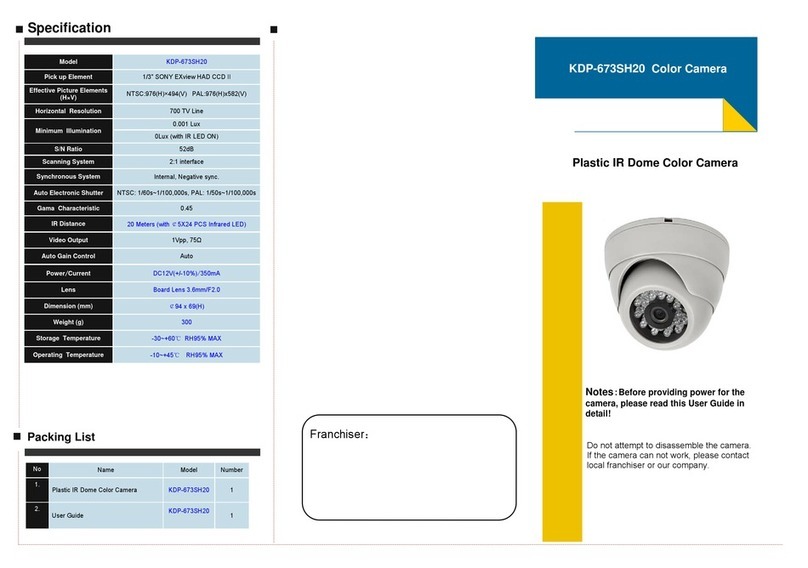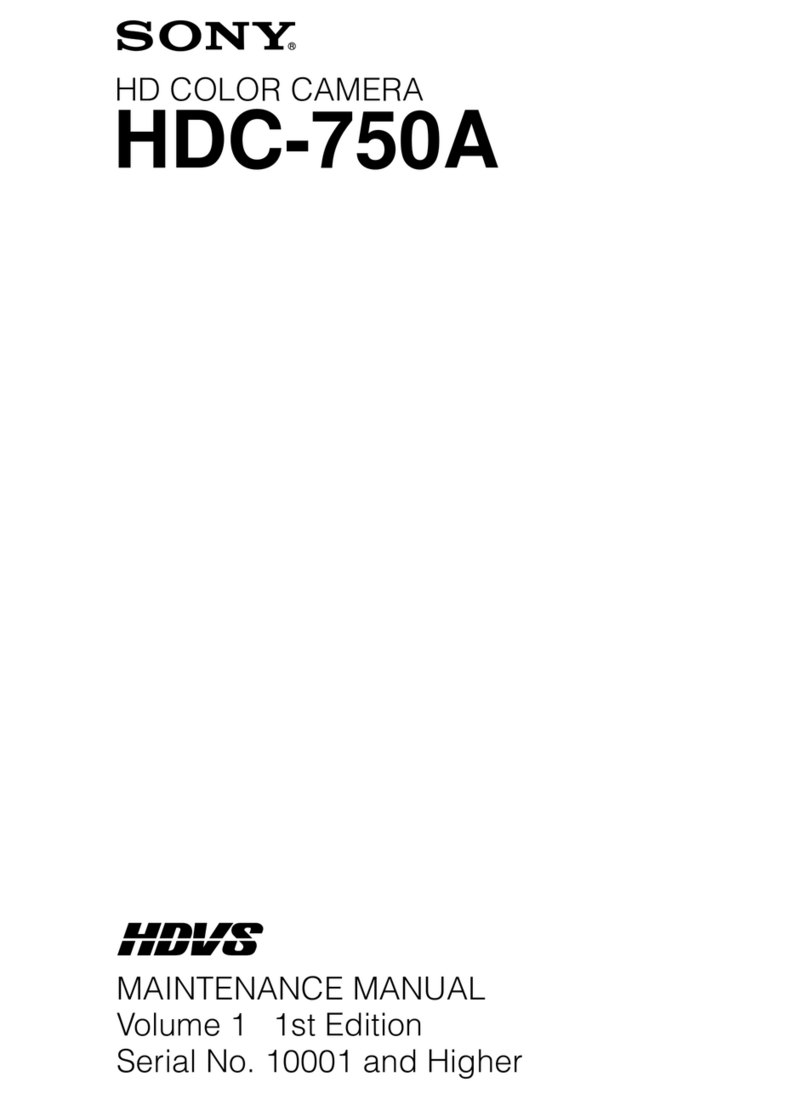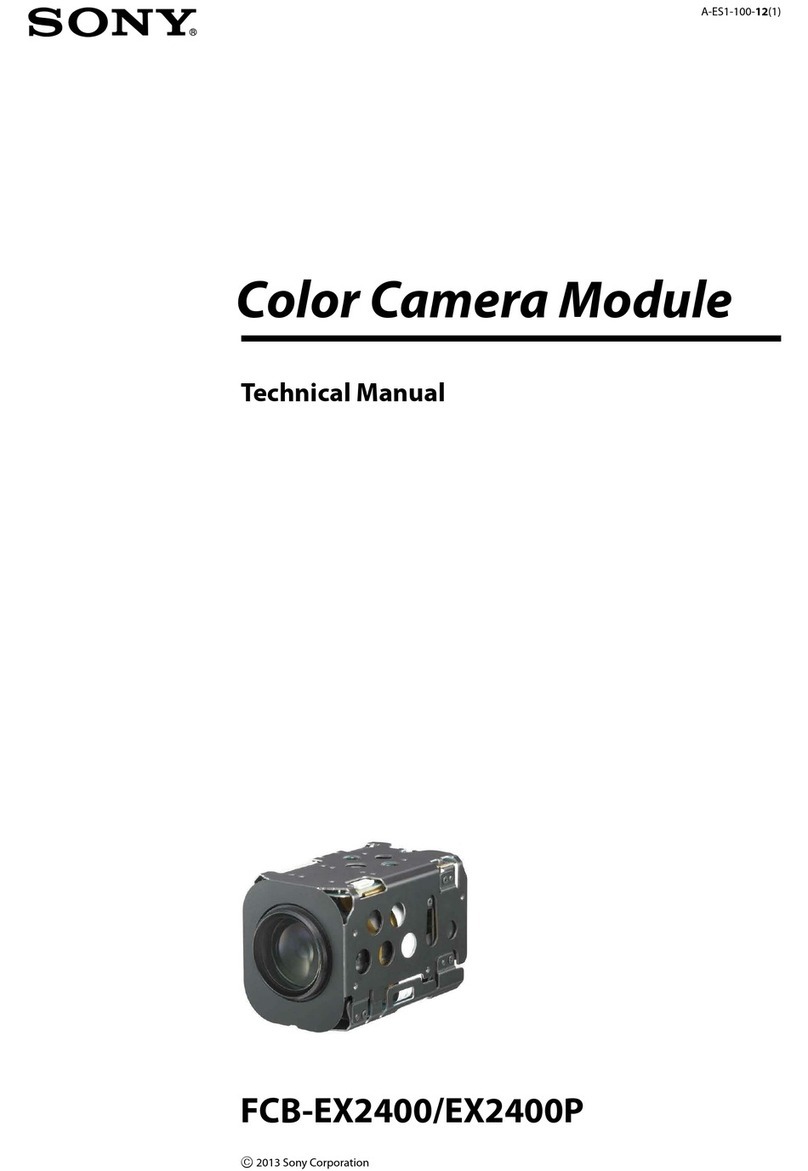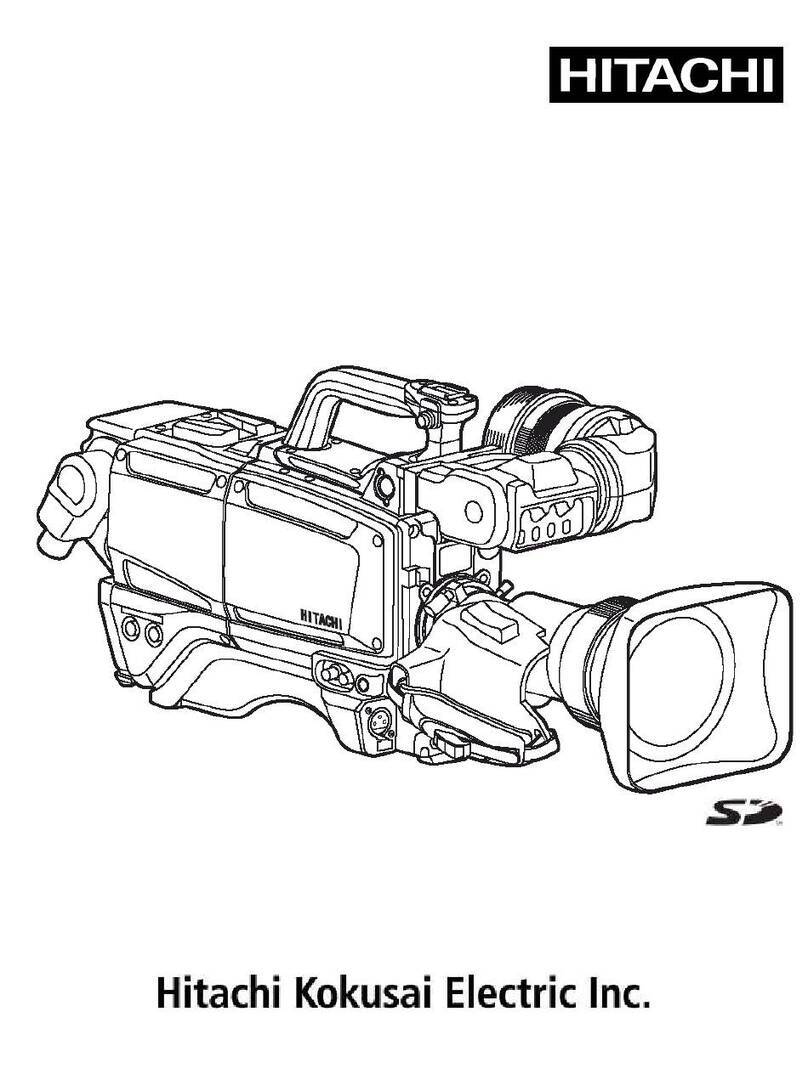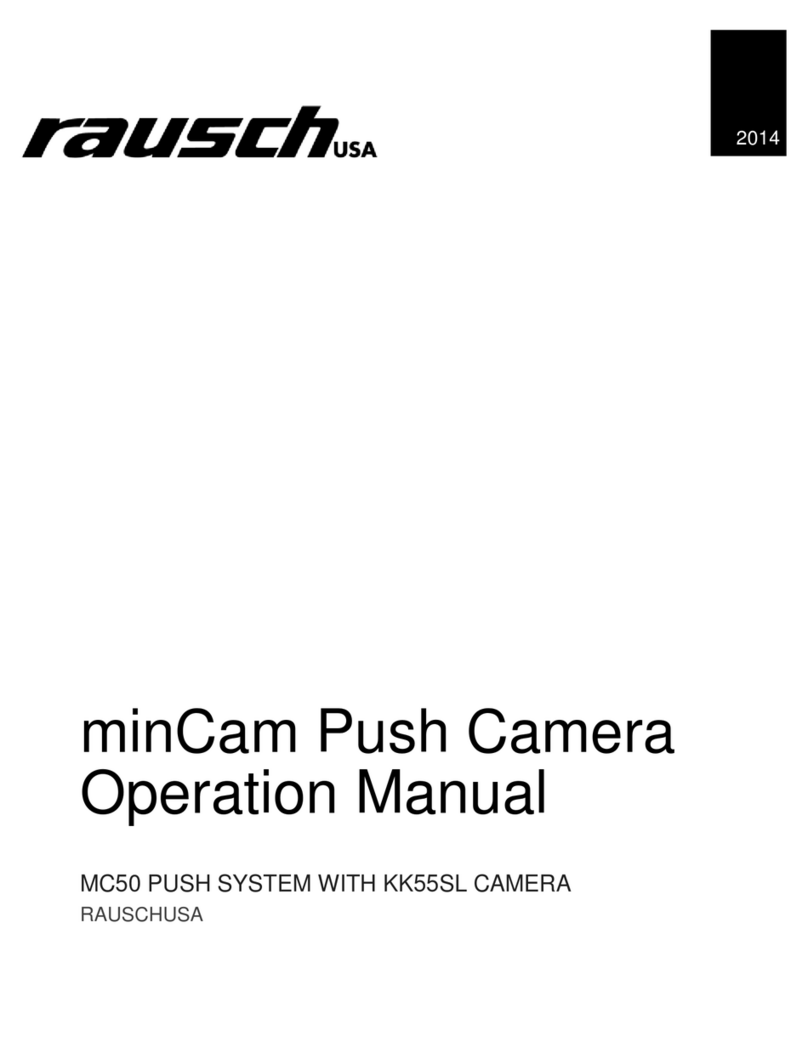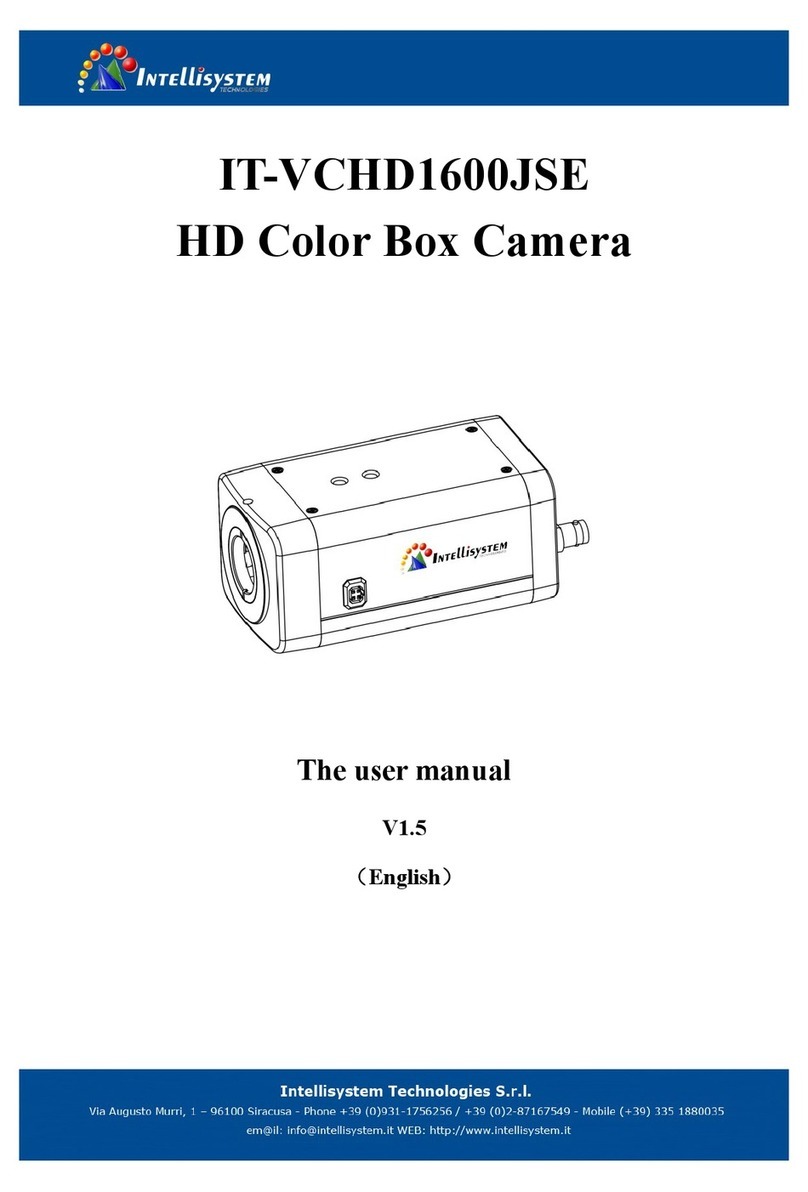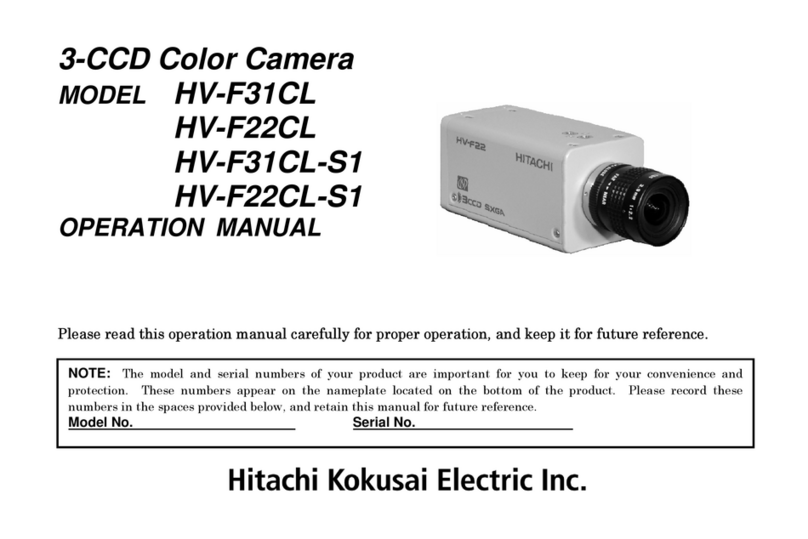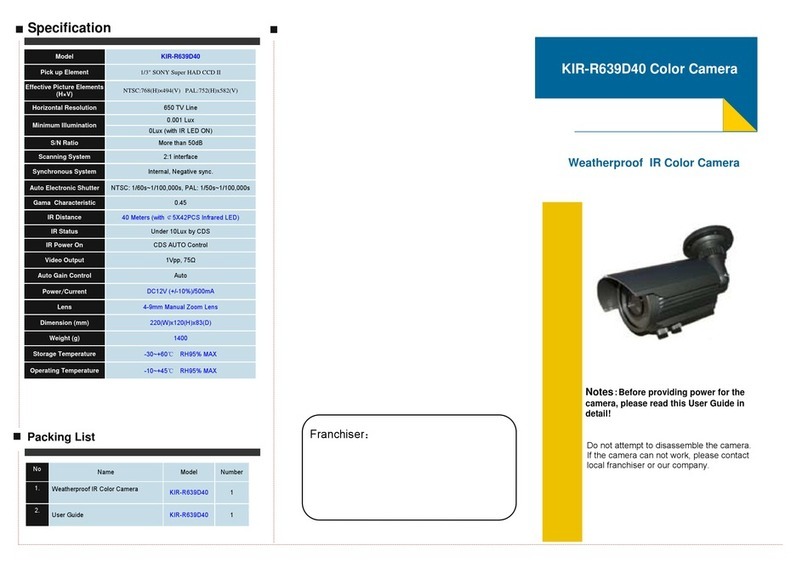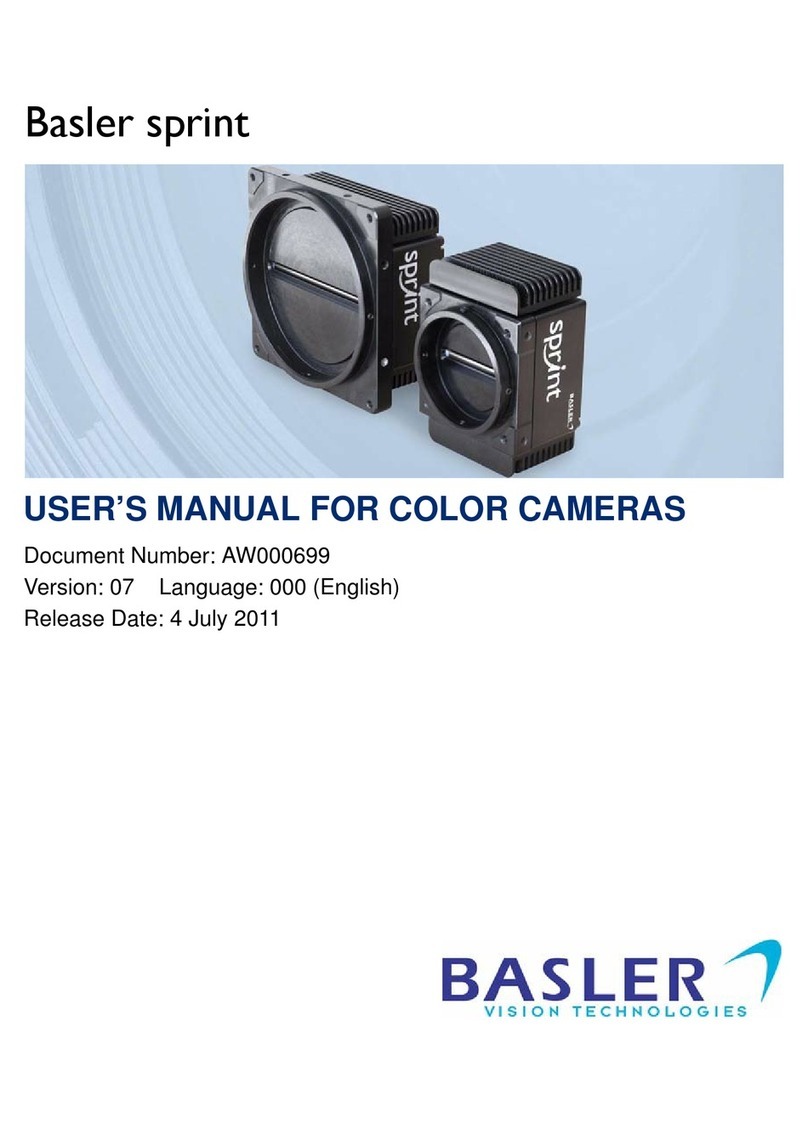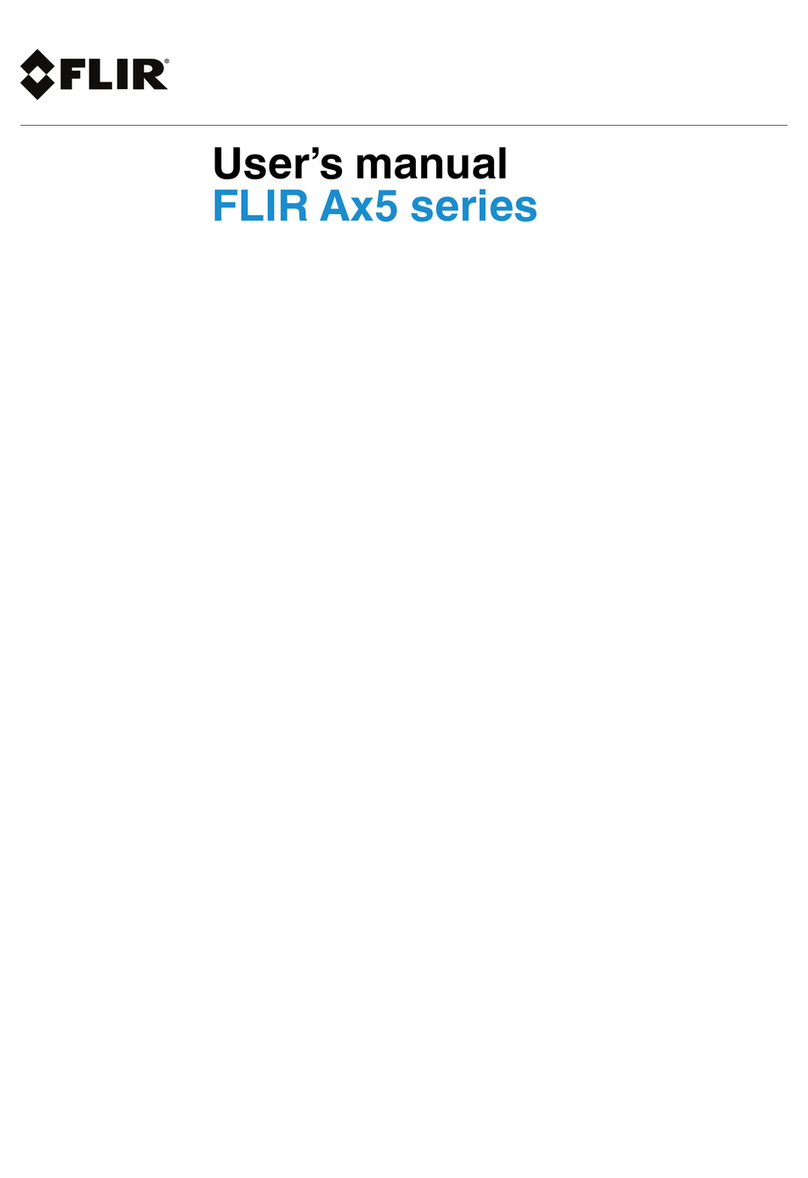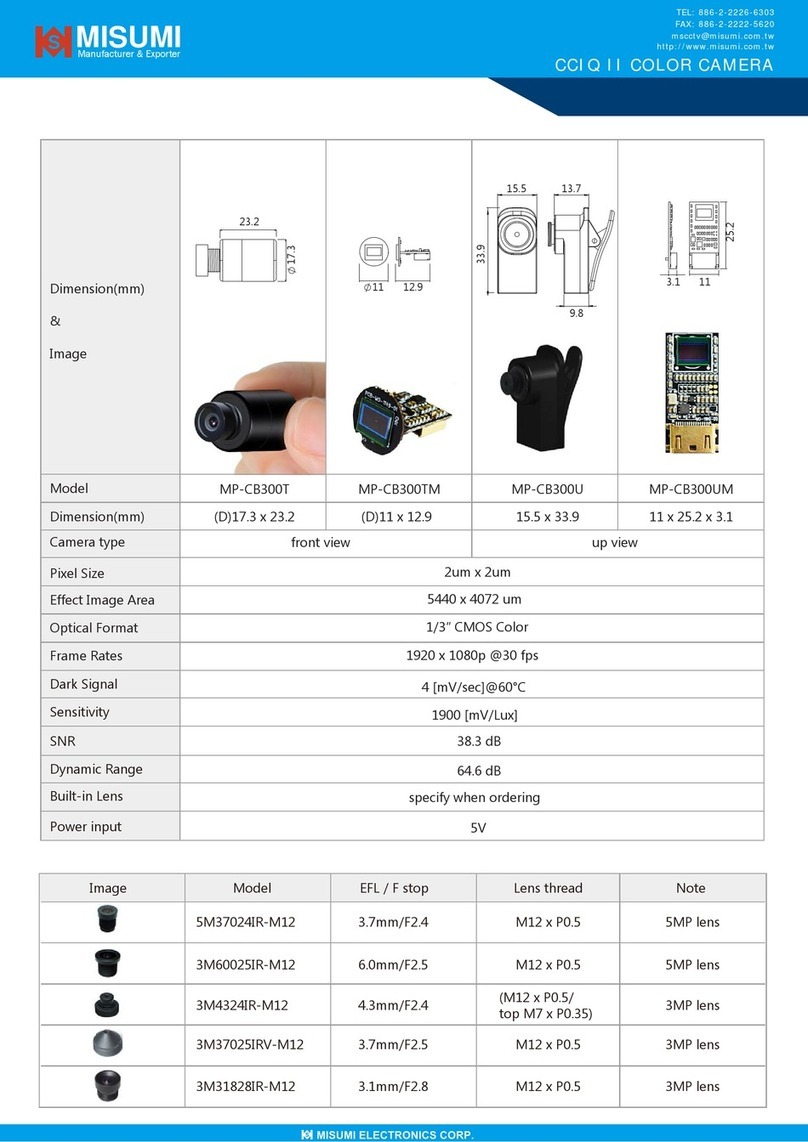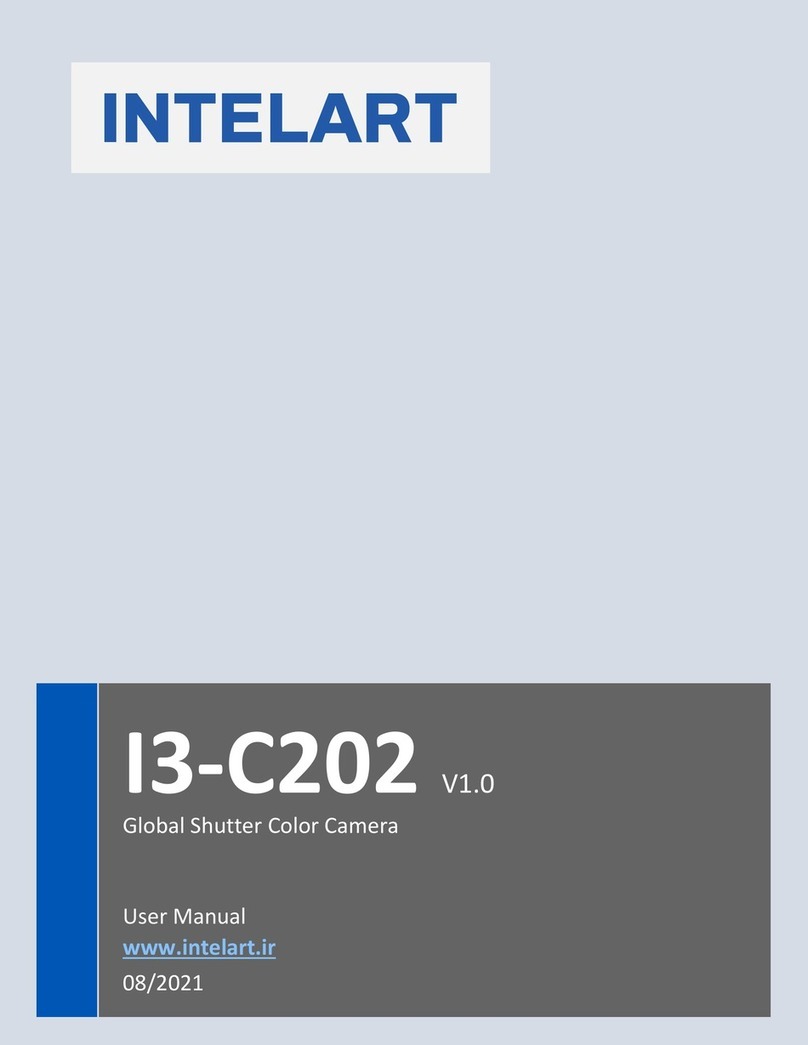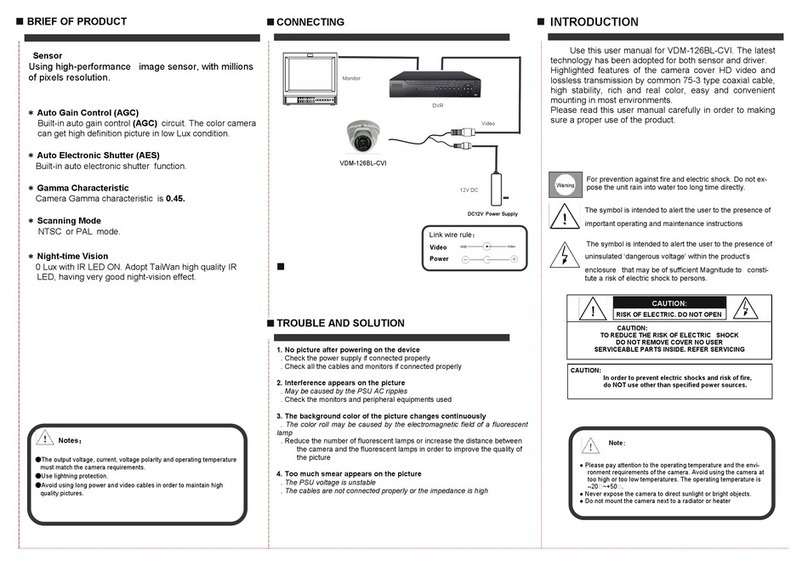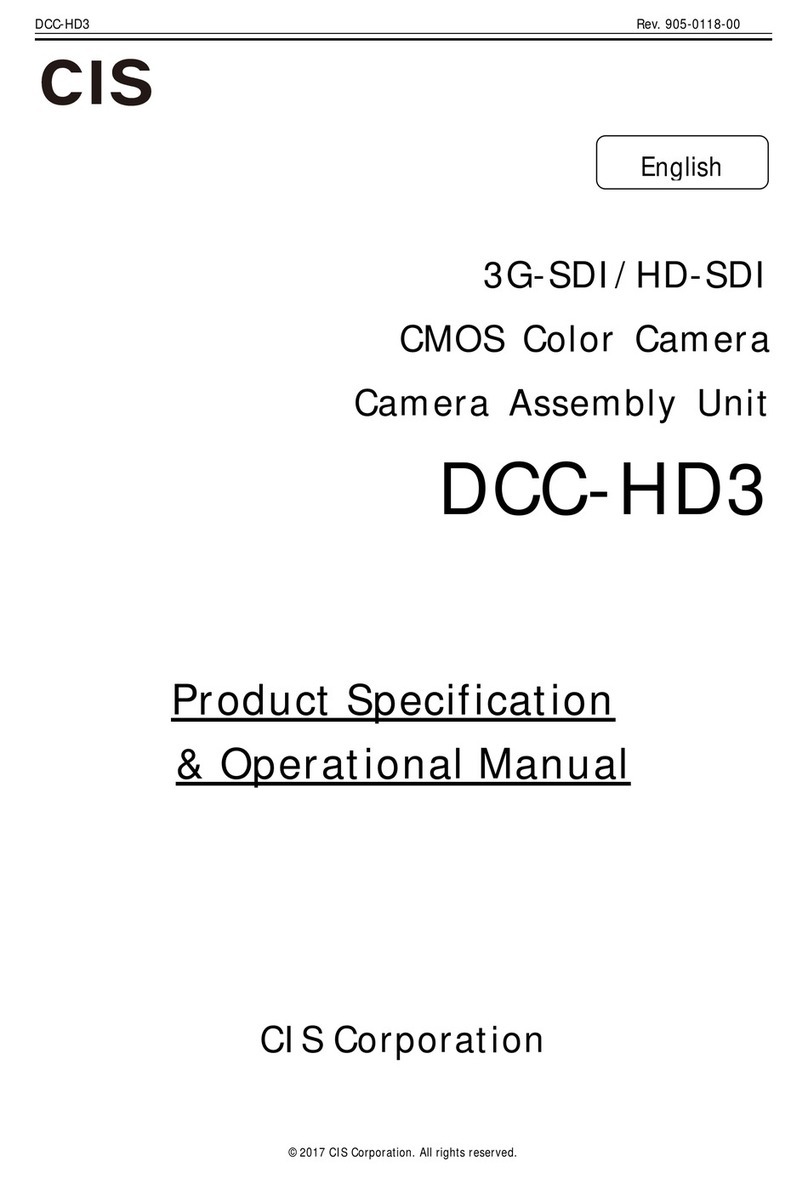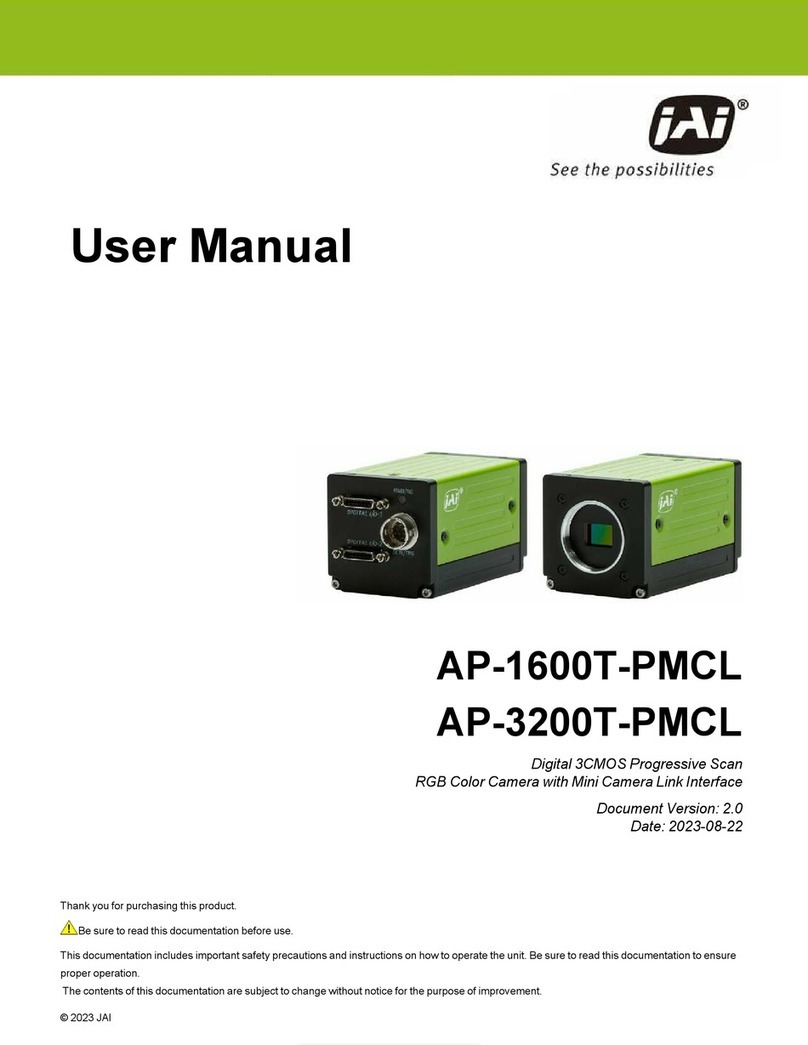1-1
SSC-DC314/DC318P/DC310P (UC, CE)
Section 1
Operating Instructions Reprinted from the
operating instructions
3-205-479-11 (1)
Sony Corporation 2000
Printed in Japan
Owner’s Record
The model and serial numbers are located on the bottom.
Record these numbers in the spaces provided below.
Refer to these numbers whenever you call upon your Sony dealer
regarding this product.
Model No. Serial No.
Color Video Camera
Operating Instructions
Before operating the unit, please read these instructions
thoroughly and retain them for future reference.
Mode d’emploi
Avant de faire fonctionner cet appareil, lisez attentivement le
présent mode d’emploi et conservez-le pour toute référence
ultérieure.
Manual de instrucciones
Antes de utilizar la unidad, lea las instrucciones con atención y
consérvelas para su consulta en el futuro.
SSC-DC314
SSC-DC310P/DC318P
NOTICE FOR THE SSC-DC314
The graphical simbol is on the unit.
This symbol is intended to alert the user to the
presence of important operating and maintenance
(servicing) instructions in the literature accompanying
the appliance.
WARNING
To prevent fire or shock hazard, do not expose
the unit to rain or moisture.
To avoid electrical shock, do not open the cabi-
net. Refer servicing to qualified personnel only.
For the customers in the U.S.A. (SSC-DC314 only)
This equipment has been tested and found to comply with the limits for
a Class B digital device, pursuant to Part 15 of the FCC Rules. These
limits are designed to provide reasonable protection against harmful
interference in a residential installation. This equipment generates,
uses, and can radiate radio frequency energy and, if not installed
and used in accordance with the instructions, may cause harmful
interference to radio communications. However, there is no guarantee
that interference will not occur in a particular installation. If this equip-
ment does cause harmful interference to radio or television reception,
which can be determined by turning the equipment off and on, the user
is encouraged to try to correct the interference by one or more of the
following measures:
•Reorient or relocate the receiving antenna.
•Increase the separation between the equipment and receiver.
•Connect the equipment into an outlet on a circuit different from that to
which the receiver is connected.
•Consult the dealer or an experienced radio/TV technician for help.
You are cautioned that any changes or modifications not expressly
approved in this manual could void your authority to operate this
equipment.
The shielded interface cable recommended in this manual must be
used with this equipment in order to comply with the limits for a digital
device pursuant to Subpart B of Part 15 of FCC Rules.
AVERTISSEMENT
Afin d’éviter tout risque d’incendie ou d’electrocution, ne
pas exposer cet appareil àla pluie ou àl’humidité.
Afin d’écarter tout risque d’électrocution, garder le coffret
fermé. Ne confier l’entretien de l’appareil qu’à un personnel
qualifié.
ADVERTENCIA
Para evitar incendios o el riesgo de electrocución, no
exponga la unidad a la lluvia ni a la humedad.
Para evitar descargas eléctricas, no abra la caja.
En caso de avería, solicite asistencia técnica a personal
cualificado.