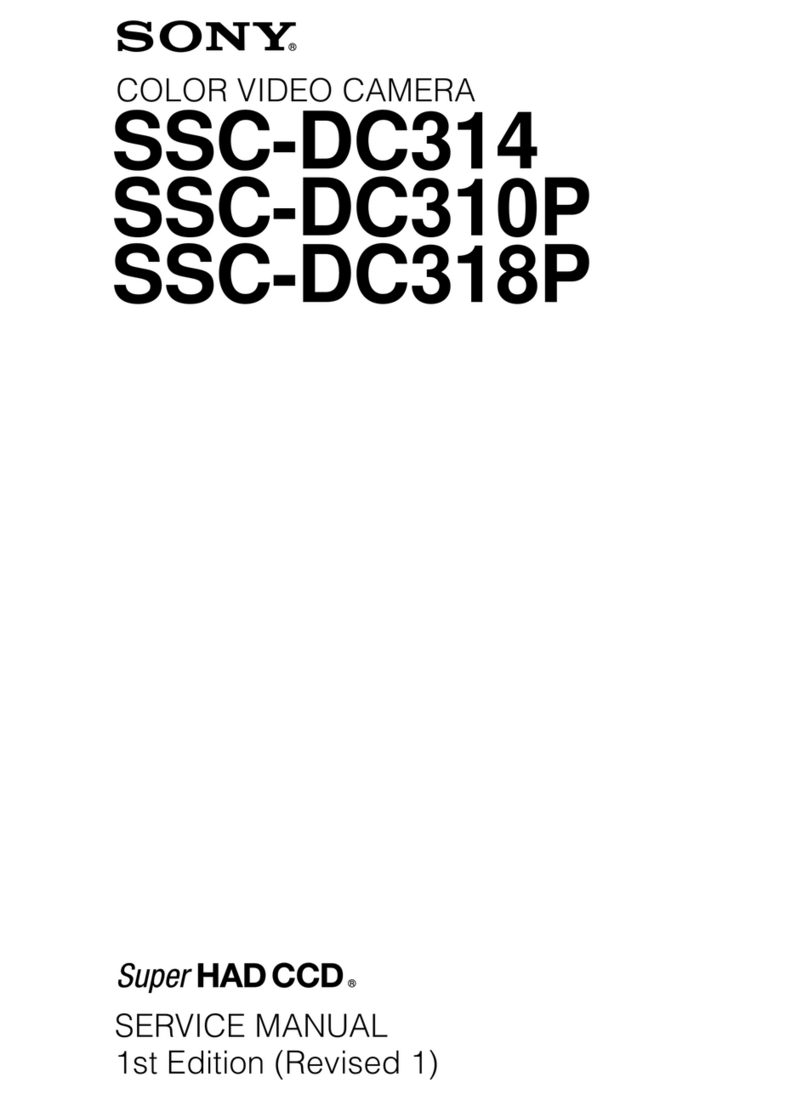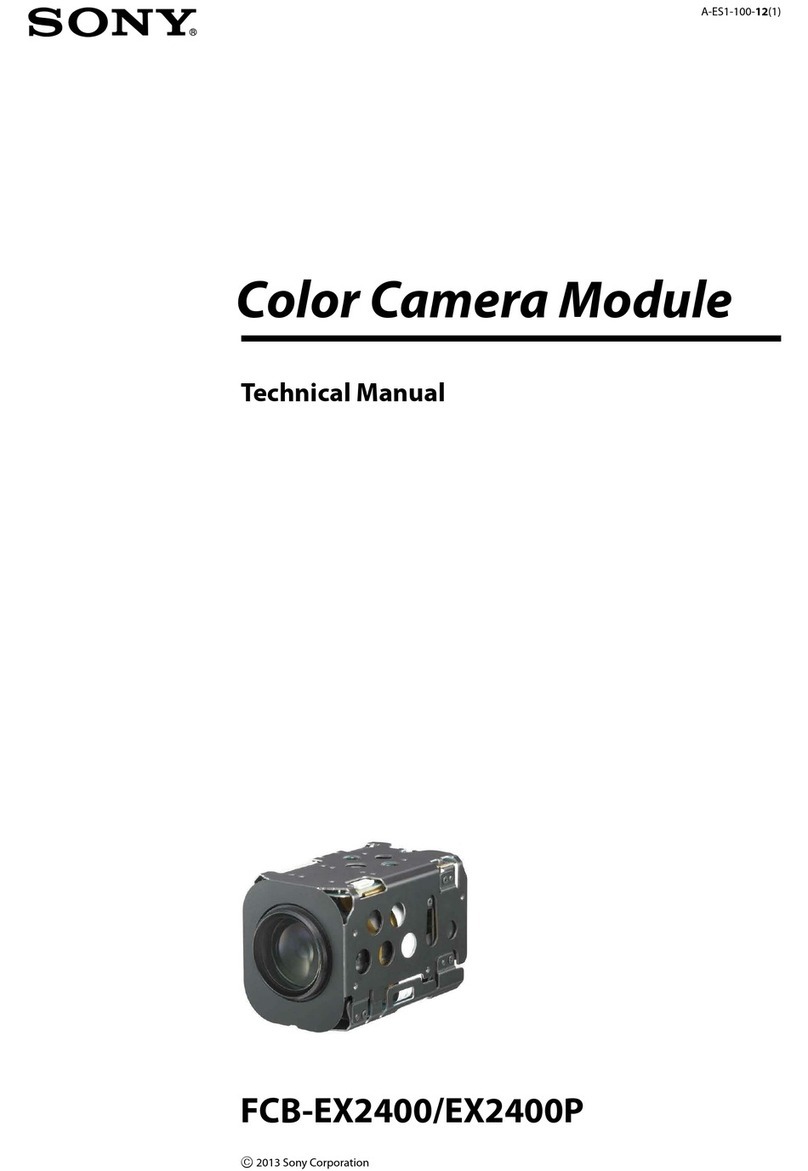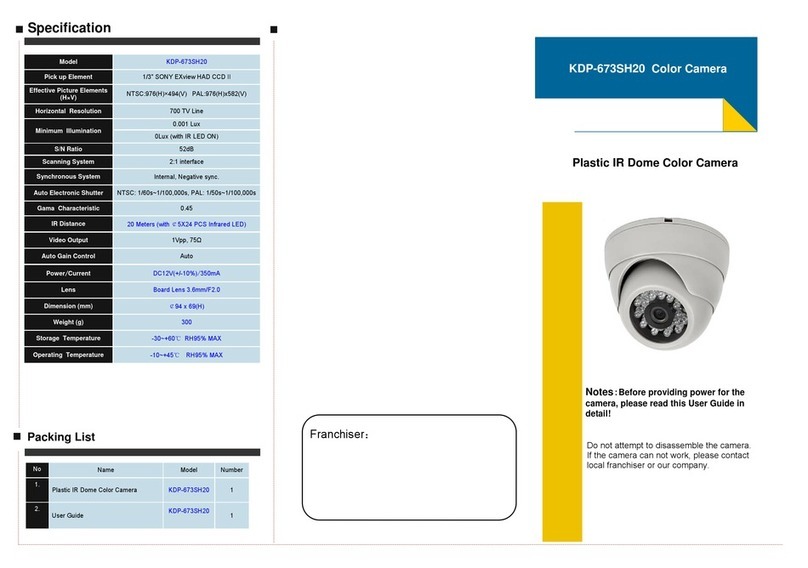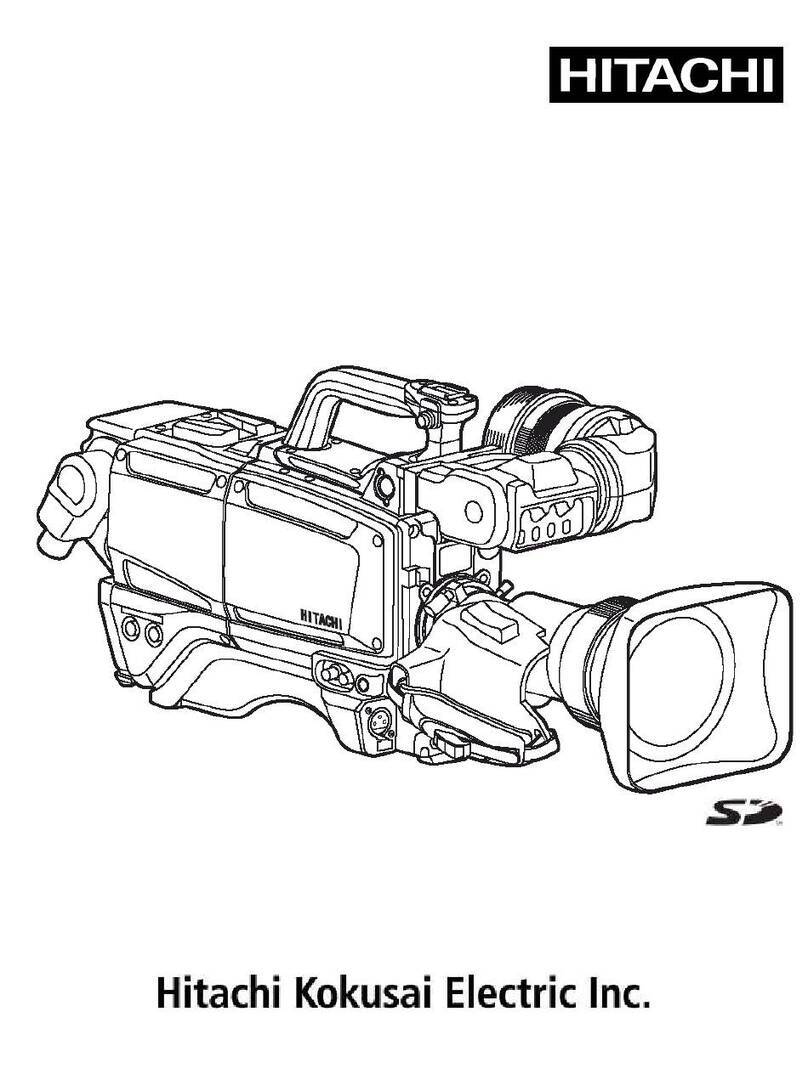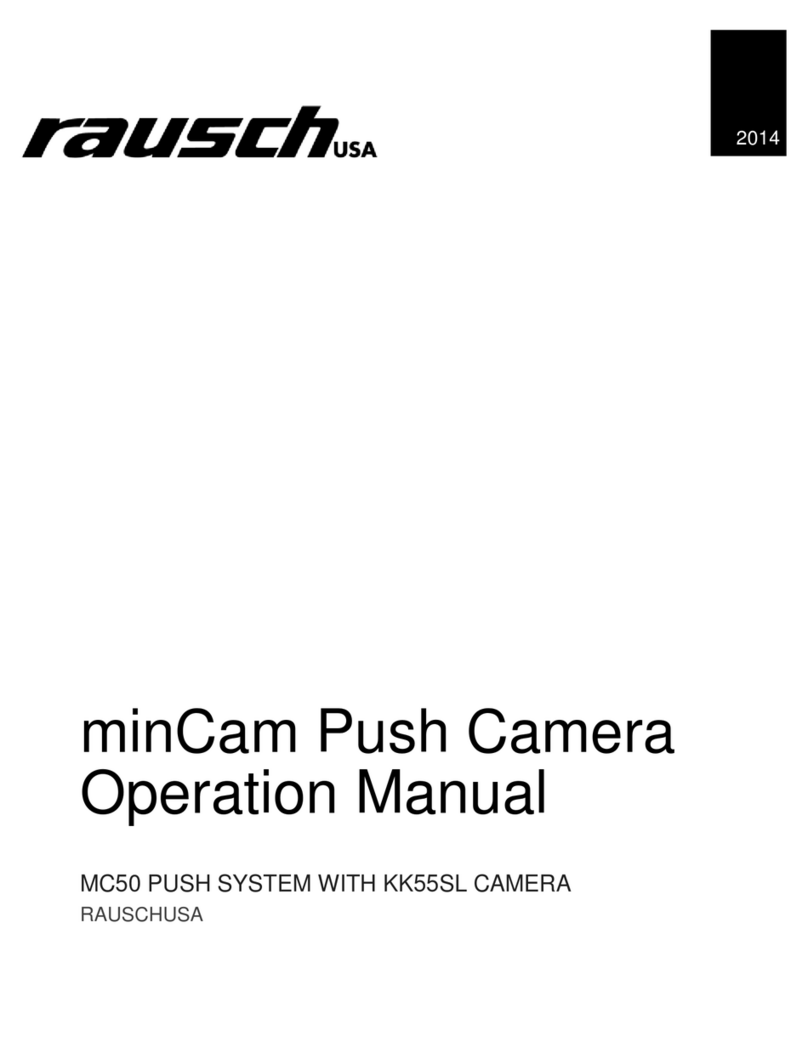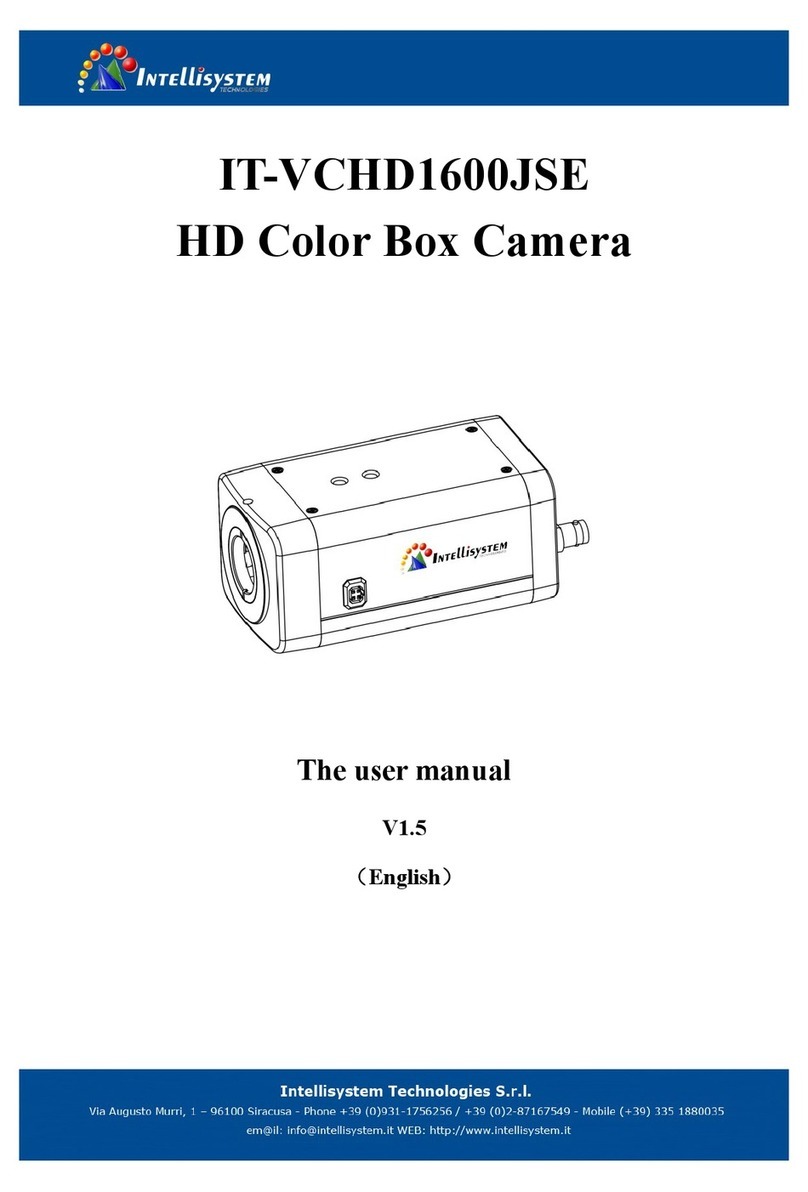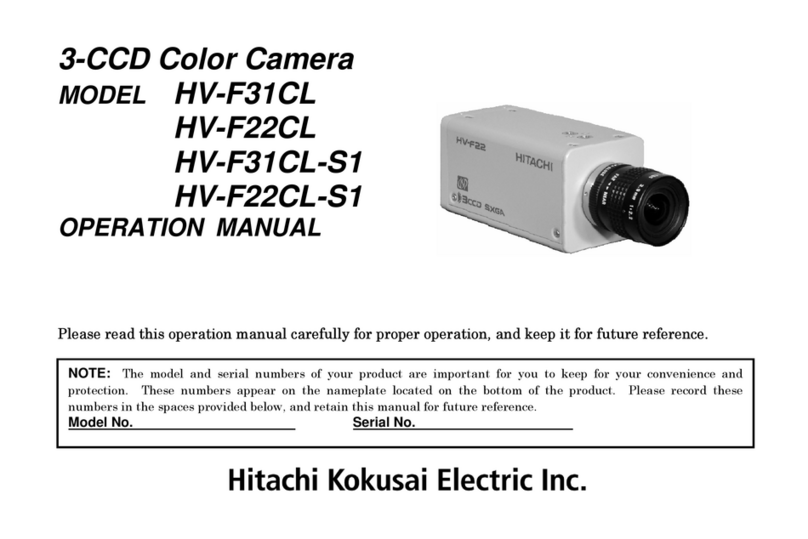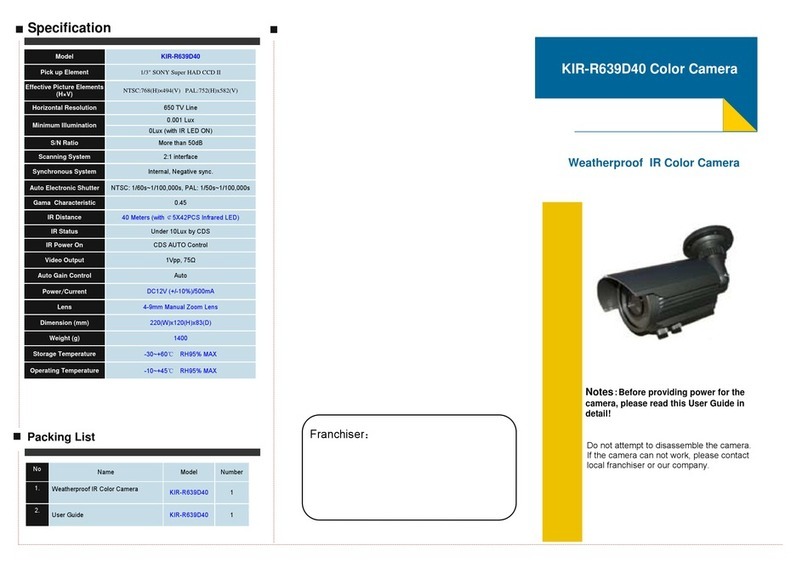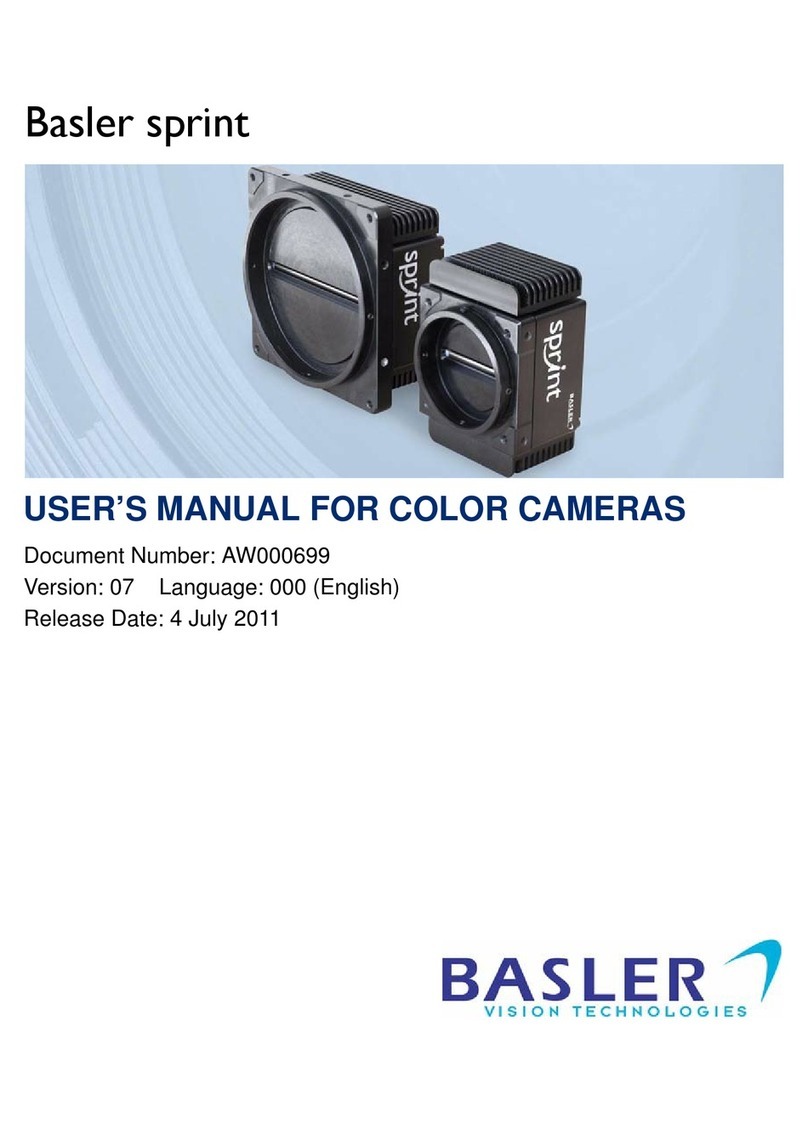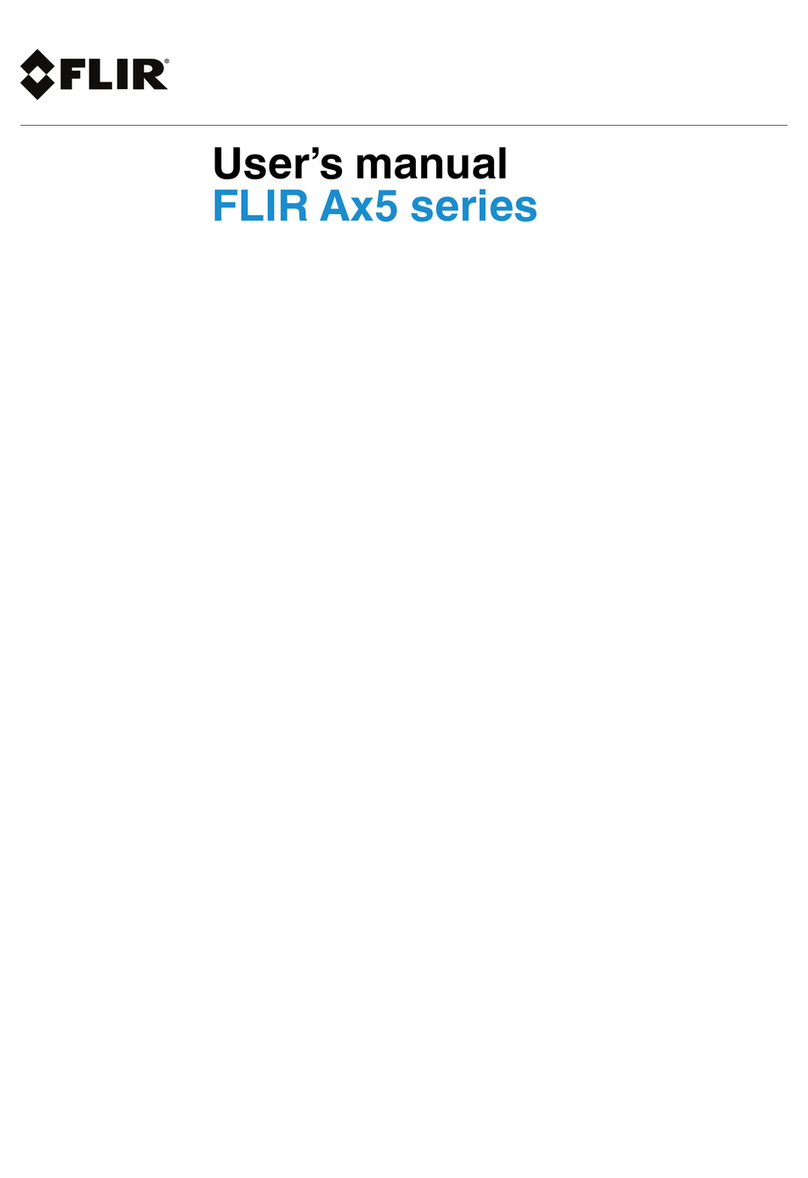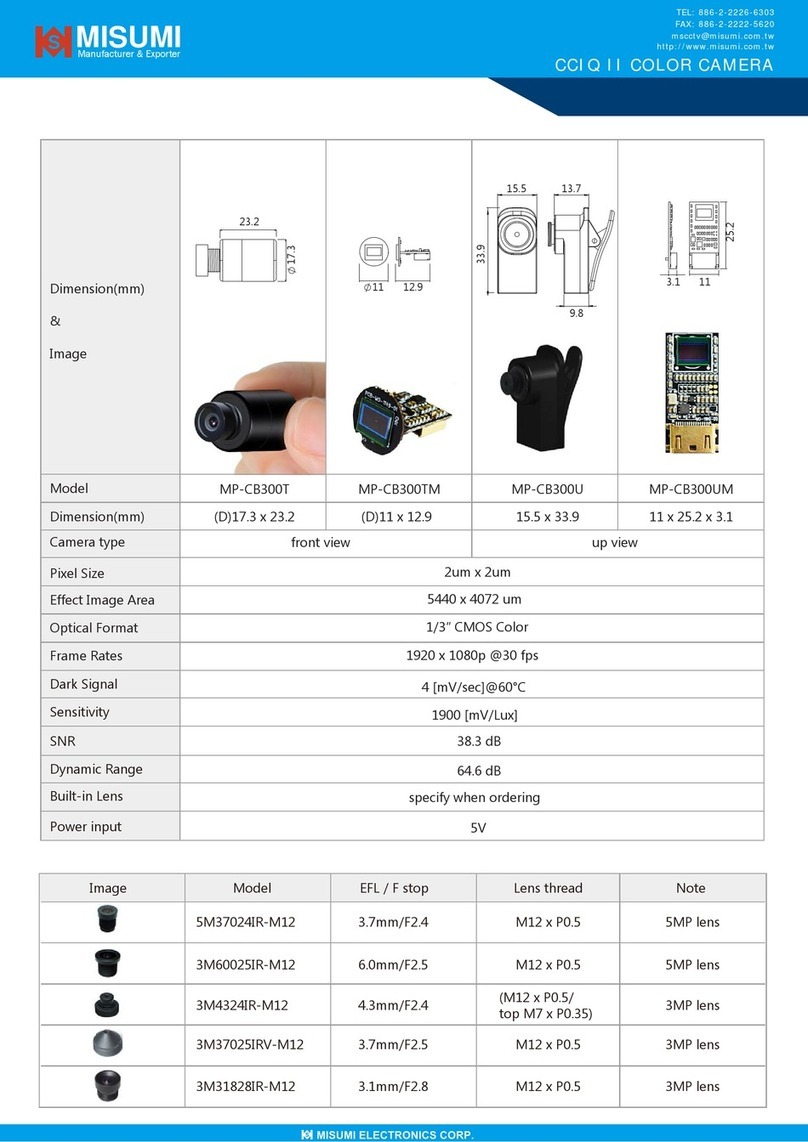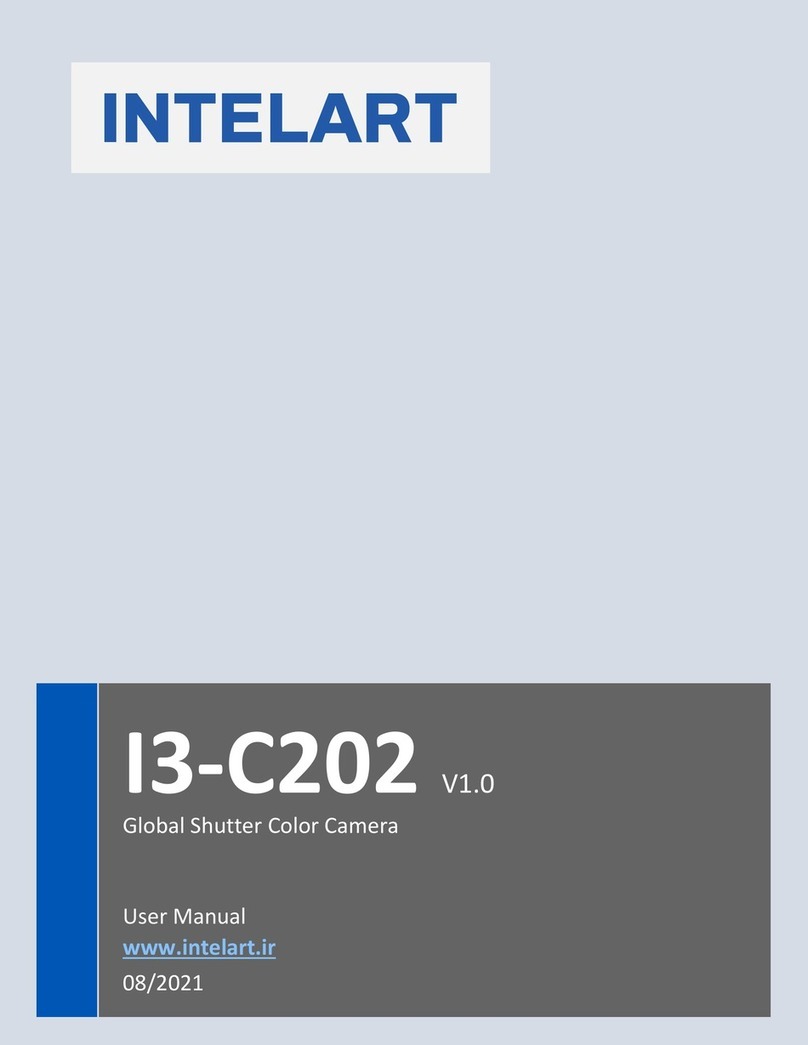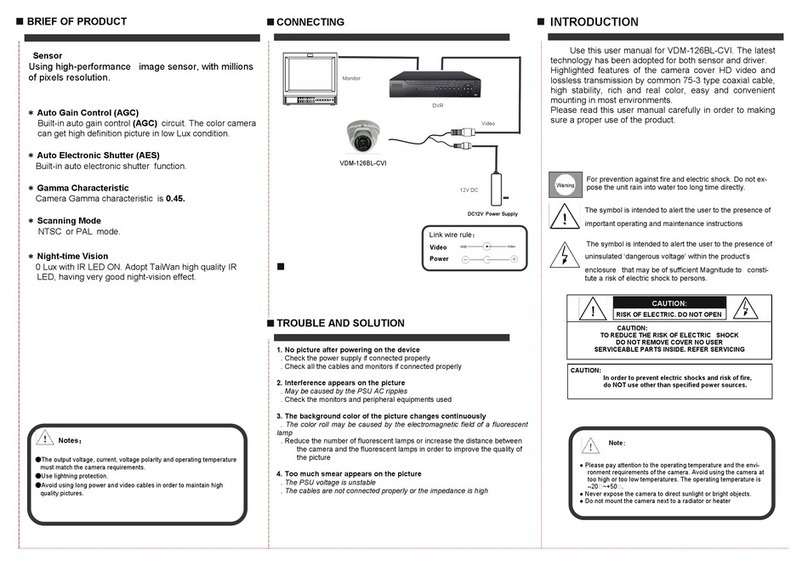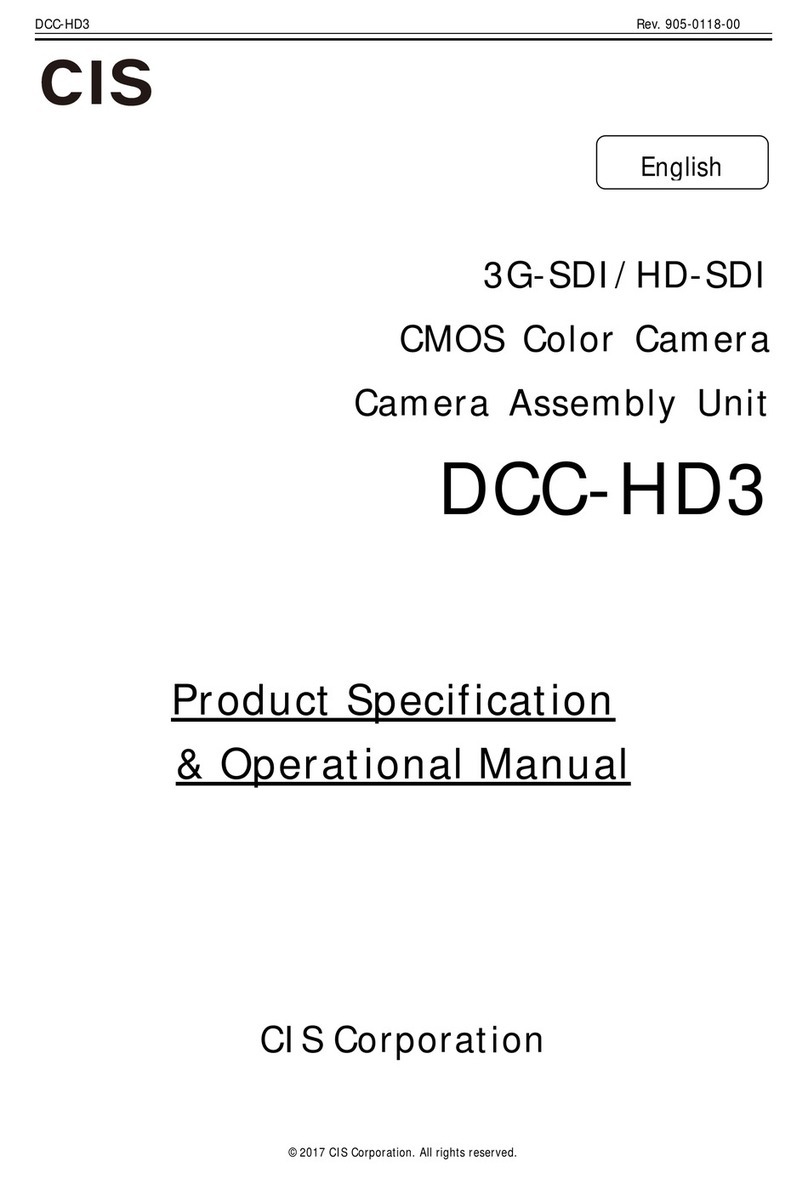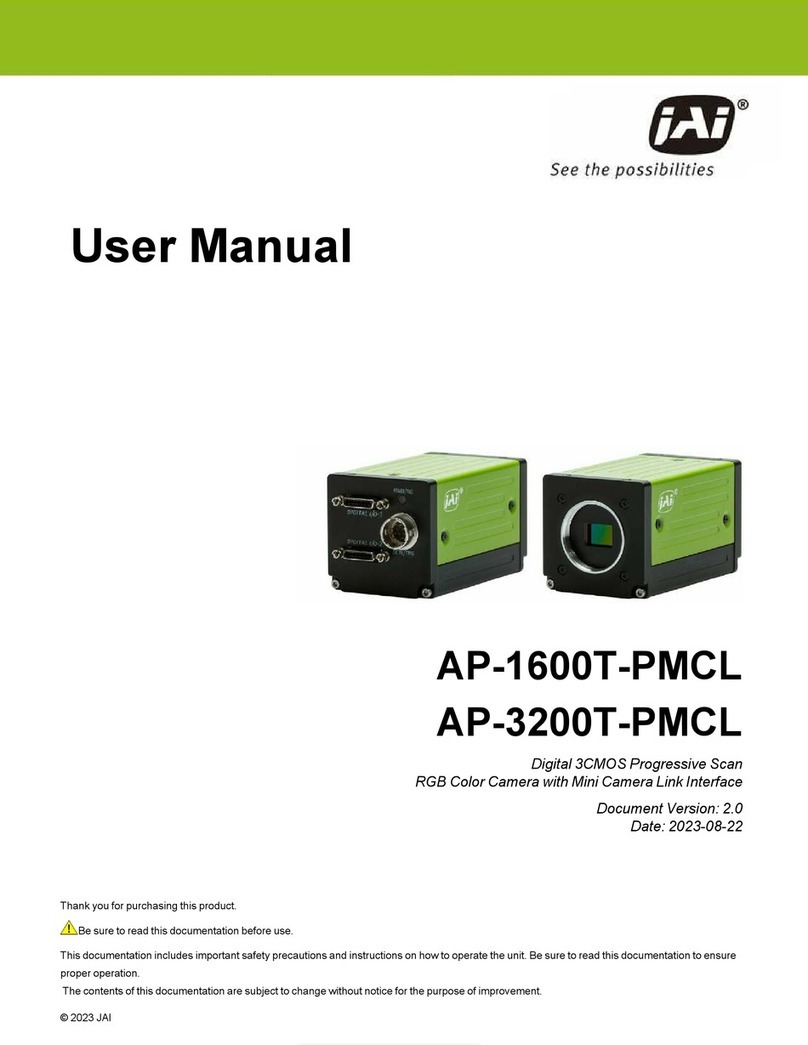2 (E) HDC-750A
2-12. Replacement of Connector ..................................................................2-14 (E)
2-12-1. 68-pin Connector ................................................................2-14 (E)
2-12-2. VF Connector .....................................................................2-14 (E)
2-12-3. MIC Connector...................................................................2-14 (E)
2-12-4. TEST OUT Connector .......................................................2-15 (E)
2-13. Replacement of Function Switches .....................................................2-16 (E)
2-13-1. On the Side Switch Panel ...................................................2-16 (E)
2-13-2. On the Front Switch Panel .................................................2-16 (E)
2-13-3. On the Top Panel ................................................................2-17 (E)
2-14. Periodic Replacement Part ..................................................................2-18 (E)
2-15. Cleaning of Dustproof Filter ...............................................................2-19 (E)
2-16. Cares After Using at Special Environment .........................................2-19 (E)
2-17. Note on Replacement of Lithium Battery ...........................................2-19 (E)
3. Setup Menu
3-1. Setup Menu ...........................................................................................3-1 (E)
3-1-1. Operation Menu ...................................................................3-3 (E)
3-1-2. Paint Menu ...........................................................................3-7 (E)
3-1-3. Maintenance Menu .............................................................3-11 (E)
3-1-4. File Menu ...........................................................................3-14 (E)
3-1-5. Diag Disp Menu .................................................................3-15 (E)
3-1-6. SYS Config Menu ..............................................................3-16 (E)
4. Electrical Alignment
4-1. Preparation ............................................................................................4-1 (E)
4-1-1. Equipment Required.............................................................4-1 (E)
4-1-2. Notes on Adjustment ............................................................4-1 (E)
4-1-3. Connection ...........................................................................4-2 (E)
4-1-4. Initial Settings ......................................................................4-3 (E)
4-2. Filter Drive Board Adjustment..............................................................4-3 (E)
4-2-1. Filter Positioning Adjustment ..............................................4-3 (E)
4-3. VA-158 Board Adjustment ...................................................................4-4 (E)
4-3-1. TEST SAW Level Adjustment.............................................4-4 (E)
4-3-2. VA Gain Adjustment............................................................4-5 (E)
4-4. MX-59 Board Adjustment.....................................................................4-6 (E)
4-4-1. FLARE PRESET Adjustment ..............................................4-6 (E)
4-4-2. RGB Level Adjustment ........................................................4-7 (E)
4-4-3. Knee Aperture Crispening Adjustment ................................4-7 (E)
4-4-4. Knee Aperture Balance Adjustment.....................................4-8 (E)
4-4-5. Pedestal Level Adjustment ...................................................4-8 (E)