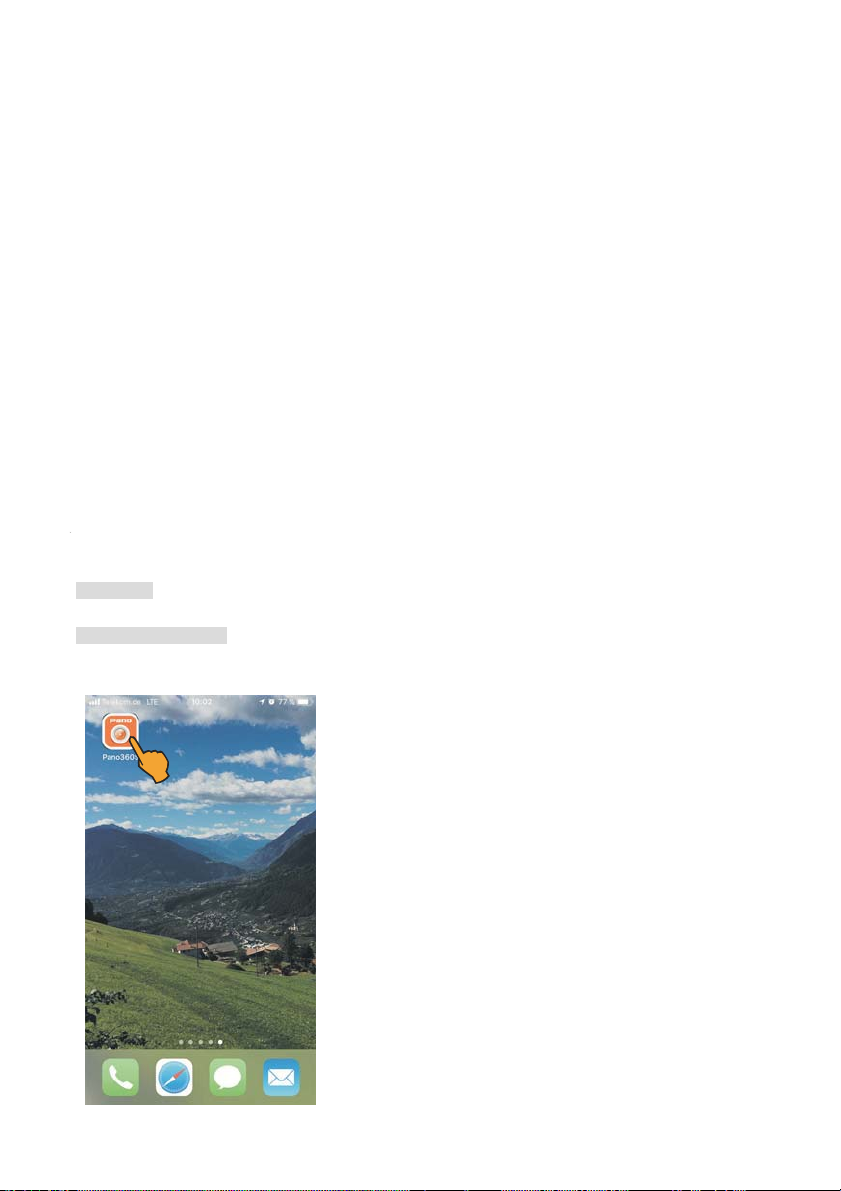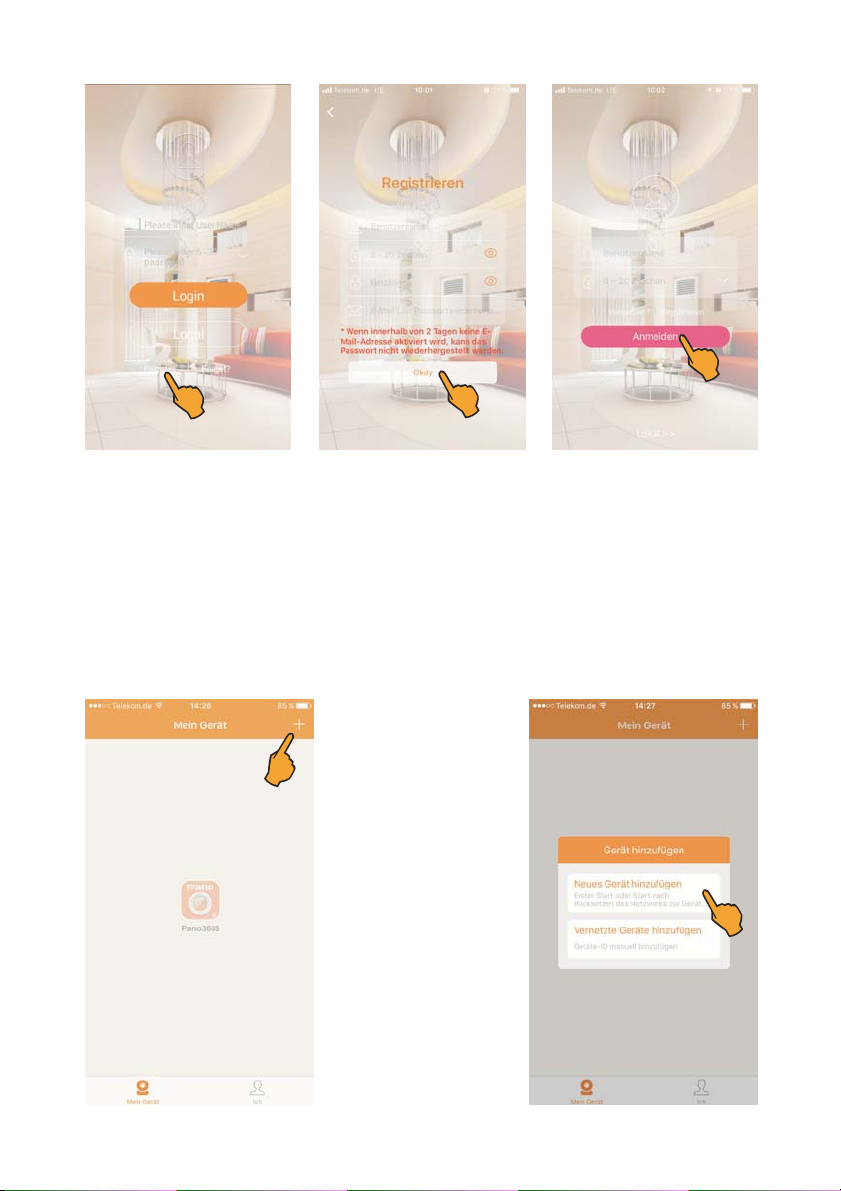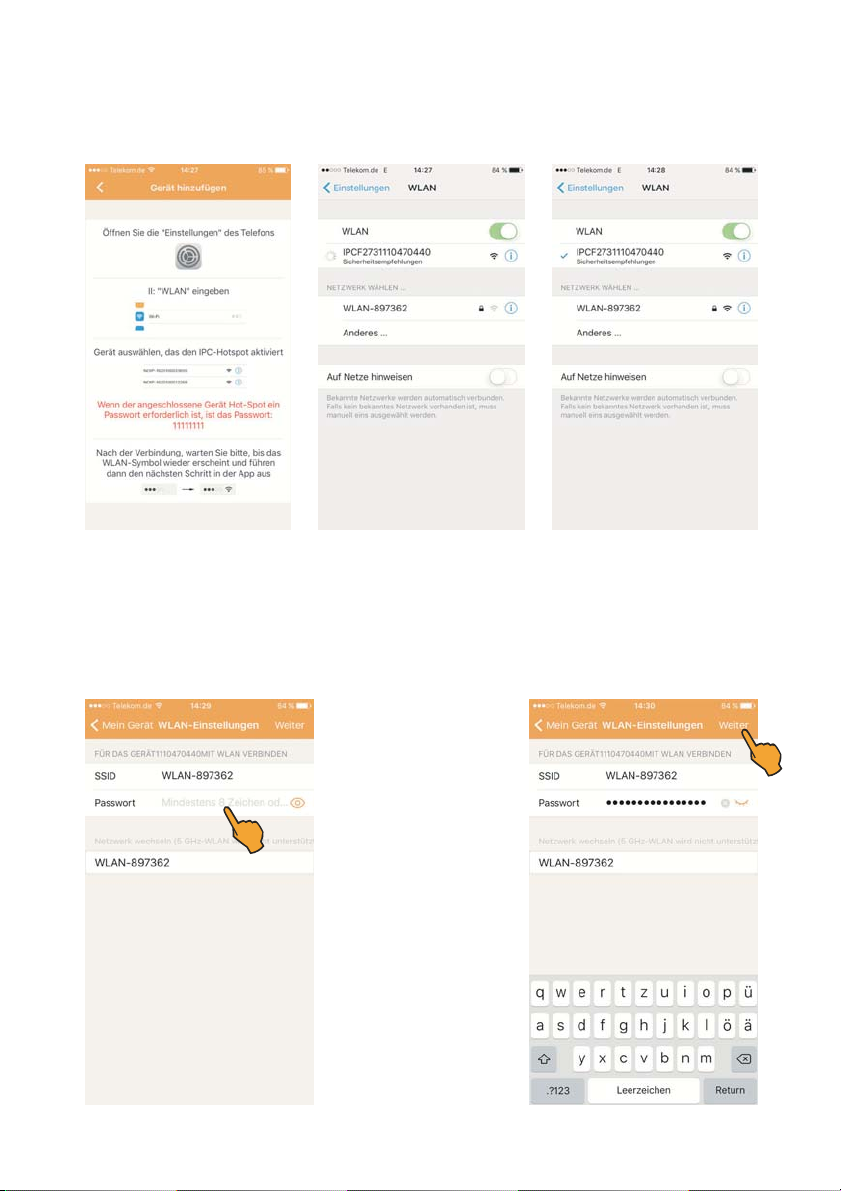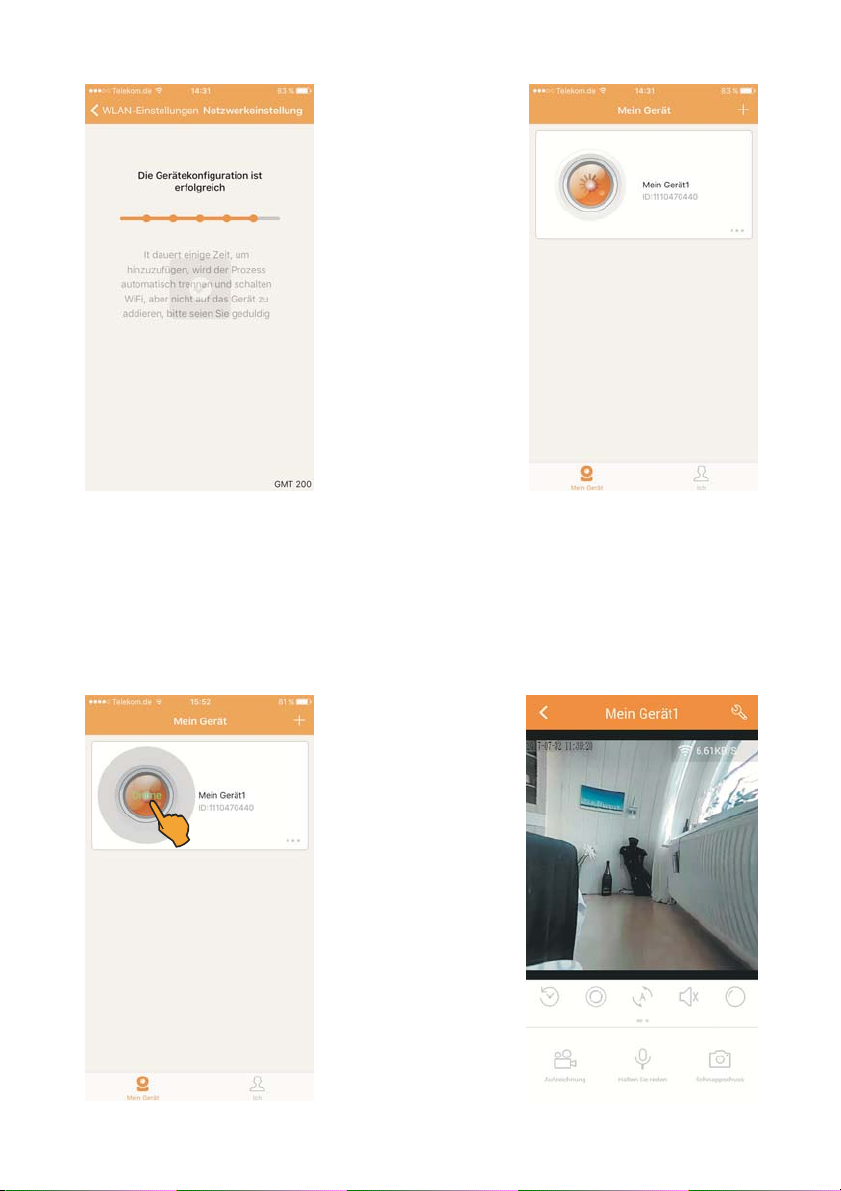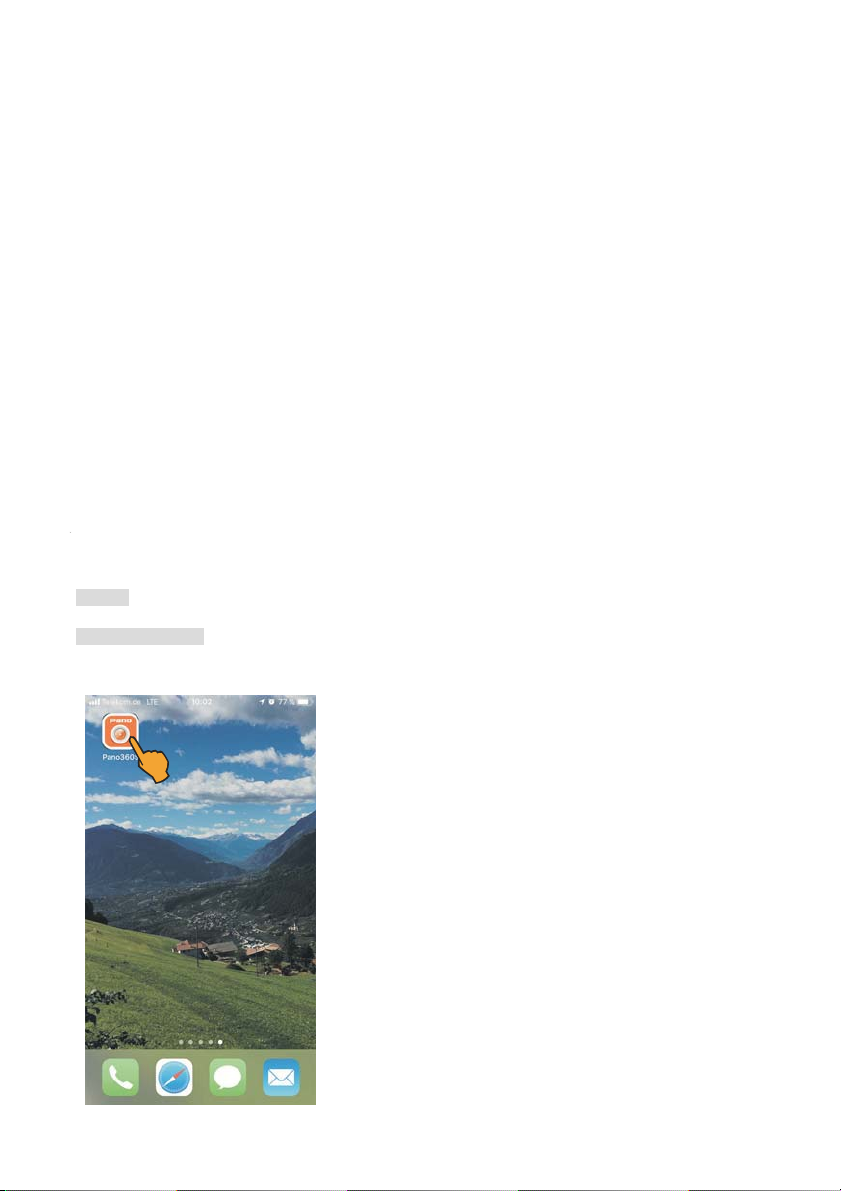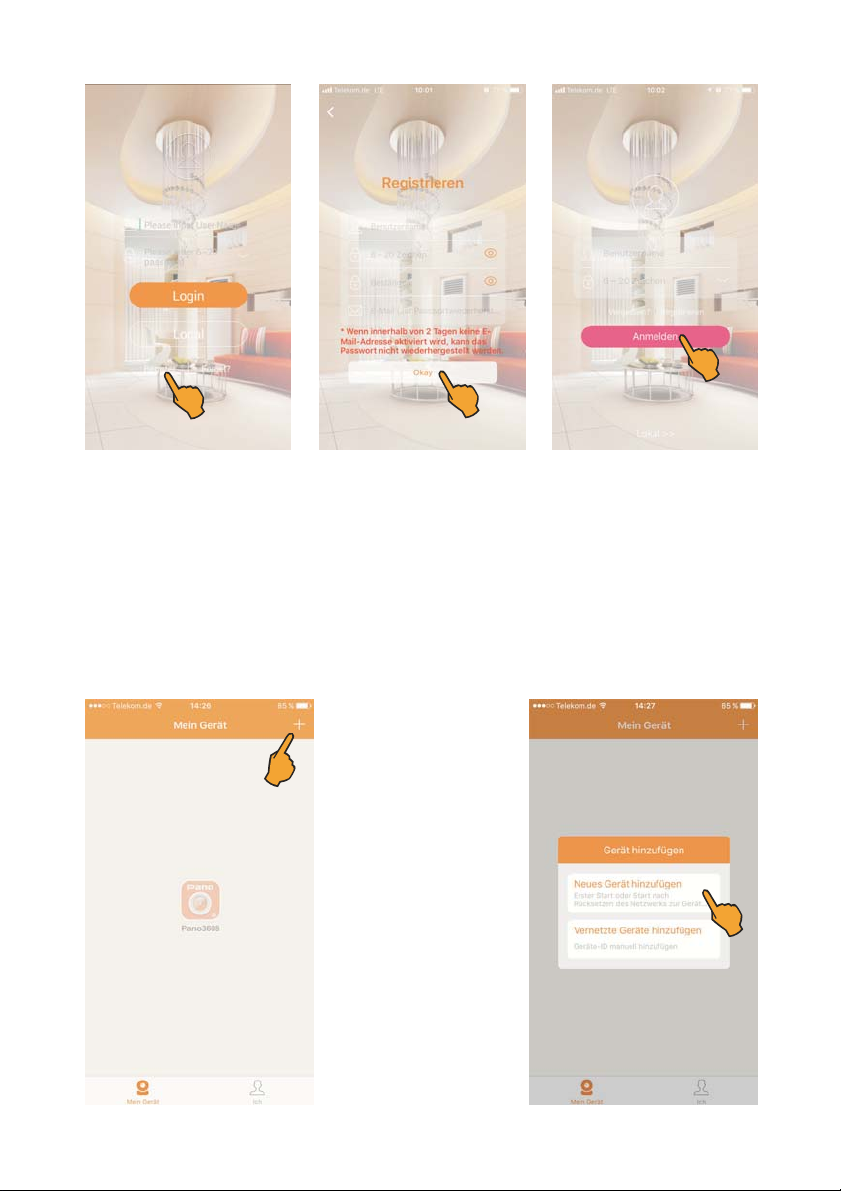7
Montage und Anschluss der Kamera
Wichtige inweise:
Bedenken Sie bei der Wahl des Montageortes für die Kamera folgende unkte:
Reichweite: rüfen Sie, ob am geplanten Montageort eine stabile Verbindung zwischen Kamera
und Ihrem WLAN-Router besteht.
Beleuchtungssituation: Die Kamera sollte nicht direkt auf starke Lichtquellen oder starkes
Sonnenlicht ausgerichtet werden, da dadurch die Aufnahme überbelichtet wird.
Stromversorgung: Das Netzteil der Kamera und die Kamera dürfen nicht den Witterungseinflüssen
im Freien ausgesetzt werden!
Befestigung: Die Kamera ist für Wandmontage geeignet. Achten Sie auf einen stabilen Untergrund,
der starke Vibrationen und/oder Stürze ausschließt.
Installieren Sie die Kamera zunächst provisorisch und prüfen Sie, ob der gewünschte
Überwachungsbereich vollständig erfasst wird, bevor Sie Löcher für die Kamerahalterung bohren!
Vergewissern Sie sich, dass an der Stelle keine Kabel/Leitungen in der Wand liegen, die beim
Bohren beschädigt werden könnten!
Drücken Sie mit einem Schraubendreher vorsichtig die beiden Blindstopfen heraus.
Markieren Sie die gewünschte osition der Schraublöcher, indem Sie die Kamerahalterung als
Schablone nutzen.
Bohren Sie die Montagelöcher und befestigen Sie die Halterung mit für den Untergrund geeigneten
Schrauben.
Stecken Sie das Netzteil in eine 230 V-Steckdose und verbinden Sie den Mikro USB-Stecker mit
der DC IN-Buchse der Kamera.
Wenn die Betriebs-LED grün leuchtet, ist die Kamera betriebsbereit.
Vereinfachte EU-Konformitätserklärung
Hiermit erklärt stabo Elektronik GmbH, dass die Funkanlage
Typ stabo WLAN indoorcam_fisheye der Richtlinie 2014/53/EU entspricht.
Der vollständige Text der EU-Konformitätserklärung ist
unter der folgenden Internetadresse verfügbar:
http://stabo.de/fileadmin/DoC/DoC_stabo_WLAN_indoorcam_fisheye_DE_EN.pdf