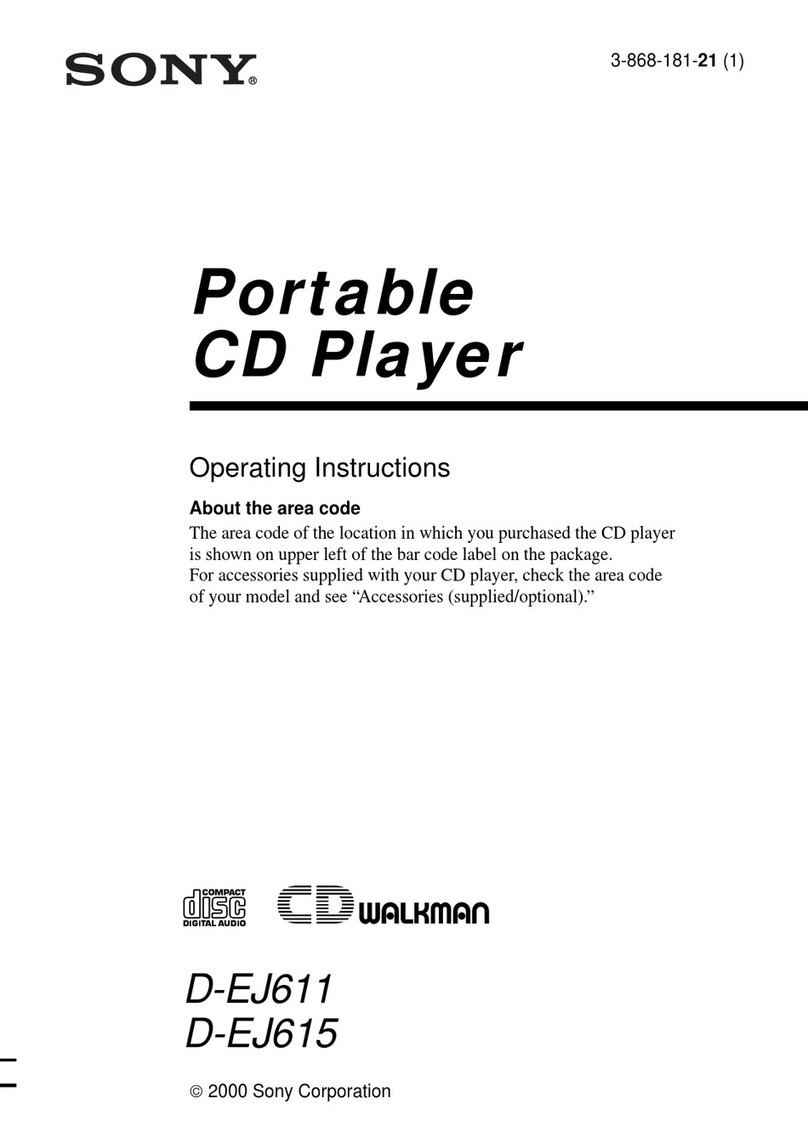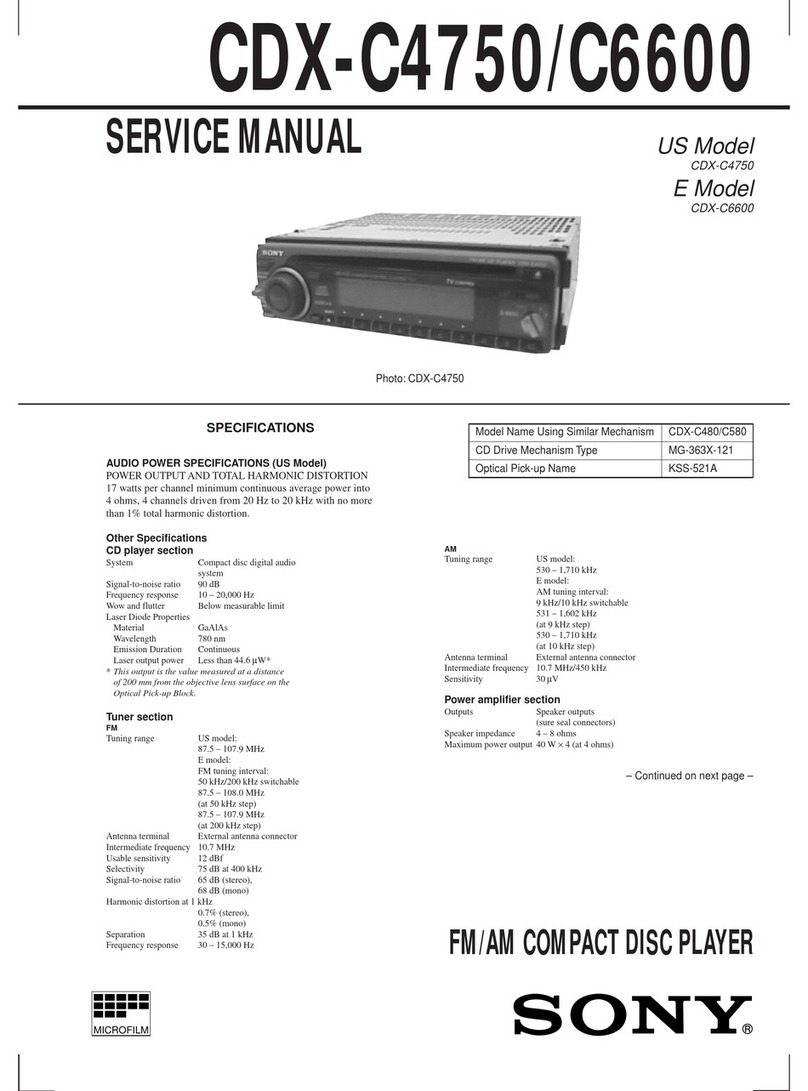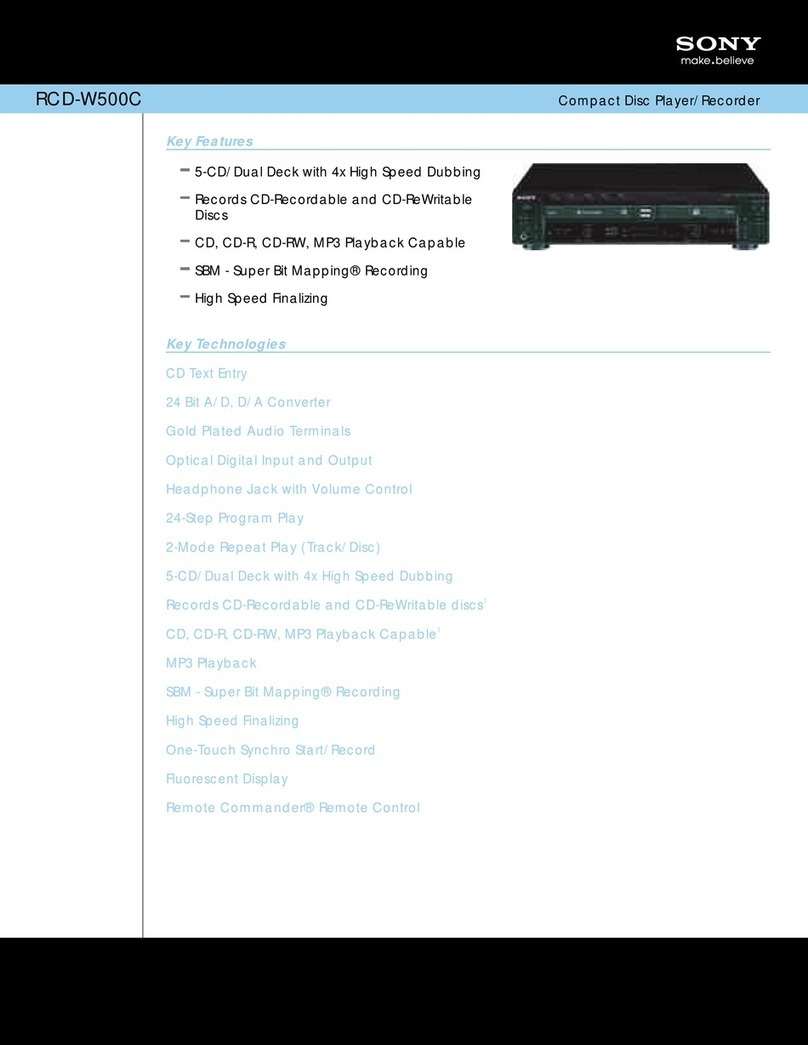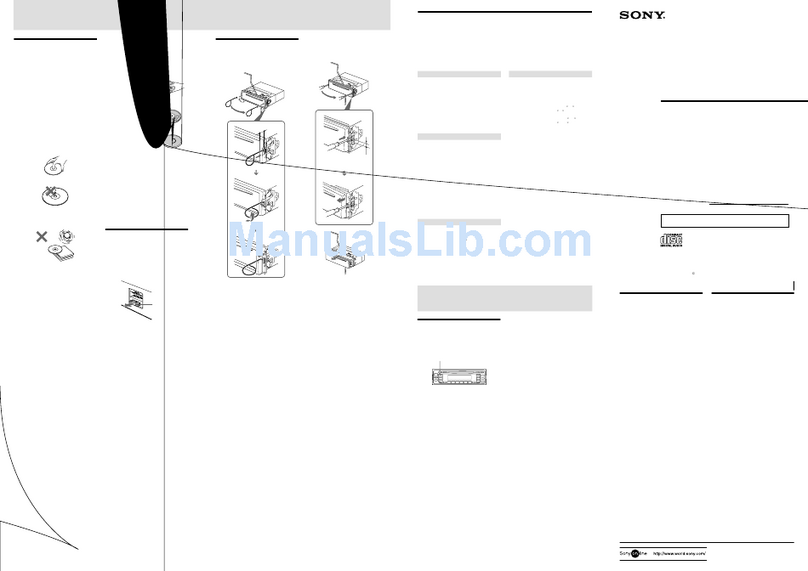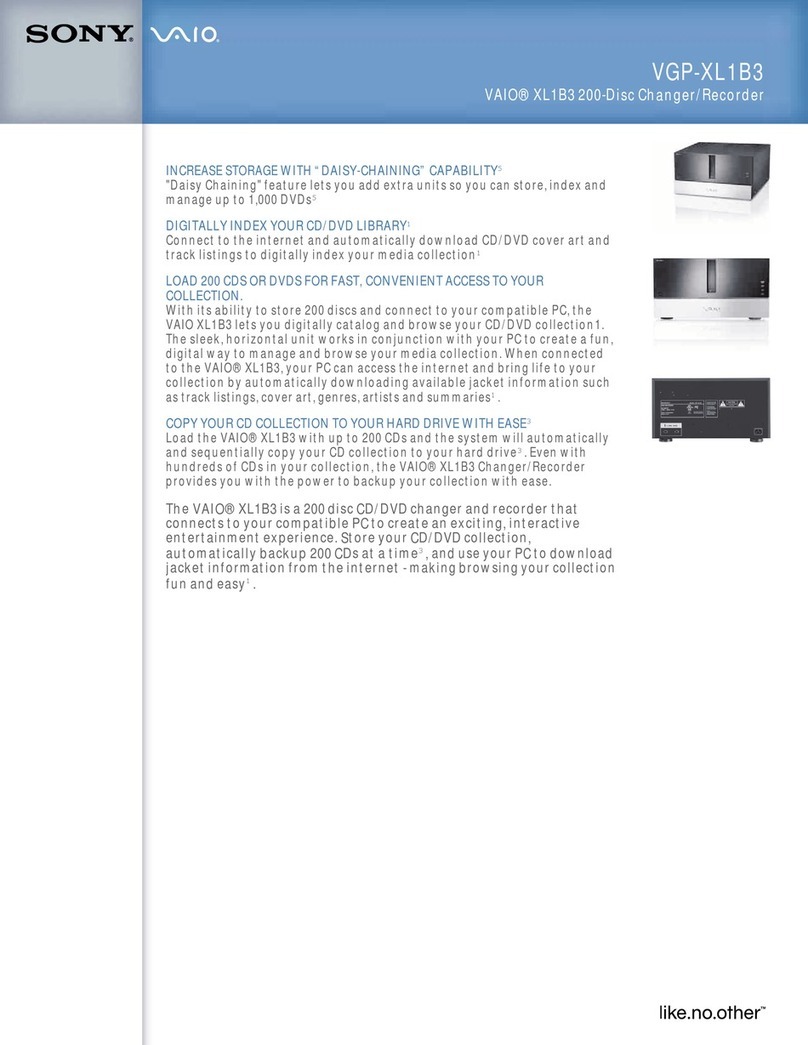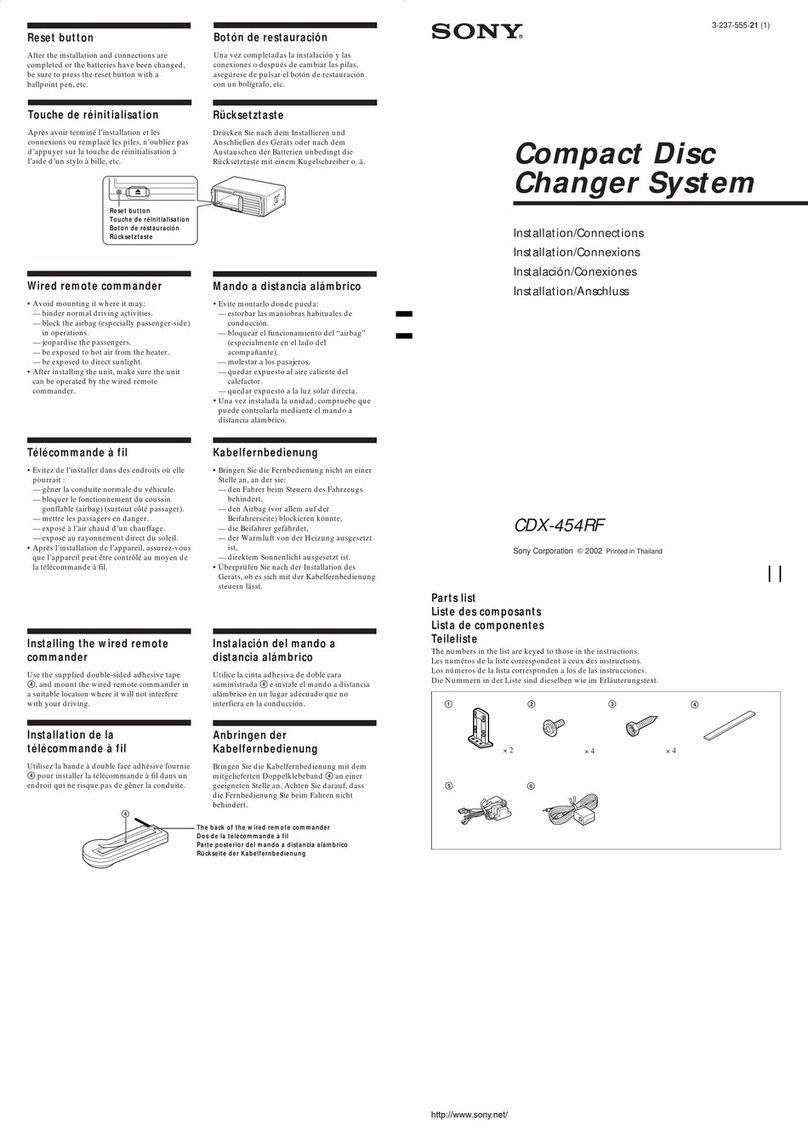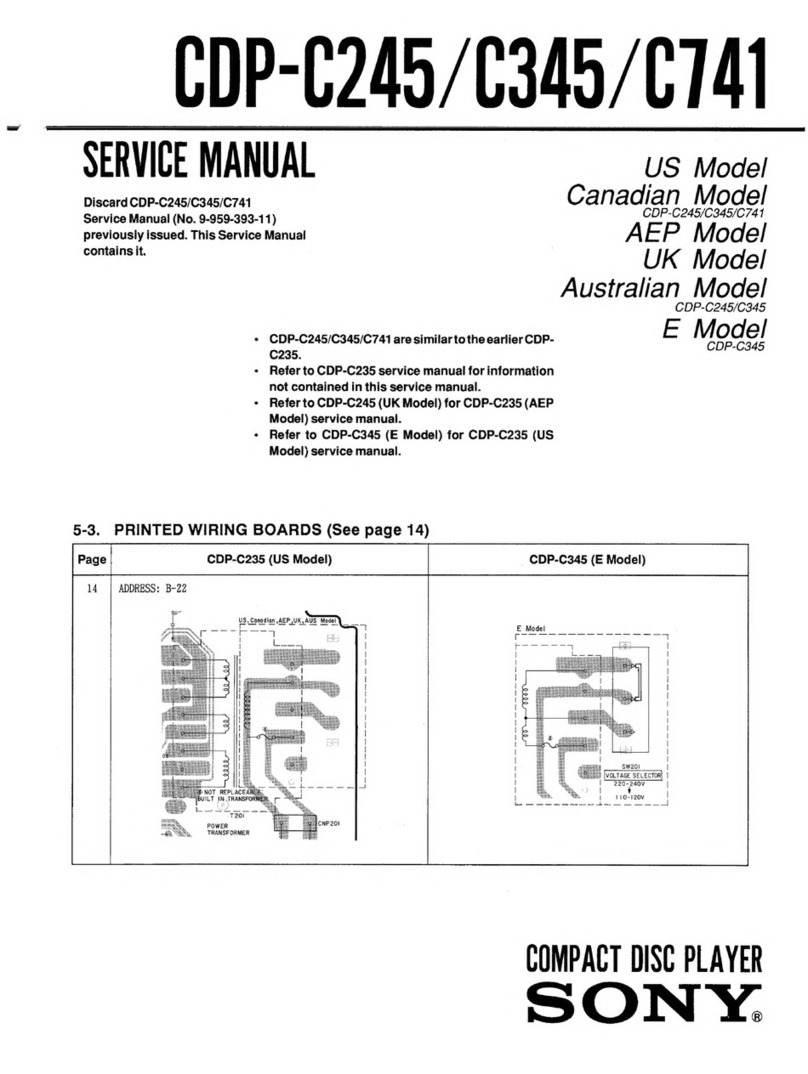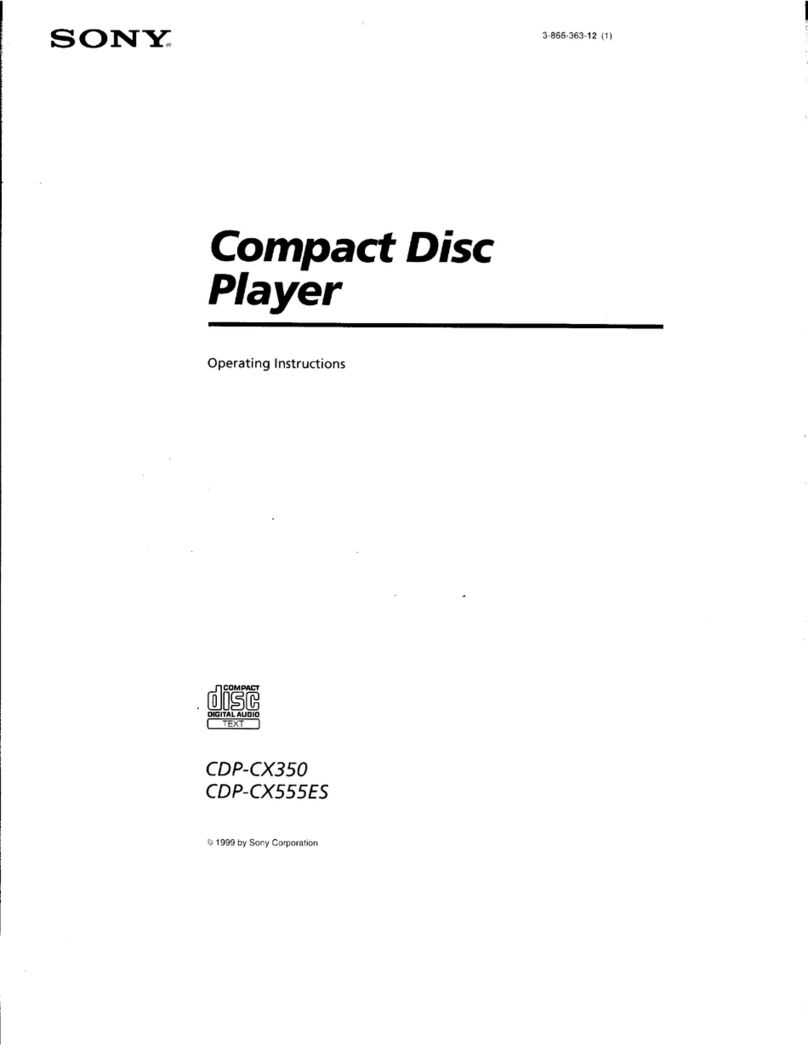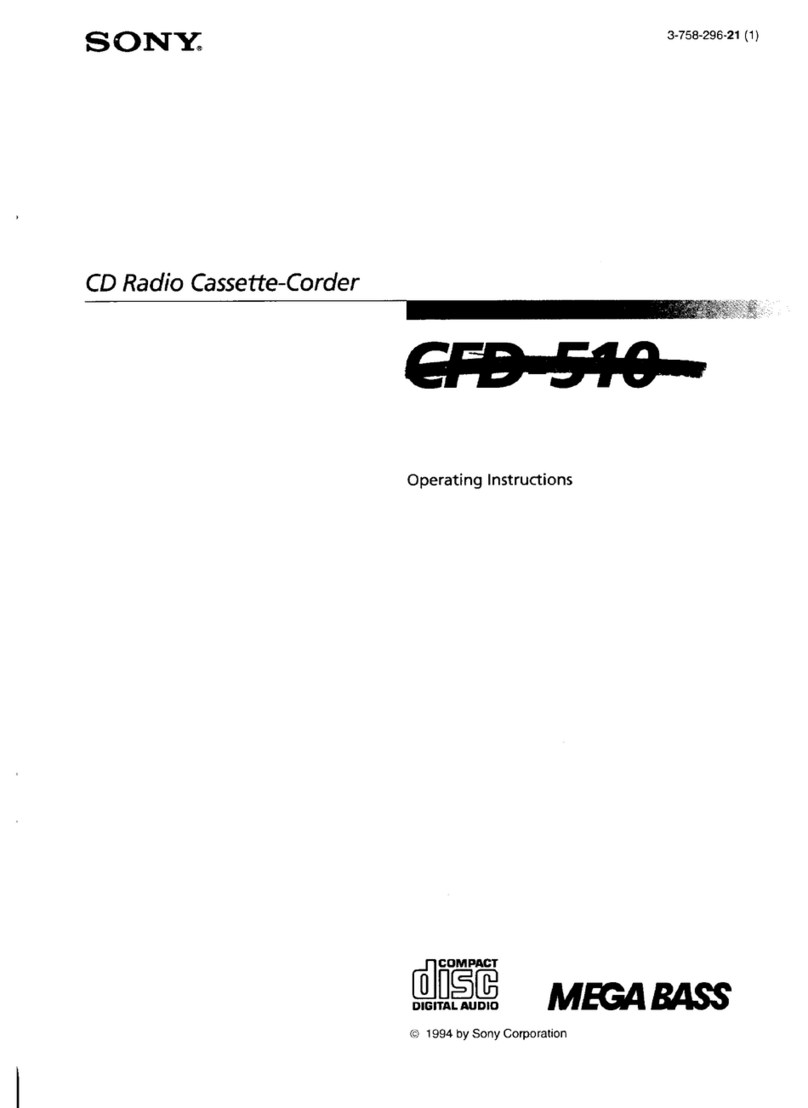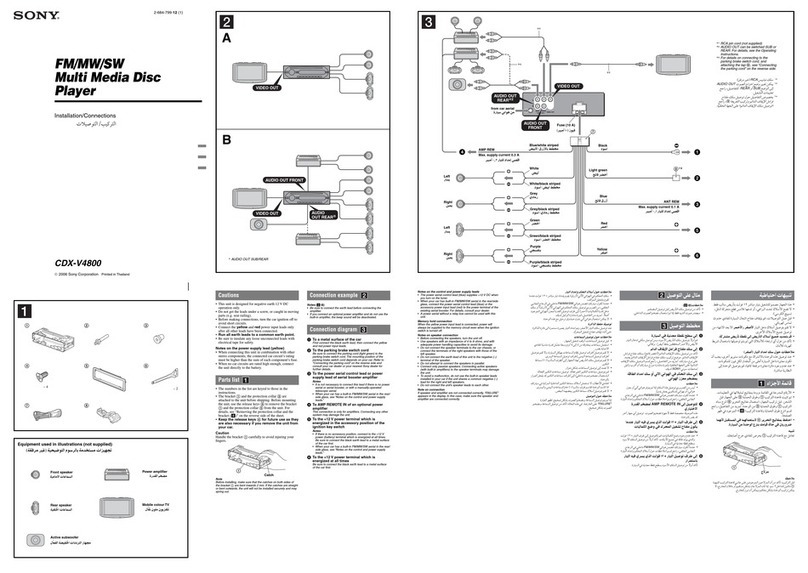we
5
ne
tn
ed
i
CDP-101.
TABLE
OF
CONTENTS
Specifications
5p
:¢.«
4.24
9
chey'n
ese
CXR
A
Ae
1
3-2.
Electrical
Adjustments.................,
38
|
Protection
of
Eyes
from
Laser
Beam
;
Adjustment
Mode..............-2.....,
38
During
Servicing
................0-0000000-
2
RF
Offset
Adjustment..................
39
i
Laser
Warning
Labels...................0006
2
Tracking
Offset
Adjustment
..............
39
Safety
Check-Out
(US
model)
.................
3
Focus
Bias
Adjustment
.................
40
|
Features
............
AS
DeMrarwan
sate
(enortuat
stat
eieetae
luce
4
Tracking
Balance
Adjustment
.............
41
CAUTION
FOR
ELECTROSTATIC
RF
PLL
Adjustment
..............
gets
42
BREAKDOWN.................000
0002
cee
6
IC201
Phase
Lock
Adjustment
............,
43
Notes
on
Handling
the
Optical
System
;
AF
Offset
Adjustment..................
43
Block
(KSS-100A)
...................04.
6
Focus/Tracking
Gain
Adjustment
..........
44
Handling
Precautions
for
MOS
ICs............
7
SERVICING
NOTE
...............0...00
cae
9
SECTION
4
DIAGRAMS
Notes
on
Laser
Diode
Emission
Check
.........
9
4-1.
Mounting
Diagram
Laser
Diode
Check
......................
—
Servo
Amp
Section—.................
46
Focus
Search
Operation
Check
Ohne
aw
aed
discs
10
4-2.
Schematic
Diagram
Notes
on
Removing
Bottom
Plate
............
10
—
Servo
Amp
Section—..............-..
51
Circuit
Board/Switch/Motor
Location............
11
4-3.
Mounting
Diagram
|
—
Audio
Amp
Section—
................
56
SECTION
1
OUTLINE
,
4-4,
Schematic
Diagram
.
1-1.
Precautions
................
00.0000
12
—
Audio
Amp
Section—
..........0......
61
|
1-2.
Notes
on
Compact
Disc
.................
12
1-3.
Connections
..................0.000-
13
SECTION
5
EXPLODED
VIEWS
AND
PARTS
LIST
1-4,
Location
and
Function
of
Controls
.........
14
GAs.
Bxploded
Views
6
sn
itexc
o
ee
ee
et
69.
P
1-5.
Operations
...........0.....
0.000
cee
16
BO.)
Wards
Lisl
oss
s.5.44
3
sk
aioe
bee
oe,
ee
16
as
é
Dise:Playing
sive
eaten
ee
GA
ve
ew
aceea
eos
16
|
Search
Operation
.............0..0000-
17
ieee
Scales
cia
siciined
nvlotetSewrete
sa
estie
sew
sess
cone
dace
sess
Repeat
Play...
0...
ccc
eee
eee
nee
18
:
:
Using
the
Time
Counter.................
19
RM-101
Timer-Activated
Play............0..0.00.0.
19
|
Synchronized
Play
of
the
Player
and
a
Cassette
Specifications
©...
2.0...
0...
eee
ee
91
|
Deck
—
Only
AEP
and
UK
model
—
DC
OPELALIONS:
*
3.05.
ai
cecs
seed
Goce
hap
ae
ARE
Soke
ay
8
92
AEP
model:
up
to
Serial
No.
501,000
2.
Disassembly
....-.
-
Snes
Sta
ae
eel
bw
Gate
oe
hoe
os
93
UK
model:
up
to
Serial
No.
600,300
.....
20
3.
Circuit
Description
..................0005
94
1-6.
Block
Diagram
....................04.
21
4,
Mounting
Diagram
..................000.
99
5.
Schematic
Diagram
...............
0000004
99
SECTION
2
DISASSEMBLY
6.
Exploded
View
and
Parts
List
...............
101
2-1.
Disassembly....................20005
23
SECTION
3
ADJUSTMENTS
3-1.
Mechanical
Adjustments
................
34
Optical
System
Positions
Adjustment
........
34
Optical
Block
Motor
Thrust
Adjustment
......
35
Disc
Pulley
Height
Adjustment
............
35
Guide
Plate
Adjustment
.................
36
Disc
Table
Stopper
Adjustment.......0....
37