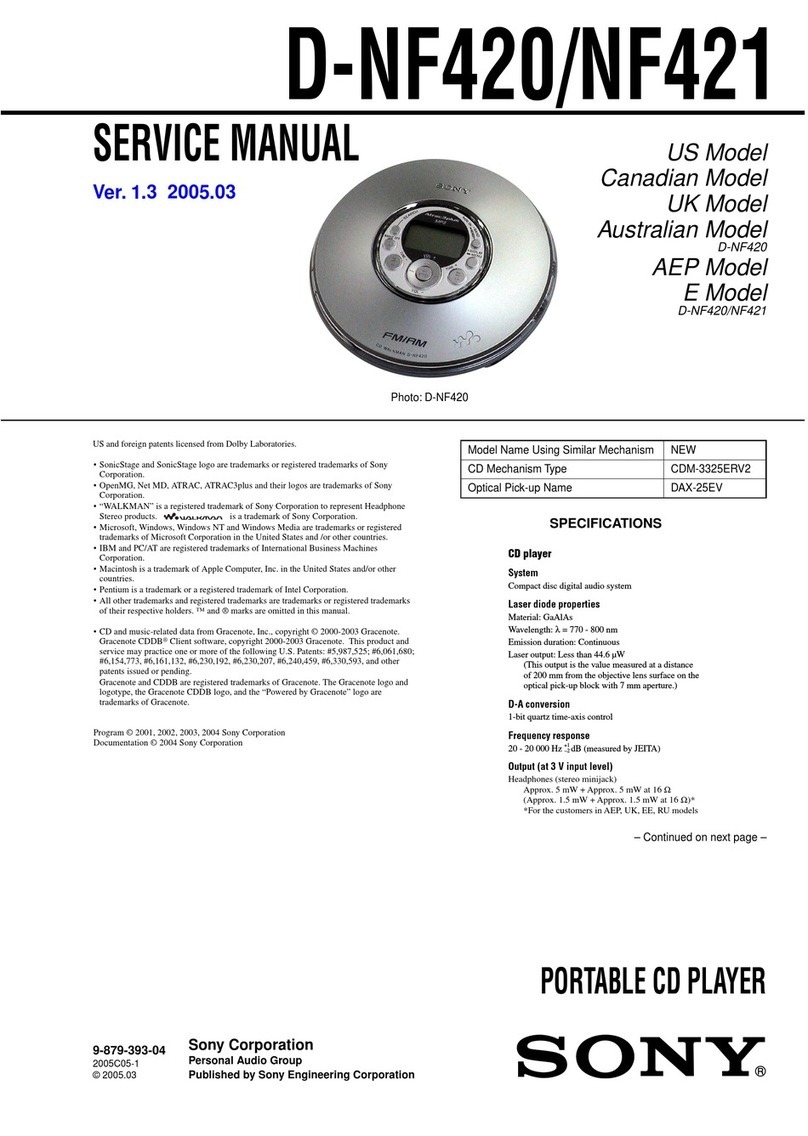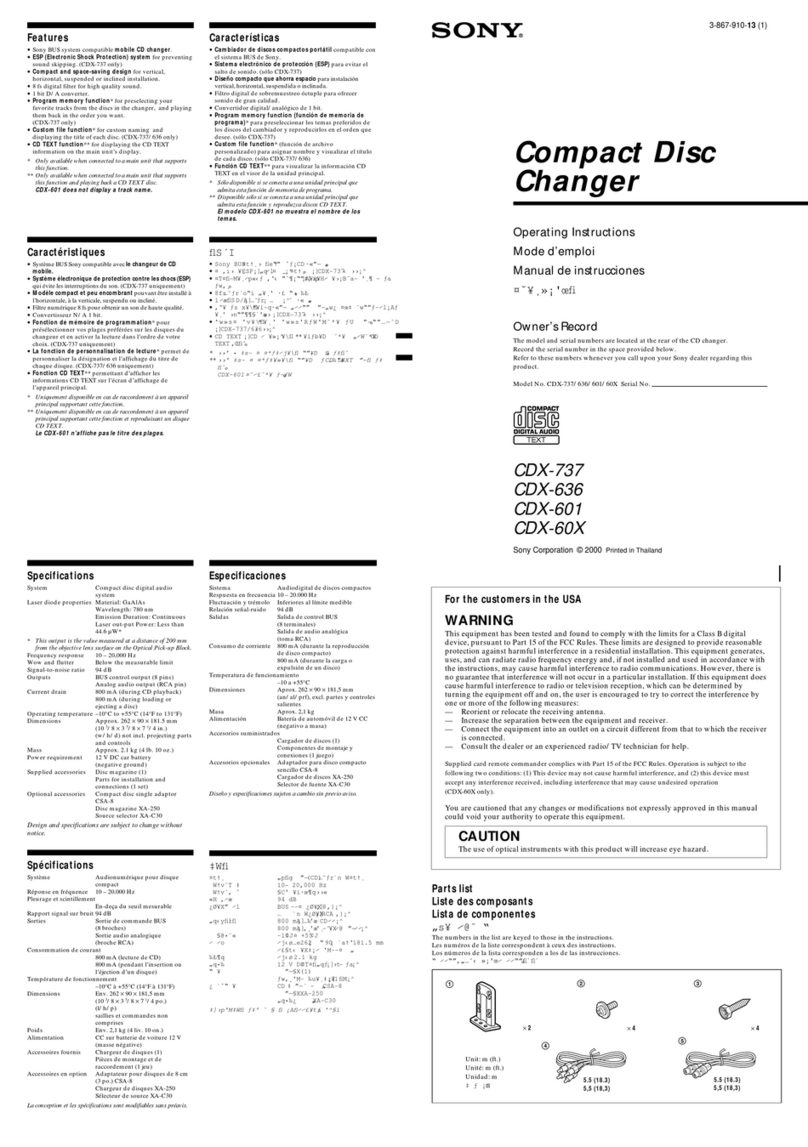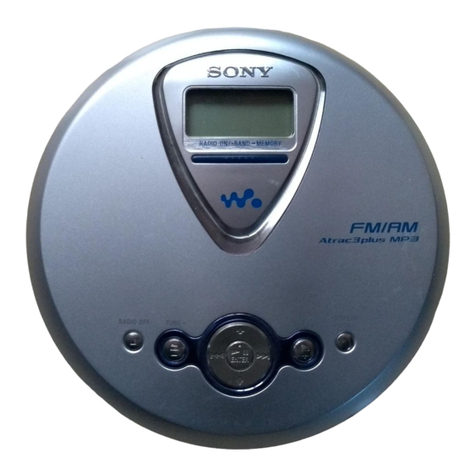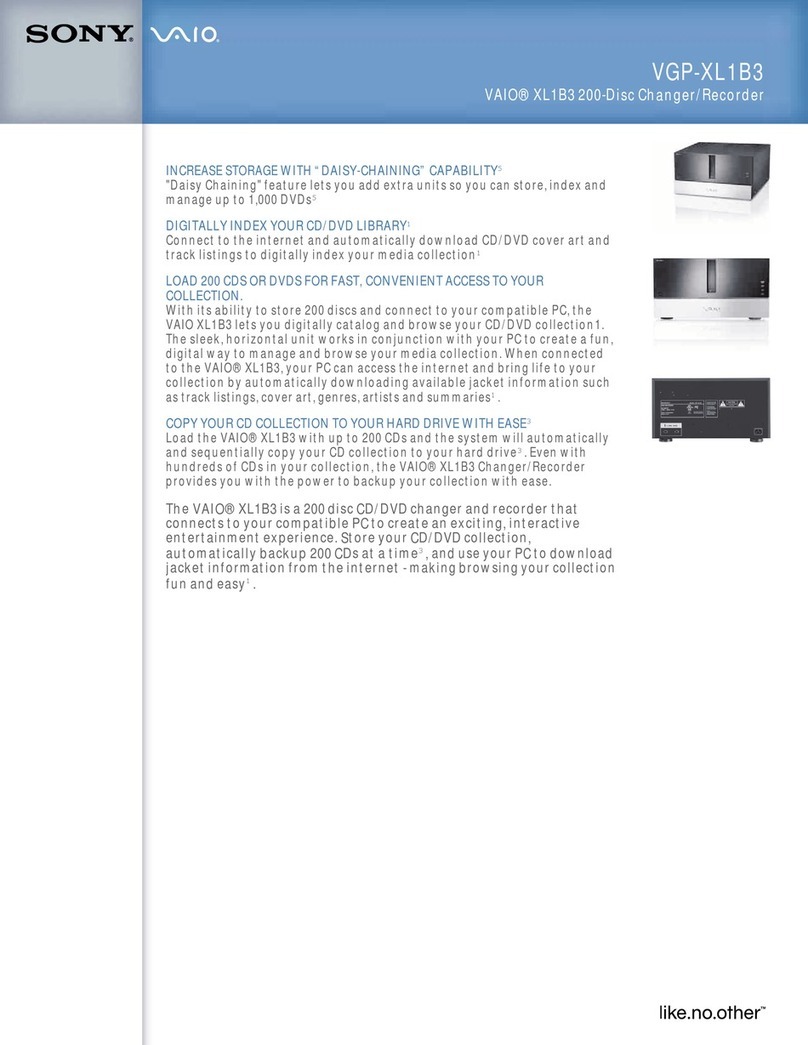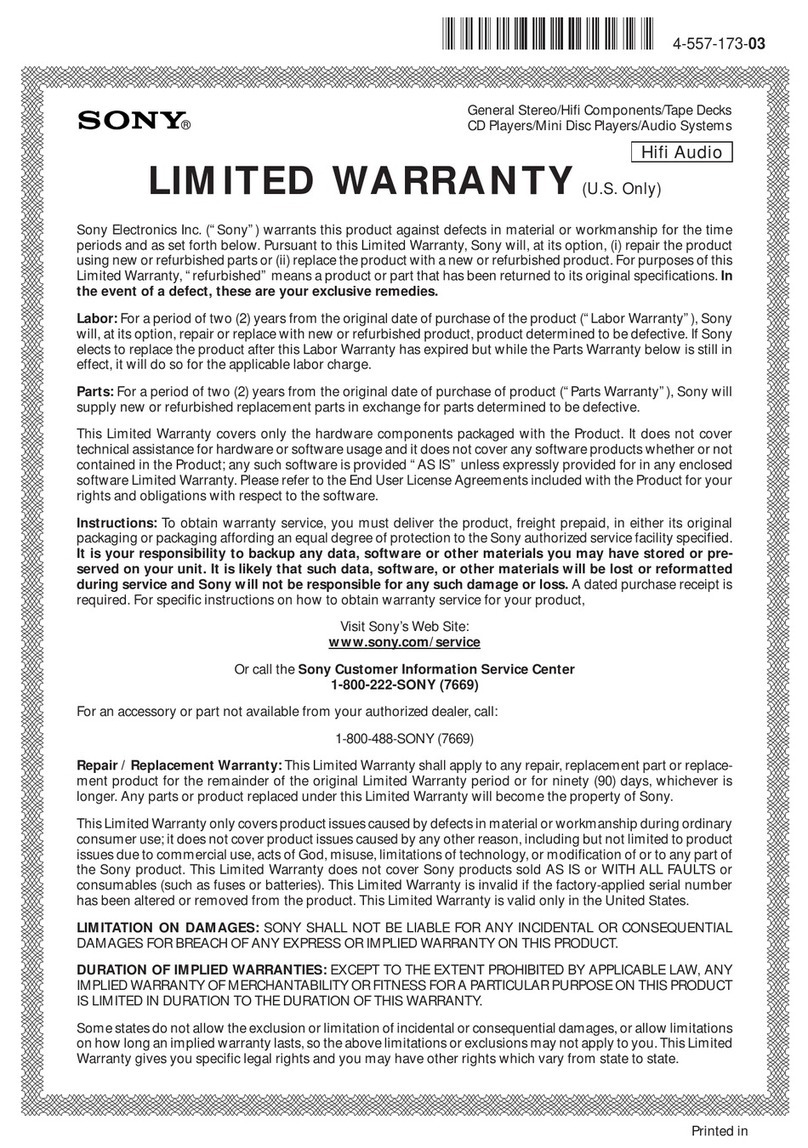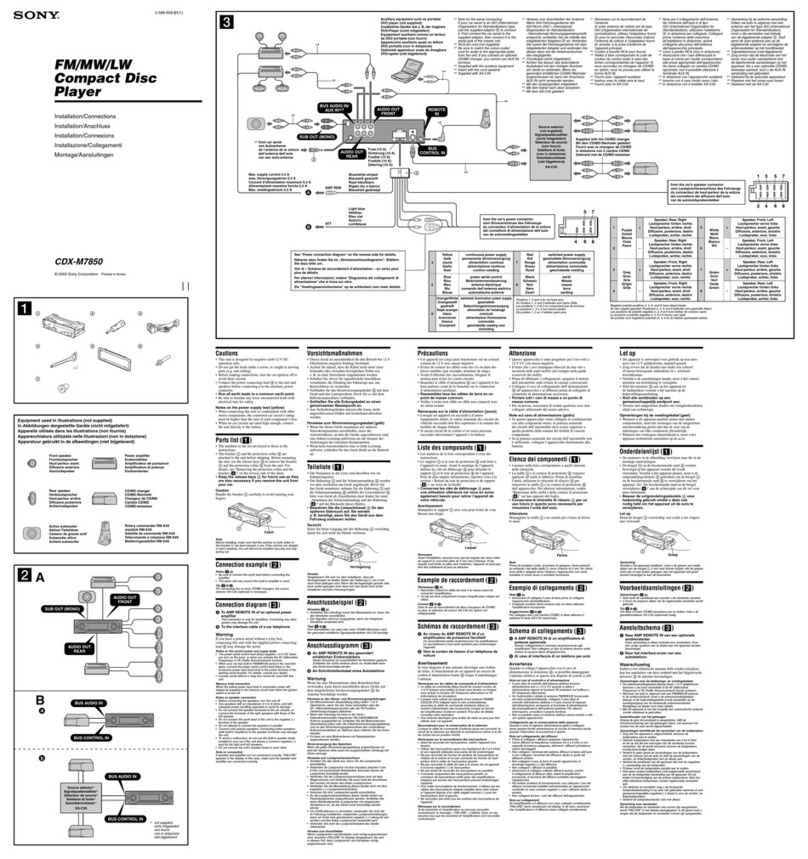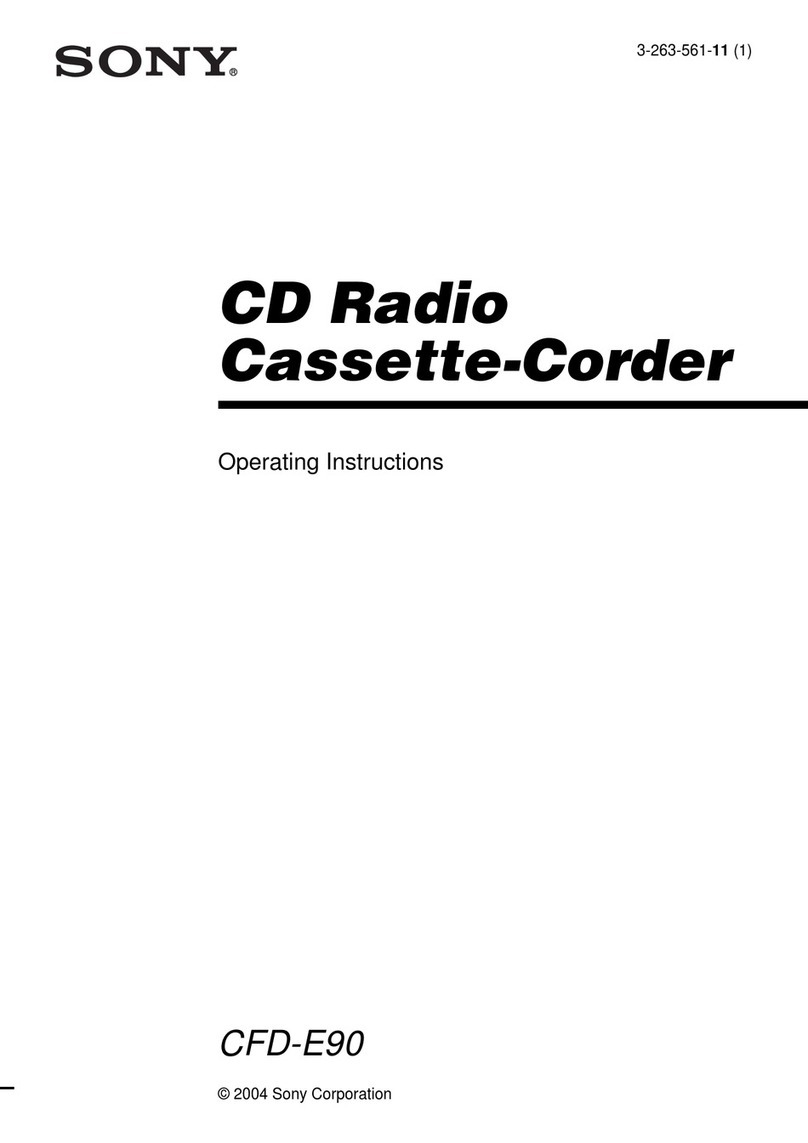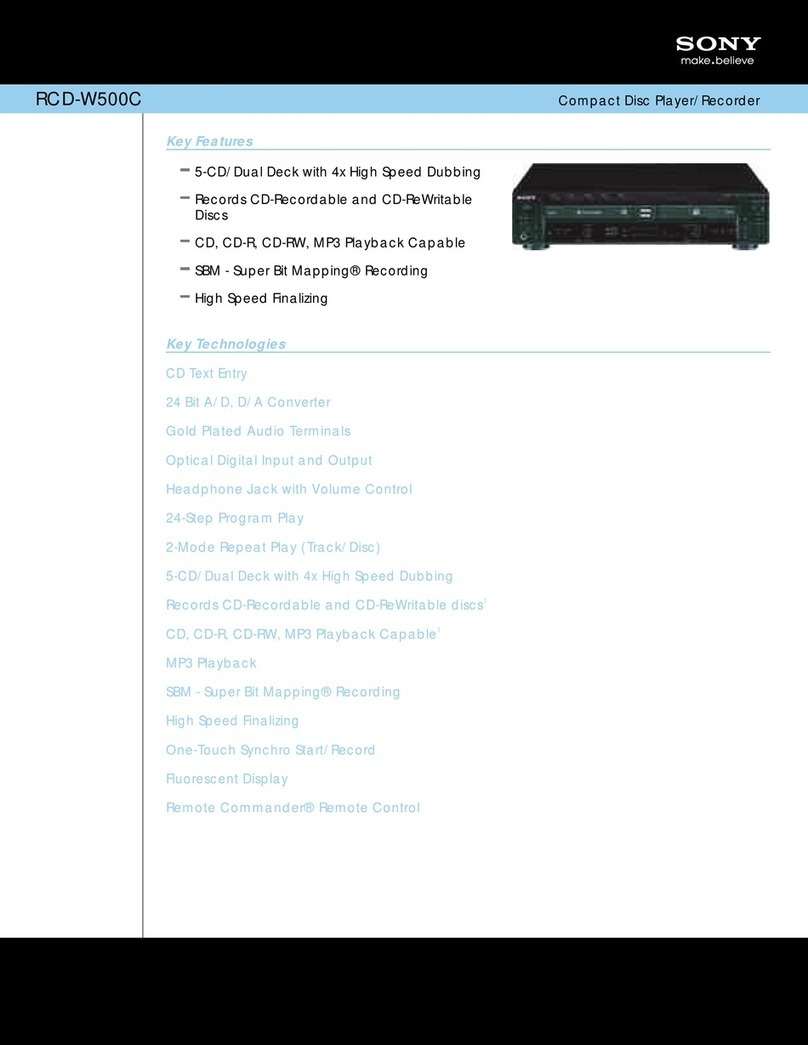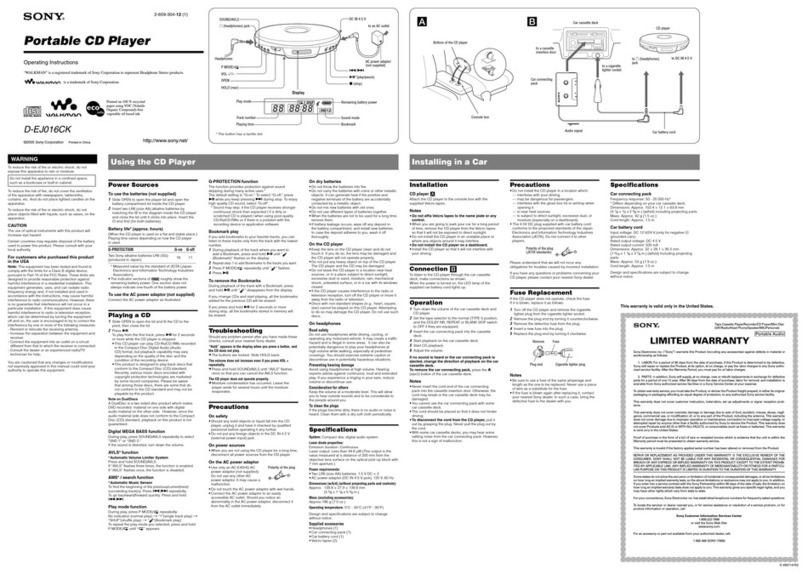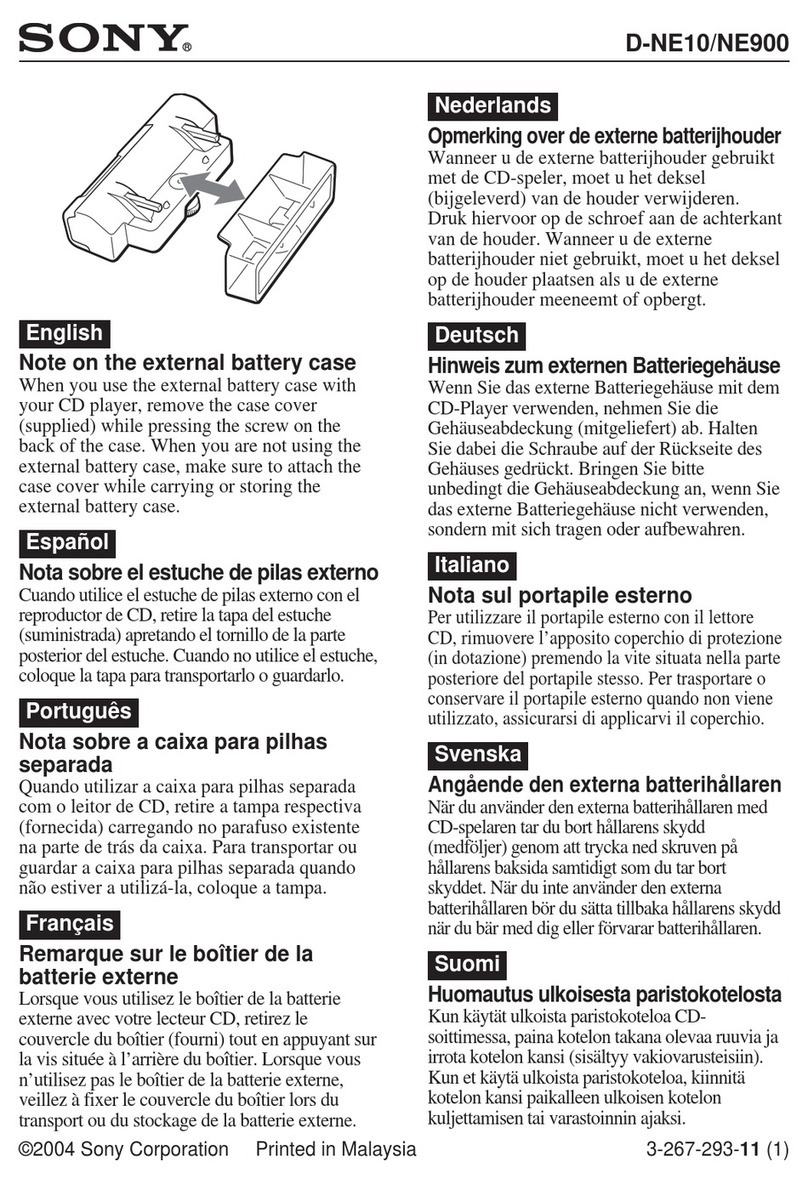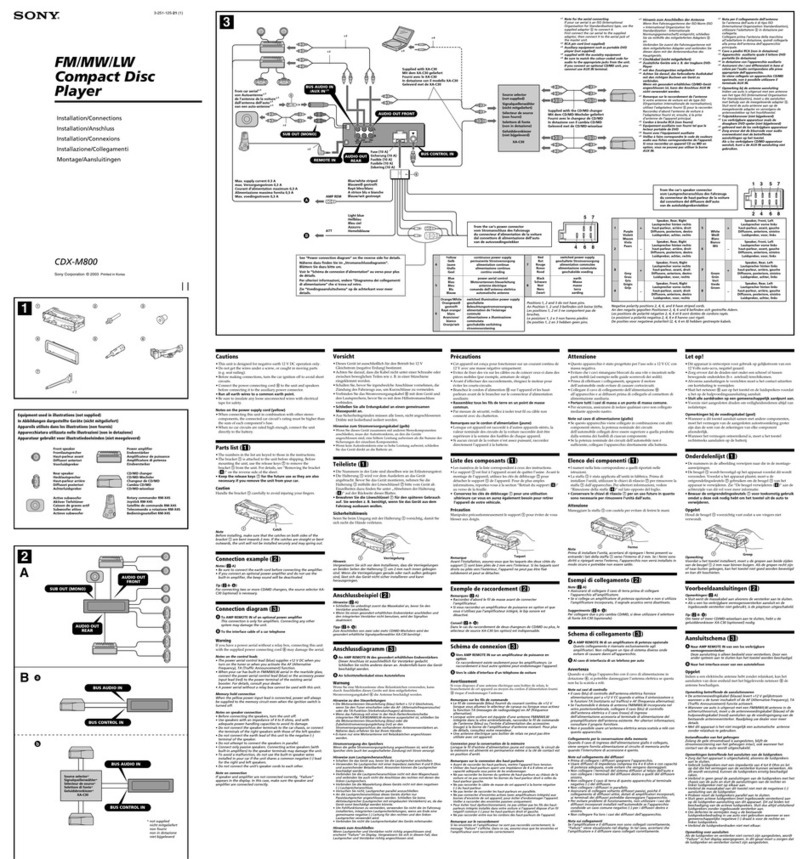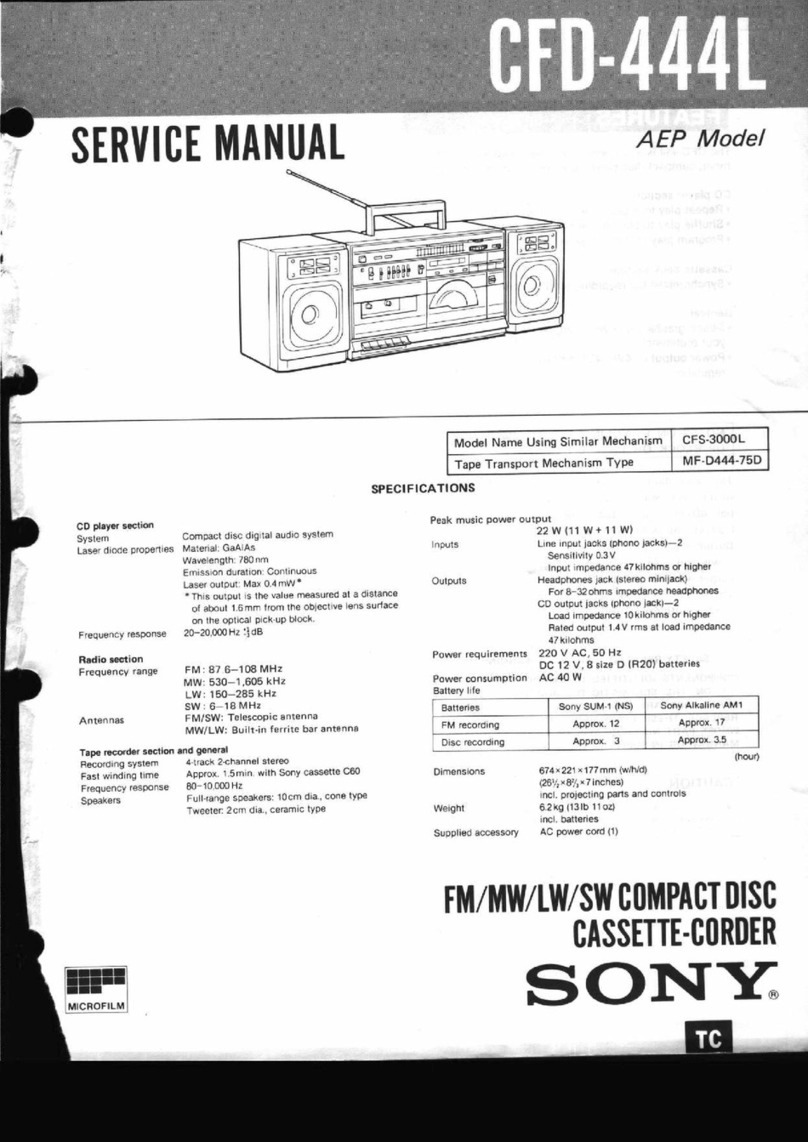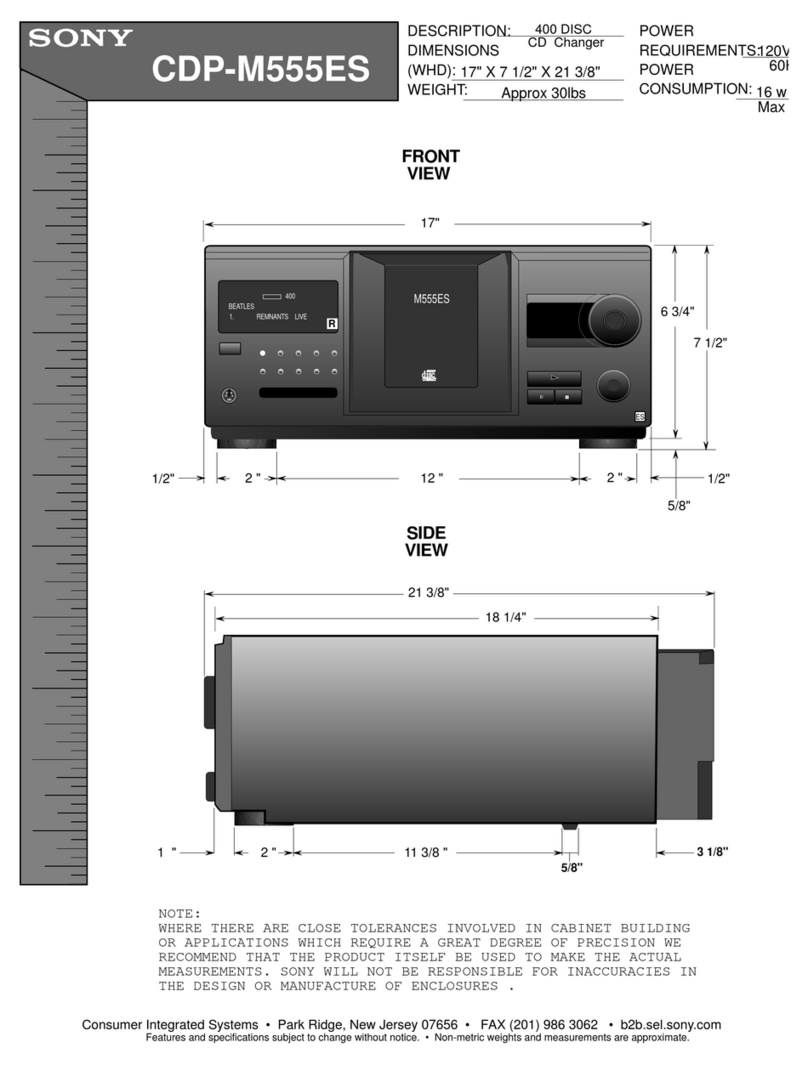9
CDP-XE270/XE370
SECTION 4
TEST MODE
AGING MODE
Procedure:
1. While pressing the both xand [CLEAR] buttons, turn the
power on.
2. Tray open-close aging is performed.
3. Press the [TIME] button to display time for open-close on the
fluorescent indicator tube.
4. To release the mode, press the [POWER] button to turn OFF
the power.
CHECK MODE
Procedure:
1. Press the [POWER] button to turn ON the power
2. Press the [ OPEN/CLOSE] button and insert the disc.
3. Press the [POWER] button to turn OFF the power.
4. While pressing the both [PLAY MODE] and [ ] buttons, turn
the power on .
5. CD starts playing, and every time the [TIME] button is pressed,
RFDC and OFFSET are changed over.
6. To release the mode, press the [POWER] button to turn OFF
the power.
ADJ MODE
Procedure:
1. Press the [POWER] button to turn ON the power
2. Press the [ OPEN/CLOSE] button and insert the disc.
3. Press the [POWER] button to turn OFF the power.
4. Short-circuit the test TP (ADJ) of the DISPLAY board and
ground with a lead wire.
5. Press the [POWER] button to turn ON the power and CD plays
the second track.
6. To release the mode, press the [POWER] button to turn OFF
the power.
7. Open-circuit the test TP (ADJ) of the DISPLAY board and
ground with a lead wire.
AFADJ MODE (KEY AND FLUORESCENT INDICA-
TOR TUBE DISPLAY CHECK MODE)
Procedure:
1. Short-circuit the test TP (AFADJ) of the DISPLAY board and
ground with a lead wire.
2. Press the [POWER] button to turn ON the power.
The whole fluorescent indicator tube lights up.
3. All buttons have individual button numbers.
When a button is pressed, the button number is counted up
and displayed.
When remote controller signals are received, “RM **” will be
displayed.
(** are the numbers corresponding to the remote controller
buttons.) (CDP-CE370 only)
4. To release the mode, press the [POWER] button to turn OFF
the power.
5. Open-circuit the test TP (AFADJ) of the DISPLAY board and
ground with a lead wire.
Buttons and Corresponding Button Numbers
Button Button Number or Display
H(PLAY) Partical lighting 1
X(PAUSE) 02
x(STOP) Partical lighting 2
lAMSL (button) 04
m05
M06
TIME 07
PLAY MODE 08
CLEAR 09
REPEAT 10
AOPEN/CLOSE All lit
lAMSL (knob)
When rotated clockwise: The music calendar
numerals light up in ascending order.
When rotated counterclockwise: The music
calendar numerals light up in descending
order.