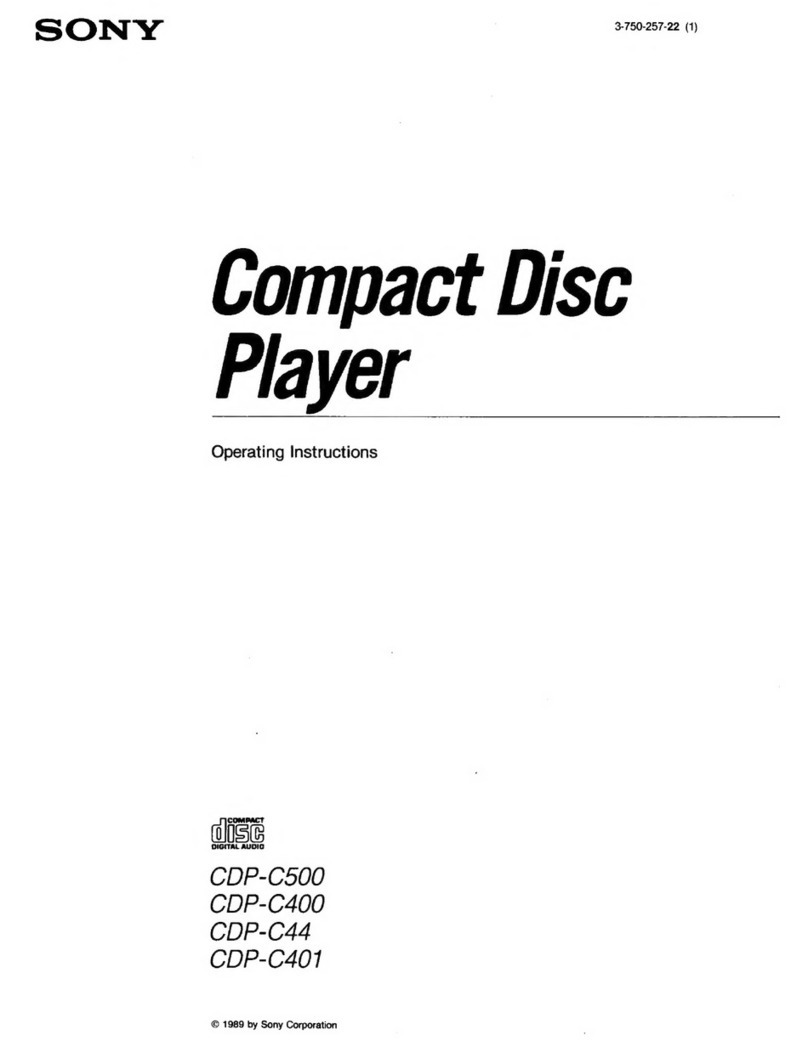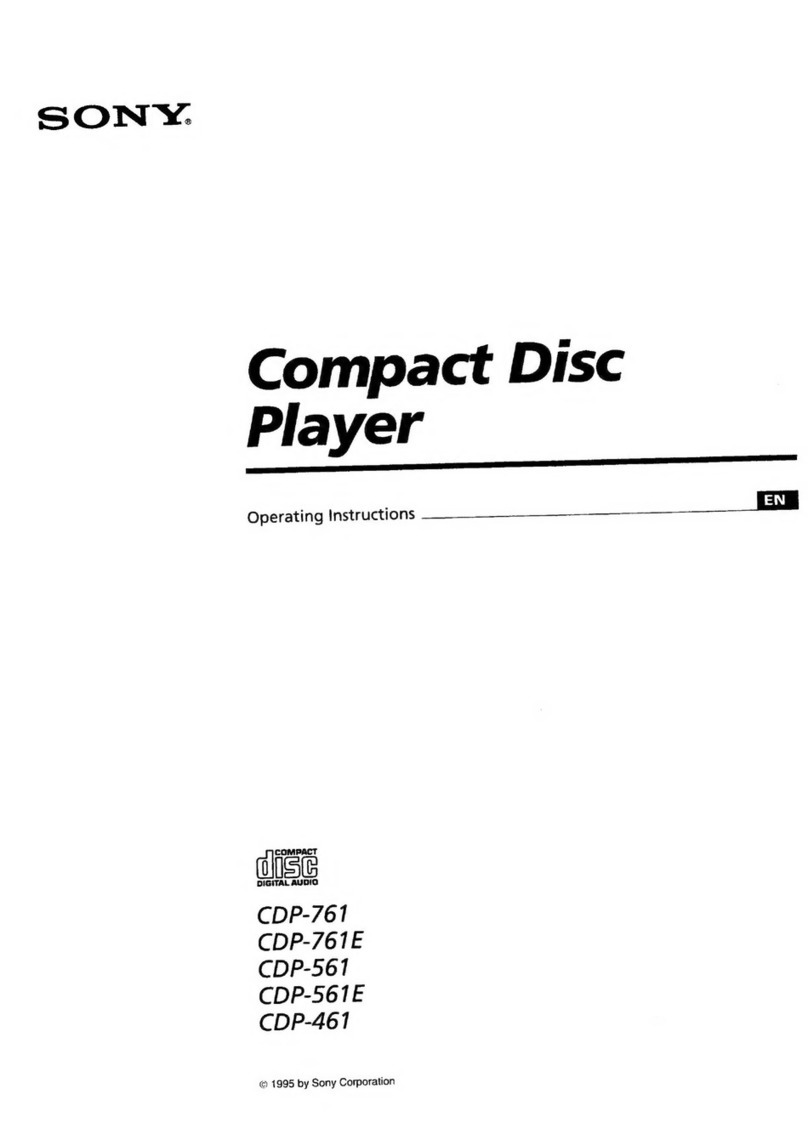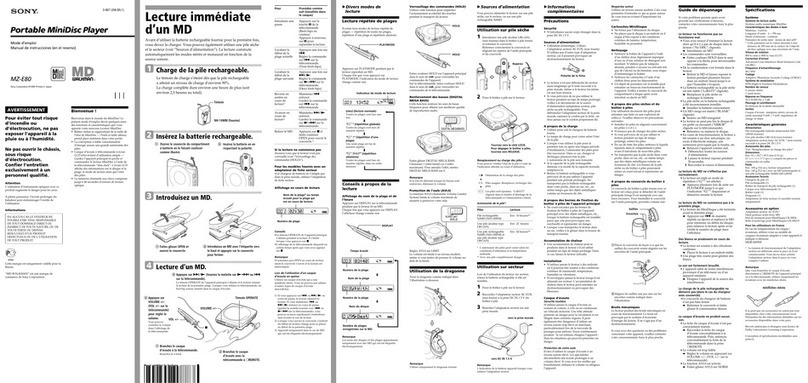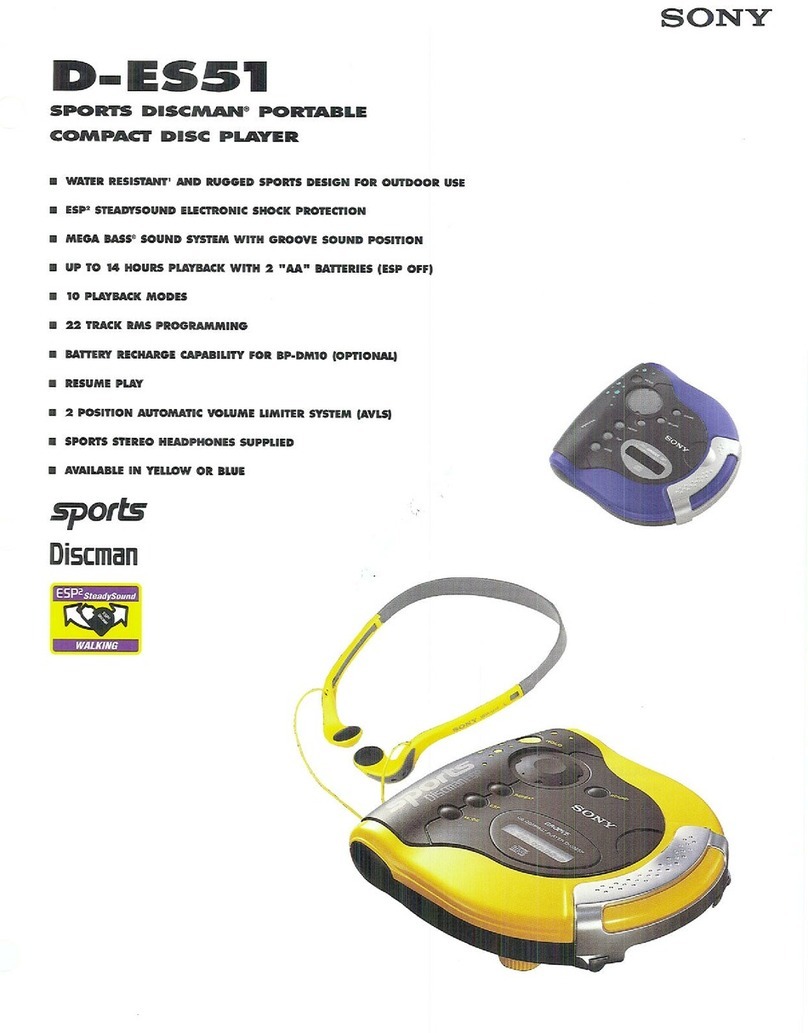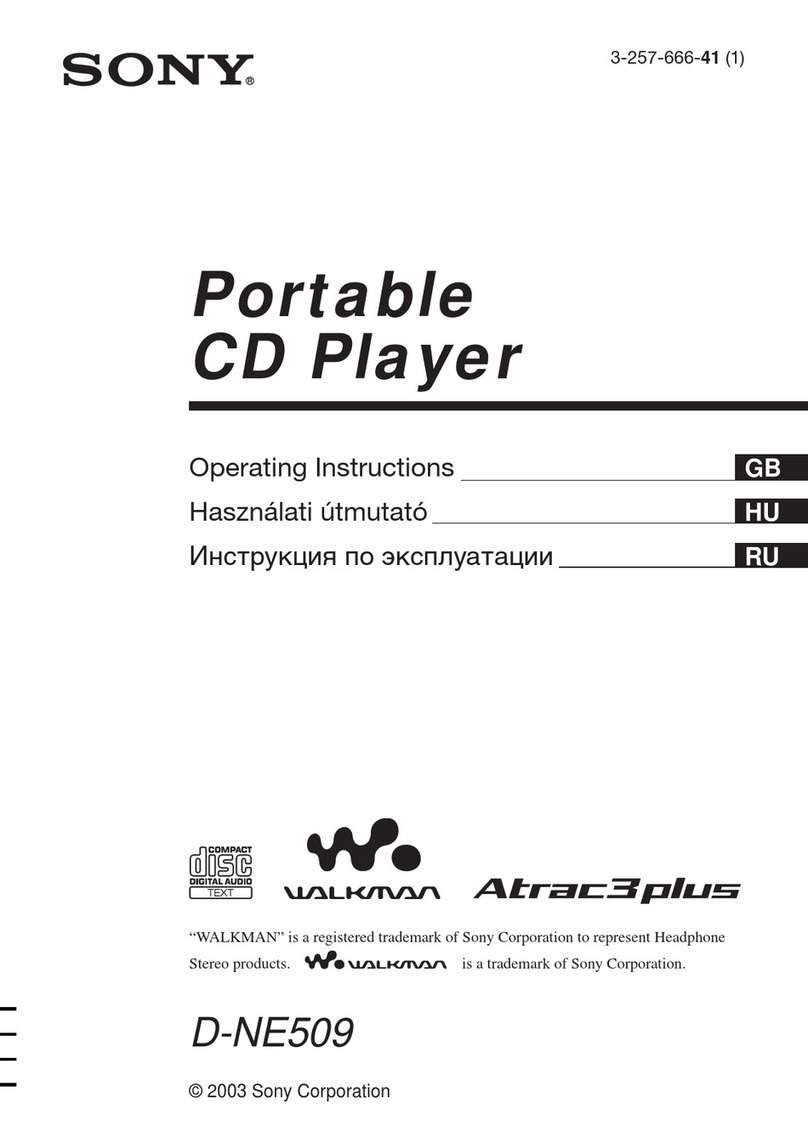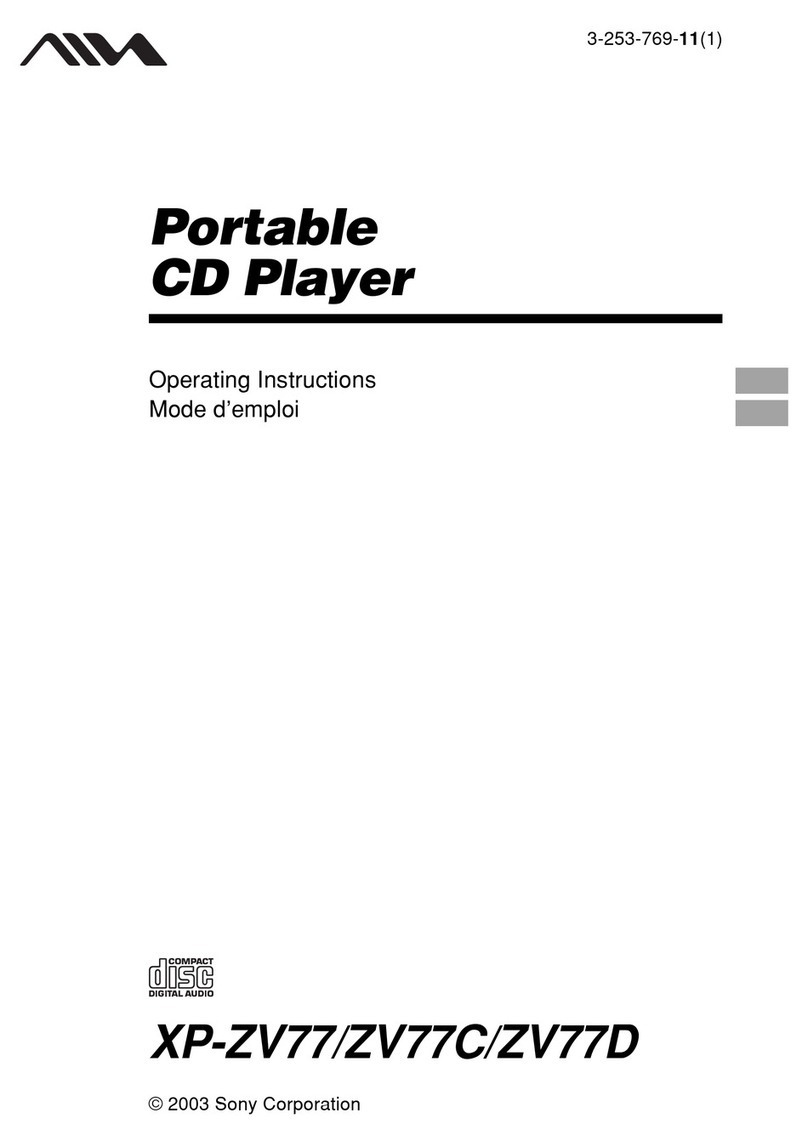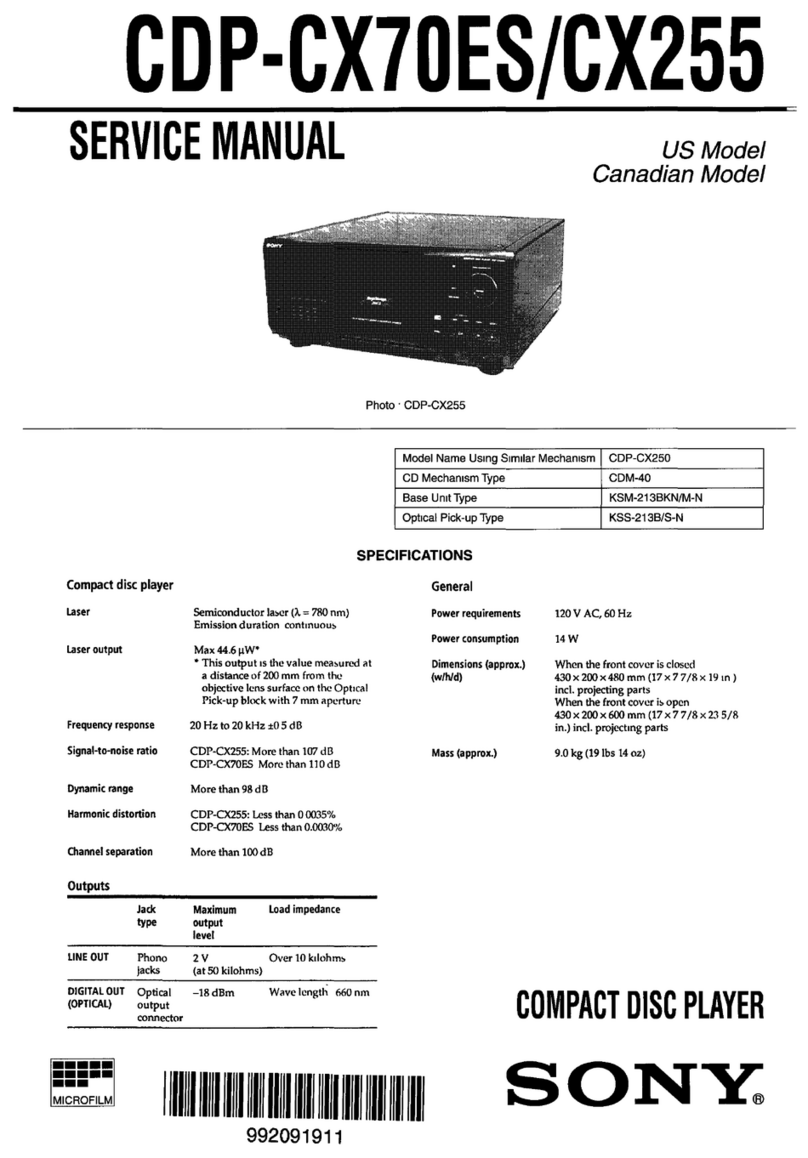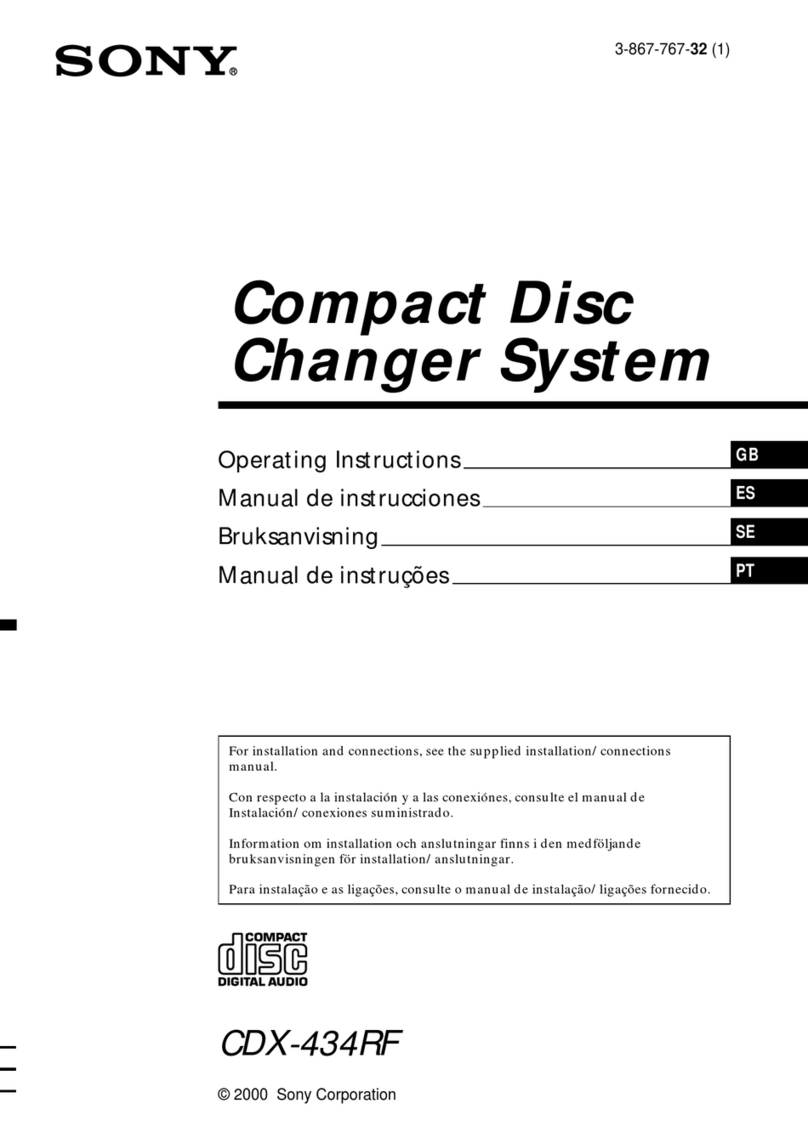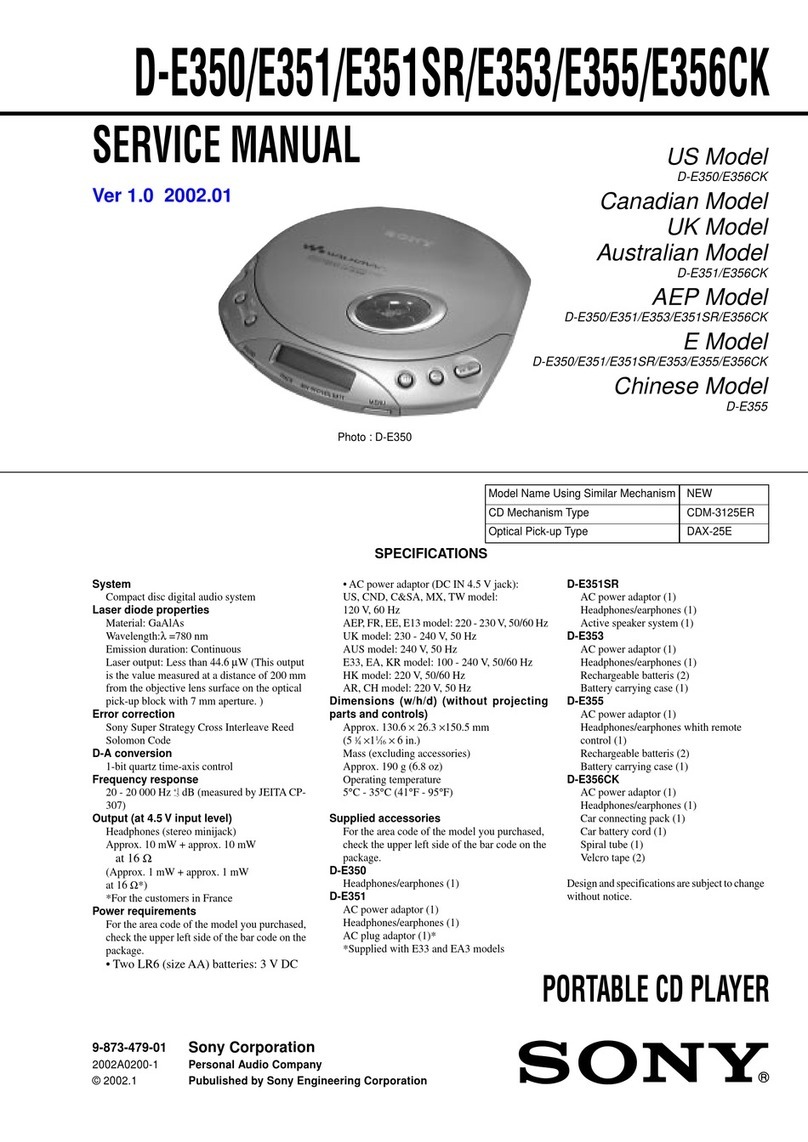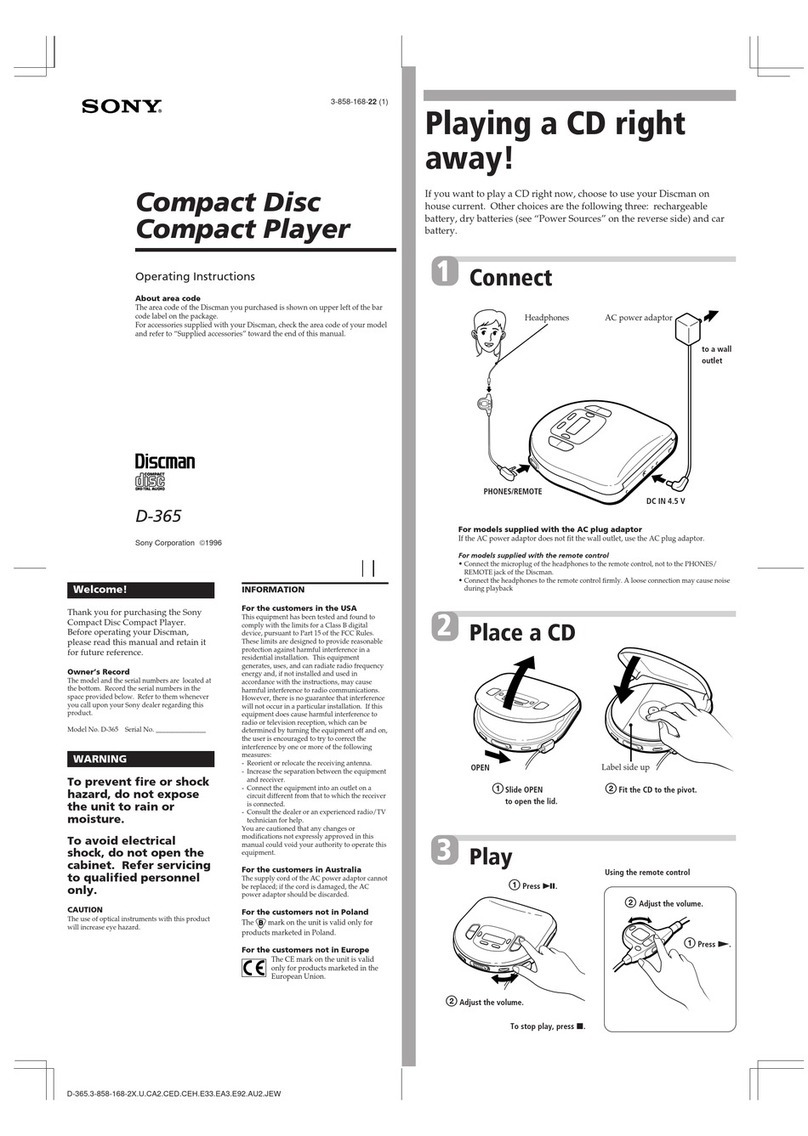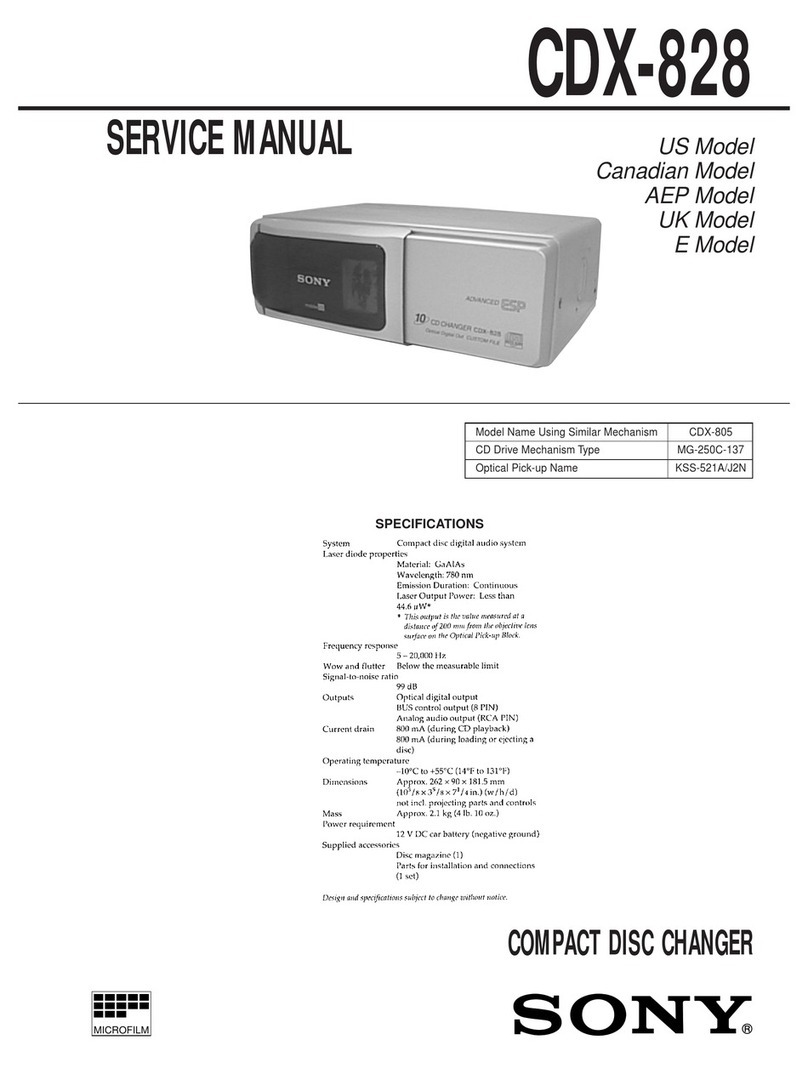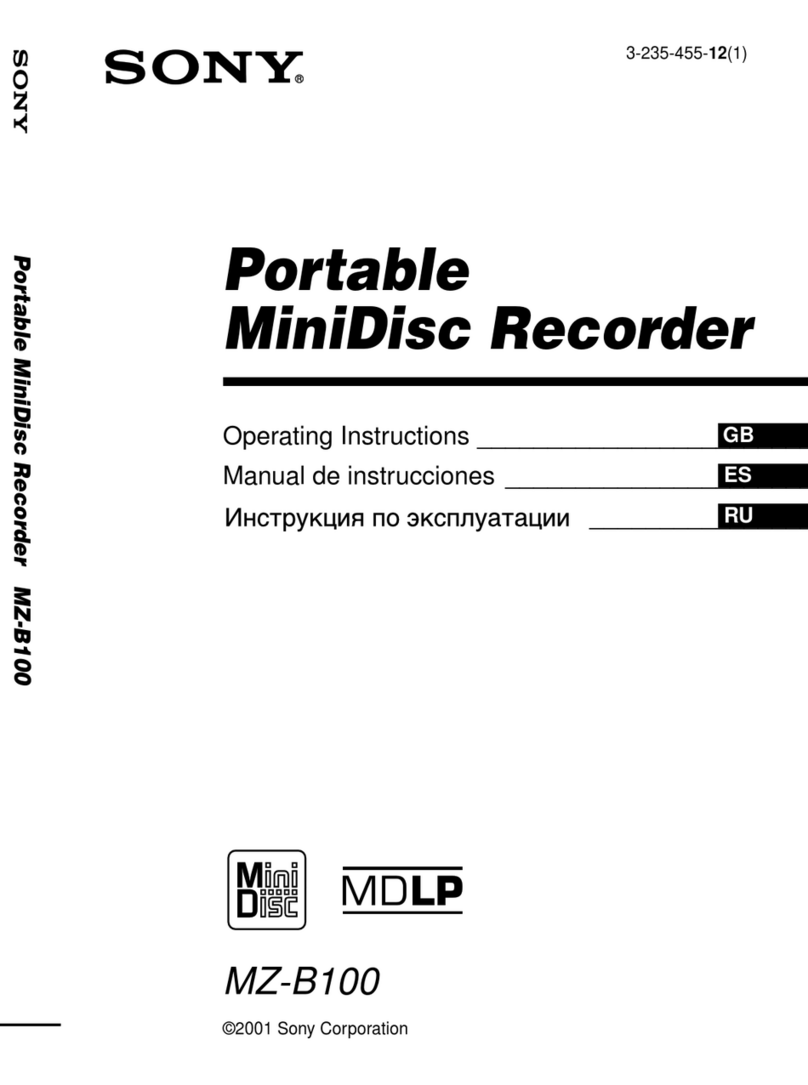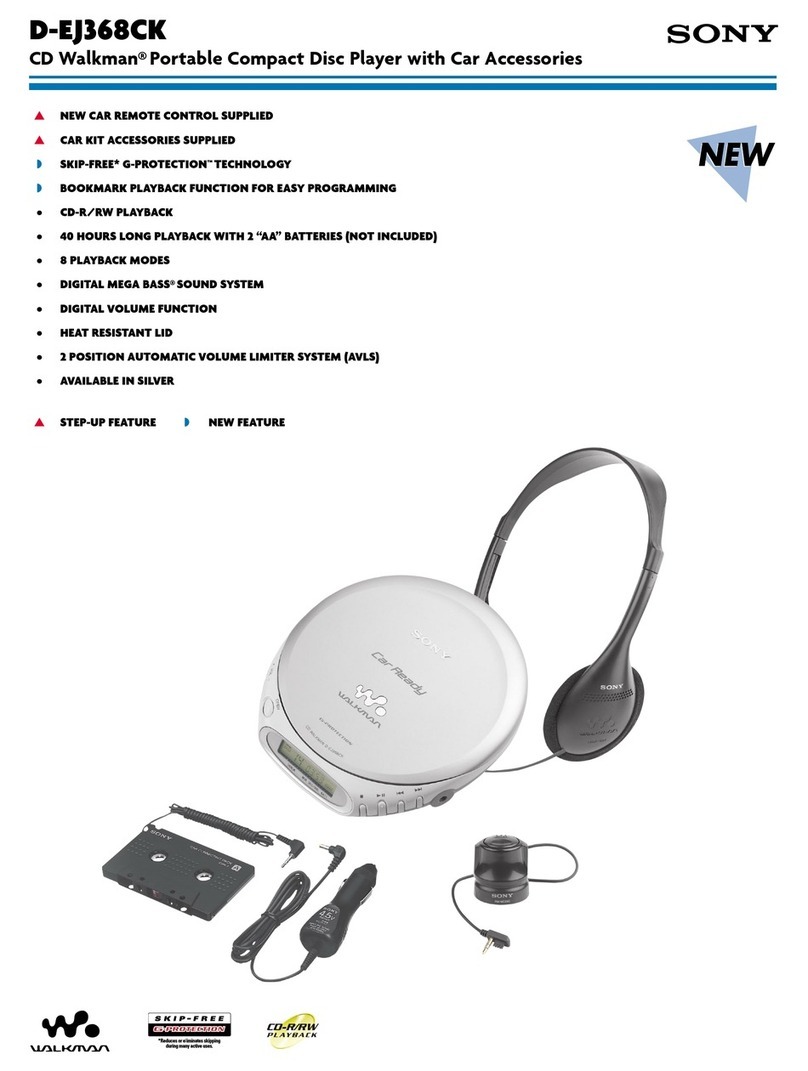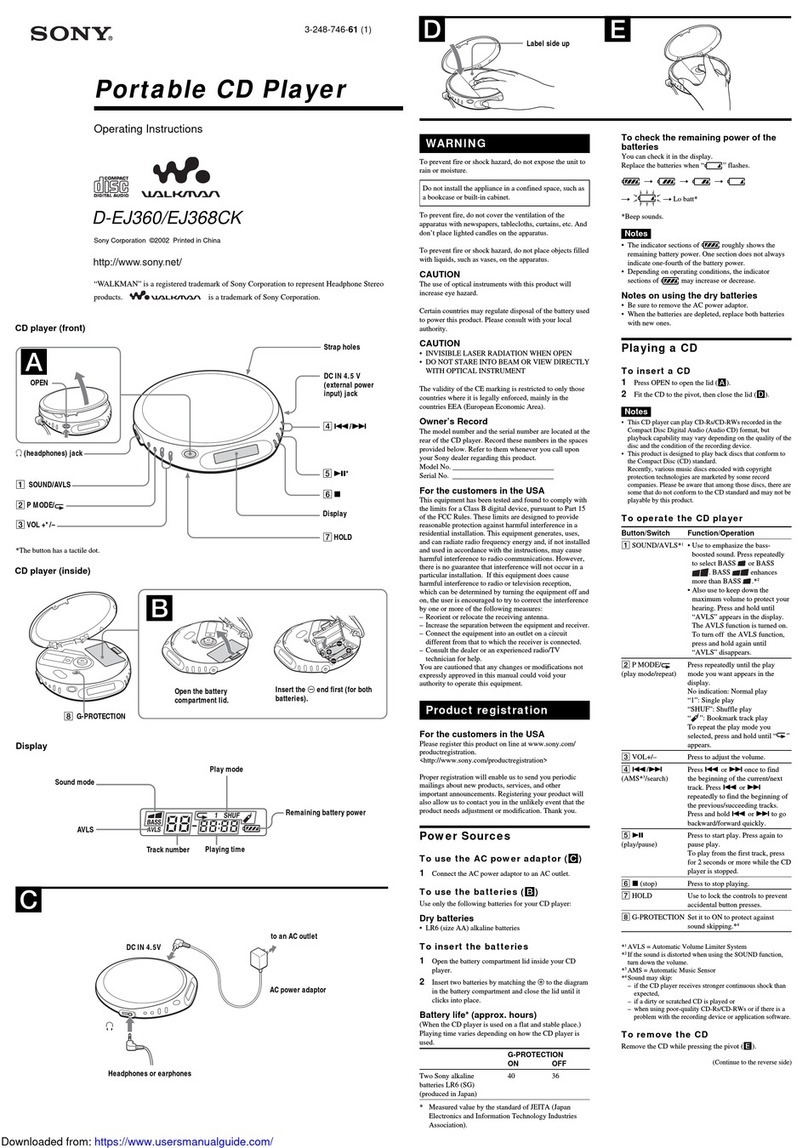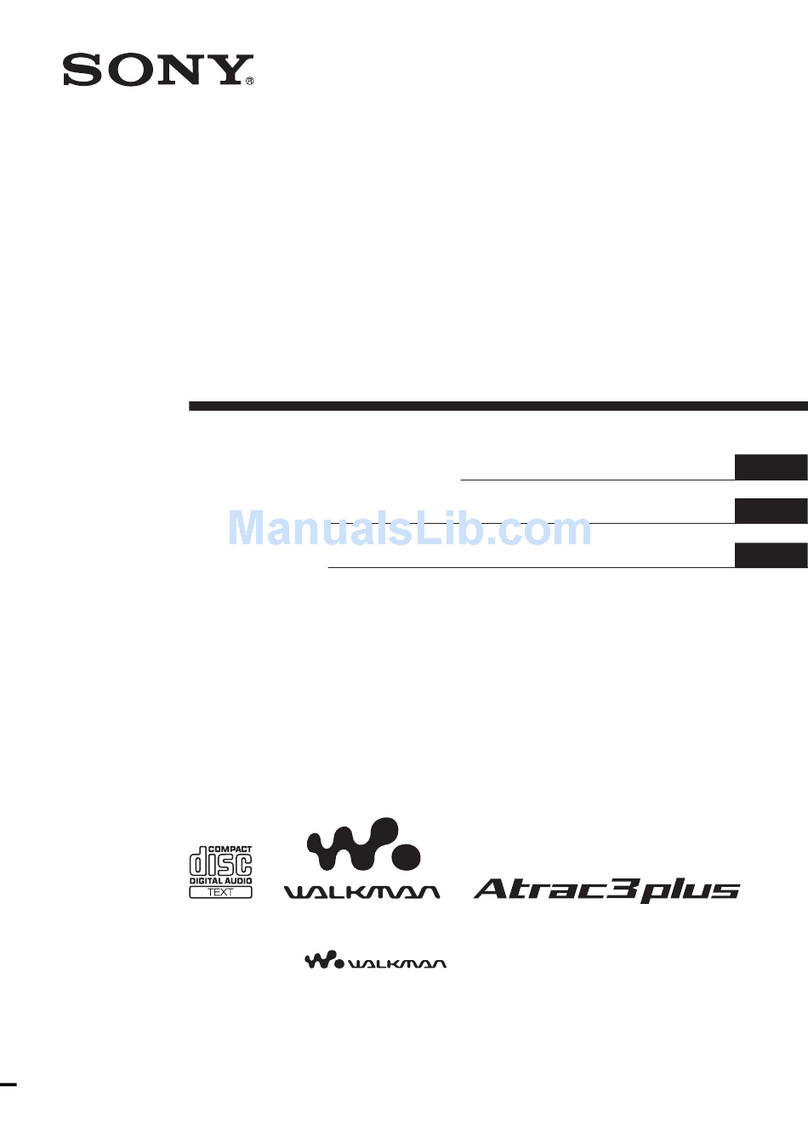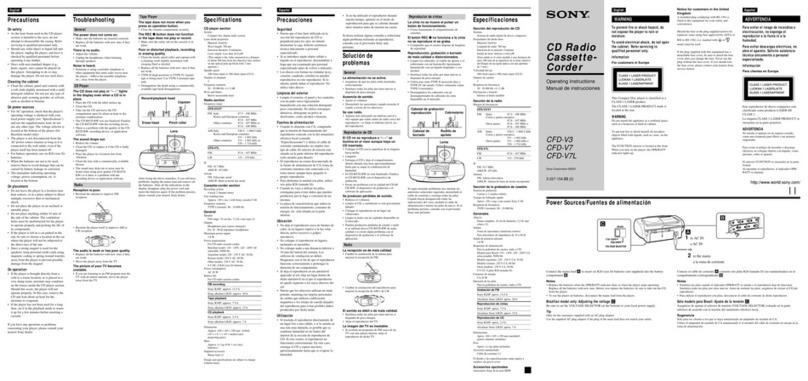Burn and play atrac3plus
You can play back your custom CD-R/CD-RWs
containing burned MP3 files on your ATRAC CD Walkman
player. This choice gives you the benefit of compression, along with the ability to
utilize your favorite burning application (either PC or MAC compatible).
Note: When creating MP3 files for playback on your ATRAC CD Walkman player, it is
required that you use a constant bit rate at a frequency of 44.1 kHz. It is also recommended
that you set the bit rate to 128 kbps, although your ATRAC CD Walkman player will
support bit rates ranging from 16-320 kbps.
play Compact Disc Digital
Audio CD-R/CD-RWs
You can play back your custom CD-R/CD-RWs containing burned CDDA
files on your ATRAC CD Walkman player. This choice gives you the ability to
utilize either your PC (with CD burning application) or home burning deck to
create custom CD-R/CD-RWs.
Play Audio CDs
2
3
4
Why?
Sony’s revolutionary new ATRAC3plus™audio format provides
high compression while maintaining superior sound quality! By
utilizing SonicStage™Simple Burner, you can burn in
ATRAC3plus format and get 490™songs on one CD-R/CD-
RW with sound quality superior to MP3 at like bit rates.
1
How?
1Install: Install the SonicStage™Simple Burner application from the supplied
CD-ROM.
2Create: Select tracks from your favorite CDs or your MP3s located on your
hard disk drive to create a ATRAC CD image.
3Select Configuration (bit rate):
4Burn:
Transcode selected tracks to ATRAC3plus or ATRAC3 format, then write to
CD-R/CD-RW.
Note: SonicStage™Simple Burner supports burning in
ATRAC3plus / ATRAC format only.
If you would like to utilize your CD-R/CD-RW in
other CD players, you can use a separate software program to burn your CDs in
another audio format (such as MP3 or CDDA).
5Play: Play back your custom ATRAC CD on an ATRAC supported player
(such as your ATRAC CD Walkman).
ATRAC3plus 48kbps 490 songs
ATRAC3plus (default) 64kbps 360 songs
ATRAC3 66kbps 350 songs
ATRAC3 105kbps 220 songs
ATRAC3 132kbps 170 songs
Note: ATRAC CDs can only be played back
on ATRAC format-supported CD players,
such as ATRAC CD Walkman players.
Benefit: Compressed audio
that provides superior sound
quality compared to MP3 at
like bit rates.
SonicStage™Simple Burner
play MP3 CD-R/CD-RWs
Your Sony ATRAC®CD Walkman®player
supports several choices for sound quality,
storage capacity, and playback flexibility.
Choose which option(s) best suits your needs!
Your ATRAC CD Walkman player will
also play back commercially packaged CDs!
1Burn and Play ATRAC CD-R/CD-RWs
2Play MP3 CD-R/CD-RWs
3Play CDDA CD-R/CD-RWs
4Play Audio CDs