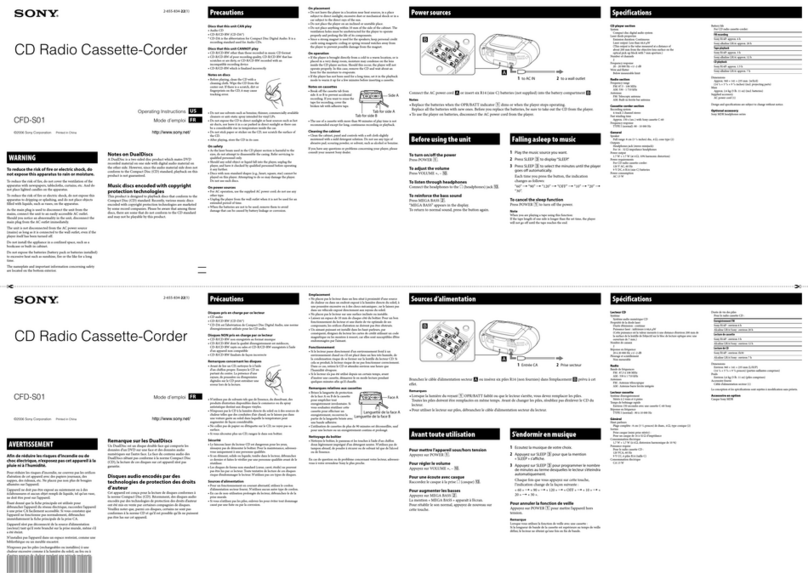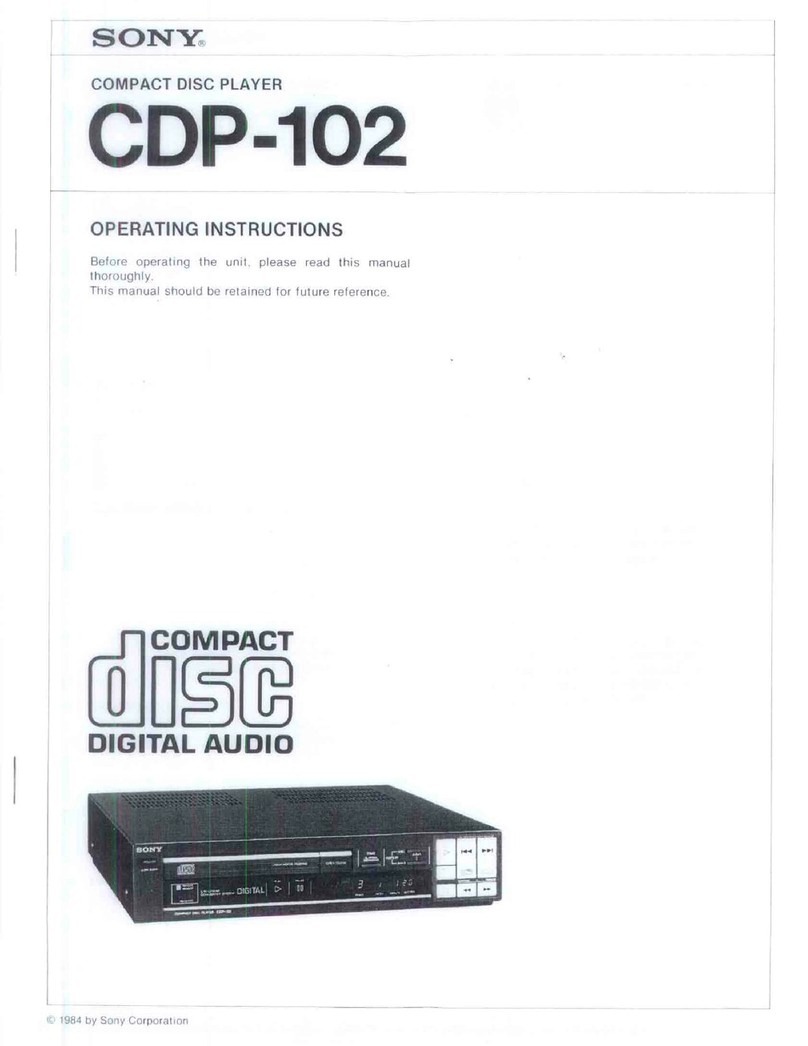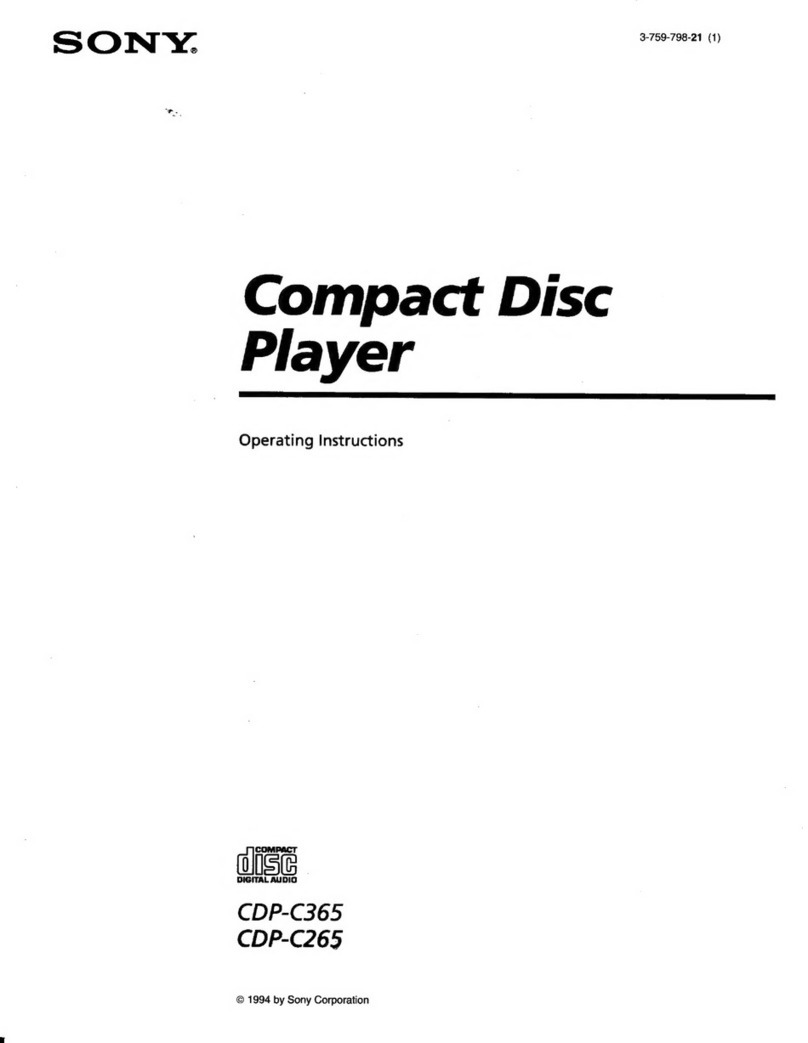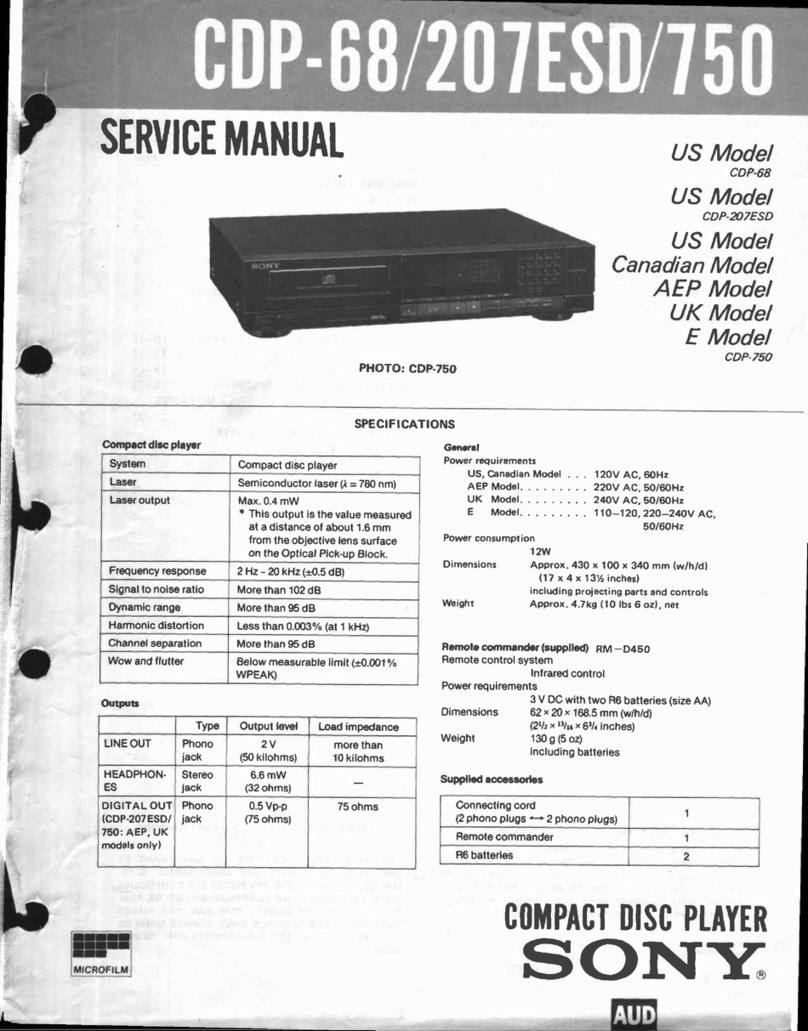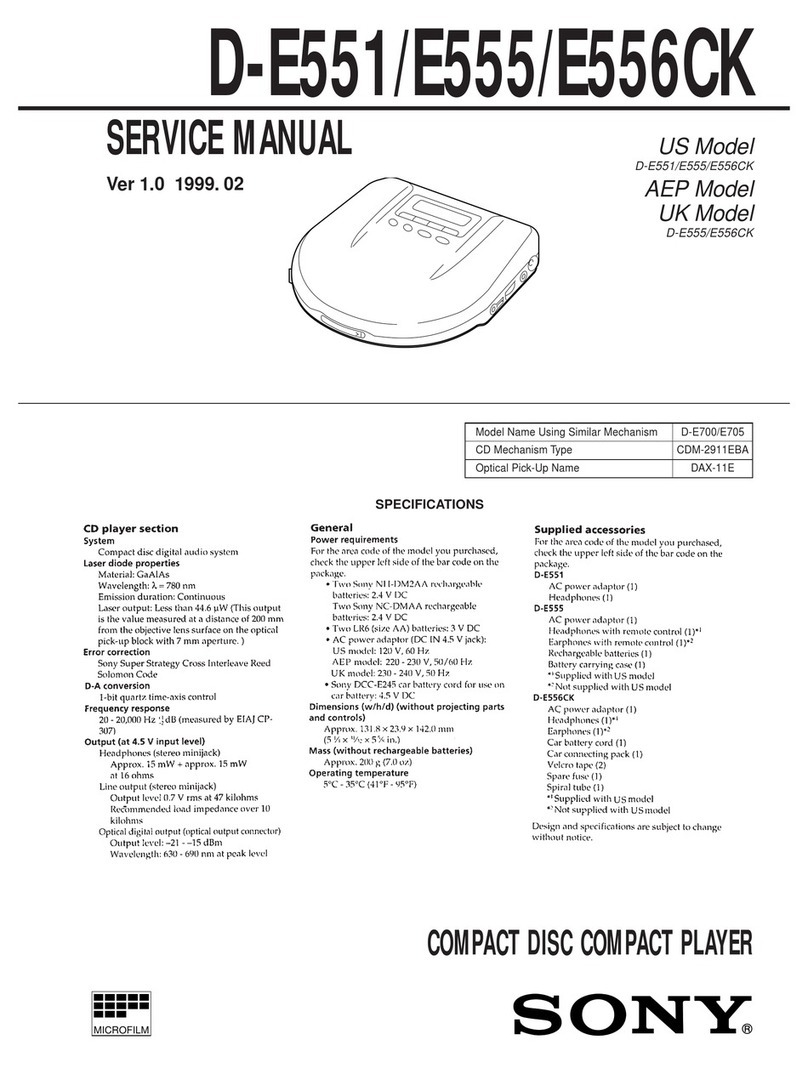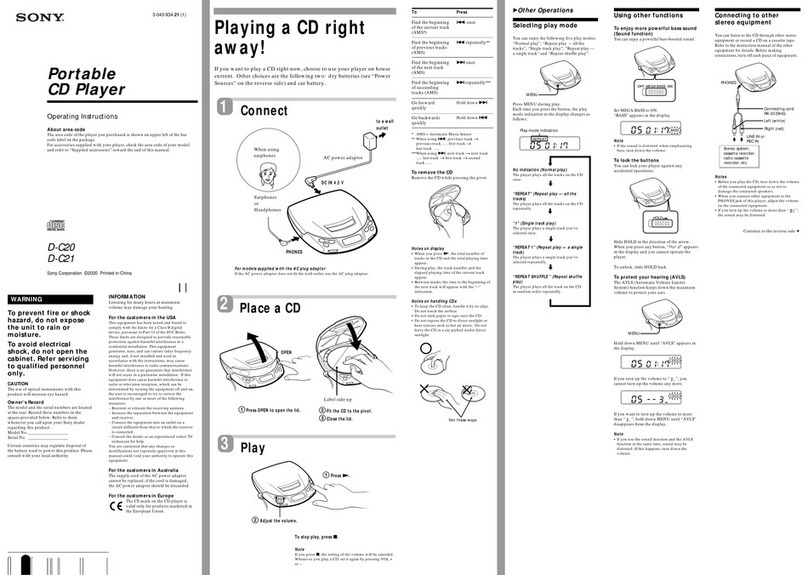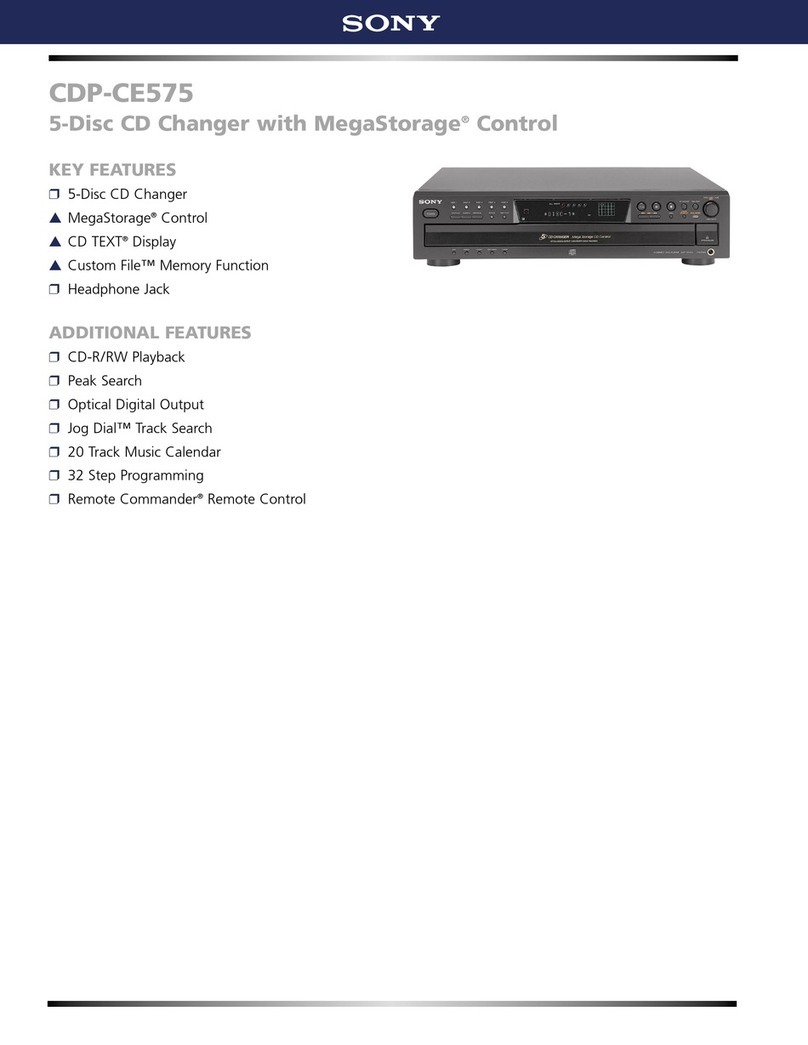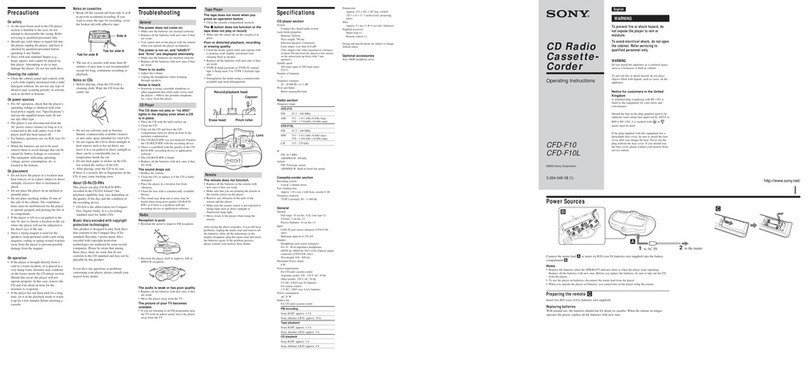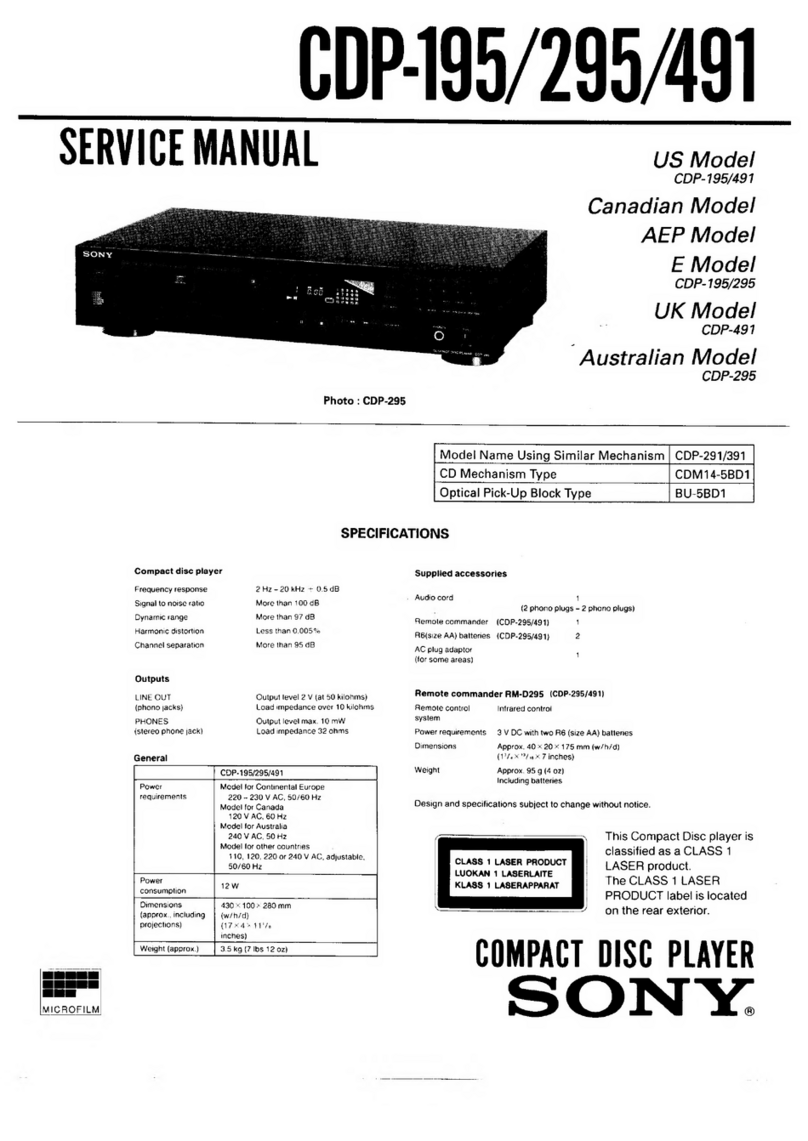TABLE
OF CONTENTS
Getting Started Editing Recorded MDs
Unpacking
Hooking Up the System 4
4 Notes on Editing 28
Erasing Recordings 28
Erasing a Part of a Track (A-B Erase Function) 29
Dividing Recorded Tracks (Divide Function) 30
Combining Recorded Tracks (Combine Function) 3 1
Moving Recorded Tracks (Move Function) 32
Labeling Recordings (Name Function) 33
Undoing the Last Edit (Undo Function) 37
Changing the Recorded Level After Recording
Playing a CD 6
Playing an MD
7
Recording a CD to an MD
(CD-MD Synchro-Recording) 8
Recording a CD to an MD at High Speed
(High-Speed CD-MD Synchro-Recording)
IO
Playing CDsand MDs
Using the Display 12
Locating a Specific Track
Locating a Particular Point in a Track
Playing Tracks Repeatedly (Repeat Play)
Playing in Random Order (Shuffle Play)
Creating Your Own Program (Program Play)
Falling Asleep to Music (Sleep Timer)
Changing the Pitch of the MD
14
15
15
16
16
17
(Pitch Control Function) 18
Recording on MDs
Notes on Recording
Useful Tips for Recording
Recording on an MD Manually
Recording for Long Times
Adjusting the Recording Level
Marking Track Numbers While Recording
Recording the Current CD Track
19
20
21
22
23
24
(REC-IT Function) 25
Synchro-Recording With an External Audio
Equipment (Music Synchro-Recording)
Starting Recording With Prestored Audio Data
(Time Machine Recording)
Fading In and Out (Fader)
26
26
27
(S F Edit Function) 38
Operating the Deck Using a Keyboard
Labeling tracks and MDs using the keyboard 40
Operating the deck using the keyboard 40
Additional Information
Precautions 41
Display Messages 42
System Limitations 43
Troubleshooting 44
Specifications 45
Guide to the Serial Copy Management System 46
Index 48
Table of Setup Menus 50
Self-Diagnosis Function 51
Notes on CDs BackCover
Handling MDs BackCover