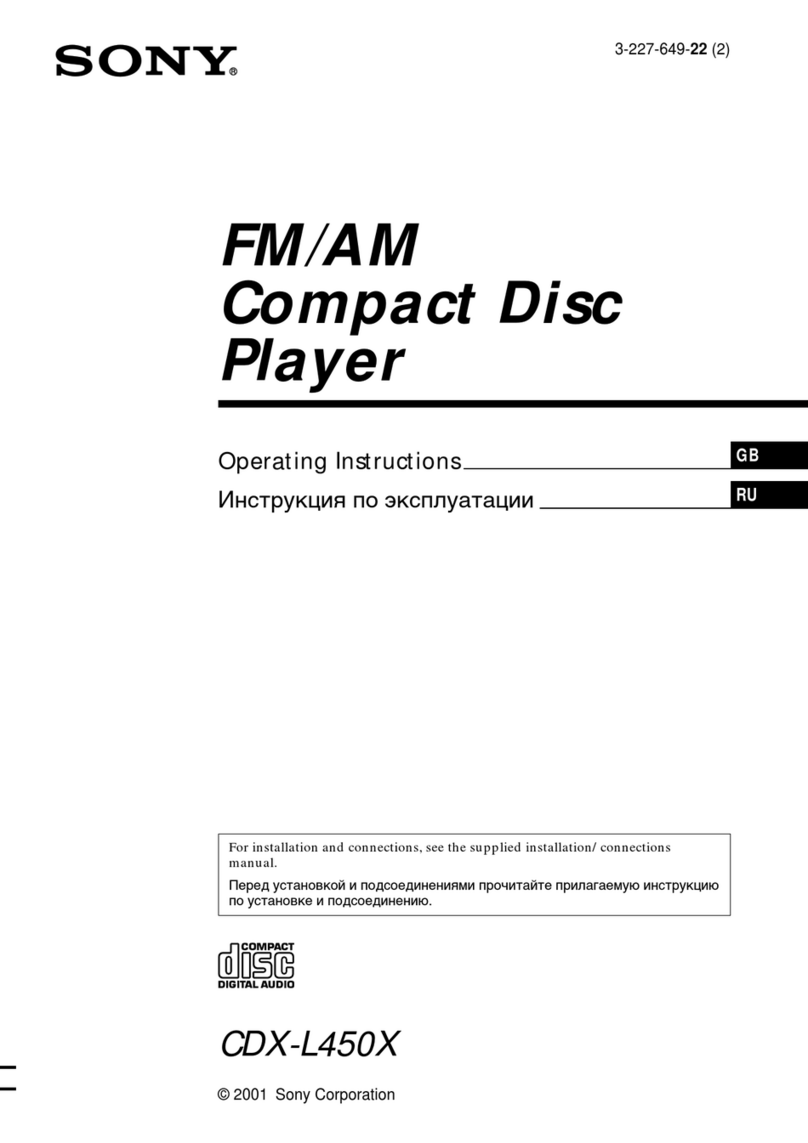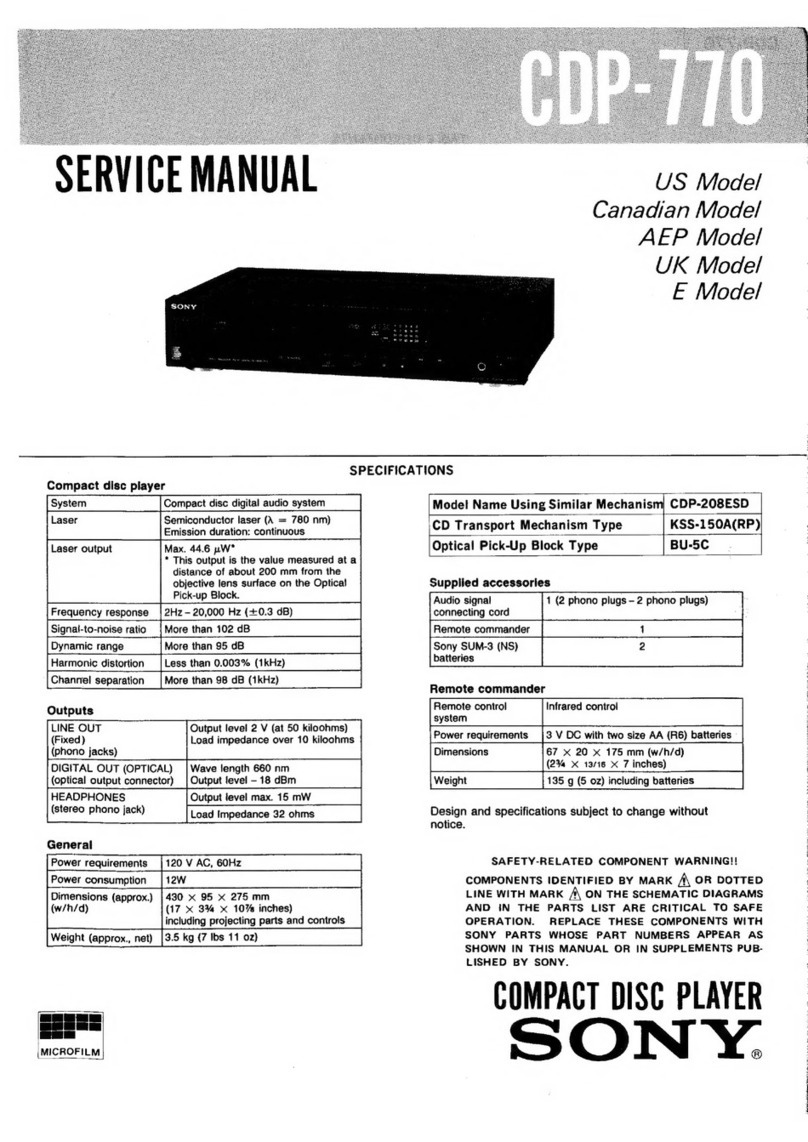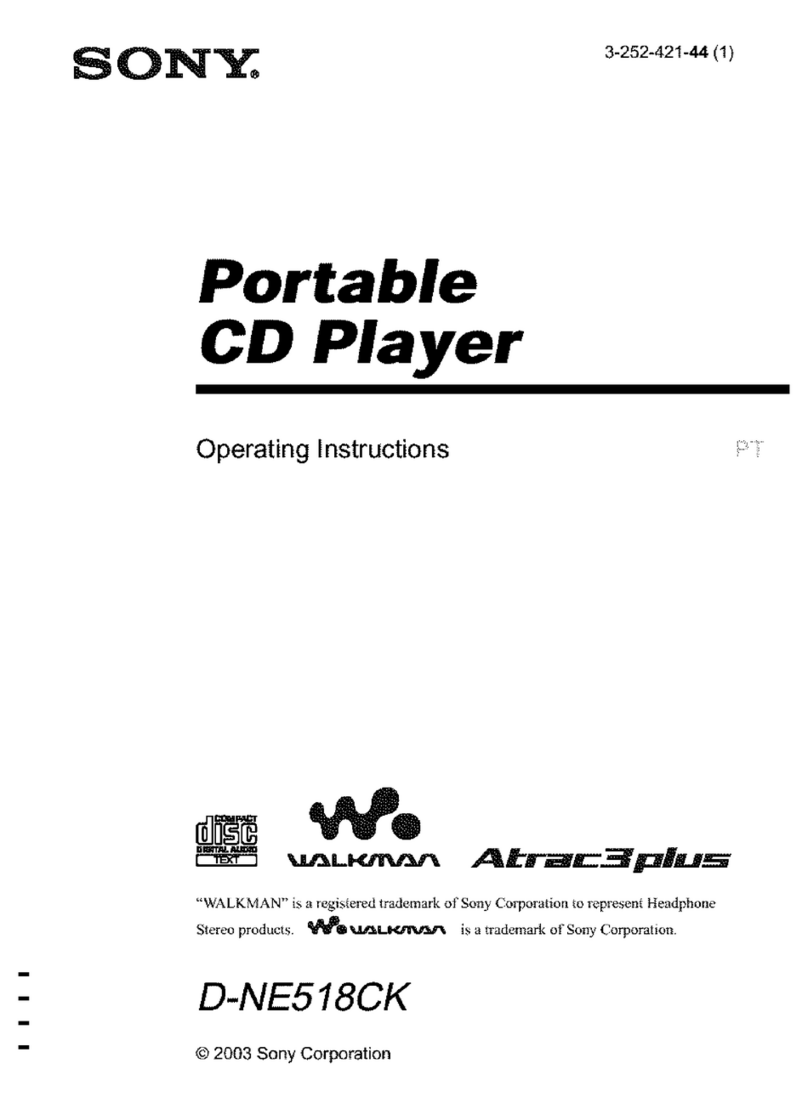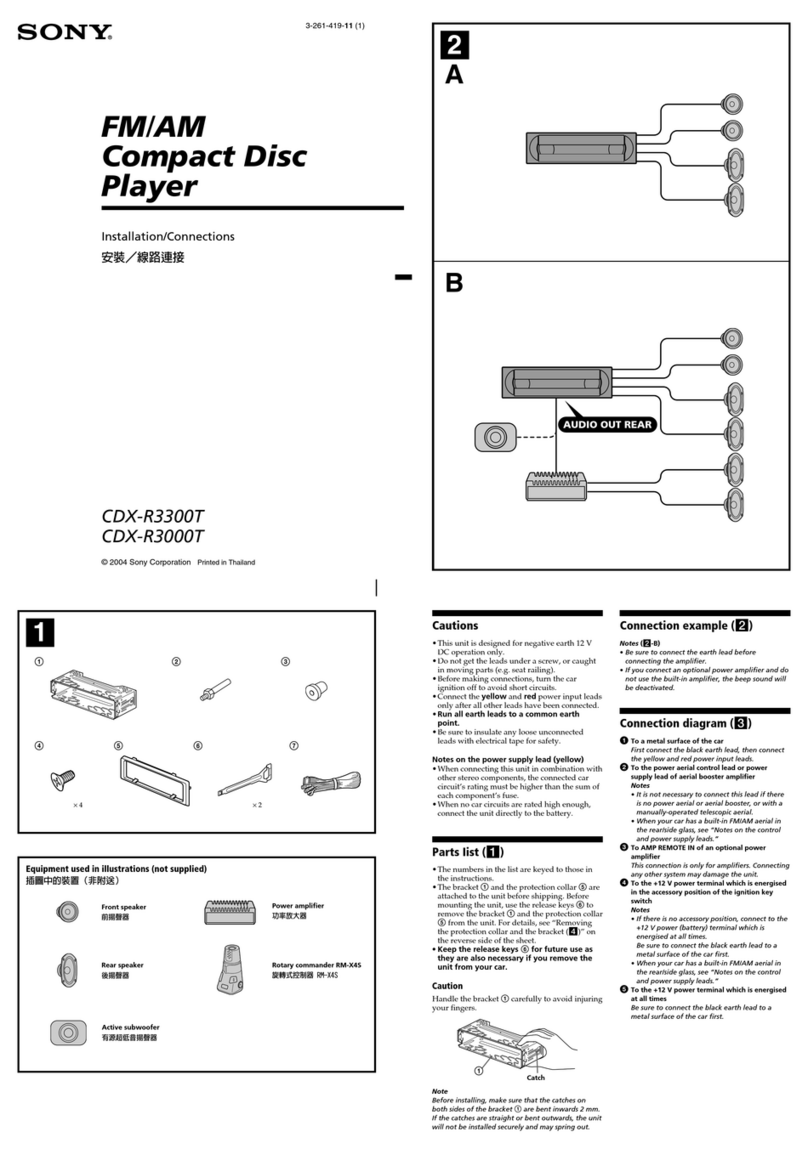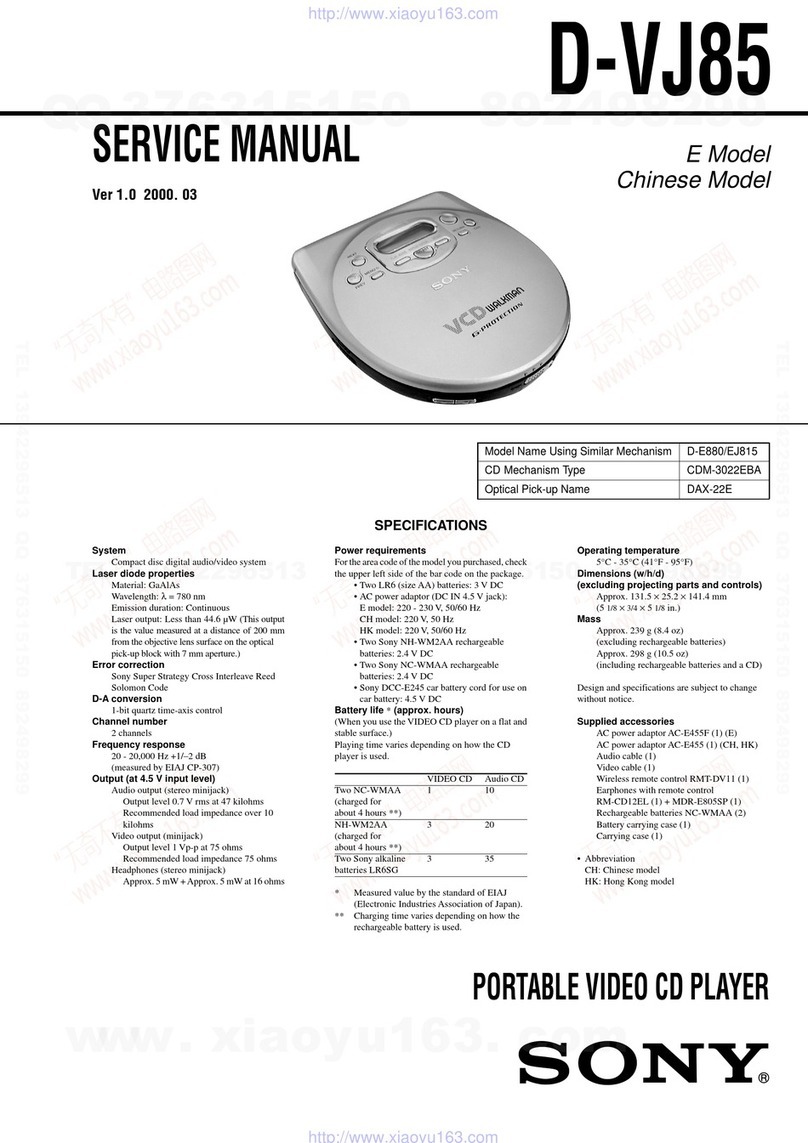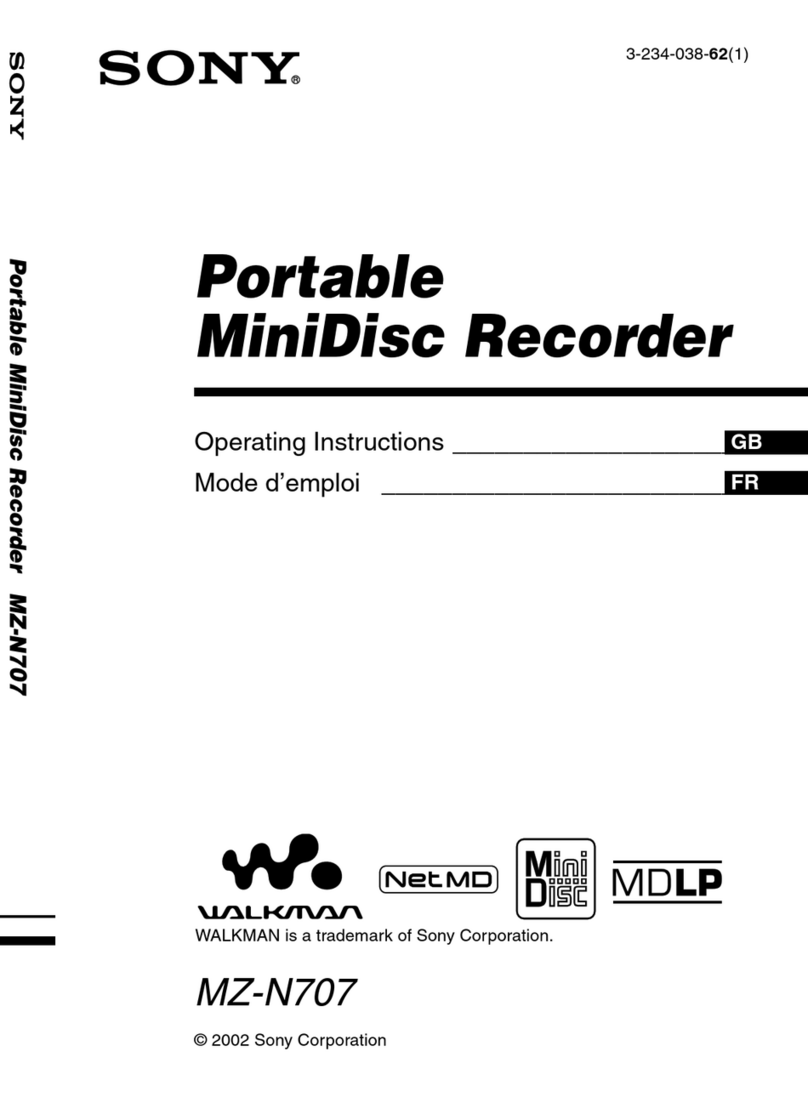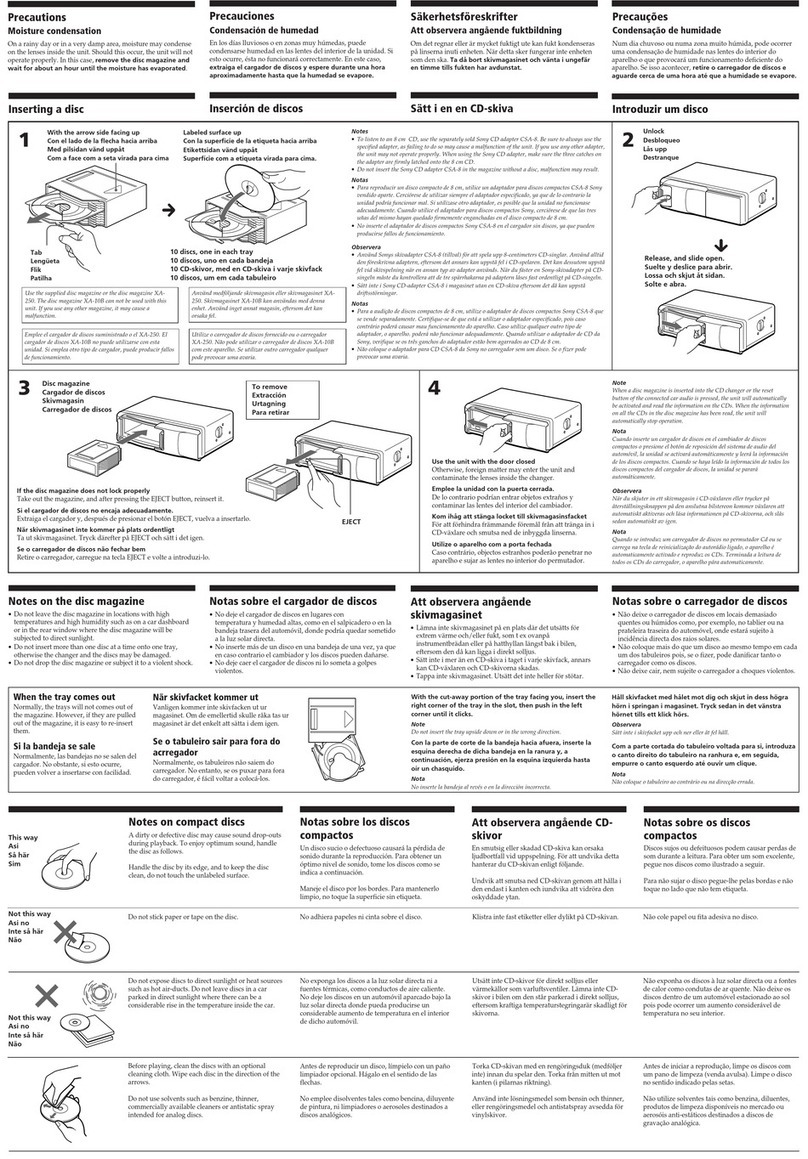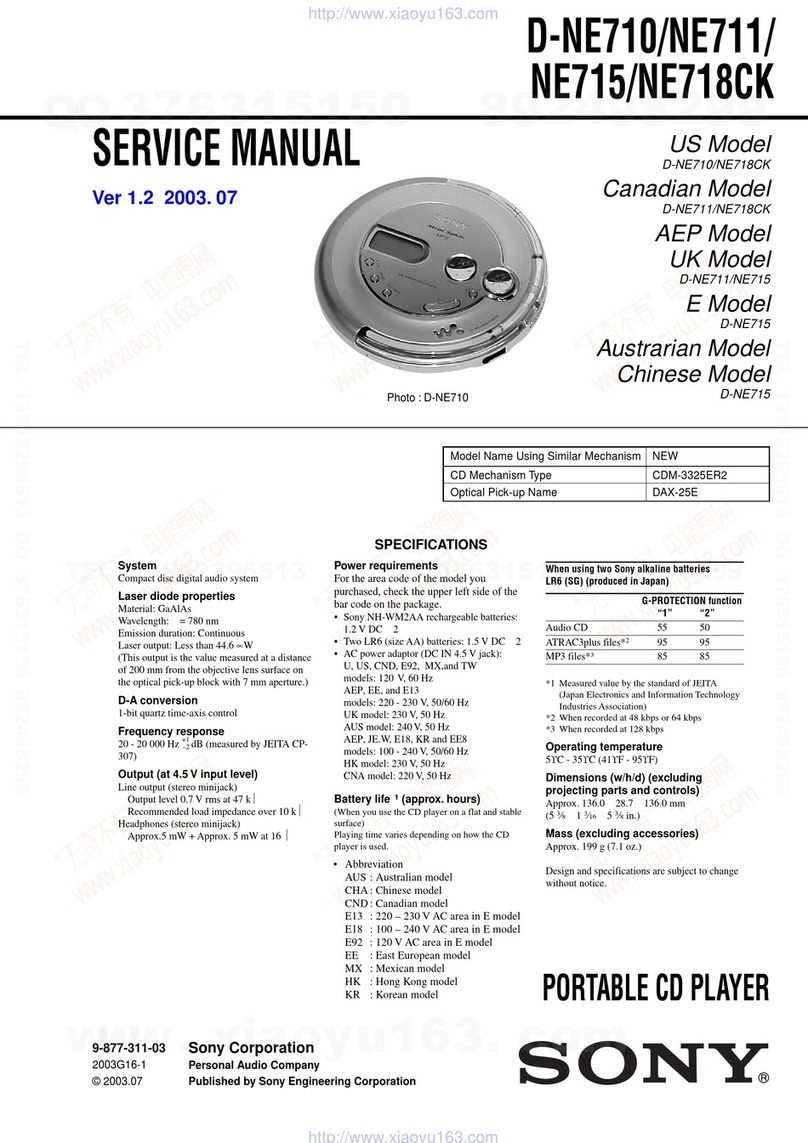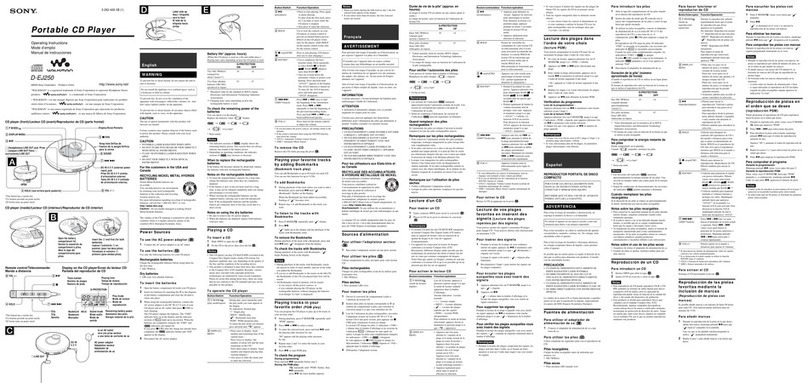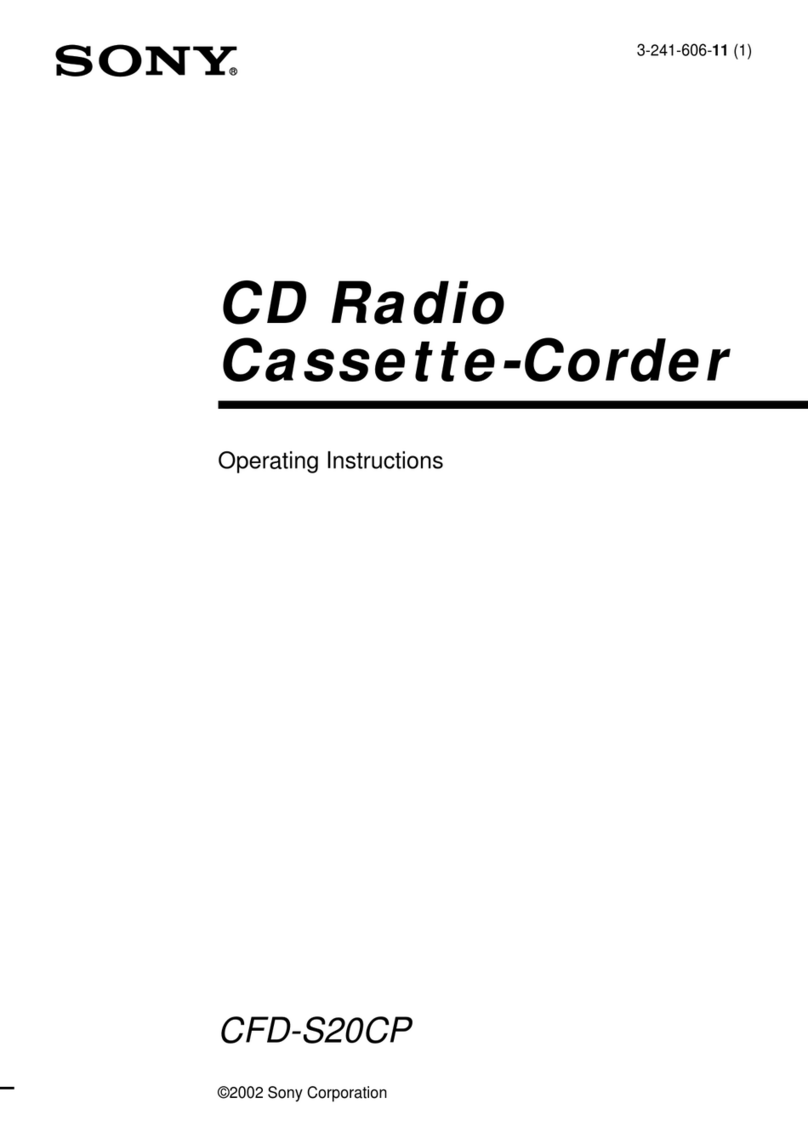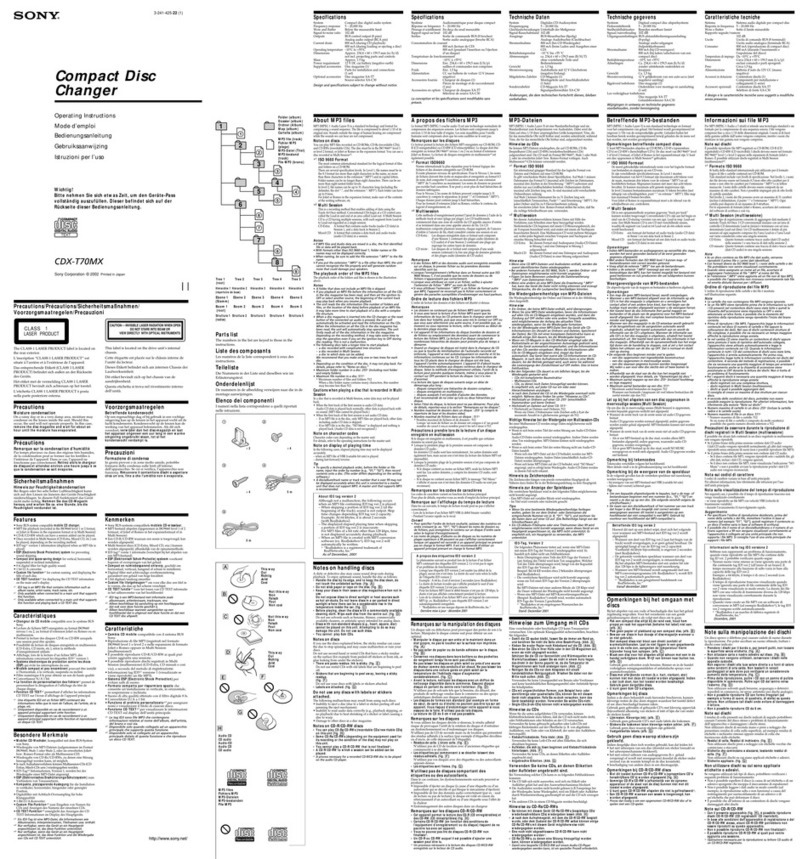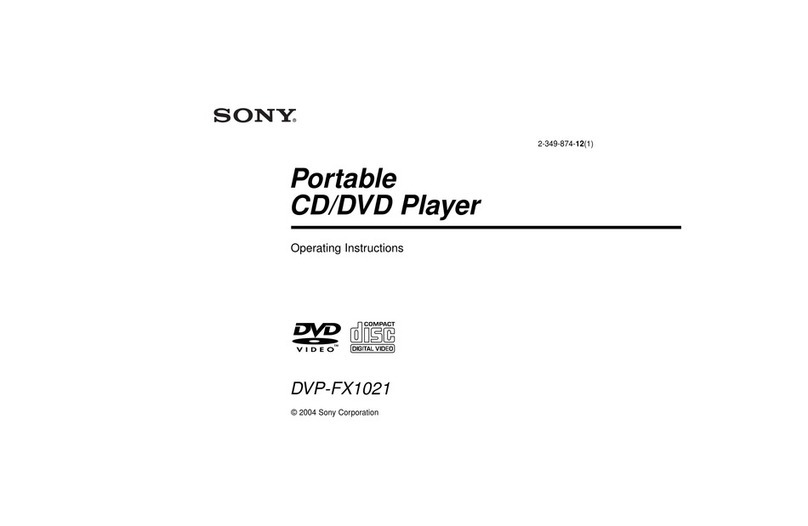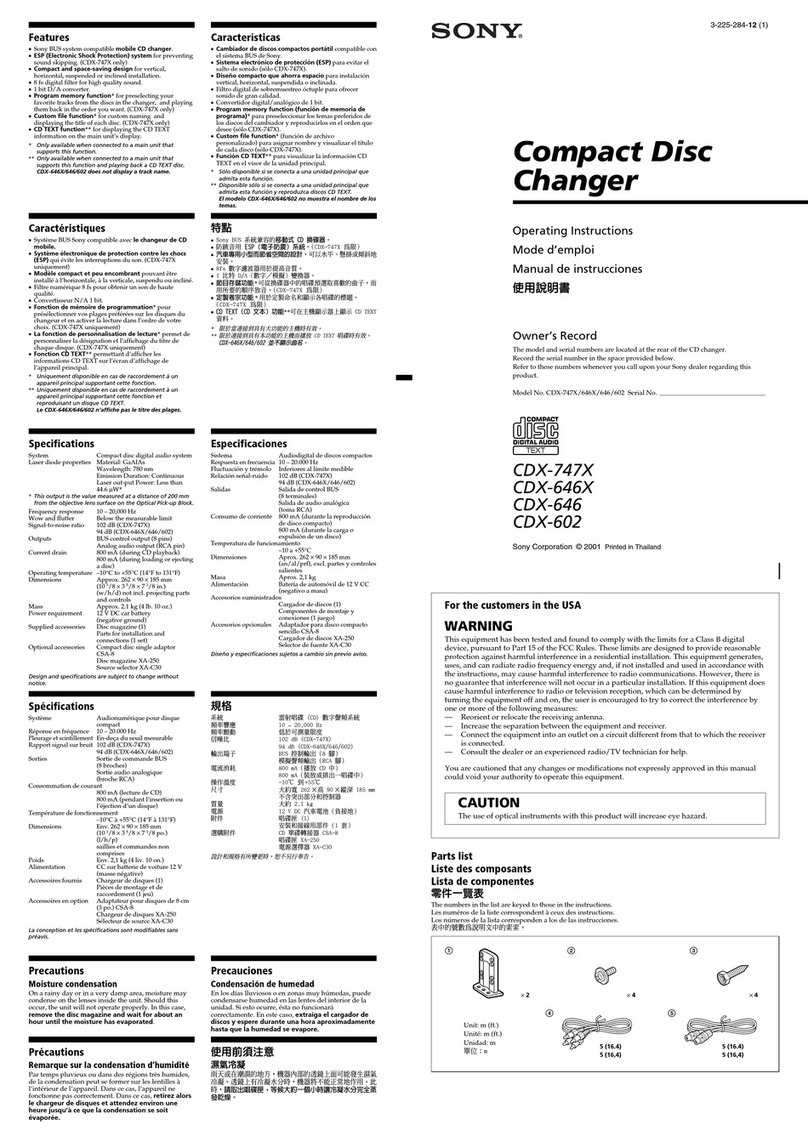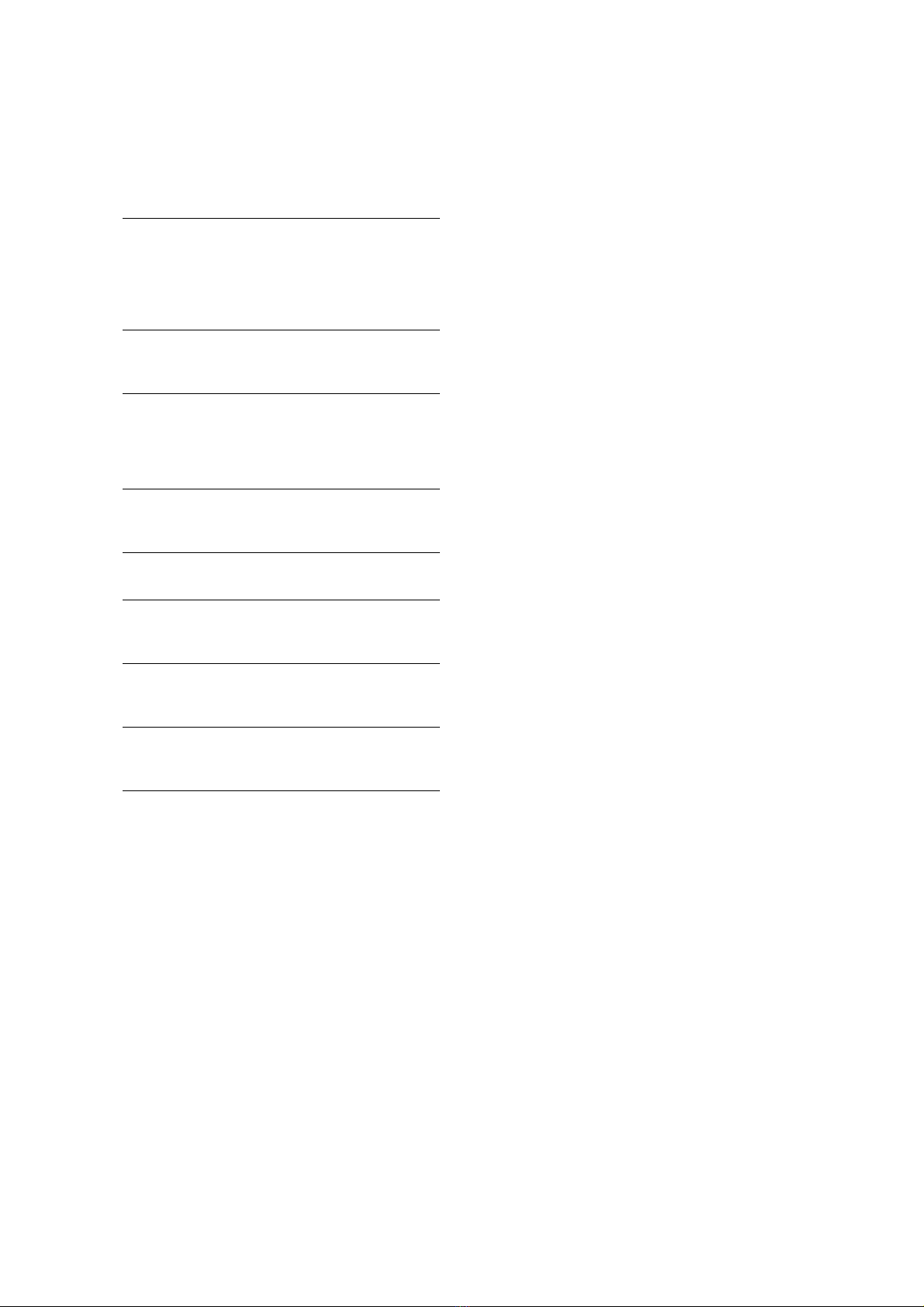3
RCD-W7V
TABLE OF CONTENTS
1. SERVICING NOTE .......................................................... 4
2. GENERAL .......................................................................... 8
3. DISASSEMBLY
3-1. Top Case............................................................................... 9
3-2. Tray Door, Front PanelAssy .............................................. 10
3-3. HP board, FL board, VOL board........................................ 10
3-4. Back Panel ......................................................................... 11
3-5. Audio Board ....................................................................... 11
3-6. Power Board ...................................................................... 12
3-7. DVD Deck Assy (Deck A), CD-R Deck Assy (Deck B) ... 12
3-8. BD Board (Deck A) ........................................................... 13
3-9. Sled Base Assy (Deck A) ................................................... 13
3-10.CD-R Board (Deck B)........................................................ 14
3-11.PU Mechanism Assy (Deck B)........................................... 14
4.TEST MODE...................................................................... 15
5. ELECTRICAL ADJUSTMENT ................................... 16
6. DIAGRAMS
6-1. Circuit Boards Location.................................................... 23
6-2. Block diagrams – Overall Section – ................................. 24
Block diagrams – CD/DVD Section – .............................. 25
Block diagrams – CD-RW Section – ................................ 26
Block diagrams – I/O Section – ........................................ 27
Block diagrams – Power Section – ................................... 28
6-3. Schematic Diagram – BD Section (1/5) –.........................29
6-4. Schematic Diagram – BD Section (2/5) –.........................30
6-5. Schematic Diagram – BD Section (3/5) –.........................31
6-6. Schematic Diagram – BD Section (4/5) –......................... 32
6-7. Schematic Diagram – BD Section (5/5) –.........................33
6-8. Printed Wiring Board – BD Section (Side A) – ................ 34
Printed Wiring Board – BD Section (Side B) – ................ 35
6-9. Schematic Diagram – BD-R Section (1/4) –.................... 36
6-10. Schematic Diagram – BD-R Section (2/4) – .................... 37
6-11. Schematic Diagram – BD-R Section (3/4) – .................... 38
6-12. Schematic Diagram – BD-R Section (4/4) – .................... 39
6-13. Printed Wiring Board – BD-R Section (Side A) – ............ 40
Printed Wiring Board – BD-R Section (Side B) –............. 41
6-14. Printed Wiring Board – Audio Section –...........................42
6-15. Schematic Diagram – Audio Section – ............................ 43
6-16. Printed Wiring Board – Display Section – ........................44
6-17. Schematic Diagram – Display Section –........................... 45
6-18. Schematic Diagram – Power Section – .............................46
6-19. Printed Wiring Board – Power Section – .......................... 47
6-20. IC Pin Functions................................................................ 48
6-21. IC Block Diagrams............................................................ 54
7. EXPLODEDVIEWS
7-1. Front Panel Section ............................................................. 56
7-2. Chassis Section ................................................................... 57
7-3. DVD Play Section (Deck A) (DP-4RM).............................58
7-4. CD Record Section (Deck B) (CDM-700(CD-RW)) .......... 59
8. ELECTRICAL PARTS LIST .................................60
ERROR MESSAGE
The following table explains the error
messages that appear in the display.
CHECK DISC
,A record-related button has been pressed
when a finalized disc is in the DECK B.
,A record-related button has been pressed
when a standard CD is in the DECK B.
,Anunplayable disc (CD-ROM,VideoCD etc.) isinserted.
DATA DISC
,A non-audio CD-ROM or a CD-Video disc has been
placed in the machine.
DISC ERROR
,An unfinalized disc has been placed in the DECK A.
,A DVD disc has been placed in the DECK B .
,The disc is not seated properly.
,There is a problem with the disc.
DISC FULL
,There is not enough time left on the disc to complete a
planned recording.
ERROR
,The disc tray is not seated properly.
NO AUDIO
,A record-related button has been pressed
when a non-audio disc is in the DECK B.
CAN NOT COPY
,A recording is not possible due to the Serial
Copy Management System (SCMS).
UNLOCK
,There is not source for recording through
DIGITAL OPTICAL IN jack.
NO DISC
,No disc is inserted in the recorder.