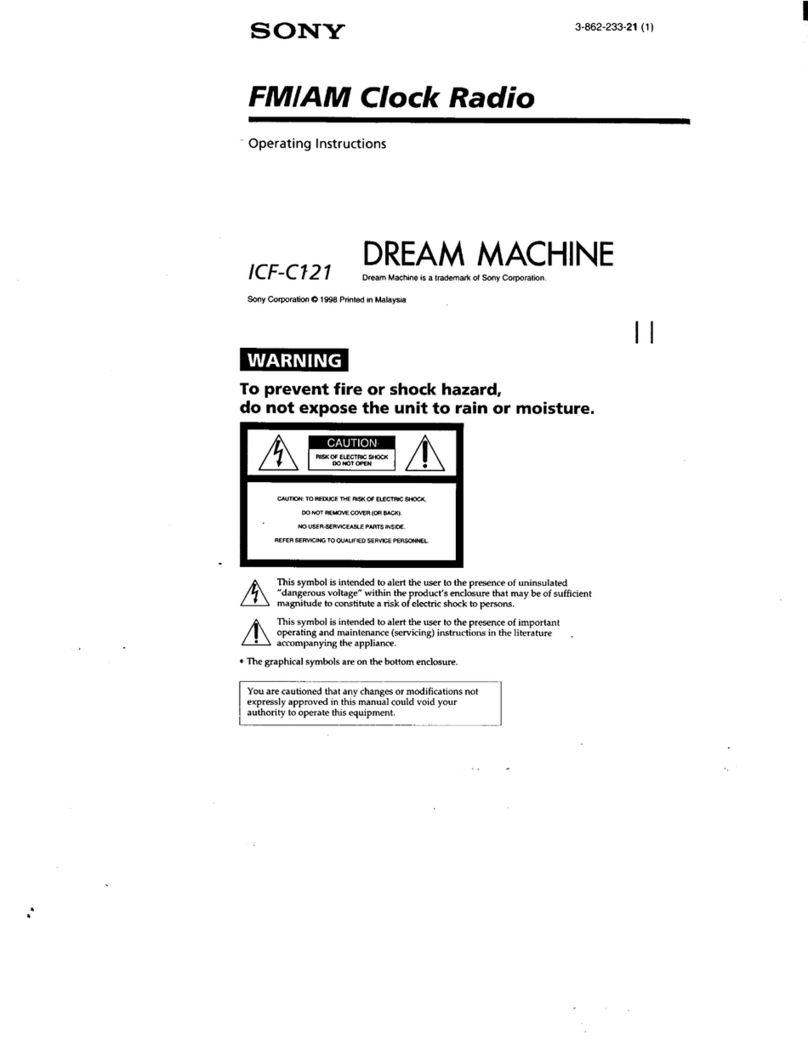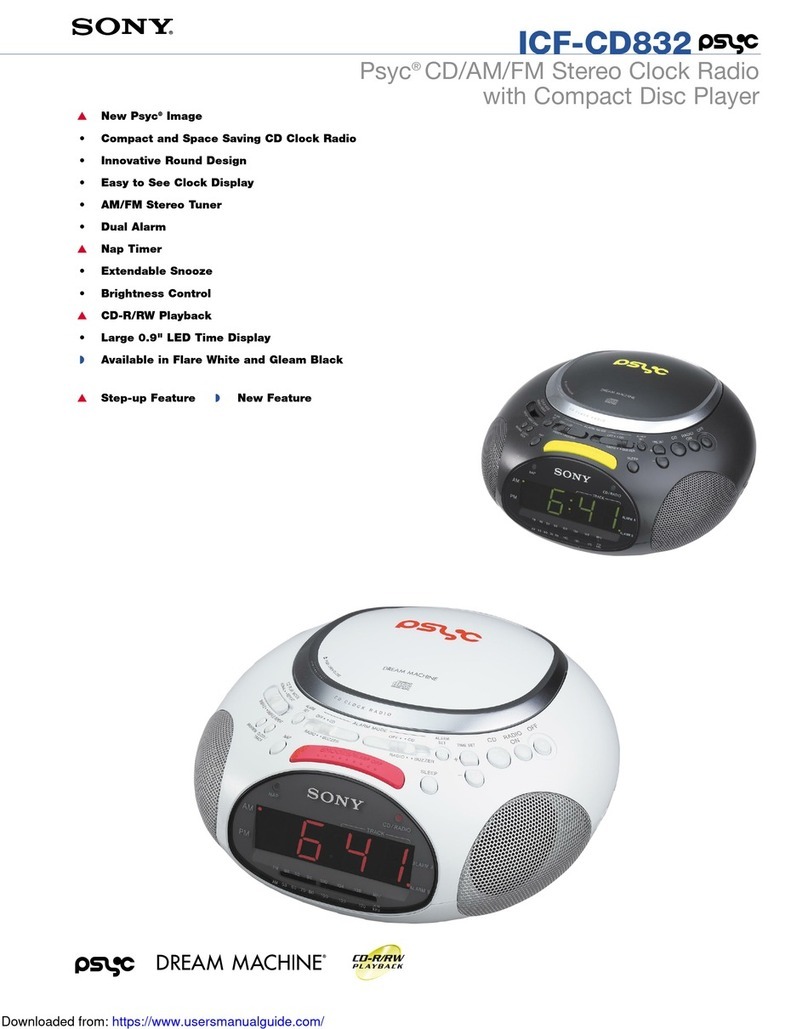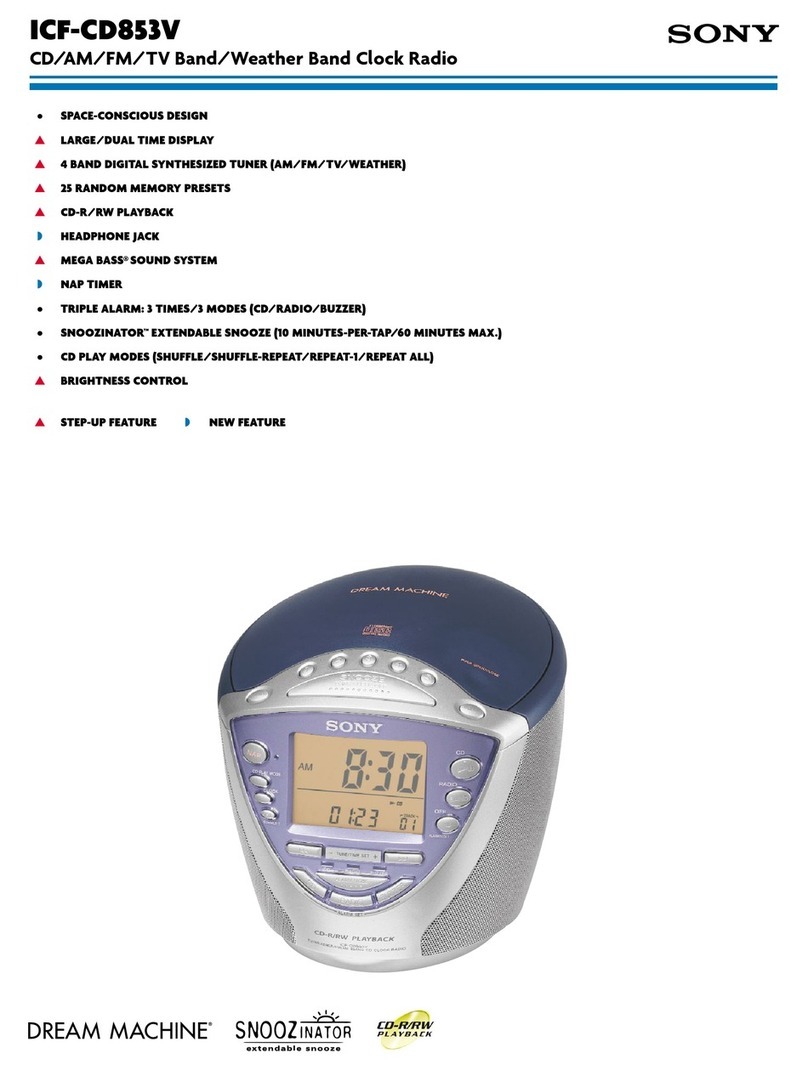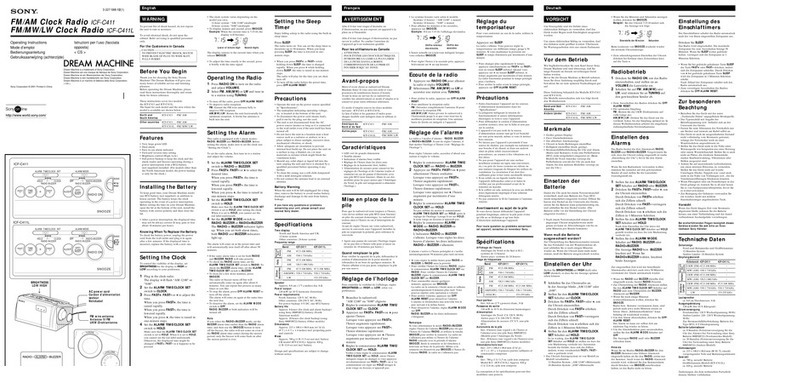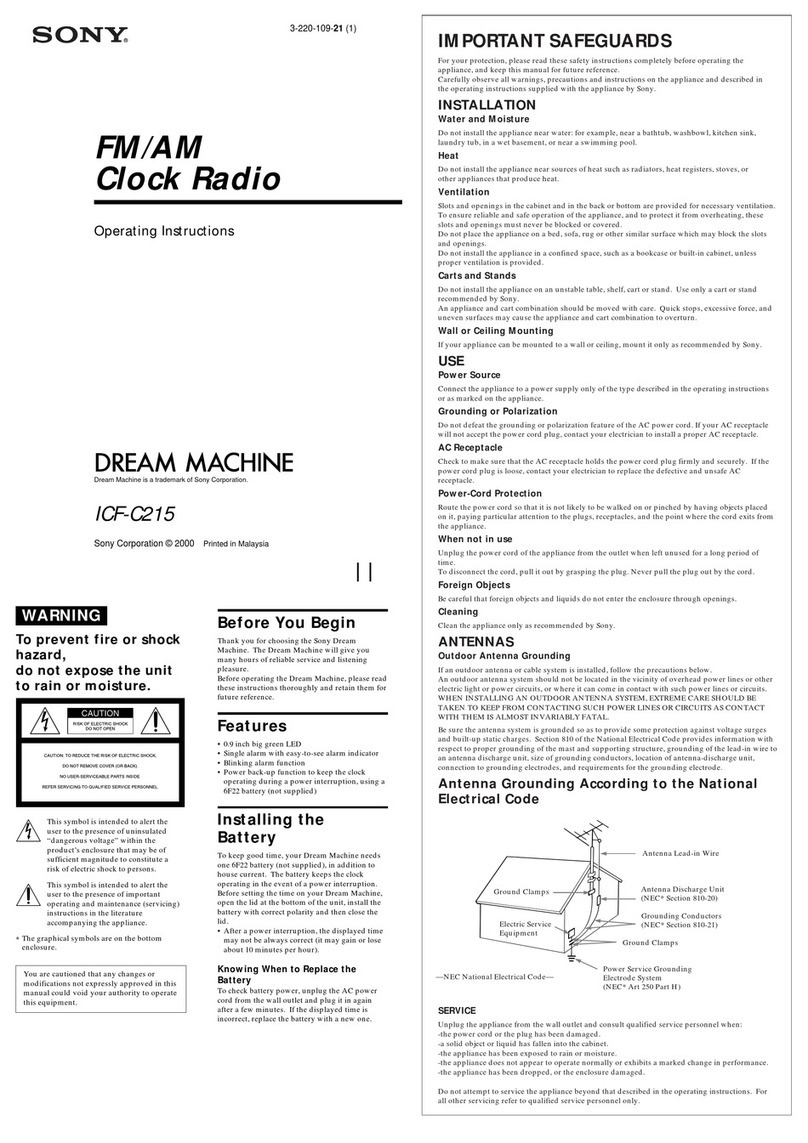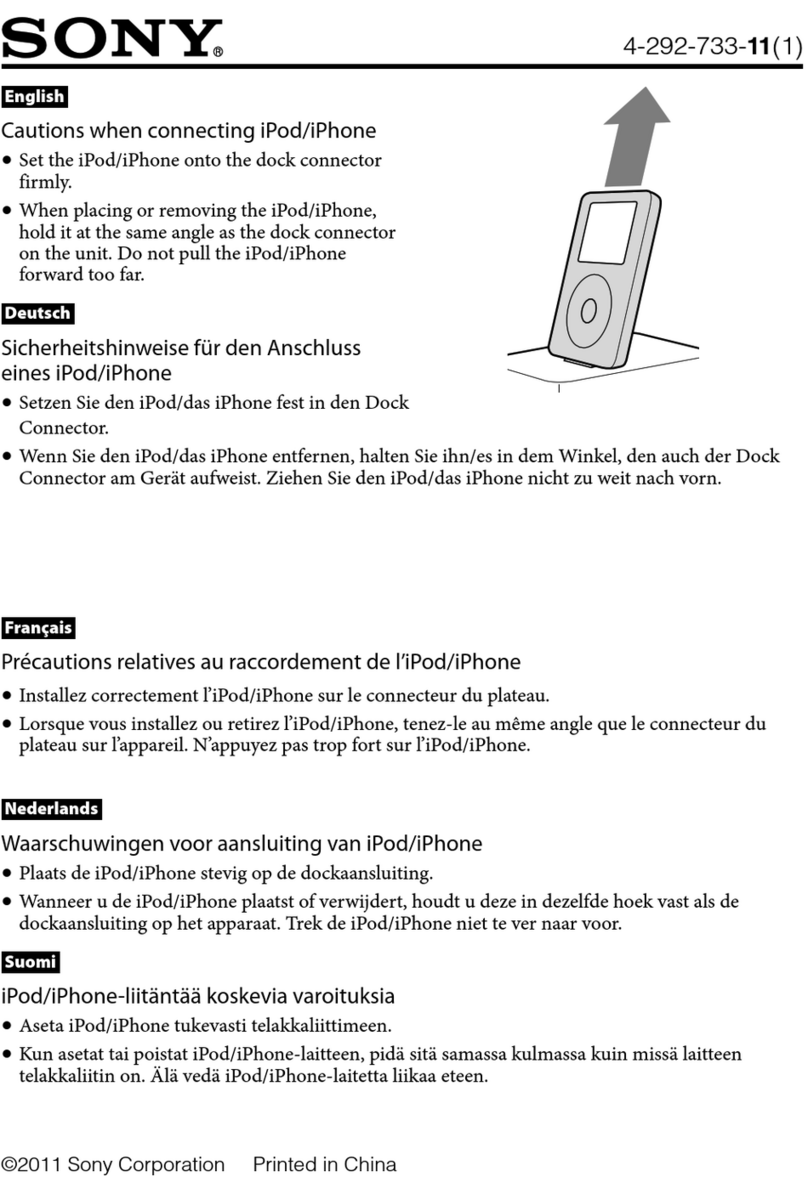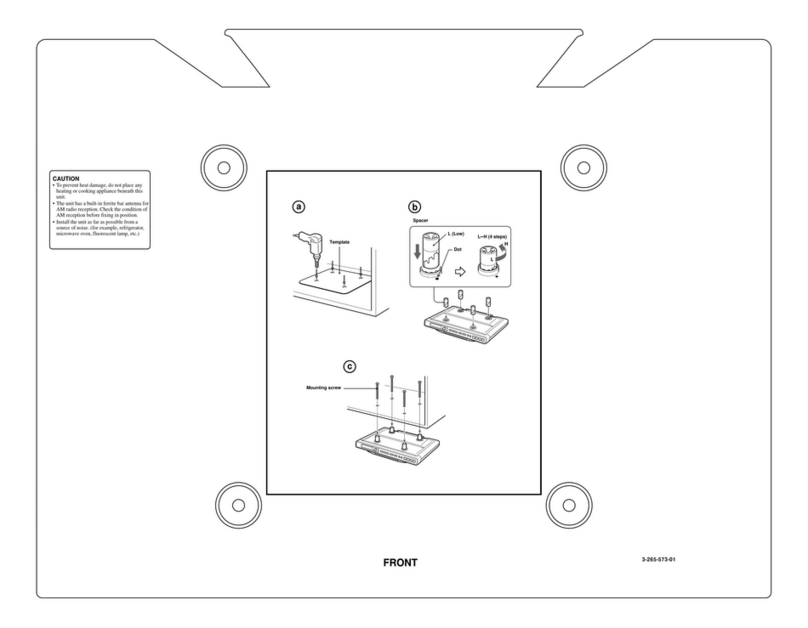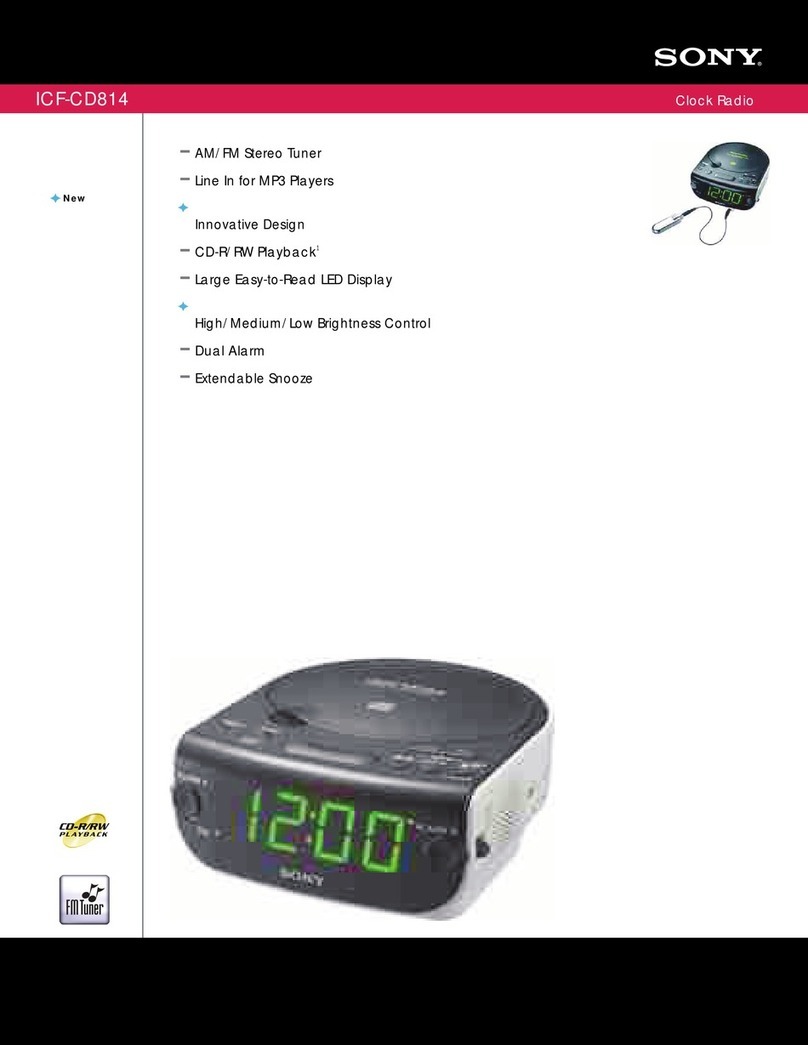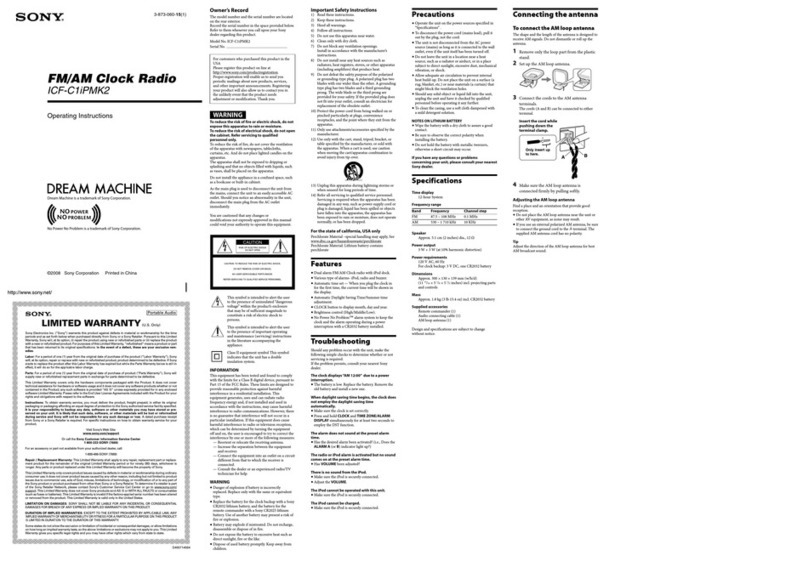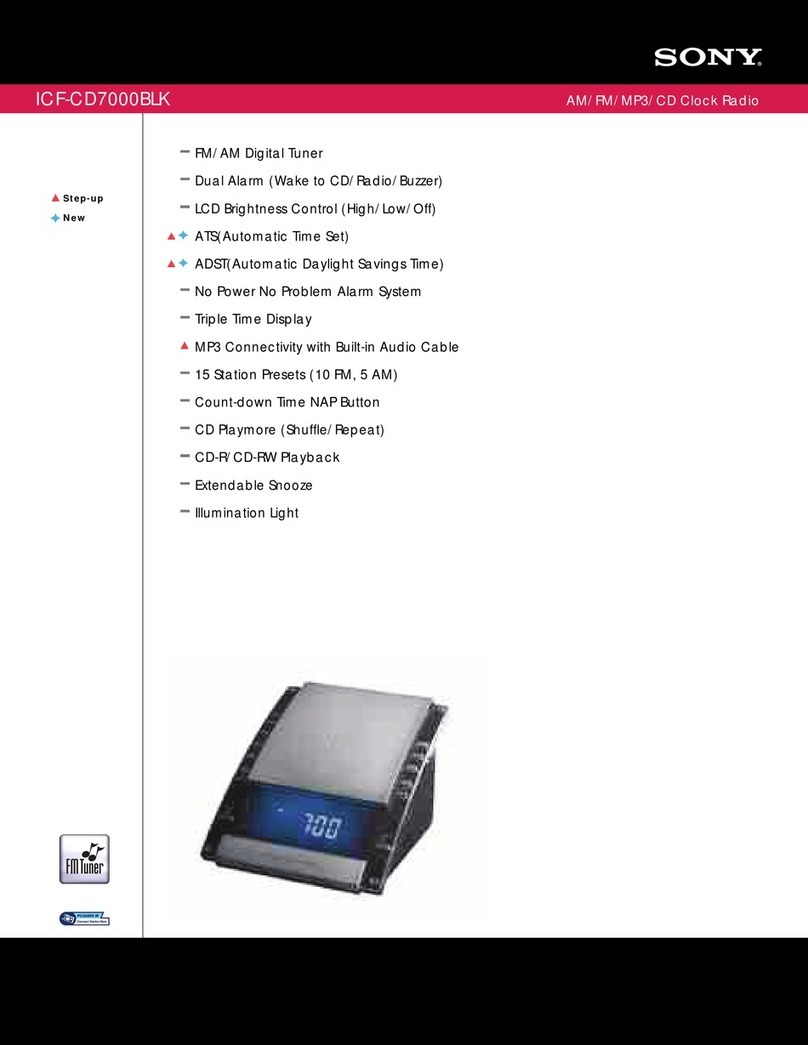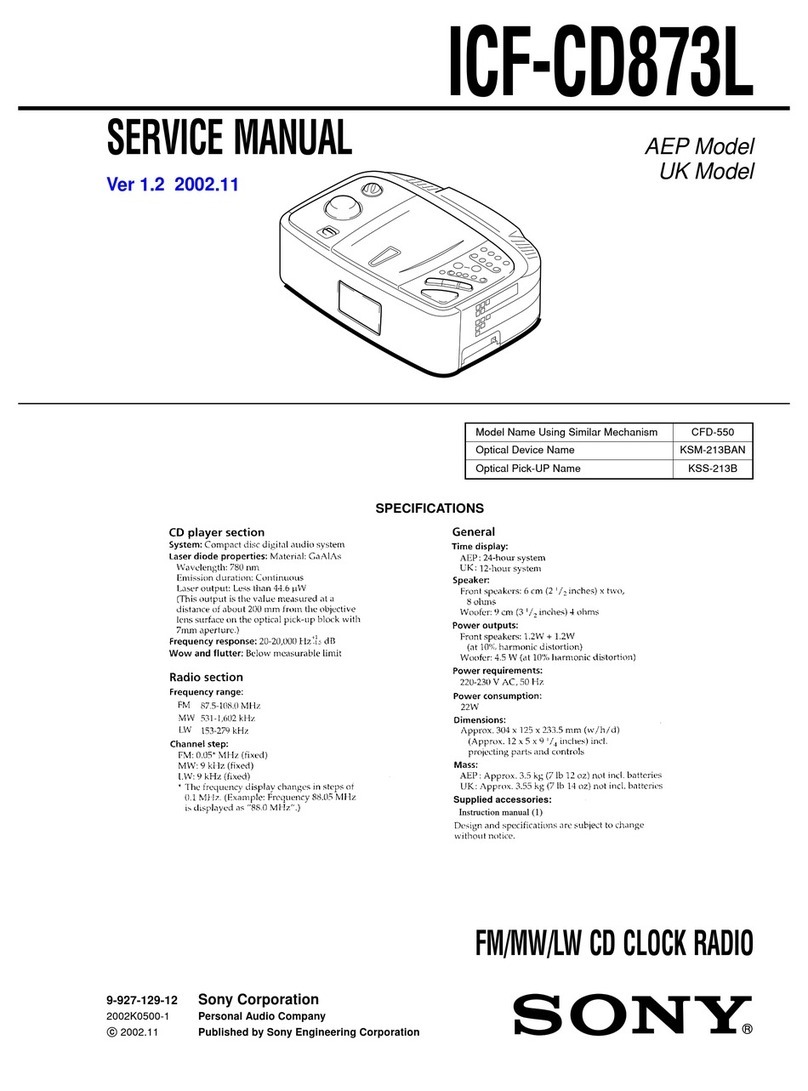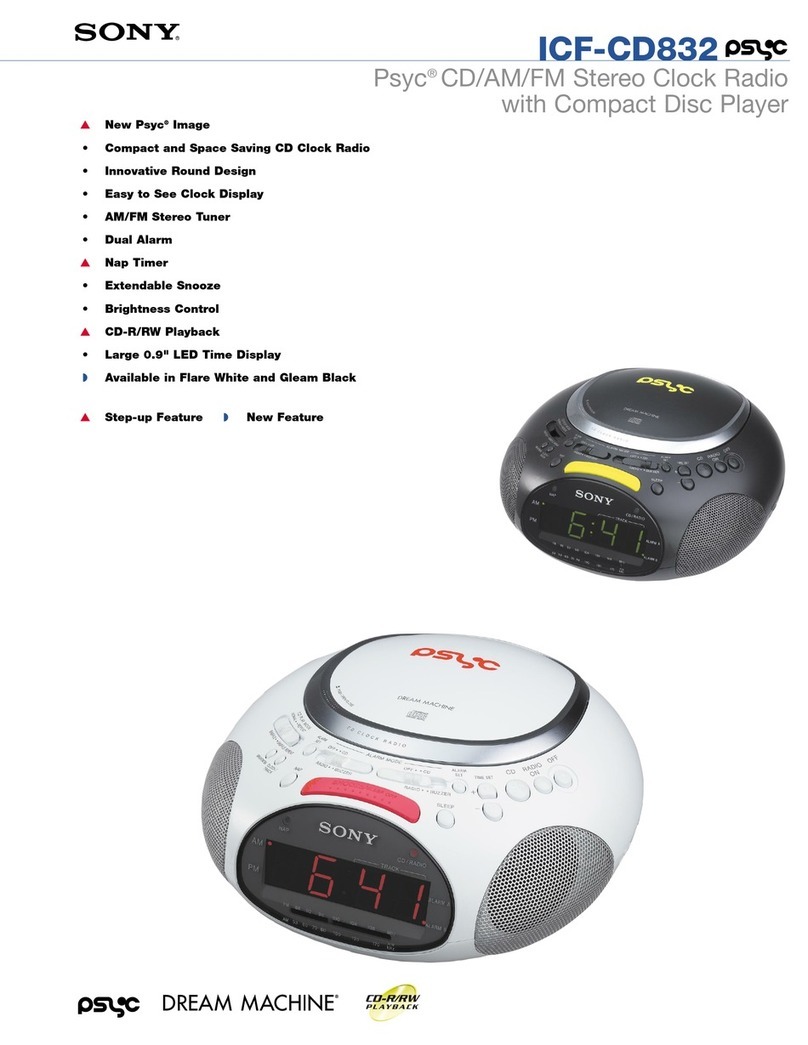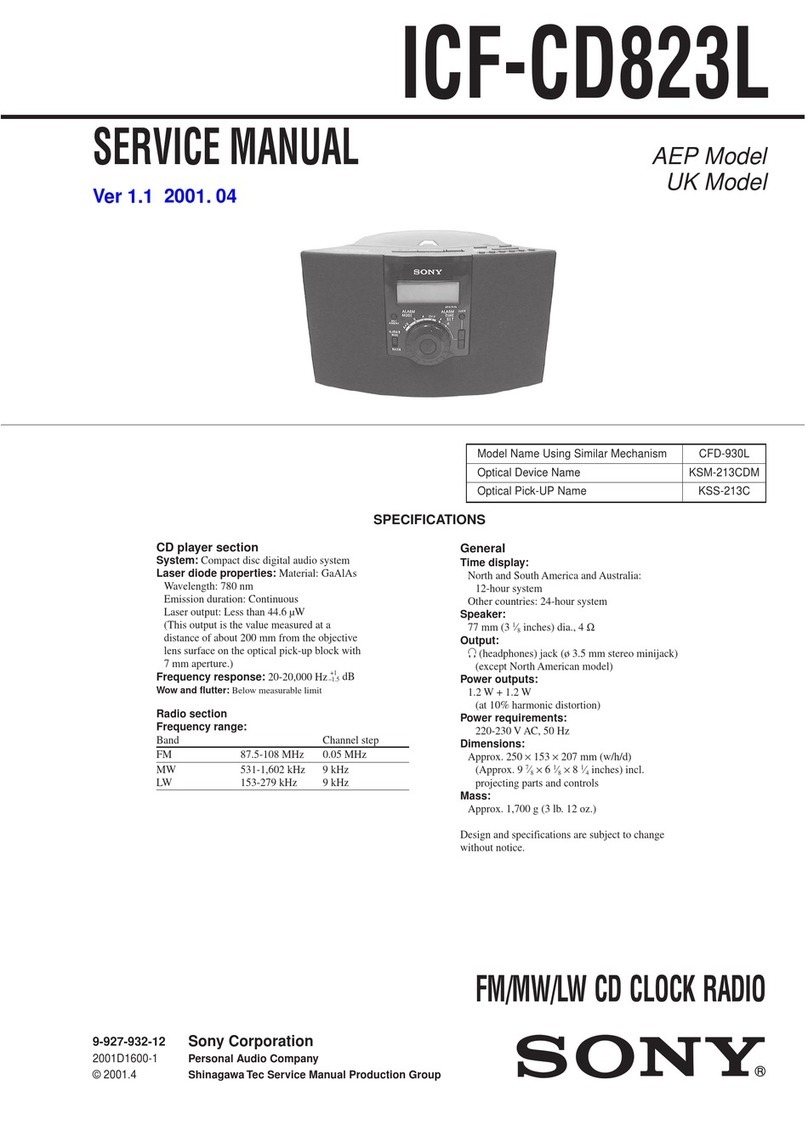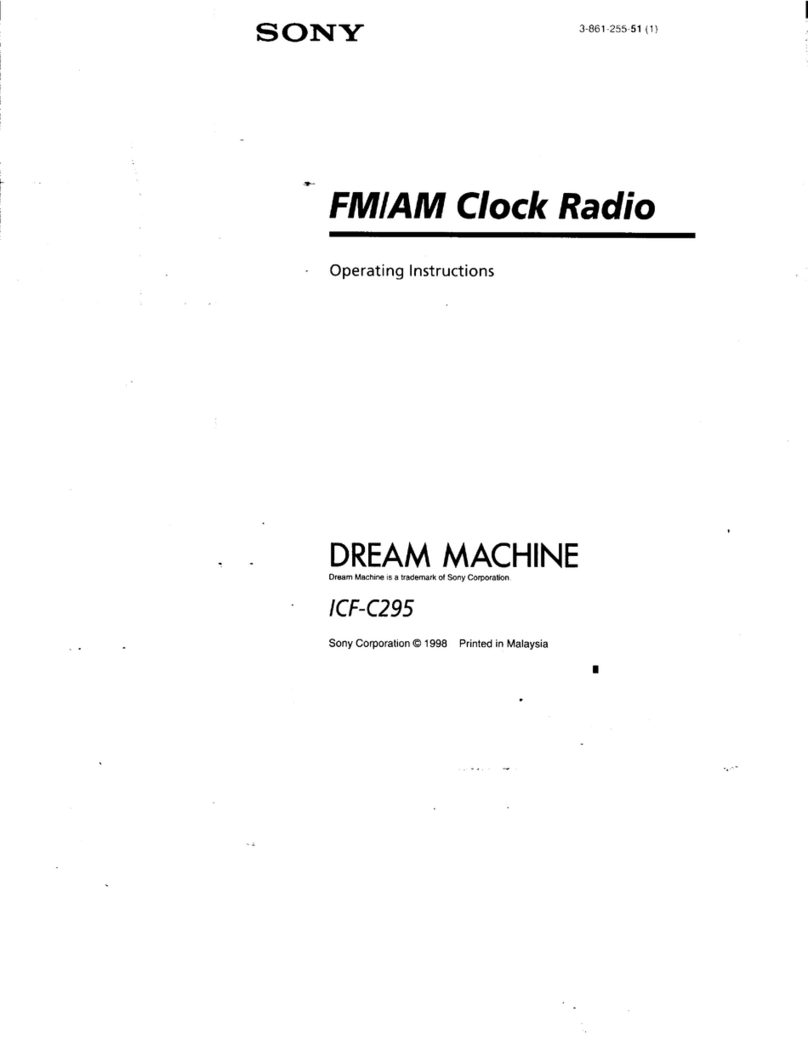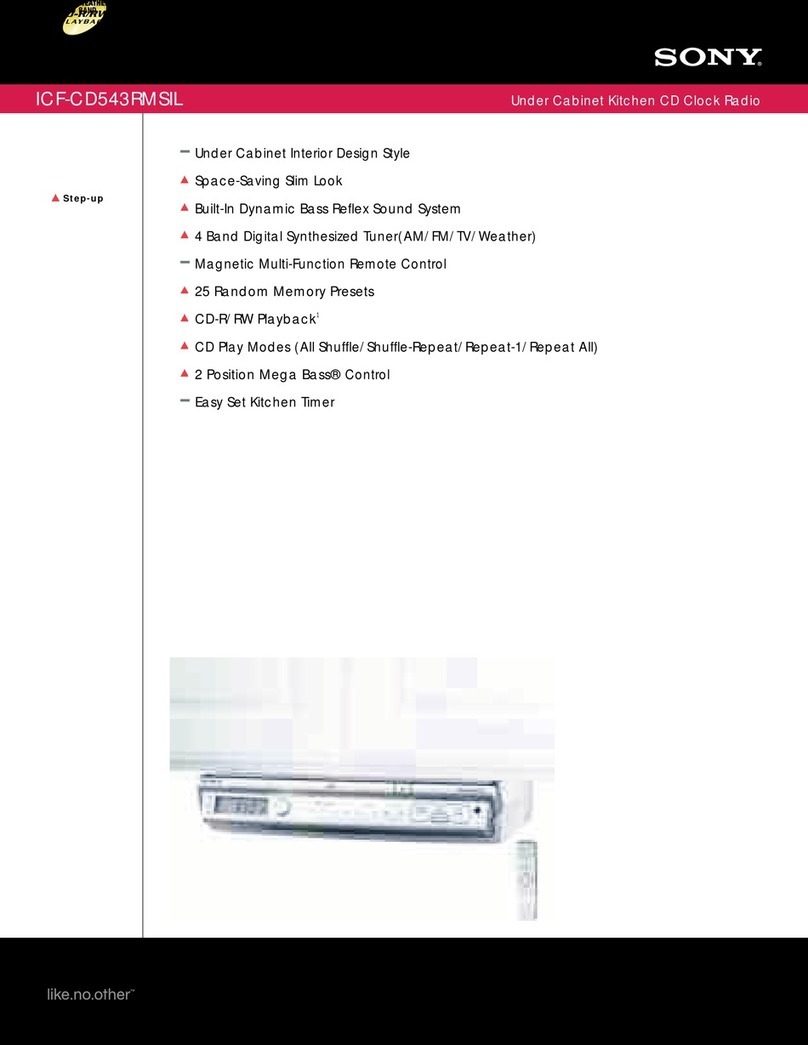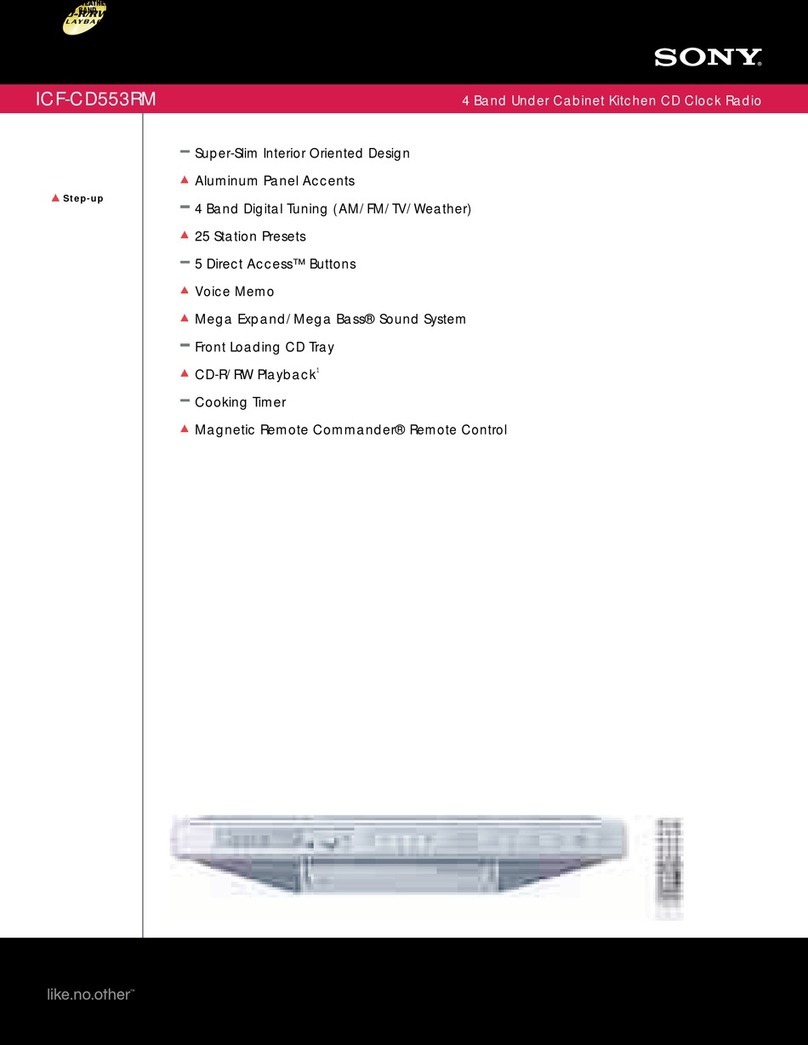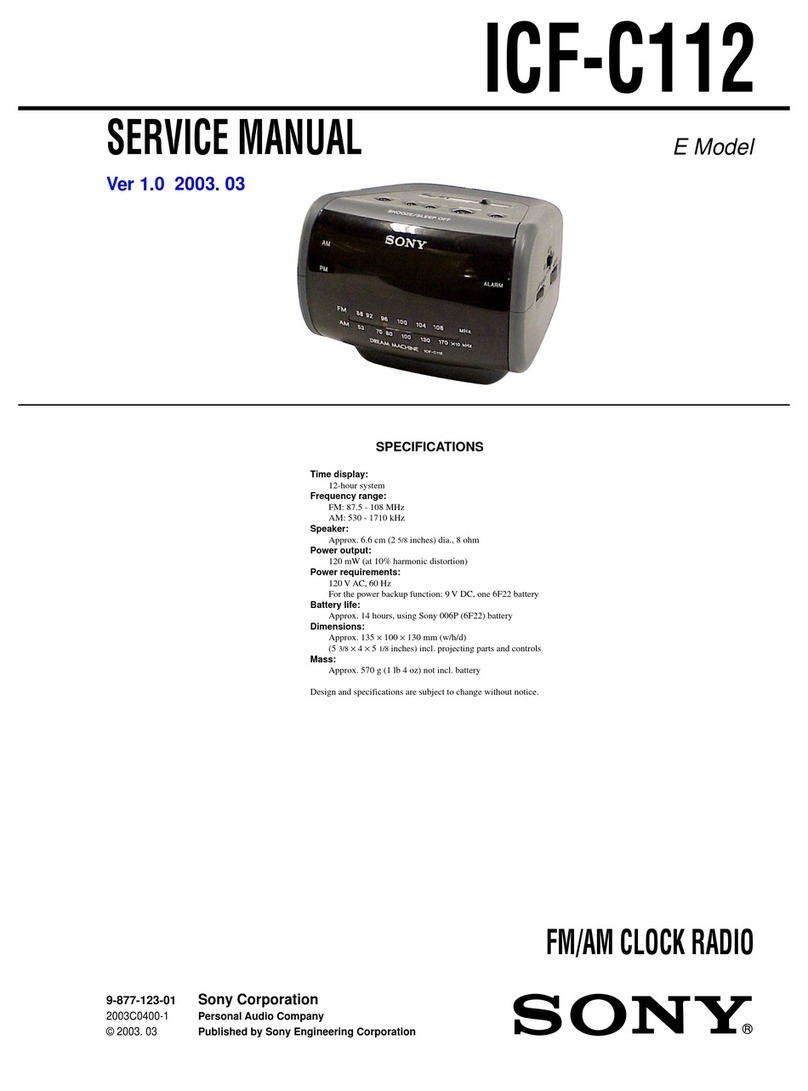How
to
Set
the
Alarm
SINGLE
ALARM
=D
([ATRADIO/TAPE],
),
DUAL
ALARM
((ATRADIO/TAPE|B[BUZZER))
See
illustration
Ig.
1
Set
the
alarm
time
for
radio/tape
or
buzzer.
To
set
the
radio/tape
alarm:
Keep
the
ALARM
@
(radio/tape)
button
depressed,
press
the
TIME
SET
©
or
®
button.
To
set
the
buzzer
alarm:
Keep
the
ALARM
©)
(buzzer)
button
depressed,
press
the
TIME
SET
©
or
@®
button.
2
Set
the
function
selector
to
the
desired
alarm
position:
SINGLE
ALARM
[A|RADIO/TAPE},
SINGLE
ALARM
(B]BUZZER],
or
DUAL
ALARM
[AIRADIO/TAPE|B/
BUZZER].
For
radio
alarm
Tune
in
the
desired
station
and
adjust
volume
as
described
in
‘‘Radio
Operation”.
For
tape
alarm
Play
back
a
recorded
tape
and
adjust
volume
as
described
in
‘‘Tape
Playback’’.
Leave
the
PLAY
(STANDBY)
(ge)
button
depressed.
At
the
preset
time,
playback
will
start
automatically.
To
stop
the
tape,
press
STOP/EJECT
(m4).
When
the
tape
reaches
its
end and
if
the
alarm
duration
still
remains,
the
alarm
shifts
from
tape
to
radio.
Notes
e
The
buzzer
sound
level
is
fixed,
and
independent
of
the
VOLUME
control.
¢
You
can
set
the
buzzer
alarm
and
listen
to
the
radio
or
tape.
At
the
preset
time,
the
buzzer
and
the
radio
or
tape
will
sound
simultaneously.
The
radio,
tape
or
buzzer
will
automatically
sound
at
the
preset
time,
and
automatically
turn
itself
off
after
59
minutes,-uslestaisifdusned
off
manually.
To
turn
off
the
alarm
manually,
press
the
ALARM
RESET/SLEEP
OFF
button.
The
alarm
will
sound
at
the
regular
preset
time
on
the
following
day.
1
ALARM
@,
6),
TIME
SET
(©,
®)
If
you
awake
to
the
radio/tape
or
buzzer
but
want
to
doze
for
a
few
more
minutes,
just
lightly
press
the
DREAM
BAR
SNOOZE
bar.
The
radio/tape
or
buzzer
will
be
silenced
but
will
automatically
come
on
again
after
about
7
minutes.
If
you
want
to
doze
more,
press
the
bar
again.
Notes
®
You
can
reset
the
alarm
time
while
activation
the
snooze
function.
¢
To
cancel
the
alarm
before
the
alarm
time,
set
the
function selector
switch
to
RADIO
OFF.
¢
To
read
out
instantly
the
alarm
preset
time,
press
the
ALARM
button.
1
Set
the
alarm.
(See
“How
to
Set
the
Alarm’’)
2
Set
the
sleep
timer.
(See
‘How
to
Use
the
Sleep
Timer’’)
3
Set
the
function
selector
switch
to
SINGLE
ALARM
[A[RADIO/TAPE],
SINGLE
ALARM
(B/BUZZER]
or
DUAL
ALARM
[A[RADIO/TAPE[BIBUZZER).
You
can
fail
asleep
to
the
radio
sound
and
you
will
be
awakened
by
the
radio/tape
or
buzzer
alarm
at
the
preset
time.