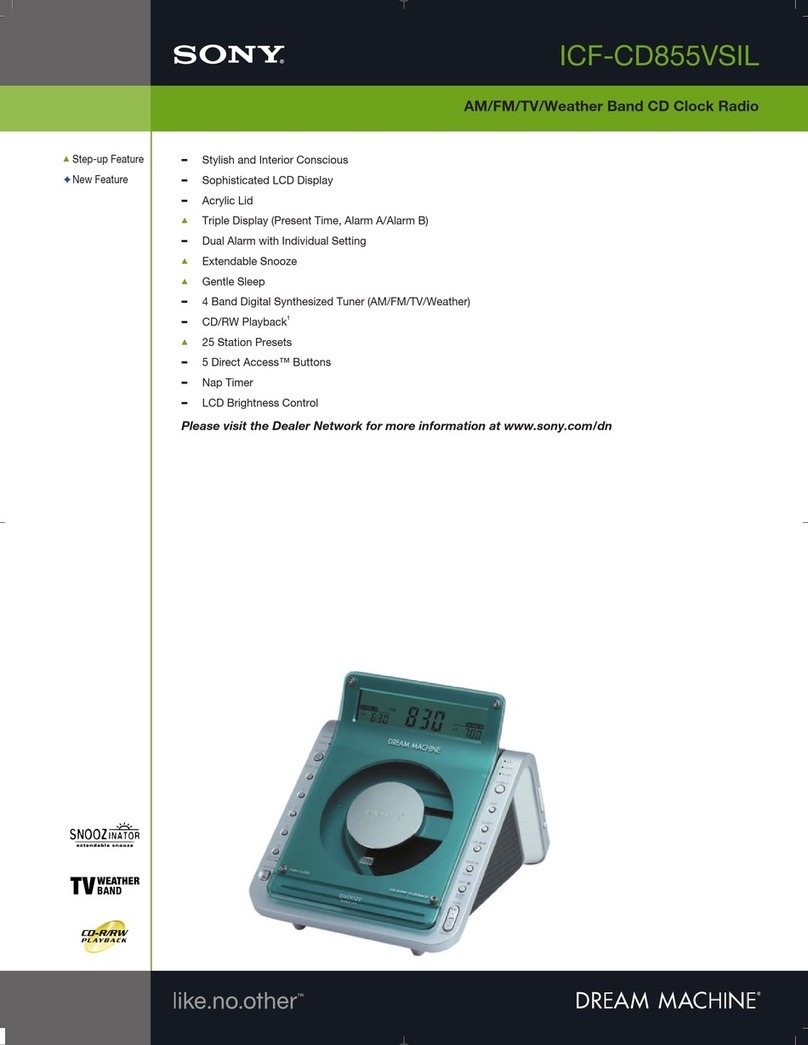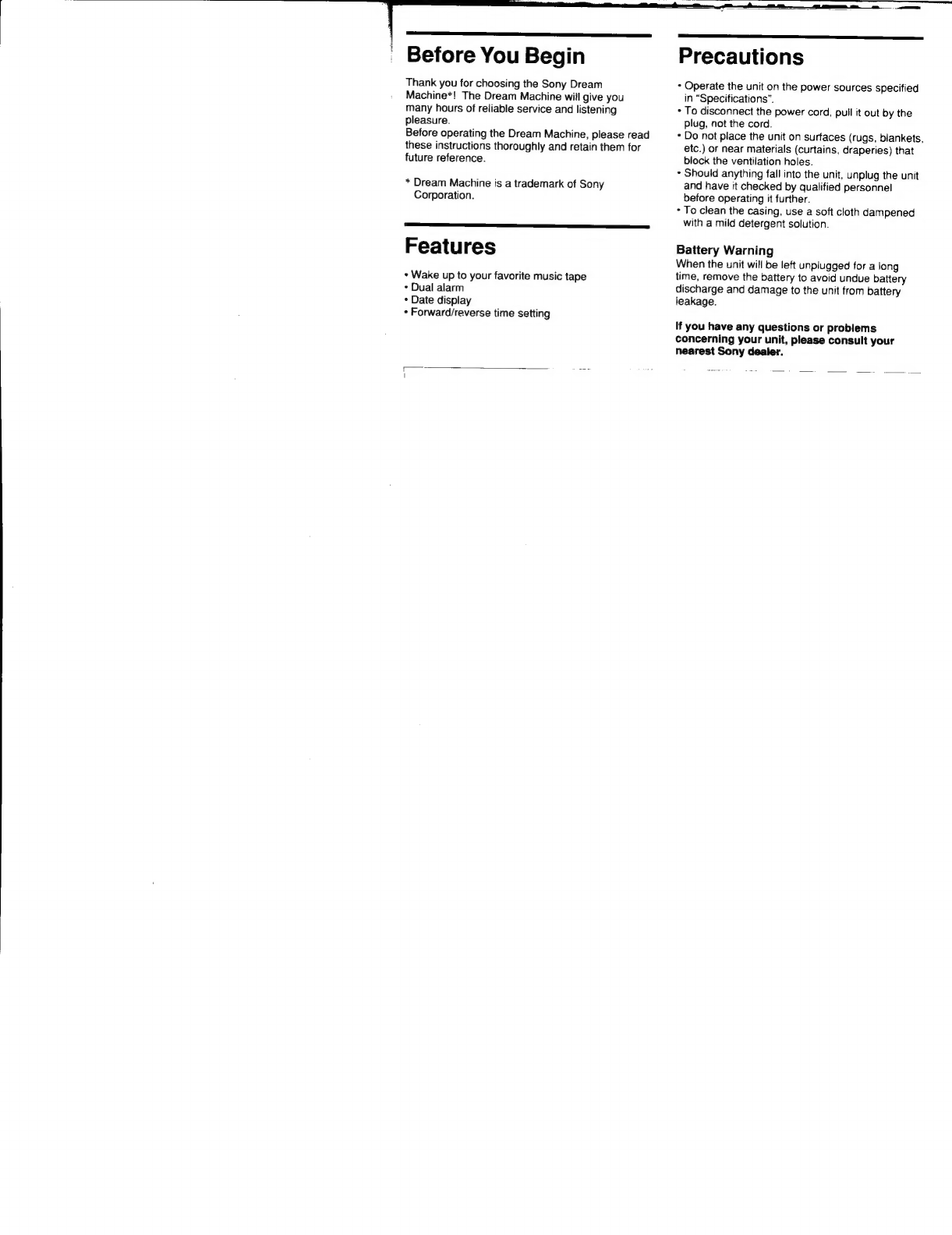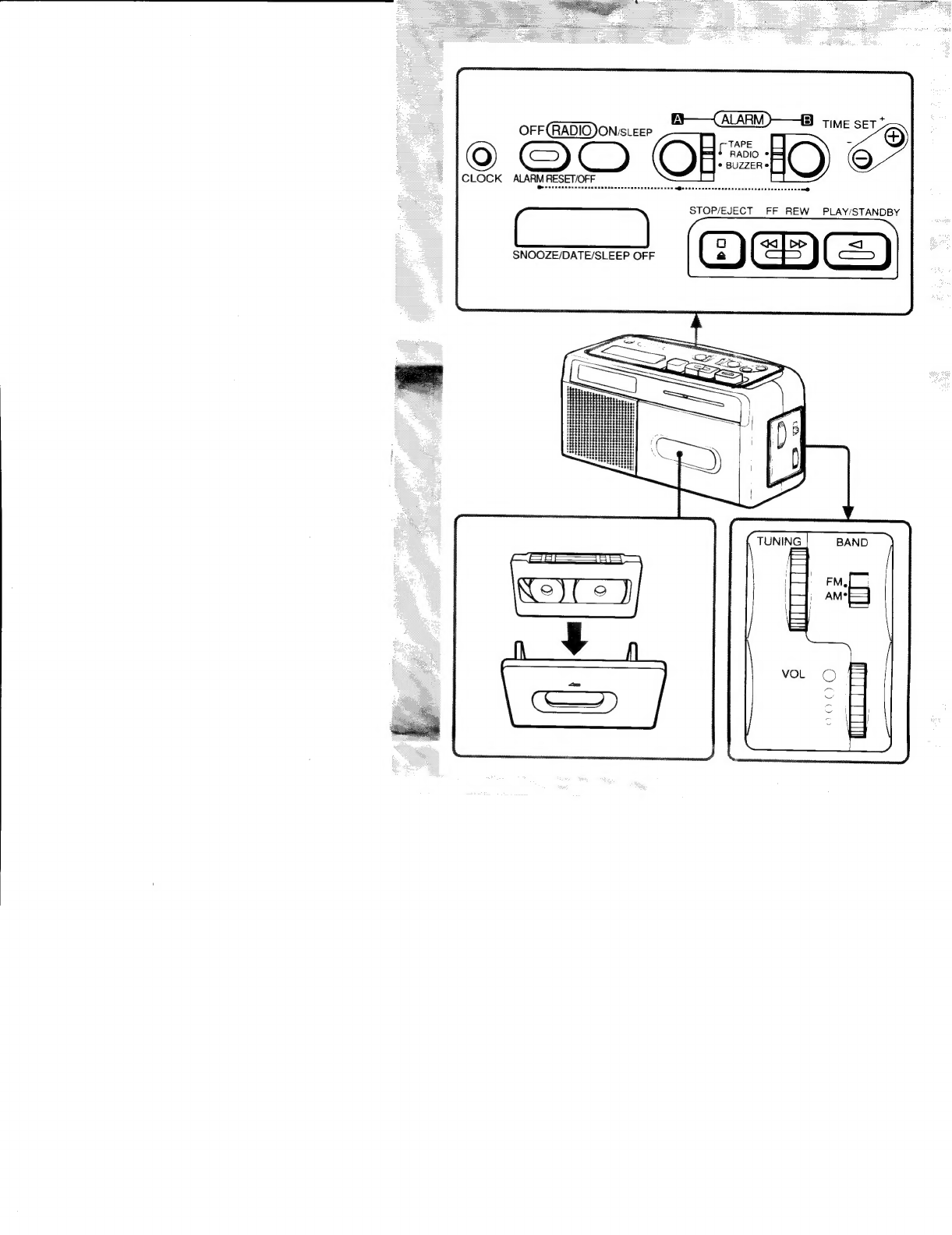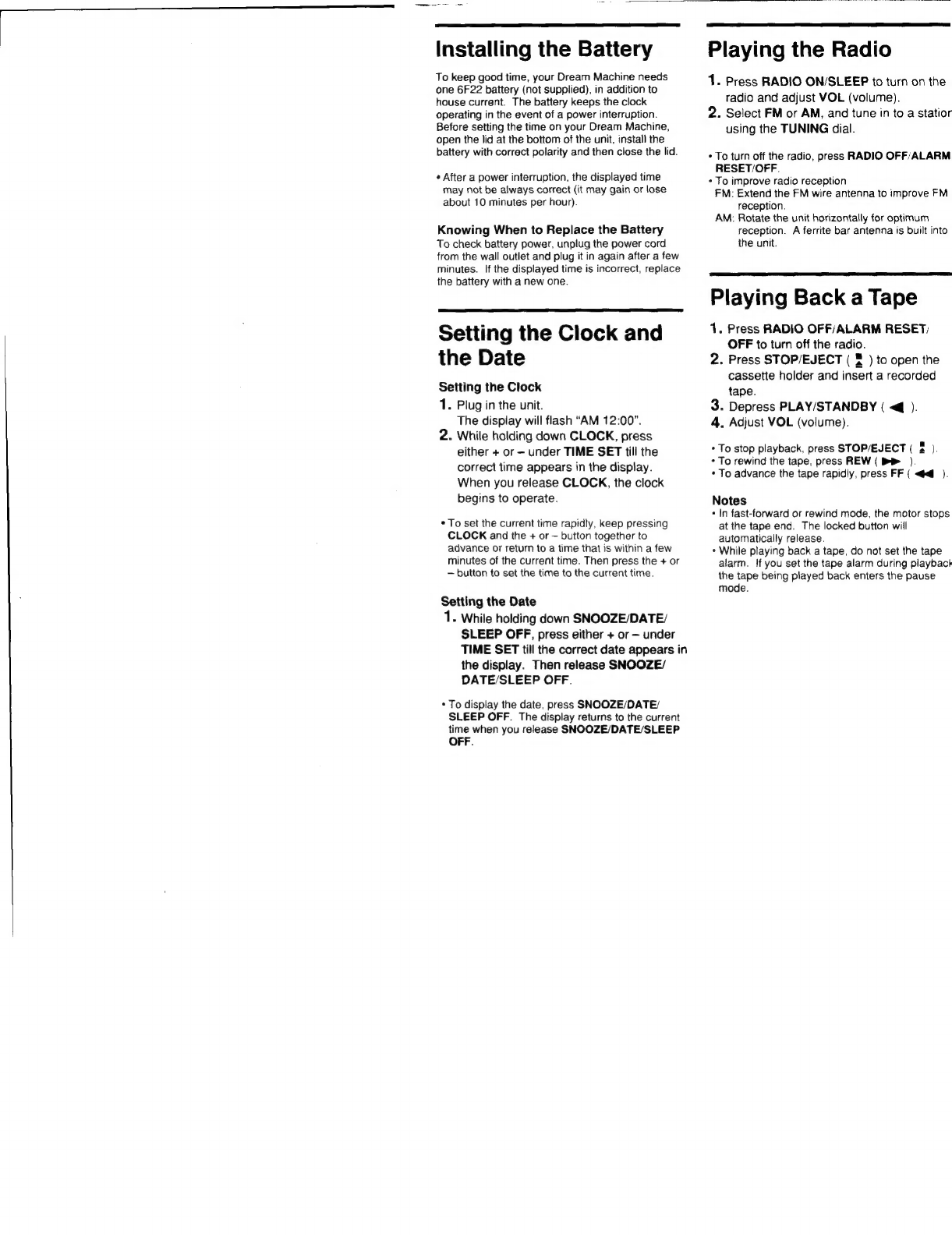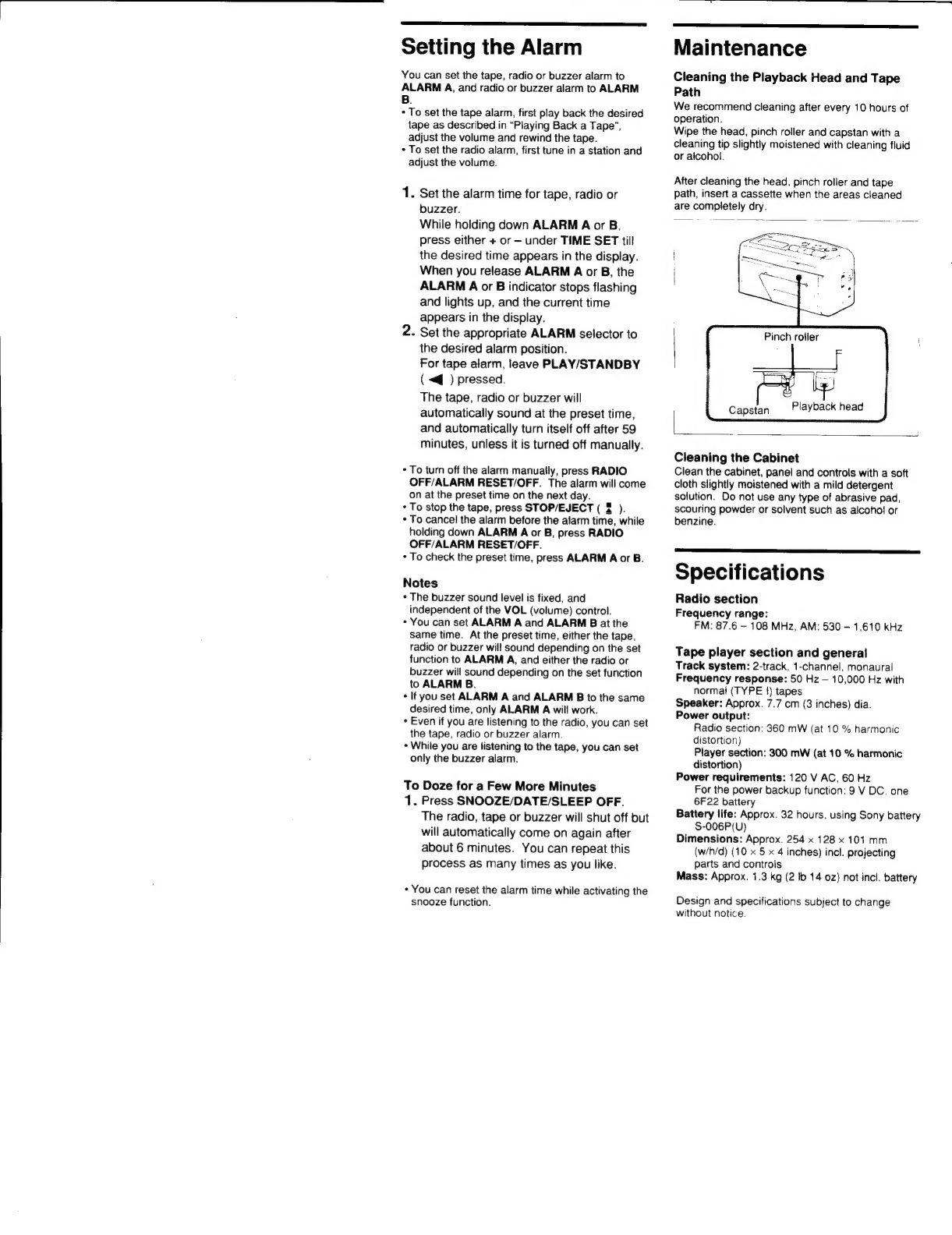Sony ICF-C610 User manual
Other Sony Clock Radio manuals
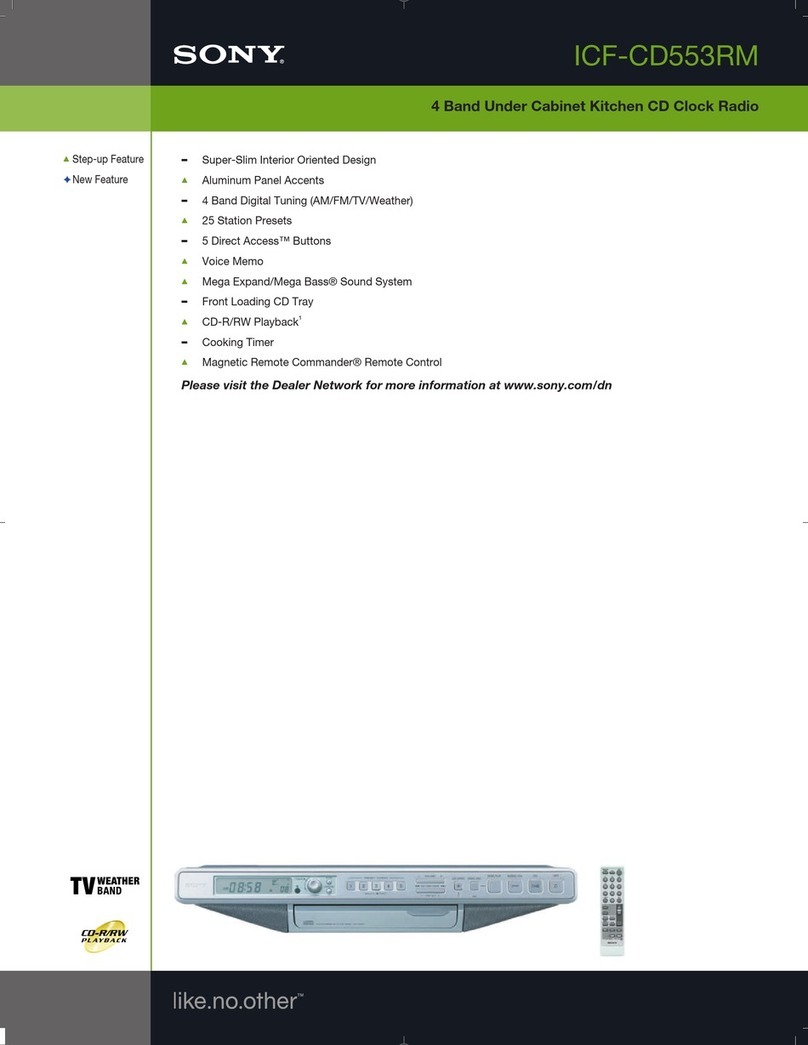
Sony
Sony Walkman ICF-CD553RM User manual

Sony
Sony Dream Machine ICF-C773 User manual
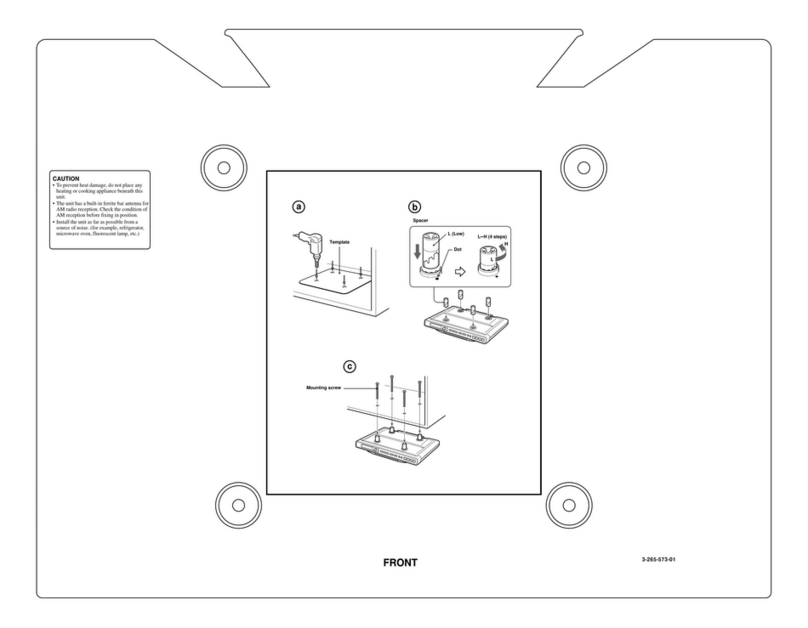
Sony
Sony Walkman ICF-CD553RM User manual

Sony
Sony Dream Machine ICF-C115 User manual
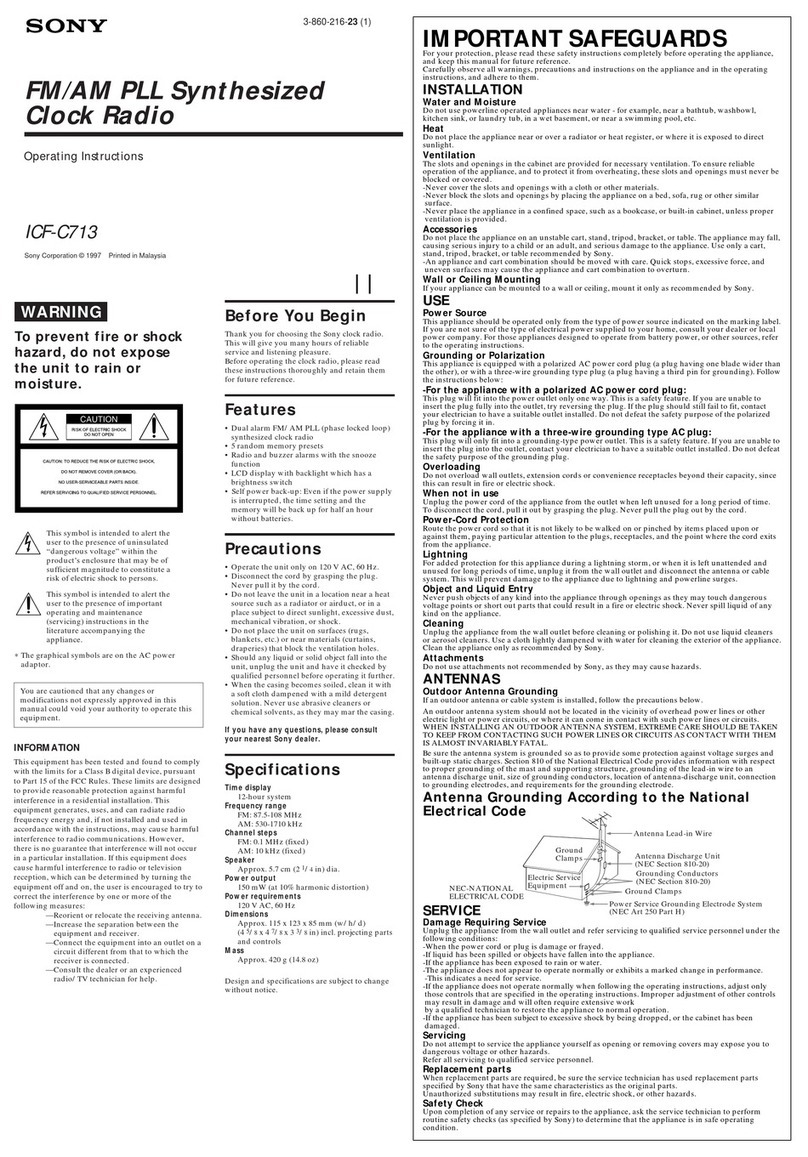
Sony
Sony ICF-C713 User manual
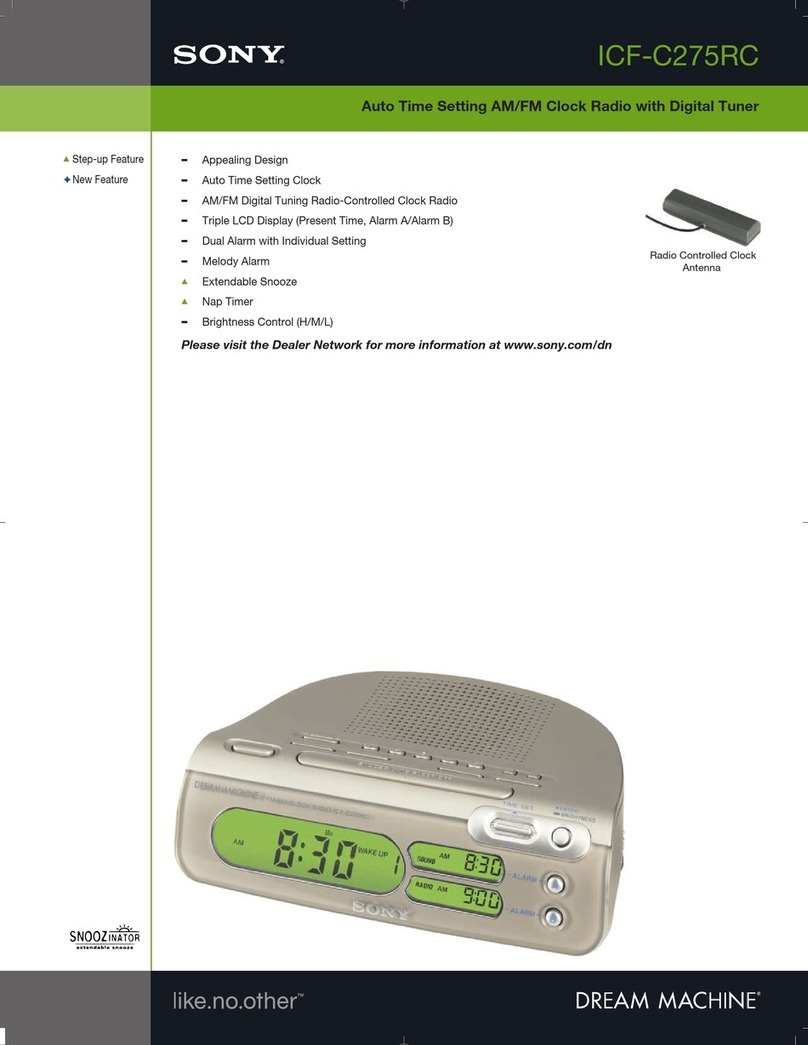
Sony
Sony Walkman ICF-C275RC User manual
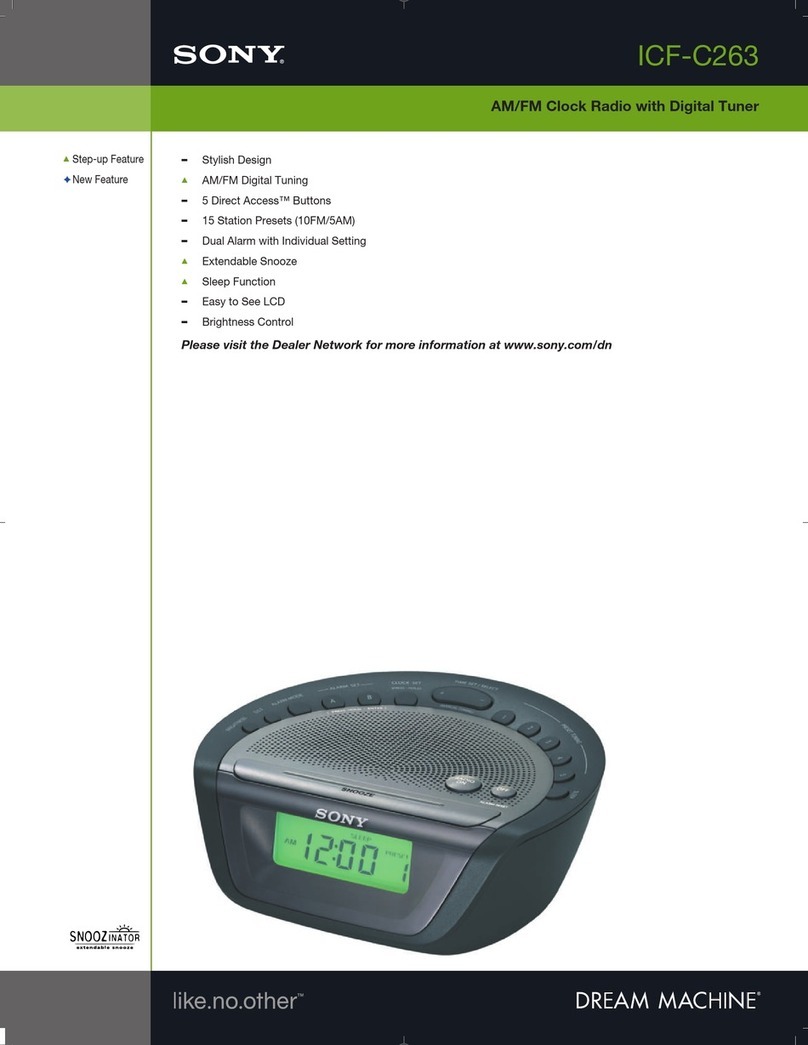
Sony
Sony Walkman ICF-C263 User manual

Sony
Sony ICF-CD855V - Cd Clock Radio User manual
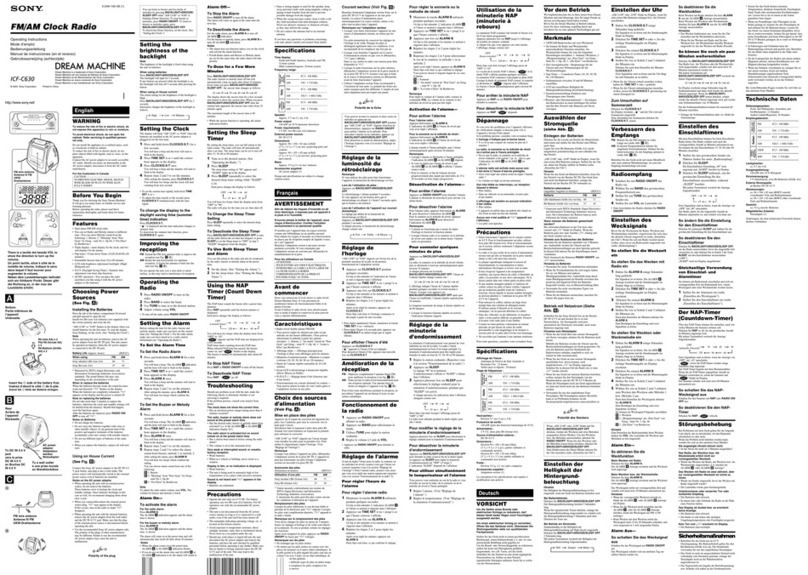
Sony
Sony Dream Machine ICF-C630 User manual

Sony
Sony ICF-CD513 - CD Clock Radio User manual
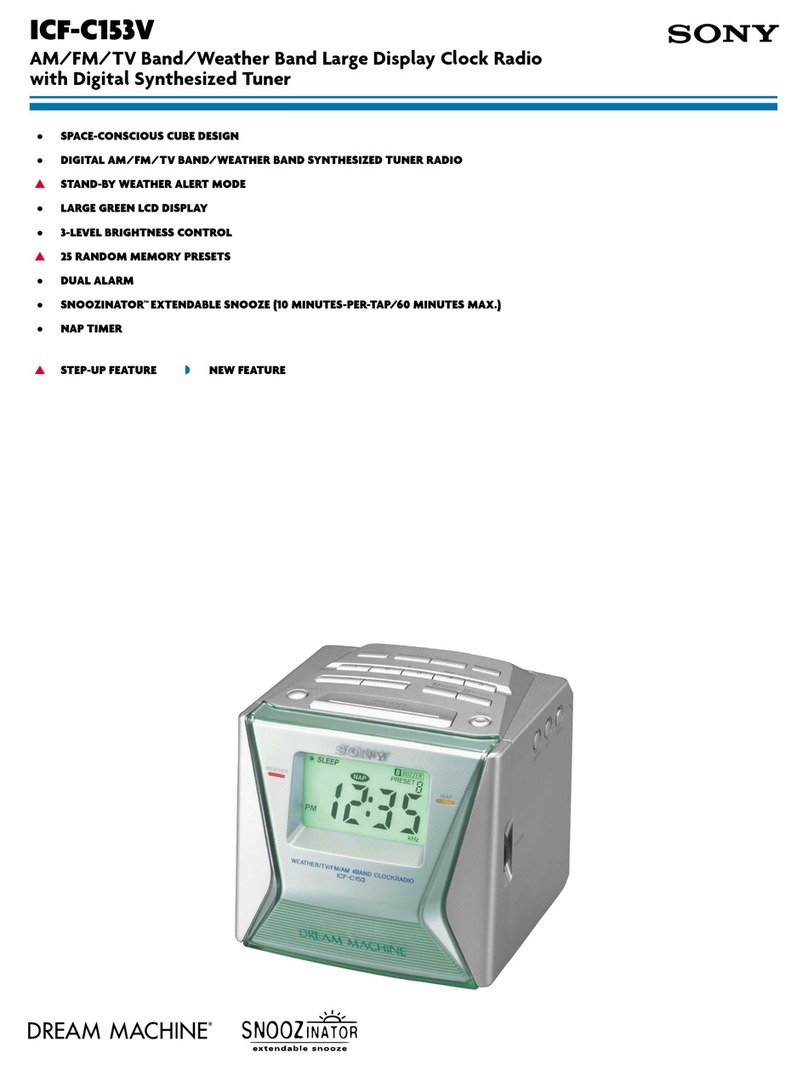
Sony
Sony ICF-C153V Marketing User manual
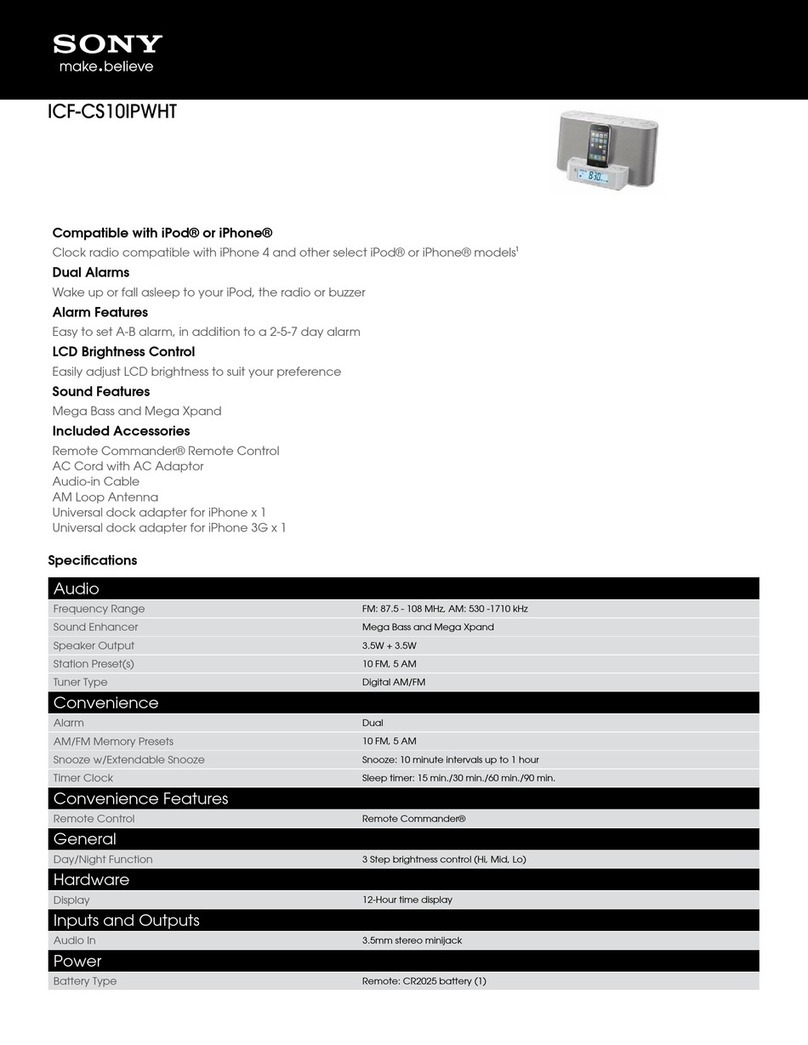
Sony
Sony ICF-CS10iPWHT User manual
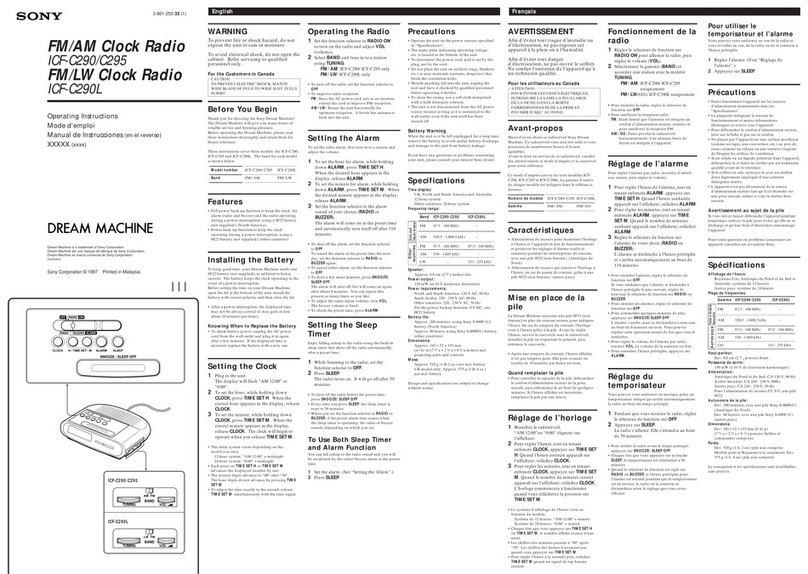
Sony
Sony Dream Machine ICF-C290L User manual

Sony
Sony ICF-CDK50 User manual

Sony
Sony ICF-CD513 - CD Clock Radio User manual

Sony
Sony Walkman ICF-CD823 User manual

Sony
Sony ICF-CD1000 User manual

Sony
Sony Dream Machine ICF-C205 User manual
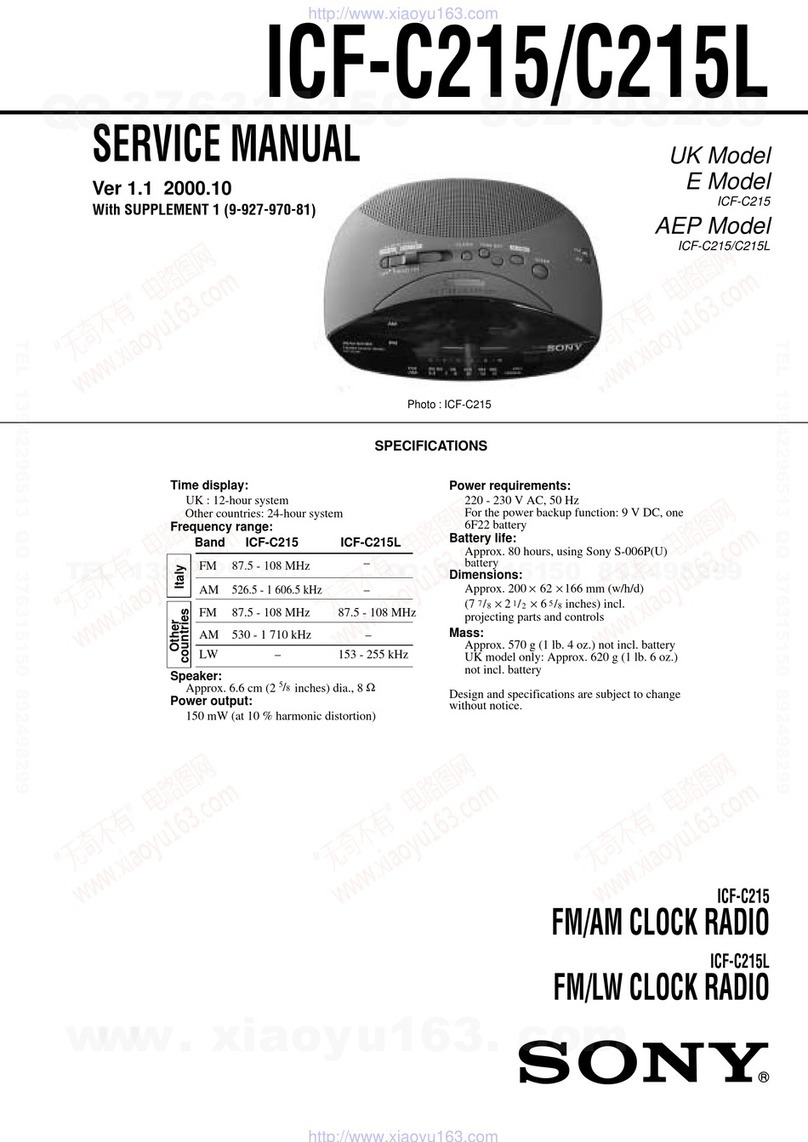
Sony
Sony ICF-C215 - Fm/am Dual Alarm Clock User manual

Sony
Sony Dream Machine ICF-C1iPMK2 User manual