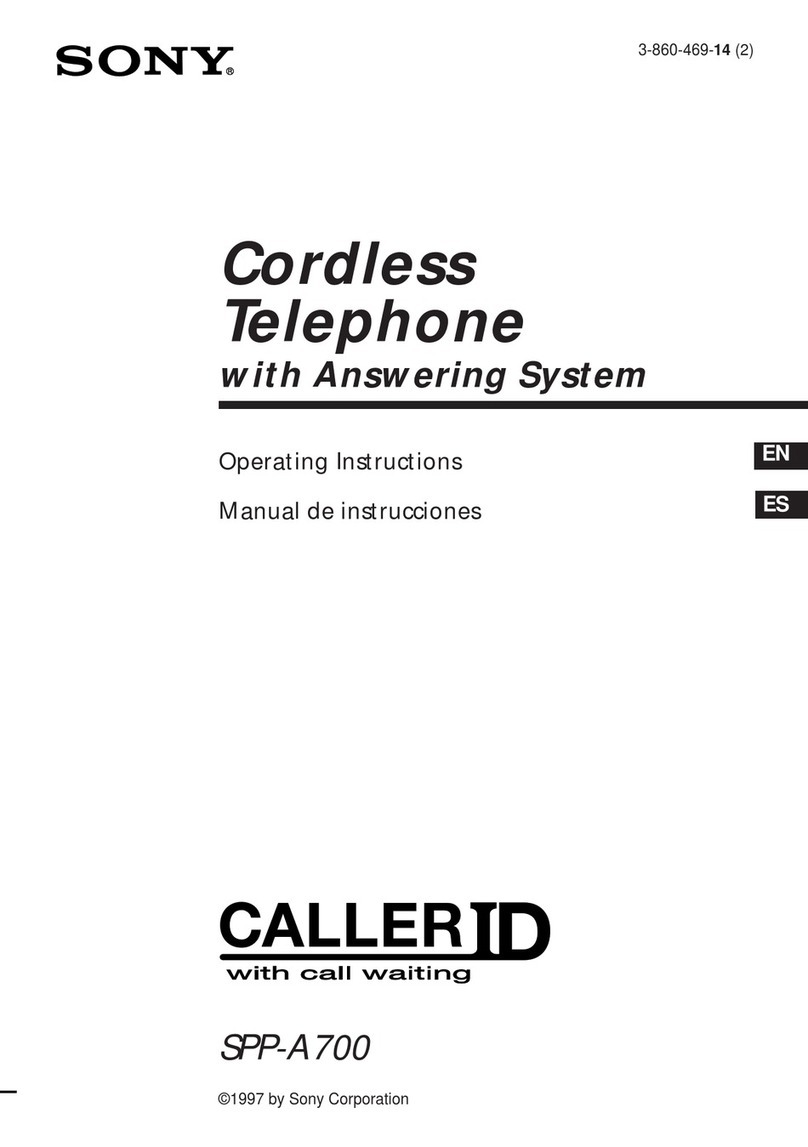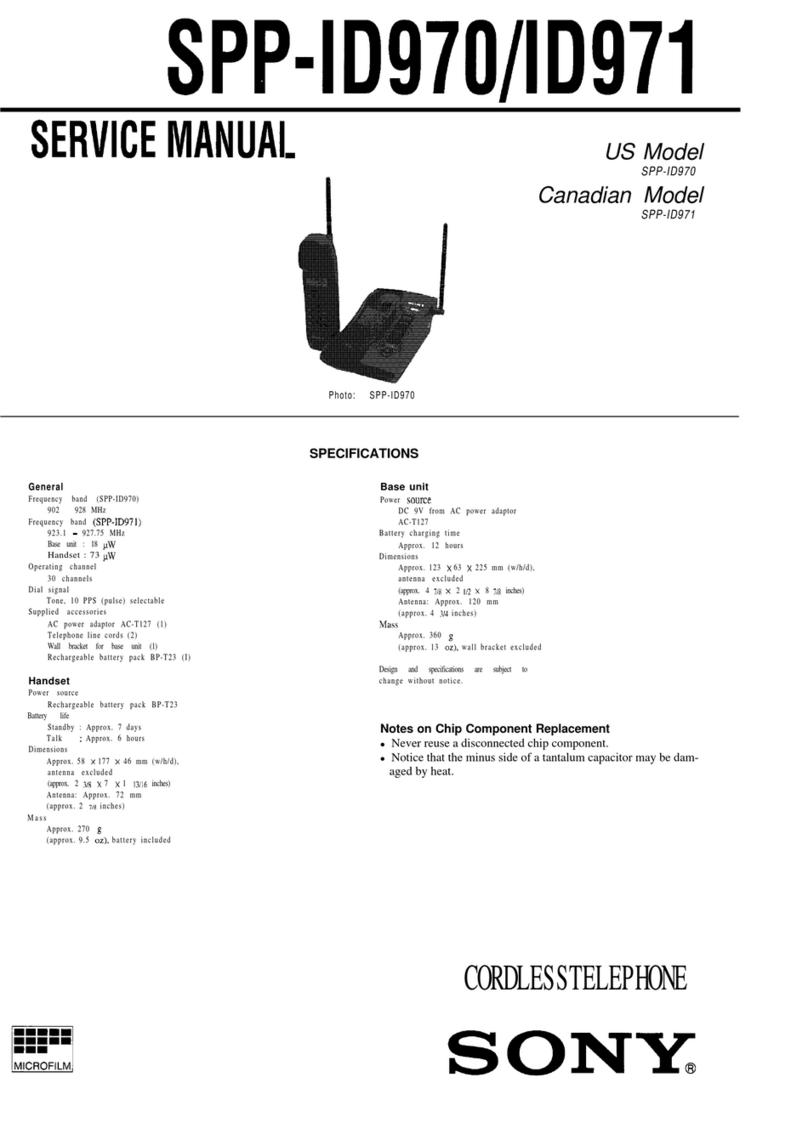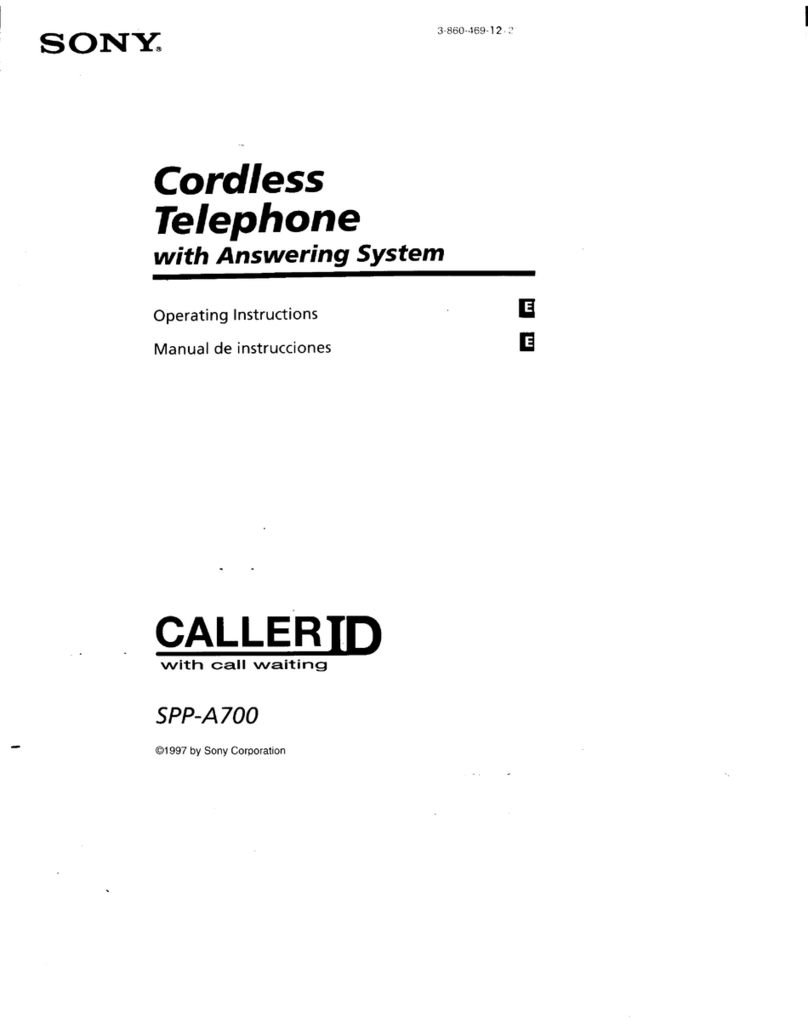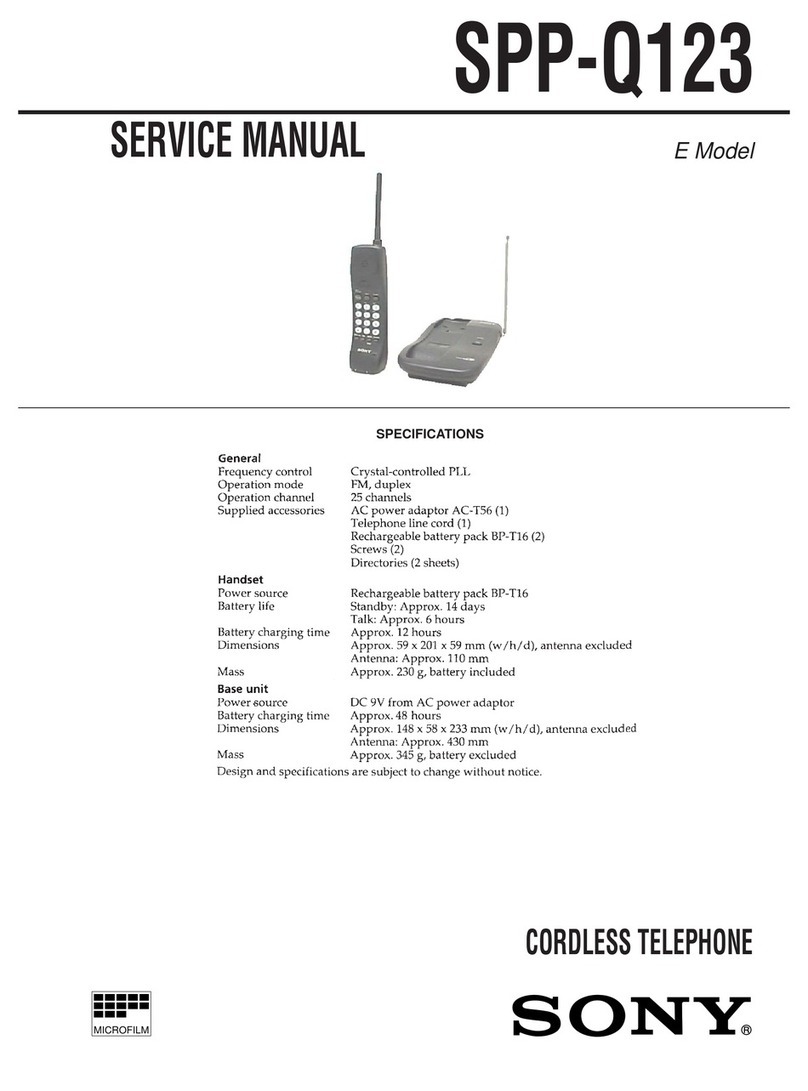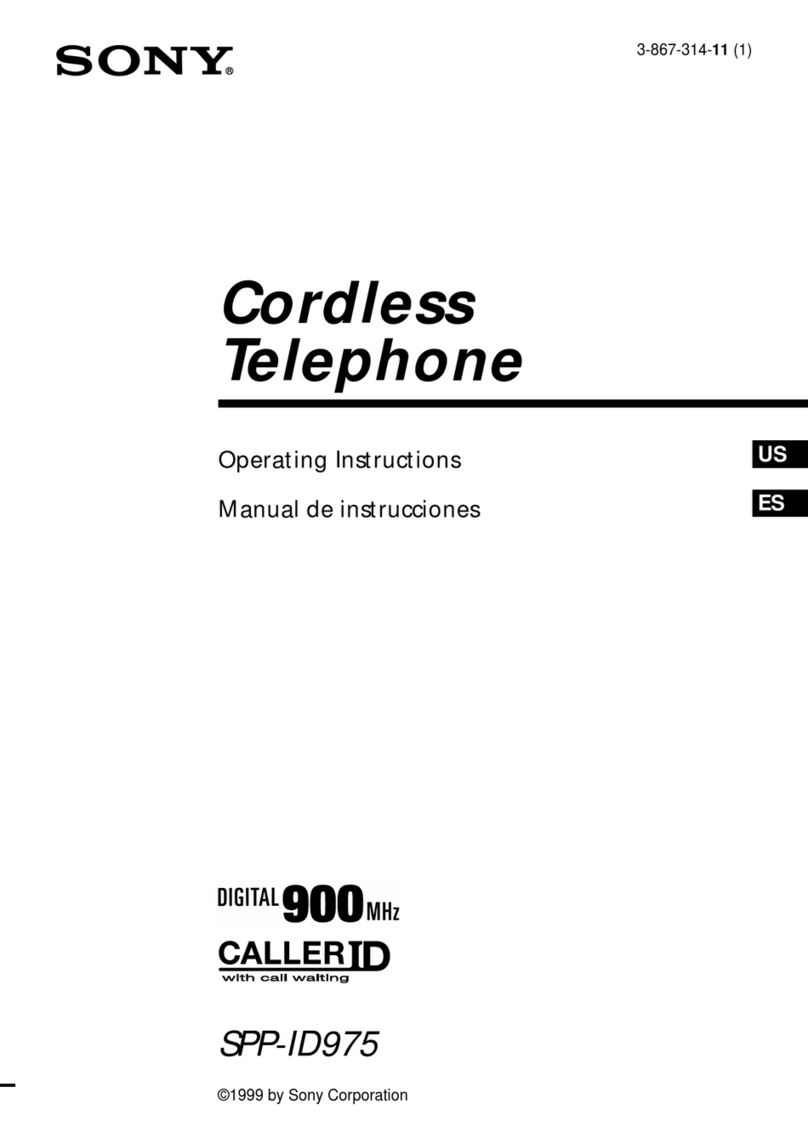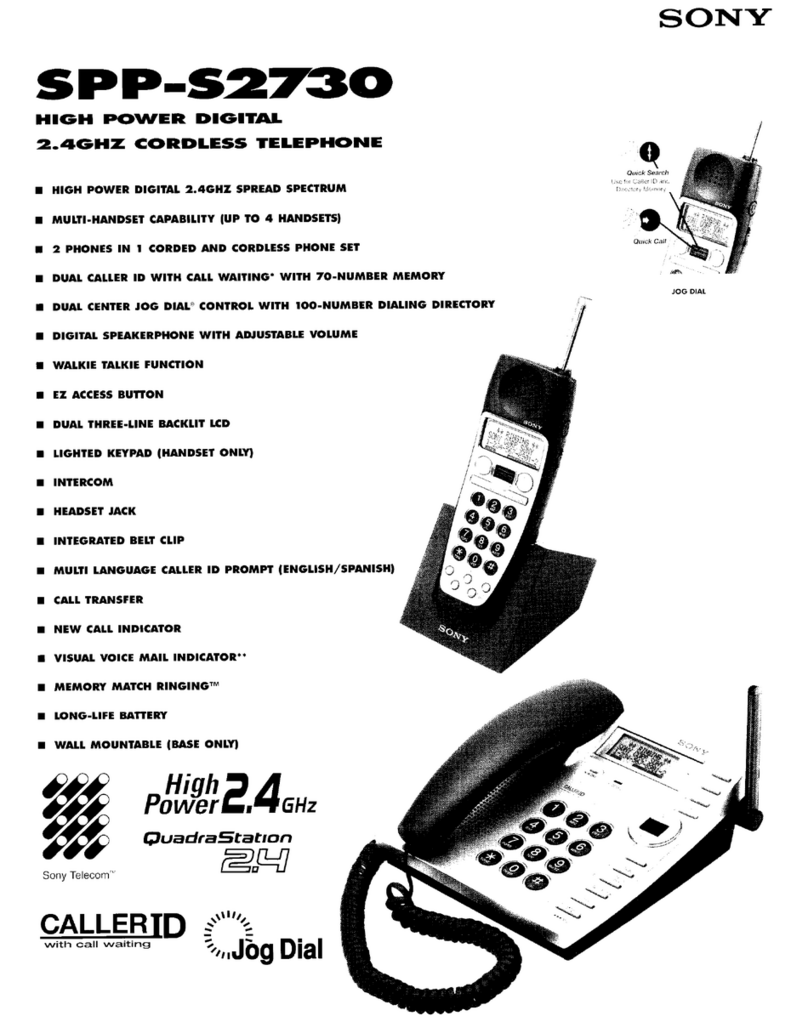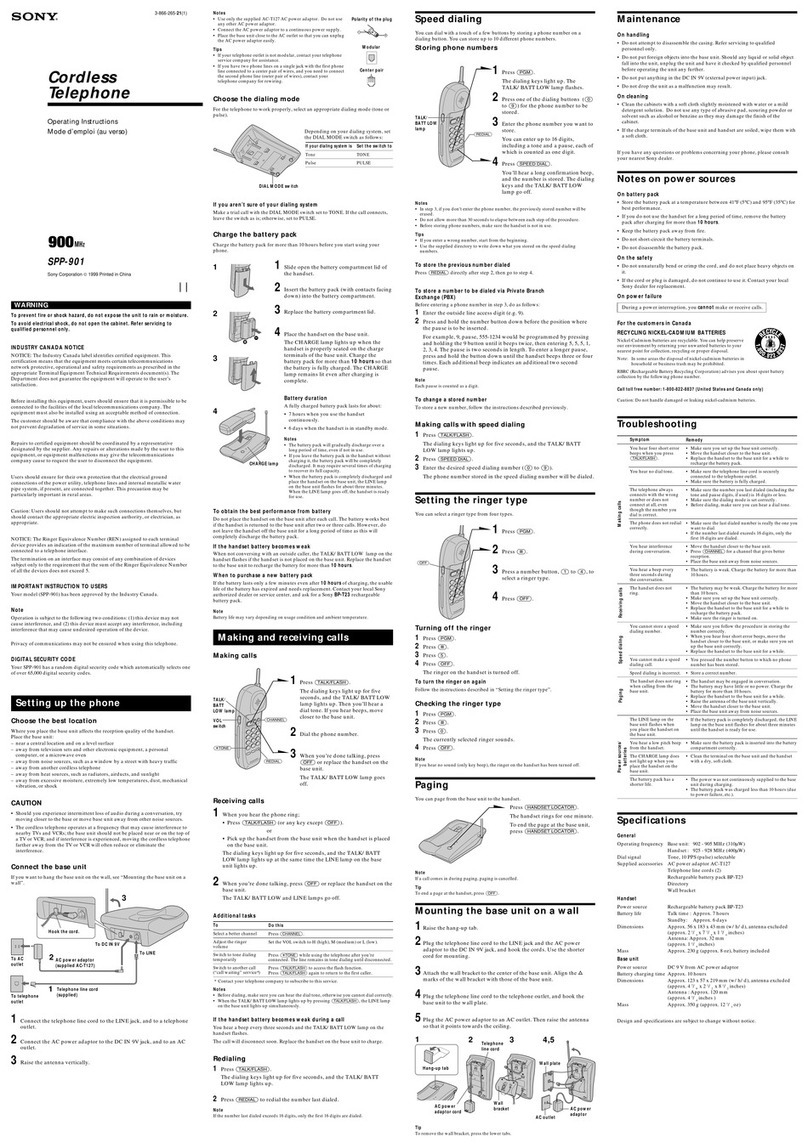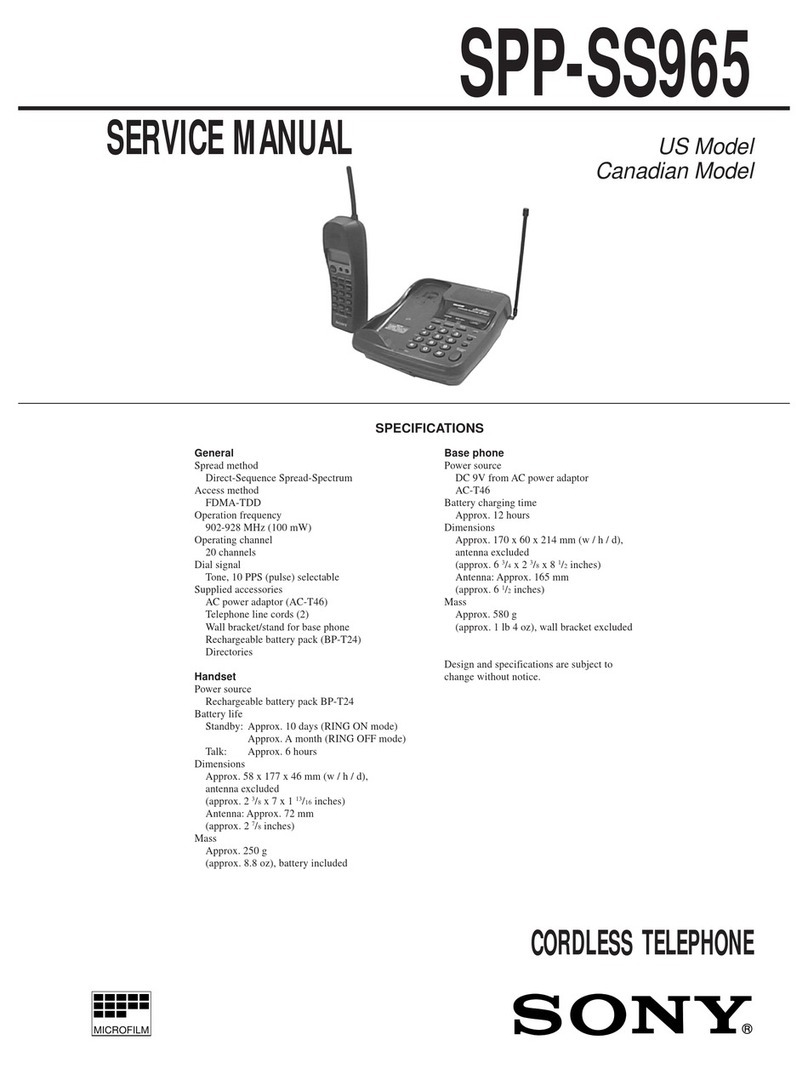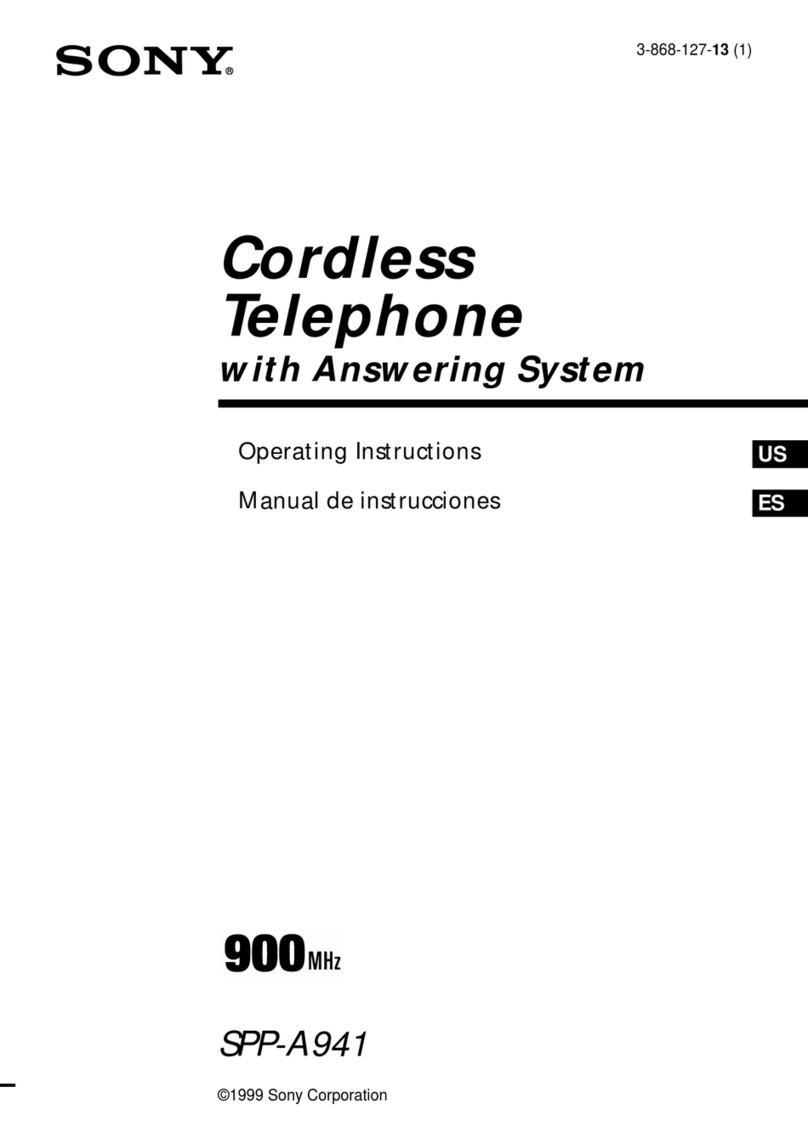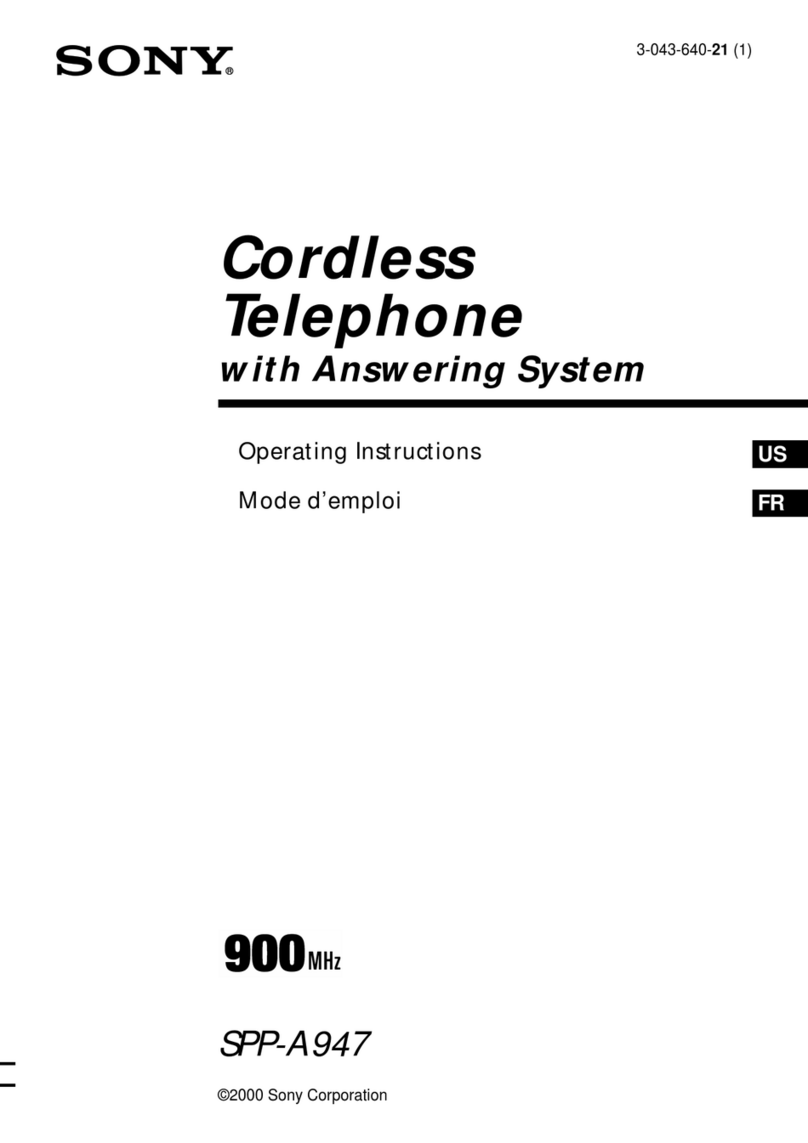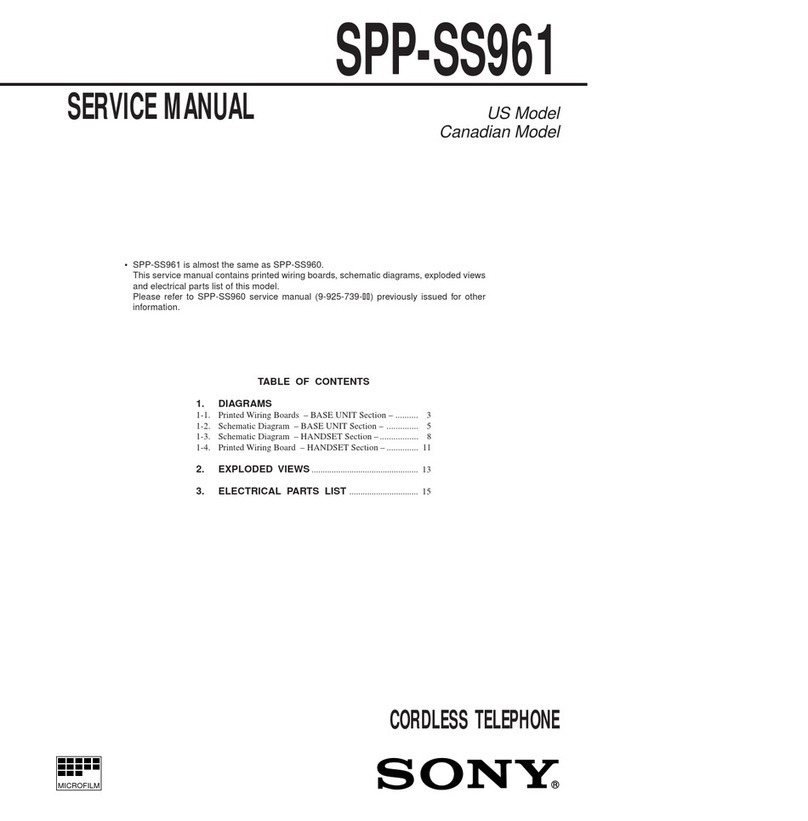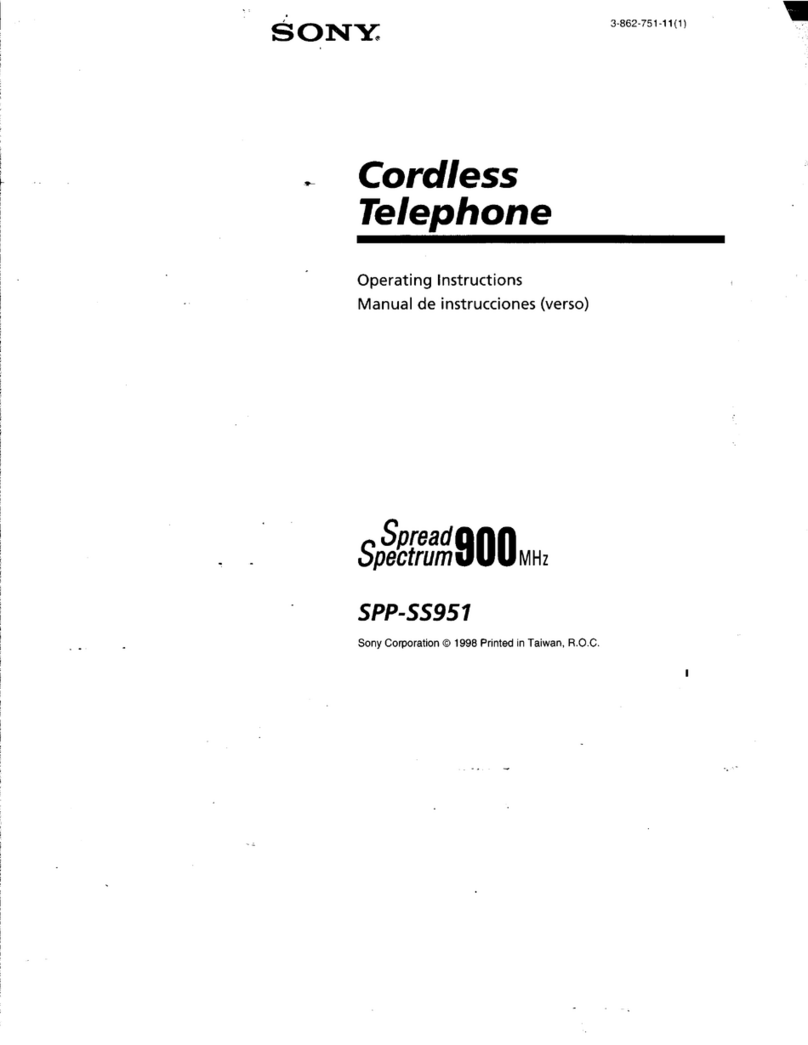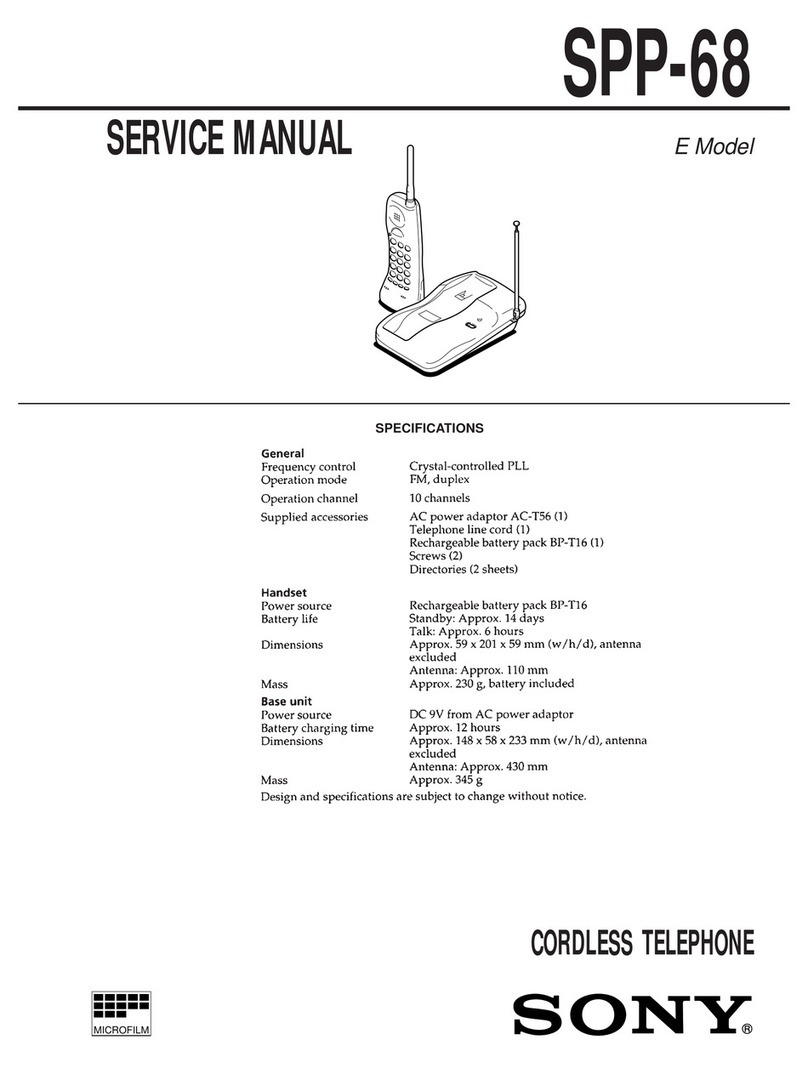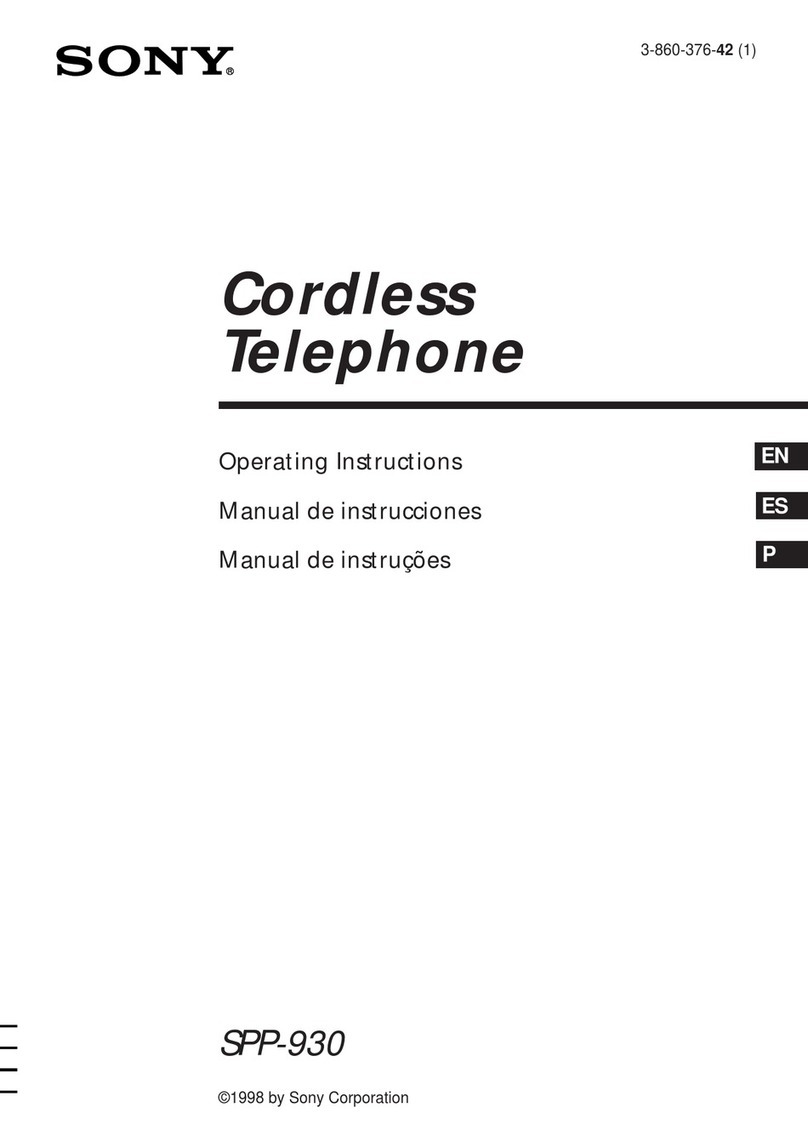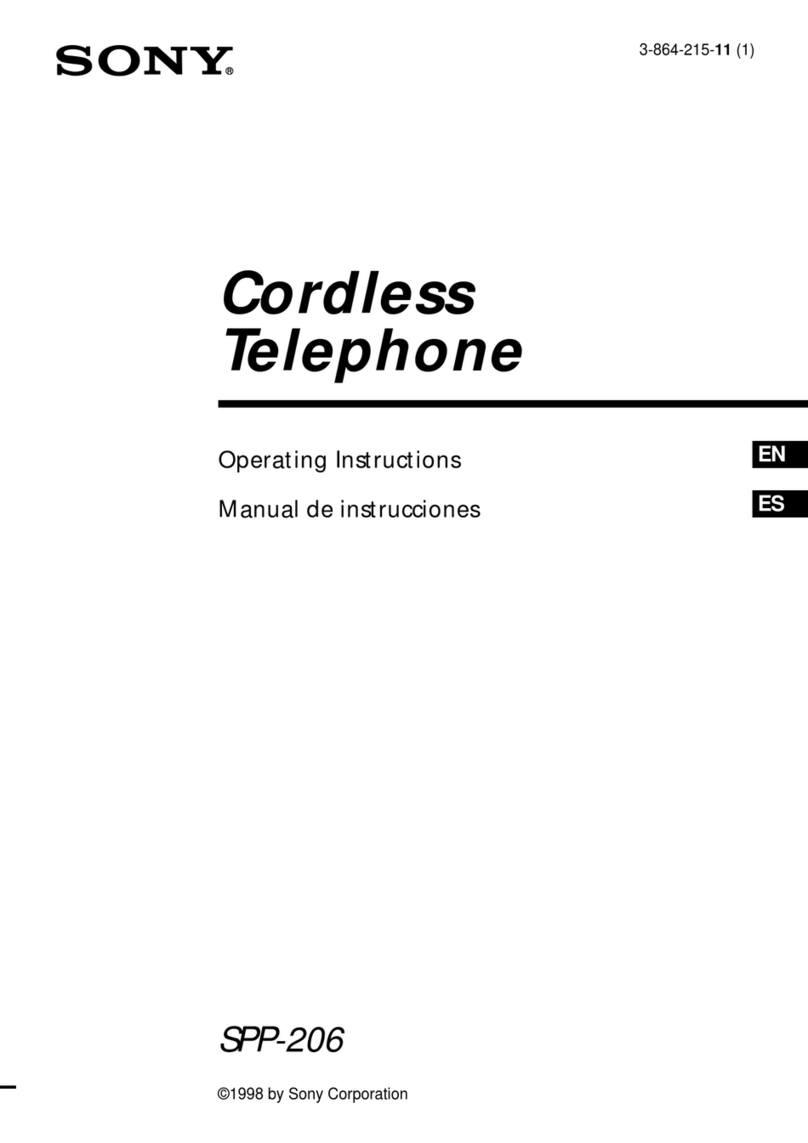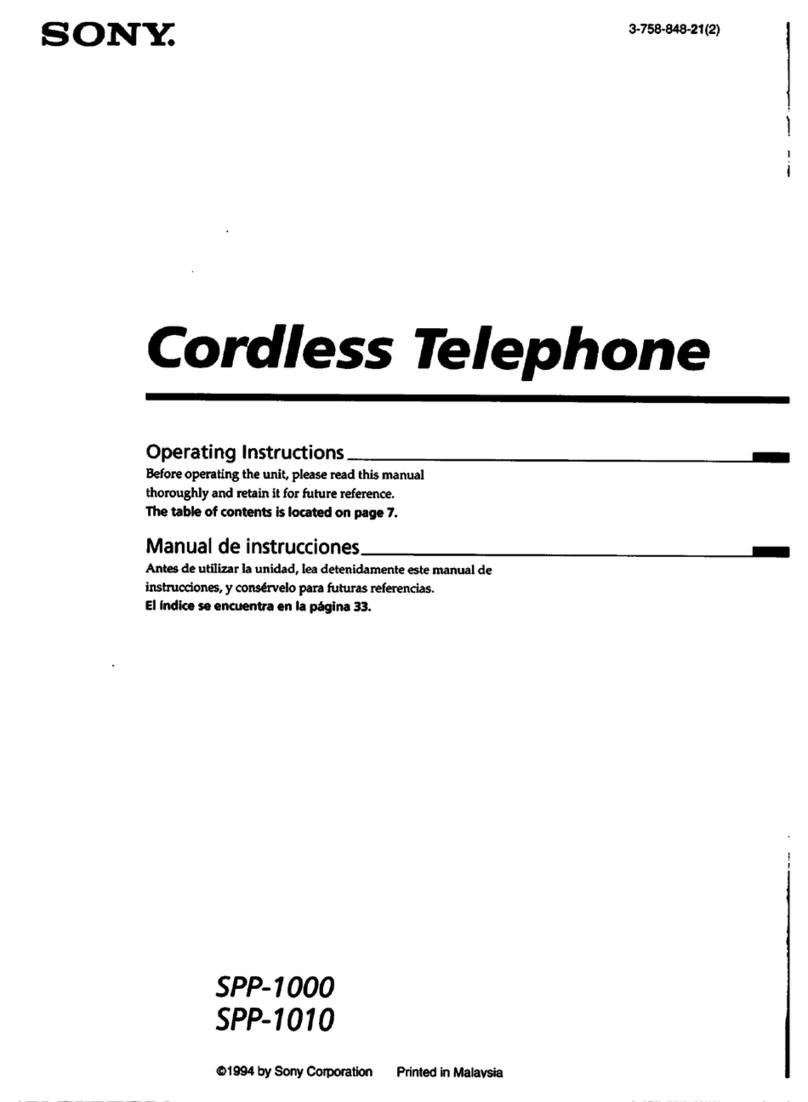–8 –
Basics
30
US
1When you hear the phone ring, press
(LINE 1) or (LINE 2) whiche er button
is flashing.
The corresponding line button lights
up.
“TALK” appears on the display and
the display also shows the talk time in
hours, minutes and seconds.
“HANDSET IN USE” appears on the
display of the base phone and the line
button on the base phone double
flashes in succession.
2When you’re done talking, press
(OFF) or replace the handset on the
base phone.
The display and the LINE 1 or LINE 2
button go off.
Receiving calls when the headset is connected
When the TL-HD1 headset (not supplied) is connected to the I
(HEADSET) jack, you can talk through the headset.
Precaution
A oid listening your headset at so loud a olume that extended play might
affect your hearing.
To
Adjust the handset olume
Put a call on hold
Switch to another call
(“call waiting” ser ice*)
Turn on/off the ringer of
the handset
* You need to subscribe to the ser ice from your telephone company.
Do this
Set the VOL switch to H (high), M (middle) or L
(low).
Press (HOLD).
The LINE 1 or LINE 2 button will flash slowly.
Press (LINE 1) or (LINE 2) to resume the
con ersation.
Press (FLASH/CALL WAITING).
Press (FLASH/CALL WAITING) again to return to the
first caller.
See “Turning off the ringer of the handset” on
page 43.
Receiving calls
Additional tasks
VOL switch
(HOLD)
I(HEADSET)
jack
(FLASH/CALL WAITING)
Basics
Basics 31
US
Note
If another call comes in by “call waiting” ser ice while con ersing with an
outside caller, you will hear two short beeps.
Tip
To inform you of an incoming call, the display shows “** RINGING **” when
ringing.
If you have subscribed to the Caller ID service;
• the caller’s number and/or name appears on the display when you recei e a
call (see page 52) or when another call comes in by “call waiting” ser ice.
• the ringer sound changes to a higher tone if the call matches the number
stored on speed dialing keys or in the Phone Directory (memory match
function; see page 52).
Receiving calls through the speakerphone
When you hear the phone ring, press
(LINE 1) or (LINE 2) whiche er button is
flashing.
“SPEAKERPHONE” appears on the display
and the display also shows the talk time in
hours, minutes and seconds.
The corresponding line button lights up.
When you’re done talking, press (OFF).
To obtain the best speakerphone performance,
see page 27.
(HOLD)
(FLASH)
L1 and L2 RINGER
LEVEL switches
(VOLUME)
(LINE 1)
(LINE 2)
(MUTING)
MUTING
lamp
continued
(OFF)
Basics
32
US
Receiving calls (continued)
To
Adjust the speaker olume
Adjust the ringer olume of
the base phone
Put a call on hold
Mute your oice
Switch to another call
(“call waiting” ser ice*)
* You need to subscribe to the ser ice from your telephone company.
Do this
During speakerphone con ersation, press
(VOLUME)(+) or (--). Each press of
(VOLUME)(+) or (--) switches the speaker
olume by one of 8 le els.
You can adjust the ringer olume of line 1 and 2
respecti ely.
Set the L1 or L2 RINGER LEVEL switch on the
base phone to HIGH, LOW or OFF.
Press (HOLD).
The LINE 1 or LINE 2 button will flash slowly.
Press (LINE 1) or (LINE 2) to resume the
con ersation.
Press (MUTING) to disable the microphone.
The MUTING lamp lights up.
Press (MUTING) again to cancel.
Press (FLASH).
Press (FLASH) again to return to the first caller.
Additional tasks
Note
E en when you set the L1 or L2 RINGER LEVEL switch on the base phone to
OFF, the handset will ring when the ringer of the handset is turned on (see page
43).
Tips
• To inform you of an incoming call, the display shows “** RINGING **”
and the line button lights on and off according to the ring signal e en when
you set the L1 or L2 RINGER LEVEL switch on the base phone to OFF.
• If there is an incoming call while on the intercom, the base phone will ring at
a low le el e en when the L1 or L2 RINGER LEVEL switch on the base phone
is set to OFF.
Basics
Basics 33
US
Receiving a call while talking
If another call comes in while talking on the other line, the
corresponding line button will flash.
Example: Receiving a call on line 2 while talking on line 1
1Press (HOLD) while talking.
The line 1 is put on hold and the LINE 1 button flashes
slowly.
2Press (LINE 2).
Now you can talk to another caller on line 2.
3To put on hold line 2 and resume the con ersation on line 1,
press (HOLD), and then (LINE 1).
or
To disconnect line 2 and resume the con ersation on line 1,
press (LINE 1).
Notes
• If you do not press (HOLD) in step 1, line 1 will be disconnected.
• If another call comes in while talking on the base phone, a beep will be heard
through the base phone and the corresponding line button on the base phone
will flash.
• If another call comes in while talking on the handset, a ringer tone will be
heard once through the handset and the corresponding line button on the
handset will flash. At this time, the base phone will ring and the
corresponding line button will flash normally.
You can talk with two parties at the same time using both line 1 and
line 2, see “Ha ing a conference call” on page 49.