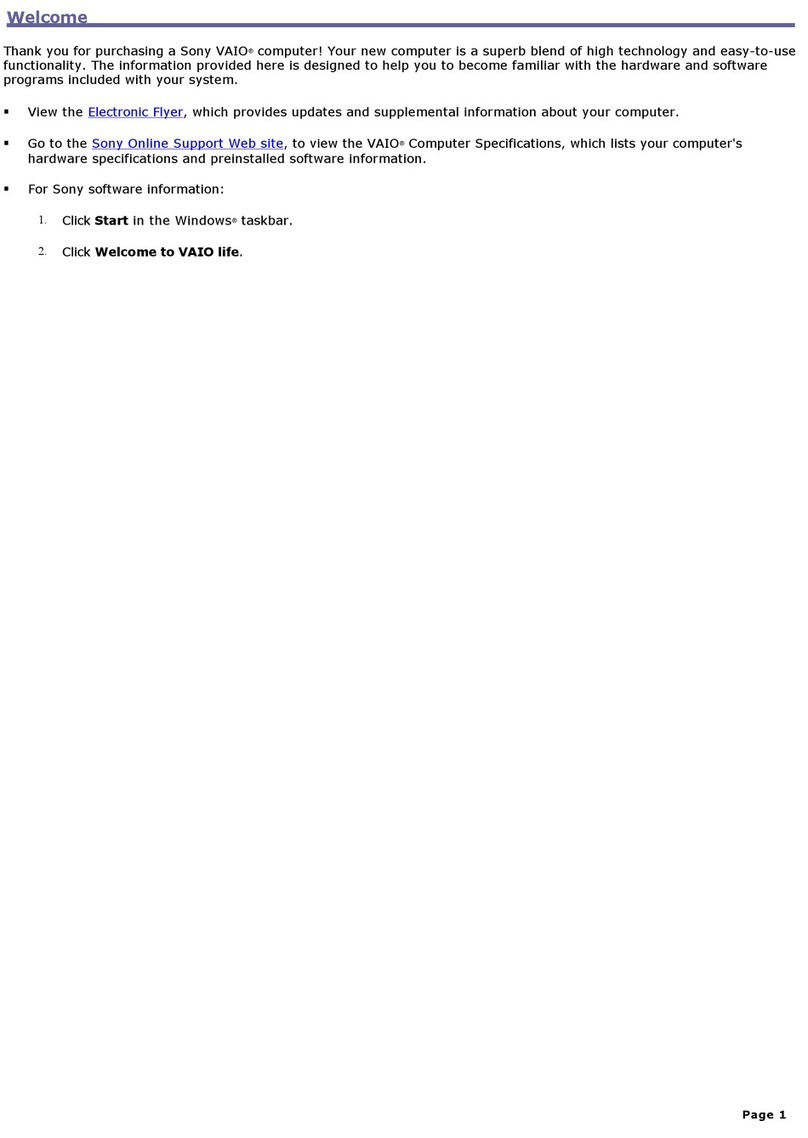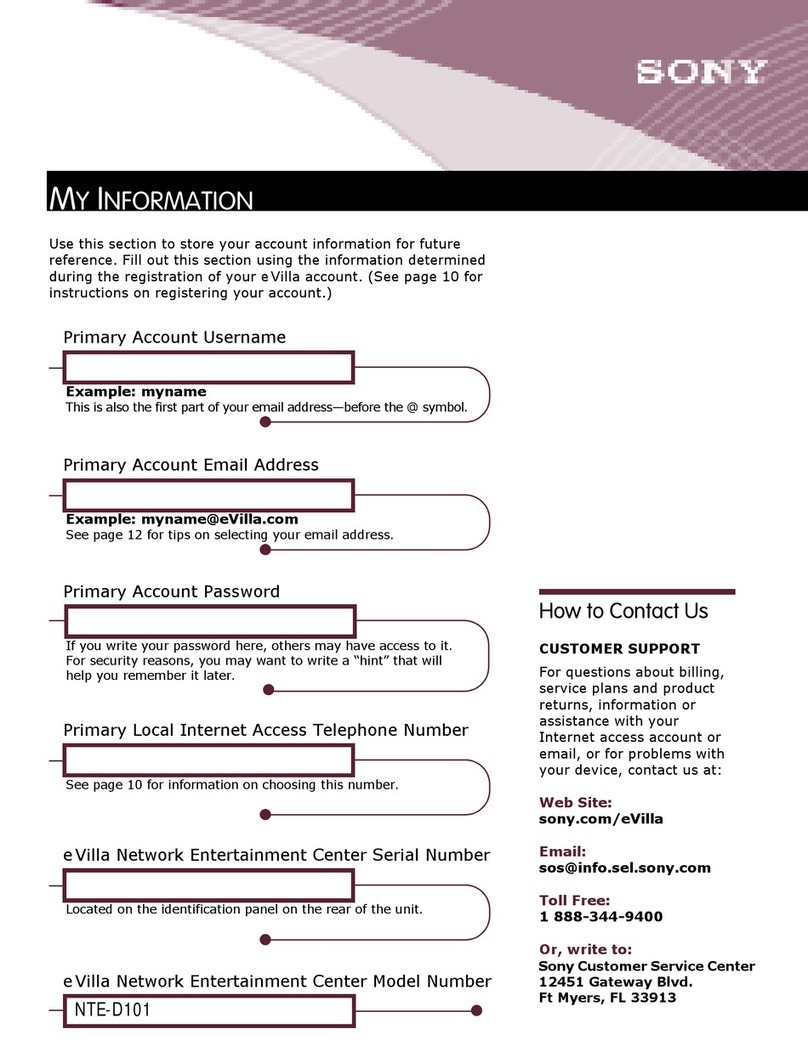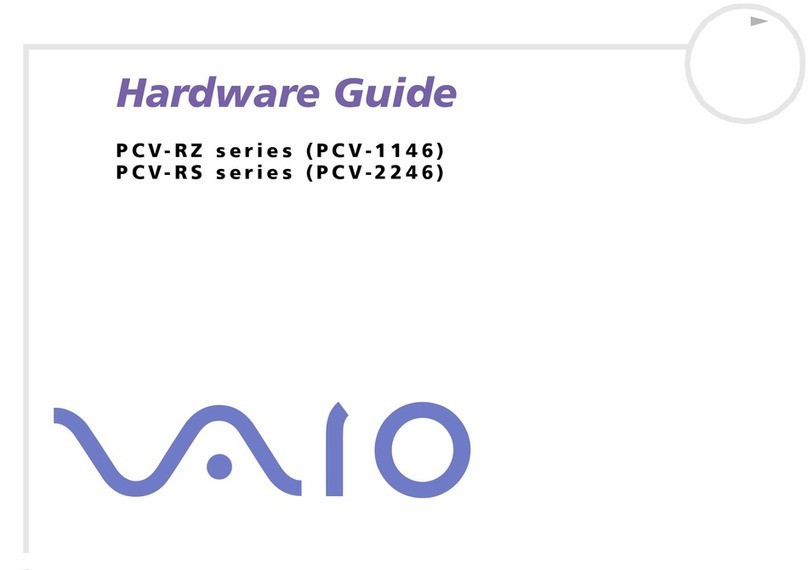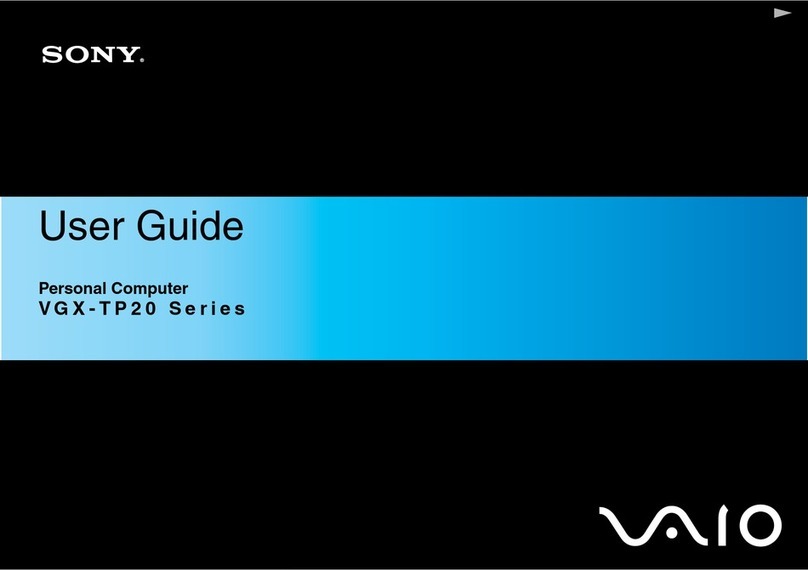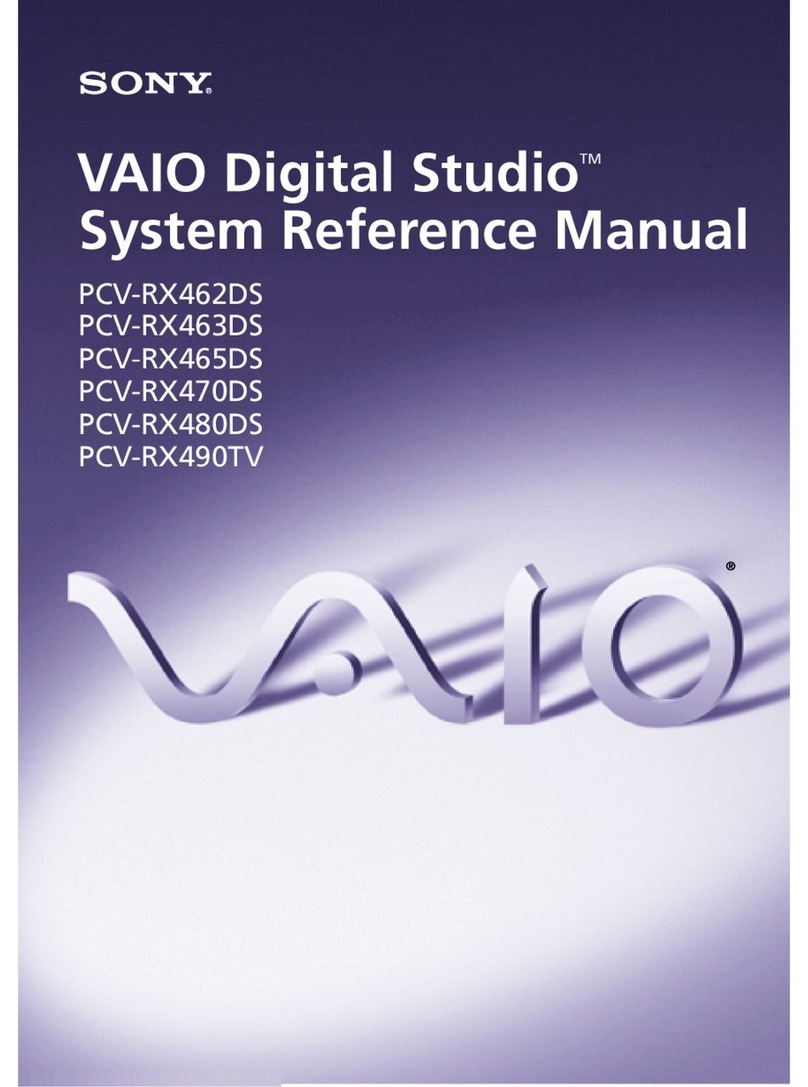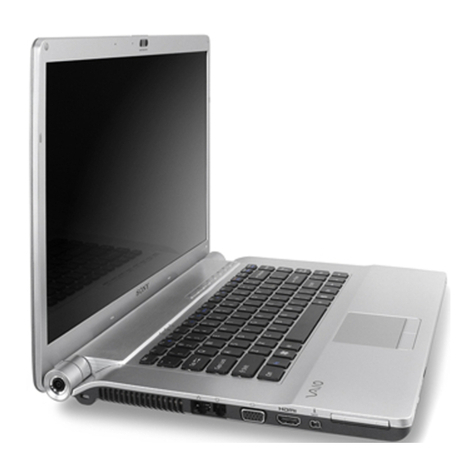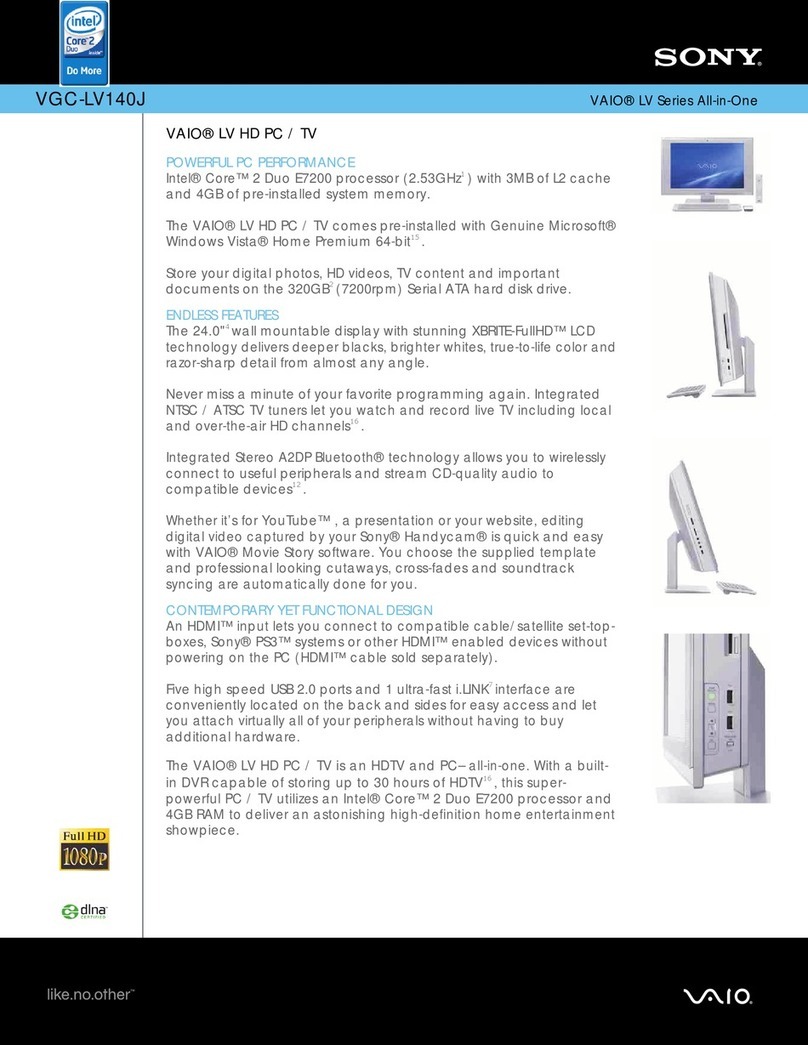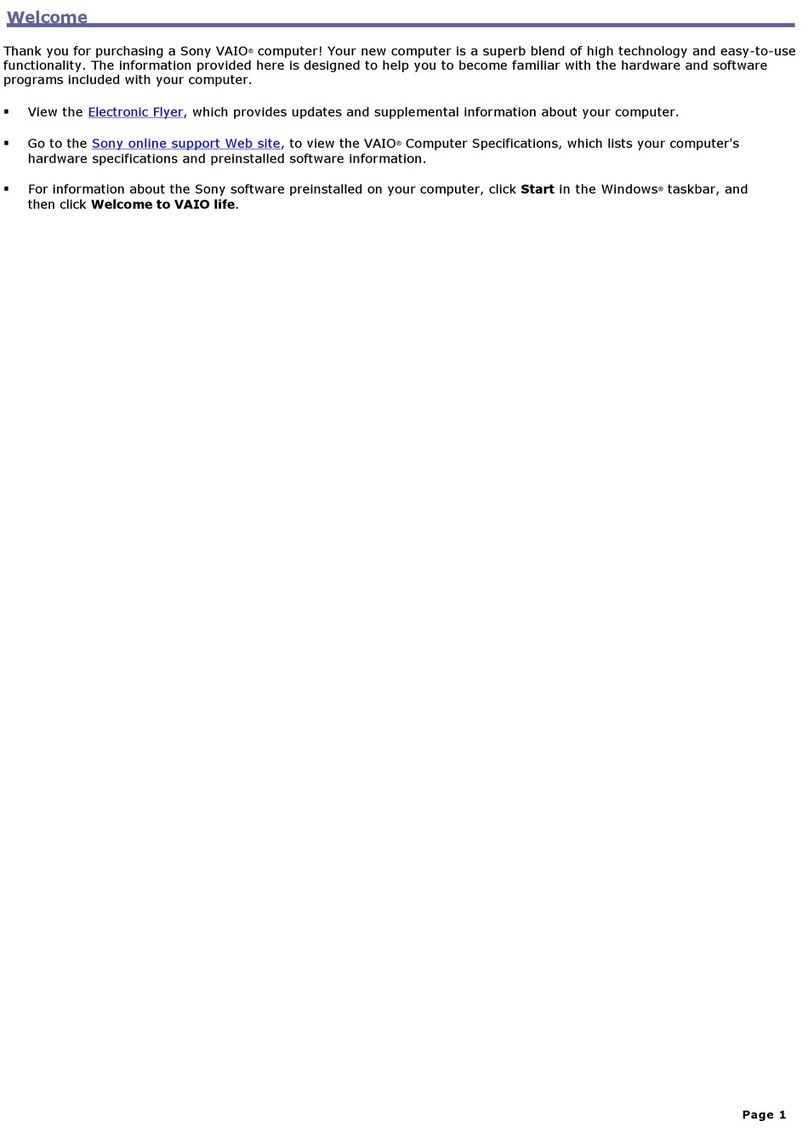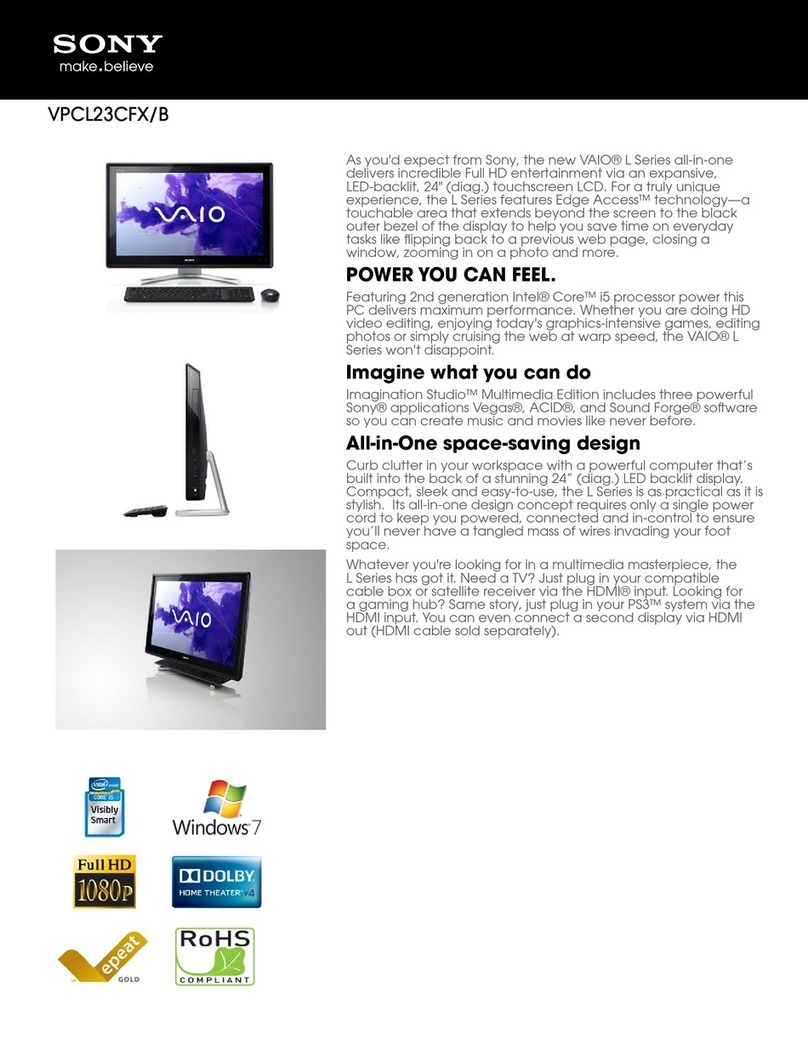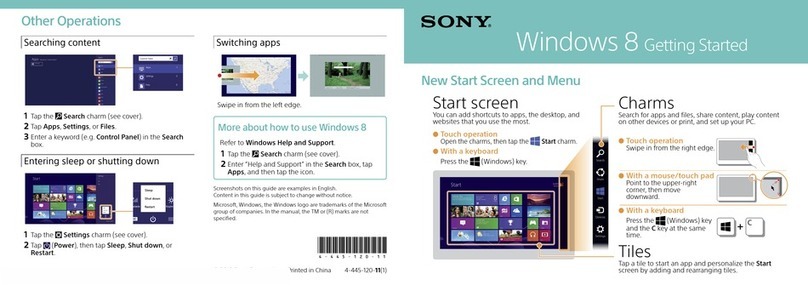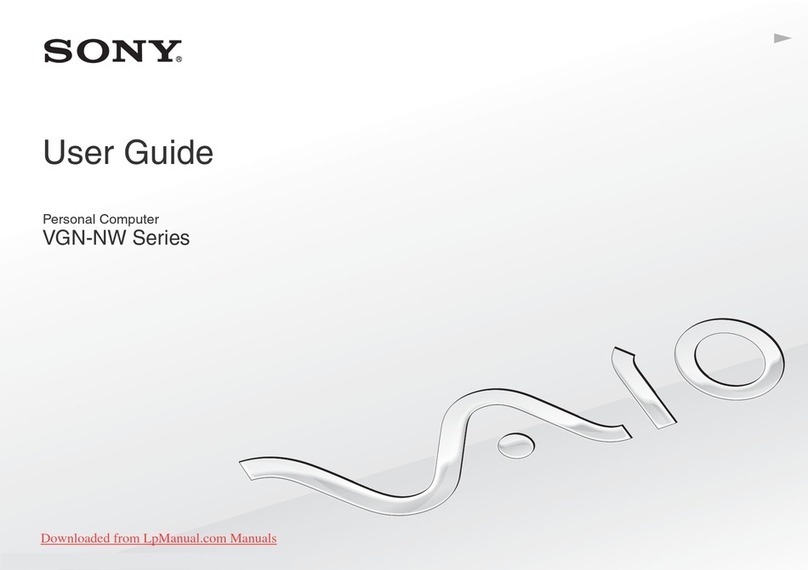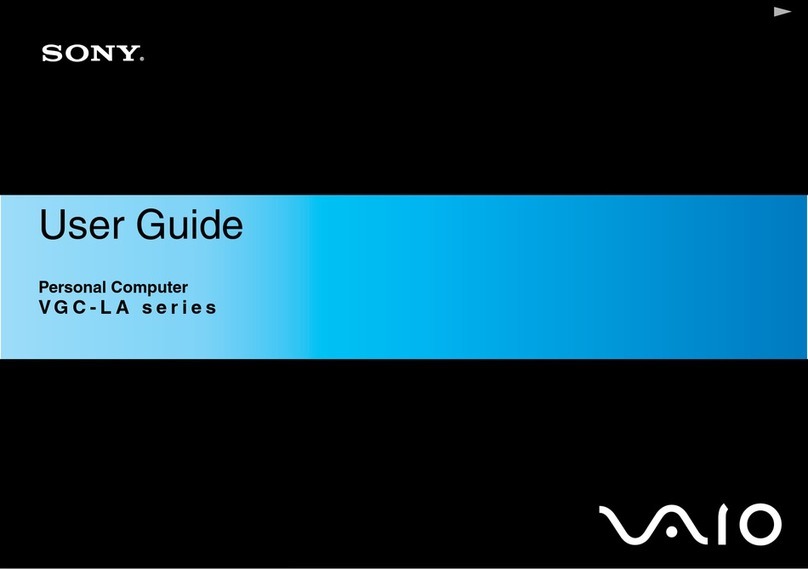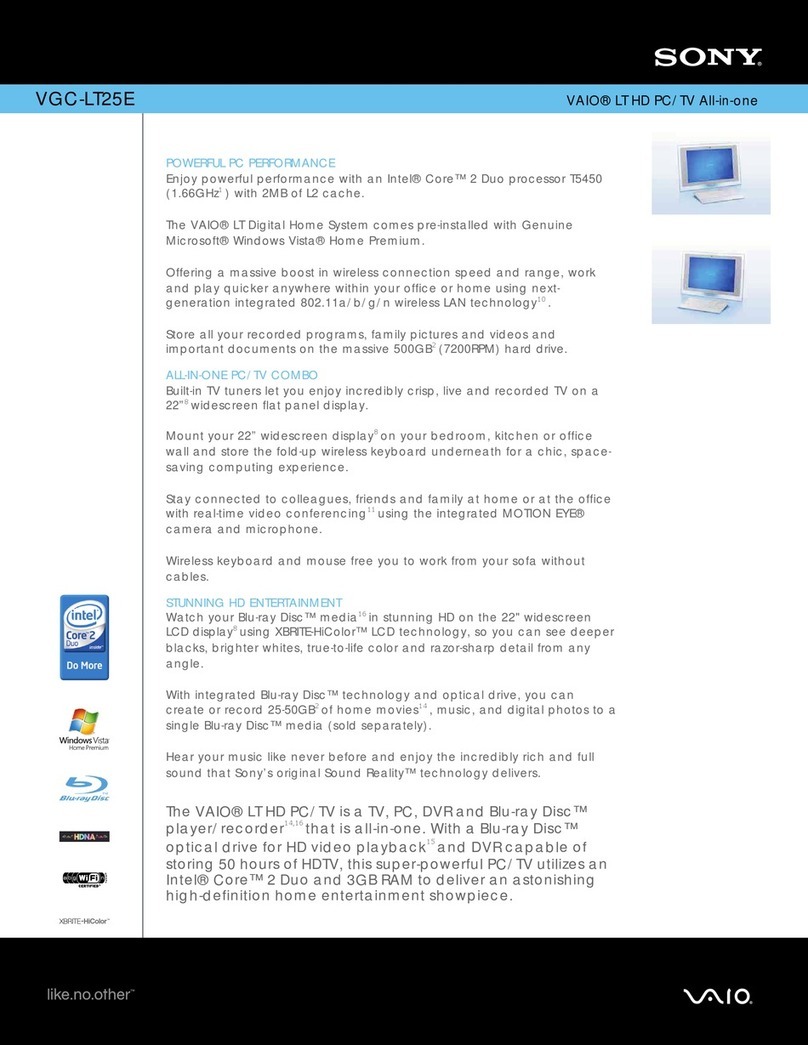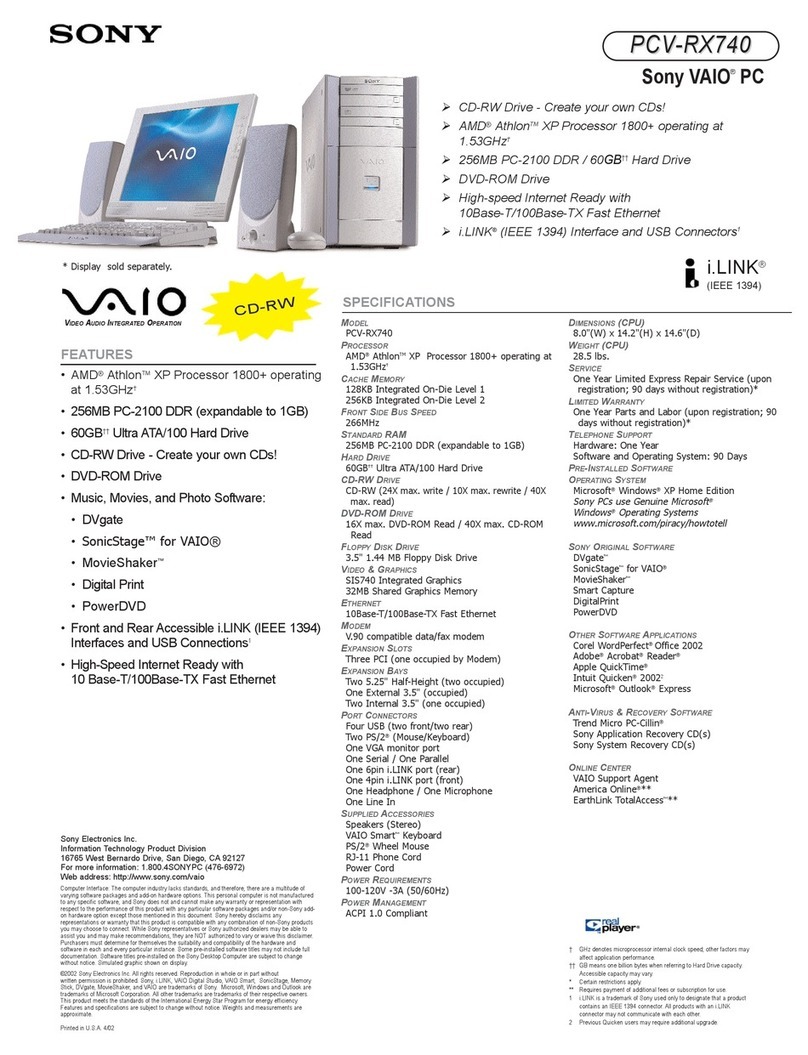1
23
45
VHF/UHF
IN
VHF/UHF
OUT
Standard cable access
Set-top box (STB) mode
VCR or camcorder Infrared receiver
Standard antenna modes
The best method of connecting your computer and cable service access,
depends on the type of cable connection available in your home.
MONITOR
VHF/UHF
AUDIO AUDIO
–
VIDEO1 INPUT
–
SVIDEO
COMPOSITE
TV coaxial cable
(supplied)
VHF/UHF port
Cable service access
(wall outlet)
VHF/UHF port
Cable
service
access
(wall outlet)
TV coaxial cable
(optional)
TV coaxial
cable (optional)
TV coaxial cable
(optional)
TV coaxial cable
(supplied)
Splitter (optional)
Set-top box (STB)
VHF/UHF port
S-video cable
(optional)
Dual audio cable
(optional)
Video Cassette Recorder
(VCR)
Compatible camcorder Infrared receiver
(supplied)
Giga Pocket
MONITOR
VHF/UHF
AUDIO AU DIO
–
VIDEO1INPUT
–
S VIDEO
COMPOSITE
Composite audio R In jack
Composite audio L In jack
Composite video In jack
S-video In jack
VHF/UHF port
Back Panel
Hard Disk Drive Recovery
Your computer is equipped with the VAIO Recovery Wizard, a utility program that recovers your computer's operating
system and preinstalled software to original factory installed settings.
For online information about hard disk recovery:
1Click Start > Help and Support.
2From the VAIO Help And Support Center menu, click VAIO Recovery Options.
You can create a VAIO Recovery Media Kit using CD-R, single layer DVD+R, or single layer DVD-R media on VAIO computers equipped with the
appropriate optical drive (a CD-RW, DVD-RW, or DVD±RW drive).
DVD+RW, DVD-RW, double layer DVD+R, and double layer DVD-R media (when it becomes available) cannot be used to create a VAIO
Recovery Media Kit.
Using Giga Pocket
Giga Pocket® Personal Video Recorder is a suite of interactive Sony audio and
video components that are designed to create, capture, and play back video files
derived from television and your personal videos.
Giga Pocket® enables you to watch a TV program on your computer display while
recording it onto your hard disk drive. Using the Giga Pocket Slip Play feature, you
can view a program from the beginning even while it is being recorded.
Starting Giga Pocket
1Click Start > All Programs > Giga Pocket.
Support Options
If you have questions about your computer or the preinstalled programs, refer to the following sources for answers.
VAIO® Computer User Guide
The on-screen VAIO® Computer User Guide provides detailed information on how to maximize your computer capabilities and solve
common problems.
1Click Start > Help and Support.
2From the VAIO Help And Support Center menu, click VAIO User Guide.
VAIO® Recovery Options Guide
Provides information about restoring individual software programs, software drivers, drive partition(s), or your entire hard disk
drive to the original factory installed settings.
1Click Start > Help and Support.
2From the VAIO Help And Support Center menu, click VAIO Recovery Options.
Sony online Support
You can visit the Sony online support Web site at: http://www.sony.com/pcsupport. This Web site provides access to information on
commonly encountered problems.
Giga Pocket® Personal Video Recorder is a unique set of tools that enhance
your VAIO® computer's capabilities. Giga Pocket gives you a wide range of
video recording, viewing, and playback capabilities.
1 Connect one end of the TV coaxial cable (supplied) to your cable
service access.
2 Connect the other end of the TV coaxial cable to the VHF/UHF port
on the back panel of your computer.
Antenna
system (Air) TV coaxial cable
(optional)
300-ohm
Twin lead cable
(optional) VHF/UHF port
TV coaxial cable
(supplied)
Antenna
system (Air)
Option 1
Option 2
VHF/UHF RF
combiner/transformer
(optional)
S400
S-video In jack
Composite video In jack
Composite audio L In jack
Composite audio R In jack
Front Panel
Downloaded from: https://www.usersmanualguide.com/