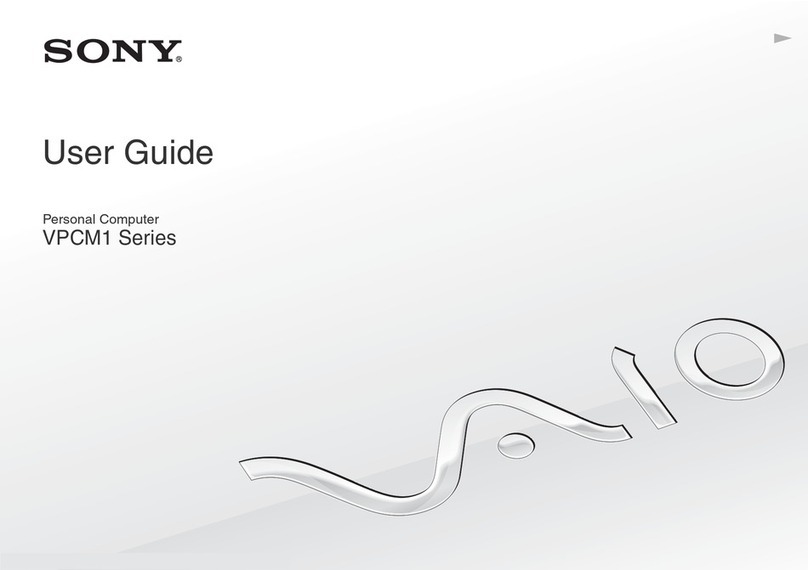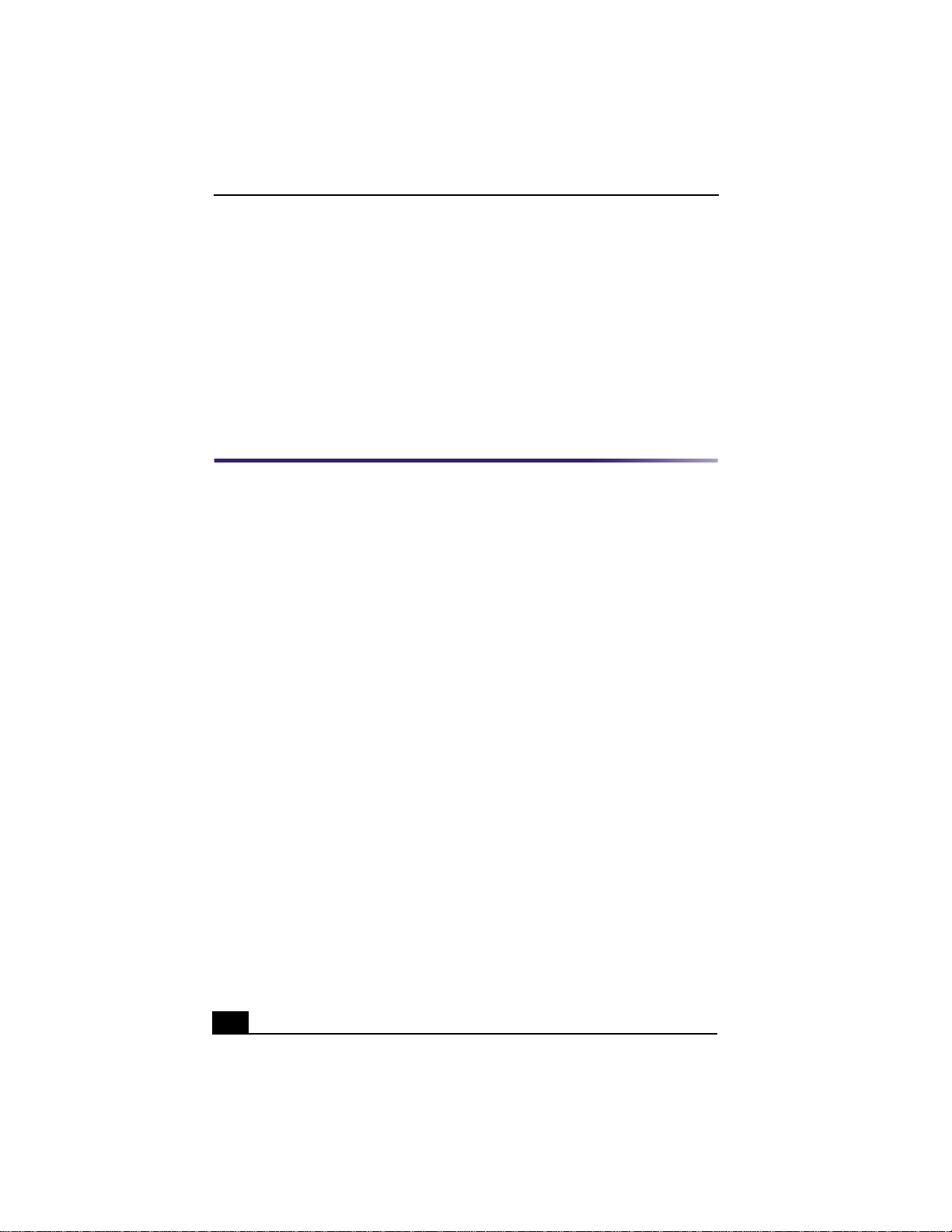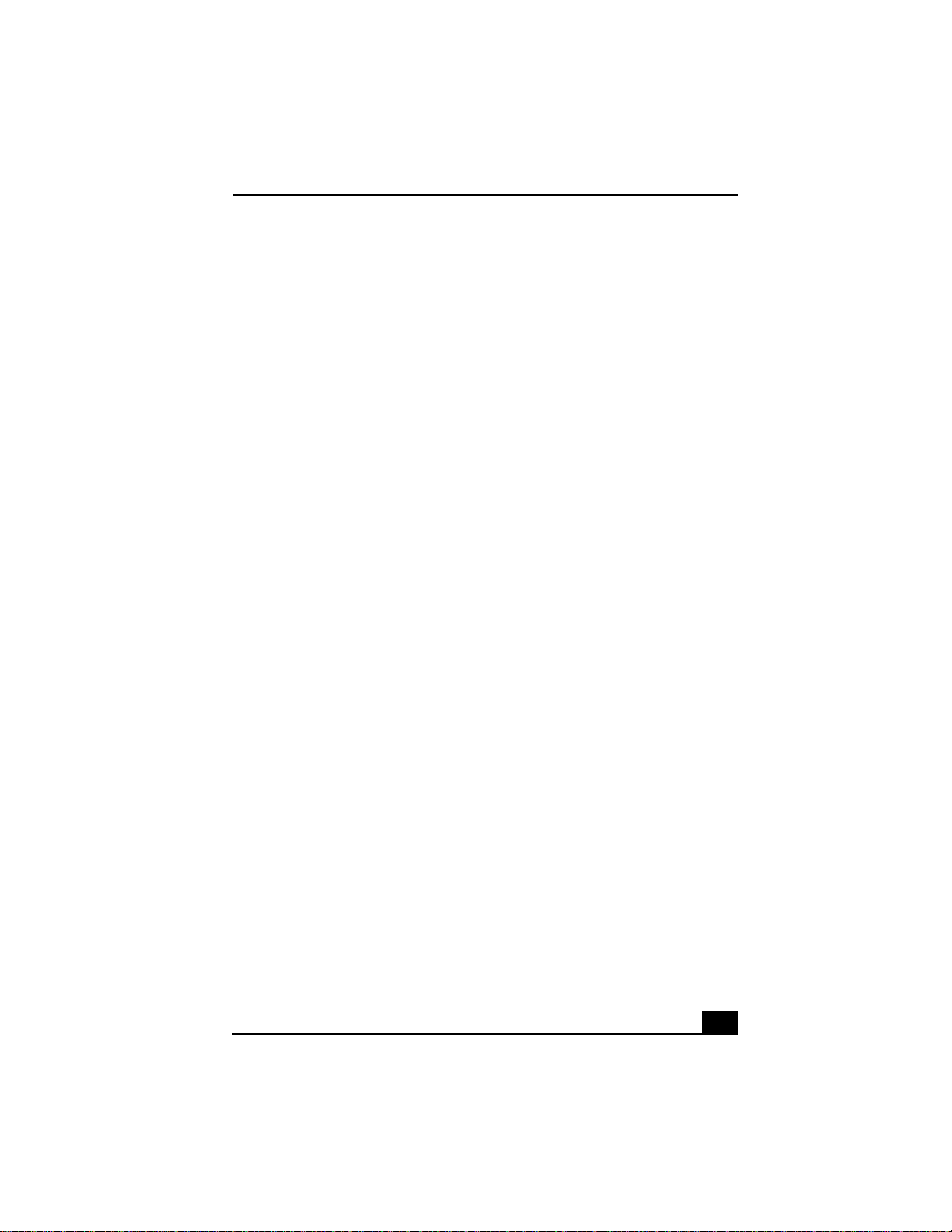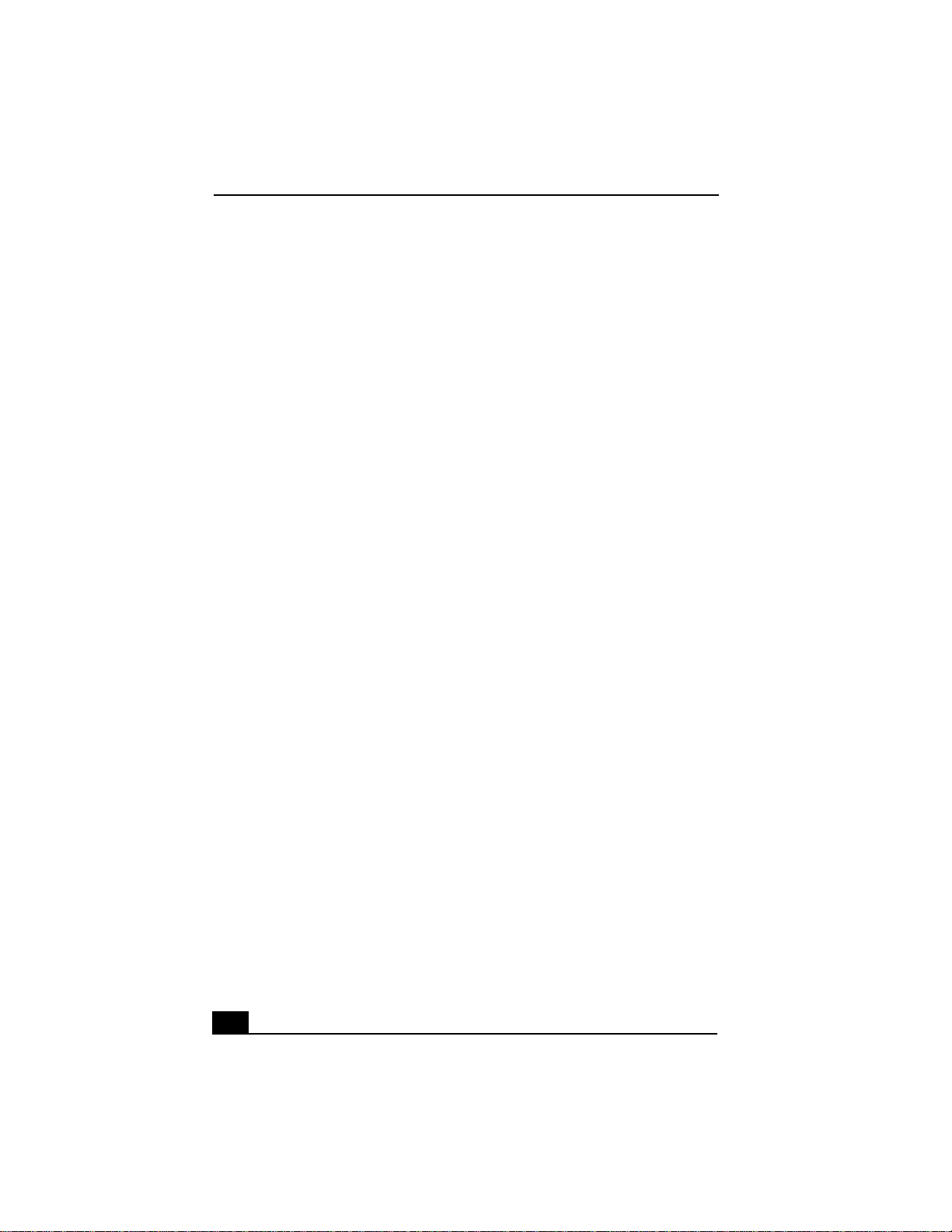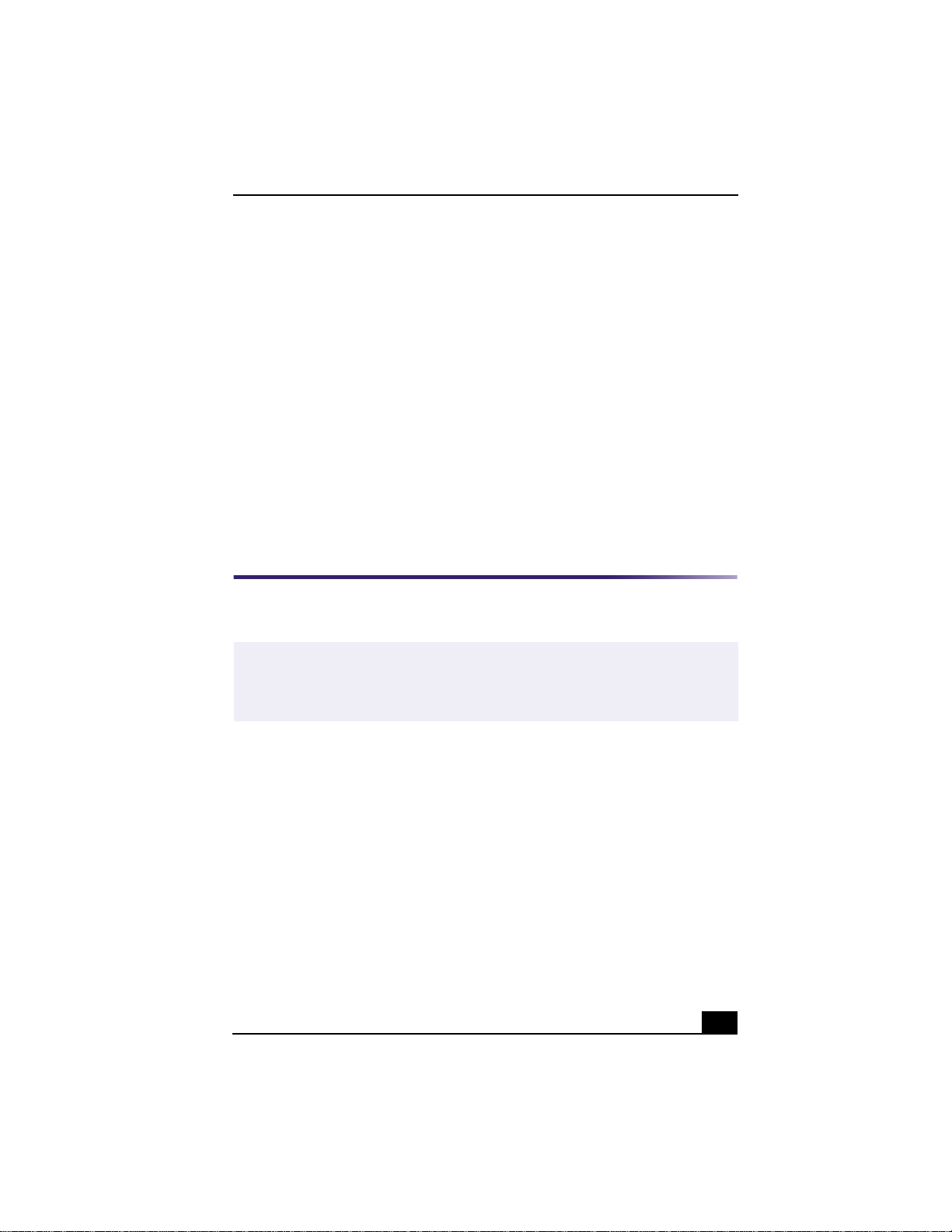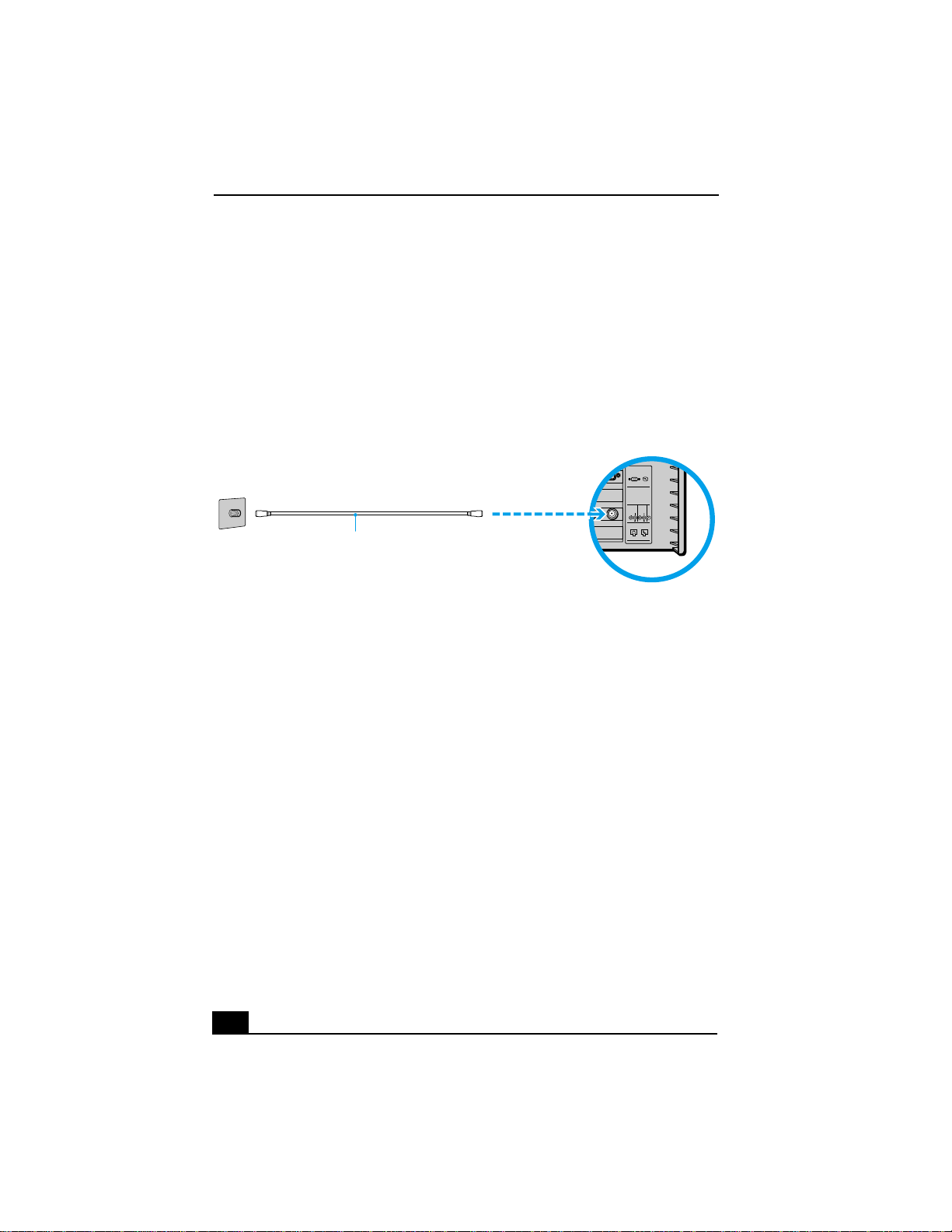Sony VAIO Digital Studio PCV-RX490TV User manual
Other Sony Desktop manuals
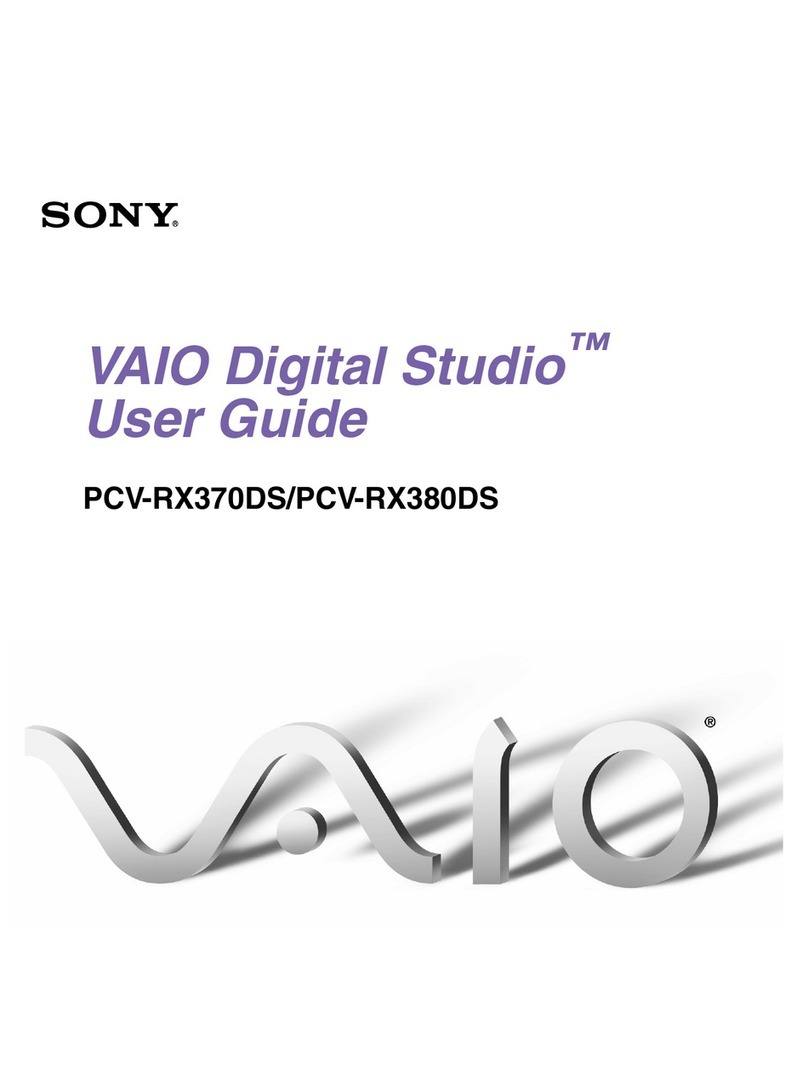
Sony
Sony PCV-RX370DS - Vaio Digital Studio Desktop... User manual
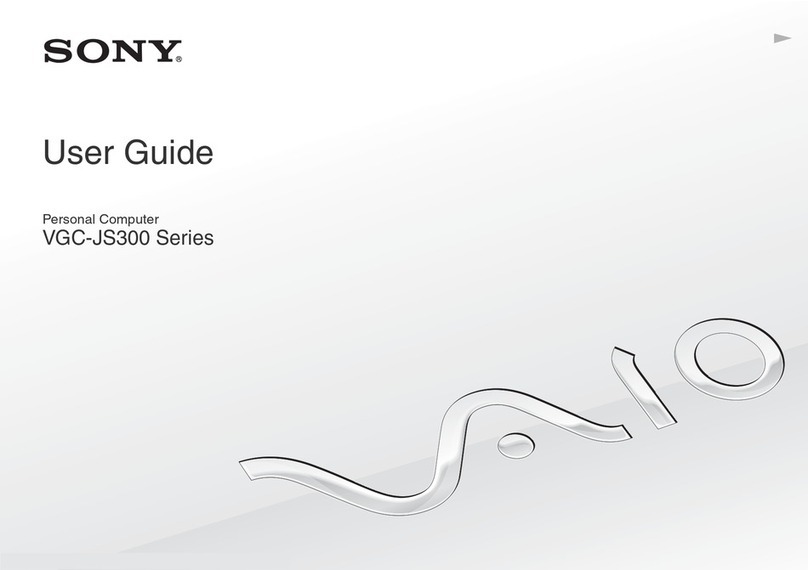
Sony
Sony VGC-JS320J - Vaio All-in-one Desktop... User manual
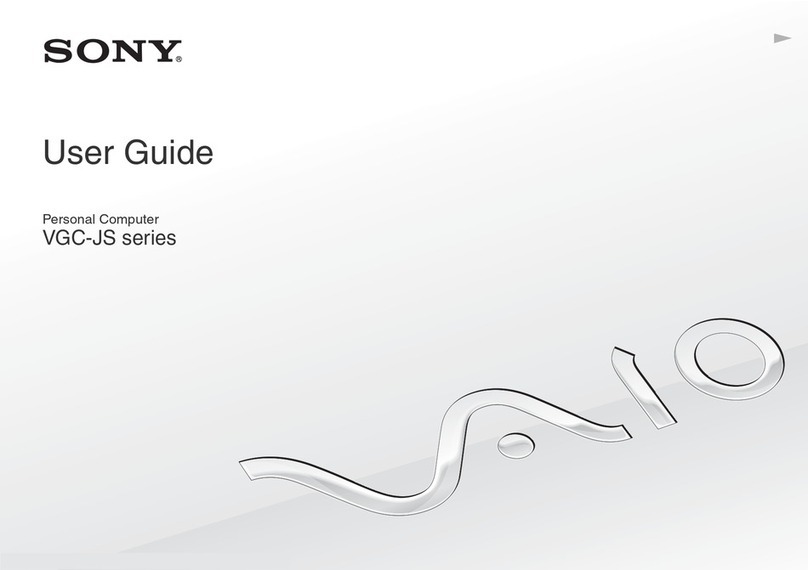
Sony
Sony VGC-JS4EF/S User manual
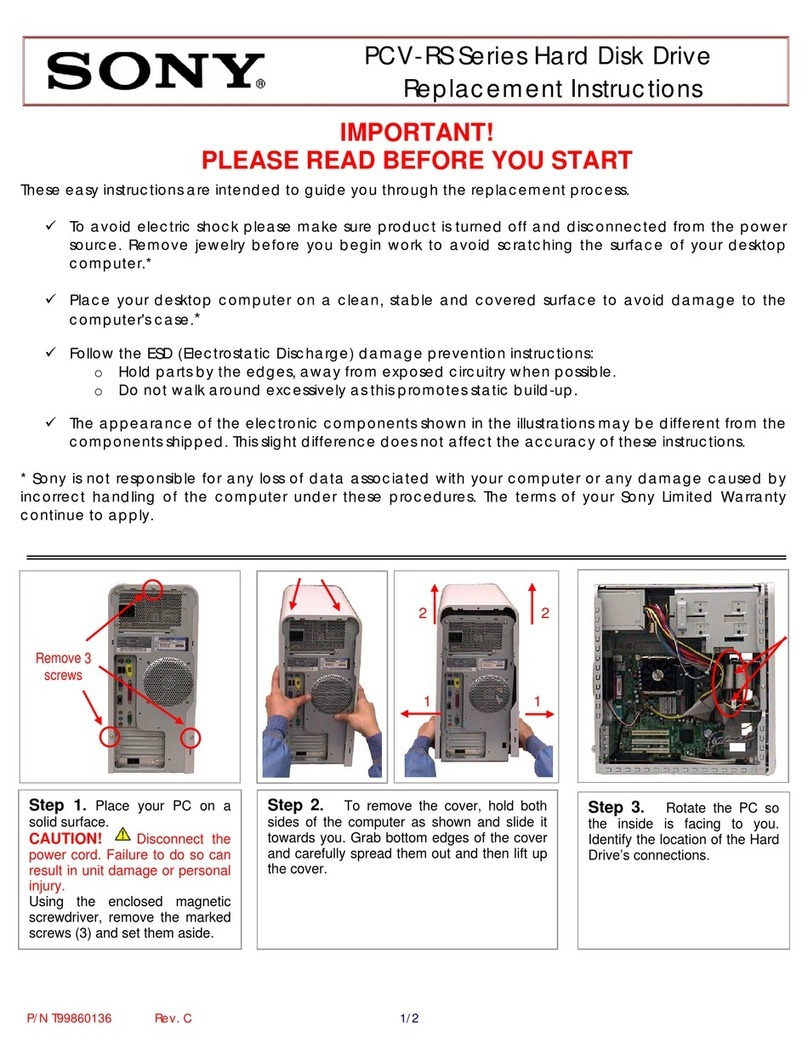
Sony
Sony PCV-RS101 - Vaio Desktop Computer Guide
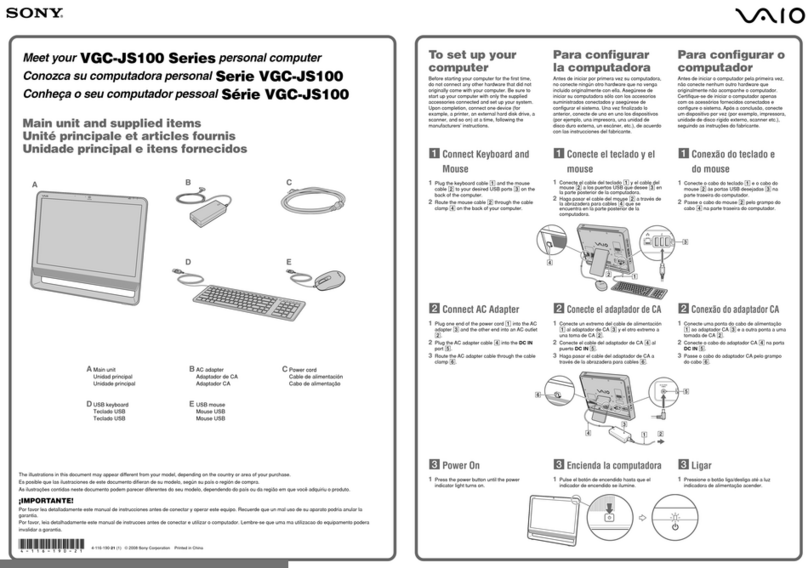
Sony
Sony VGC-JS160J User manual
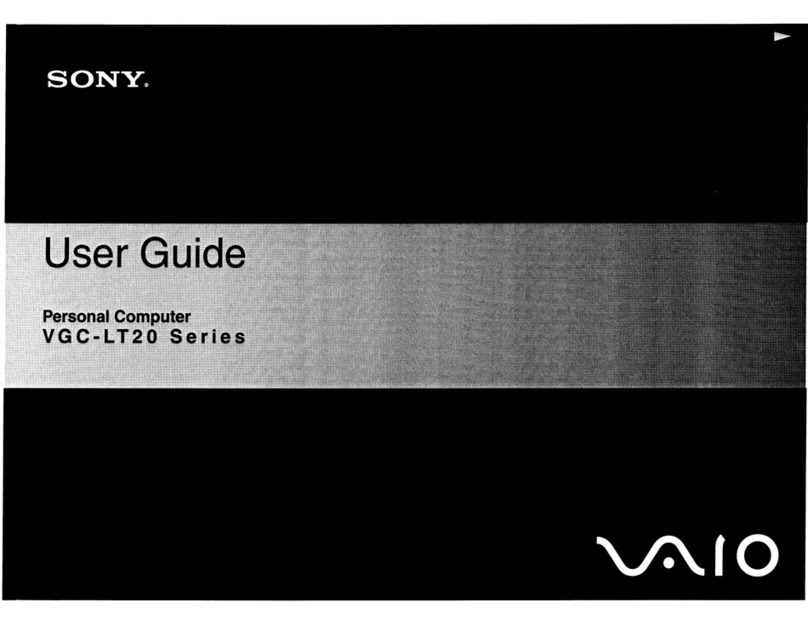
Sony
Sony Vaio VGC-LT20 User manual
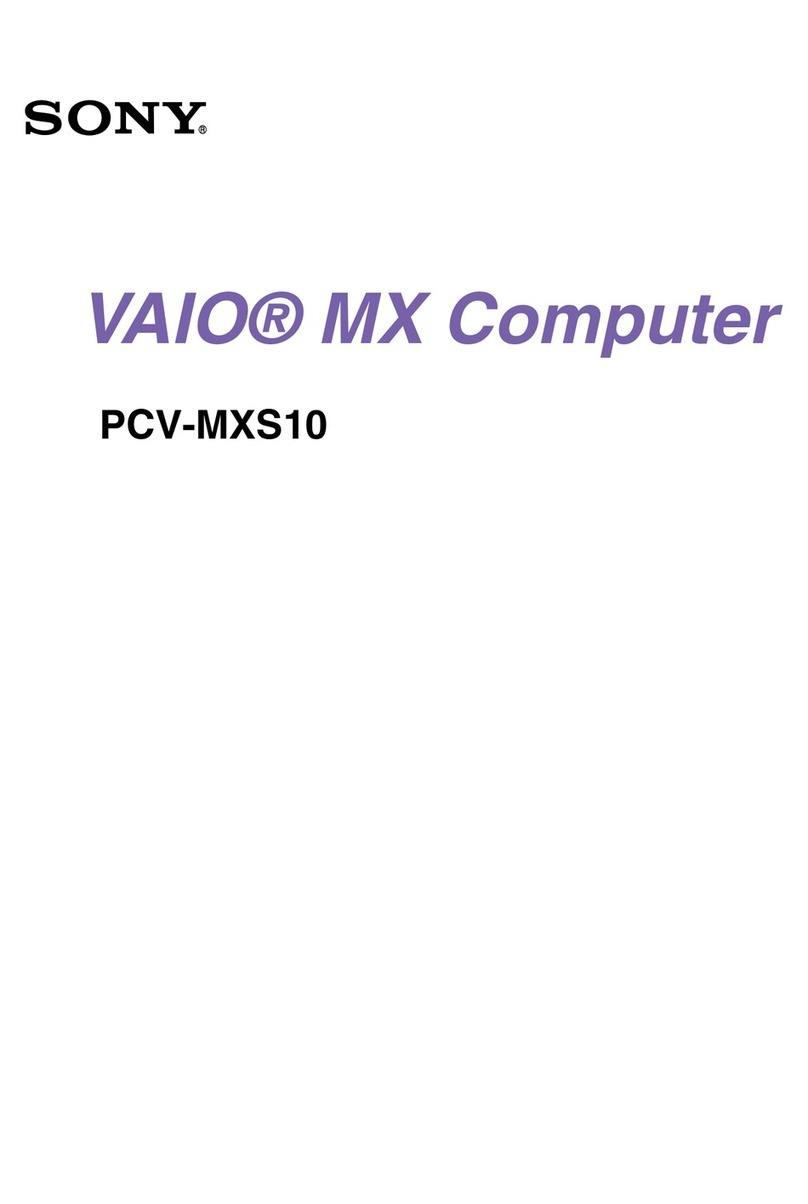
Sony
Sony VAIO MX PCV-MXS10 User manual
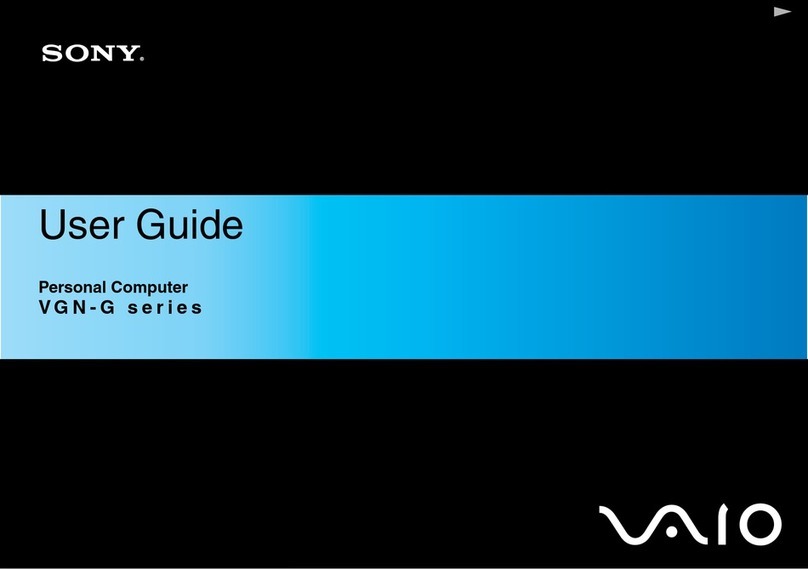
Sony
Sony VGN-G11XN/B User manual
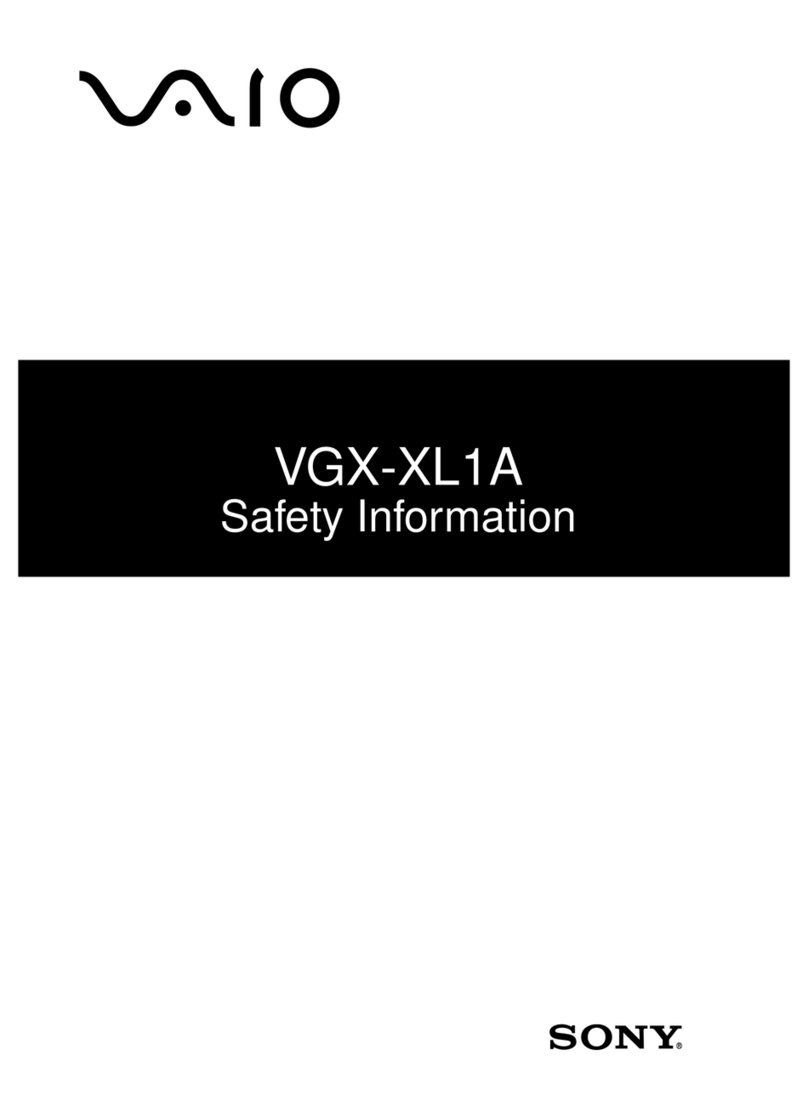
Sony
Sony VAIO VGX-XL1A Original instructions

Sony
Sony VAIO VGN-FS52B User manual

Sony
Sony VGX-TP1E User manual
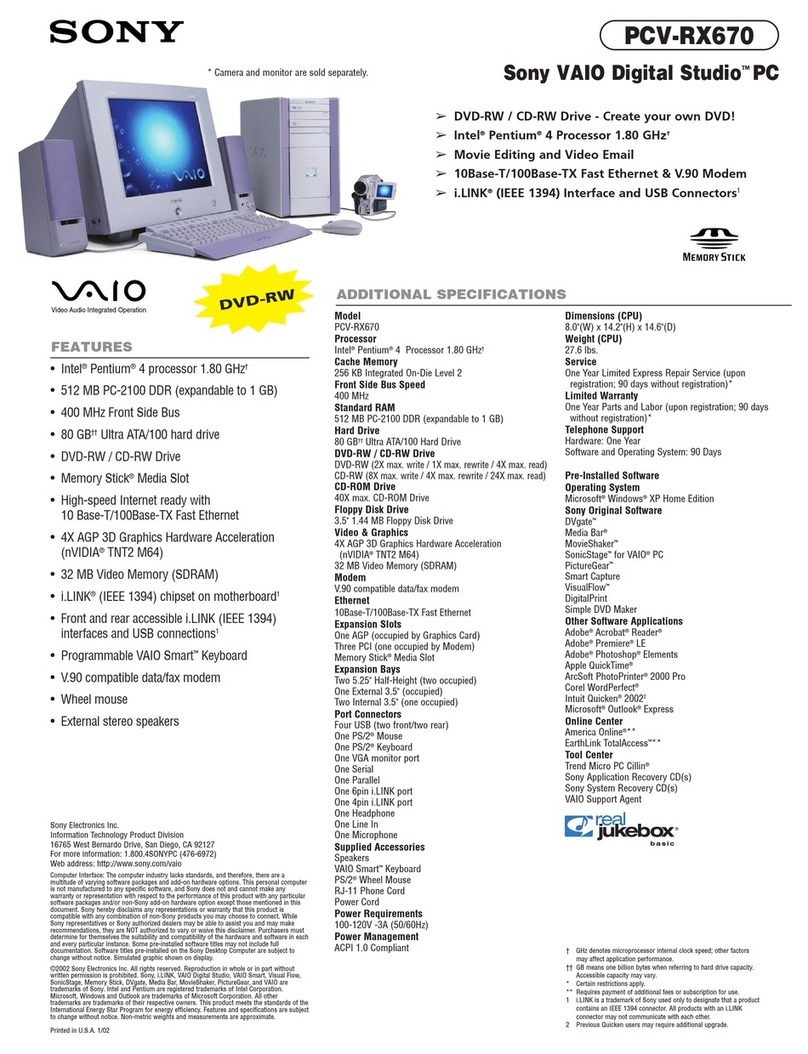
Sony
Sony VAIO PCV-RX670 User manual
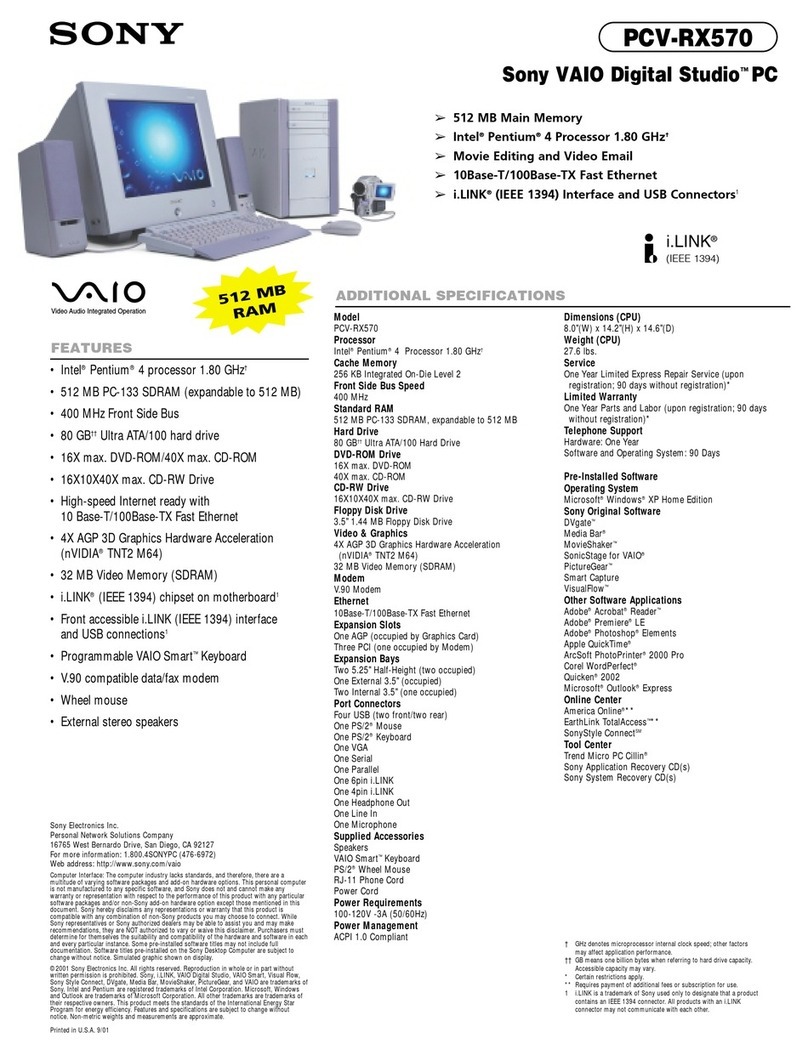
Sony
Sony PCV-RX570 - Vaio Desktop Computer User manual
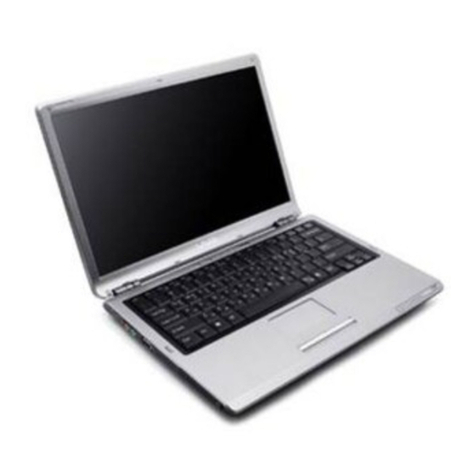
Sony
Sony Vaio VGN-S36C User manual
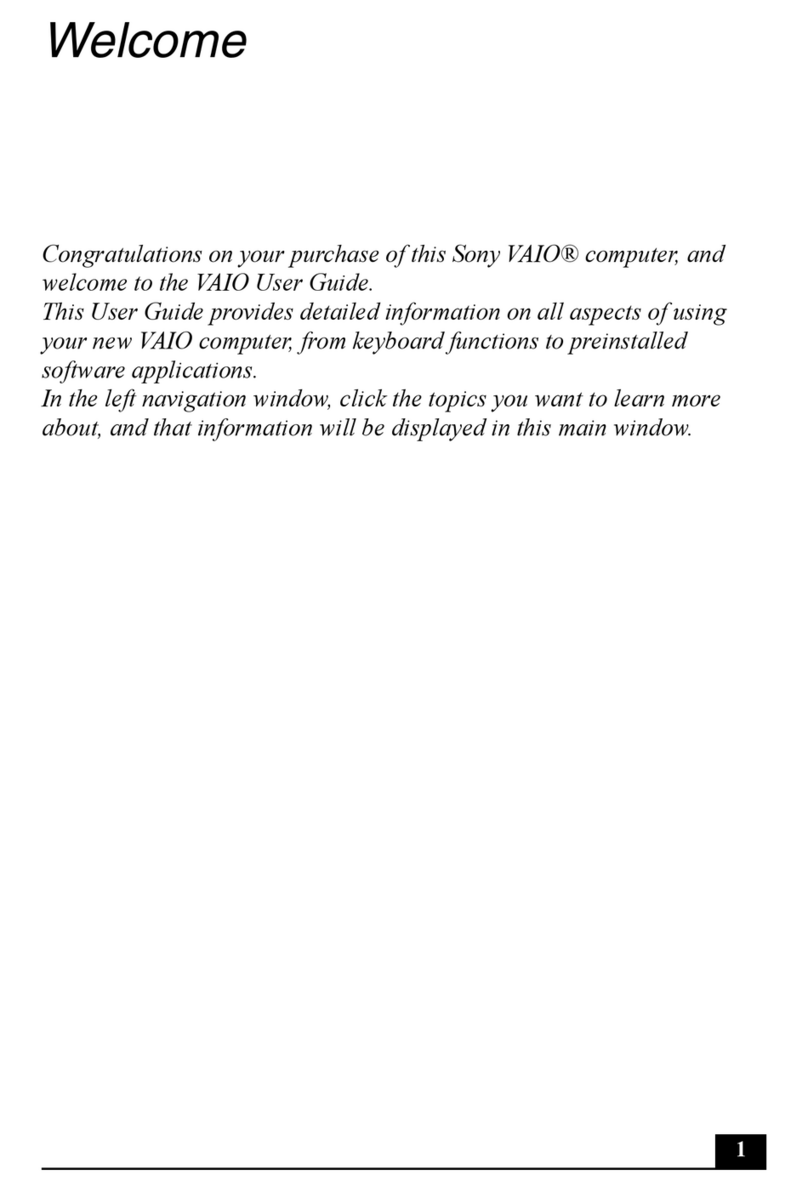
Sony
Sony VAIO Digital Studio computer User manual
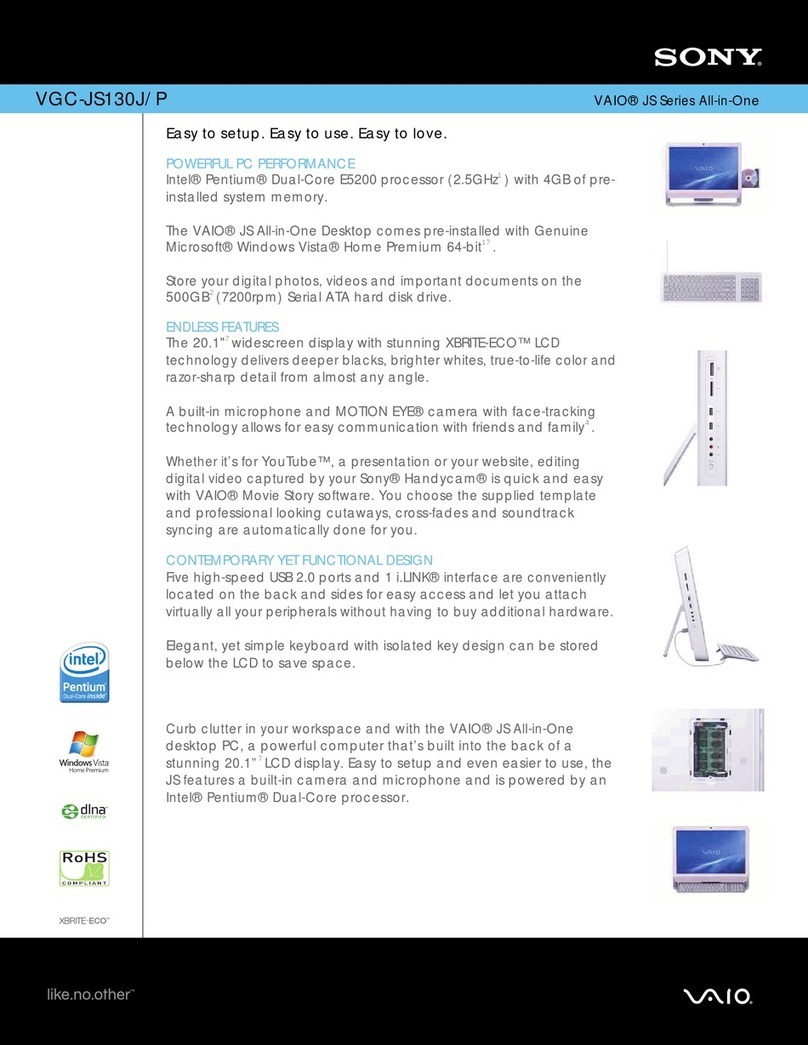
Sony
Sony VGC-JS130J/P User manual

Sony
Sony VAIO Digital Studio PCV-RZ32G User manual

Sony
Sony Vaio Duo 13 SVD132 User manual
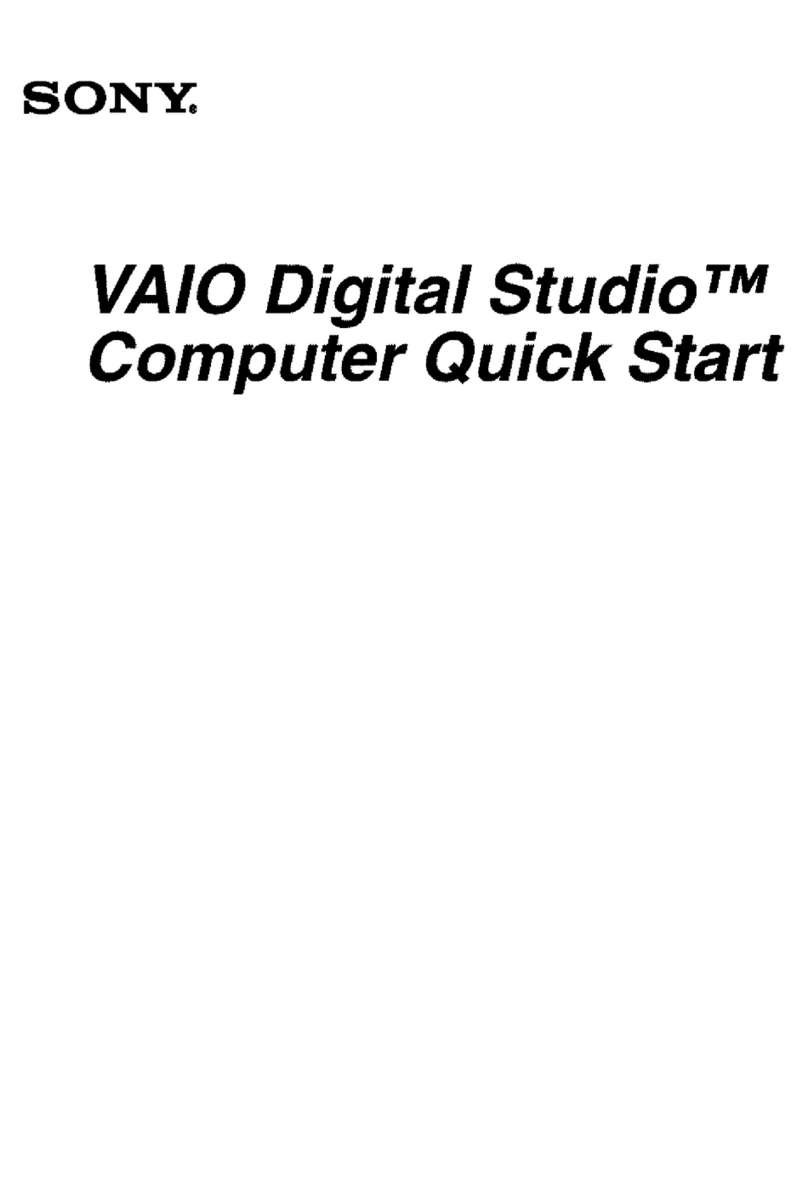
Sony
Sony VAIO Digital Studio PCVRX821V User manual
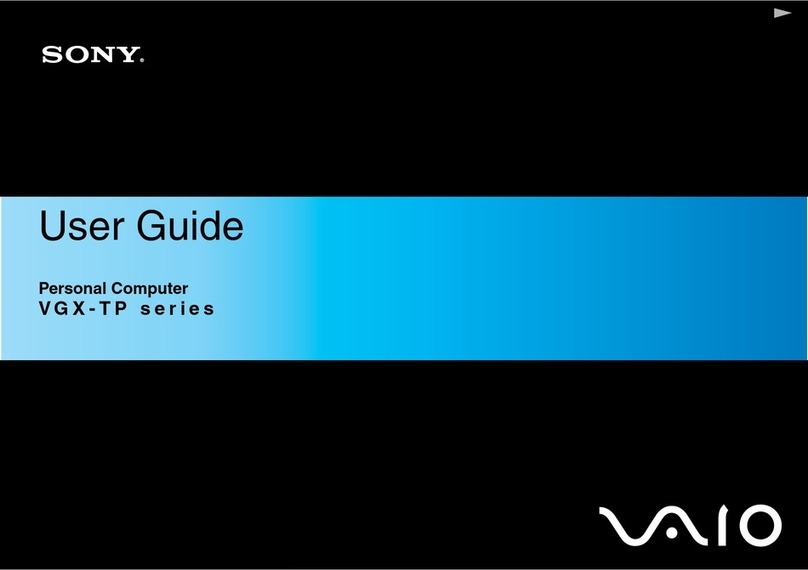
Sony
Sony VAIO VGX-TP User manual