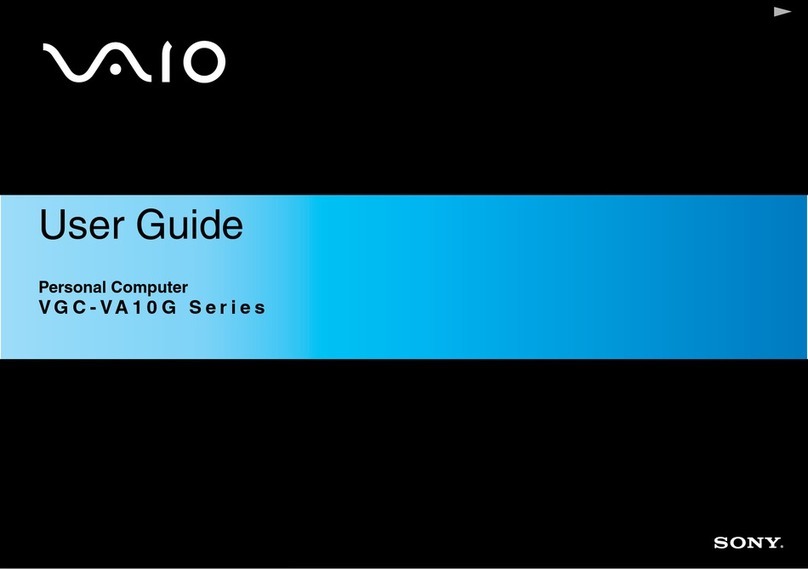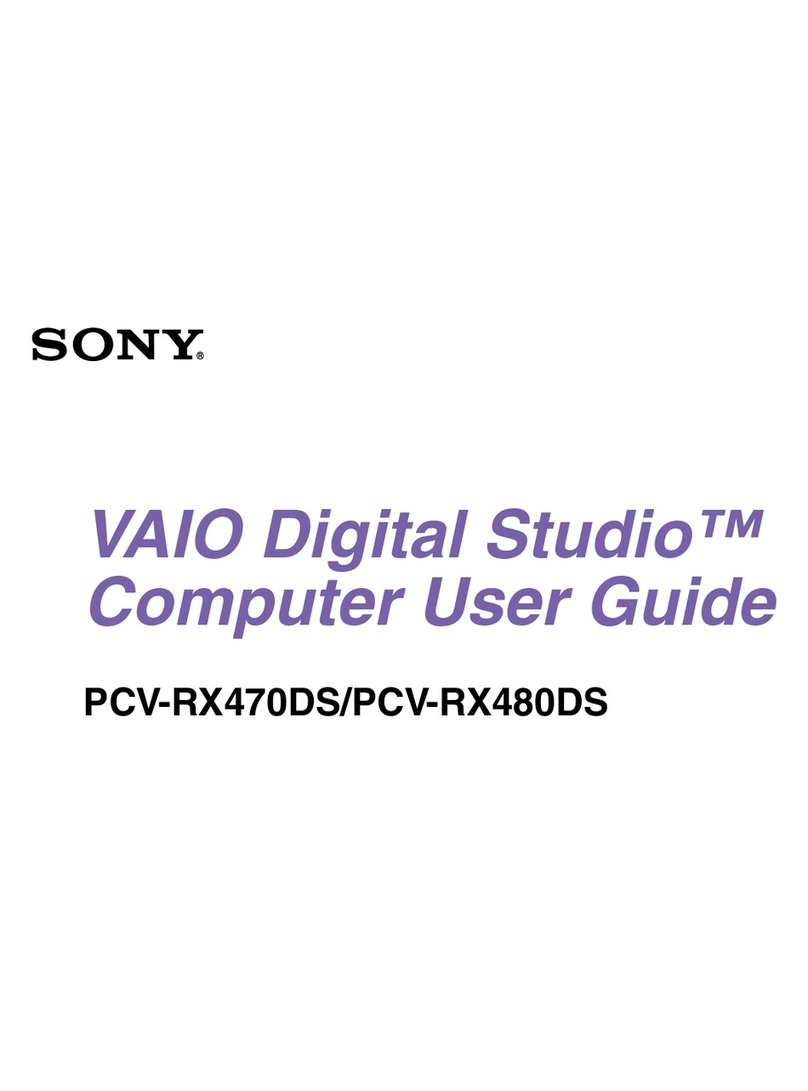Sony VGC-RA810G Guide
Other Sony Desktop manuals

Sony
Sony PCV-R558DS - Vaio Digital Studio Desktop... User manual
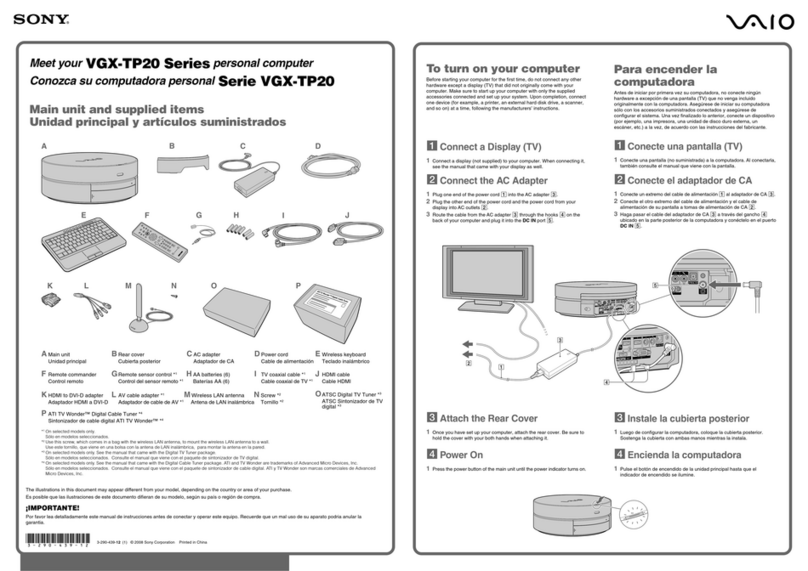
Sony
Sony VAIO VGX-TP20 Series User manual
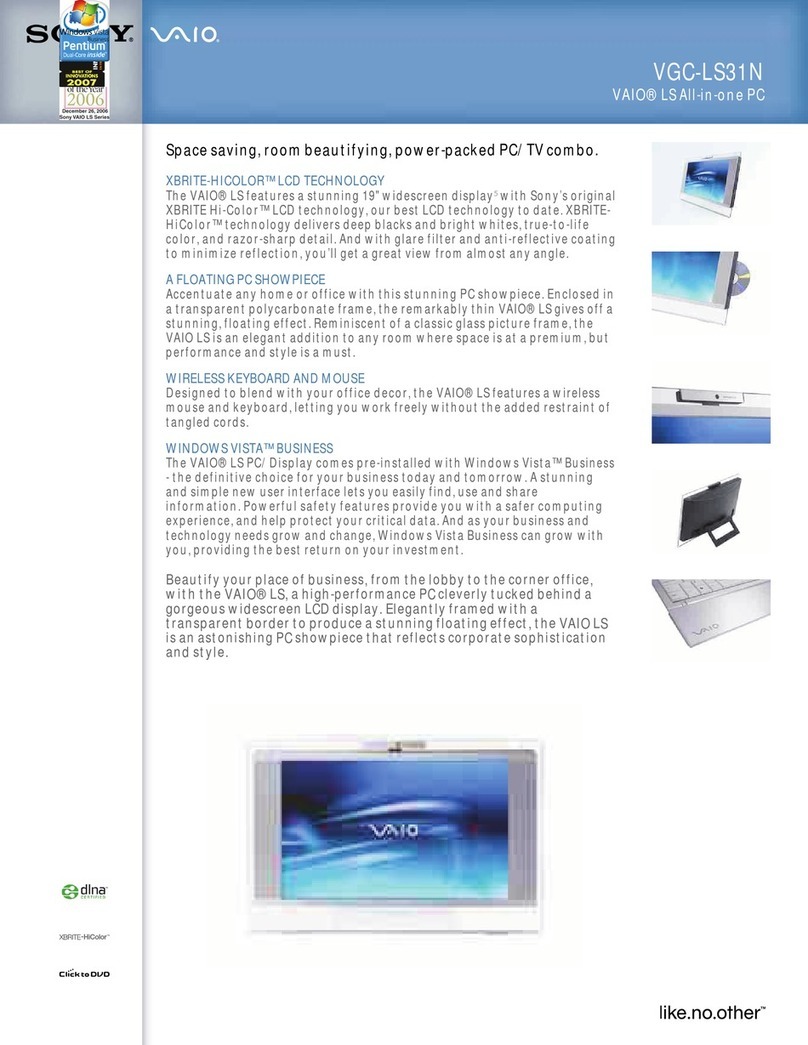
Sony
Sony VGC-LS31N - Vaio All-in-one Desktop Computer User manual

Sony
Sony VGC-RA716G VAIO User manual
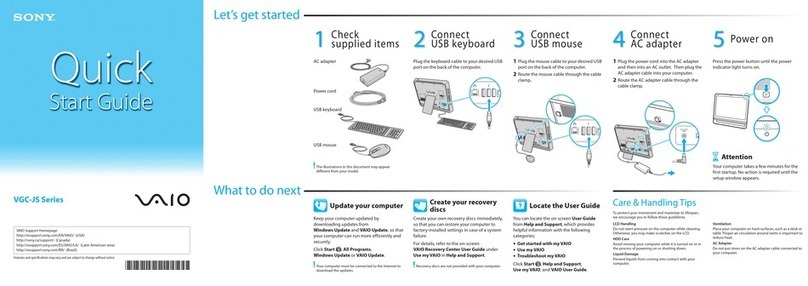
Sony
Sony VGC-JS410F User manual
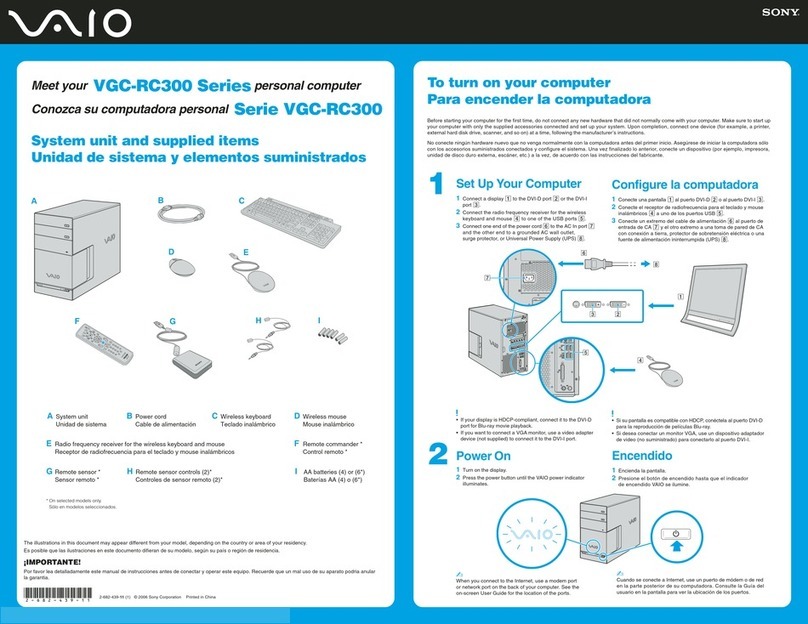
Sony
Sony VGC-RC320P User manual
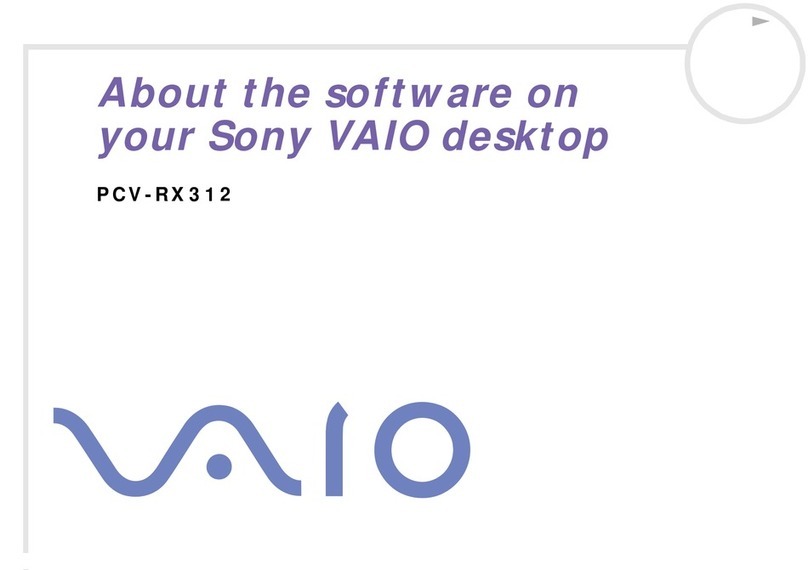
Sony
Sony VAIO PCV-RX312 Mounting instructions

Sony
Sony VGX-TP1E User manual
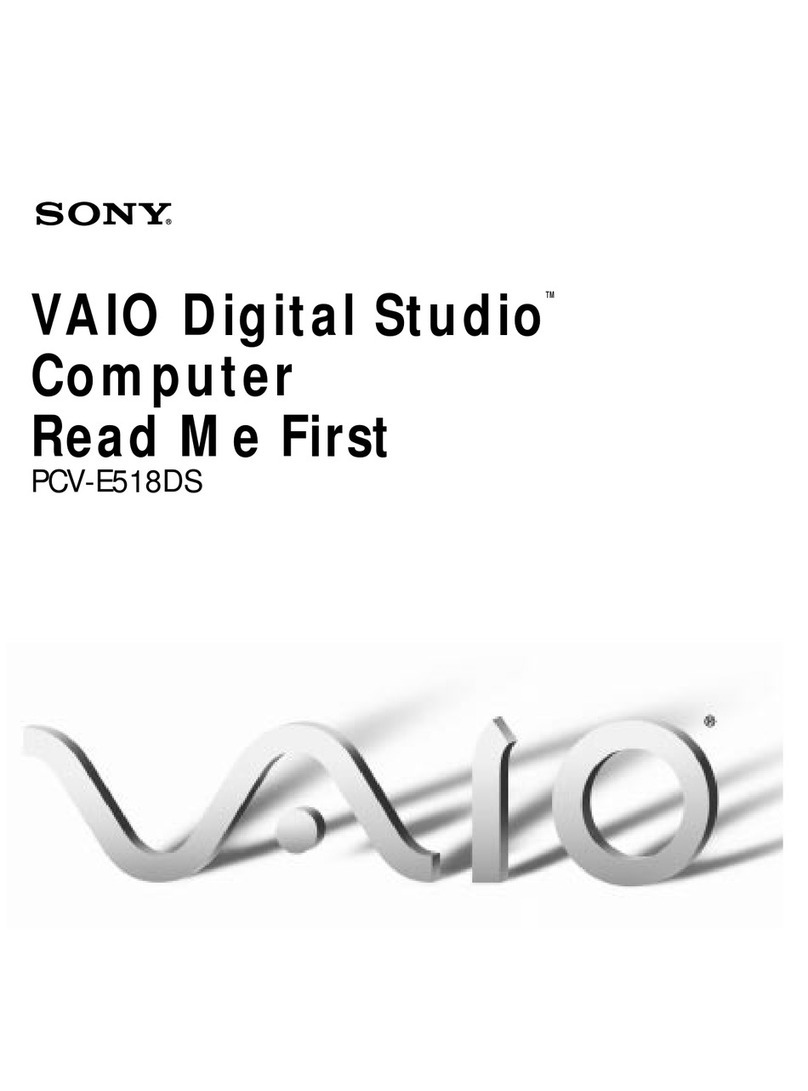
Sony
Sony PCV-E518DS - Vaio Digital Studio Desktop... Manual
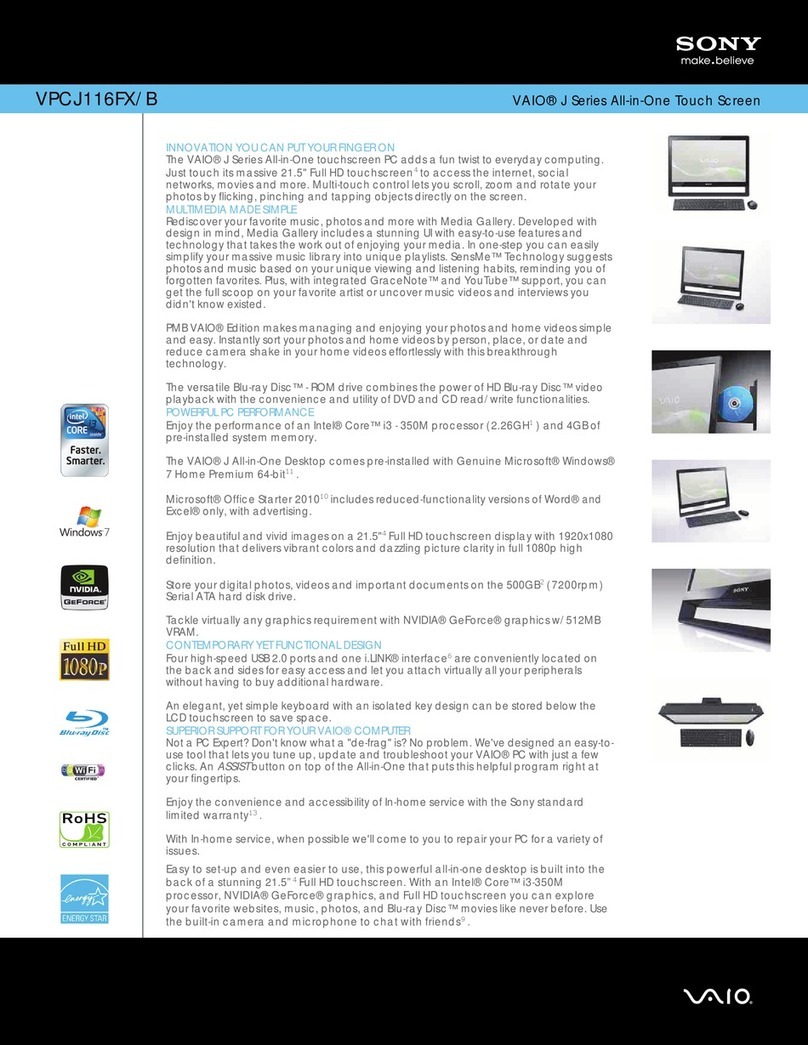
Sony
Sony VPCJ116FX User manual
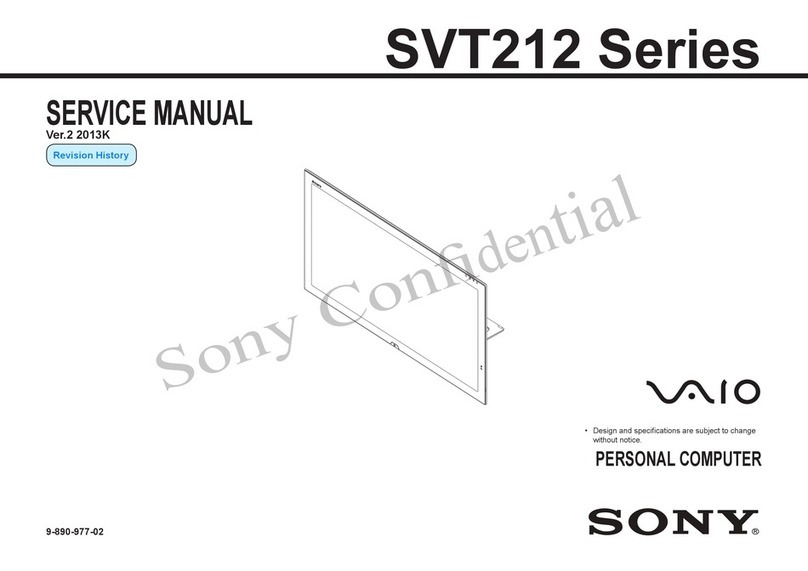
Sony
Sony VAIO SVT212 Series User manual
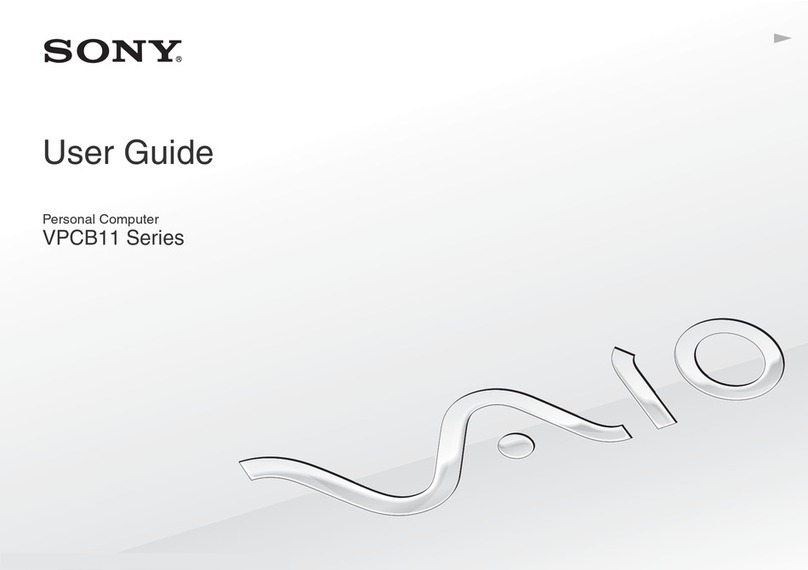
Sony
Sony VPCB11A7E User manual

Sony
Sony VAIO Digital Studio PCV-RZ34G User manual

Sony
Sony VAIO Slimtop PCV-LX900 User manual

Sony
Sony VGN-UX1XN User manual
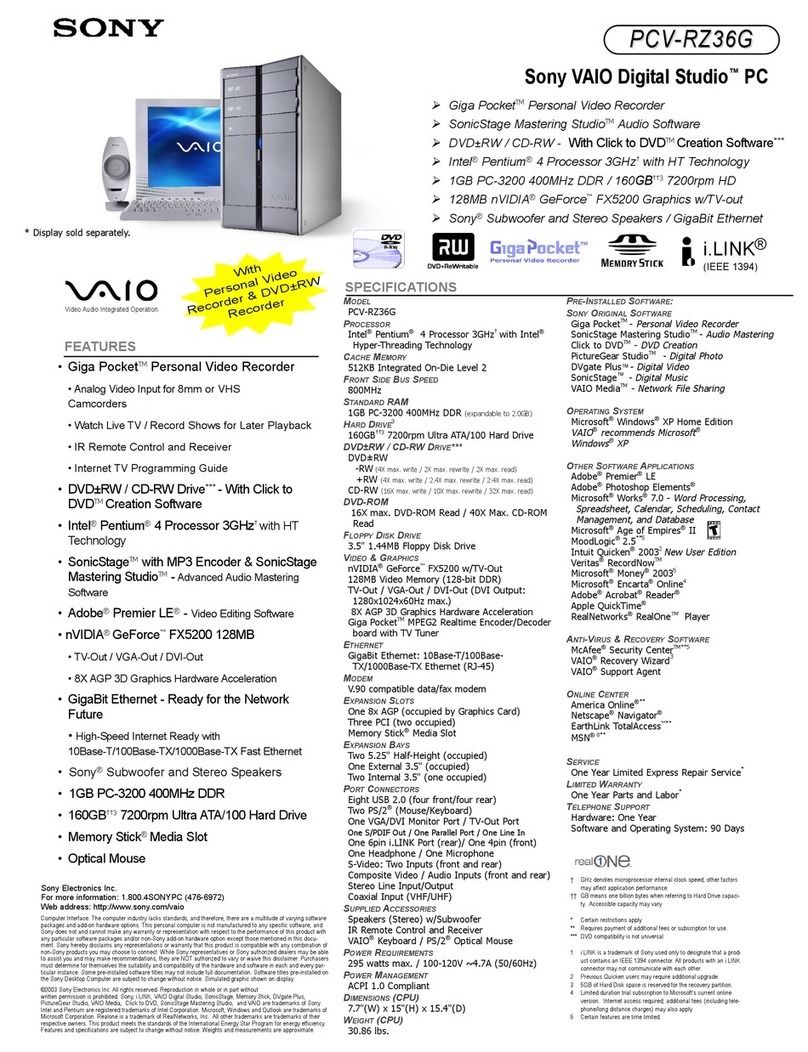
Sony
Sony VAIO Digital Studio PCV-RZ36G User manual
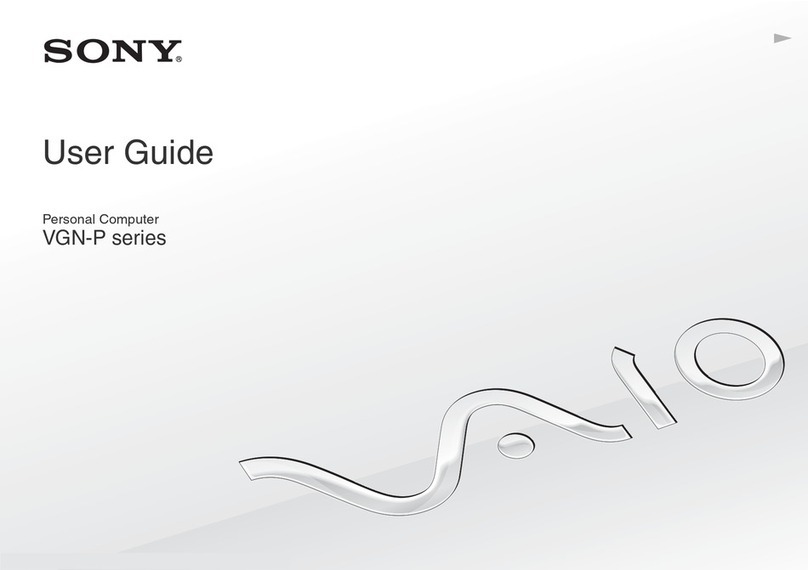
Sony
Sony VGN-P21S/W User manual

Sony
Sony VAIO SVJ202 Series User manual

Sony
Sony VGC-LN1M User manual
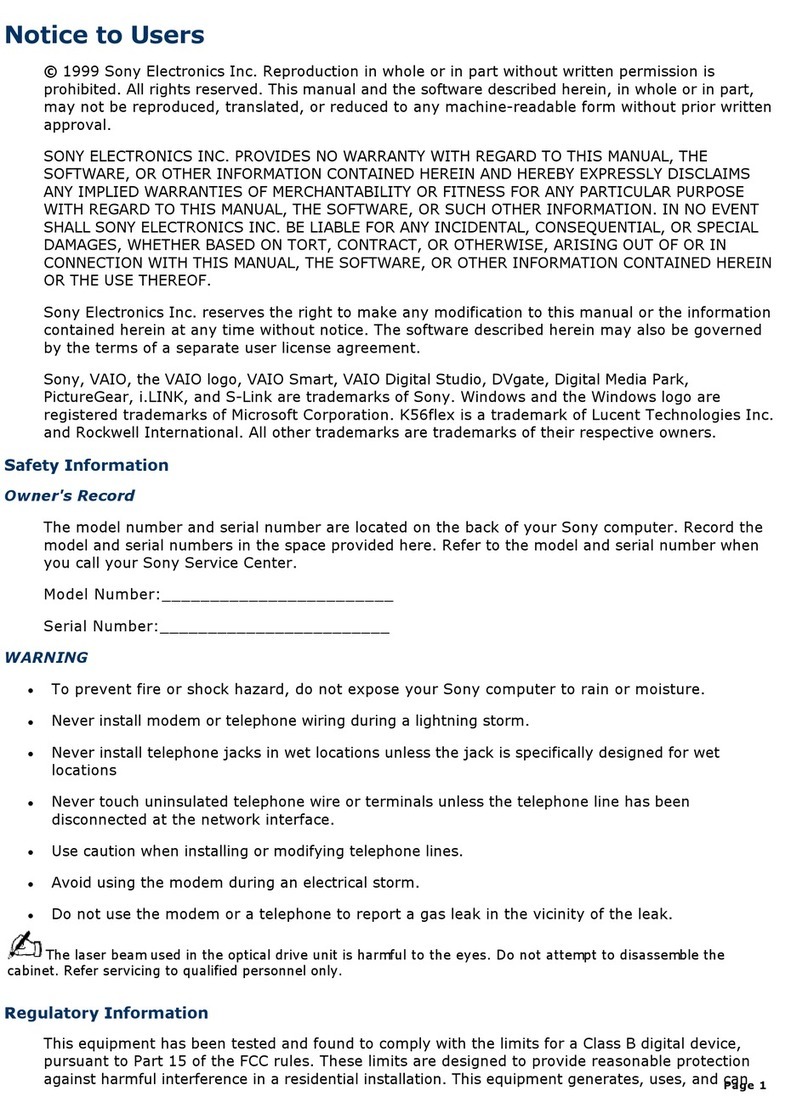
Sony
Sony PCV-E314DS - Vaio Digital Studio Desktop... User manual