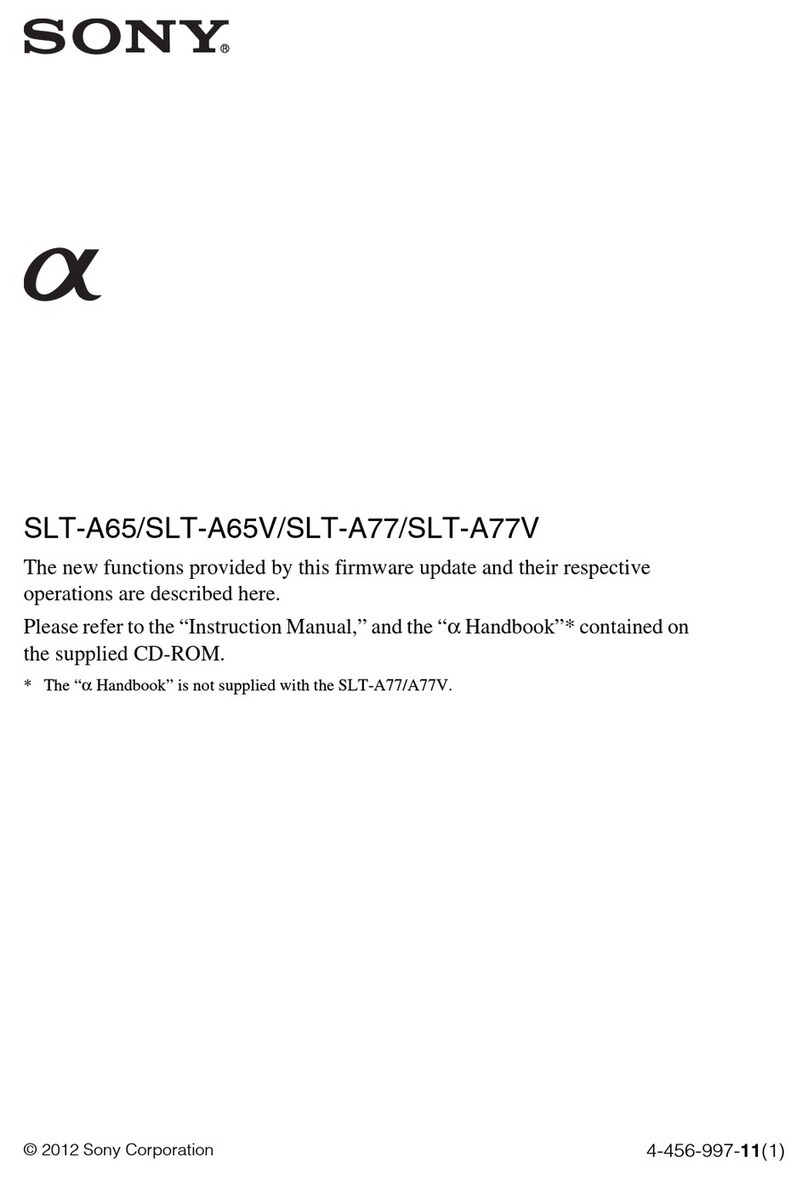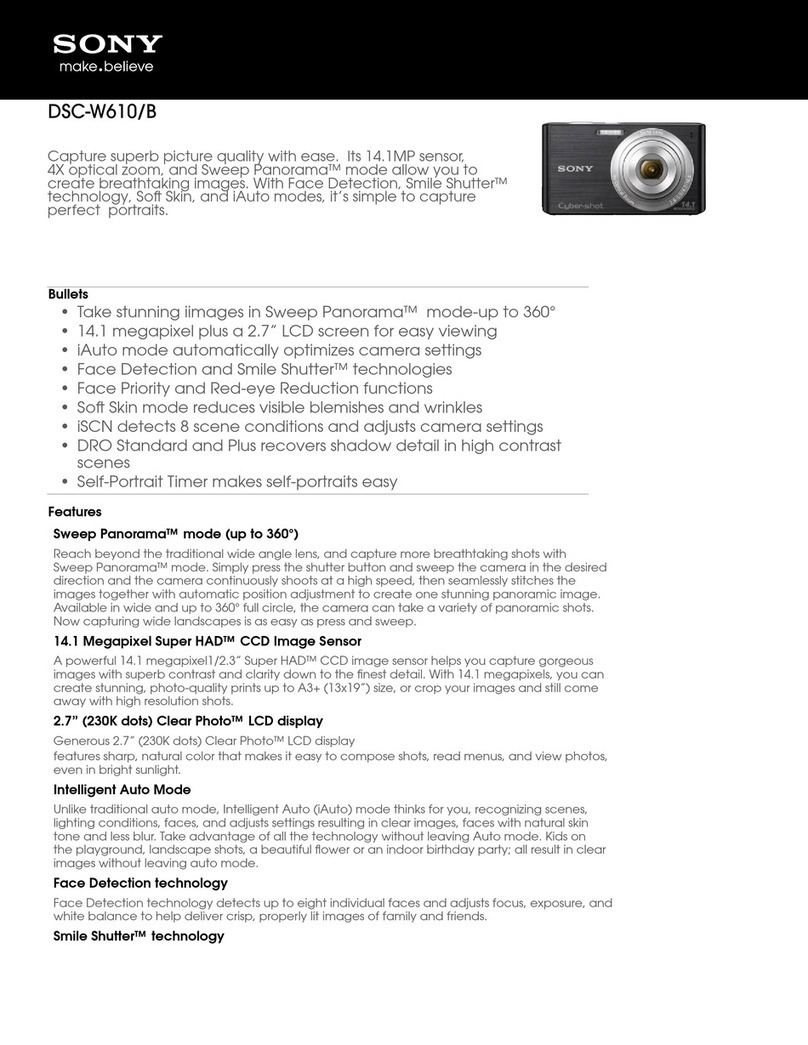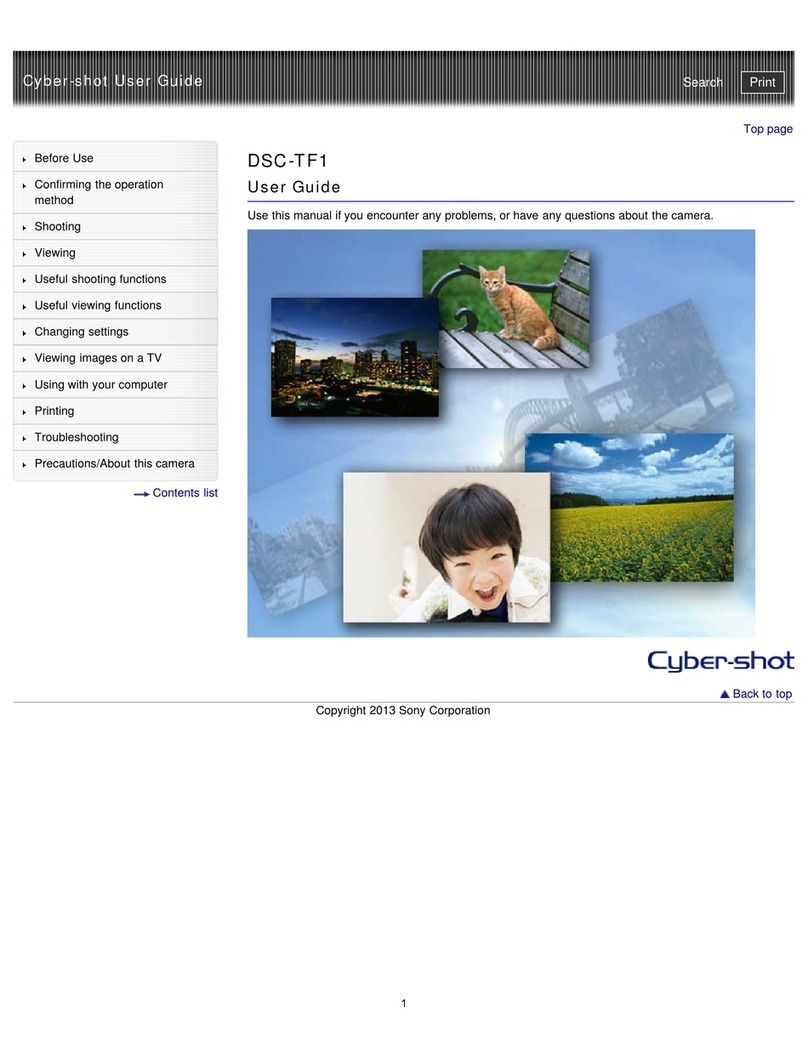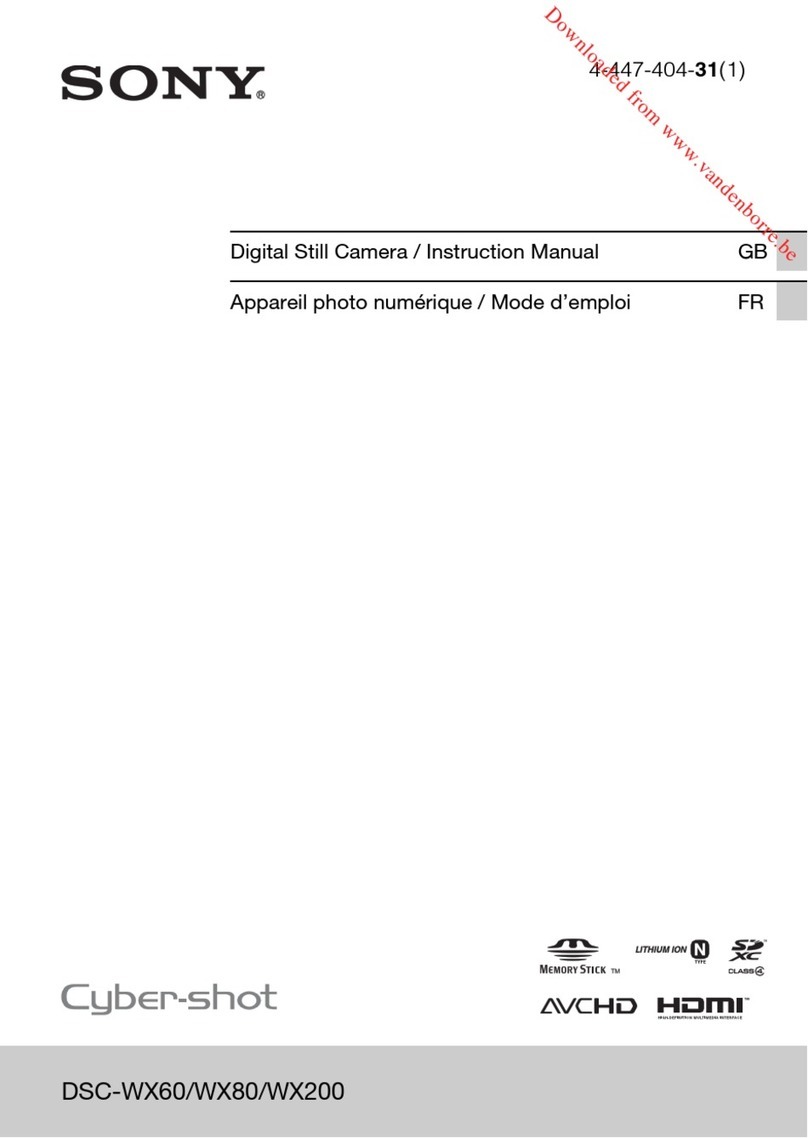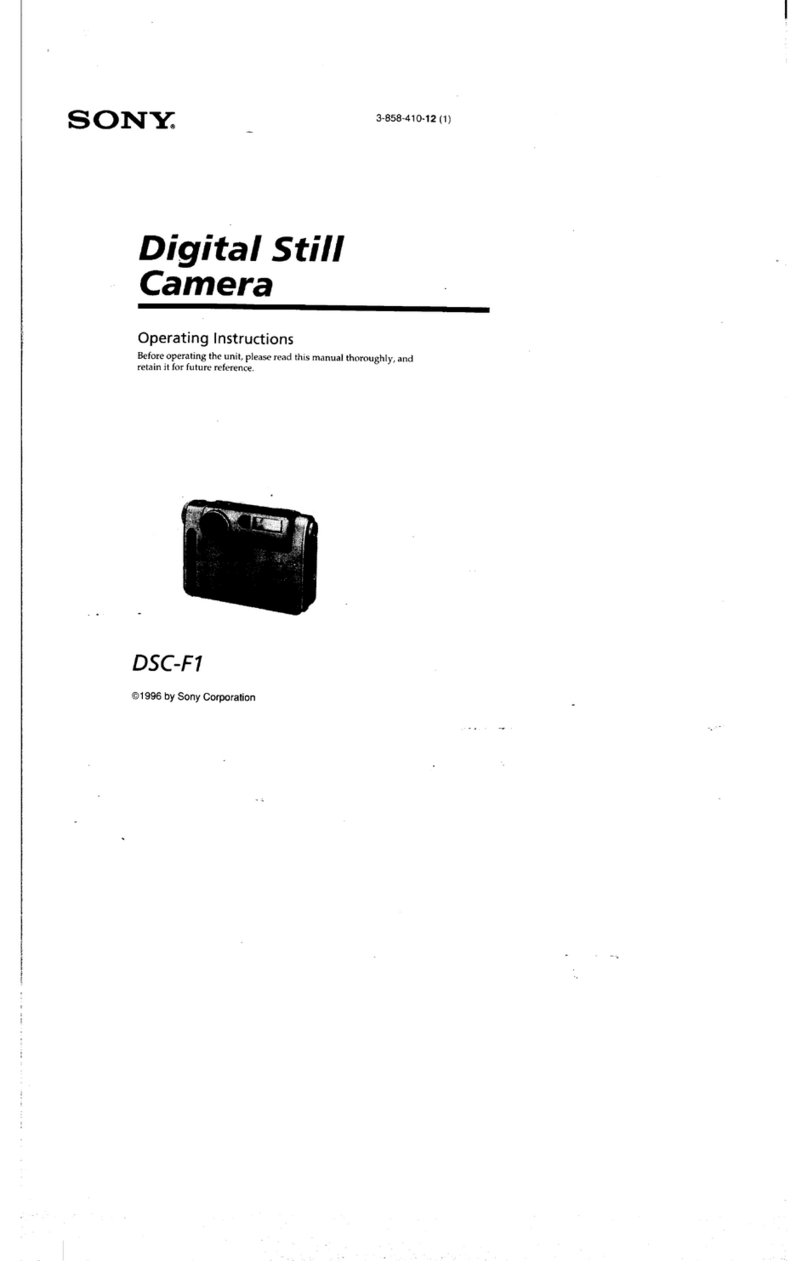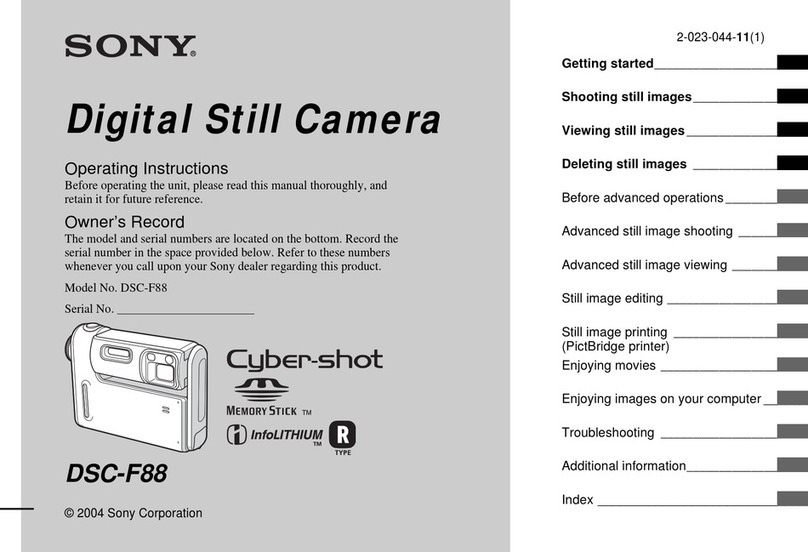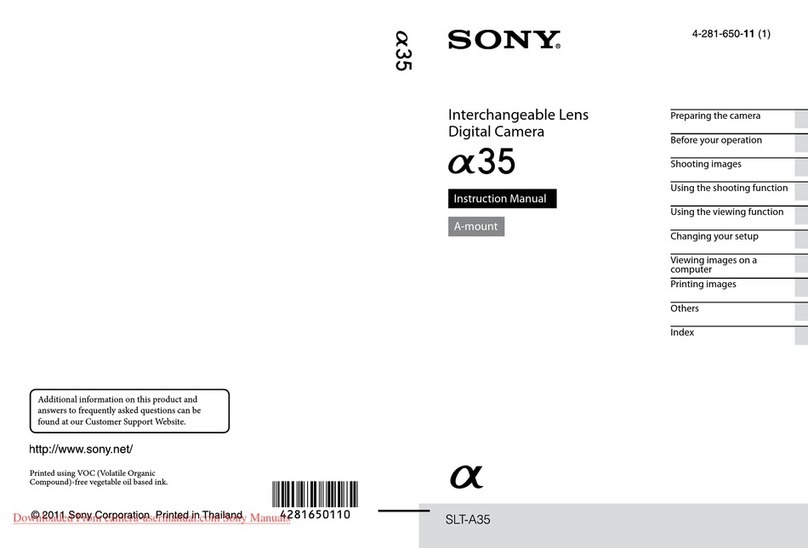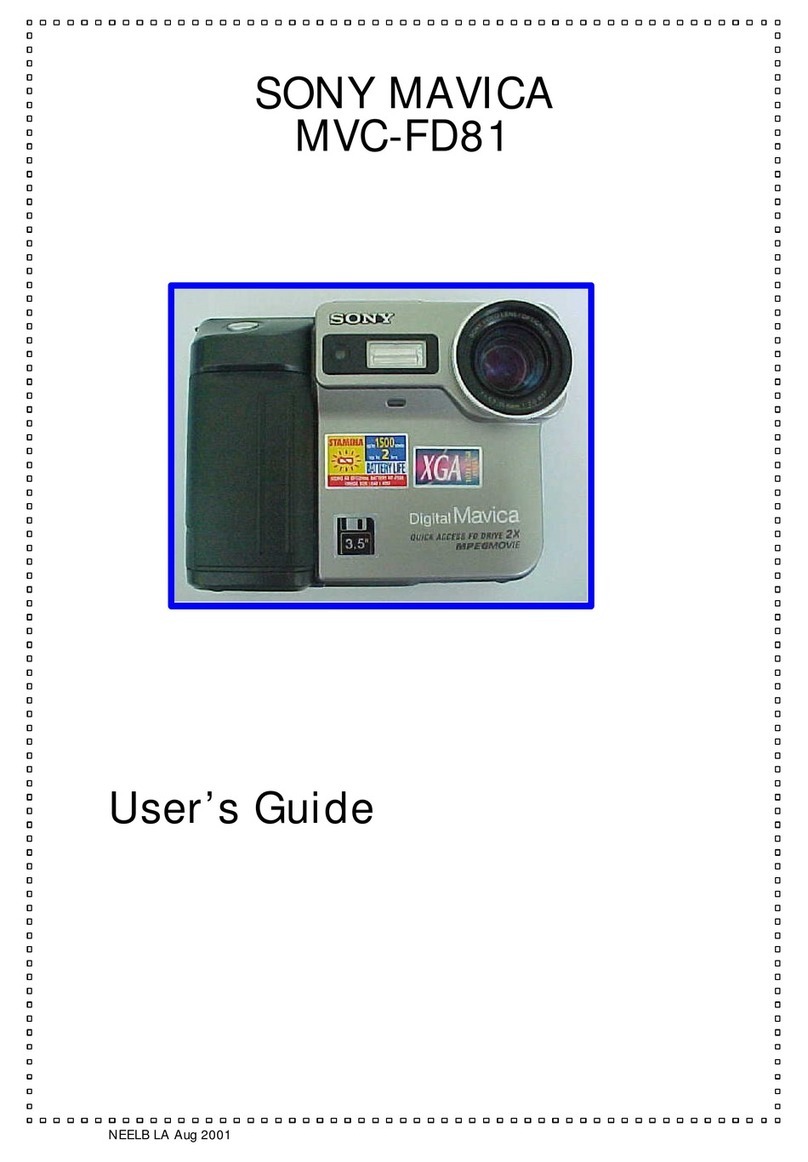1/2.7" 2.0 MegaPixel Effective Super
HAD™CCD, 2.1 MP Gross
Super HAD (Hole
Accumulation Diode) CCDs
provide excellent image
quality by allowing more light to pass to
each pixel, increasing sensitivity and
reducing noise.
3X Optical/2X Digital/6X Total Zoom
3X Optical zoom helps you
frame your shots for better
digital pictures. And Sony’s
Precision Digital zoom provides and
additional 2X magnification without the
jagged edges of other designs, for
smoother images.
➤
3 Area Multi-Point Auto Focus
By evaluating 3 separate
focus areas of the frame,
Sony’s Multi-point AF system
can intelligently focus on the subject
and avoid mistakenly focusing on the
background.
AF (Auto Focus) Illuminator:
Briefly illuminating the
subject in low- or no-light
conditions, AF Illuminator
helps establish a positive focus lock.
➤
Multi-Pattern Measuring
Independently light-metering
49 points of the frame, Multi-
Pattern measuring establishes
the optimum exposure value, even in
scenes where pronounced highlight and
shadow are not centered in the frame.
➤
Pre-Flash Metering
With a momentary pre-flash, the camera
illuminates the subject and calculates
exposure through the lens directly from
the CCD for accurate flash metering.
Adjustable flash level and red-eye
reduction insure great flash shots.
CD-R/RW Media
CD Mavica cameras shoot
directly to 156MB CD-R/RW
discs, so there's room for
hundreds of images and movie clips.
The optical disc also provides “instant
archiving”—there’s no need to transfer
to the PC as with flash media.
➤
Scene Selection Mode
With 3 Scene Modes, camera
parameters can be matched
to the shooting conditions.
Twilight slows the shutter to as long as
2 seconds for available light, Twilight
Portrait adds flash to illuminate
foreground subjects, and Landscape
optimizes distant focus.
➤
Slow Shutter Noise Reduction
During long Twilight mode
exposures, Slow Shutter NR
captures the scene, and then
the CCD noise pattern with a dark frame
exposure. By subtracting the two, even
long exposures can be clear.
12-Bit DXP A/D Conversion
Sony’s 12-bit Digital EXtended
Processor captures the range
between highlight and
shadow with up to 4096 values, for
extended dynamic contrast and detail.
➤
Confirm Before Write Mode
Allows you to check each image before
writing to disc, to avoid wasting space
with mistaken shots.
2.5" LCD Monitor
Extra-large LCD provides
excellent viewing and
playback clarity, even
outdoors. For eye-level viewing, add the
optional DSAC-MVC eye-level finder.
Rechargeable Infolithium®Battery
Provides reliable, long-lasting power for
continuous shooting, and avoids the
“memory effect”common to other
batteries. AC-L10 adapter/charger
provides stable power for USB download.
UXGA (1600 x1200) Image Size
With its high resolution CCD, the
MVC-CD250 captures in 4 different image
sizes, with selectable Fine or Standard
JPEG compression and TIF mode.
➤
3 Shot Burst Mode
Thanks to a large buffer
memory, the MVC-CD250 can
capture three full resolution
images in just 2 seconds!
➤
Multi Burst Mode
Captures 16 320x240 frames
as part of a single 1280x960
image which plays back
sequentially in the camera. Selectable
1/7.5 or 1/15 or 1/30 second frame
intervals provide convenient motion
analysis.
➤
MPEG Movie HQX Mode
Captures full frame playback,
high frame rate (16 frames
per second) audio/video clips
with length limited only by the capacity of
the media. MPEG Movie Video Mail and
Presentation modes capture smaller sizes
suitable for email.
Clip Motion Mode
Capture up to 10 images and
convert them to an animated
GIF with 2 fps playback. By
varying the interval between shots you
can create animations not possible with
other motion capture modes.
Playback Zoom, Trim and Resize
During playback, magnify any
portion of the image up to 5x
and trim to the area of your
interest. Then, save the new
image as a new file in any of
the image sizes available from
the menu.
FEATURES
➤
NEW FEATURE
MVC-CD250
CD Mavica®
Digital Still Camera