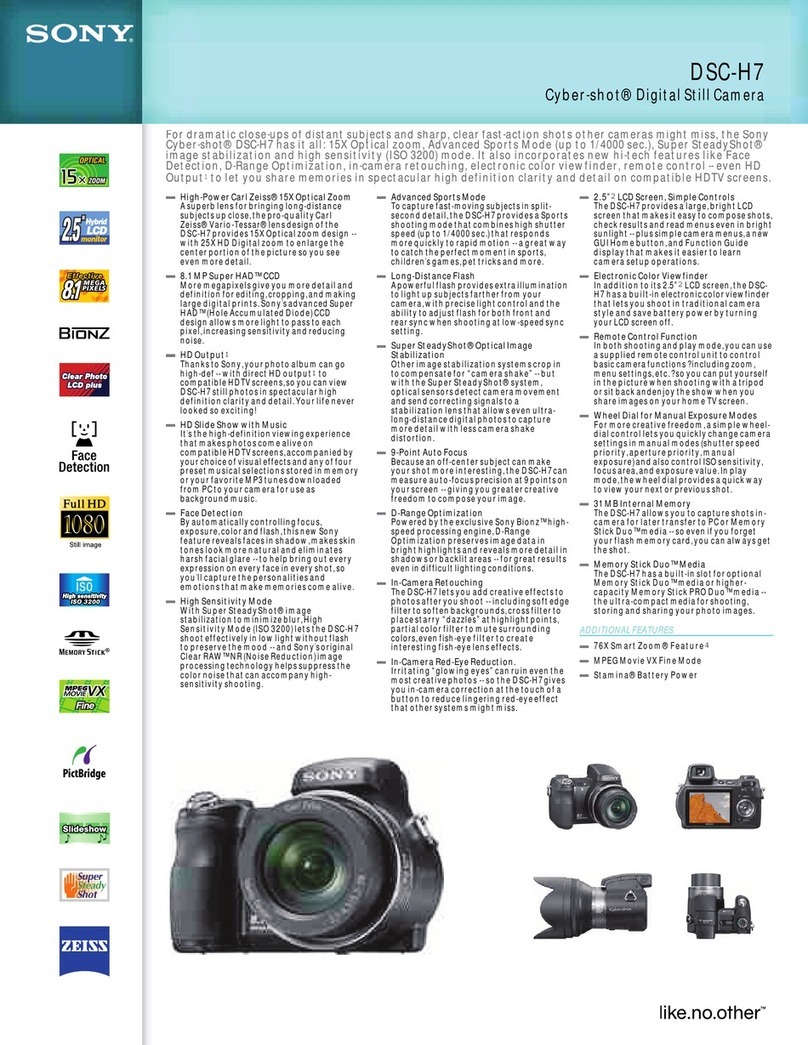Sony Cyber-shot DSC-S600 User manual
Other Sony Digital Camera manuals
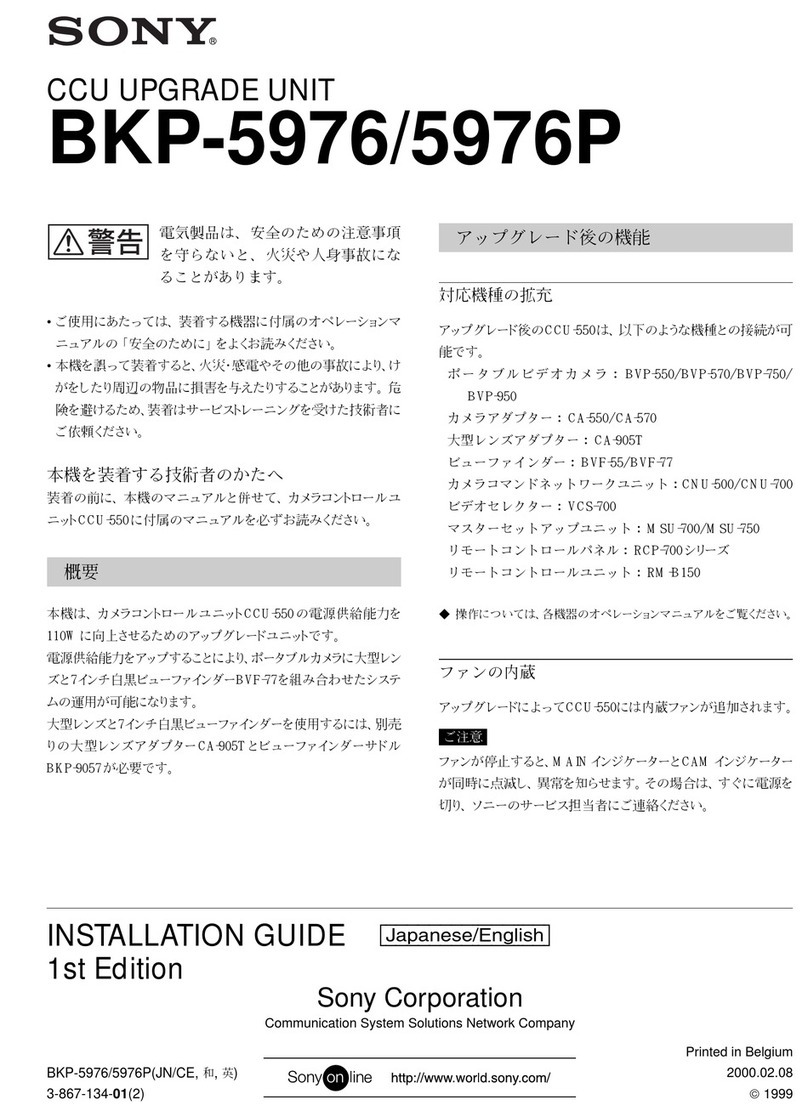
Sony
Sony BKP-5976 User manual
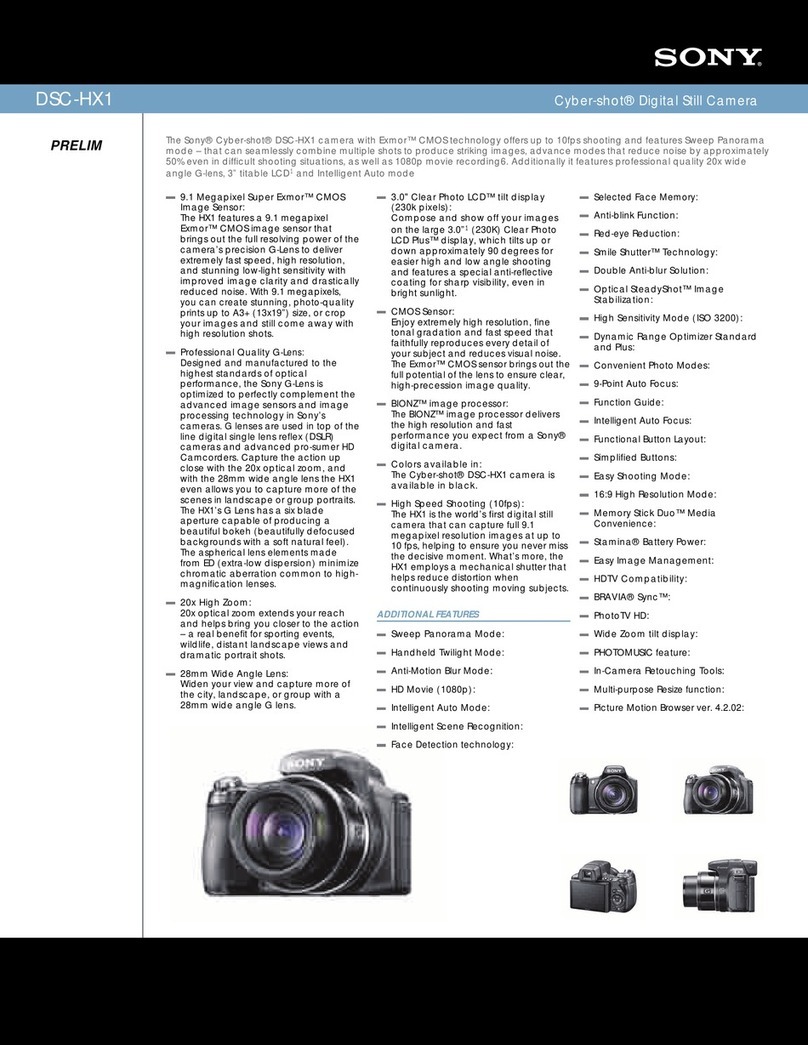
Sony
Sony Cyber-shot DSC-HX1 User manual

Sony
Sony Alpha NEX-3 User manual

Sony
Sony DSC-WX60 User manual
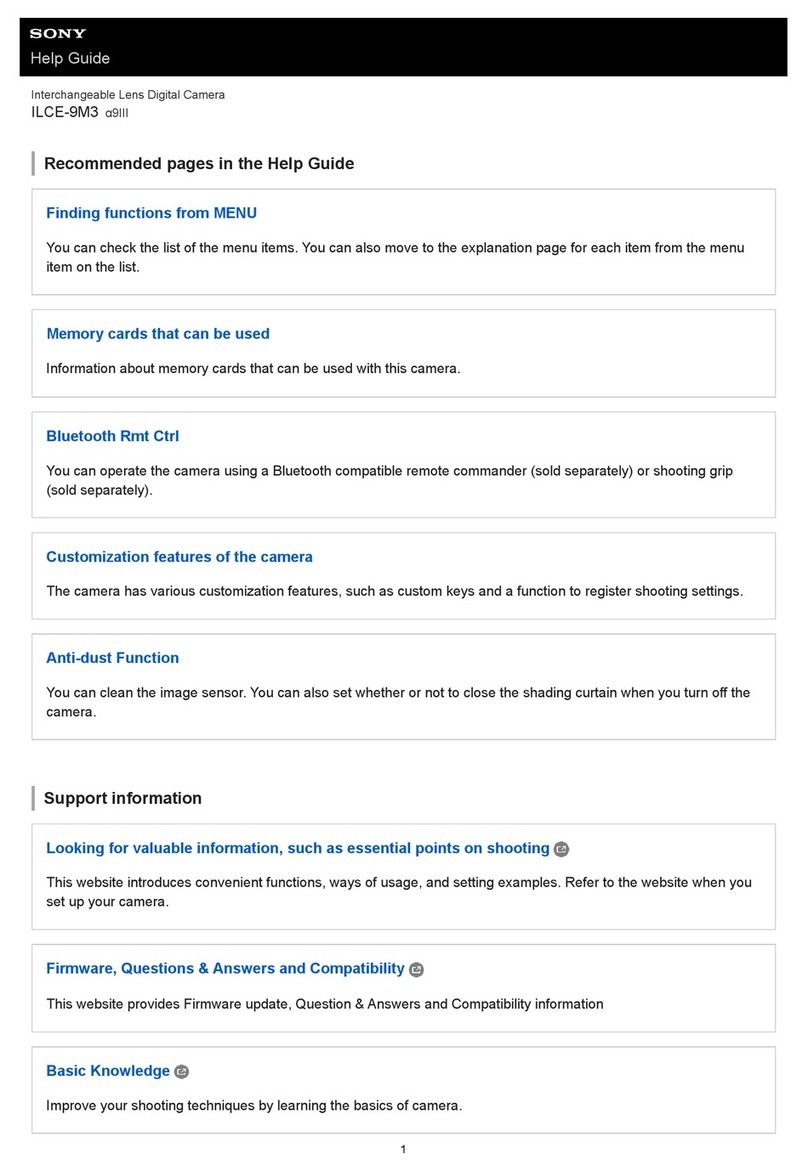
Sony
Sony ILCE-9M3 Reference guide
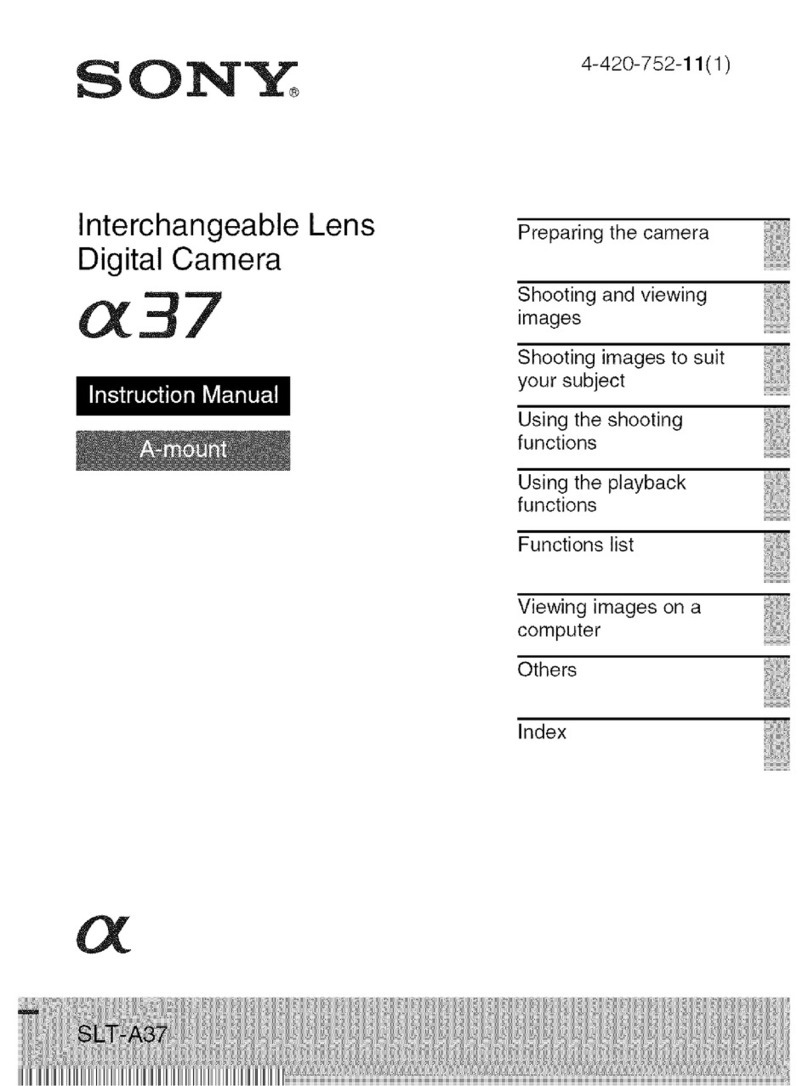
Sony
Sony Alpha SLT-A37 User manual

Sony
Sony DSC-S950 User manual

Sony
Sony Cyber-shot DSC-HX200V User manual
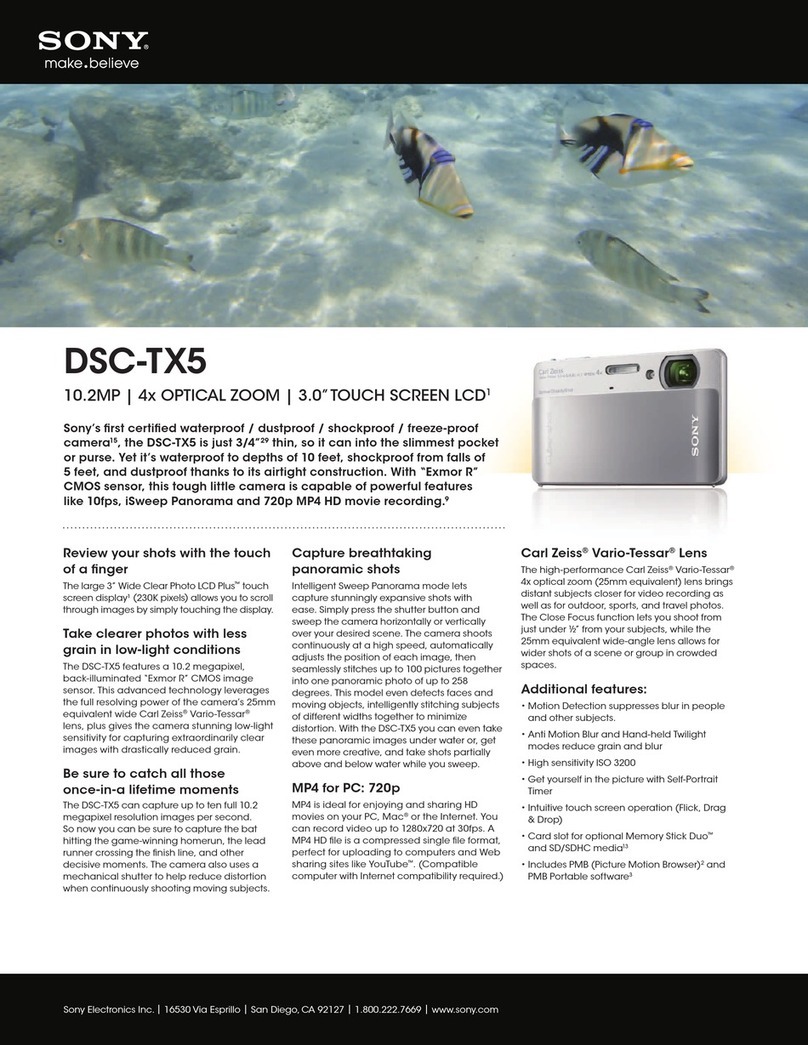
Sony
Sony DSC-TX5 Cyber-shot® User manual
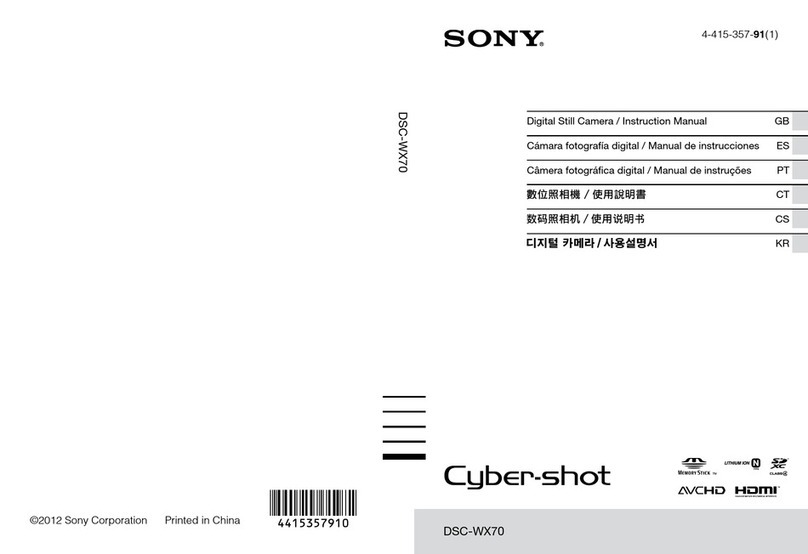
Sony
Sony Cyber-shot DSC-WX70 User manual
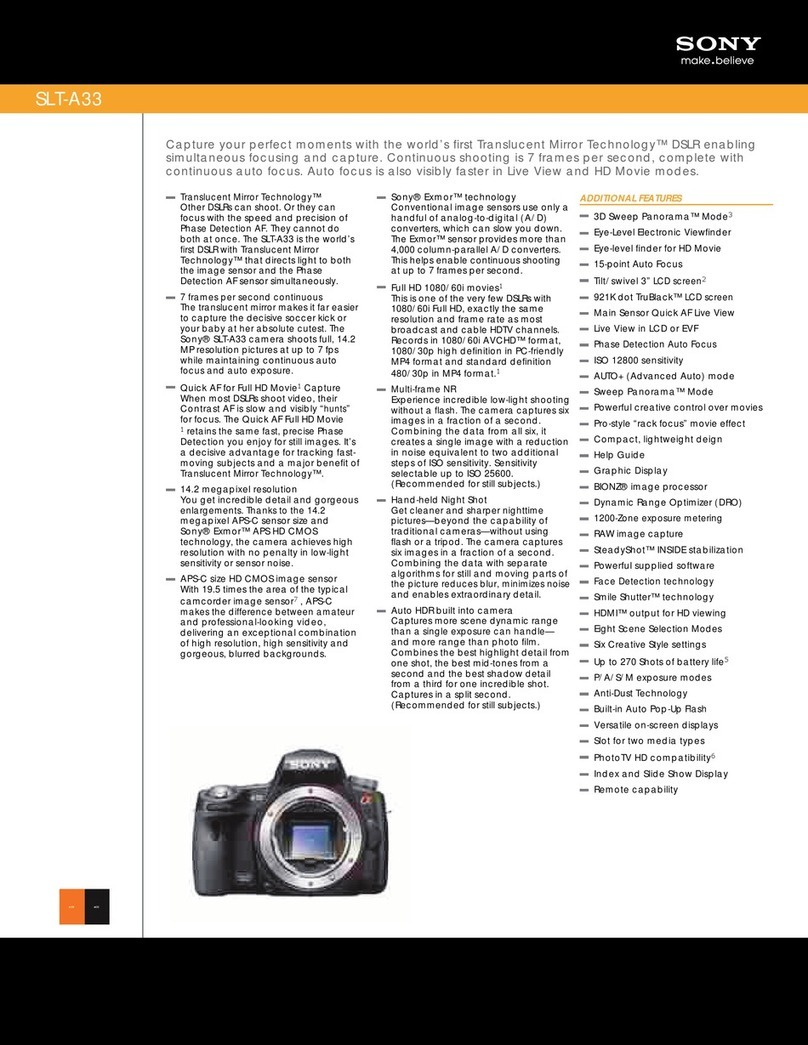
Sony
Sony SLT-A33 User manual
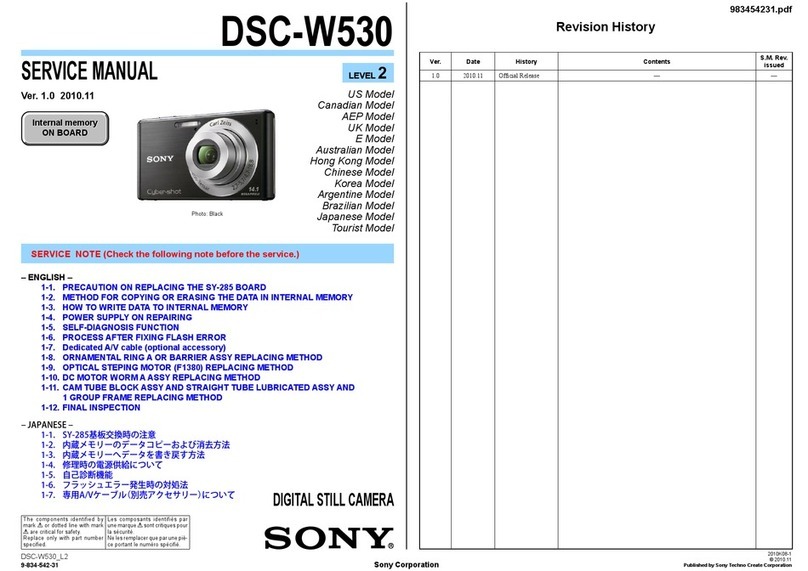
Sony
Sony Cybershot,Cyber-shot DSC-W530 User manual

Sony
Sony Cyber-Shot DSC-P73 User manual
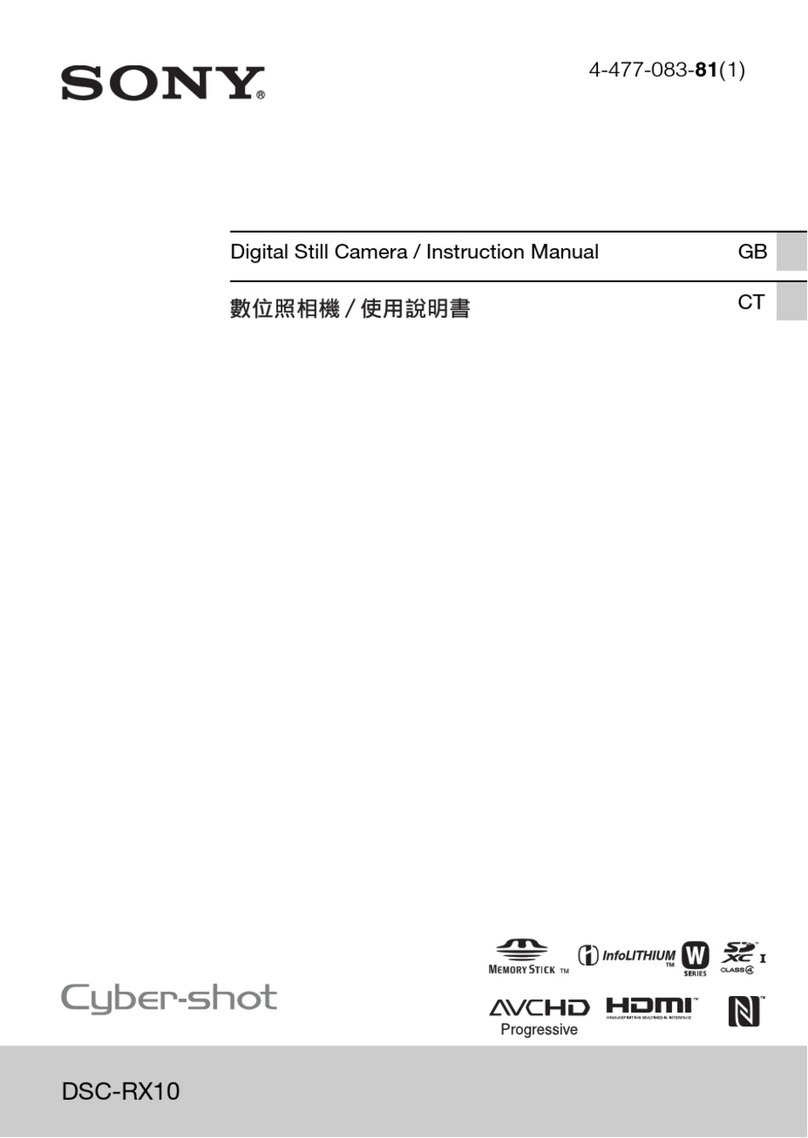
Sony
Sony Cyber-shot DSC-RX10 User manual

Sony
Sony DSC-H90 User manual
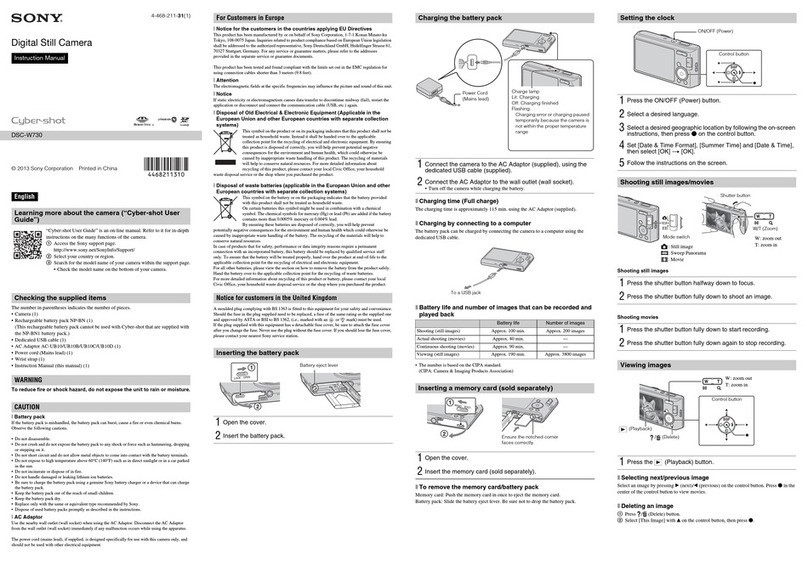
Sony
Sony Cyber-shot DSC-W730 User manual

Sony
Sony DSLR-A500L User manual
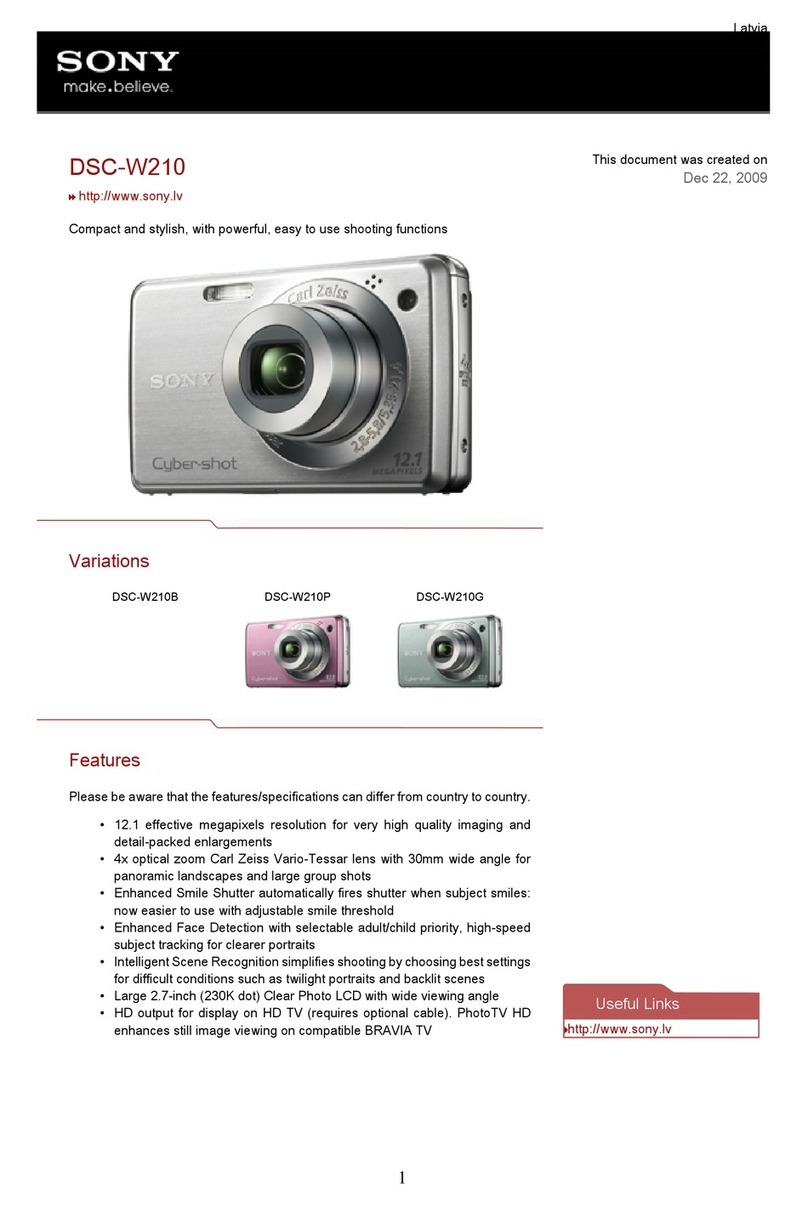
Sony
Sony Cyber-shot DSC-W210 User manual

Sony
Sony Cyber-shot DSC-HX5 User manual

Sony
Sony Cyber-shot DSC-W200 User manual