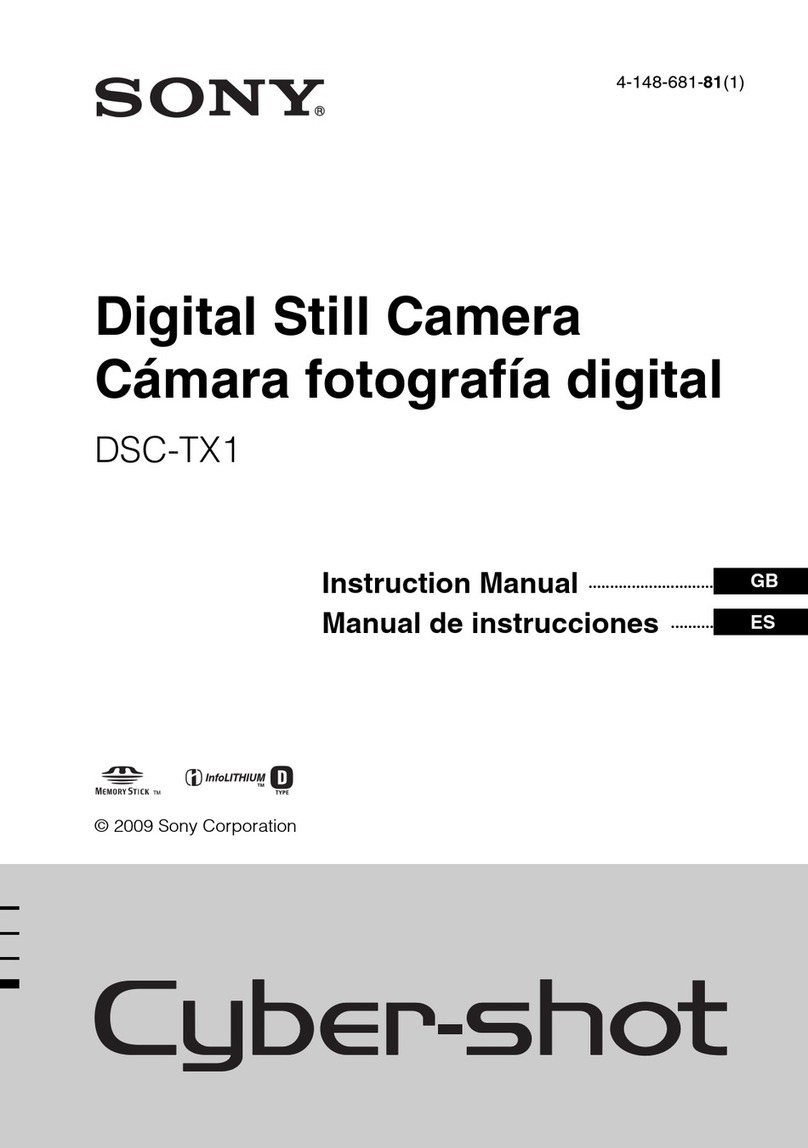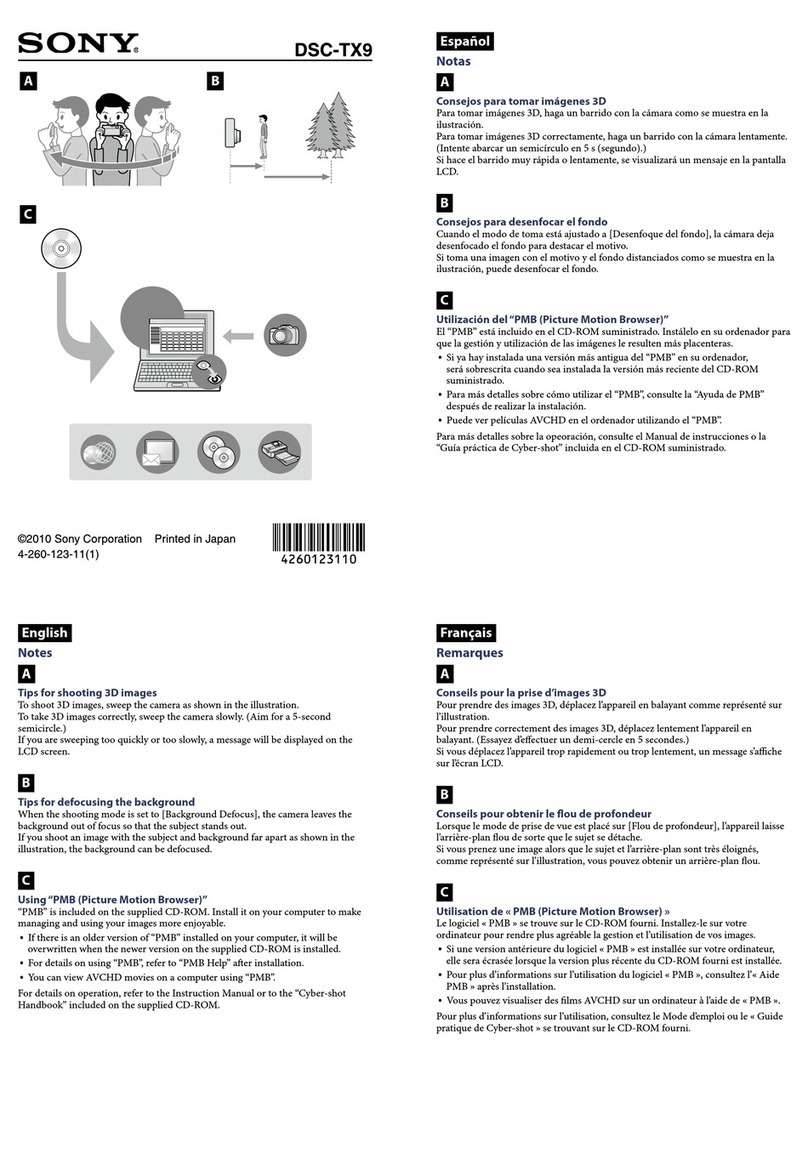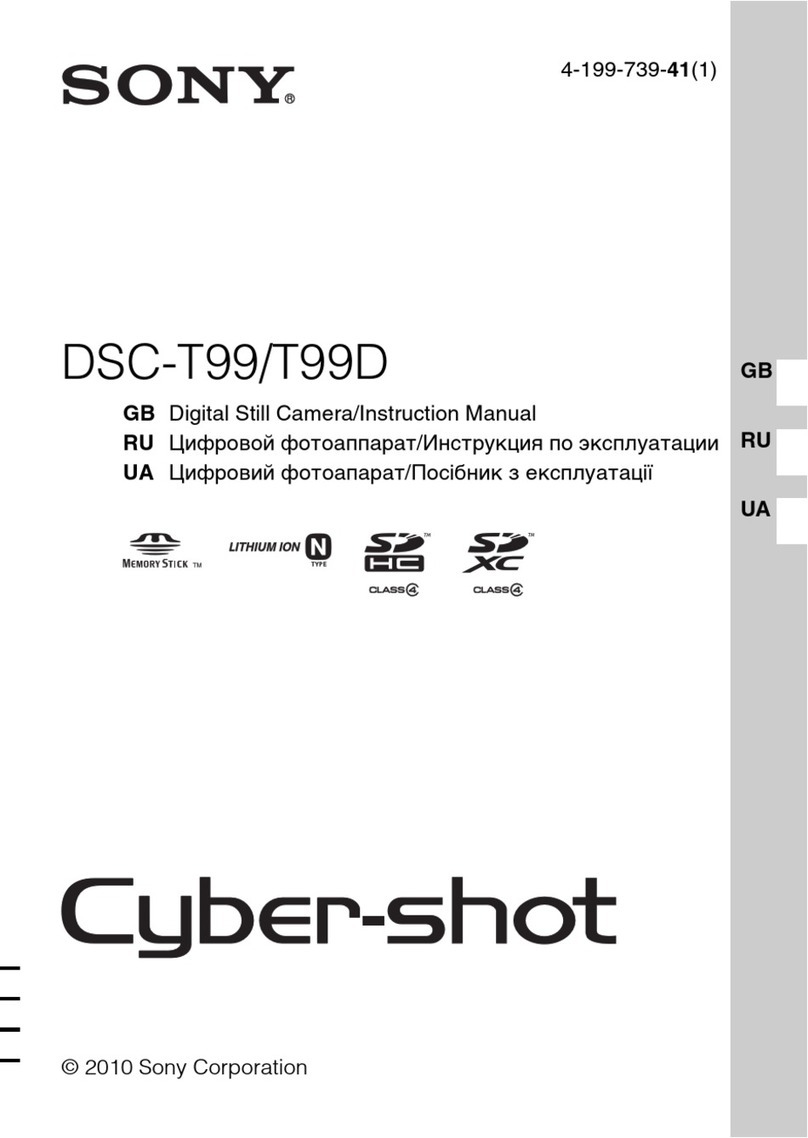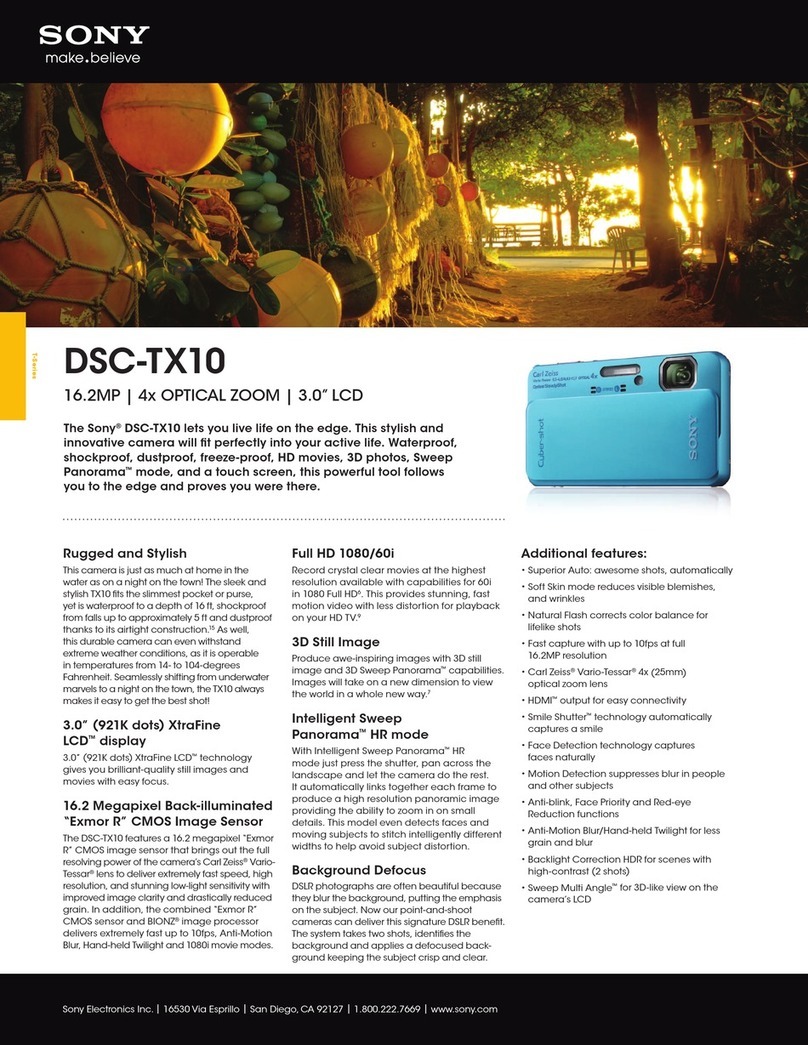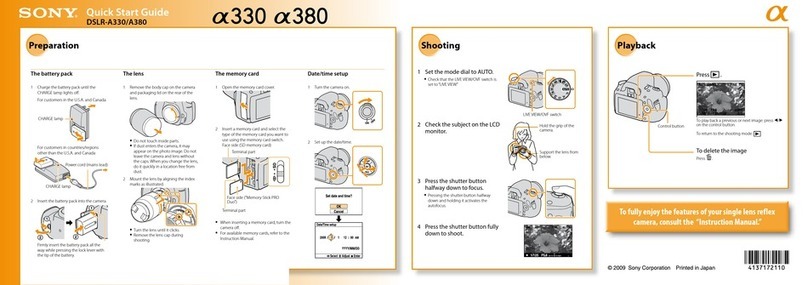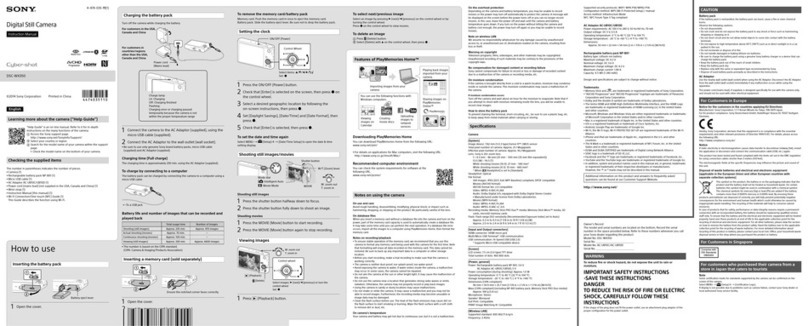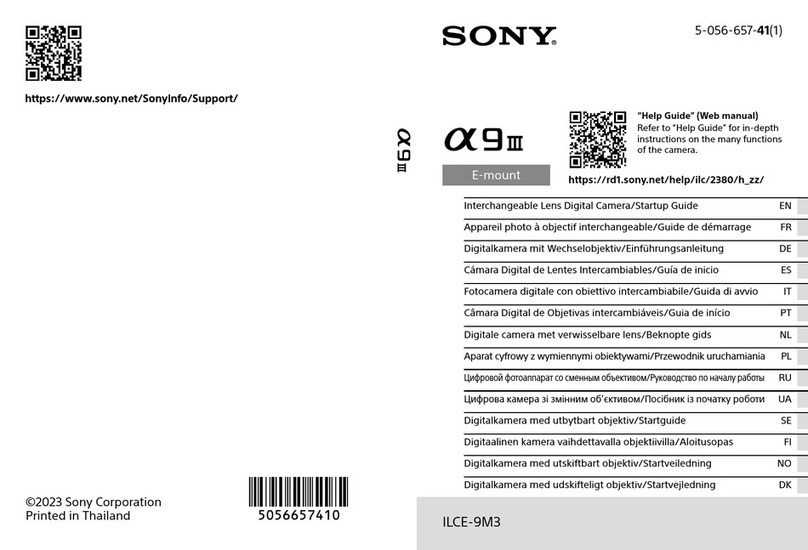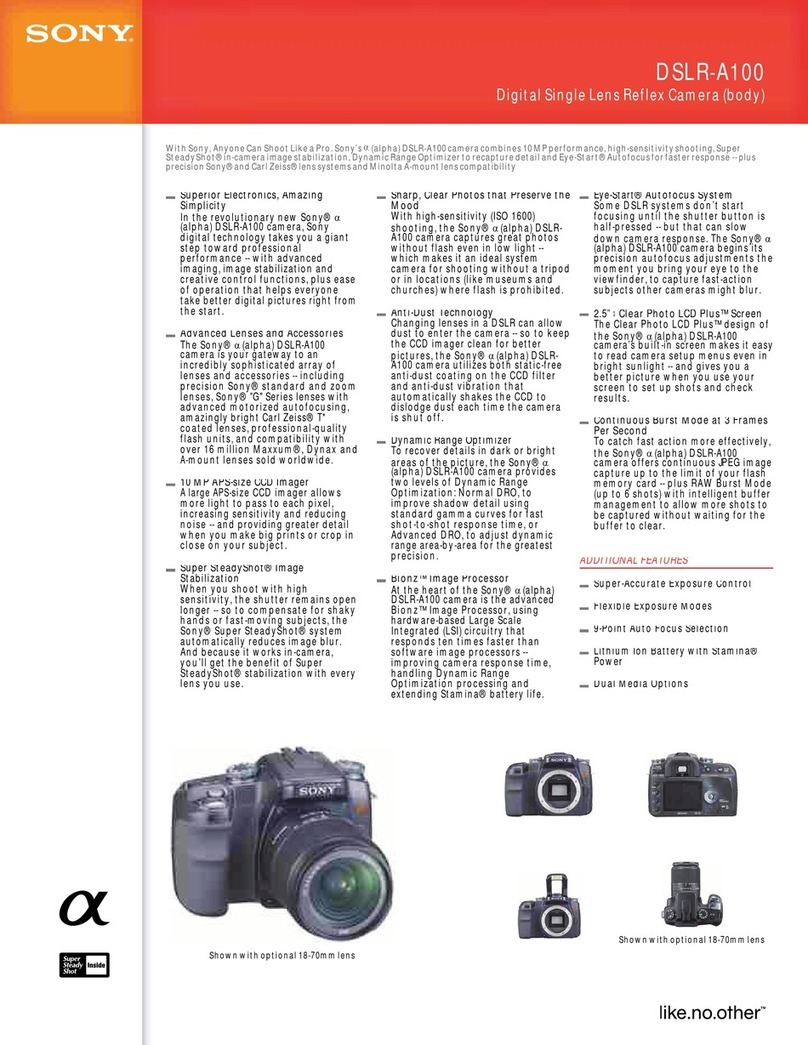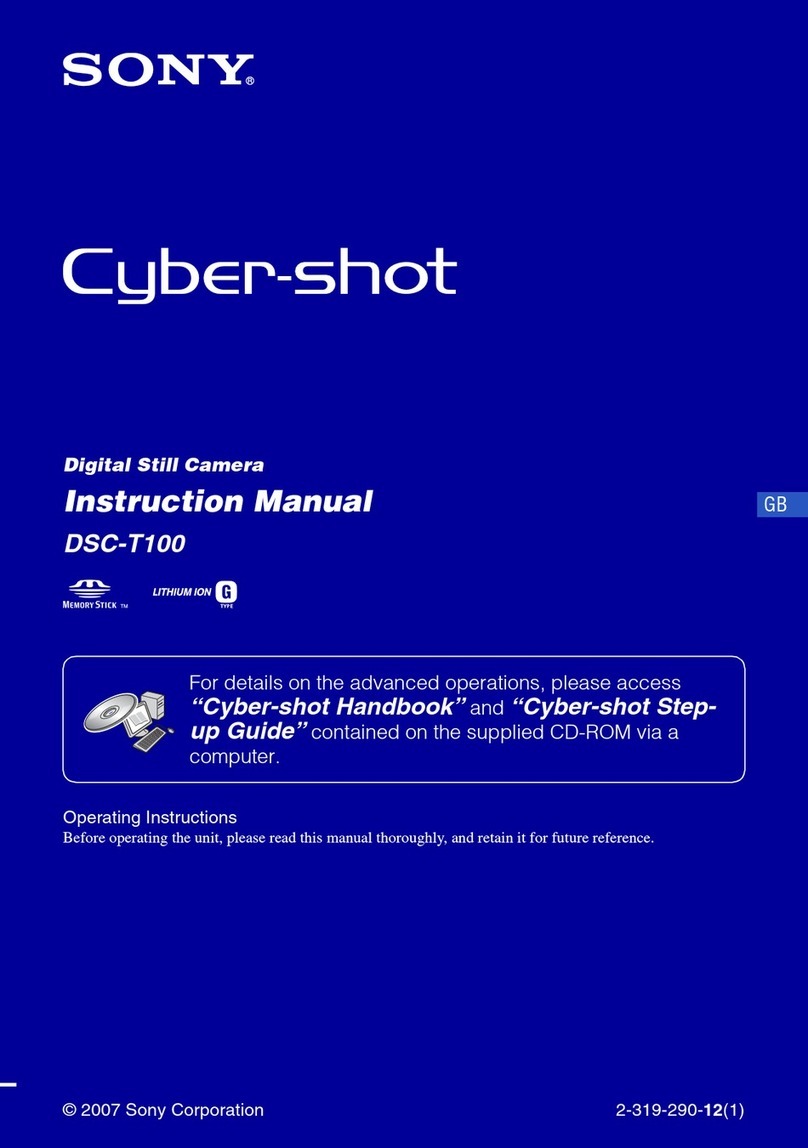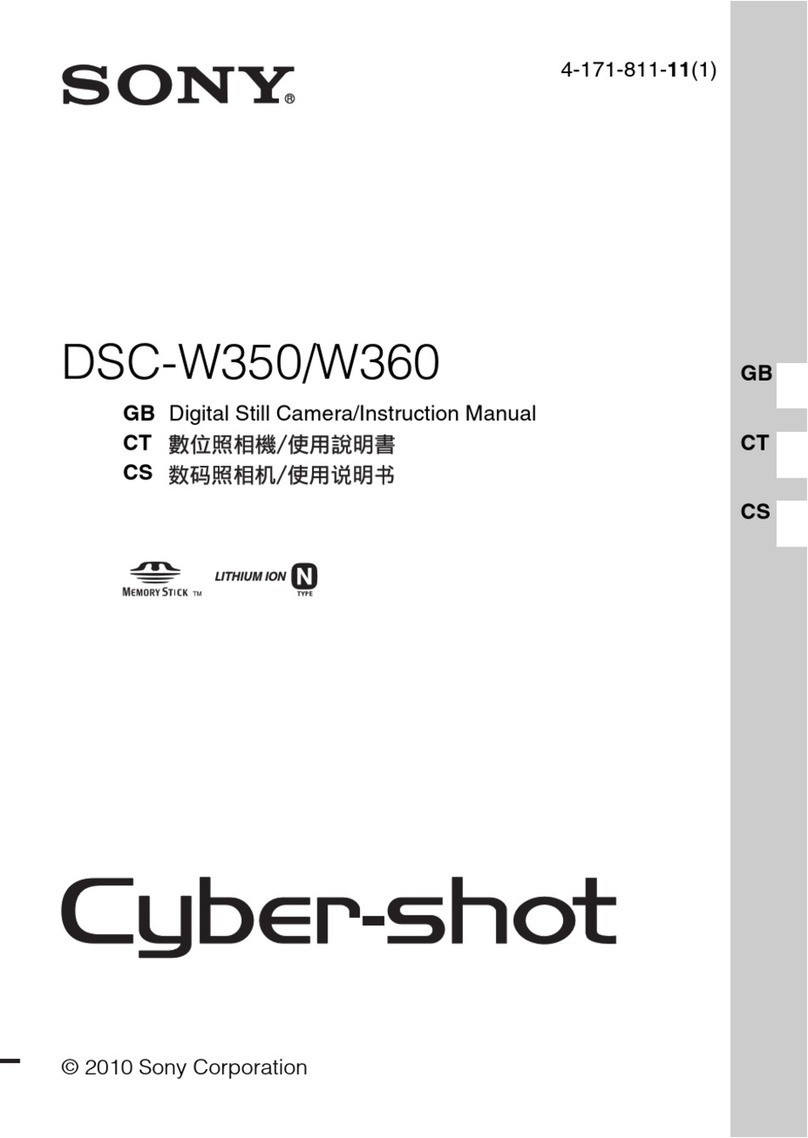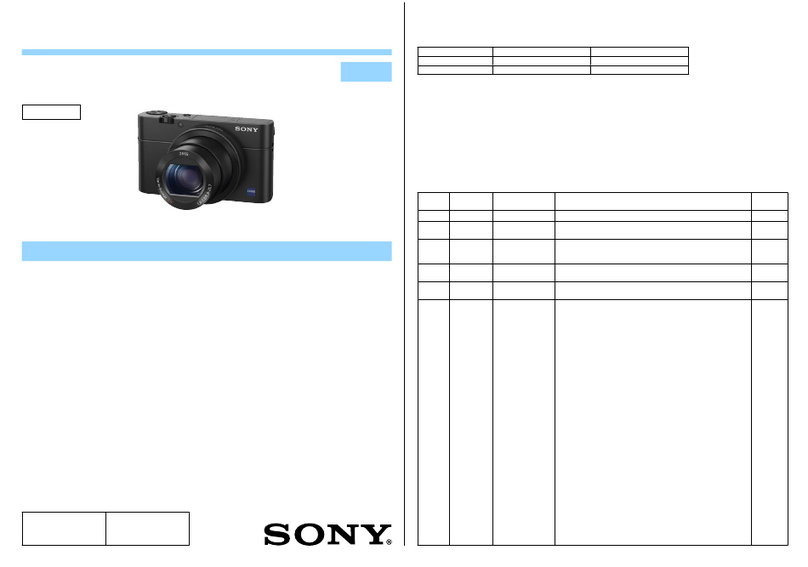Table of
contents
Operation
Search
MENU/Settings
Search Index
3GB
Notes on using the camera
Notes on the types of memory cards
that you can use (sold separately)
The following memory cards are compatible
with this camera: “Memory Stick PRO Duo”
media, “Memory Stick PRO-HG Duo”
media, “Memory Stick Duo” media, SD
memory card, SDHC memory card and
SDXC memory card.
MultiMediaCard cannot be used.
In this manual, the term “Memory Stick Duo”
media is used to refer to “Memory Stick PRO
Duo” media, “Memory Stick PRO-HG Duo”
media and “Memory Stick Duo” media, and
the term “SD card” is used to refer to SD
memory card, SDHC memory card and
SDXC memory card.
• “Memory Stick Duo” media with a capacity up
to 32 GB and SD card up to 64 GB have been
confirmed to operate properly with the camera.
• When recording movies, it is recommended that
you use the following memory cards:
– (Mark2) (“Memory Stick
PRO Duo” (Mark2) media)
– (“Memory Stick PRO-
HG Duo” media)
– SD memory card, SDHC memory card or
SDXC memory card (Class 4 or faster)
• For details on “Memory Stick Duo” media, see
page 153.
When using a “Memory Stick Duo”
media with standard sized “Memory
Stick” media slot
You can use the “Memory Stick Duo” media
by inserting it into the “Memory Stick Duo”
media Adaptor (sold separately).
Functions built into this camera
• This manual describes each of the functions of
TransferJet-compatible/incompatible devices.
To check if your camera supports the
TransferJet function, check for the following
mark on the bottom of the camera.
TransferJet-compatible device: (TransferJet)
Notes on the battery pack
• Charge the battery pack (supplied) before using
the camera for the first time.
• You can charge the battery pack even if it is not
completely discharged. In addition, even if the
battery pack is not fully charged, you can use the
partially charged capacity of the battery pack as
is.
• If you do not intend to use the battery pack for a
long time, use up the existing charge and
remove it from the camera, then store it in a
cool, dry place. This is to maintain the battery
pack functions.
• For details on the usable battery pack, see
page 155.
Carl Zeiss lens
The camera is equipped with a Carl Zeiss lens
which is capable of reproducing sharp images
with excellent contrast. The lens for the
camera has been produced under a quality
assurance system certified by Carl Zeiss in
accordance with the quality standards of Carl
Zeiss in Germany.
“Memory Stick Duo”
media Adaptor
Continued r