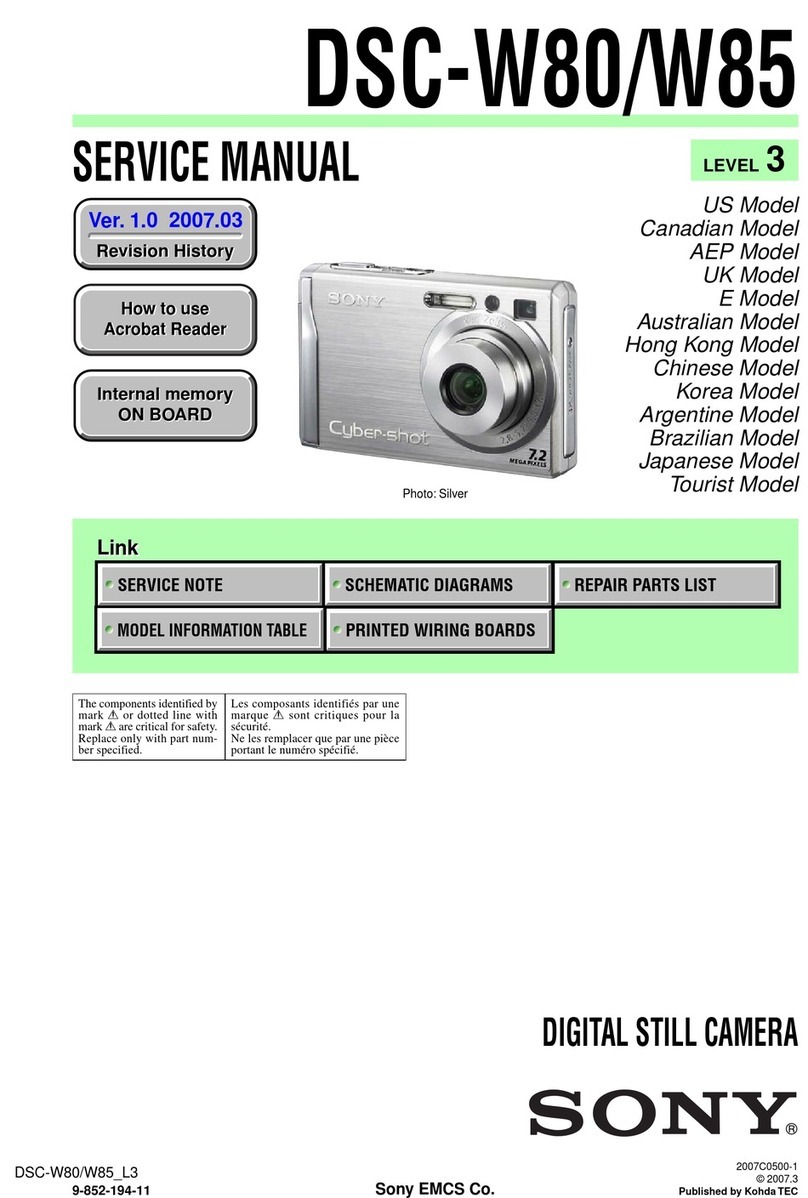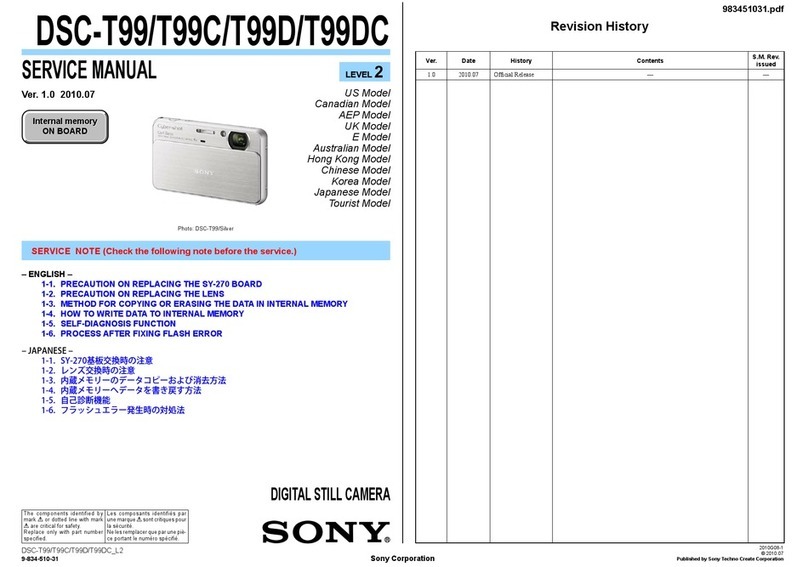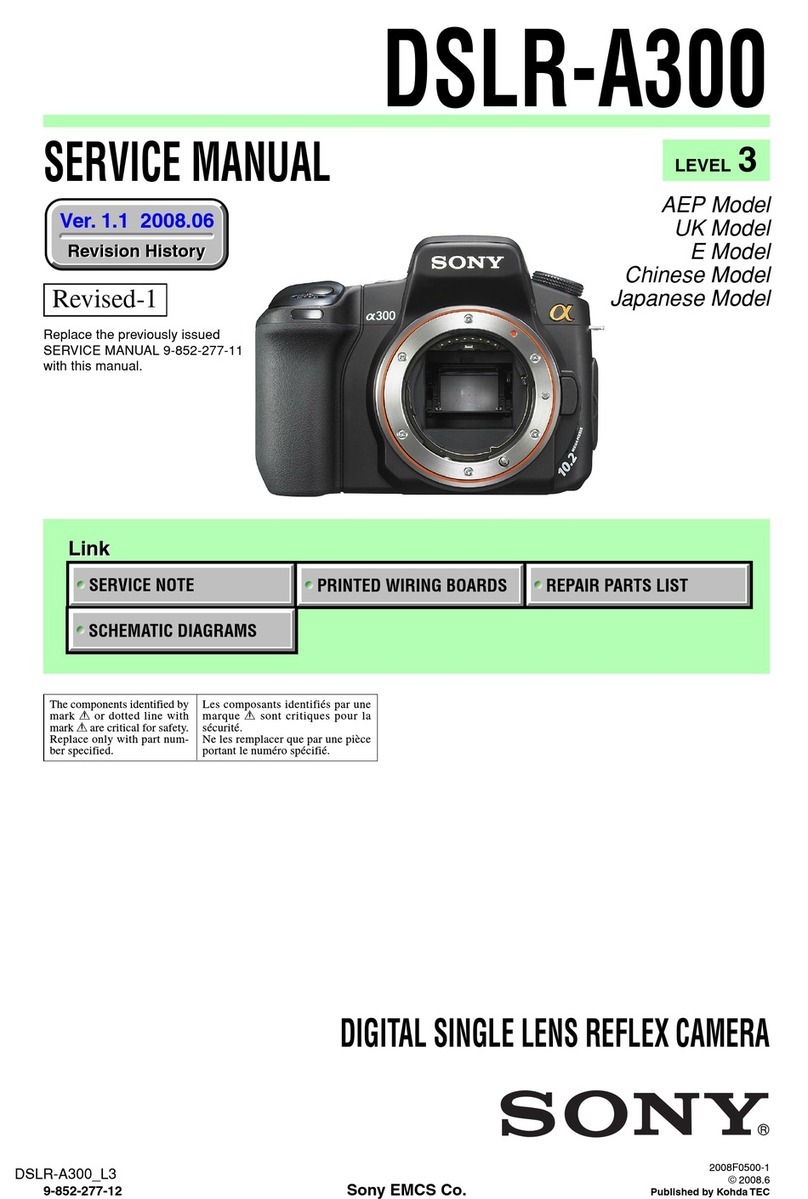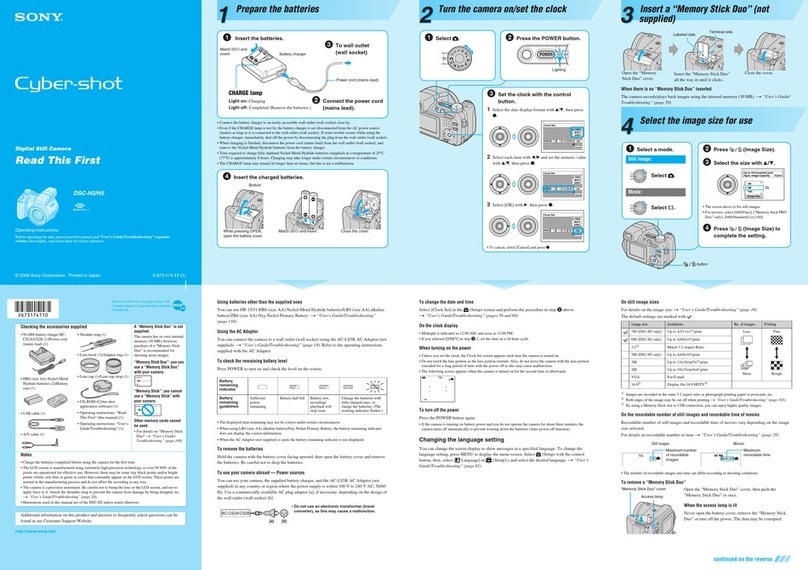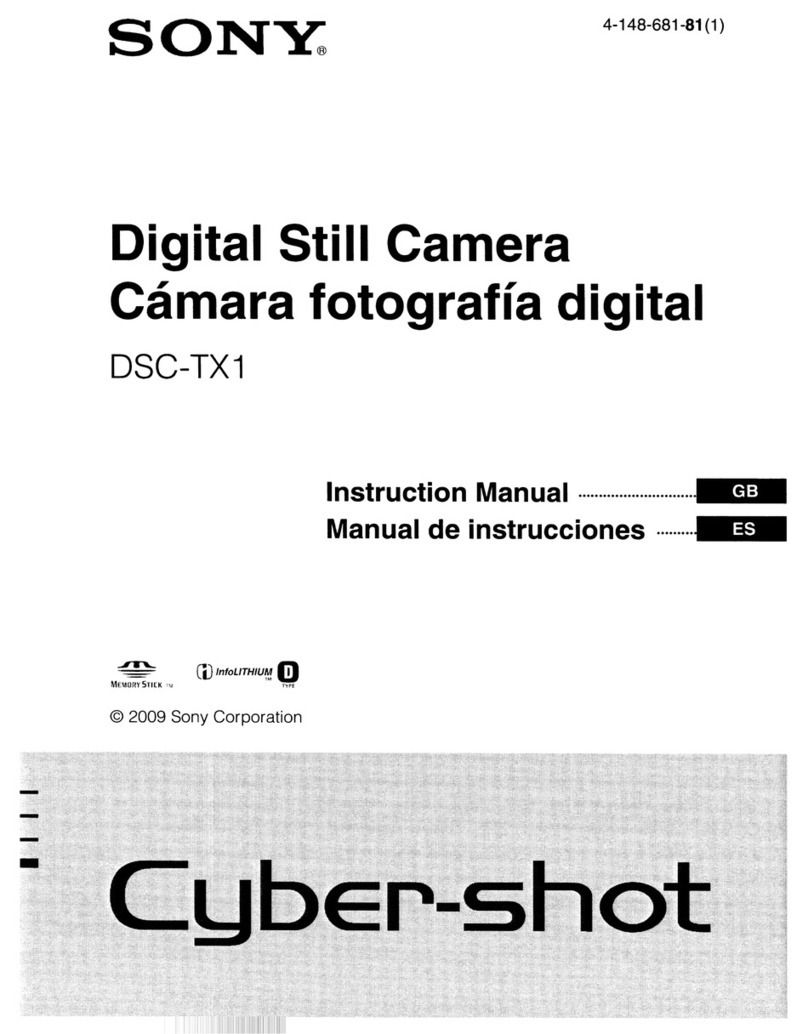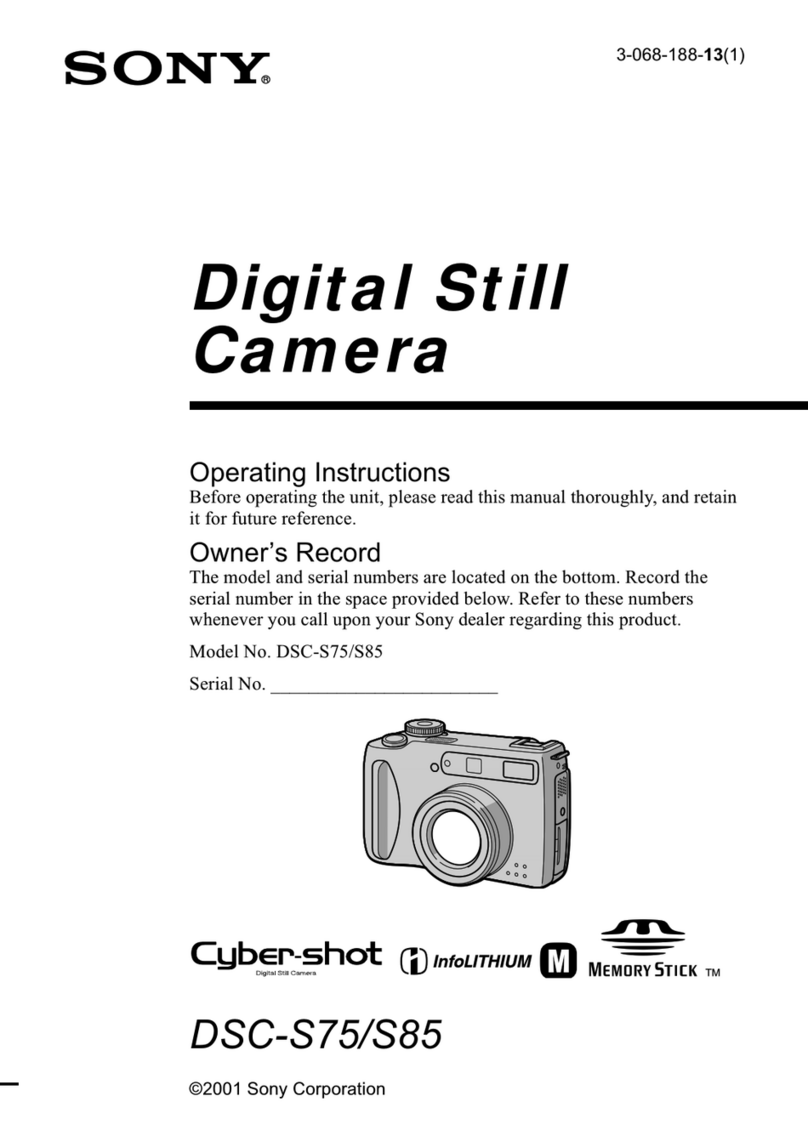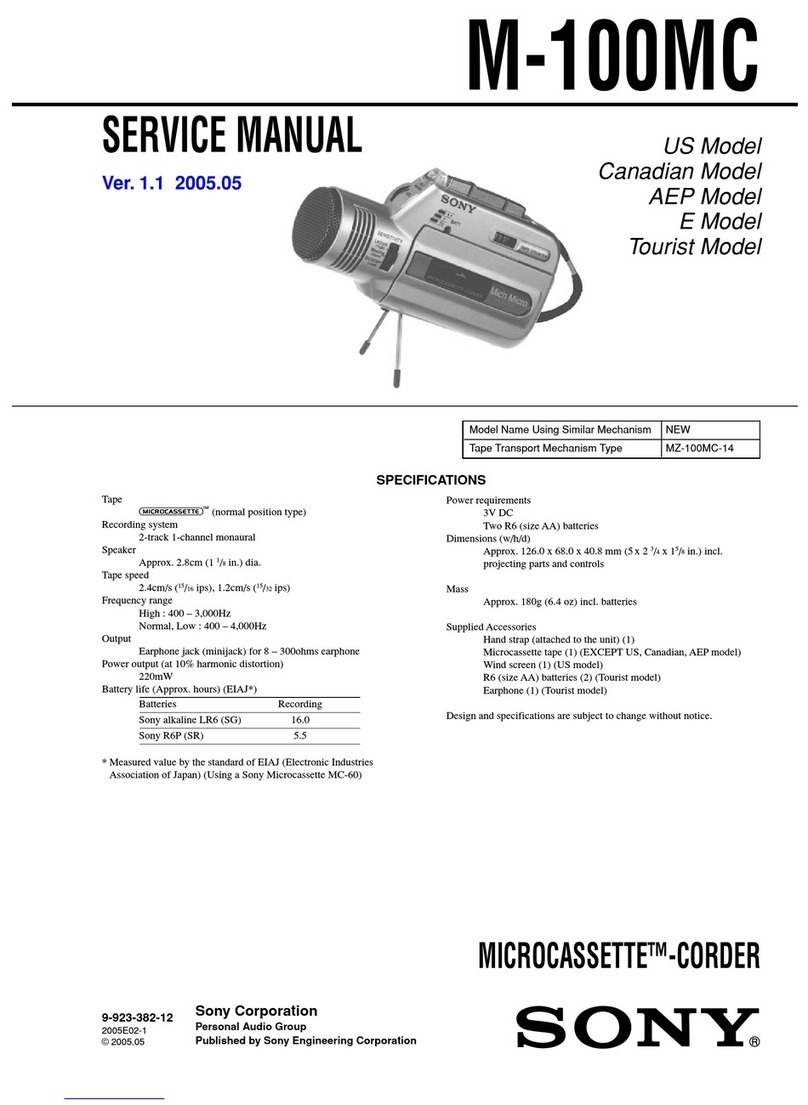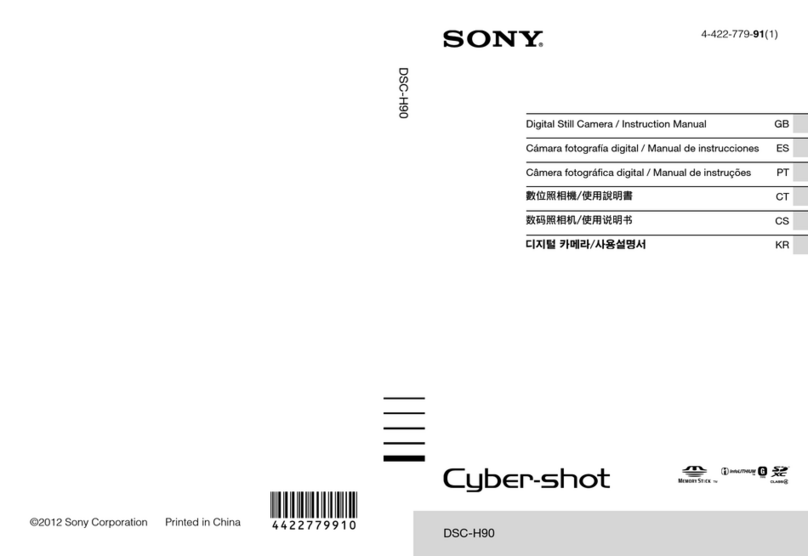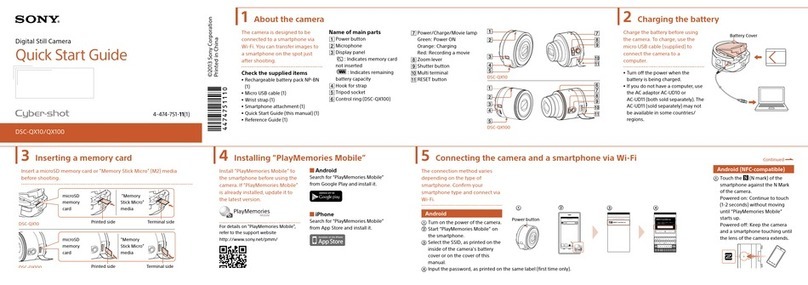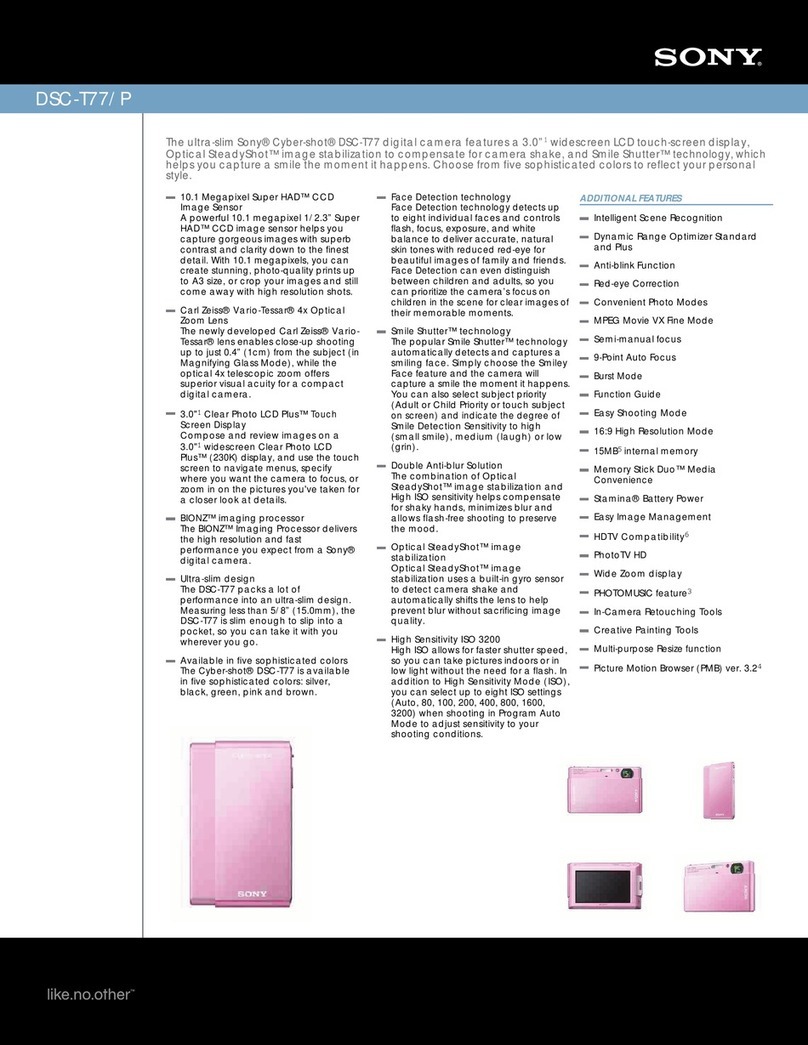Português
Notas
A
Sugestões para fotografar imagens 3D
Para fotografar imagens 3D, mova a câmara como mostrado na ilustração.
Para captar correctamente imagens 3D, mova a câmara lentamente. (Tenha por
objectivo um semicírculo de 5 segundos).
Se estiver a mover muito rapidamente ou muito lentamente, visualizar-se-á uma
mensagem no ecrã LCD.
B
Sugestões para desfocar o fundo
Quando o modo de fotograa estiver regulado para [Desfocagem do Fundo], a
câmara deixa o fundo desfocado para que o motivo sobressaia.
Se fotografar uma imagem com o motivo e fundo muito distantes como mostrado
na ilustração, o fundo pode ser desfocado.
C
Utilização do “PMB (Picture Motion Browser)”
O “PMB” vem incluído no CD-ROM fornecido. Instale-o no seu computador para
que a gestão e utilização das suas imagens seja mais agradável.
Se o seu computador tiver instalada uma versão mais antiga do “PMB”, ela será
substituída quando for instalada a versão mais recente do CD-ROM fornecido.
Para mais detalhes sobre a utilização do “PMB”, consulte a “Ajuda do PMB” após
a instalação.
Pode visualizar lmes AVCHD num computador utilizando o “PMB”.
Para mais detalhes sobre a operação, consulte o Manual de instruções ou o “Manual
da Cyber-shot” incluído no CD-ROM fornecido.
Русский
Примечания
A
Рекомендации по съемке 3D-изображений
Для съемки 3D-изображений поворачивайте фотоаппарат, как показано на
рисунке.
Для правильной съемки 3D-изображений поворачивайте фотоаппарат
медленно. (Выполните движение полукругом в течение 5 секунд.)
При повороте слишком быстро или слишком медленно на экране ЖКД будет
отображаться сообщение.
B
Рекомендации по расфокусировке фона
Если режим съемки установлен в положение [Расфокусиров. фона],
фотоаппарат оставляет фон расфокусированным, выделяя таким образом
объект.
При выполнении съемки изображения с объектом и фоном, находящимися на
большом расстоянии друг от друга, как показано на рисунке, фон может быть
расфокусированным.
C
Использование программного обеспечения“PMB (Picture Motion
Browser)”
“PMB” содержится на прилагаемом диске CD-ROM. Установите его на свой
компьютер, чтобы сделать процесс управления и использования изображений
более приятным.
Если на компьютере установлена более старая версия “PMB”, поверх нее
будет записана более новая версия при установке с прилагаемого CD-ROM.
Что касается подробных сведений по использованию “PMB”, см. “Справка
PMB” после установки.
Вы можете просматривать видеозаписи записи AVCHD на компьютере с
помощью “PMB”.
Что касается подробных сведений по эксплуатации, см. Инструкцию по
эксплуатации или “Руководство по Cyber-shot”, находящееся на прилагаемом
диске CD-ROM.
Українська
Примітки
A
Поради для зйомки 3D-фотографій
Щоб зробити 3D-фото, проведіть фотоапаратом, як показано на малюнку.
Для кращого запису 3D-зображення ведіть фотоапарат плавно (розраховуйте
виконати повну дугу за 5 секунд).
Якщо вести фотоапарат надто швидко або надто повільно, на РК дисплеї
з’явиться відповідне повідомлення.
B
Поради для зйомки фотографій із розмитим тлом
Коли вибрано режим зйомки [Расфокусиров. фона], тло на фотографії буде
трохи розмитим, щоб підкреслити об’єкт зйомки.
Цей прийом можна застосовувати, коли об’єкт зйомки знаходиться на
достатній віддалі від предметів тла, як показано на малюнку.
C
Використання програми «PMB (Picture Motion Browser)»
Програма «PMB» постачається на компакт-диску разом із фотоапаратом.
Встановивши її на комп’ютері, можна спростити перегляд і операції з
фотографіями.
Якщо на комп’ютері встановлено ранішу версію «PMB», у ході встановлення
її буде замінено на нову версію з компакт-диска.
Докладніше про користування програмою «PMB» можна дізнатися з
екранної довідки, відкривши пункт «PMB Help» після встановлення
програми.
За допомогою «PMB» можна також переглядати на комп’ютері відео у
форматі AVCHD.
Докладніше про користування фотоапаратом можна дізнатися з Посібника
з експлуатації або «Посібника з Cyber-shot» на компакт-диску, що входить у
комплект.