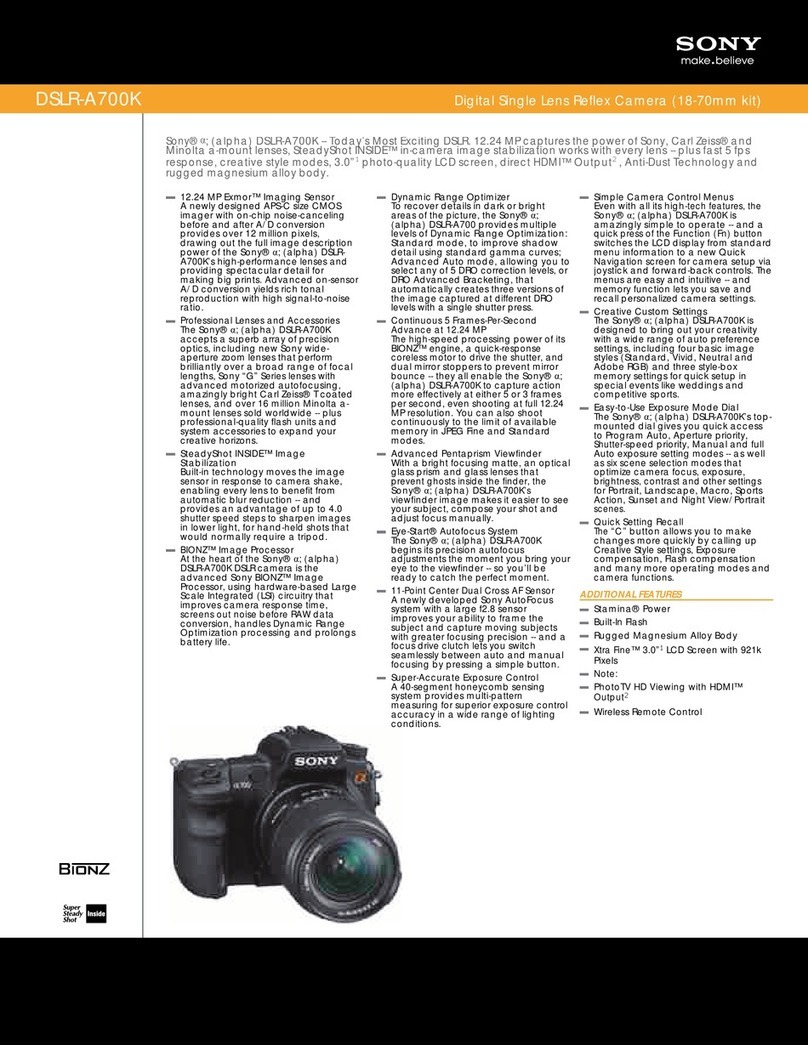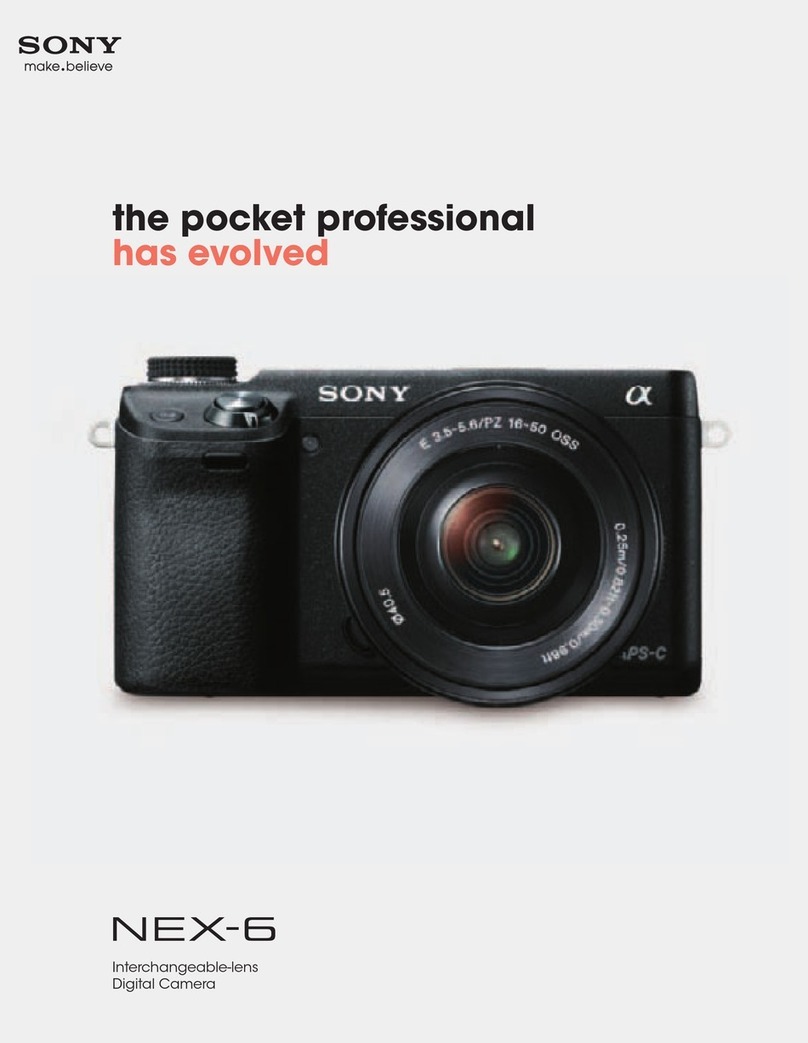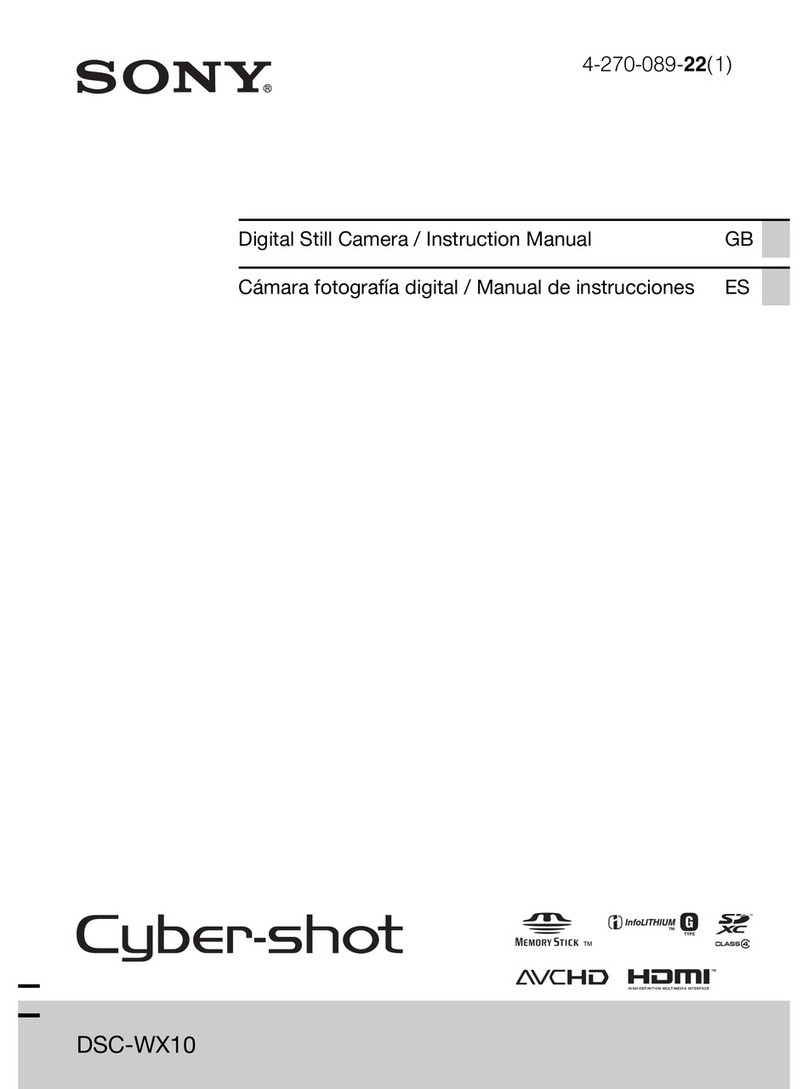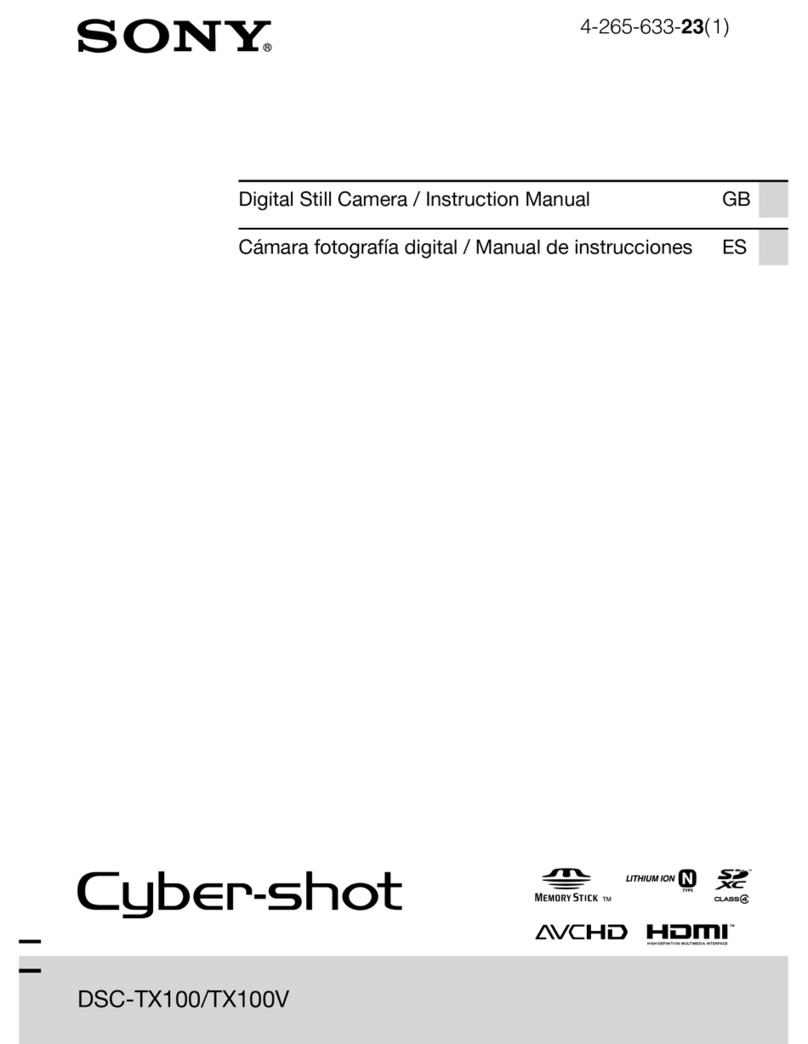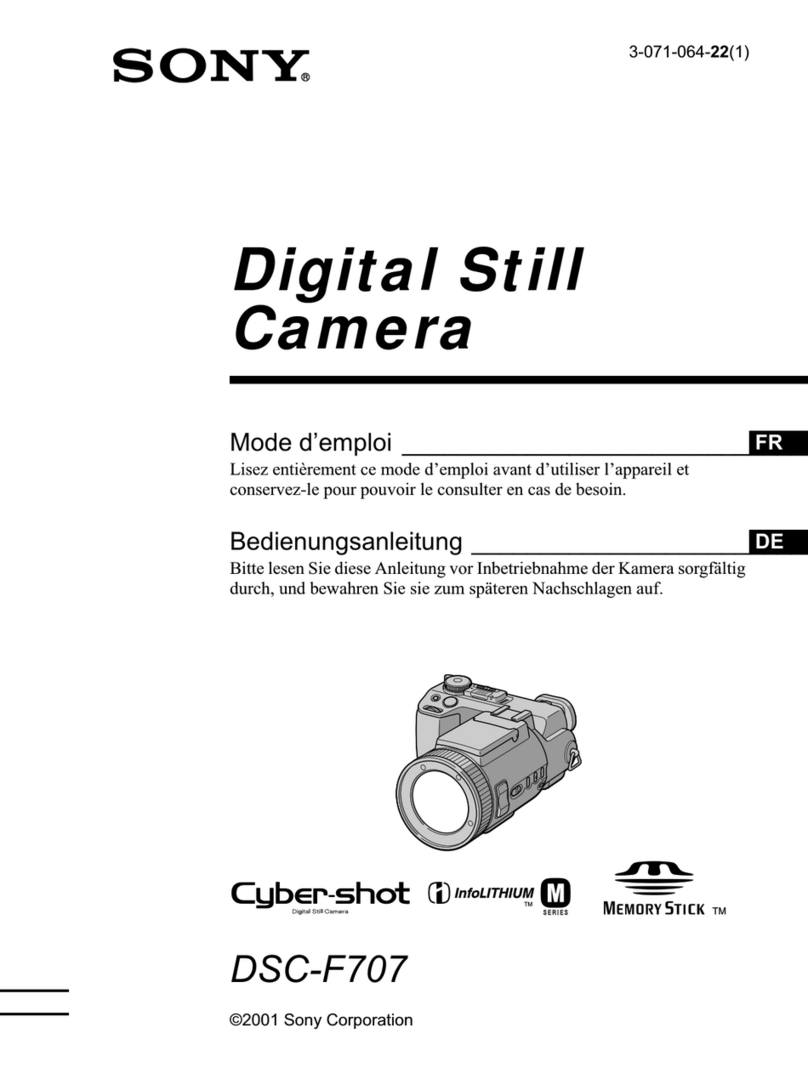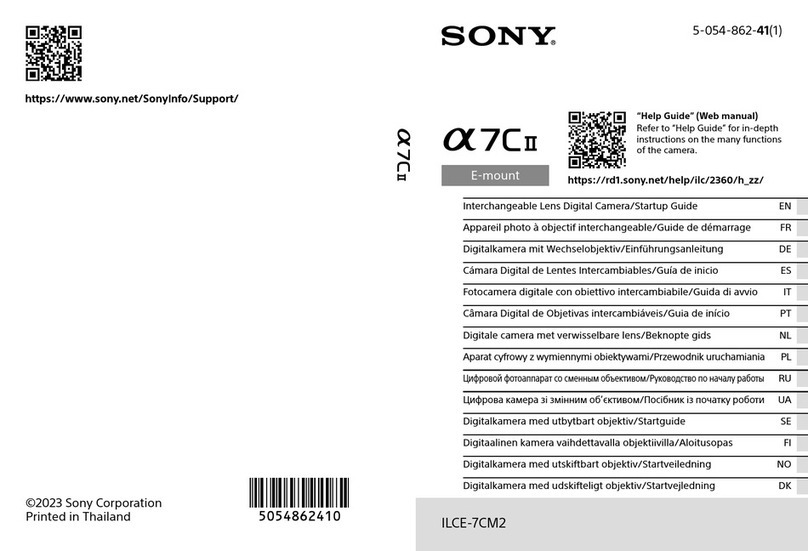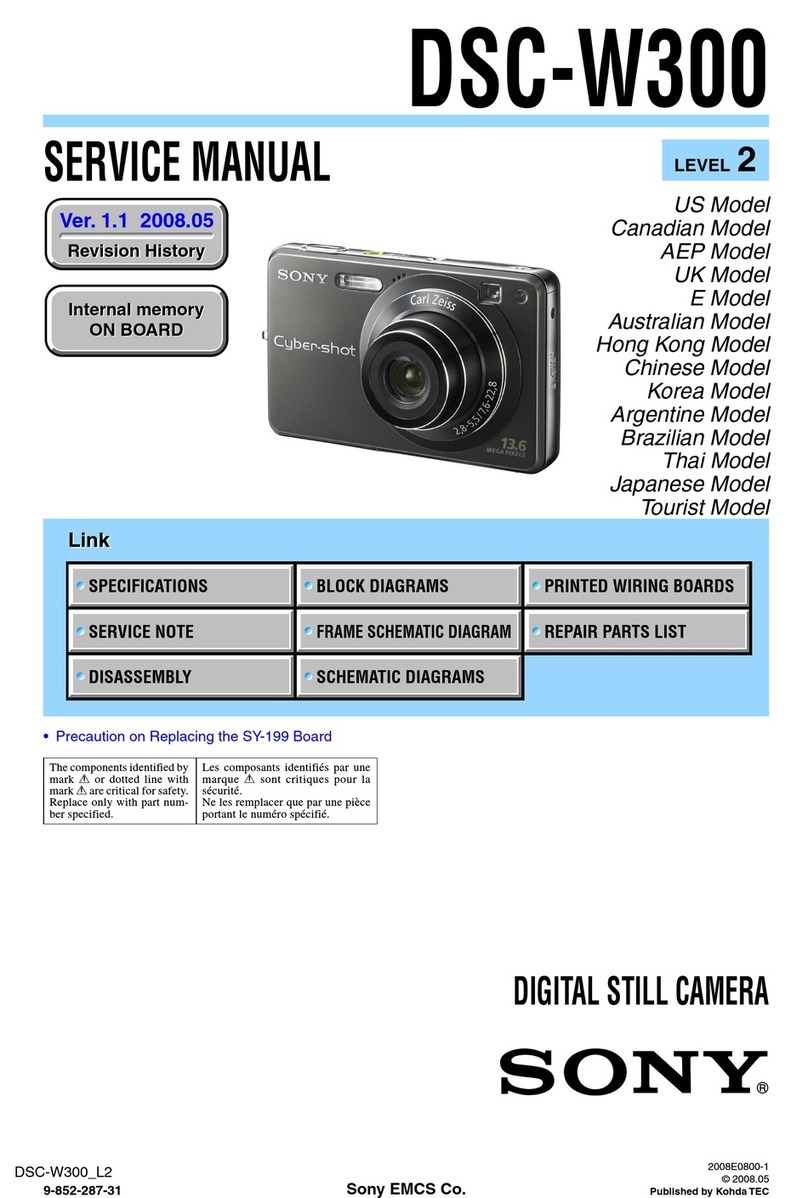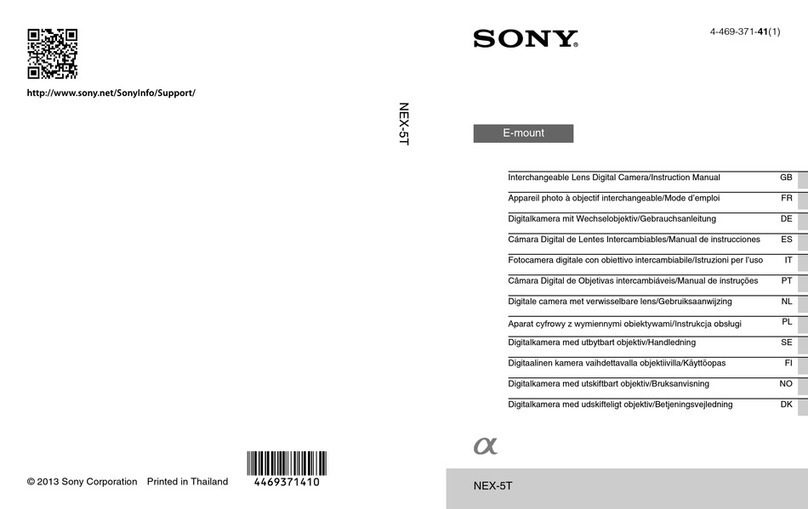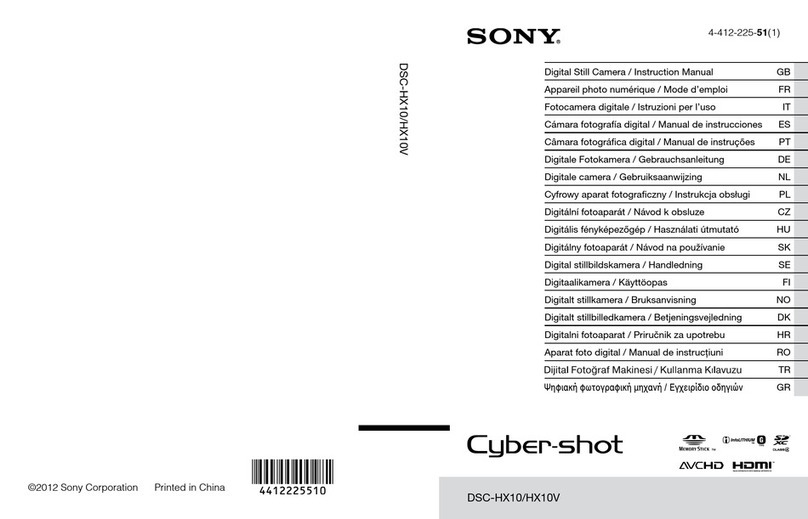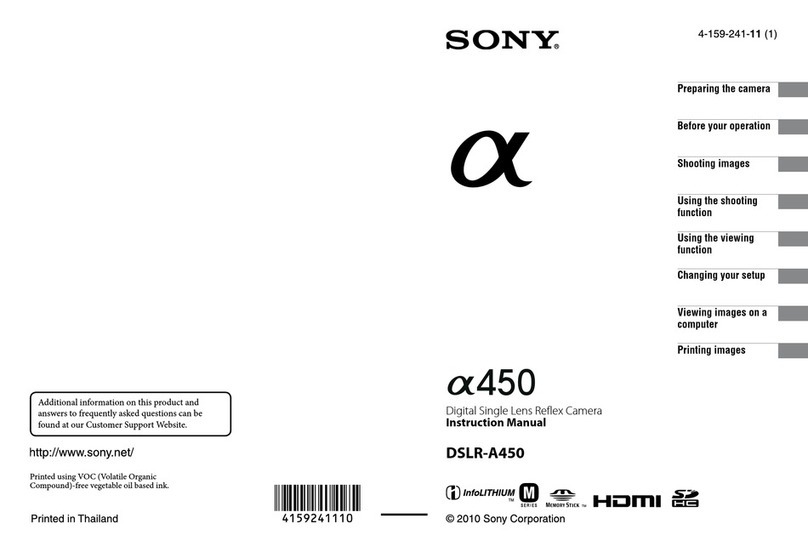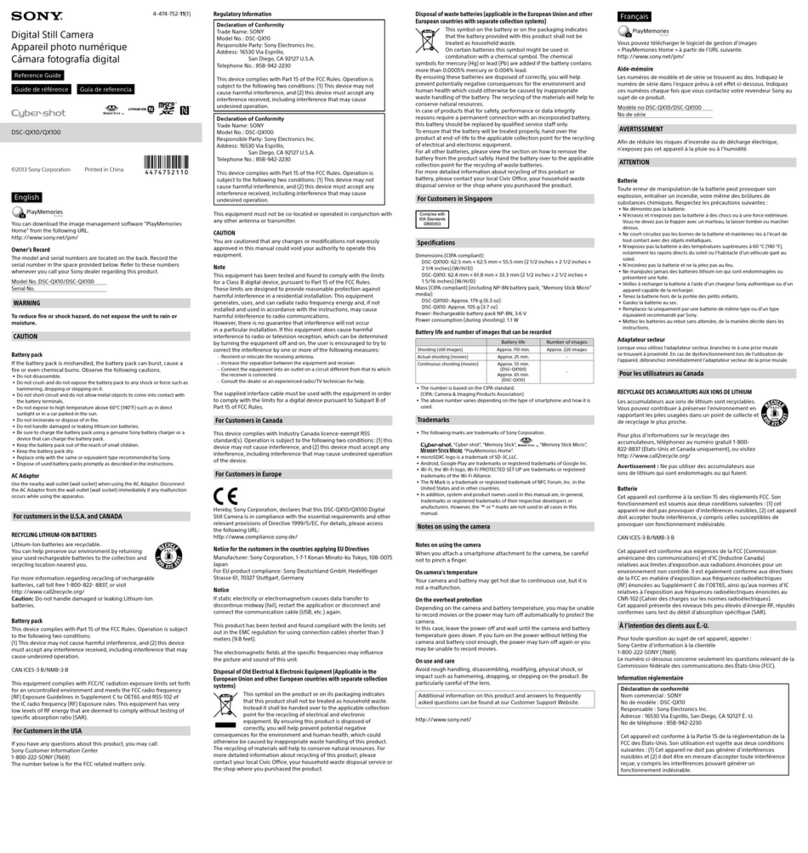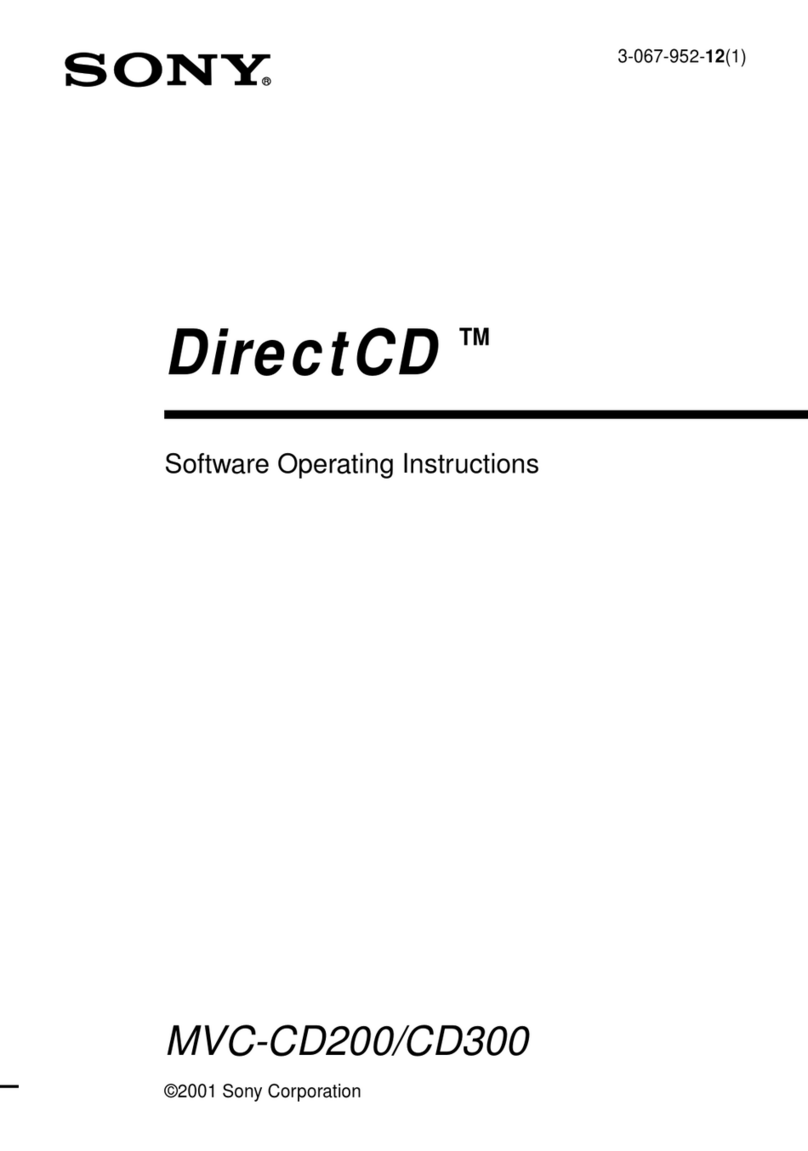Before using your camera........................ .5
Identifying the parts................................. .8
Charging the battery pack.. ..................... 10
Using anexternal power source.............. 14
Using your camera abroad...................... 14
Turning on/off your camera.................... 15
Wow to usethe control button ................. 15
Setting the date and time.. ....................... 16
Inserting andremoving a
“Memory Stick’ ..,.....___..................18
Deciding the still image size and quality 19
Basic still image shooting (using auto
adjustment mode) ...........................22
Checking the last
image shot
(Quick Review) ..............................23
Using the zoom feature............... .. ....24
Shooting close-ups (Macro) .... ..........24
Using the self-timer ........___.................25
Selecting a flash mode . . . . 26
Shooting with the finder ................ ....28
Shooting with the date and
time
inserted .__........................................29
Shooting
according
to sceneconditions
(Sceneselection).............................30
Viewing imageson the LCD screenof your
camera............................................ ‘12
.
Viewing single images ....................... 32
Viewing Index
(nine or three images display) . .. 33
Viewing images on aTV screen . .. 34
Deleting images...................................... 36
Deleting on the Index
(nine images) screen ...................... 37
Deleting on the Index
(three images) screen.................. .. 38
Formatting a “Memory Sticlc” . . 40
,,,, ,_
,’
,^
Copying still images to your computer ..41
Installing the USB driver .................42
Preparing your camera . . . . 43
Connecting your camera to your
computer ........_.............................. 44
Copying images.__......~._...........__........45
Viewing the images on your
computer ..... .. ...... .. .....................48
For Macintosh users...............................51
How to setup and operateyour camera...52
Changing menu settings......................52
Changing items in the SET UP
Choosing a focus method.__.....................53
Shooting with the AF lock using Center
AF ..__....,..........................................54
Setting the distance
to
the
subject
(Focus preset) .................................55
Adjusting the exposure
(EV adjustment)..............................55
Spot light-metering .................................56
Adjusting color tones (White Balance) -57
Shooting multiple frames
(Clip Motion) ...............____...............58
Shooting in Multi Burst mode
(Multi Burst) ...................................59
Shooting still images for e-mail
(E-MAIL) ..t.................................... 61
Shooting still images with audio fries
rvsrcE) ................................... .. .61
Addmg special effects (Picture Effect) -62