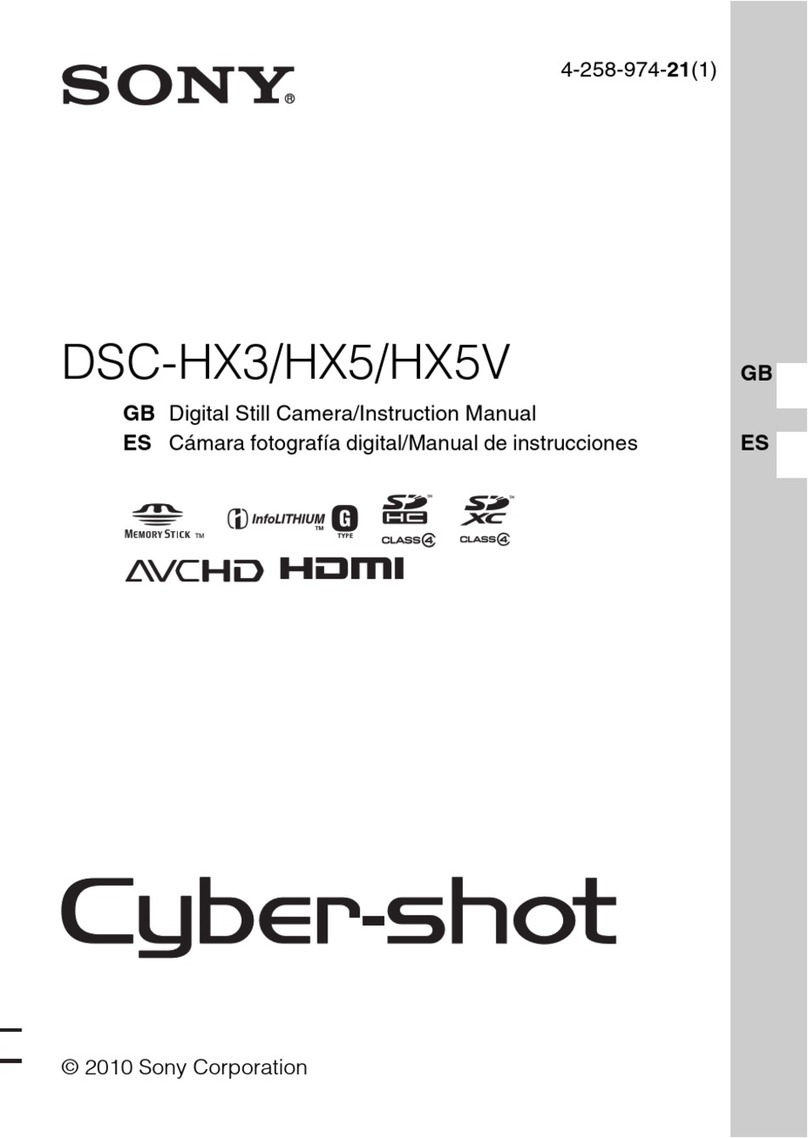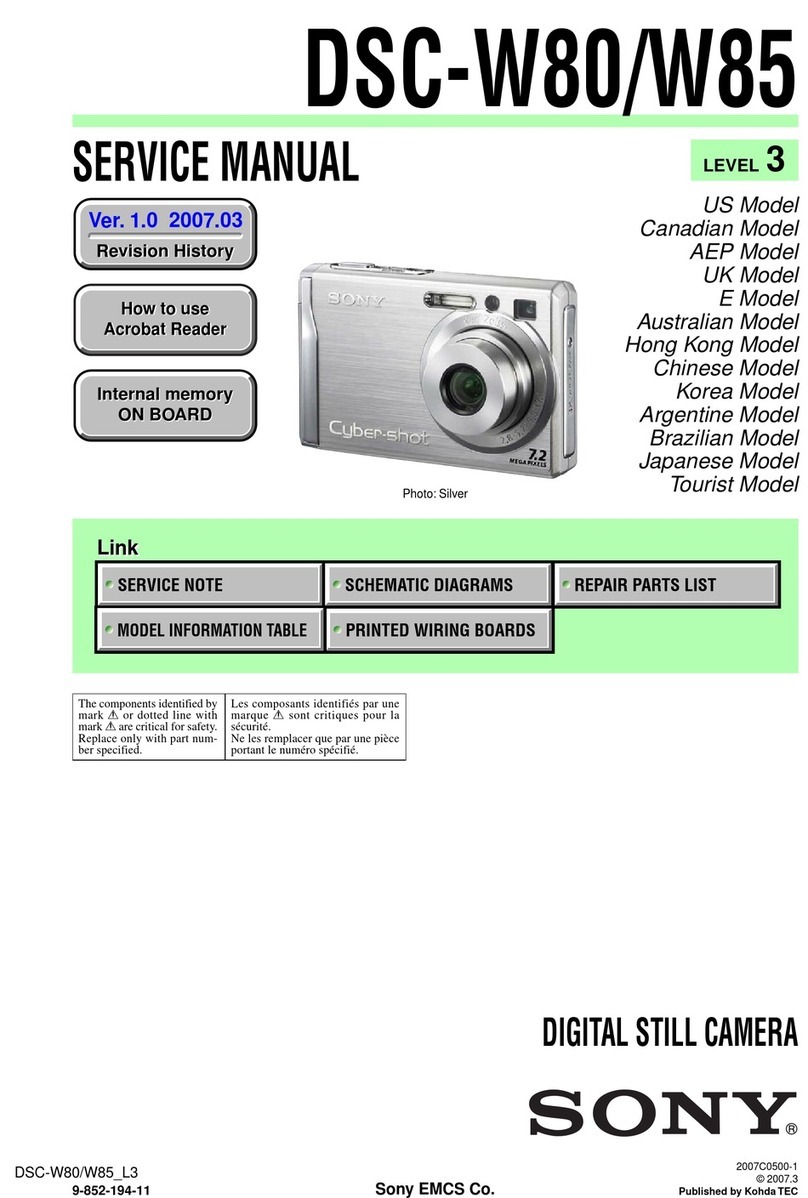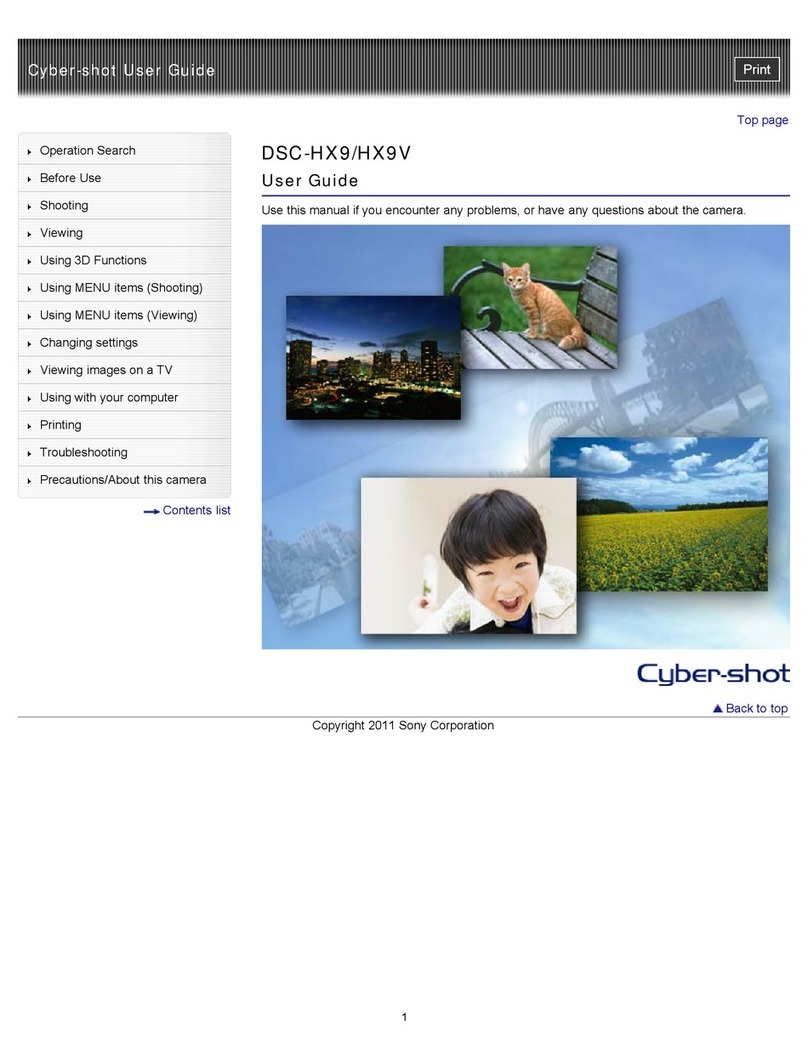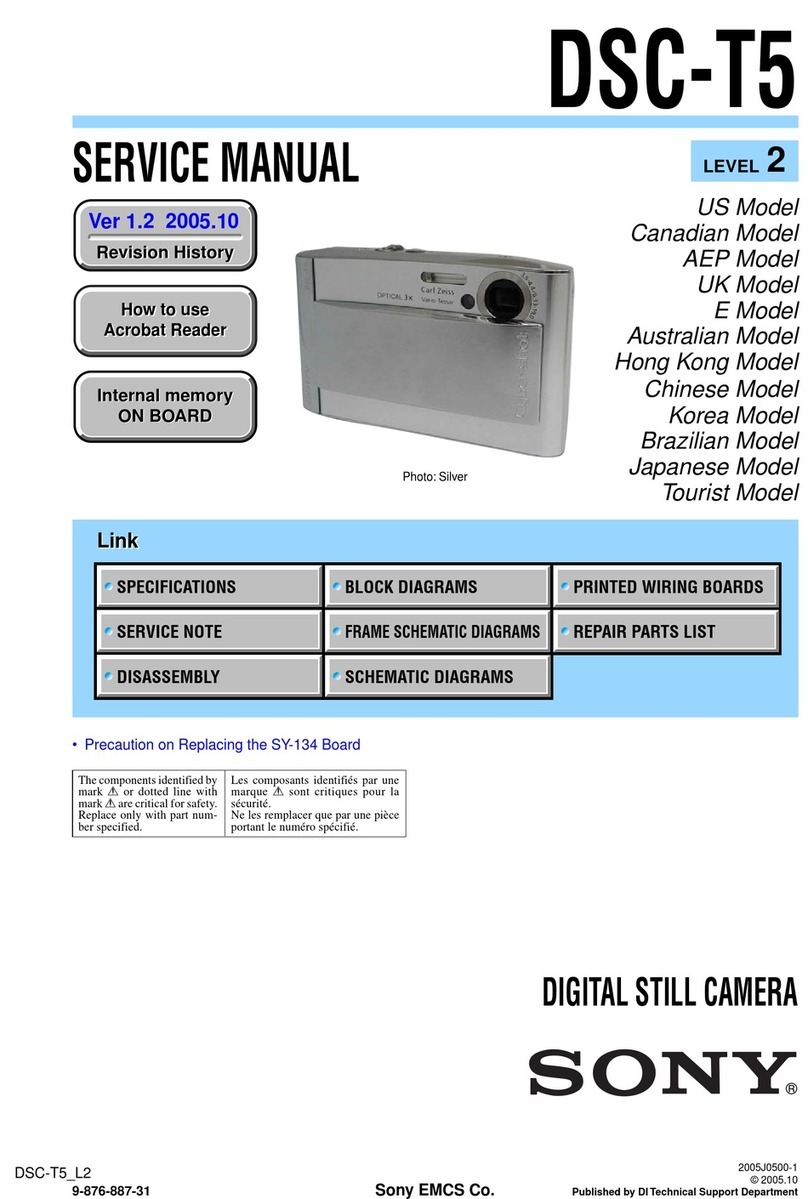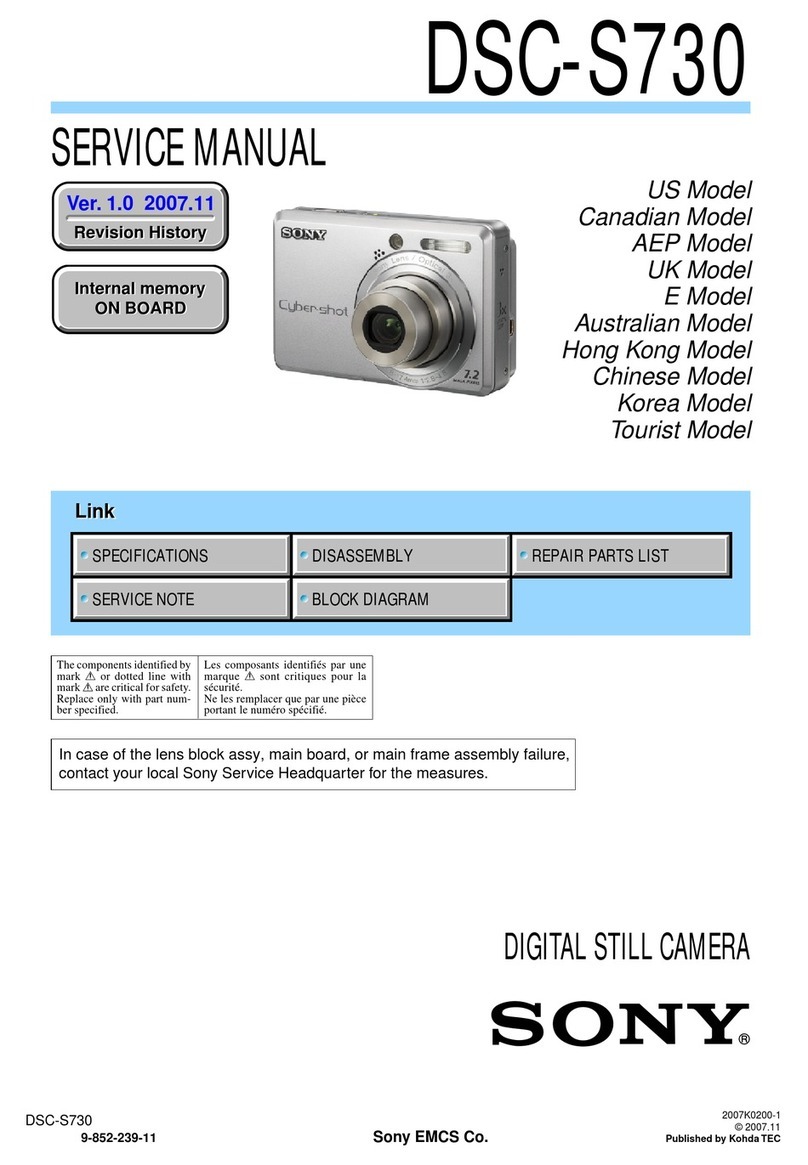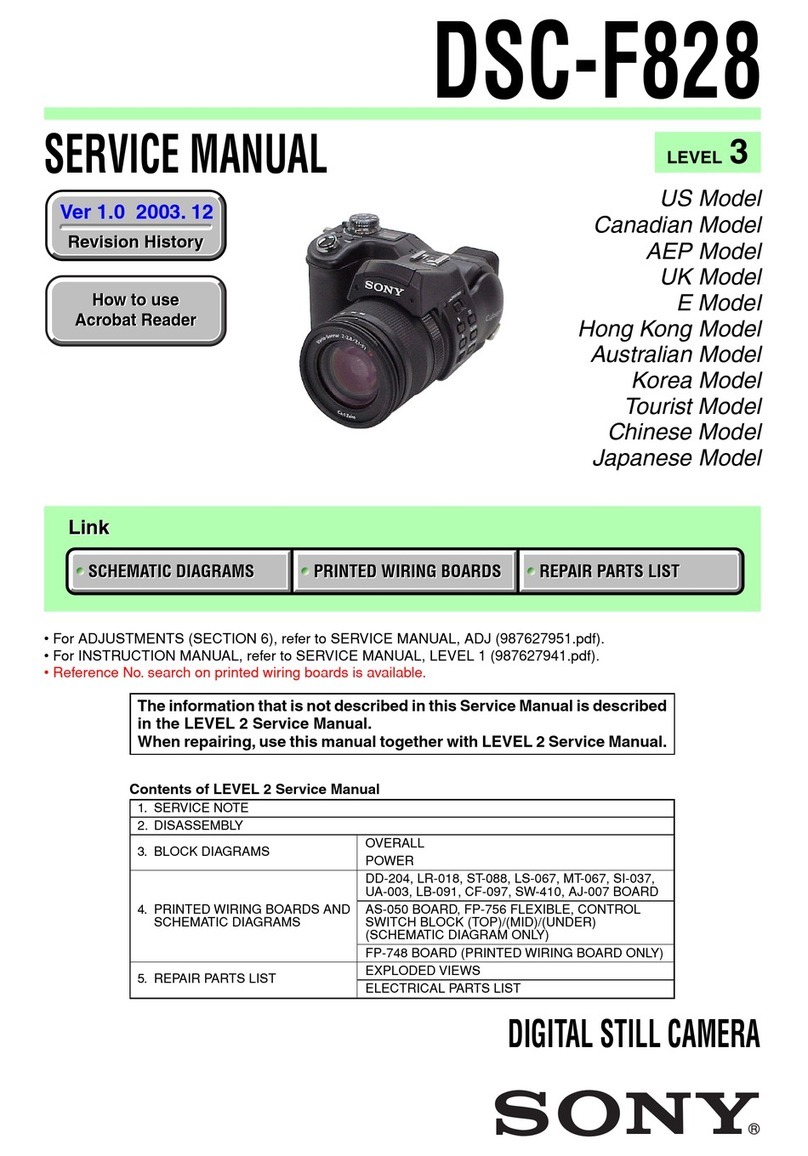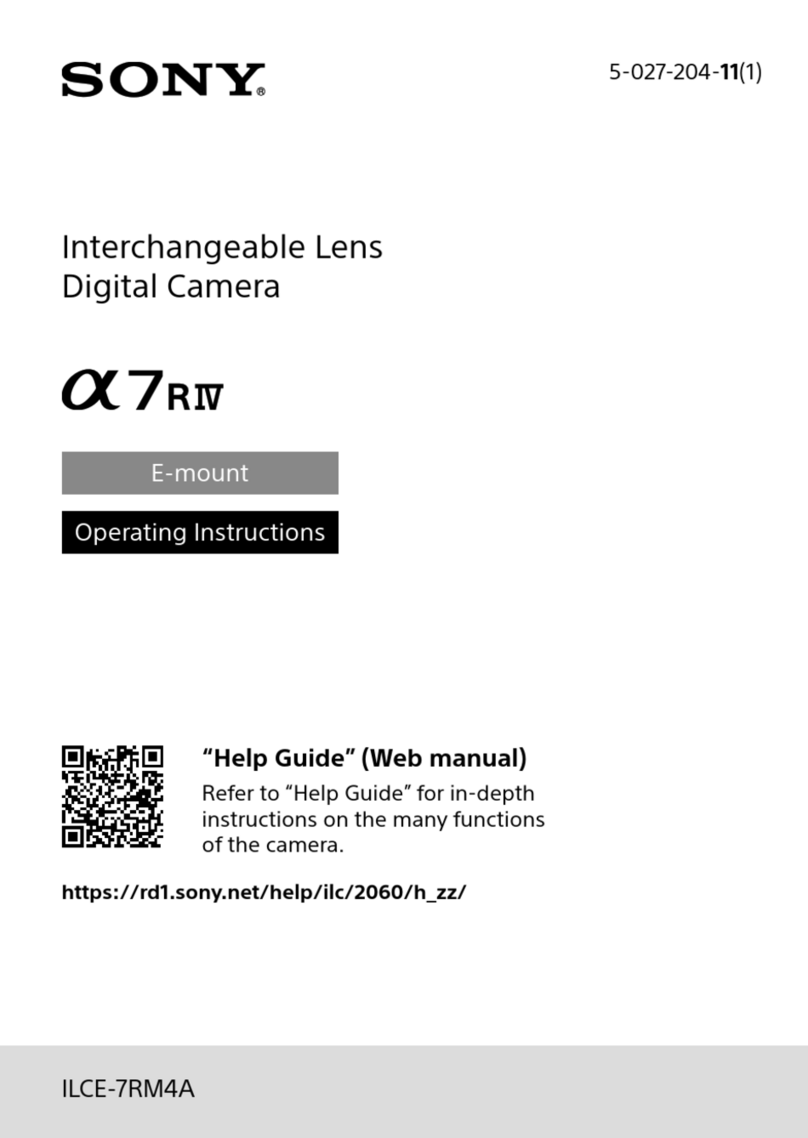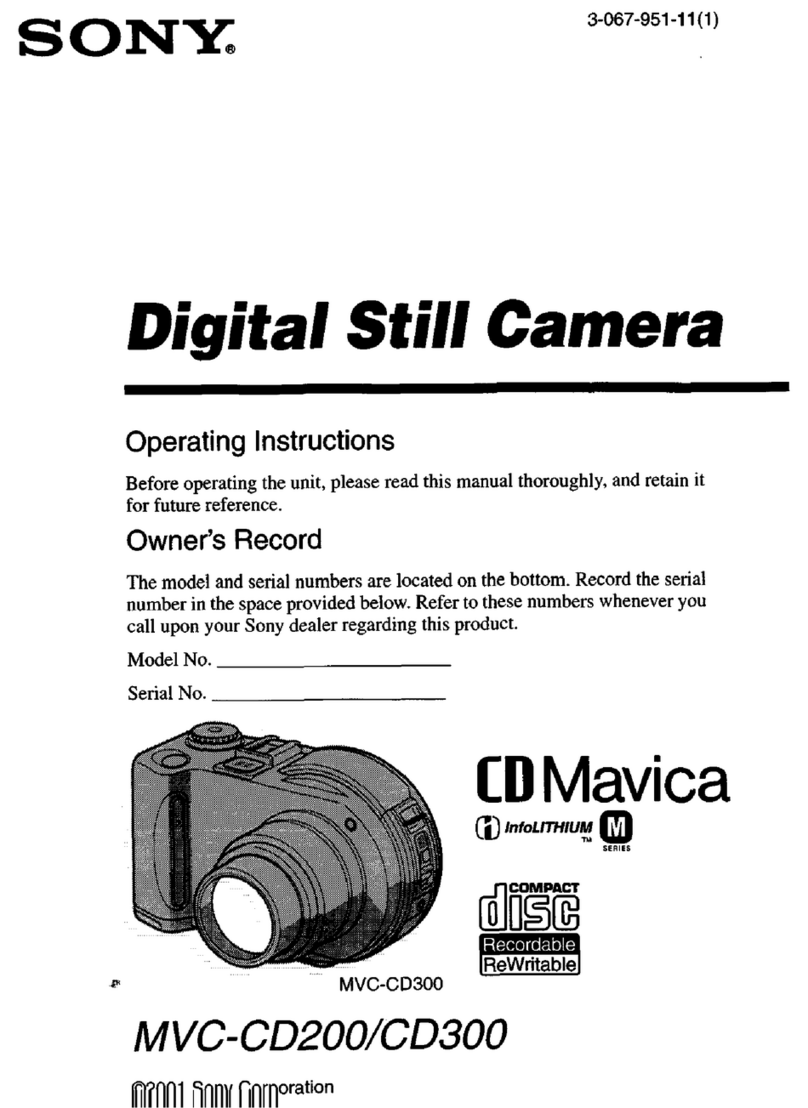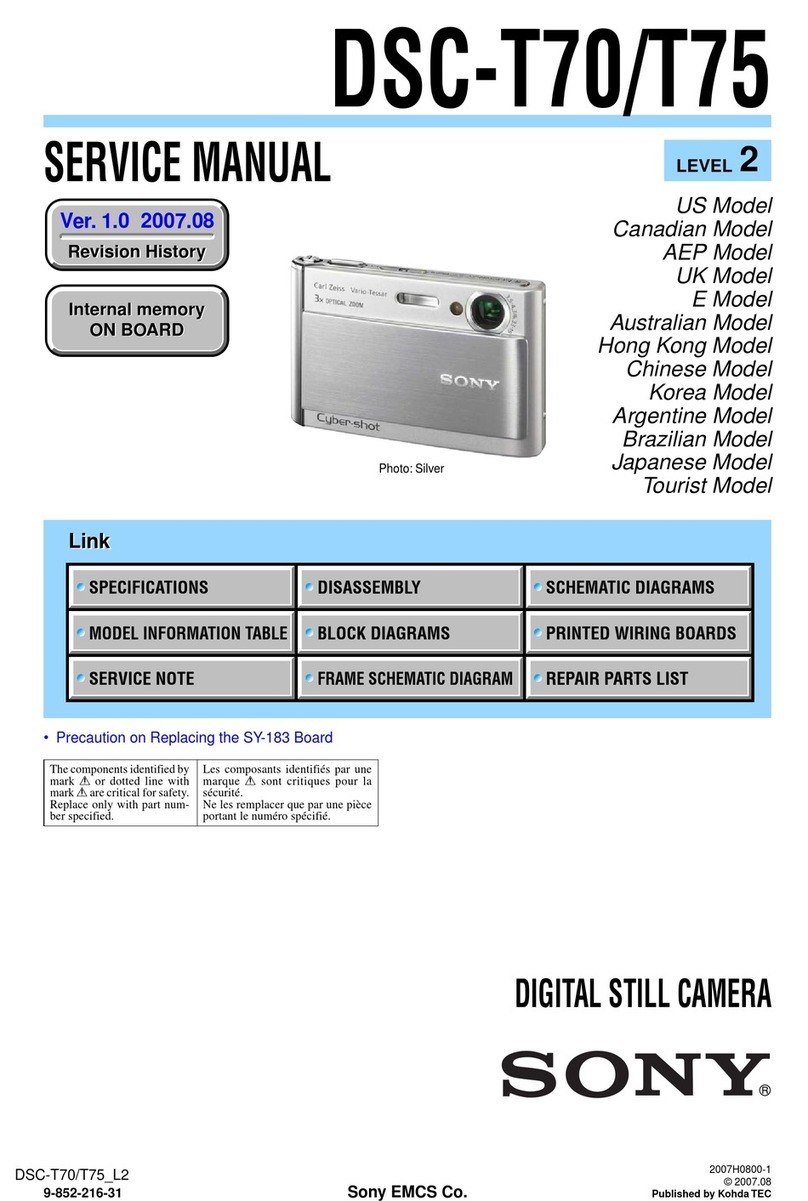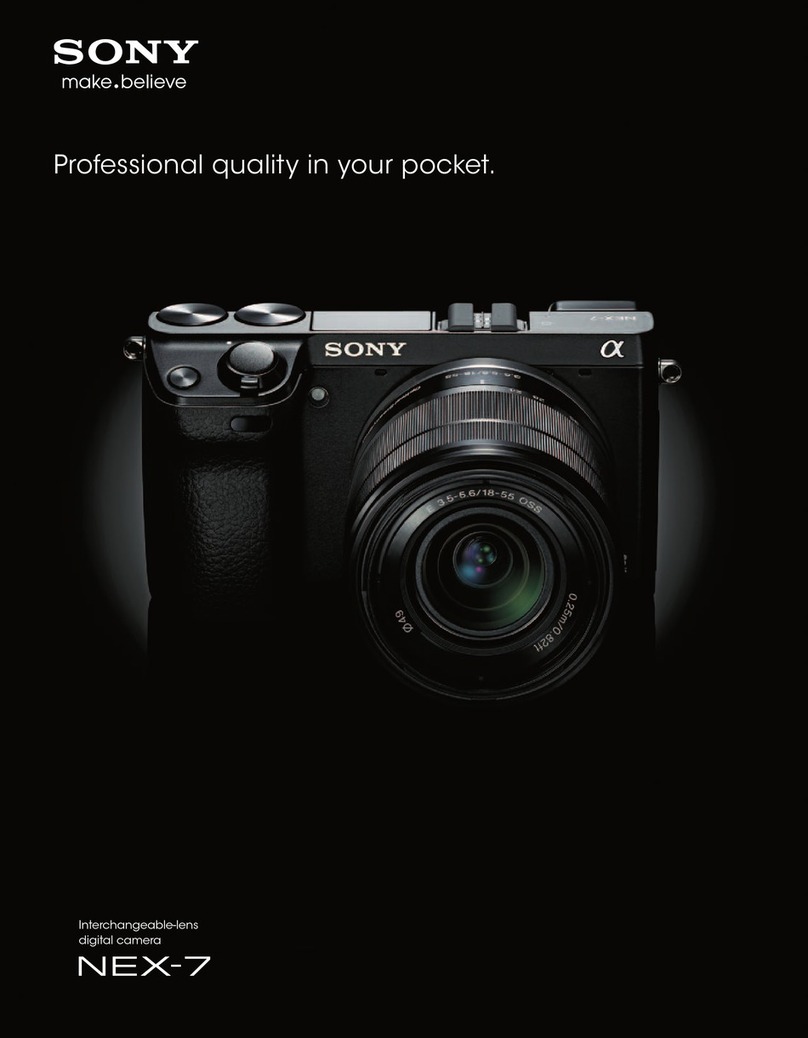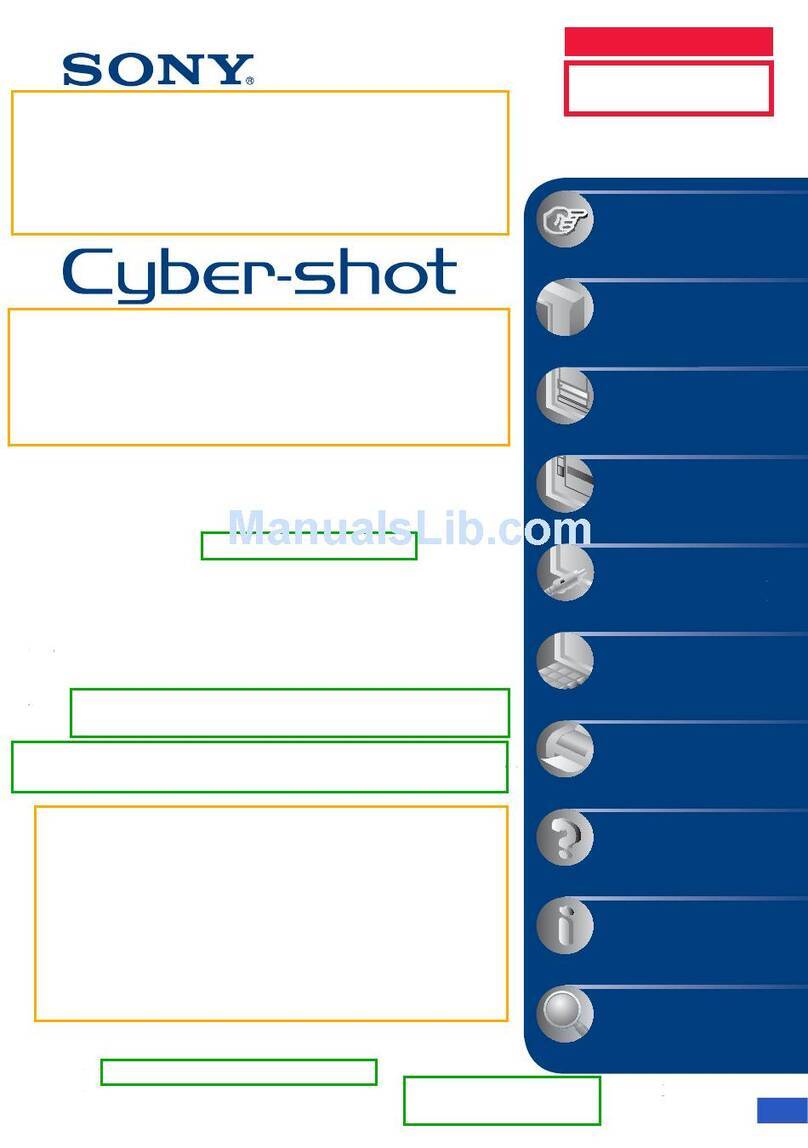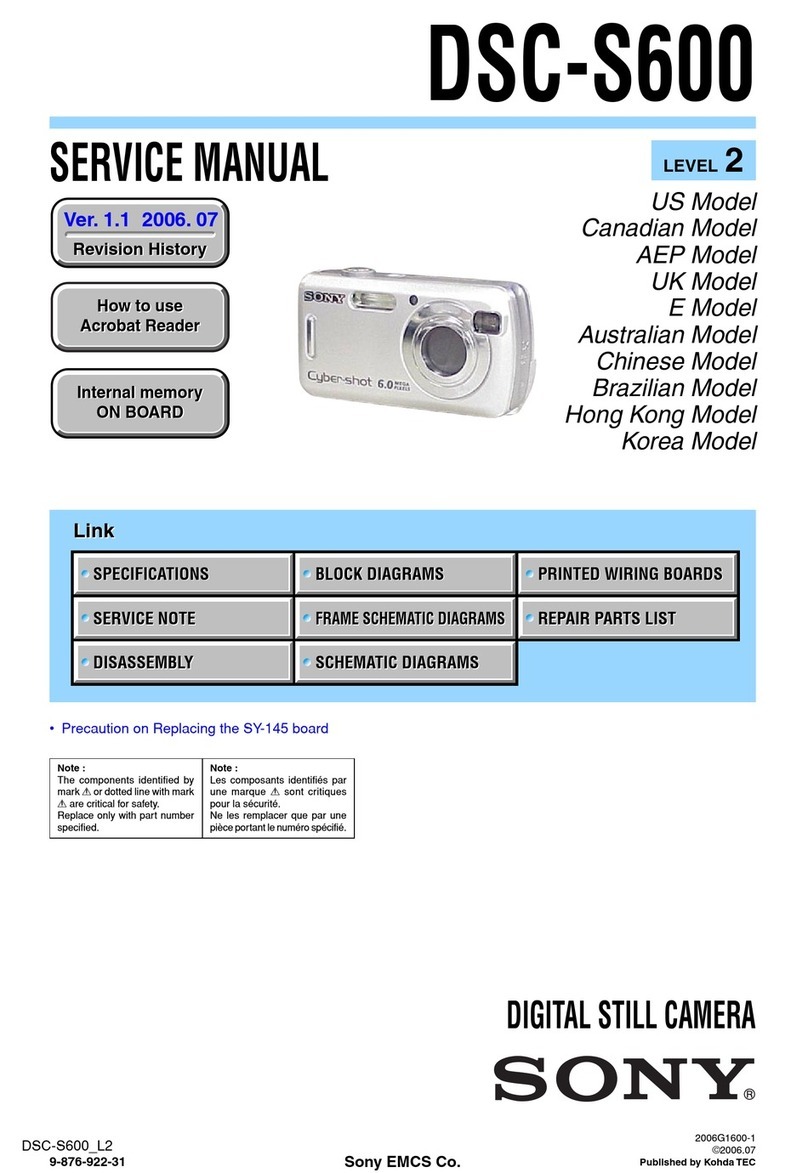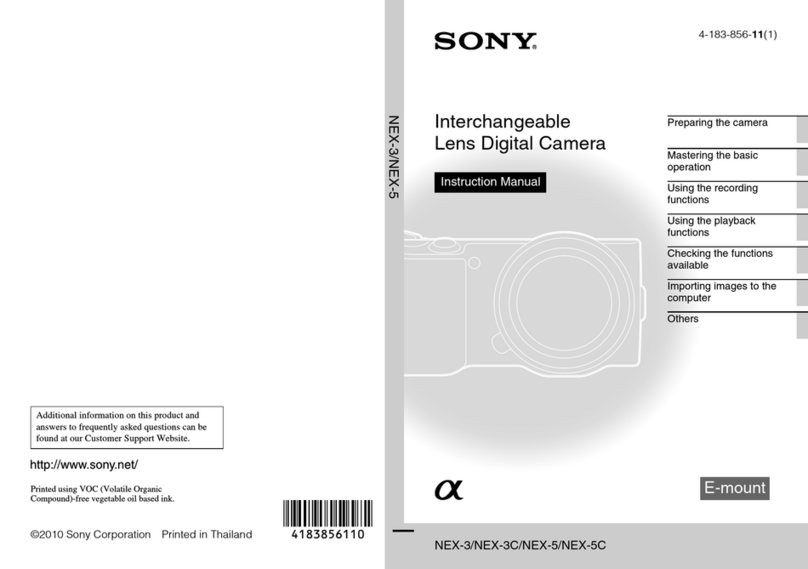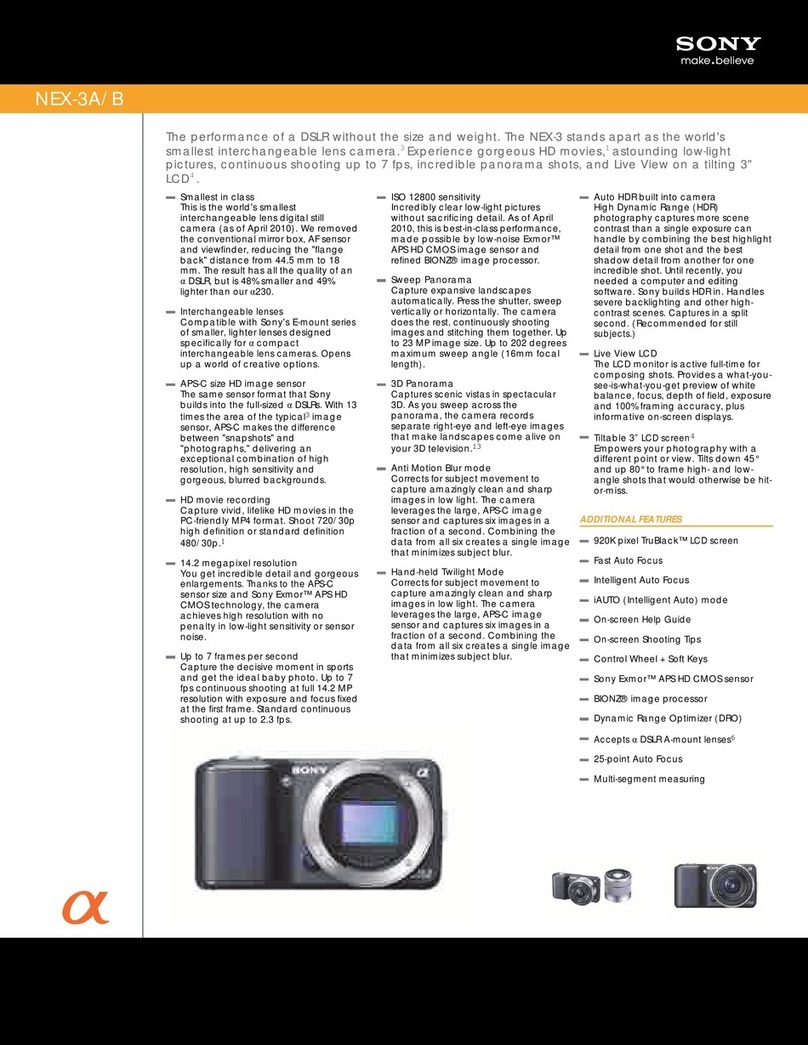— 3 —
TABLE OF CONTENTS
SERVICE NOTE ····································································· 5
1. GENERAL
Getting started
Identifying the parts ·······························································1-1
Preparing the power supply ···················································1-2
Starting the date and time ······················································1-3
Inserting a floppy disk ···························································1-3
Basic operations
Recording still images ···························································1-3
Recording moving images ·····················································1-4
Playing back still images ·······················································1-5
Playing back moing images ···················································1-5
Viewing images using a personal computer ··························1-5
Image file storage destinations and image file names ···········1-6
Advanced operations
Before performing advanced operations································1-6
Additional information
Precautions···········································································1-13
Using your camera abroad ···················································1-13
Troubleshooting ···································································1-13
Warning and notice messages ··············································1-14
Self-diagnosis display ··························································1-14
LCD screen indicators ·························································1-15
2. DISASSEMBLY
2-1. CABINET (REAR) BLOCK ASSEMBLY ·····················2-1
2-2. FC-72 BOARD, FLOPPY DISK DRIVE ·······················2-2
2-3. LENS BLOCK ASSEMBLY···········································2-3
2-4. LCD, PK-50/52 BOARD·················································2-4
2-5. FLASH UNIT, FU-140/146 BOARD······························2-5
2-6. DC-IN CONNECTOR, MICROPHONE UNIT··············2-6
2-7. HINGE ASSEMBLY,
BATTERY TERMINAL BOARD ···································2-6
2-8. EJECT BUTTON SECTION ··········································2-7
2-9. FOCUS STEPPING MOTOR,
ZOOM STEPPING MOTOR,
ND-METER (MVC-FD90) ·············································2-7
2-10. FOCUS MOTOR UNIT,
ZOOM MOTOR UNIT (MVC-FD85) ····························2-7
2-11. CIRCUIT BOARDS LOCATION ···································2-8
2-12. FLEXIBLE BAORDS LOCATION ································2-8
3. BLOCK DIAGRAMS
3-1. OVERALL BLOCK DIAGRAM (1/2) ···························3-1
3-2. OVERALL BLOCK DIAGRAM (2/2) ···························3-3
3-3. POWER BLOCK DIAGRAM (1/2) ································3-5
3-4. POWER BLOCK DIAGRAM (2/2) ································3-7
4. PRINTEDWIRING BOARDS AND
SCHEMATIC DIAGRAMS
4-1. FRAME SCHEMATIC DIAGRAM································4-1
4-2. PRINTED WIRING BOARDS AND
SCHEMATIC DIAGRAMS ············································4-4
• CD-246 (CCD IMAGER)(FD90 MODEL)
PRINTED WIRING BOARD ·························4-5
• CD-246 (CCD IMAGER)(FD90 MODEL)
SCHEMATIC DIAGRAM ······························4-6
• CD-248 (CCD IMAGER)(FD85 MODEL)
PRINTED WIRING BOARD ·························4-7
• CD-248 (CCD IMAGER)(FD85 MODEL)
SCHEMATIC DIAGRAM ······························4-8
• PK-50 (AV OUT/KEY IN, BACK LIGHT, RGB, TG)
(FD90 MODEL)
PRINTED WIRING BOARD ·······················4-31
• PK-52 (AV OUT/KEY IN, BACK LIGHT, RGB, TG)
(FD85 MODEL)
PRINTED WIRING BOARD ·······················4-35
• PK-50/52 (AV OUT/KEY IN)(1/4)(1/3)
SCHEMATIC DIAGRAM ····························4-39
• PK-50/52 (BACK LIGHT)(2/4)(2/3)
SCHEMATIC DIAGRAM ····························4-41
• PK-52 (RGB DRIVER/TG)(3/3)
SCHEMATIC DIAGRAM ····························4-43
• PK-50 (RGB DRIVER)(3/4)
SCHEMATIC DIAGRAM ····························4-45
• PK-50 (TG)(4/4)
SCHEMATIC DIAGRAM ····························4-47
• FU-140/146 (DC IN)
SCHEMATIC DIAGRAM ····························4-49
• FU-140 (DC IN)(FD90 MODEL)
PRINTED WIRING BOARD ·······················4-51
• FU-146 (DC IN)(FD85 MODEL)
PRINTED WIRING BOARD ·······················4-53
4-3. WAVEFORM·································································4-55
4-4. PARTS LOCATION ······················································4-59
5. ADJUSTMENTS
1. Before Starting Adjustment ·············································5-1
1-1. Adjusting Items When Replacing
Main Parts and Boards ····················································5-2
5-1. ADJUSTMENT·······························································5-3
1-1. PREPARATIONS BEFORE ADJUSTMENT ·················5-3
1-1-1.List of Service Tools························································5-3
1-1-2.Preparations ·····································································5-4
1-1-3.Discharging of the Flashlight Power Supply ···················5-5
1-1-5.Precaution ········································································5-7
1. Setting the Switch····························································5-7
2. Order of Adjustments ······················································5-7
3. Subjects ···········································································5-7
1-2. INITIALIZATION OF B, D, E, F, 7 PAGE DATA ·········5-8
1-2-1.INITIALIZATION OF D PAGE DATA ··························5-8
1. Initializing the D Page Data ············································5-8
2. Modification of D Page Data···········································5-8
3. D Page Table····································································5-8
1-2-2.Initializing the B, E, F, 7 Page Data ································5-9
1. Initializing the B, E, F, 7 Page Data ································5-9
2. Modification of B, E, F, 7 Page Data·······························5-9
3. F Page table ···································································5-10
4. 7 Page Table···································································5-11
5. E Page Table ··································································5-12
6. B Page Table ··································································5-12
1-3. VIDEO SYSTEM ADJUSTMENTS·····························5-13
1. Video Output Level Adjustment (FC-72 board) ············5-13
1-4. CAMERA SYSTEM ADJUSTMENTS ························5-14
1. Zoom Key Center Adjustment ·······································5-14
2. HALL Adjustment ·························································5-14
3. Flange BackAdjustment (Using Minipattern Box) ·······5-15
4. Flange Back Adjustment
(Using Flange Back Adjustment Chart) ························5-16
4-1. Flange Back Adjustment (1) ··········································5-16
4-2. Flange Back Adjustment (2) ··········································5-16
5. Flange Back Check························································5-17
6. F No. Standard Data Input·············································5-17
7. Mechanical Shutter Adjustment ····································5-17
8. Picture Frame Setting ····················································5-18
9. Light Level Adjustment and ND Shutter Check············5-19
Schematic diagram and printed wiring board of the FC-
72 board are not shown.
Pages from 4-9 to 4-30 are not shown.
Founctional block diagrams are not shown.
Pages from 3-9 to 3-18 are not shown.