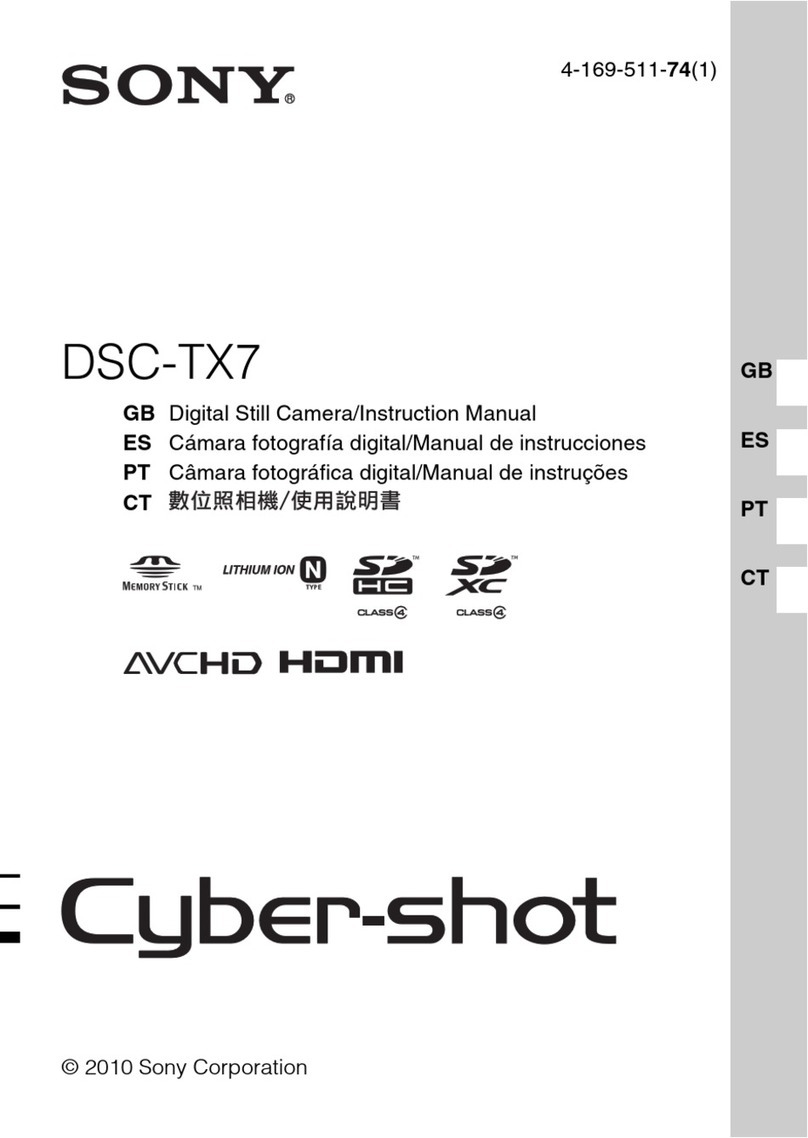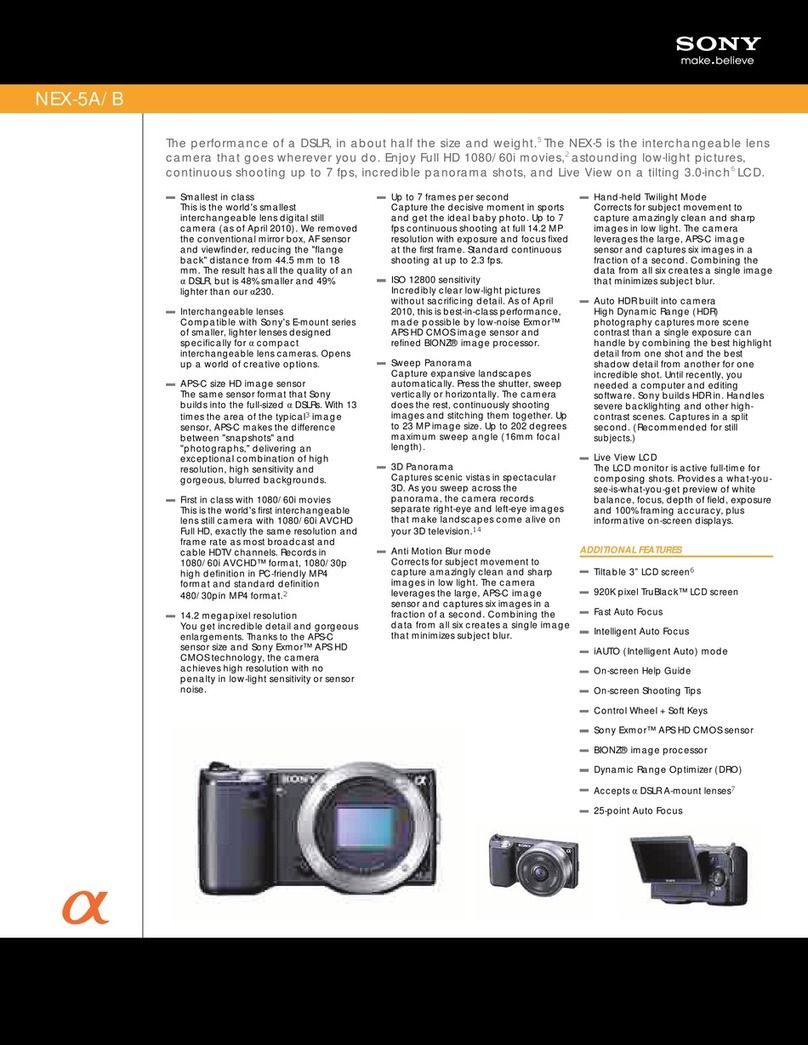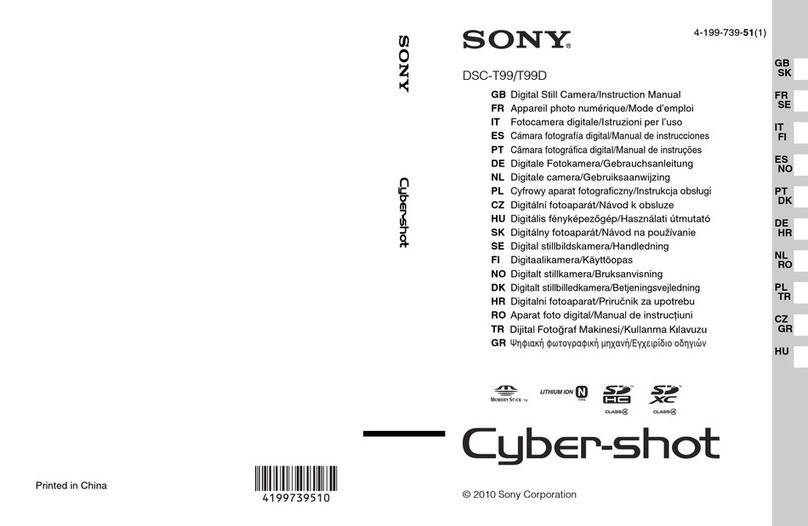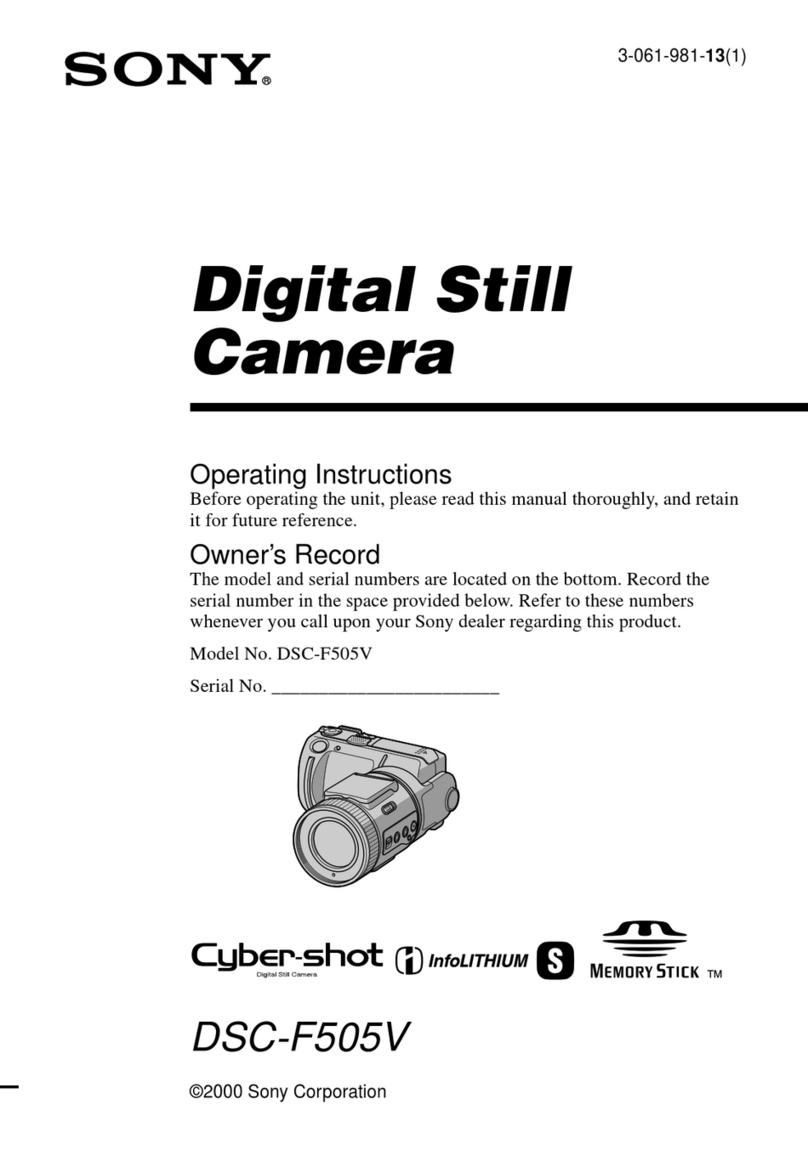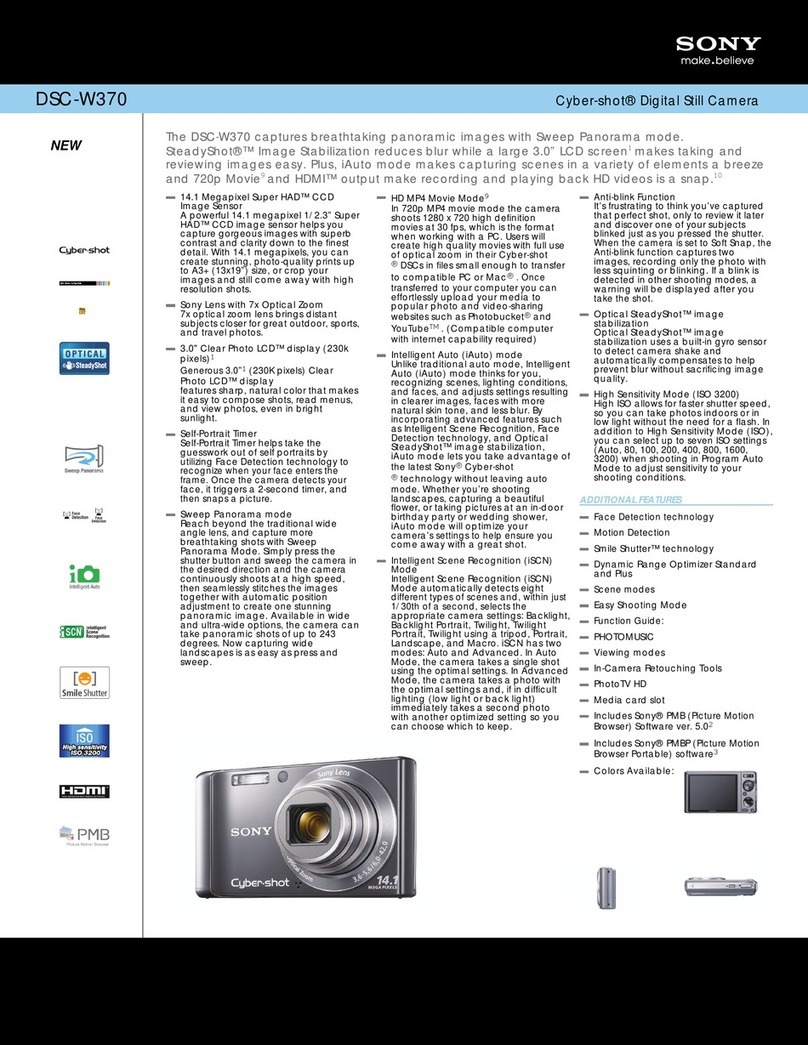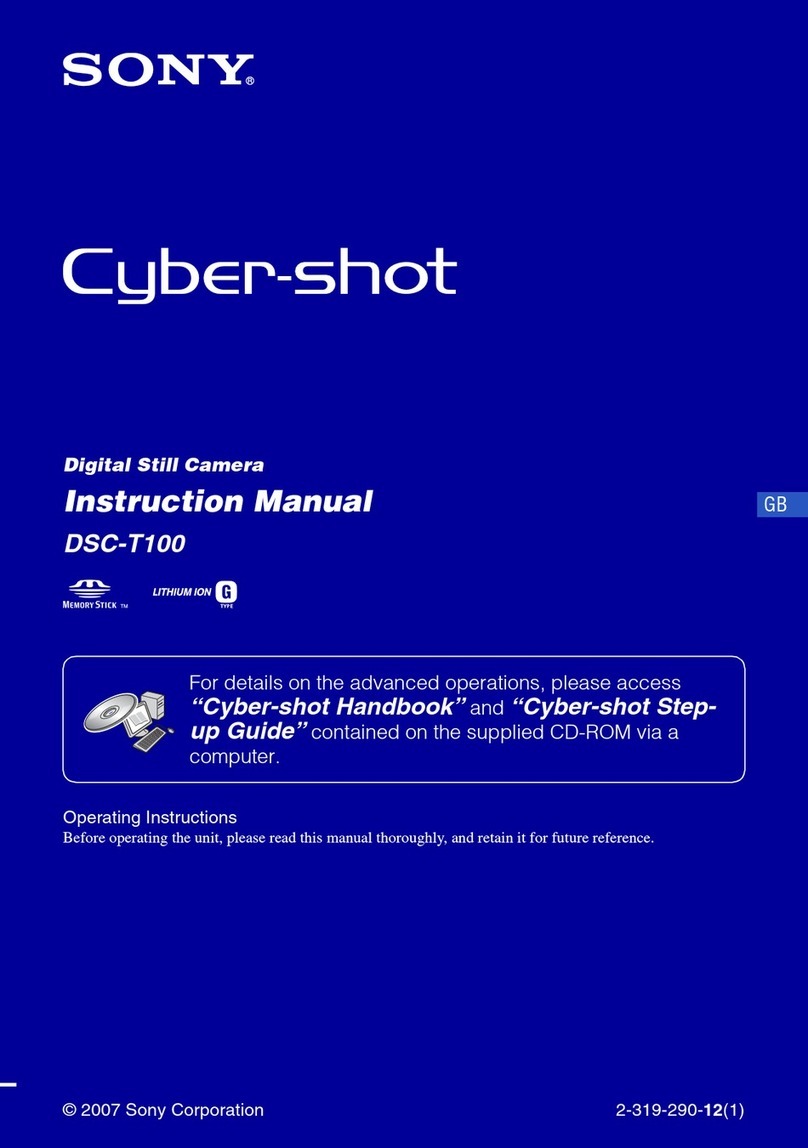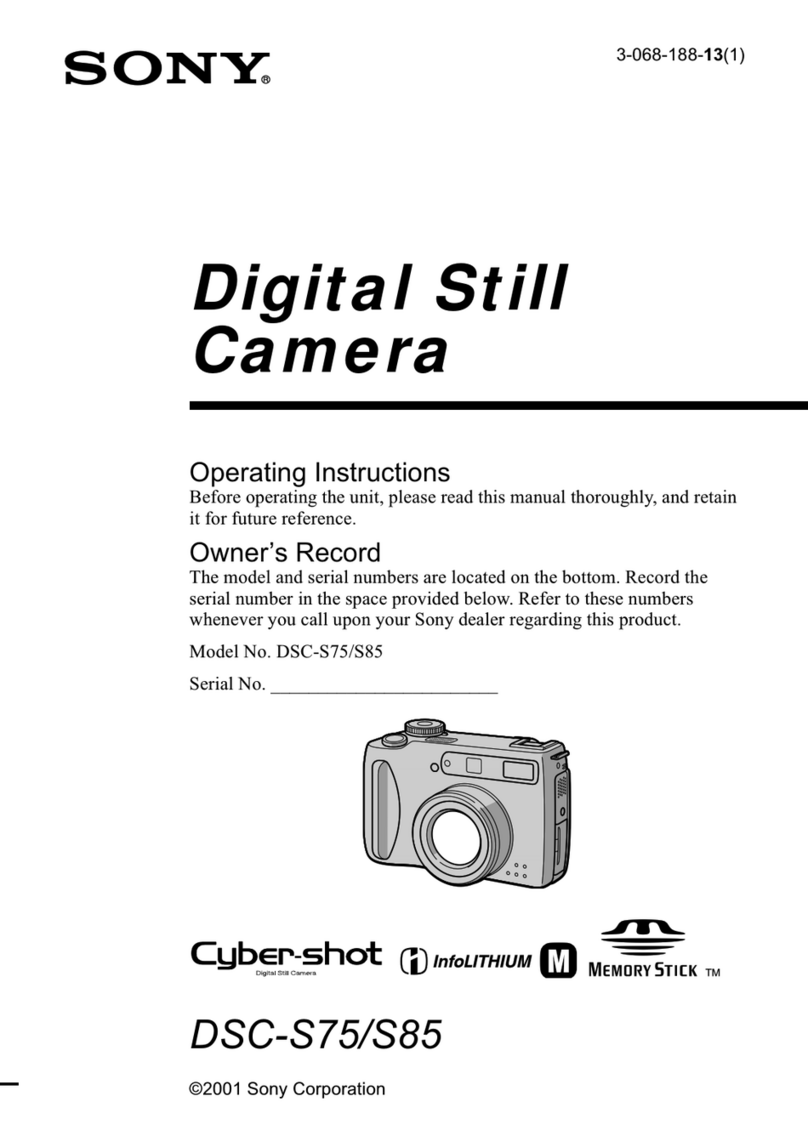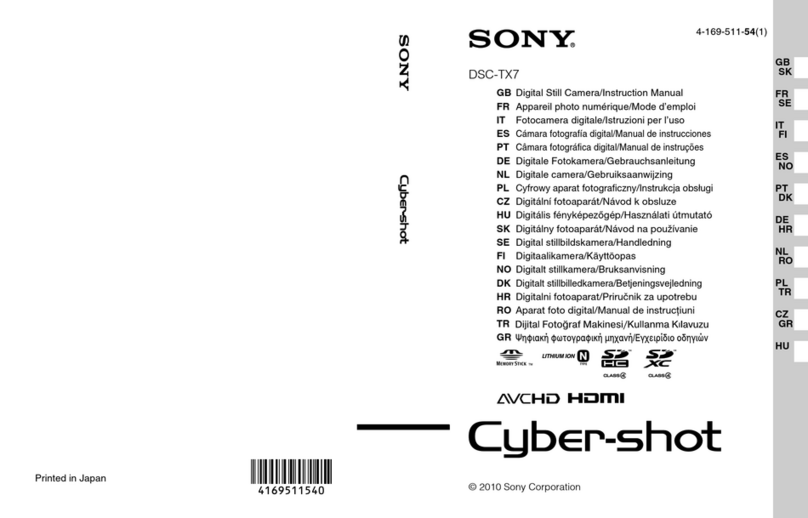Français
Des dommages provoqués par
une utilisation incorrecte, un
emploi abusif ou un manque
d’entretien approprié de l’appareil
ne sont pas couverts par la
garantie limitée. Lorsque vous
utilisez cet appareil sous/près
de l’eau, lisez attentivement
la section « Performances
d’étanchéité à l’eau, d’étanchéité
à la poussière et de résistance
aux chocs de l’appareil » dans le
mode d’emploi et les instructions
ci-dessous.
Utilisation de cet appareil
sous/près de l’eau
Assurez-vous qu’aucun corps
étranger, tel que du sable, des
cheveux ou de la saleté ne
pénètre dans le couvercle du
multi-connecteur.
N’ouvrez pas le couvercle du multi-
connecteur avec des mains humides
ou pleines de sable.
Fermeture des couvercles
Bouton du cache du multi-connecteur
Fermez bien le couvercle de sorte
que la marque jaune sous le verrou à
glissière ne soit plus visible.
Nettoyage après utilisation
de l’appareil sous/près de
l’eau
Nettoyez toujours l’appareil à l’eau
dans les 60 minutes qui suivent
son utilisation.
Español
Los daños ocasionados por un uso
indebido, abuso o por no realizar
el mantenimiento debido a la
cámara no están cubiertos por la
garantía limitada. Cuando vaya a
utilizar esta cámara bajo/cerca del
agua, lea atentamente la sección
“Acerca del rendimiento a prueba
de agua, a prueba de polvo, y a
prueba de golpes de la cámara”
en el Manual de instrucciones y las
instrucciones de abajo.
Acerca del uso de esta
cámara bajo/cerca del agua
Nettoyez toujours l’appareil à l’eau
après l’avoir utilisé et n’ouvrez pas le
couvercle du multi-connecteur avant
que le nettoyage soit terminé. Placez
l’appareil dans l’eau fraîche pendant
5 minutes environ. Ensuite, agitez
délicatement l’appareil sous l’eau
tout en appuyant à plusieurs reprises
sur chaque touche pour éliminer le
sel, le sable ou les autres corps logés
dans les interstices.
Avec un chiffon doux et sec, éliminez
les résidus d’eau ou les corps
étrangers à l’intérieur du couvercle
du multi-connecteur.
Ne placez pas l’appareil sous l’eau
courante, notamment sous le
robinet.
Pour préserver l’étanchéité, nous
vous recommandons de confier
chaque année votre appareil à
votre revendeur ou à un atelier
de réparation agréé. Moyennant
paiement, il vous remplacera le
joint d’étanchéité du couvercle du
multi-connecteur.
Asegúrese de que no entre materia
extraña tal como arena, pelos o
suciedad dentro de la tapa del
conector múltiple.
No abra la tapa del conector múltiple
con las manos mojadas o manchadas
de arena.
Cierre de las tapas
Mando de la cubierta del conector
múltiple
Cierre firmemente la tapa de forma
que la marca amarilla de debajo del
bloqueo deslizante ya no pueda
verse.
Limpieza de la cámara
después de utilizarla bajo/
cerca del agua
Limpie siempre la cámara con
agua en los siguientes 60 minutos
después de su uso.
Limpie siempre la cámara con agua
después de utilizarla, y no abra la
tapa del conector múltiple antes
de terminar de limpiarla. Deje la
cámara en agua dulce durante
unos 5 minutos. Después, sacuda
suavemente la cámara dentro del
agua mientras pulsa cada botón
varias veces para limpiar cualquier
resto de sal, arena u otra materia.
Elimine cualquier resto de agua
y otra materia extraña que se
encuentre en el interior del conector
múltiple con un paño suave y seco.
No someta la cámara directamente a
agua corriente como la del grifo.
Para mantener el rendimiento de la
impermeabilidad, recomendamos
llevar la cámara una vez al año
al distribuidor o a una tienda de
reparaciones autorizada para
sustituir de manera gratuita la junta
de sellado de la tapa del conector
múltiple.