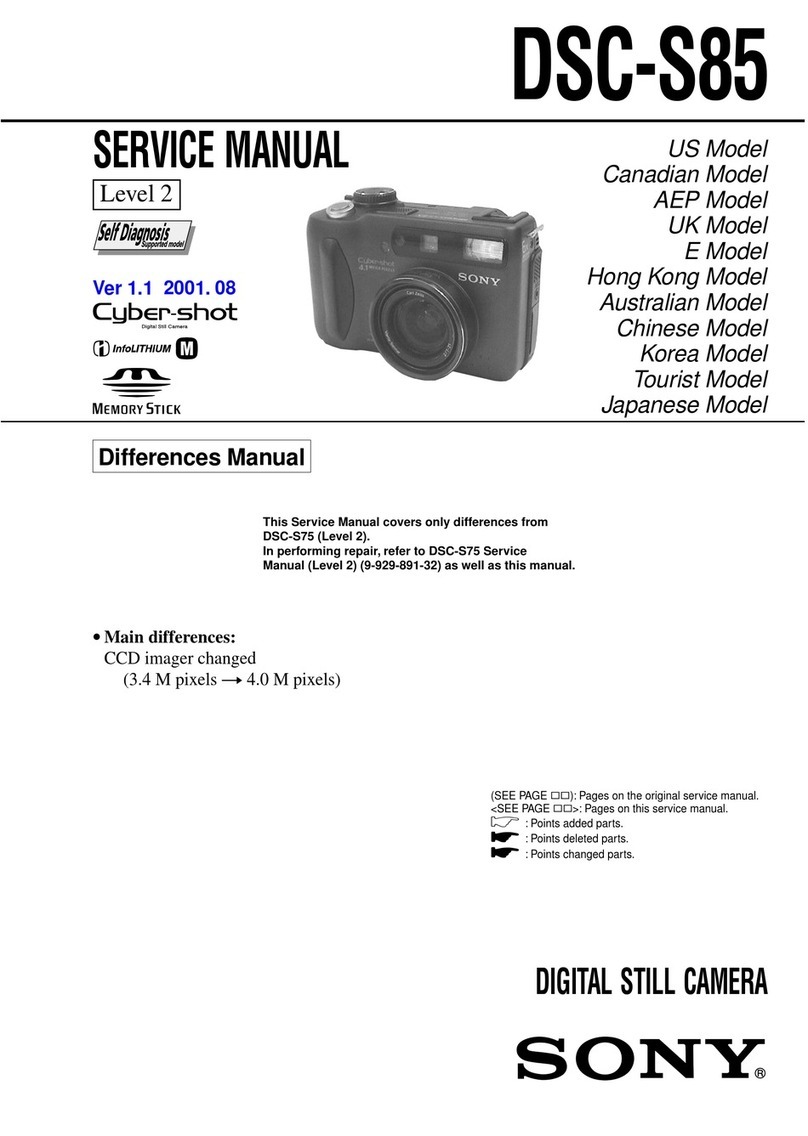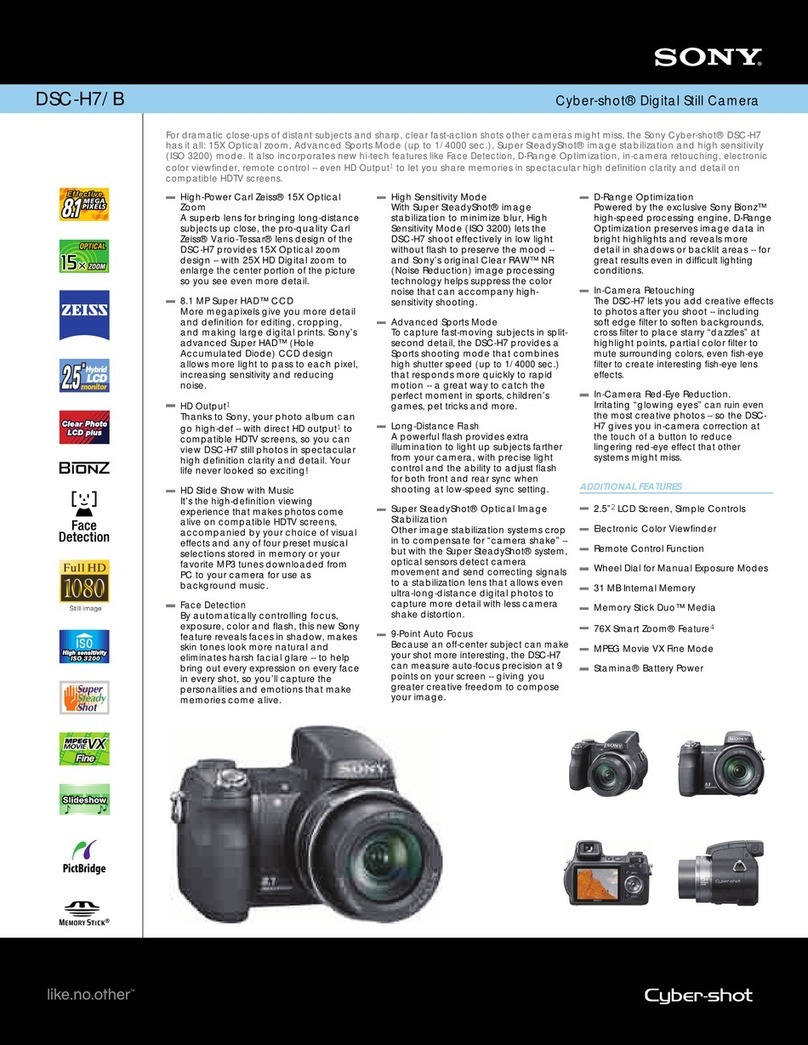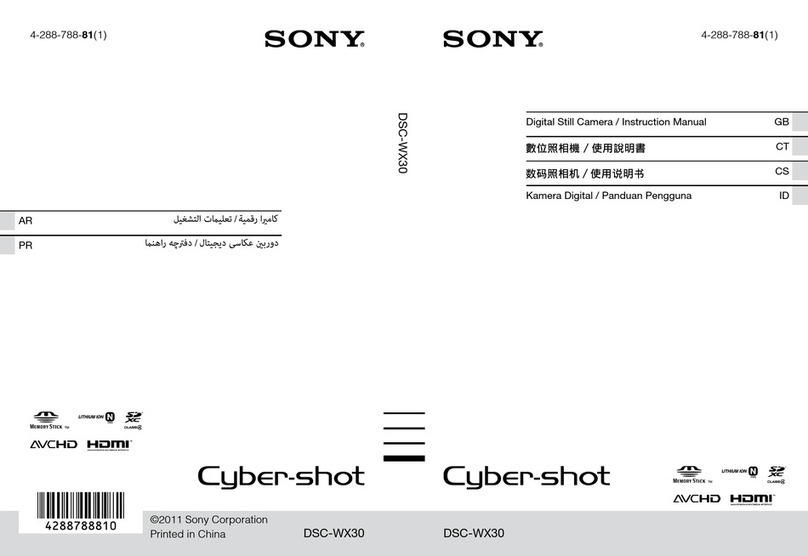Sony PXW-FS7 User manual
Other Sony Digital Camera manuals

Sony
Sony Cyber-shot DSC-H400 User manual
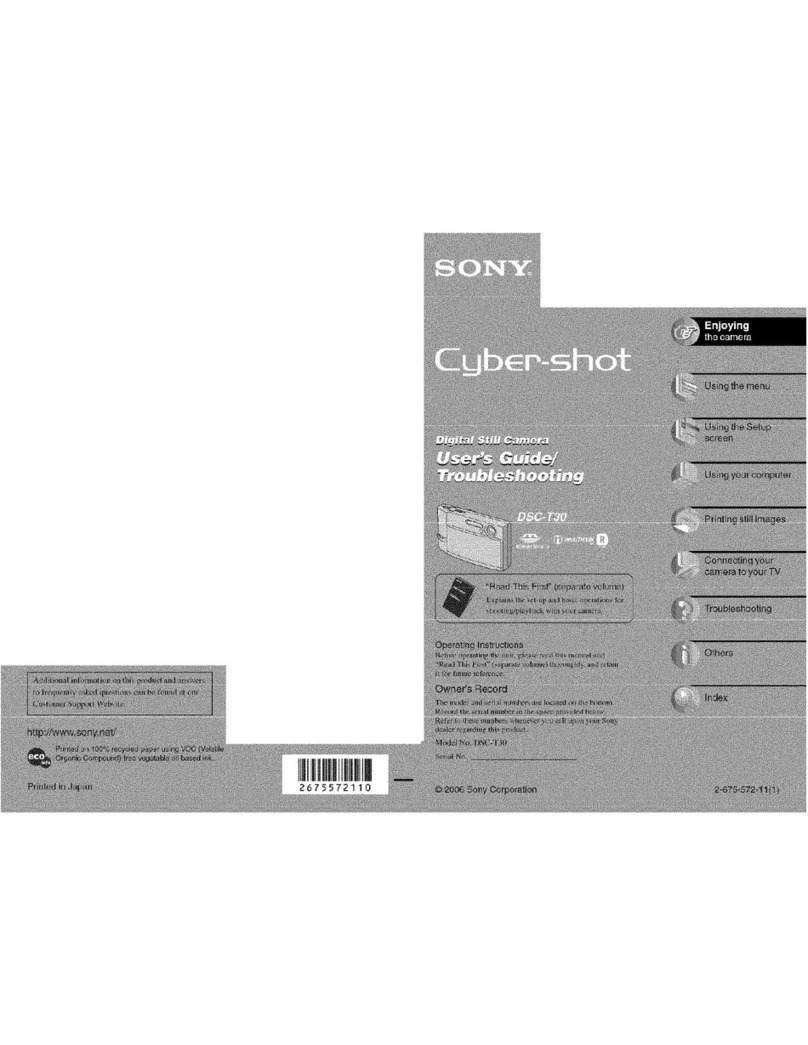
Sony
Sony Cyber-shot DSC-T30 Operating instructions
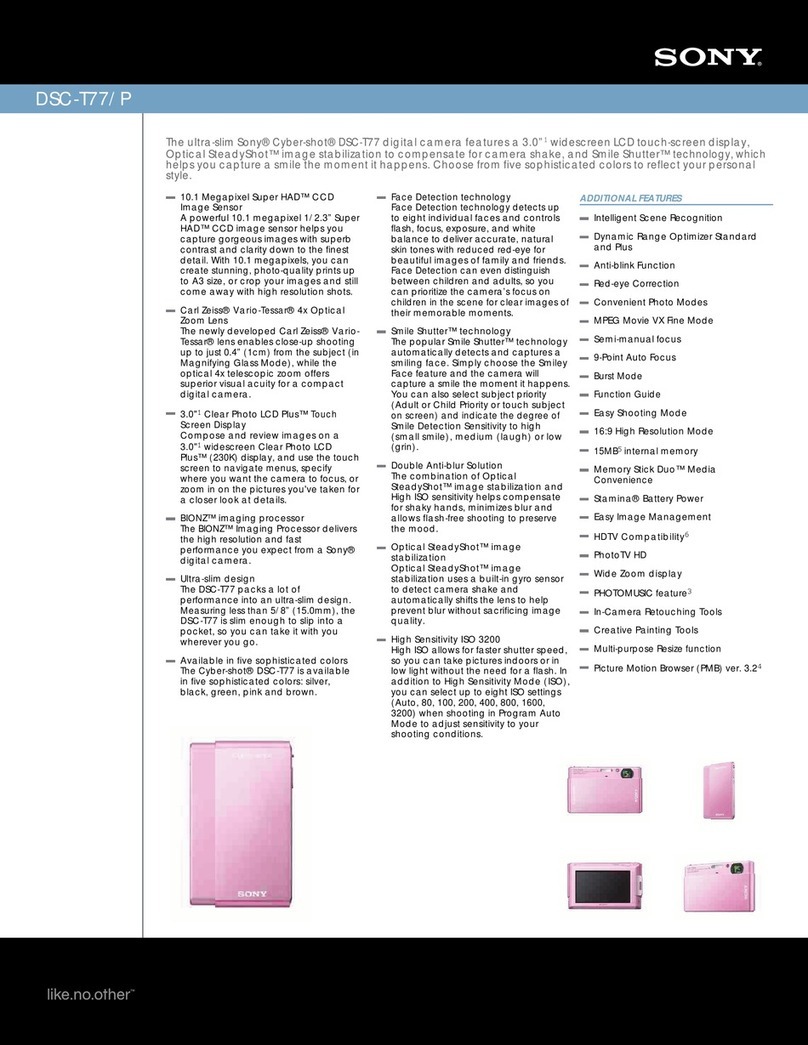
Sony
Sony DSCT77P - Cybershot 10.1MP 4x Optical Zoom Digital Camera 2GB... User manual

Sony
Sony Alpha NEX-C3 User manual

Sony
Sony Cyber-shot DSC-T100 User manual

Sony
Sony DSC-H2 User’s Guide User manual
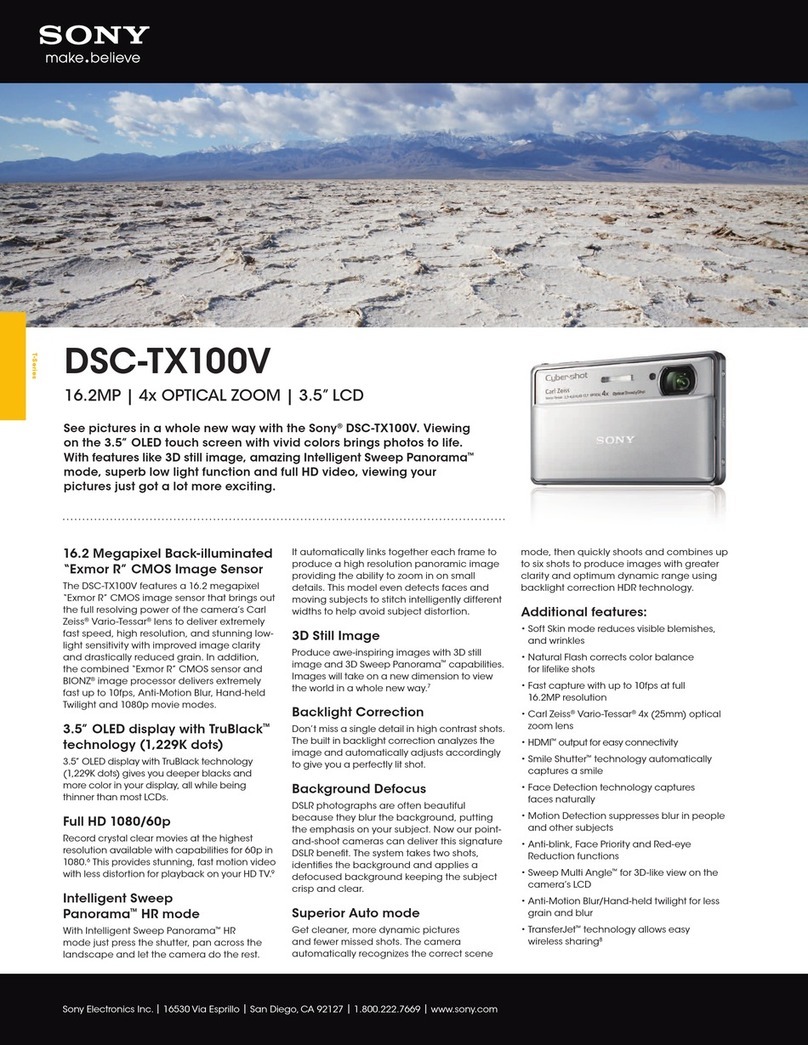
Sony
Sony Cybershot,cyber-shot dsc-tx100v User manual

Sony
Sony DSC-H90 User manual

Sony
Sony DSC-H50 User manual

Sony
Sony Cyber-shot DSC-TX10 User manual

Sony
Sony ZV-E10 User guide

Sony
Sony Cyber-shot DSC-S600 User manual

Sony
Sony Alpha A7s2 User manual

Sony
Sony HDR-CX220 User manual

Sony
Sony Qualia 016 User manual
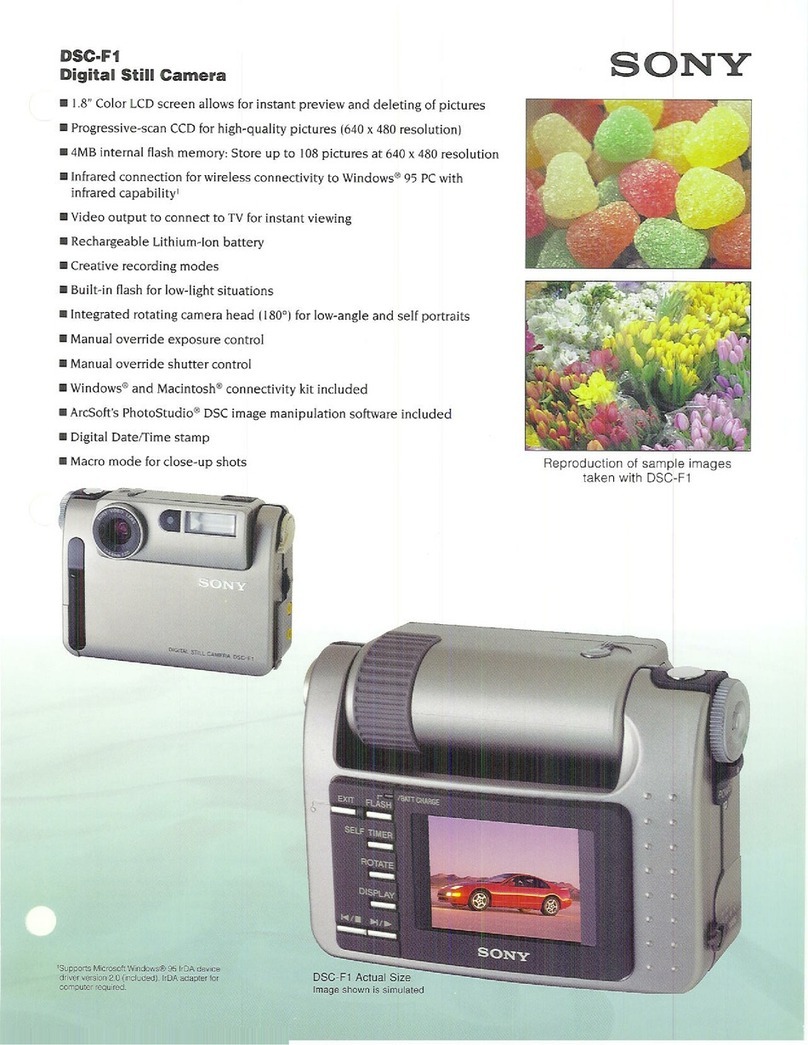
Sony
Sony DSC-F1 User manual
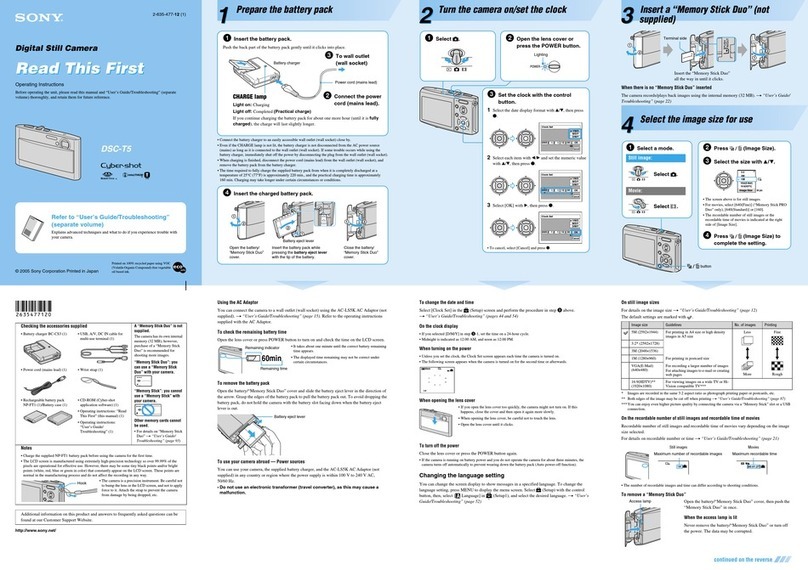
Sony
Sony DSC-T5 Fall 2005 User manual
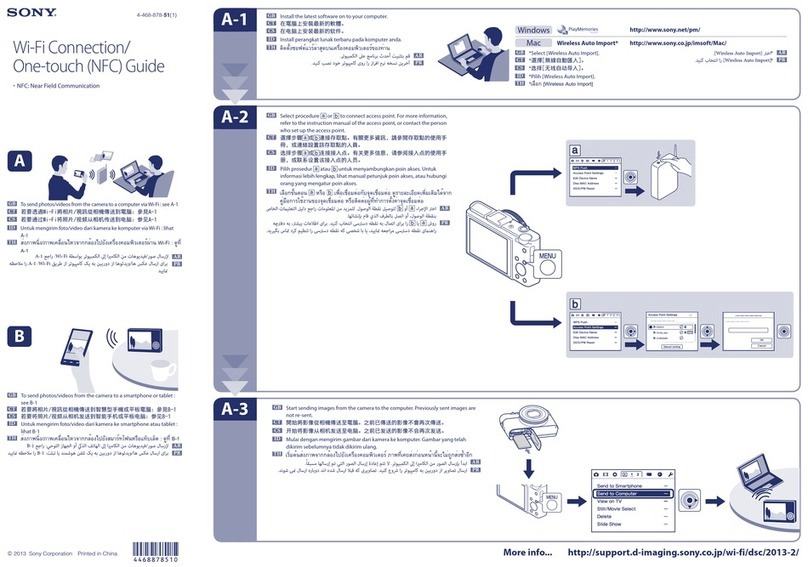
Sony
Sony DSC-RX100M2 User manual
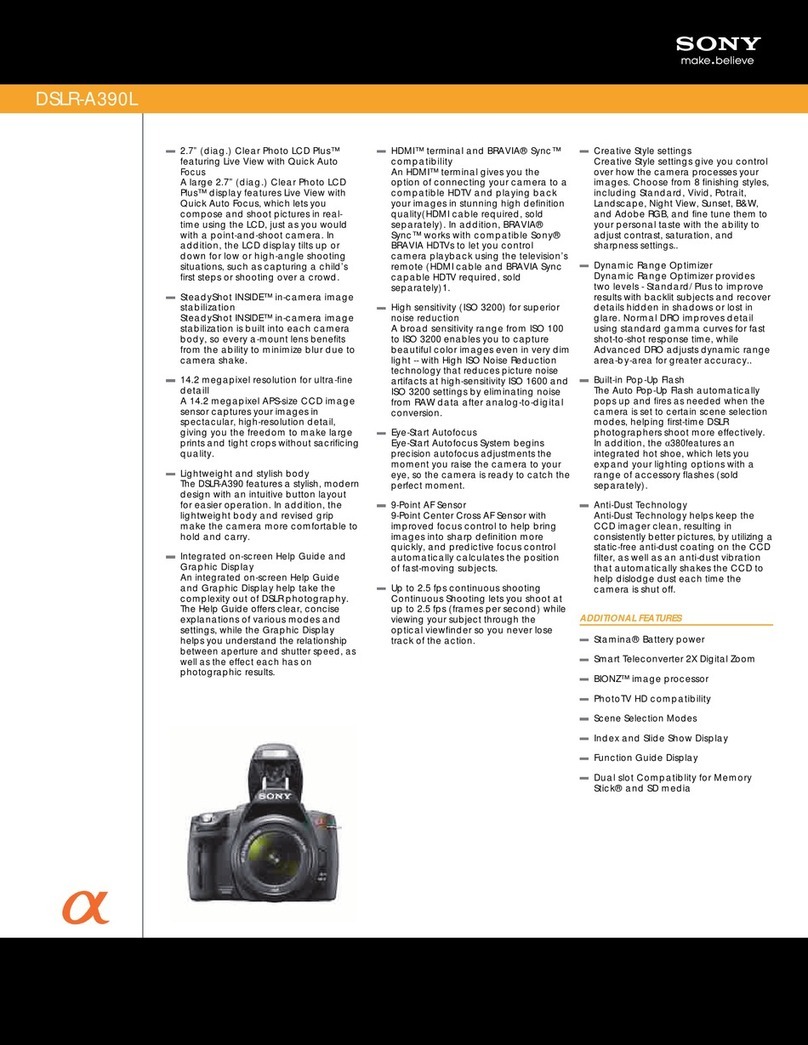
Sony
Sony A390L2LENSKIT User manual

Sony
Sony DSC T700 - Cyber-shot Digital Camera User manual