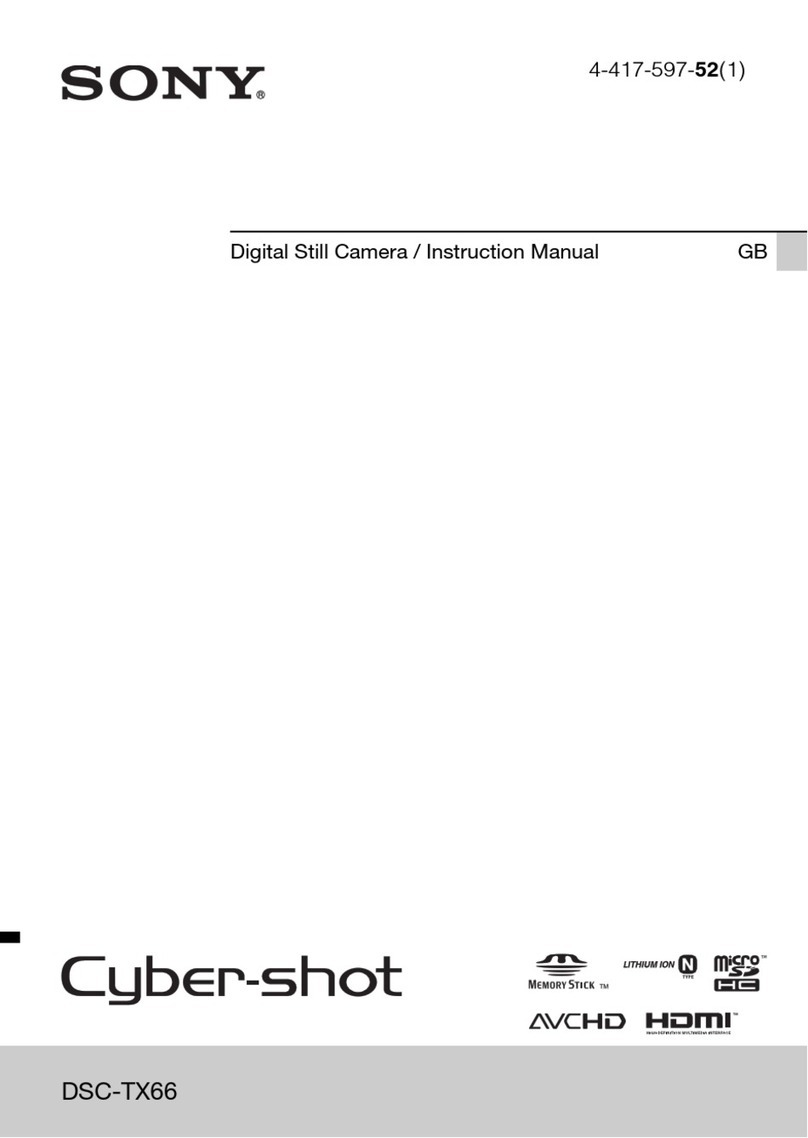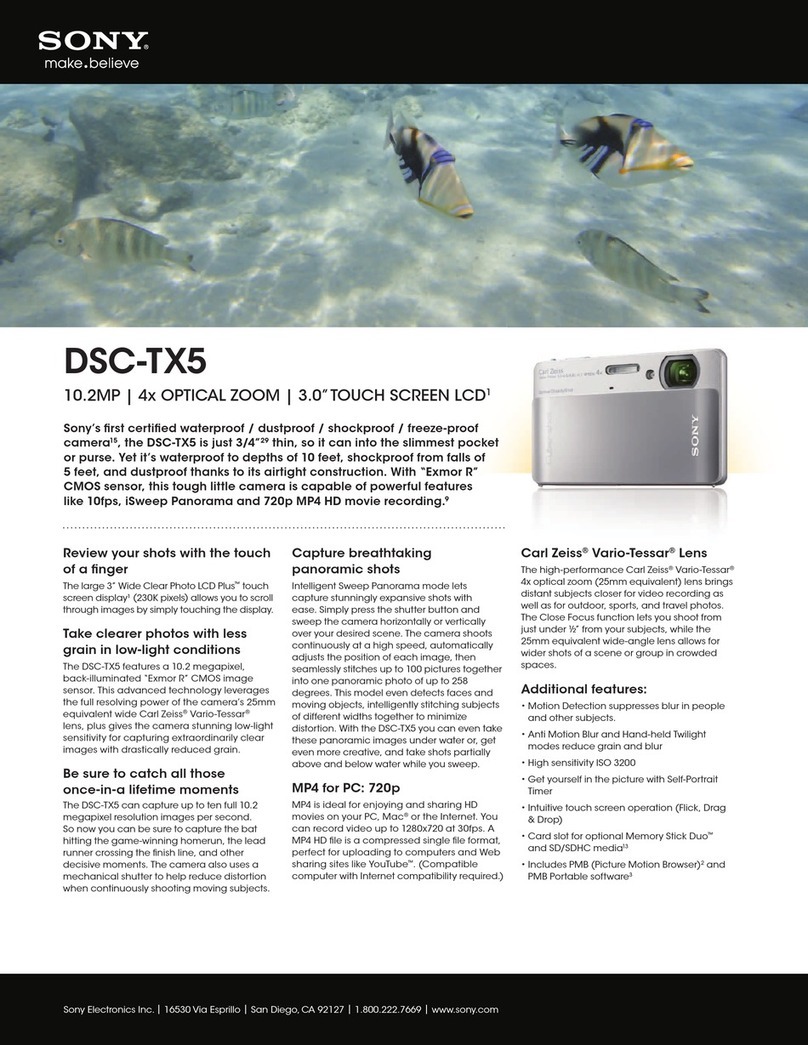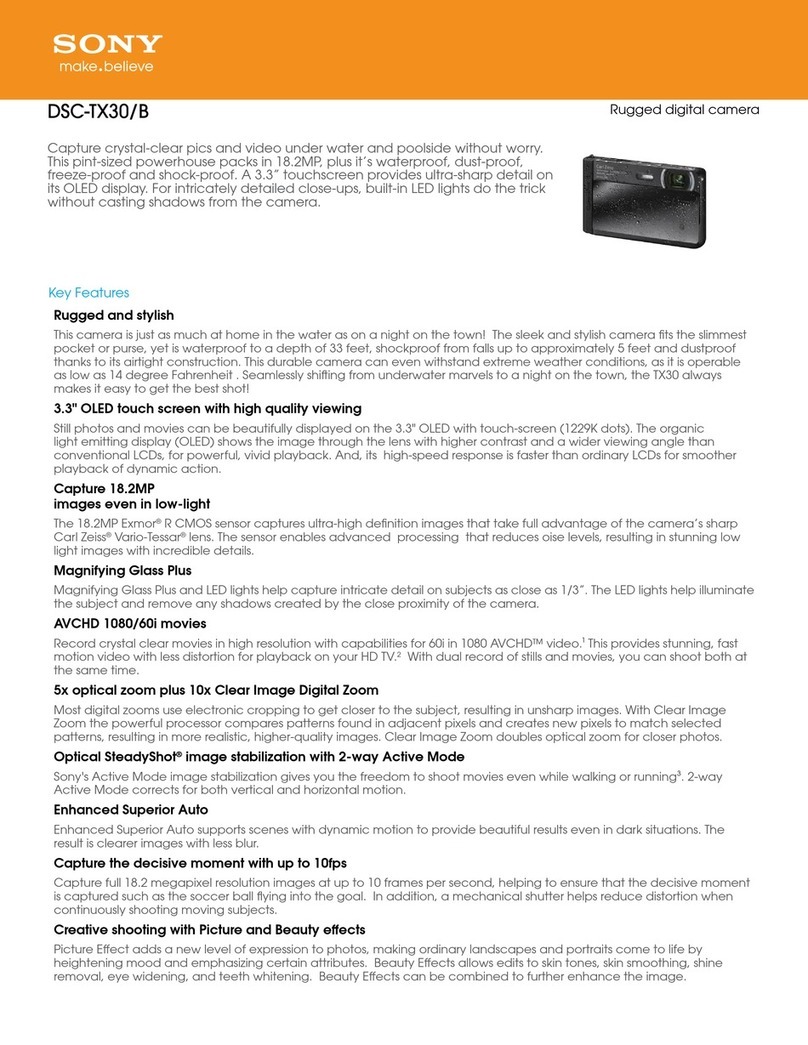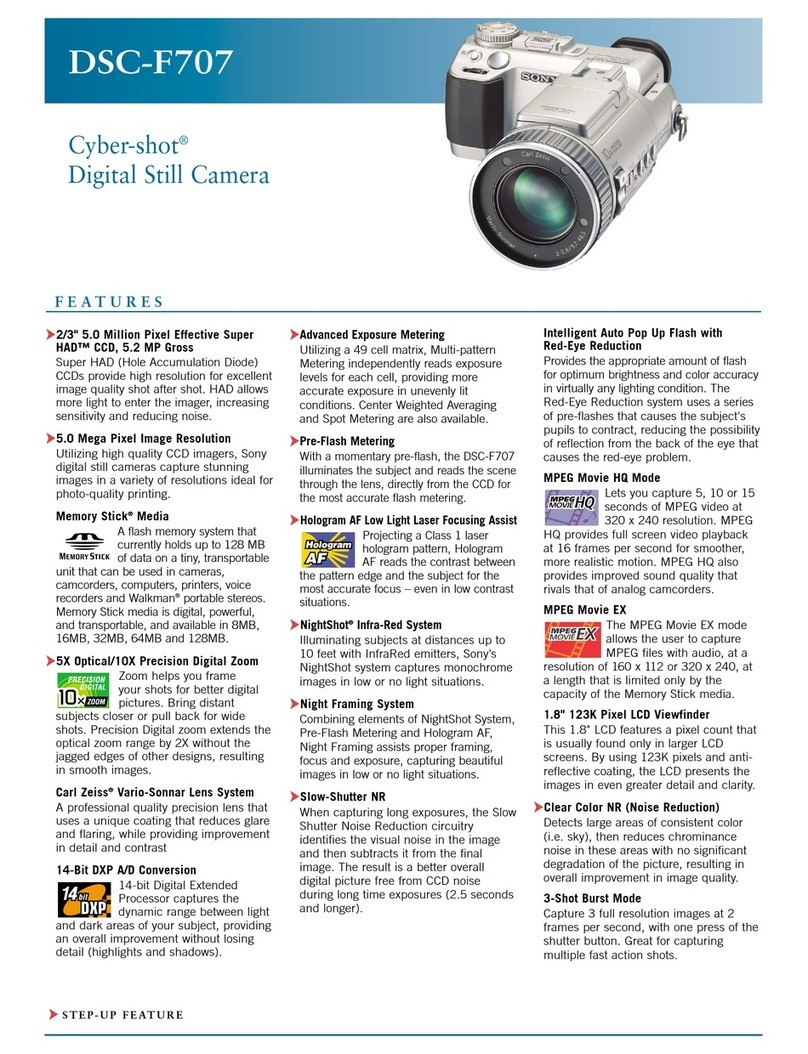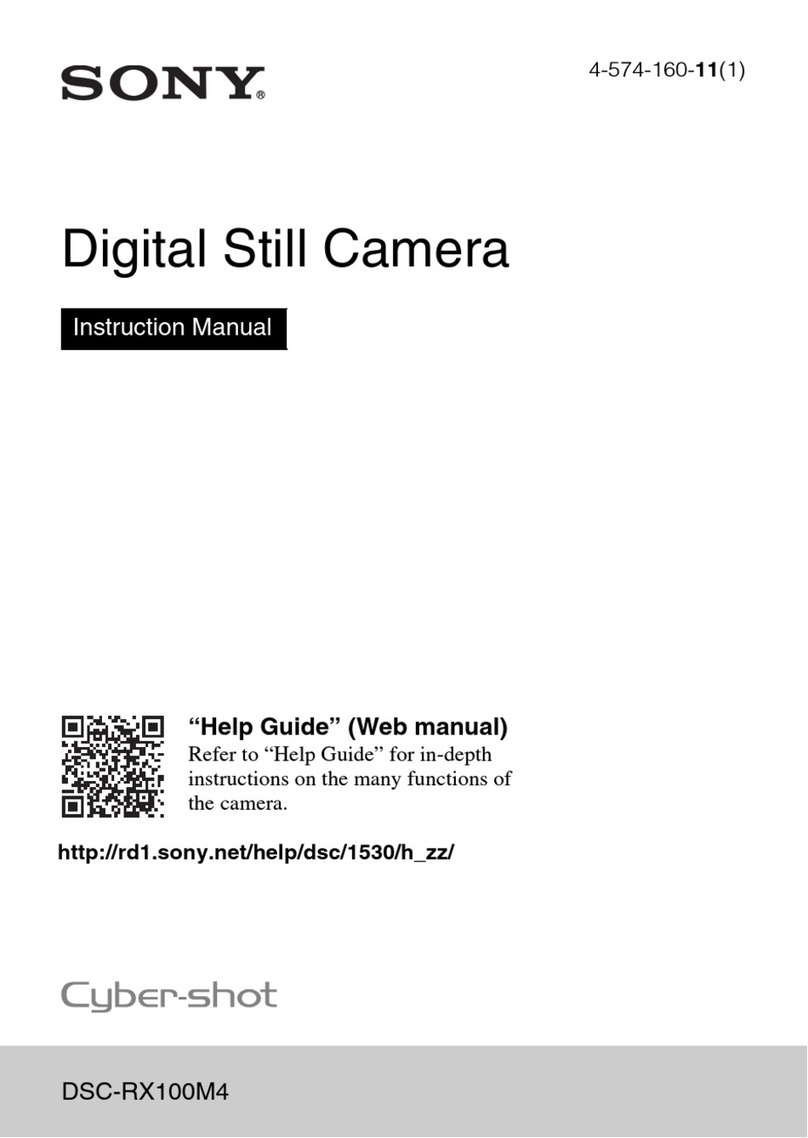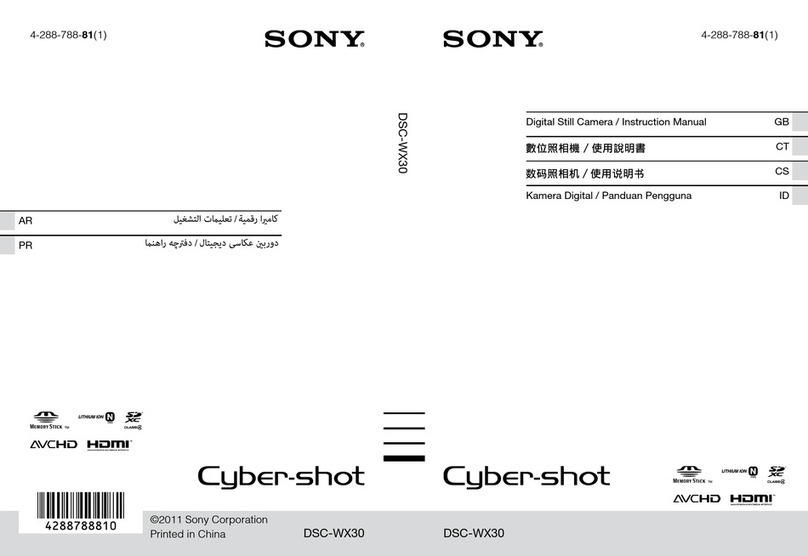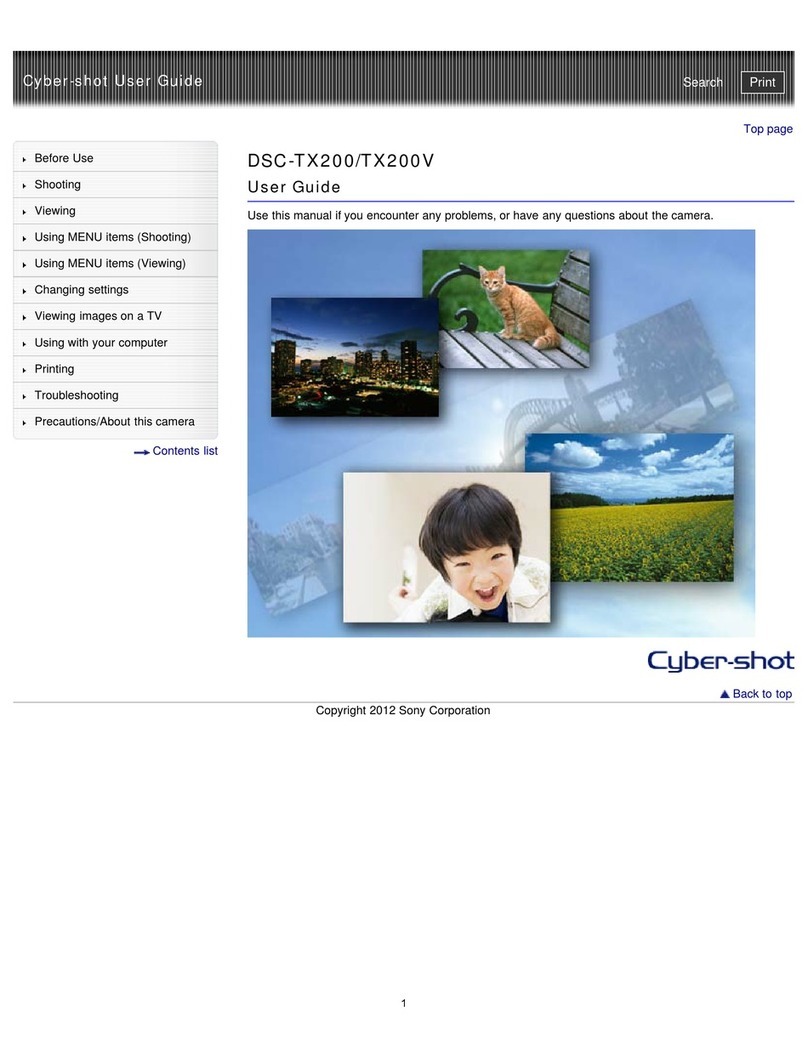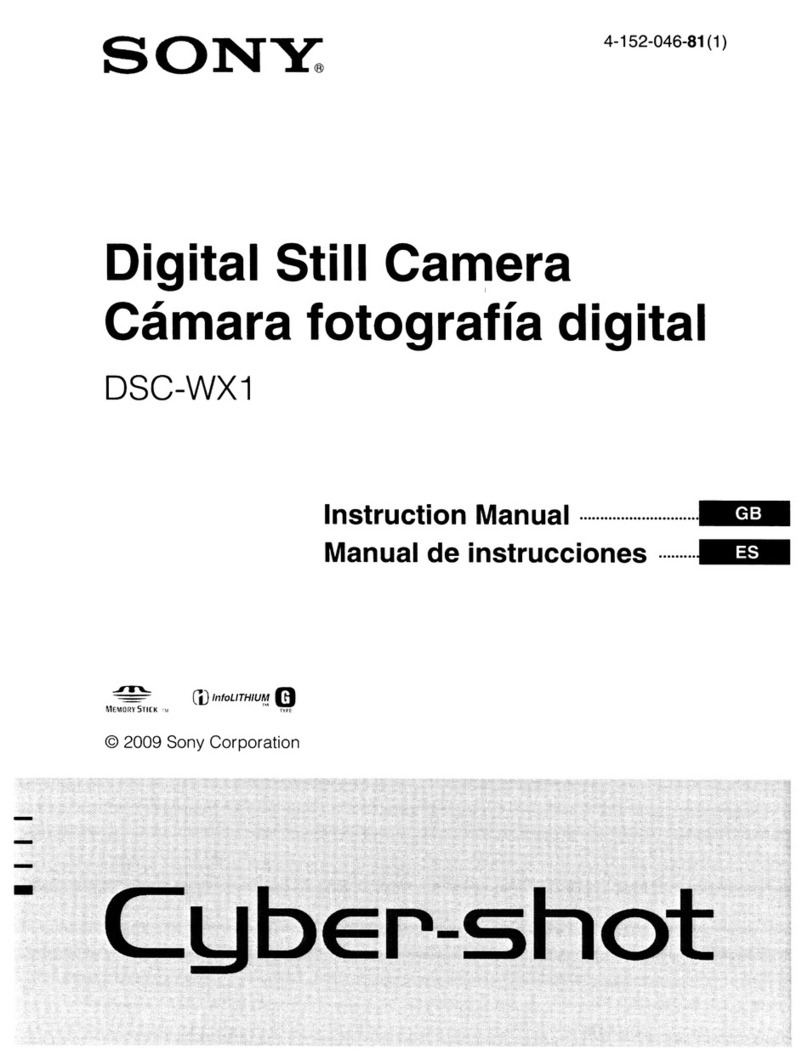Color Temperature 2500 - 9900 k with 19-step Magenta / Green compensation
Creative Style Standard, Vivid, Portrait, Landscape, Sunset, B/W
D-Range Optimizer Yes: (Auto, Level 1-5, o)
Exposure Compensation ±2.0 EV (in 0.3 EV steps)
Exposure Settings iAUTO, Program Auto (P), Aperture priority (A), Shutter priority (S), Manual (M)
ISO Auto, 200 to 12800
Metering 49 Segment metering from CMOS image sensor
Metering Modes Multi-segment, Center-weighted, Spot
Metering Sensitivity 0EV-20EV, (at ISO 100 equivalent w/ f/2.8 lens)
Noise Reduction Long exp.NR: (On/O, available at shutter speeds longer than 1 second)
High ISO NR: (Auto/Weak)
Scene Mode(s) Portrait, Landscape, Macro, Sports action, Sunset, Night portrait, Night View, Handheld Twilight
White Balance Mode Auto,Daylight, Shade, Cloudy, Incandescent, Fluorescent, Flash, Setting the color temperature, Custom
Flash
Flash Bracketing 3 frames, 1/3, 2/3EV steps selectable
Flash Compensation +/-2EV,1/3EV steps
Flash Coverage FOV coverage up to 16 mm (in the focal length)
Flash Metering System Pre-ash TTL
Flash Modes Autoash, Fill-ash, Rear sync., Slow sync., Red-eye reduction
Flash Type Smart accessory terminal (HVL-F7S Flash Supplied)
Guide Number 7 (in meters at ISO 100)
Recycling Time Approx. 4 sec.
Focus Control
Focus System Contrast AF
Focus Points 25 points
AF Modes Single-shot AF, Continuous AF, Direct Manual Focus, Manual Focus
Focus Area Multi Point AF (25 points), Center Weighted AF, Flexible Spot AF
Focus Sensitivity 0 EV to +20 EV (at ISO100 conversion with F2.8 lens)
Manual Focus Assist Magnied display for precise manual focus
Focus Features Predictive Focus Control, Focus Lock
AF Illuminator Built-in, LED type
Imaging Sensor
Imaging Sensor Exmor™ APS HD CMOS sensor (23.4 X 15.6mm)
Processor BIONZ™ image processor
Anti-Dust Charge protection coating on Low-Pass Filter and electromagnetic vibration mechanism
Pixel Gross Approx. 14.6 megapixels
Eective Picture Resolution Approx. 14.2 megapixels
Focal Length Conversion Factor 1.5x
Color Filter System RGB primary color lters
Interface
BRAVIA® Sync™ Yes, via HDMI with compatible BRAVIA HDTV
DVDirect Yes, via USB
HD Output HDMI (TypeC mini)
Memory Card Slot Dual slot: Memory Stick PRO Duo™/Pro-HG Duo™/PRO-HG HX Duo™ media - SD, SDHC and SDXC memory card
PhotoTV HD Yes, with BRAVIA Sync™ enabled HDTV and HDMI cable