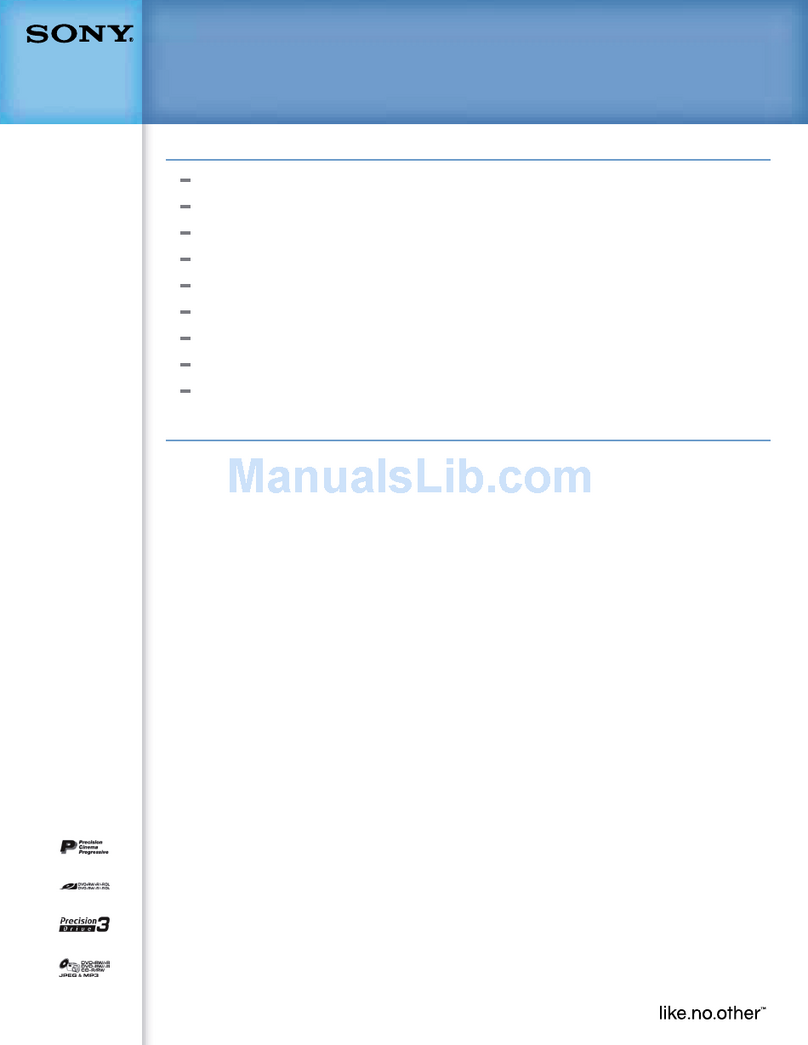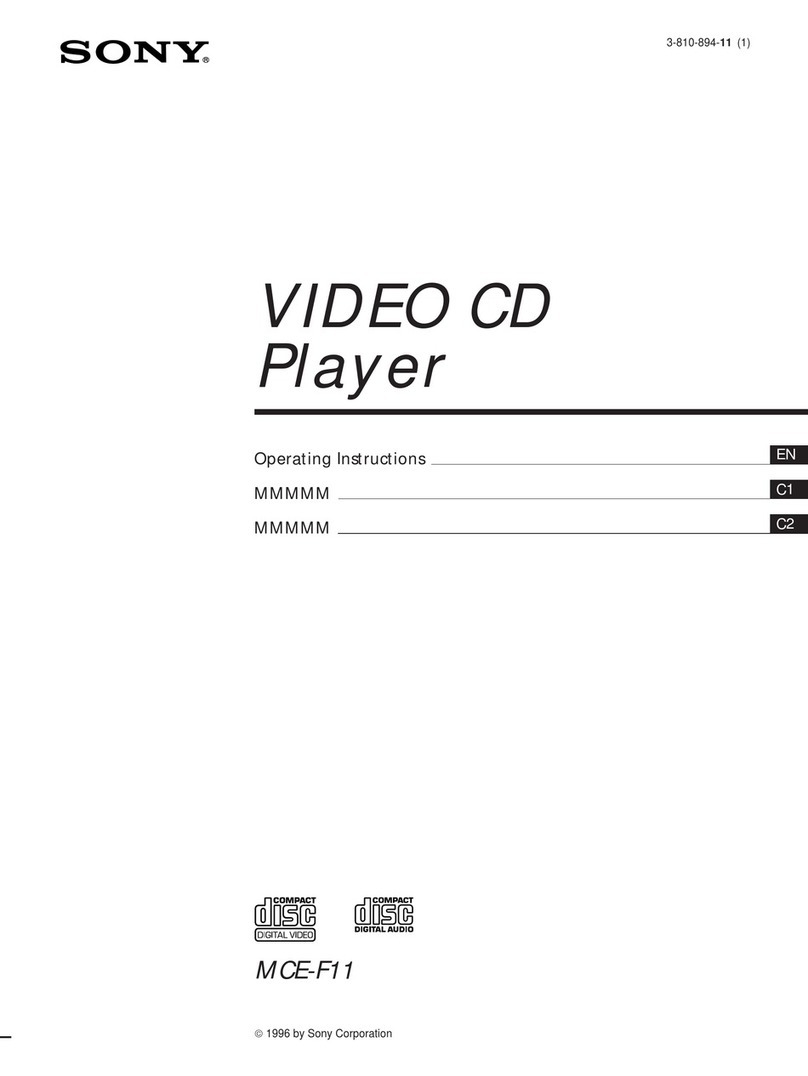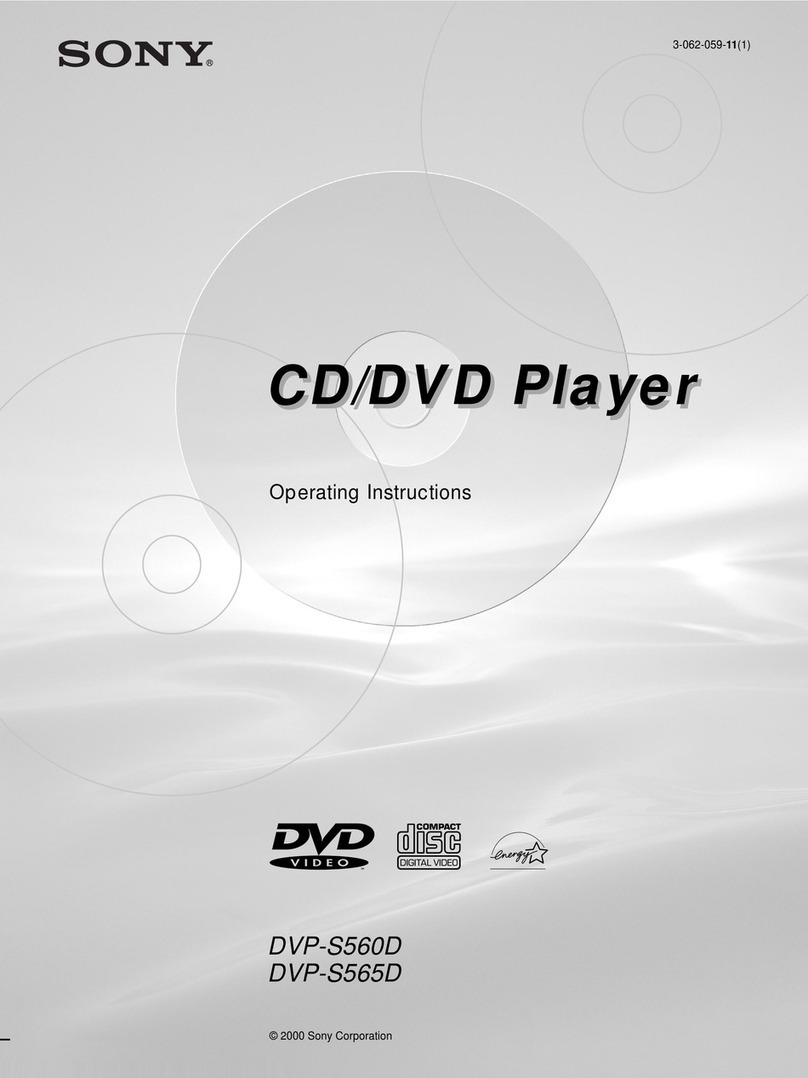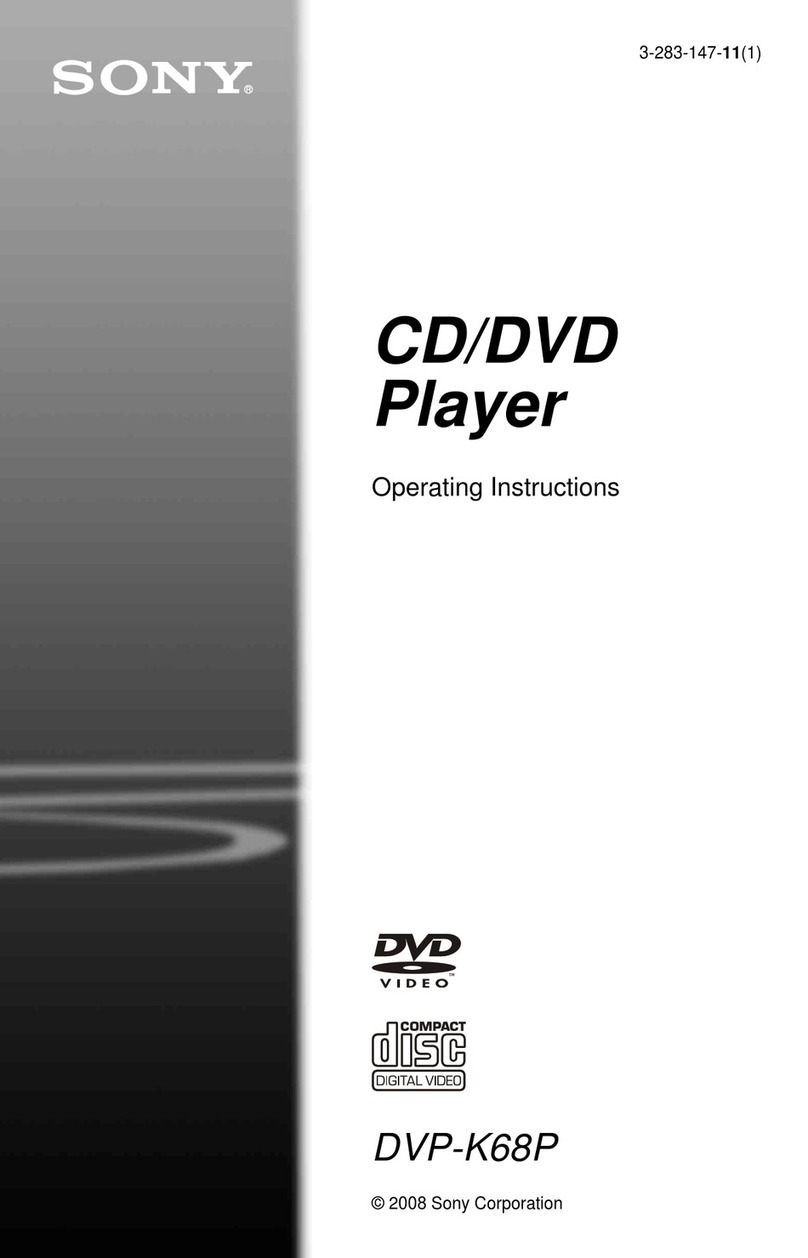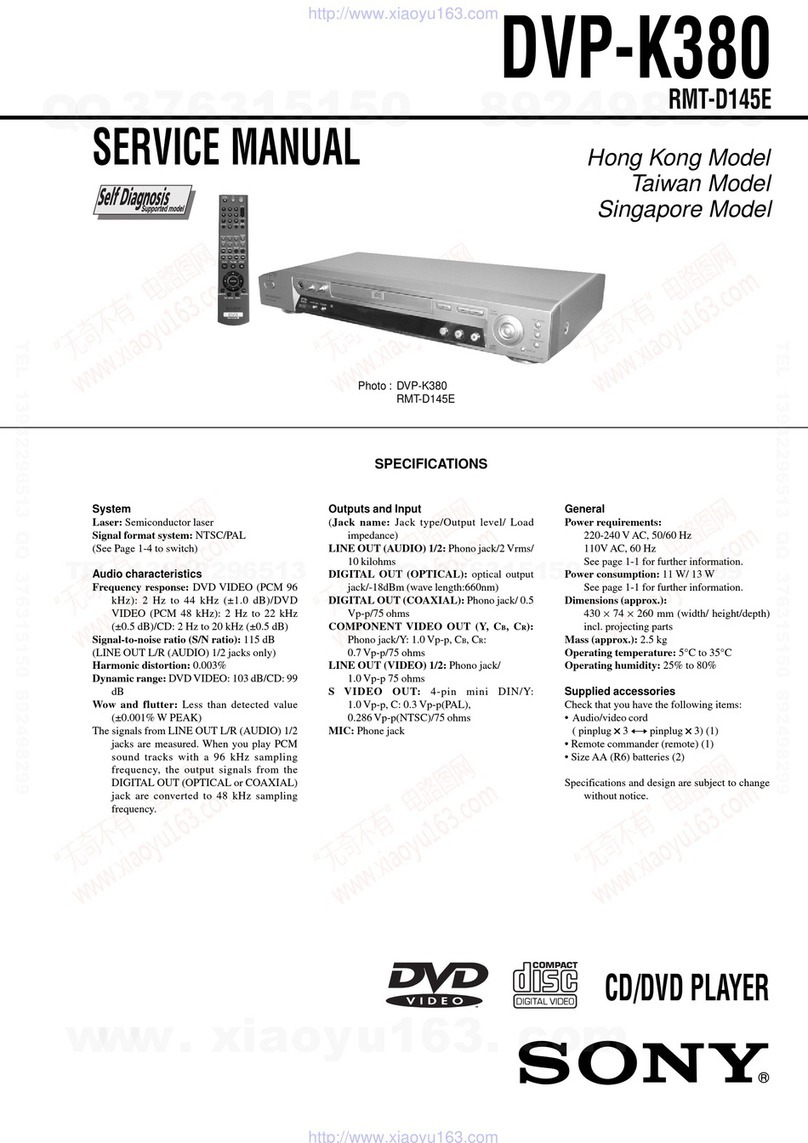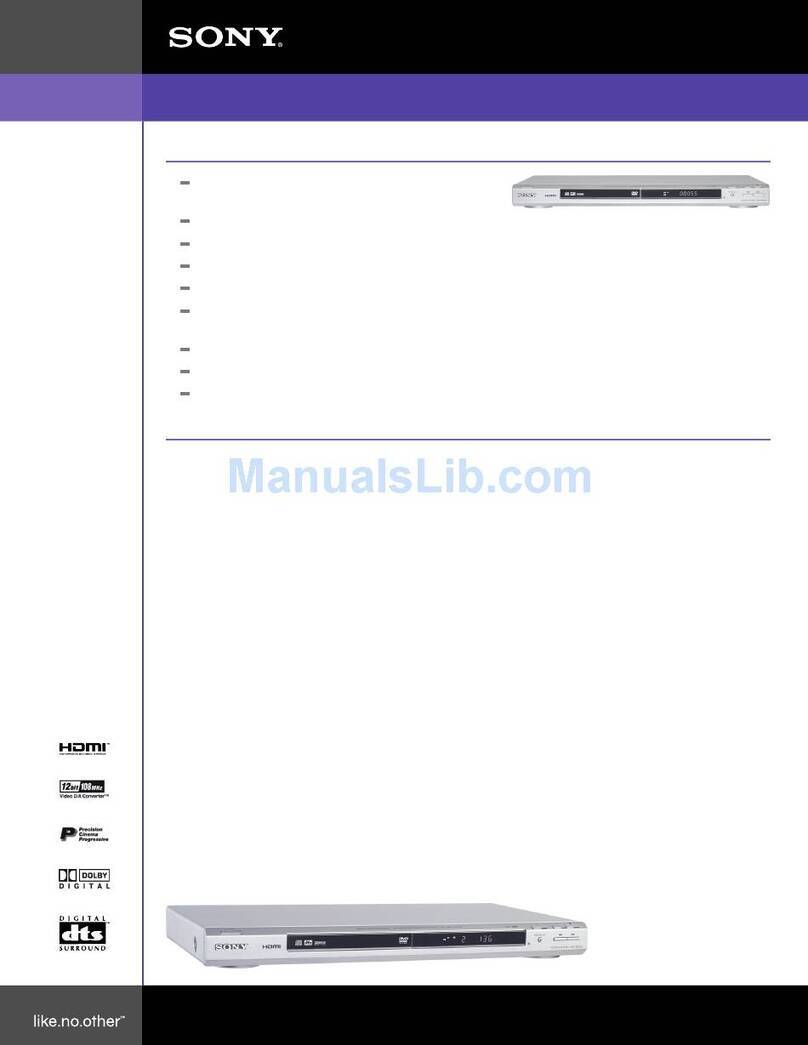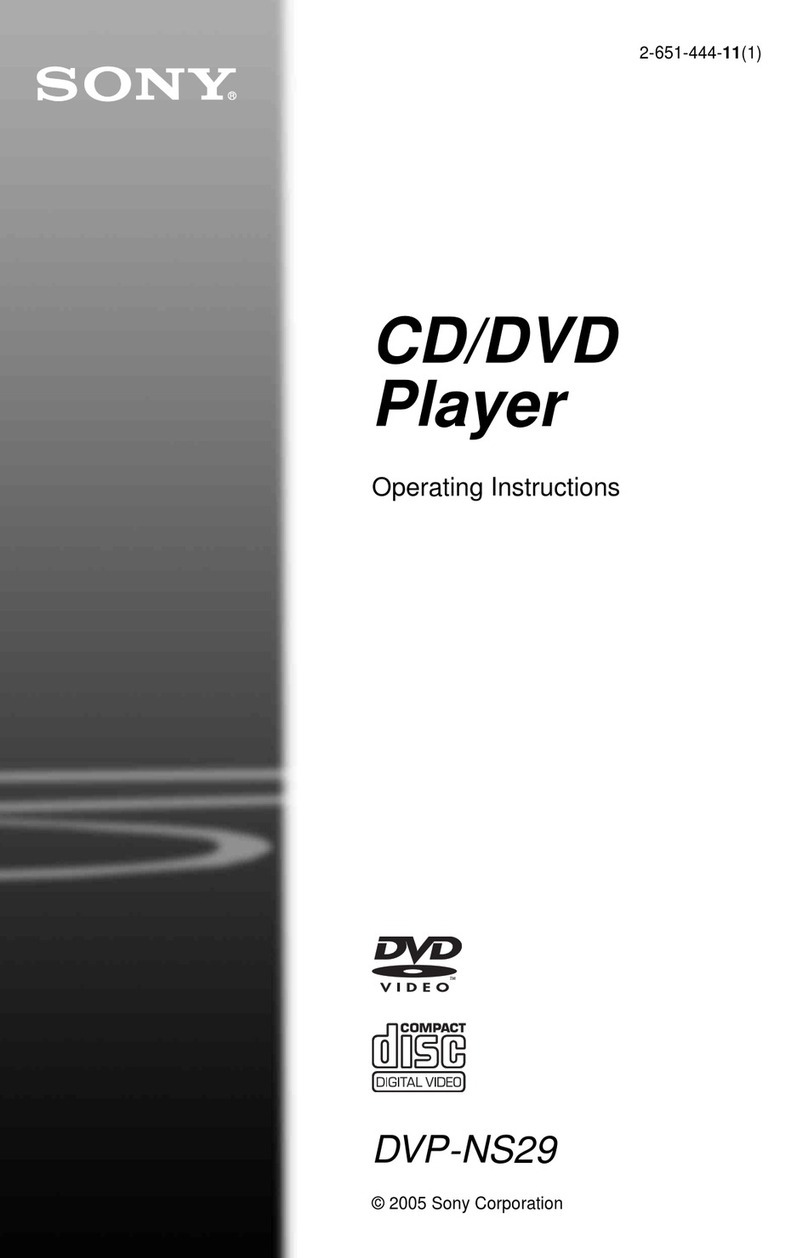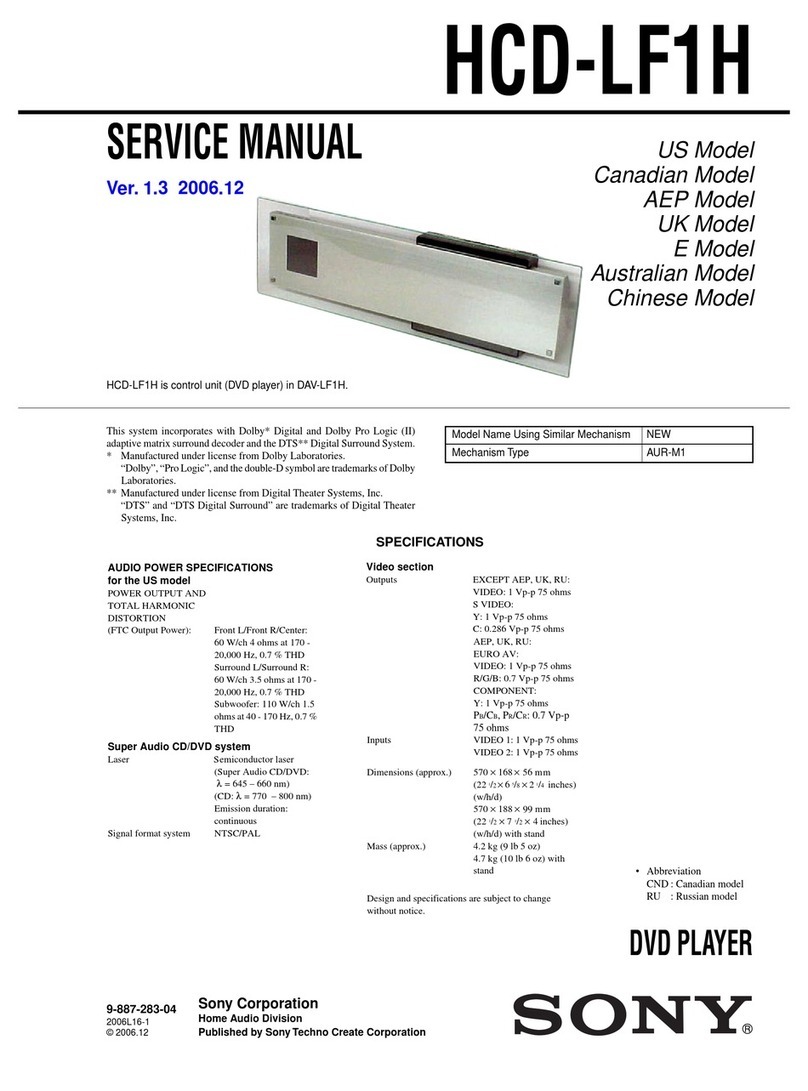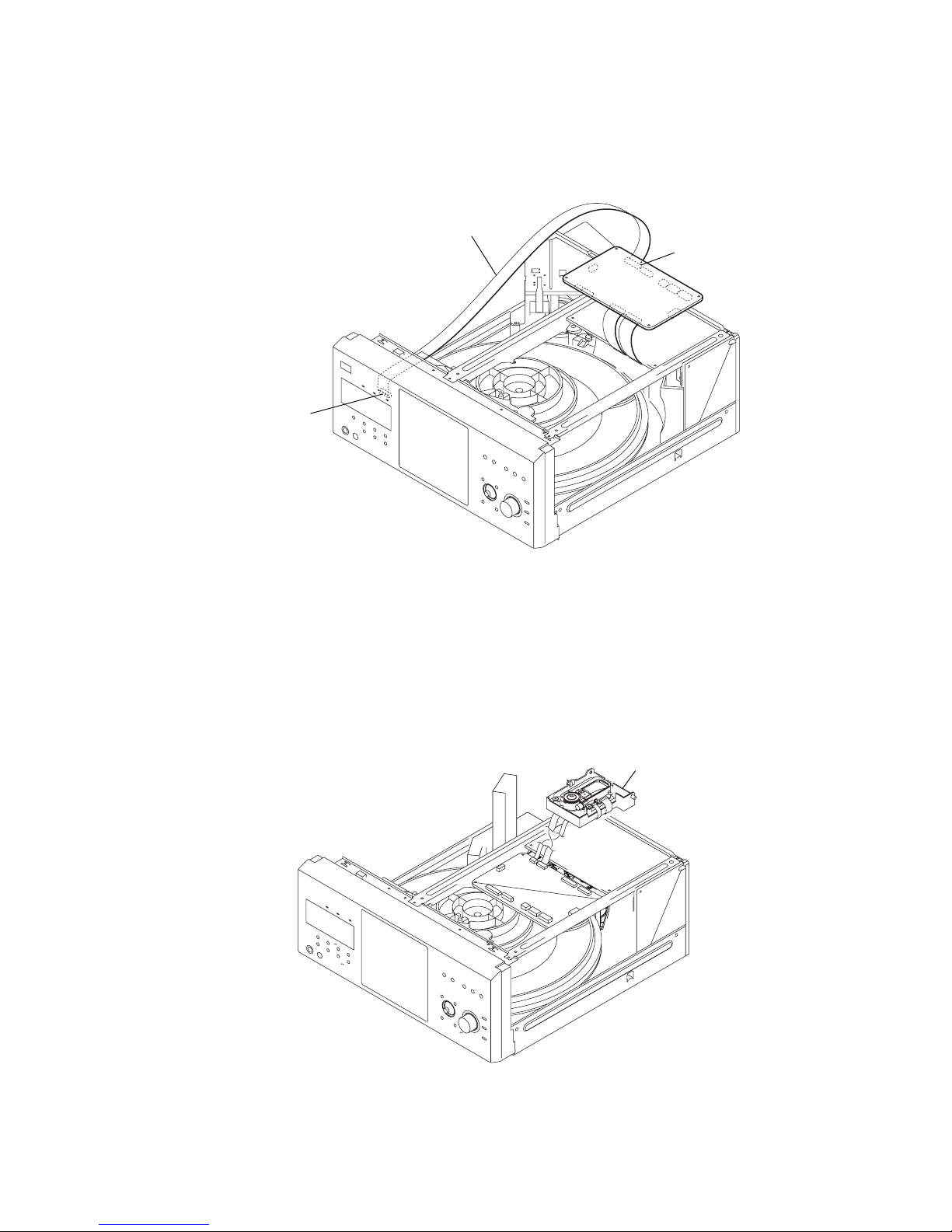5
DVP-CX777ES
SELF DIAGNOSIS FUNCTION .................................... 2
1. SERVICING NOTES ............................................... 6
2. GENERAL ................................................................... 10
3. DISASSEMBLY
3-1. Disassembly Flow ........................................................... 11
3-2. Case (ES) Assy ................................................................ 12
3-3. MB Board ........................................................................ 12
3-4. AV Board ......................................................................... 13
3-5. Bracket (L)/(R)................................................................ 13
3-6. Front Panel Section ......................................................... 14
3-7. Cover (PT)/(CDM).......................................................... 14
3-8. DVBU26 Assy ................................................................. 15
3-9. Power Block, Power Transformer (T102) ...................... 15
3-10. Table (400) Assy ............................................................. 16
3-11. Door Block, Base (Door) Assy ....................................... 16
3-12. DC Motor (Door) (M603)............................................... 17
3-13. Holder (Table Sensor 400) .............................................. 17
3-14. D. SENS OUT Board, D. SENS IN Board..................... 18
3-15. Pop-up (400) Assy........................................................... 18
3-16. Door SW Board............................................................... 19
3-17. Lock SW Board, Loading SW Board ............................. 20
3-18. CD/DVD Mechanism Deck Block
(CDM62-DVBU26) ........................................................ 21
3-19. Motor (400) Assy (Loading) (M602)/(Table) (M601),
Loading Motor Board ..................................................... 21
3-20. Optical Pick-up (KHM-290AAA) .................................. 22
4. TEST MODE.............................................................. 23
5. MECHANICAL ADJUSTMENTS....................... 45
6. ELECTRICAL ADJUSTMENTS......................... 46
7. DIAGRAMS
7-1. Block Diagram – RF Section –...................................... 50
7-2. Block Diagram – SERVO/CHANGER Section – ......... 51
7-3. Block Diagram – AUDIO Section – .............................. 52
7-4. Block Diagram – VIDEO Section – .............................. 53
7-5. Block Diagram
– PANEL/POWER SUPPLY Section – .......................... 54
7-6. Note for Printed Wiring Boards and
Schematic Diagrams ....................................................... 55
7-7. Schematic Diagram – MB Board (1/15) – .................... 57
7-8. Schematic Diagram – MB Board (2/15) – .................... 58
7-9. Schematic Diagram – MB Board (3/15) – .................... 59
7-10. Schematic Diagram – MB Board (4/15) – .................... 60
7-11. Schematic Diagram – MB Board (5/15) – .................... 61
7-12. Schematic Diagram – MB Board (6/15) – .................... 62
7-13. Schematic Diagram – MB Board (7/15) – .................... 63
7-14. Schematic Diagram – MB Board (8/15) – .................... 64
7-15. Schematic Diagram – MB Board (9/15) – .................... 65
7-16. Schematic Diagram – MB Board (10/15) – .................. 66
7-17. Schematic Diagram – MB Board (11/15) – .................. 67
7-18. Schematic Diagram – MB Board (12/15) – .................. 68
7-19. Schematic Diagram – MB Board (13/15) – .................. 69
7-20. Schematic Diagram – MB Board (14/15) – .................. 70
7-21. Schematic Diagram – MB Board (15/15) – .................. 71
7-22. Printed Wiring Board
– MB Board (Component Side) –................................... 72
7-23. Printed Wiring Board
– MB Board (Conductor Side) –..................................... 73
TABLE OF CONTENTS
7-24. Printed Wiring Board – DRIVER Board – .................... 74
7-25. Schematic Diagram – DRIVER Board –....................... 75
7-26. Printed Wiring Boards
– MOTOR/SWITCH Section –....................................... 76
7-27. Schematic Diagram – MOTOR/SWITCH Section – .... 77
7-28. Printed Wiring Boards – SENSOR Section –................ 78
7-29. Schematic Diagram – SENSOR Section – .................... 79
7-30. Printed Wiring Board
– AV Board (Component Side) – .................................... 80
7-31. Printed Wiring Board
– AV Board (Conductor Side) –...................................... 81
7-32. Printed Wiring Board
– RS-232C Board – ......................................................... 82
7-33. Schematic Diagram – AV (1/3)/RS-232C Boards – ...... 83
7-34. Schematic Diagram – AV Board (2/3) –........................ 84
7-35. Schematic Diagram – AV Board (3/3) –........................ 85
7-36. Printed Wiring Board
– PANEL-L Board (Component Side) –......................... 86
7-37. Printed Wiring Board
– PANEL-L Board (Conductor Side) – .......................... 87
7-38. Schematic Diagram – PANEL-L Board (1/2) – ............ 88
7-39. Schematic Diagram – PANEL-L Board (2/2) – ............ 89
7-40. Printed Wiring Boards – PANEL Section – .................. 90
7-41. Schematic Diagram – PANEL Section –....................... 91
7-42. Printed Wiring Board – POWER Board – ..................... 92
7-43. Schematic Diagram – POWER Board –........................ 93
7-44. IC Pin Function Description .......................................... 102
8. EXPLODED VIEWS
8-1. Overall Section............................................................... 128
8-2. Front Panel Section ........................................................ 129
8-3. Power Block Section ...................................................... 130
8-4. Table Section .................................................................. 131
8-5. Chassis Section .............................................................. 132
8-6. Base (Door) Section ....................................................... 133
8-7. CD/DVD Mechanism Deck Section-1
(Pop-up Block) ............................................................... 134
8-8. CD/DVD Mechanism Deck Section-2
(Pulley Block) ................................................................135
8-9. CD/DVD Mechanism Deck Section-3
(Lever, Holder Block) .................................................... 136
8-10. CD/DVD Mechanism Deck Section-4
(Gear, Motor Block) ....................................................... 137
8-11. Optical Pick-up Section (DVBU26) .............................. 138
9. ELECTRICAL PARTS LIST .............................. 139