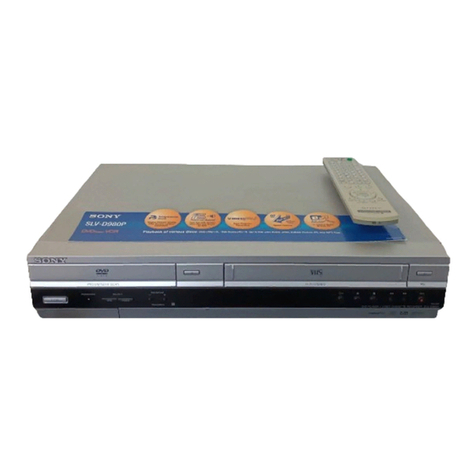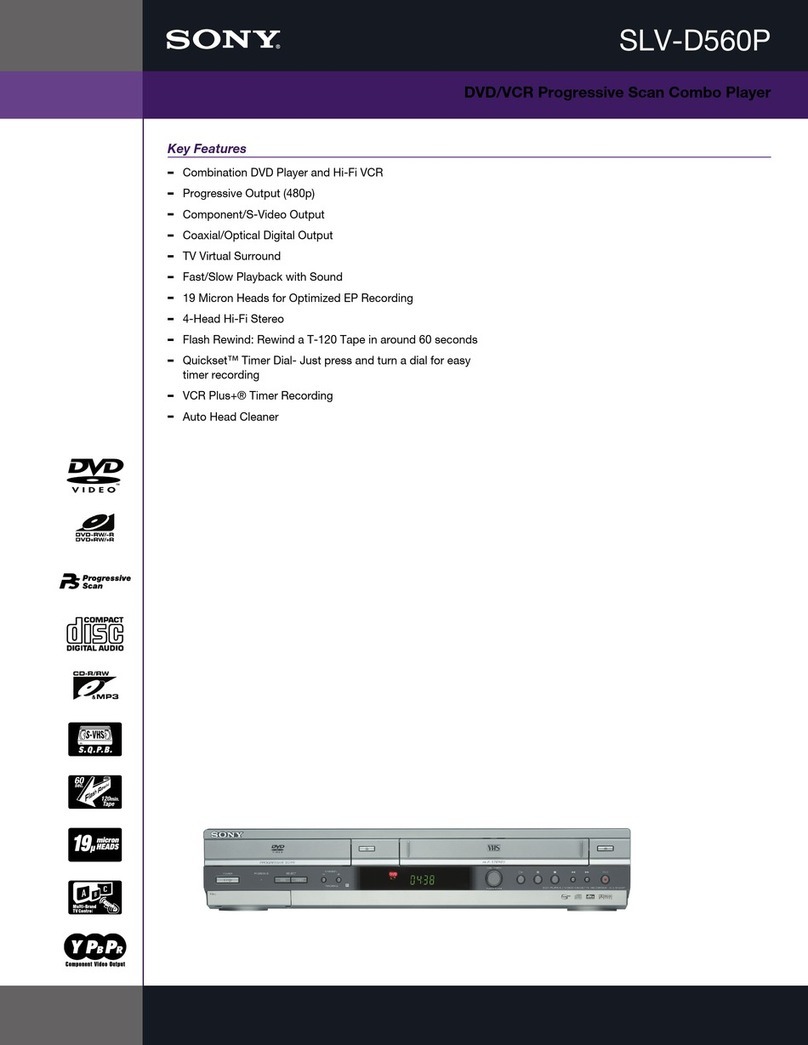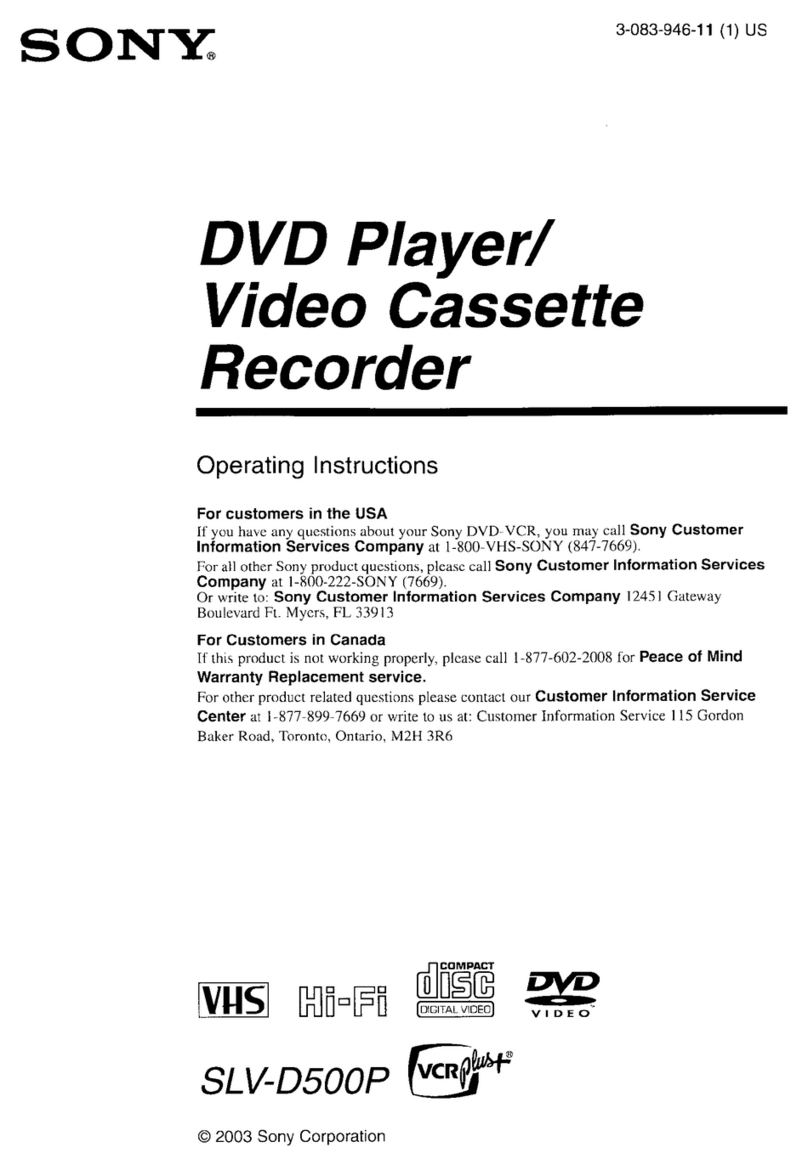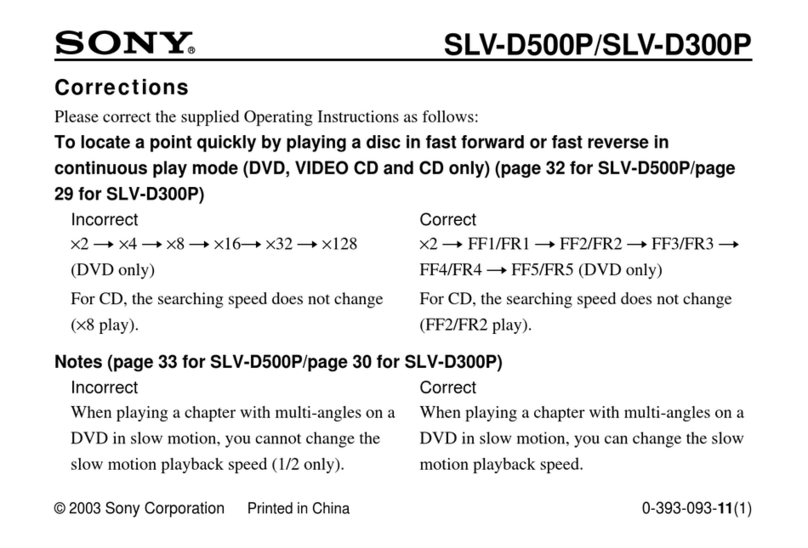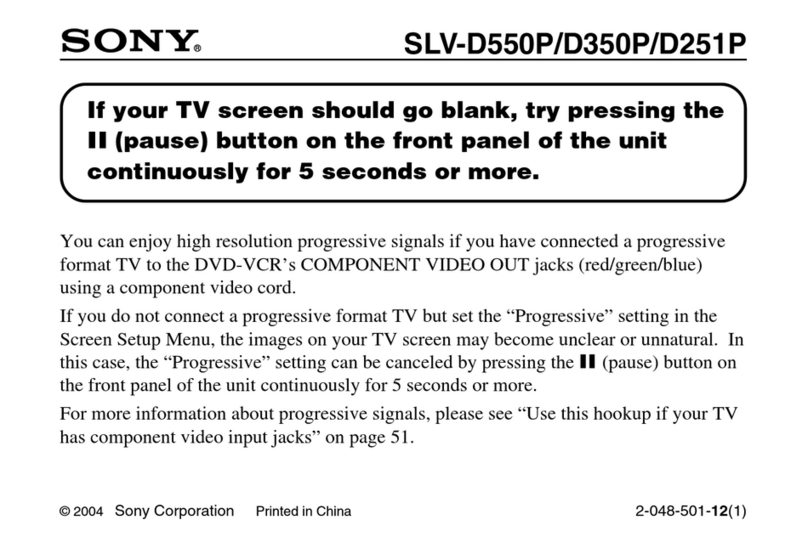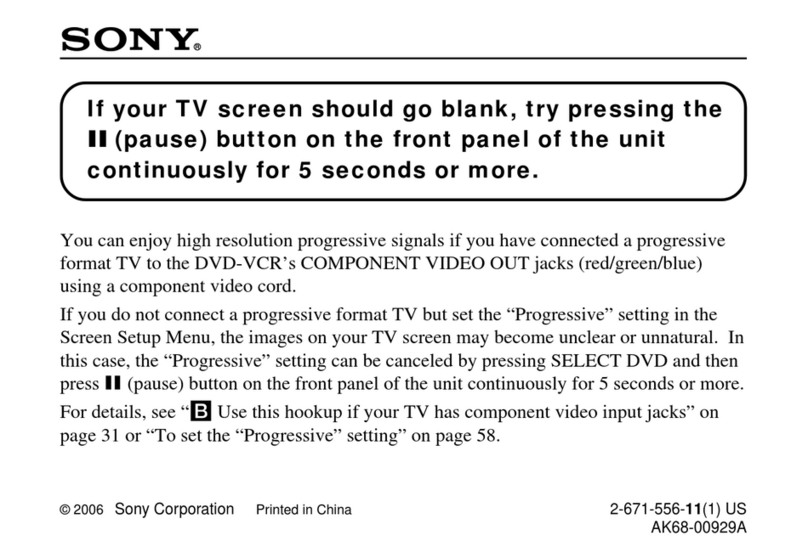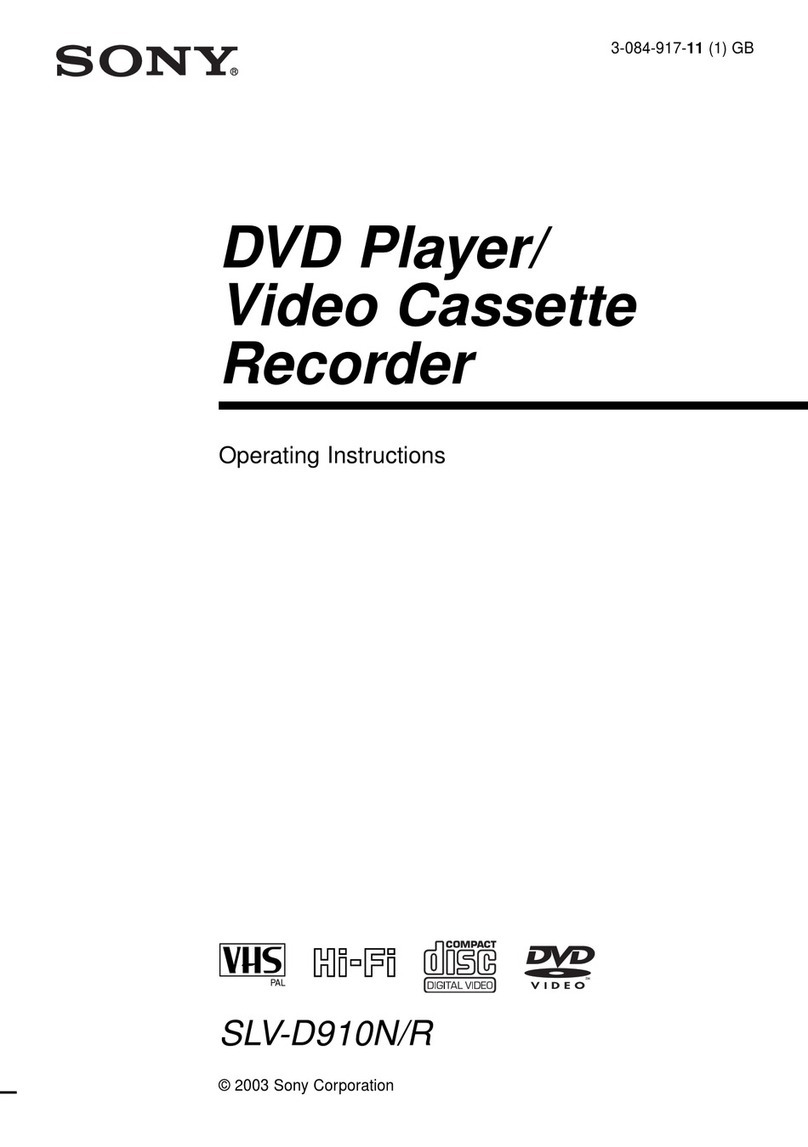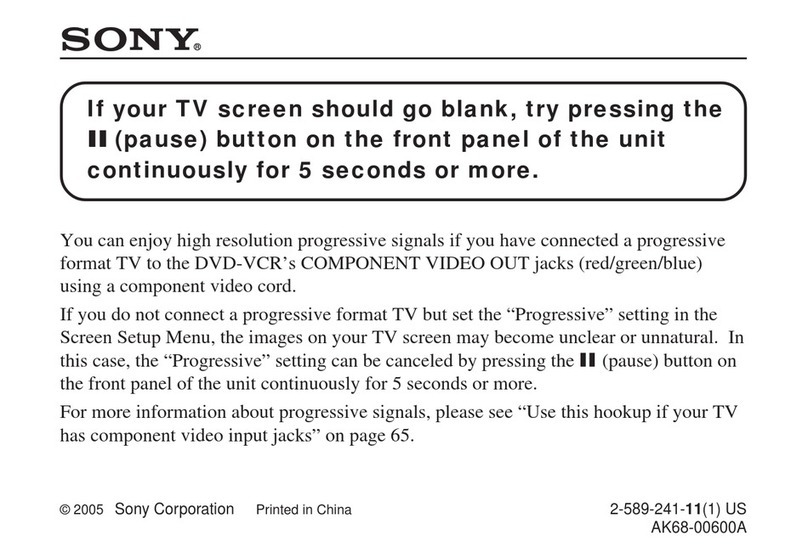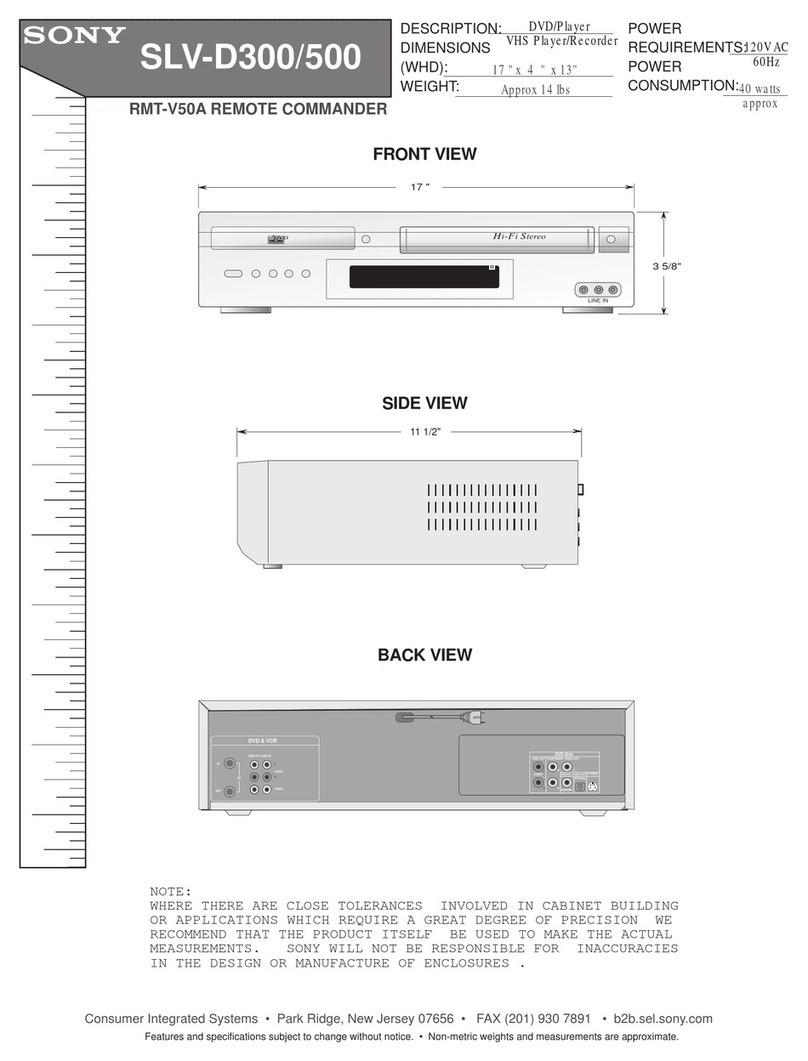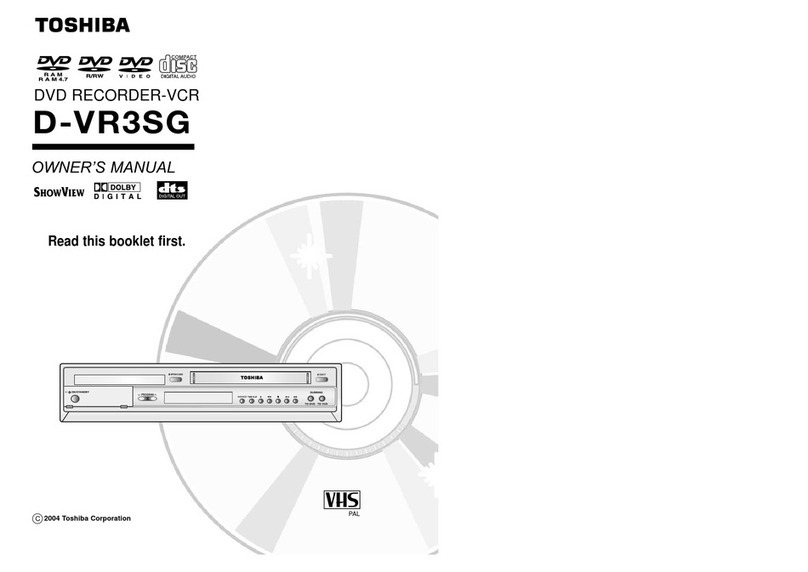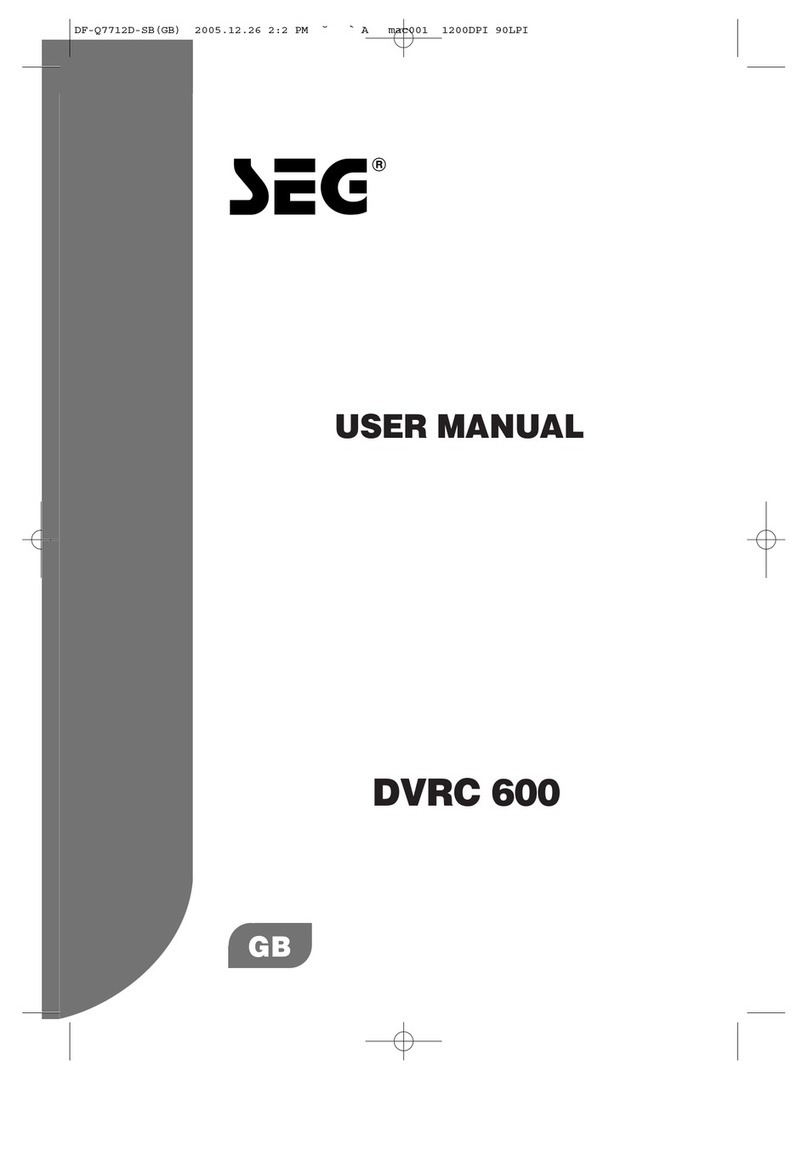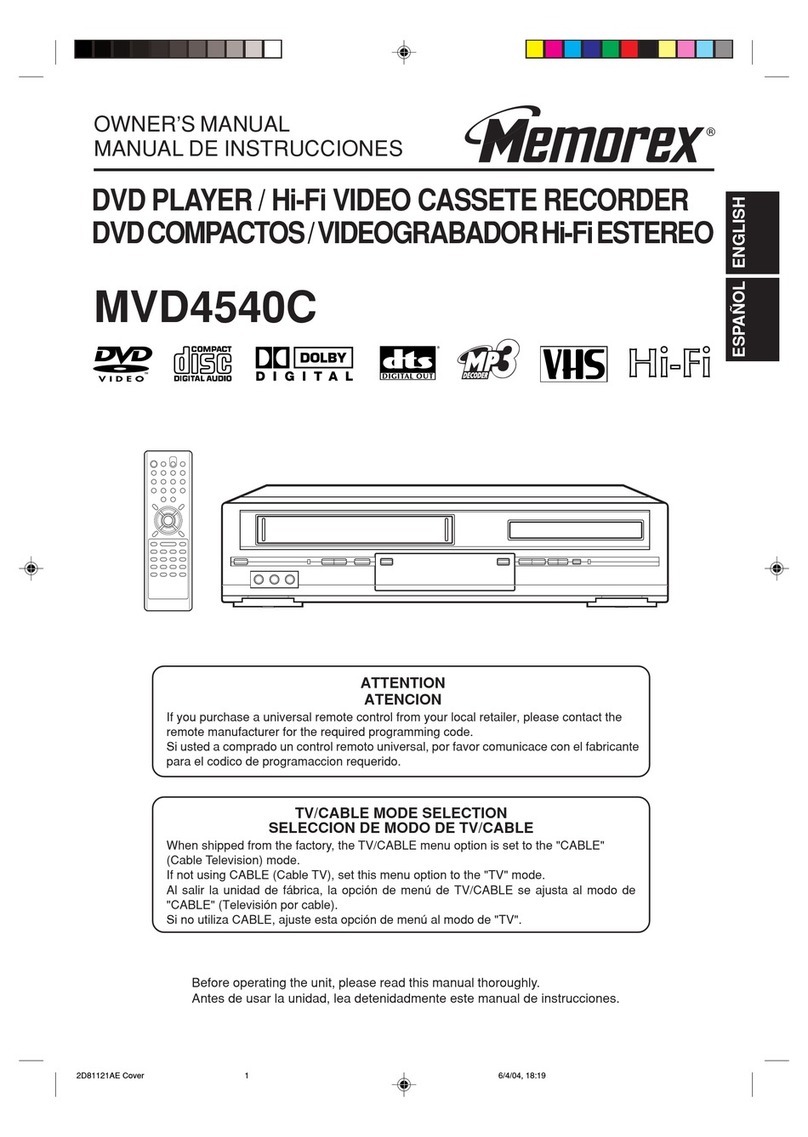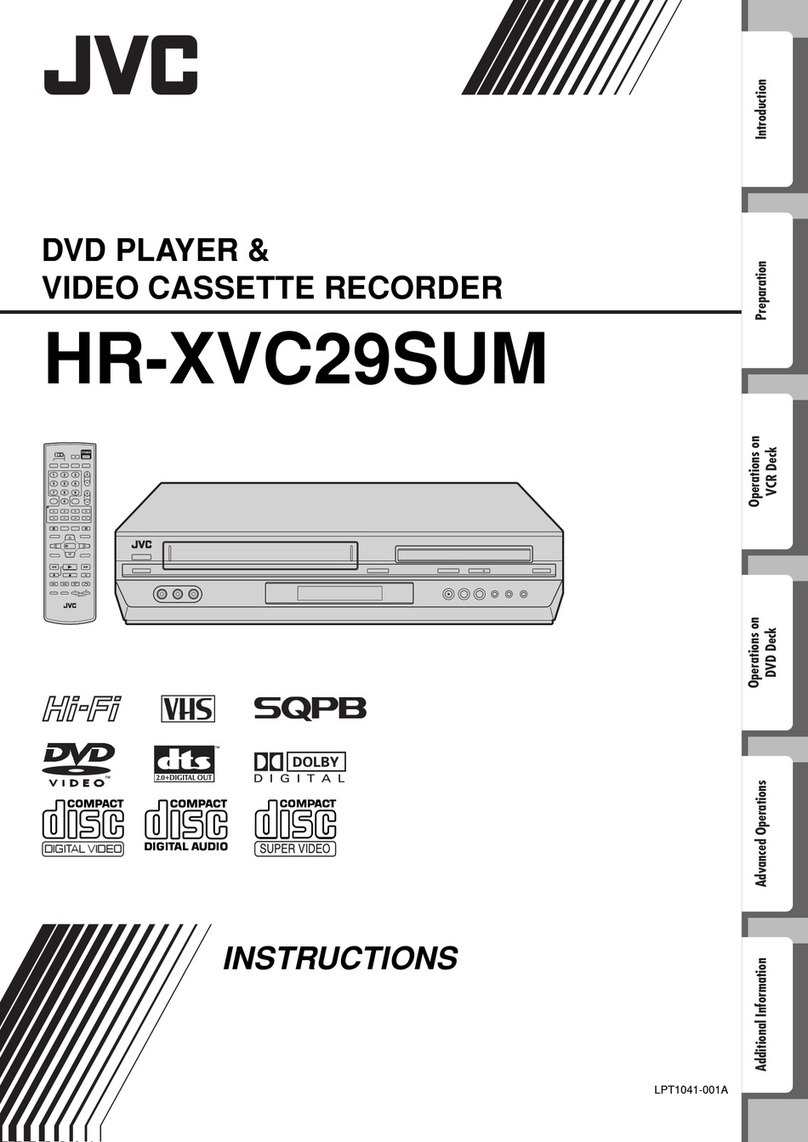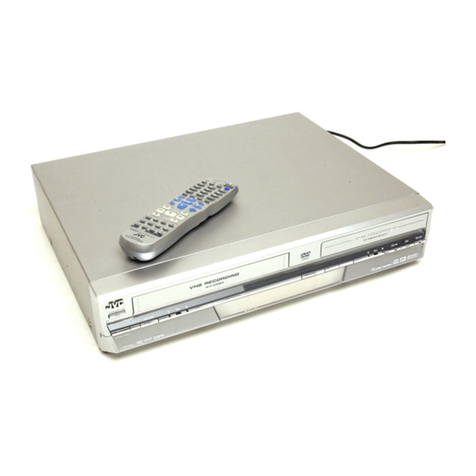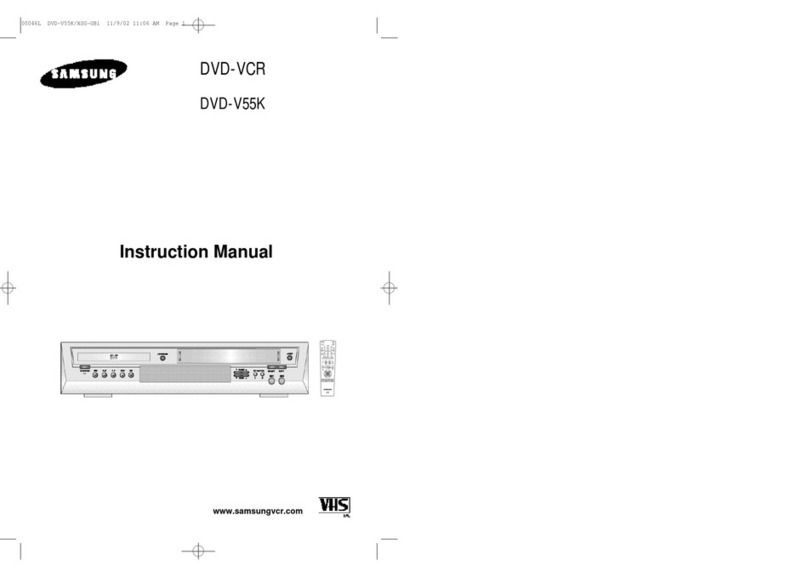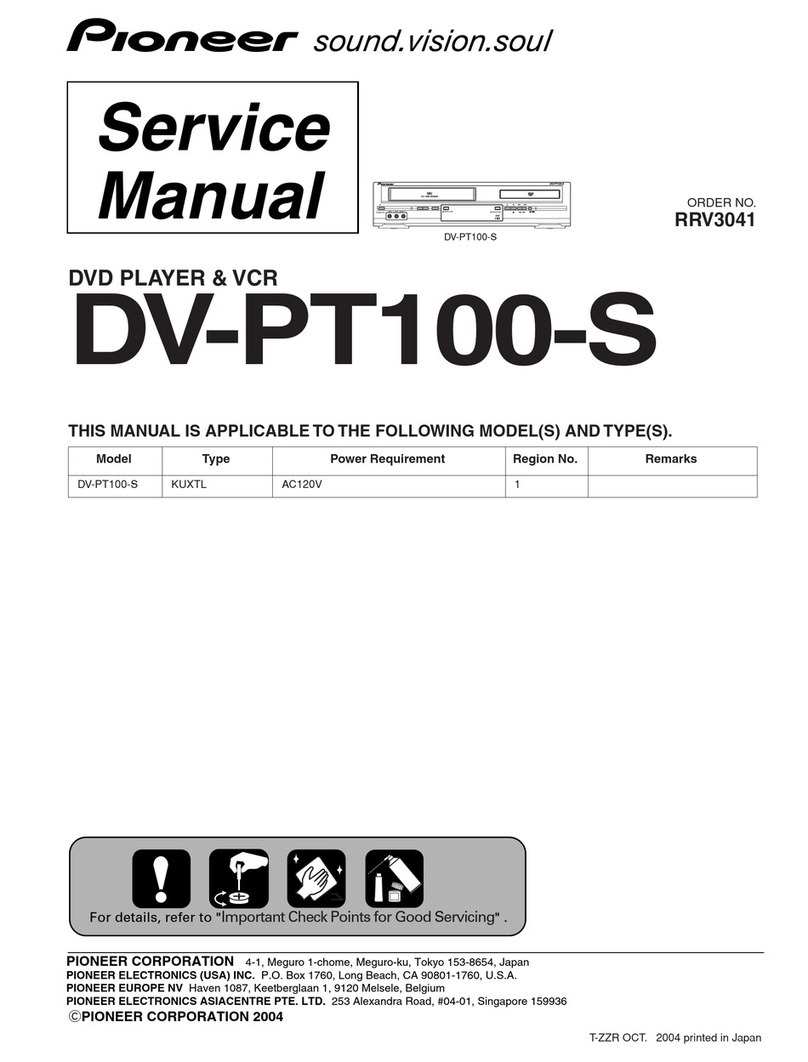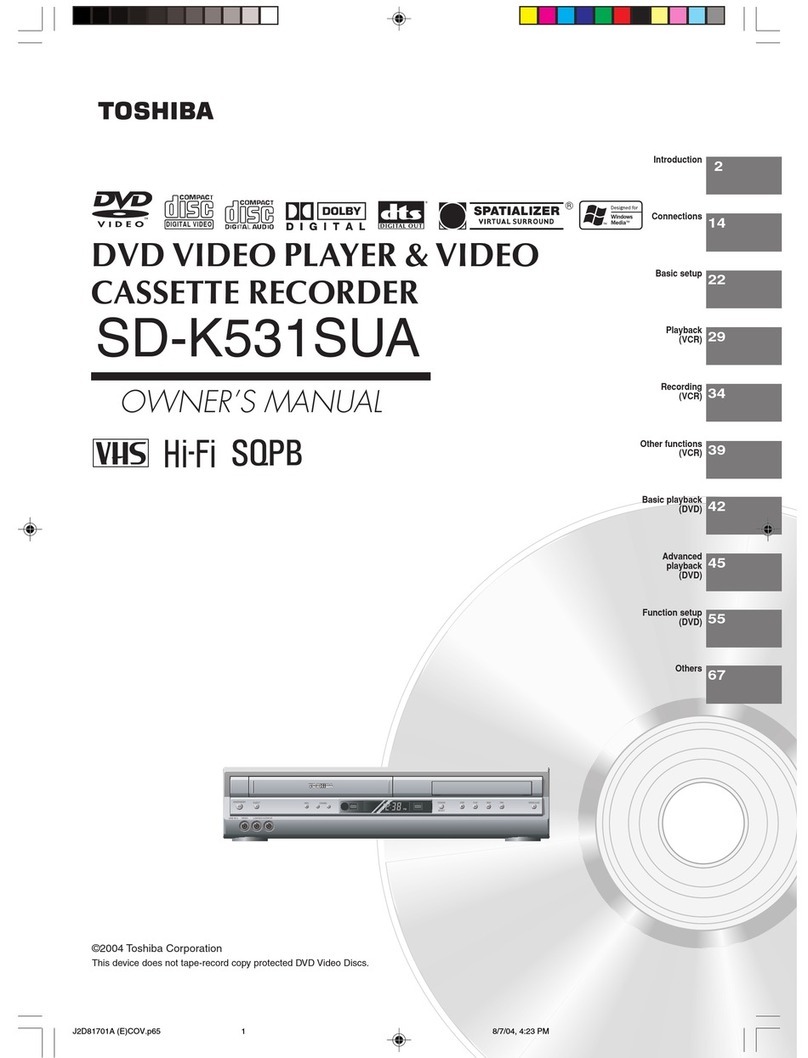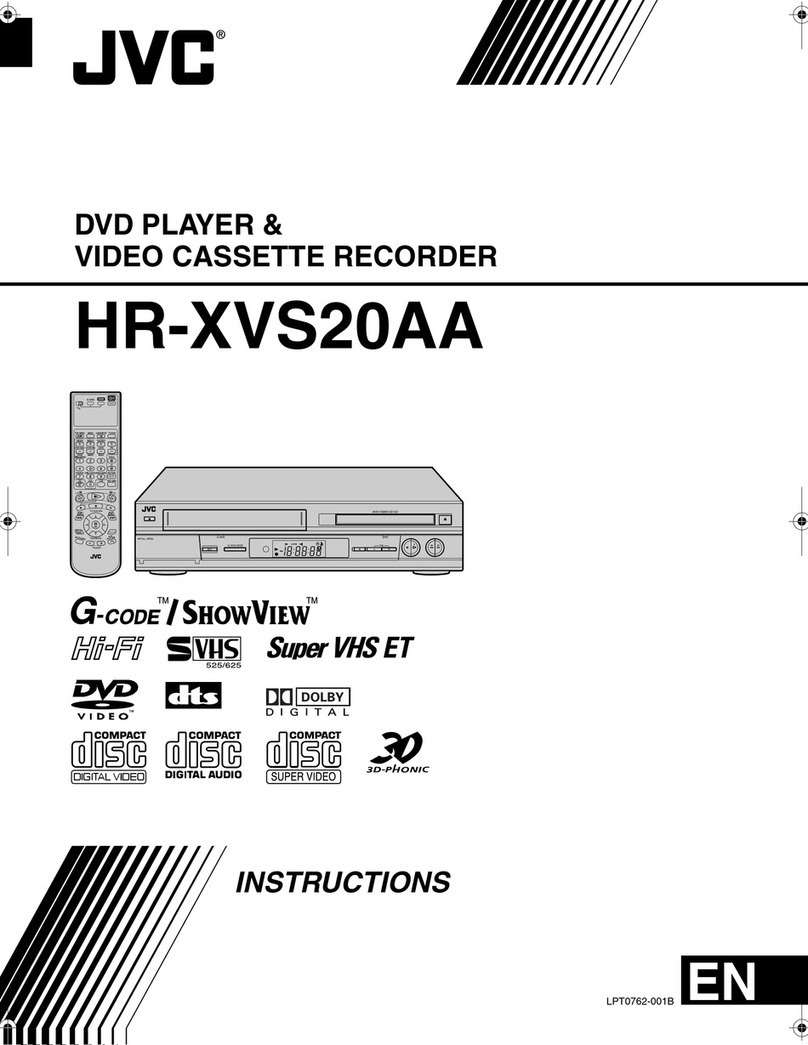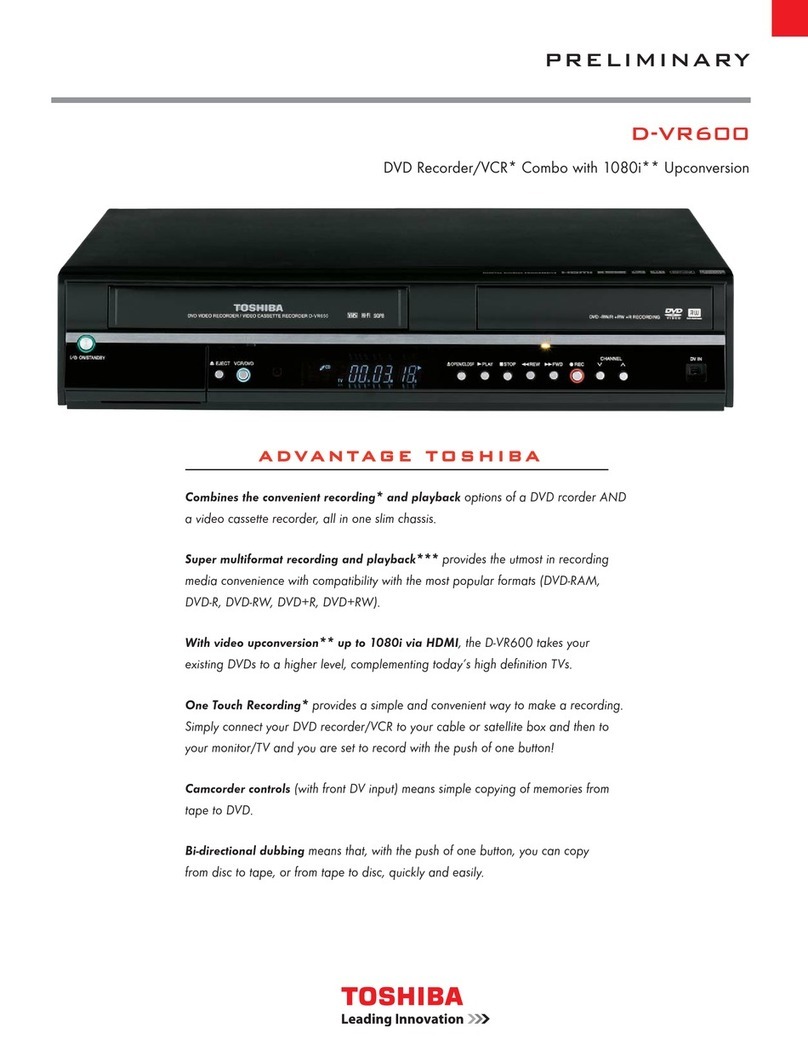— 3 —
TABLE OF CONTENTS
Precautions
1Safety Precautions ······························································ 4
2Servicing Precautions ························································ 6
3ESD Precautions································································· 7
4Handling the Optical Pick-up ············································· 8
5Pick-up Disassembly and Reassembly ······························ 9
1. General
Getting Started·································································1-1
Basic Operations······························································1-7
Advanced Hookups ·······················································1-15
DVD Settings and Adjustments ·····································1-16
DVD Additional Operations ··········································1-18
VCR Additional Operations ··········································1-24
Additional Information··················································1-27
2. Disassembly and Reassembly
2-1 Cabinet and PCB
2-1-1 Cabinet Top Removal·····················································2-1
2-1-2 Bottom Cover Removal··················································2-1
2-1-3 Ass’y Front Panel Removal············································2-1
2-1-4 Function PCB Removal··················································2-1
2-1-5 Chassis Removal····························································2-2
2-1-6 VCR Main PCB Removal··············································2-2
2-2 Circuit Board Locations ·················································2-3
2-3 VCR Deck Parts Locations
2-3-1 Top View········································································2-4
2-3-2 Bottom View···································································2-6
2-4 VCR DECK
2-4-1 Holder FL Cassette Ass’y Removal·······························2-7
2-4-2 Lever FL Arm Ass’y Removal·······································2-7
2-4-3 Lever FL Door Removal················································2-8
2-4-4 Slider FL Drive, Gear FL Cam Removal·······················2-8
2-4-5 Gear Worm Wheel Removal···········································2-9
2-4-6 Cable Flat Removal························································2-9
2-4-7 Motor Loading Ass’y Removal····································2-10
2-4-8 Bracket Gear, Gear Joint 2, 1 Removal························2-10
2-4-9 Gear Loading Drive, Slider Cam,
Lever Load S, T Ass’y Removal··································2-11
2-4-10Gear Loading Drive, Slider Cam,
Lever Load S, T Ass’y Assembly ·································2-11
2-4-11Lever Pinch Drive, Lever Tension Drive Removal·······2-12
2-4-12Lever Tension Ass’y, Band Brake Ass’y Removal·······2-12
2-4-13Lever Brake S, T Ass’y Removal·································2-13
2-4-14Gear Idle Ass’y Removal·············································2-13
2-4-15Disk S, T Reel Removal···············································2-14
2-4-16Holder Clutch Ass’y Removal······································2-14
2-4-17Lever Up Down Ass’y, Gear Center Ass’y Removal···2-15
2-4-18Guide Cassette Door Removal·····································2-15
2-4-19Lever Unit PinchAss’y, Plate Joint,
Spring Pinch Drive Removal········································2-16
2-4-20Lever #9 GuideAss’y Removal···································2-16
2-4-21FE Head Removal························································2-17
2-4-22ACE Head Removal·····················································2-17
2-4-23Slider S, T Ass’y Removal···········································2-18
2-4-24Plate Ground Deck, Cylinder Ass’y Removal··············2-18
2-4-25Hook Capstan, Belt Pulley Removal····························2-19
2-4-26Motor Capstan Ass’y Removal····································2-19
2-4-27Post #8 Guide Ass’y Removal······································2-20
2-4-28Level Head CleanerAss’y Removal····························2-20
2-4-29How to Eject the Cassette Tape ····································2-20
2-5 The Table Of Cleaning, Lubrication and
Replacement Time About Principal Parts ····················2-21
2-6 DVD Deck
2-6-1 Holder Chuck Removal················································2-22
2-6-2 Tray Disc Removal·······················································2-23
2-6-3 Ass’y P/U Deck Removal············································2-24
2-6-4 Ass’y Housing Removal···············································2-25
2-6-5 Ass’y Bracket Deck Removal······································2-26
3. Block Diagram ··························································3-1
4. PCB Diagrams
4-1 VCR Main/Function-Timer ·············································4-3
4-2 DVD Main ·······································································4-7
4-3 Dial-Timer (SLV-D560P Only) ·····································4-11
5. Schematic Diagrams
◆Block Identification of Main PCB·········································5-3
5-1 S.M.P.S. ···········································································5-5
5-2 Power Drive·····································································5-7
5-3 Logic/Function-Timer ·····················································5-9
5-4 A/V ················································································5-11
5-5 Hi-Fi/MTS ·····································································5-13
5-6 Input-Output ··································································5-15
5-7 DVD A/V Decoder ························································5-17
5-8 DVD Sub ·······································································5-19
6. Alignment and Adjustments
6-1 VCR Adjustment ·····························································6-1
6-1-1 Reference·········································································6-1
6-1-2 Head Switching Point Adjustment ··································6-3
6-2 VCR Mechanical Adjustment··········································6-4
6-2-1 Tape Transport System andAdjustment Locations ·········6-4
6-2-2 Tape Transport System Adjustment·································6-5
6-2-3 Reel Torque ···································································6-10
7. Troubleshooting ·················································7-1
8. Repair Parts List
8-1 Exploded Views·······························································8-2
8-1-1 Cabinet Assembly ····························································8-2
8-1-2 VCR Mechanical Parts (Top Side) ··································8-3
8-1-3 VCR Mechanical Parts (Bottom Side) ····························8-4
8-1-4 DVD Mechanical Parts ····················································8-5
8-2 Electrical Parts List ·························································8-6