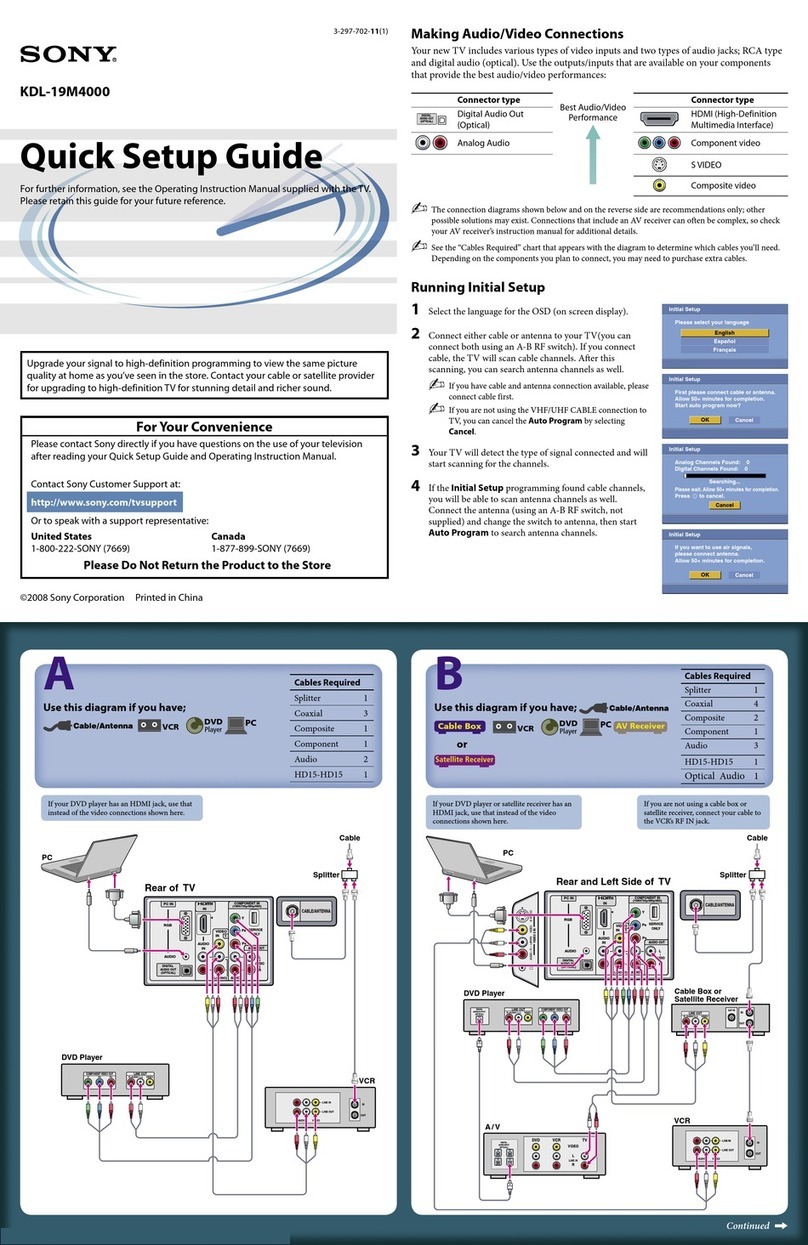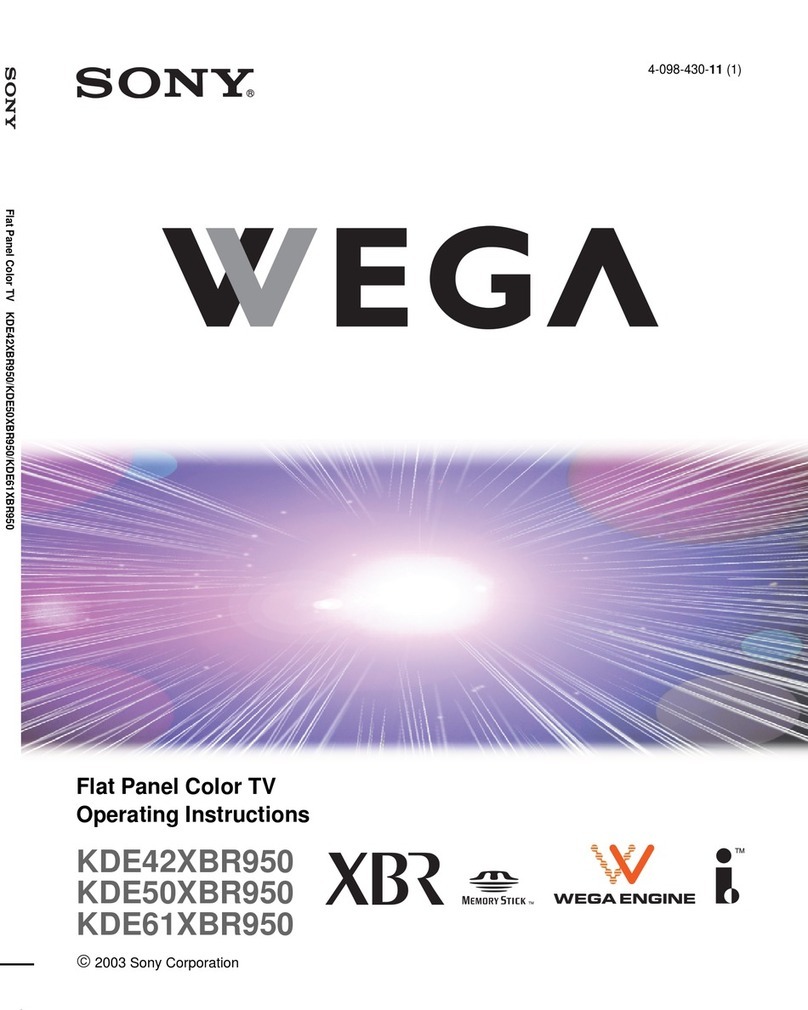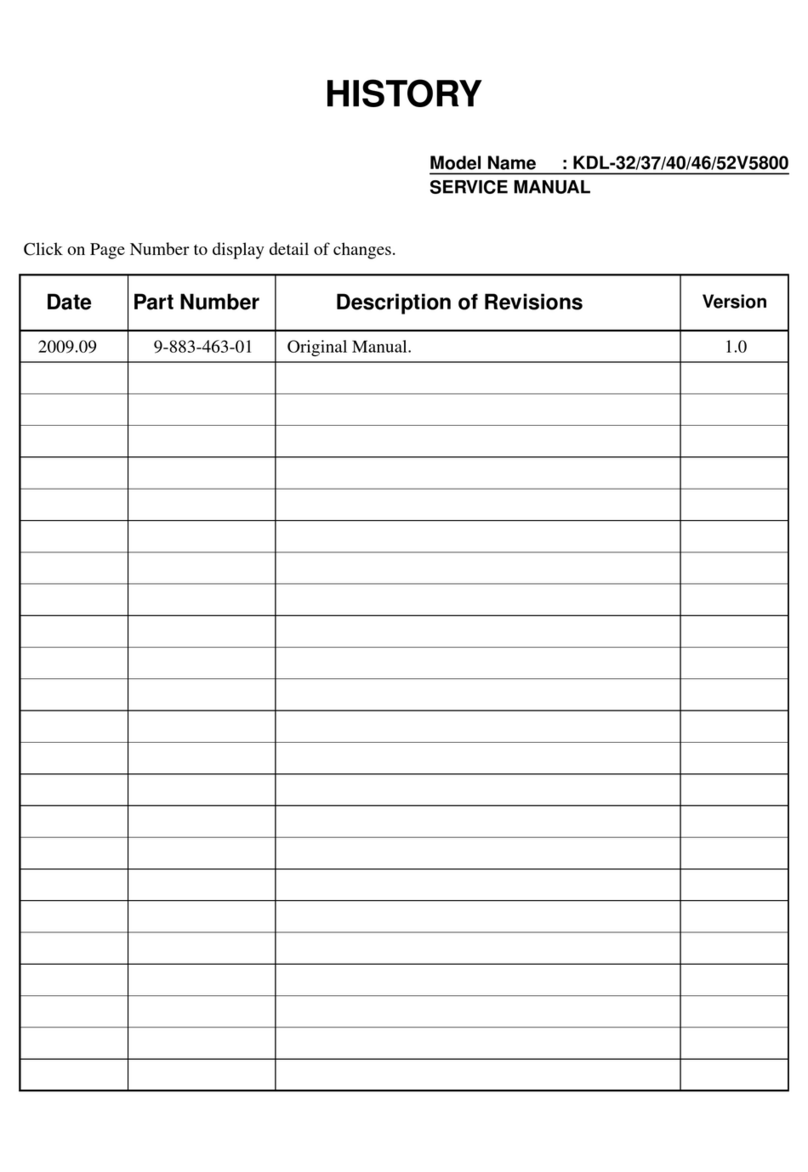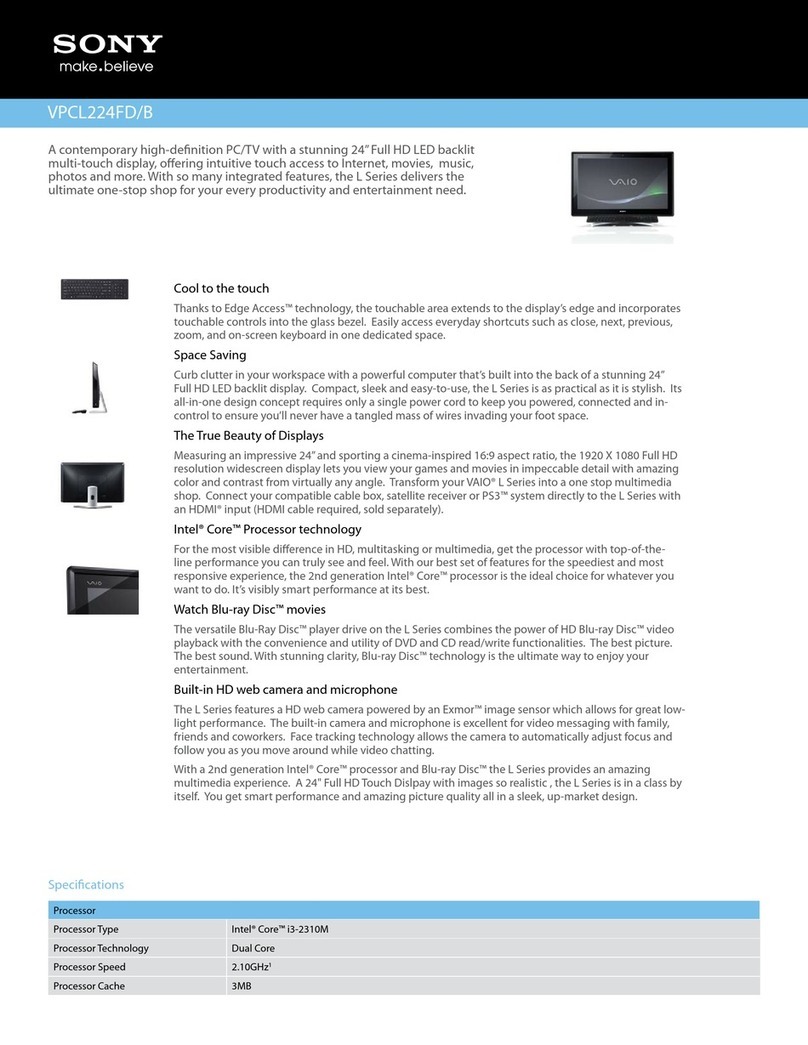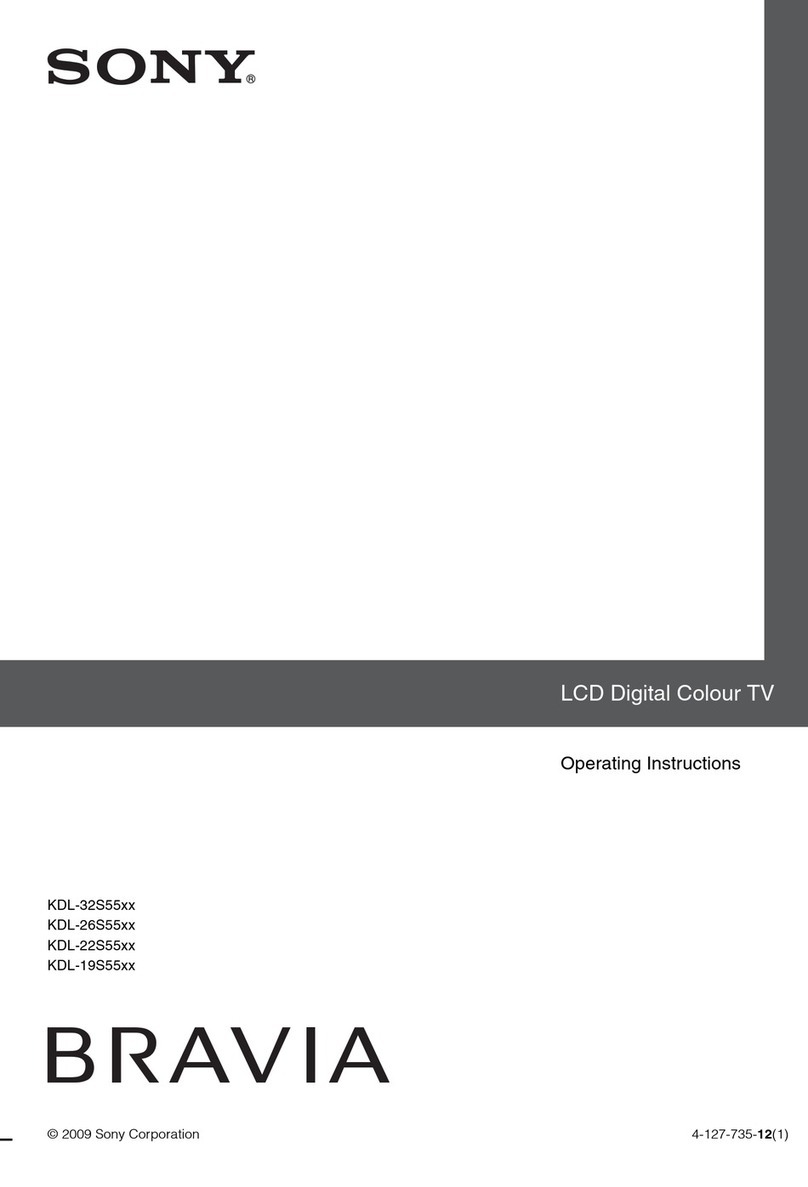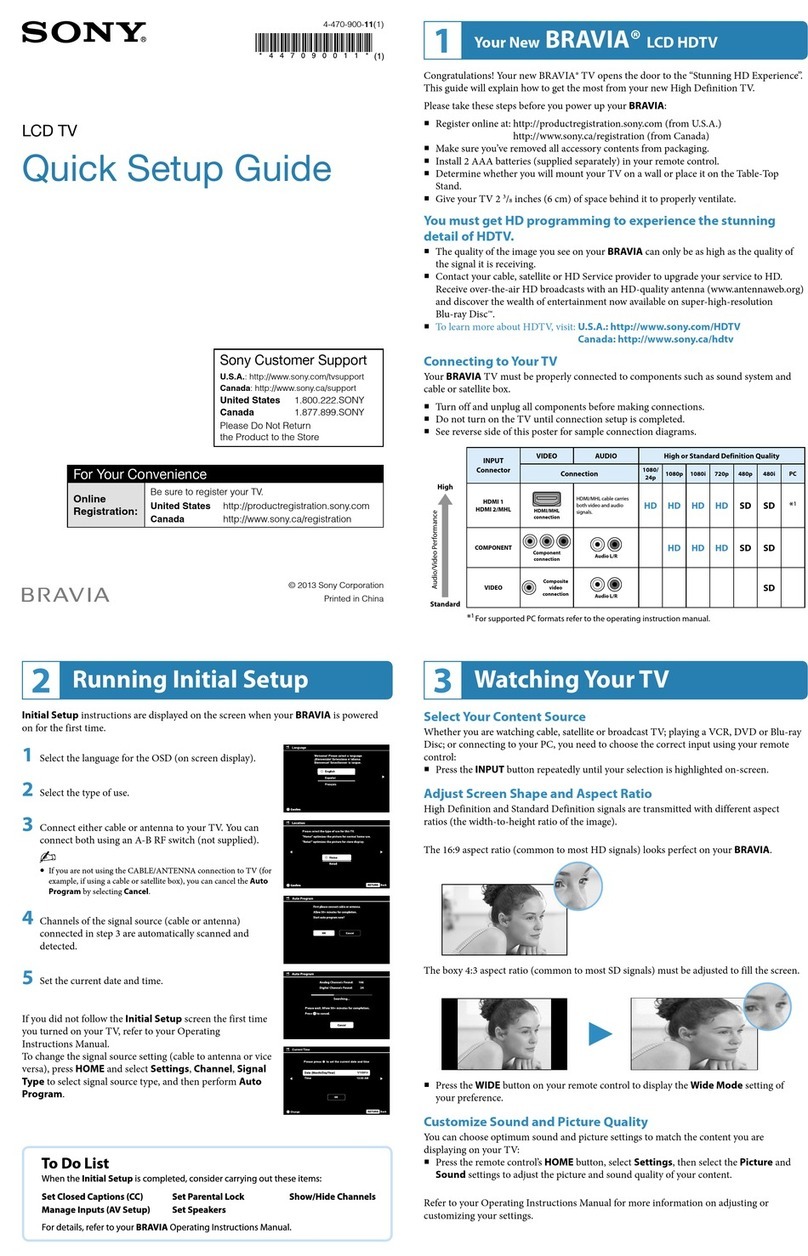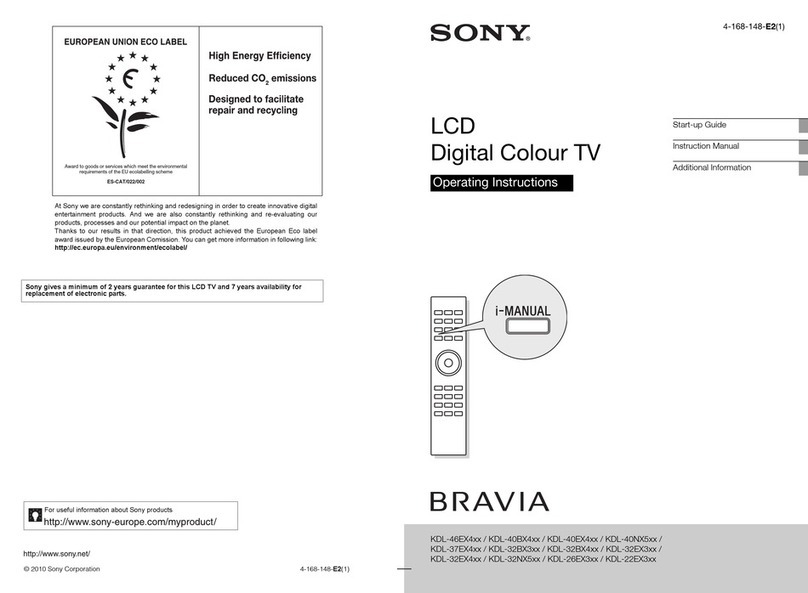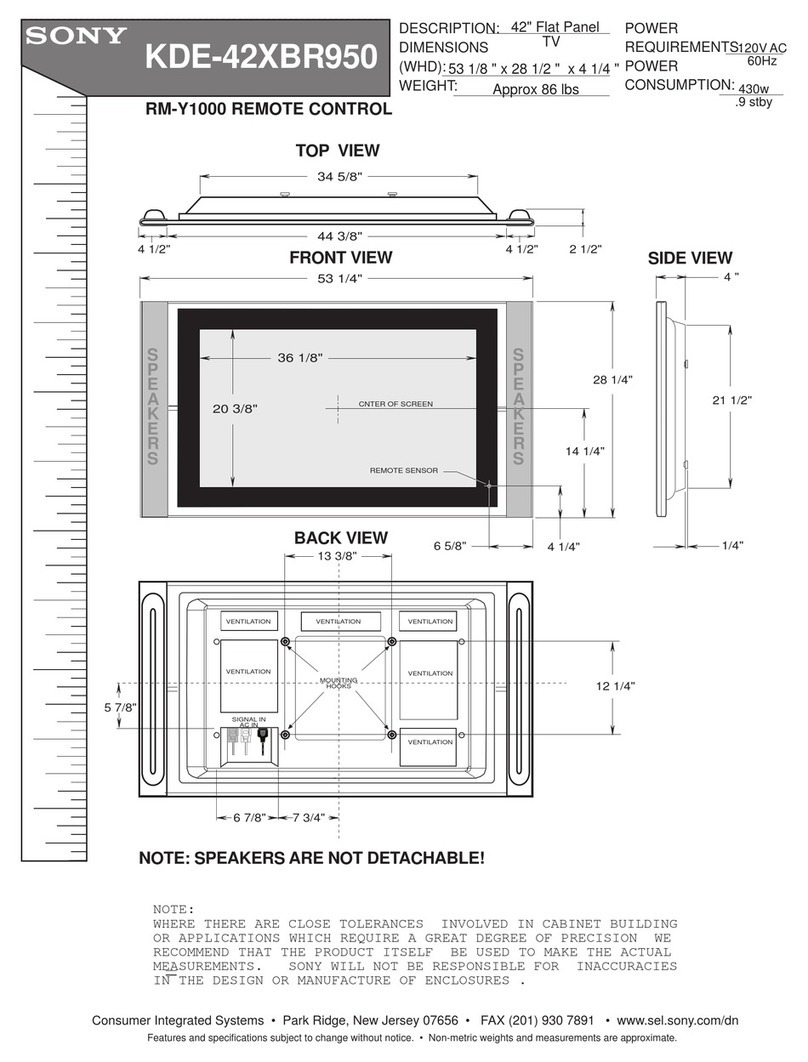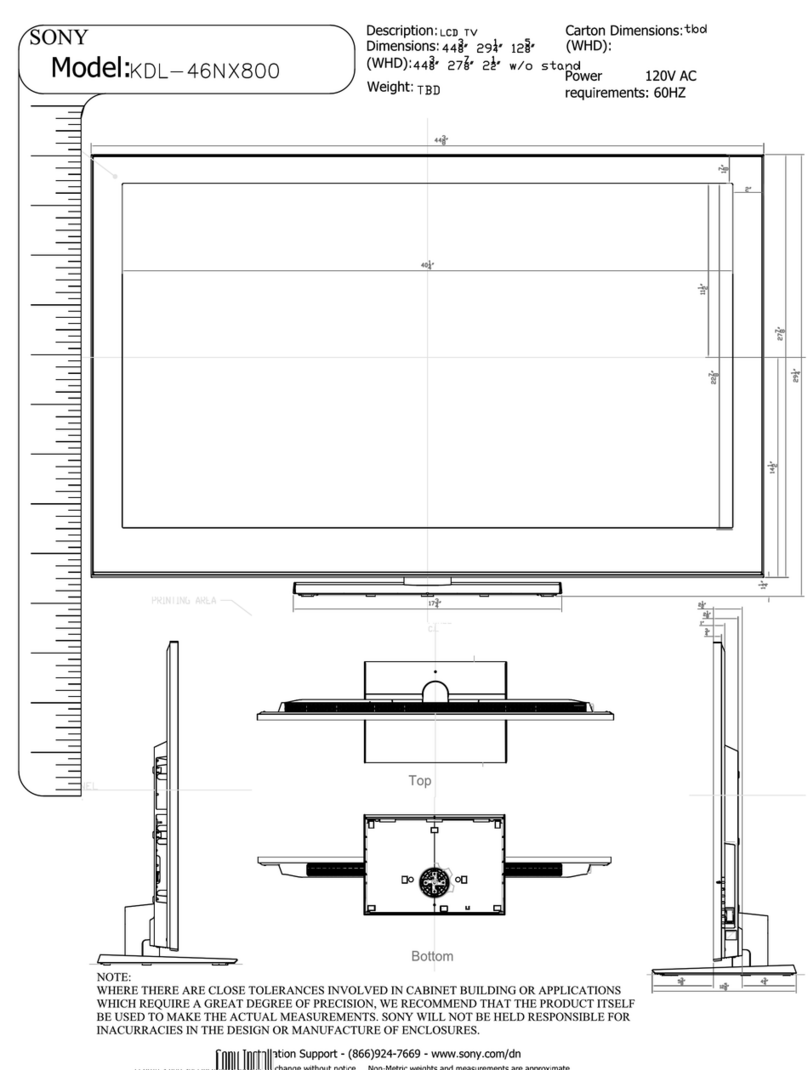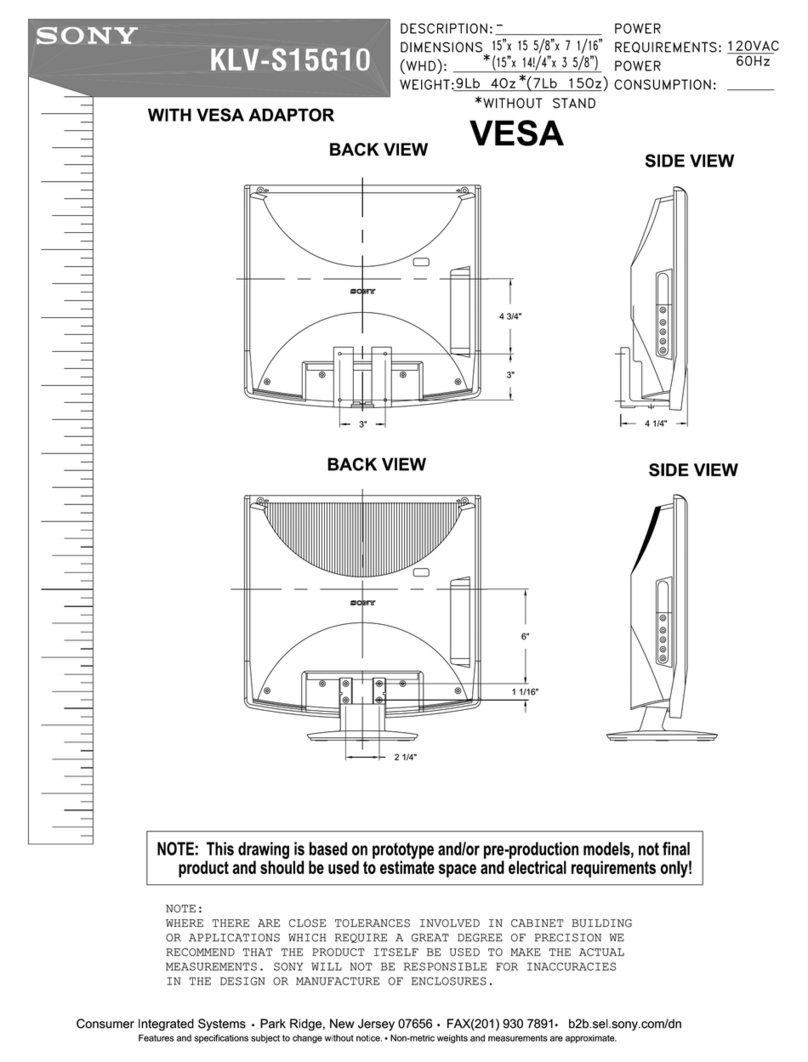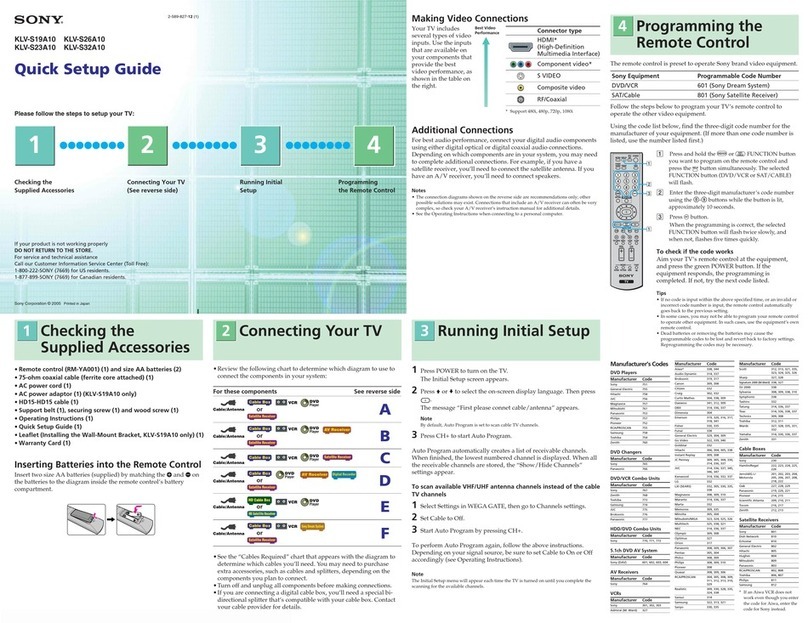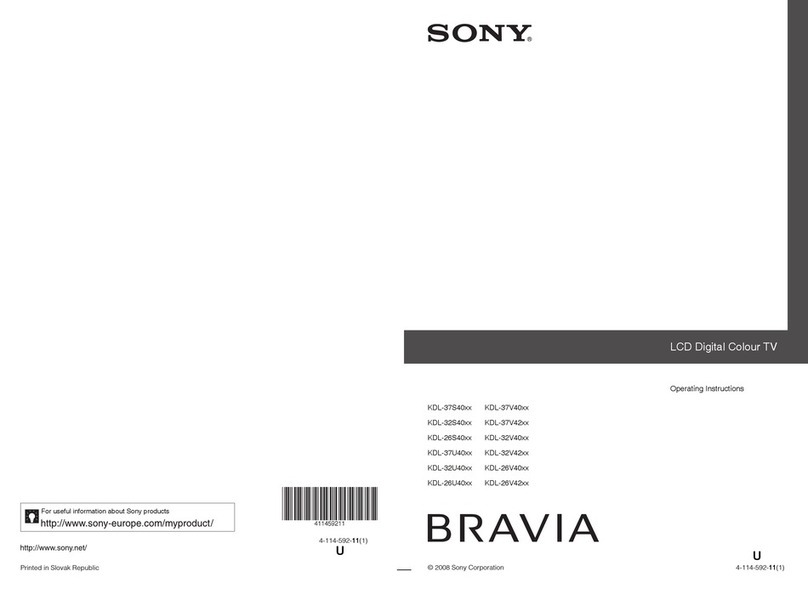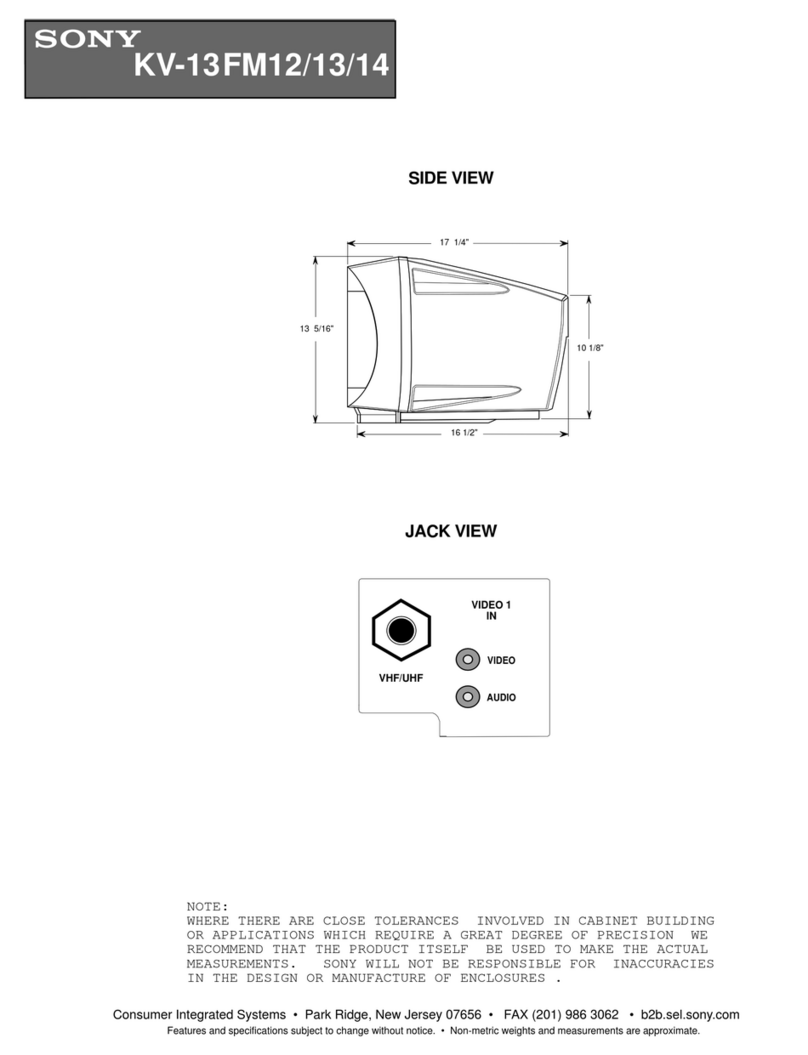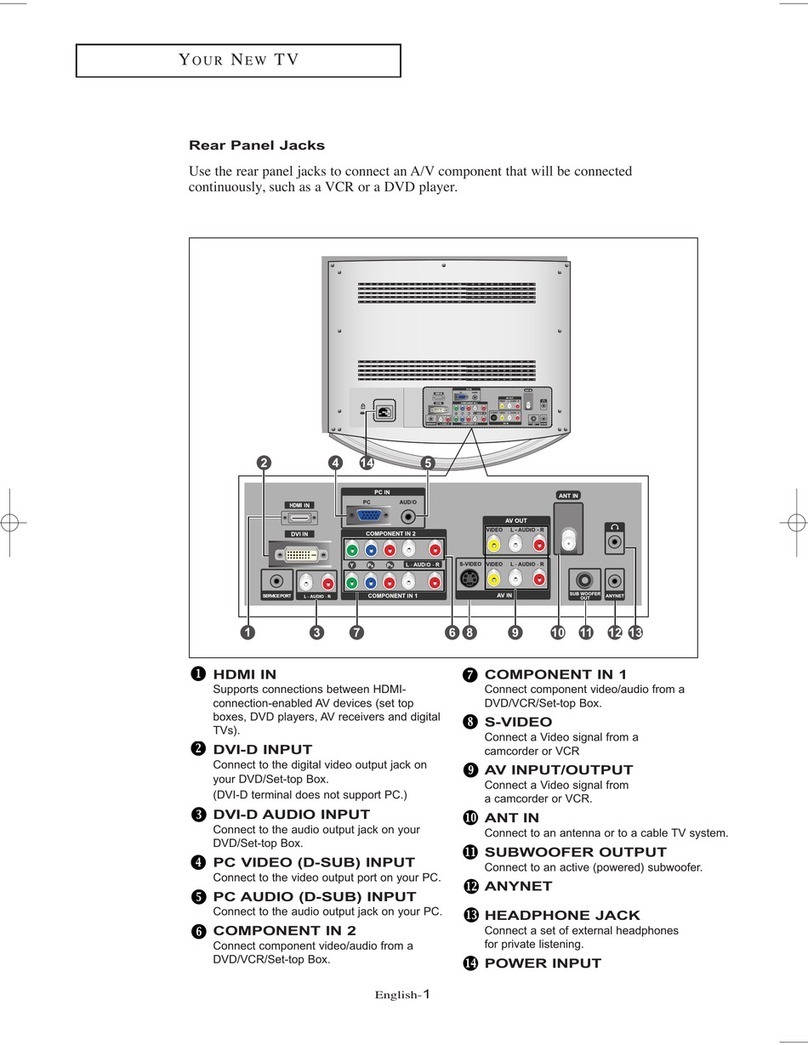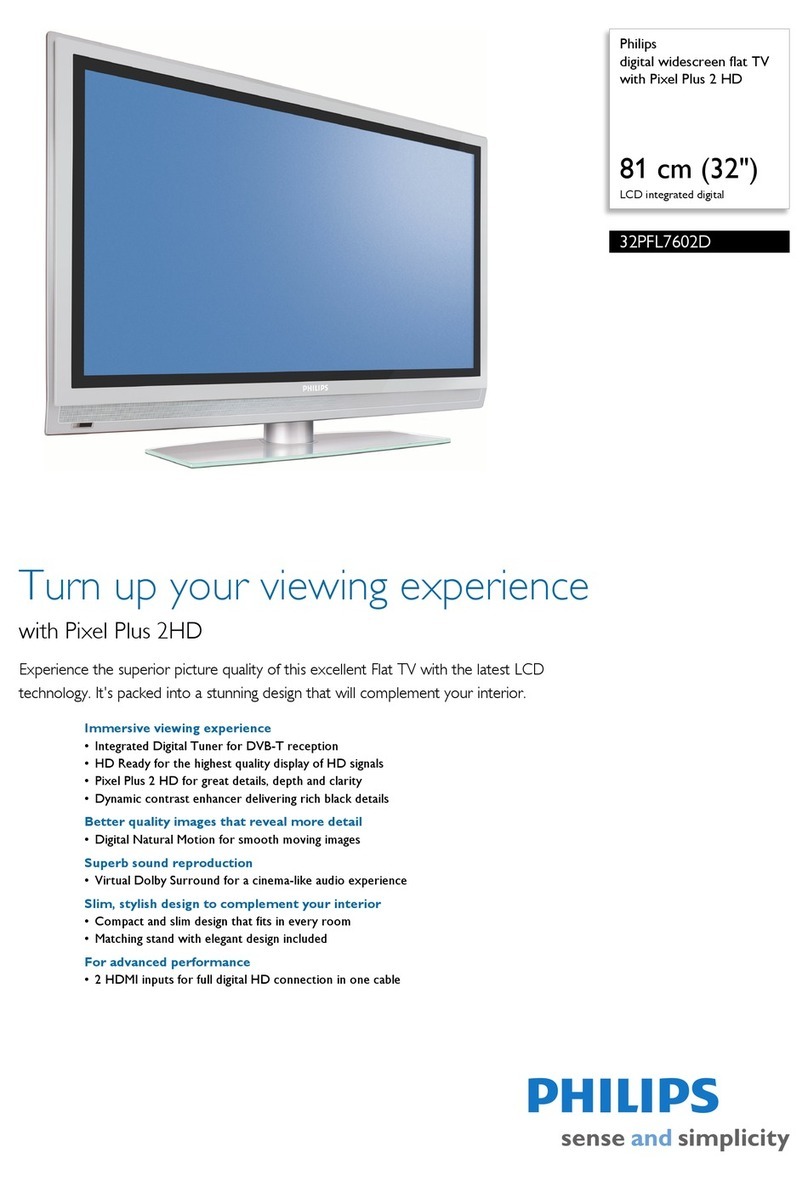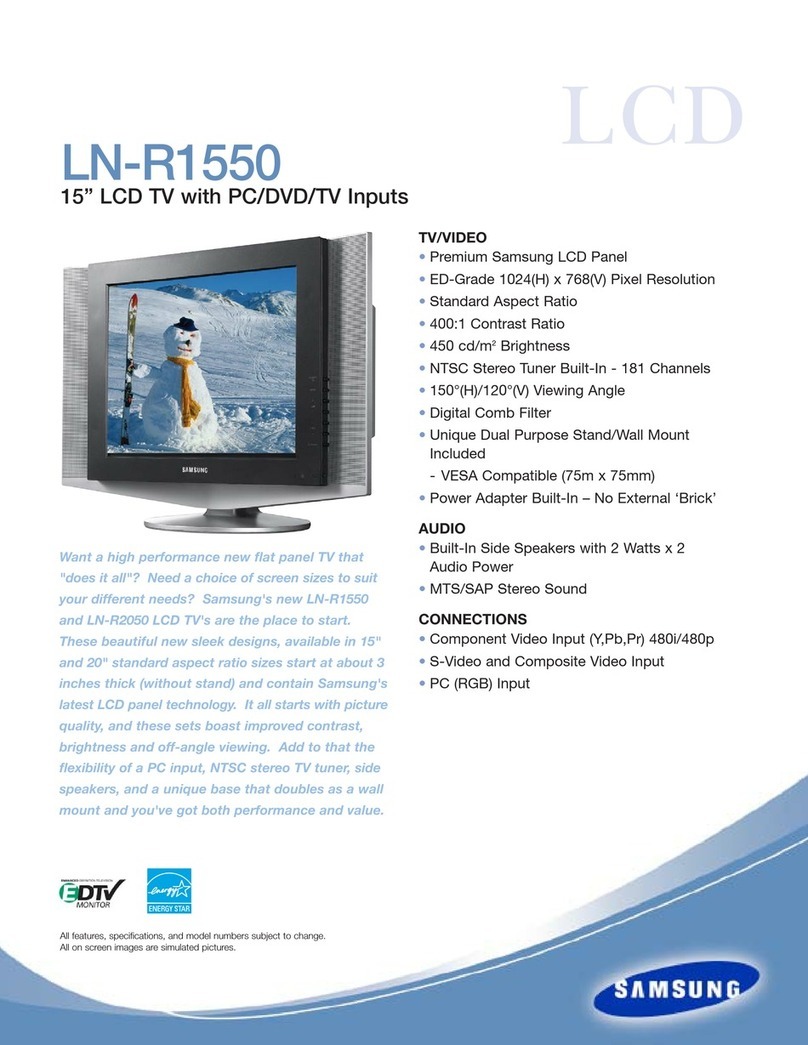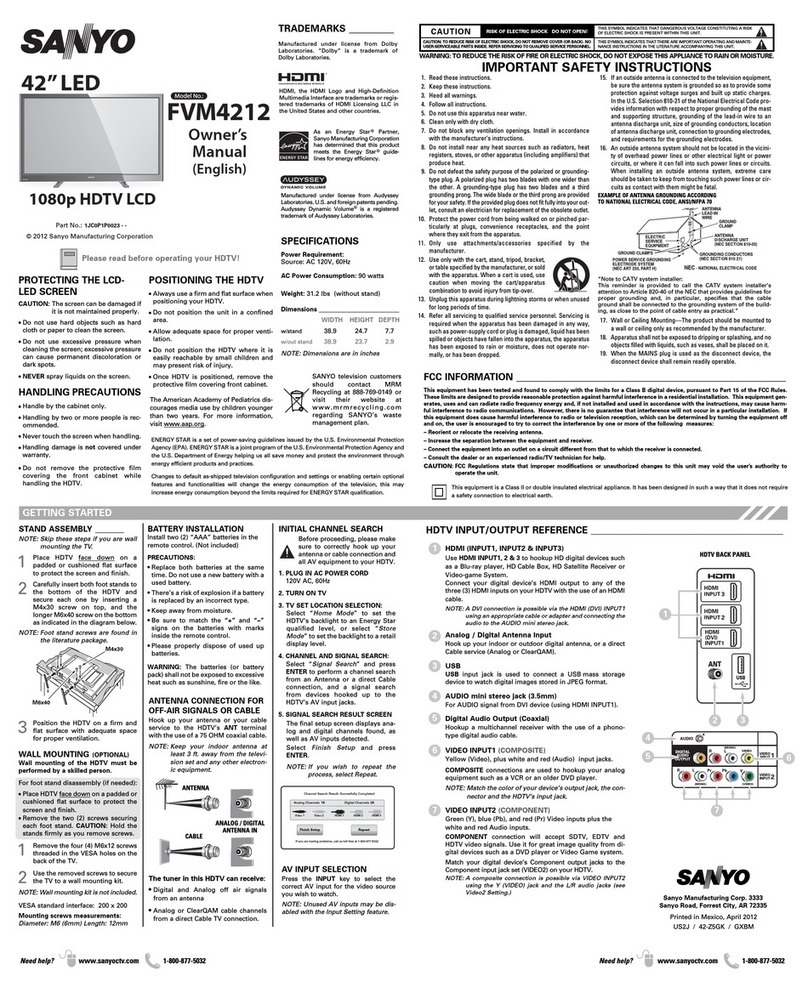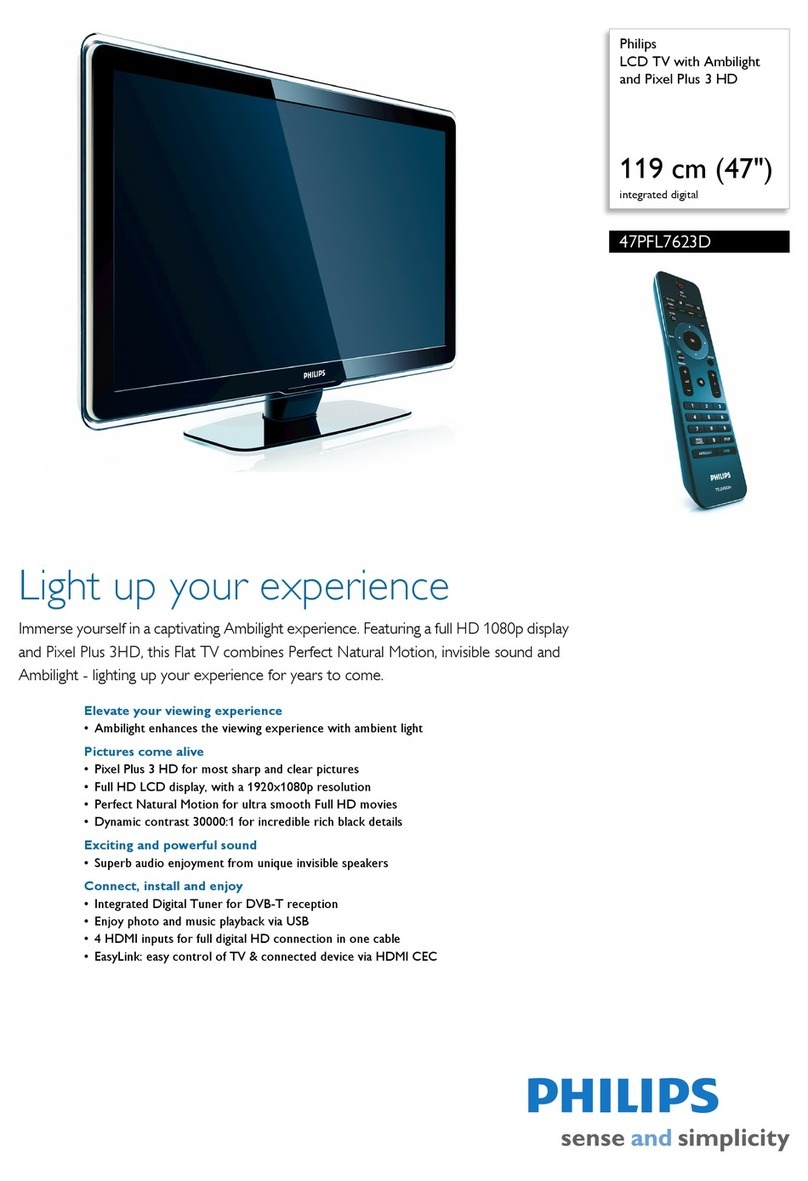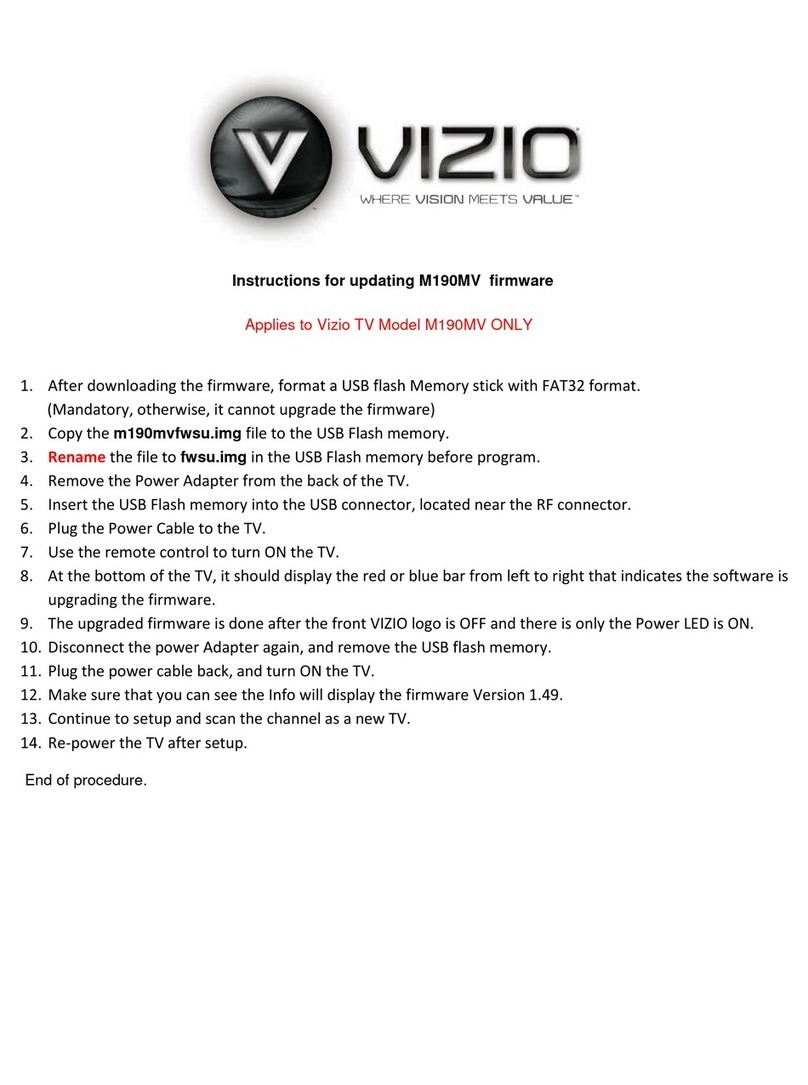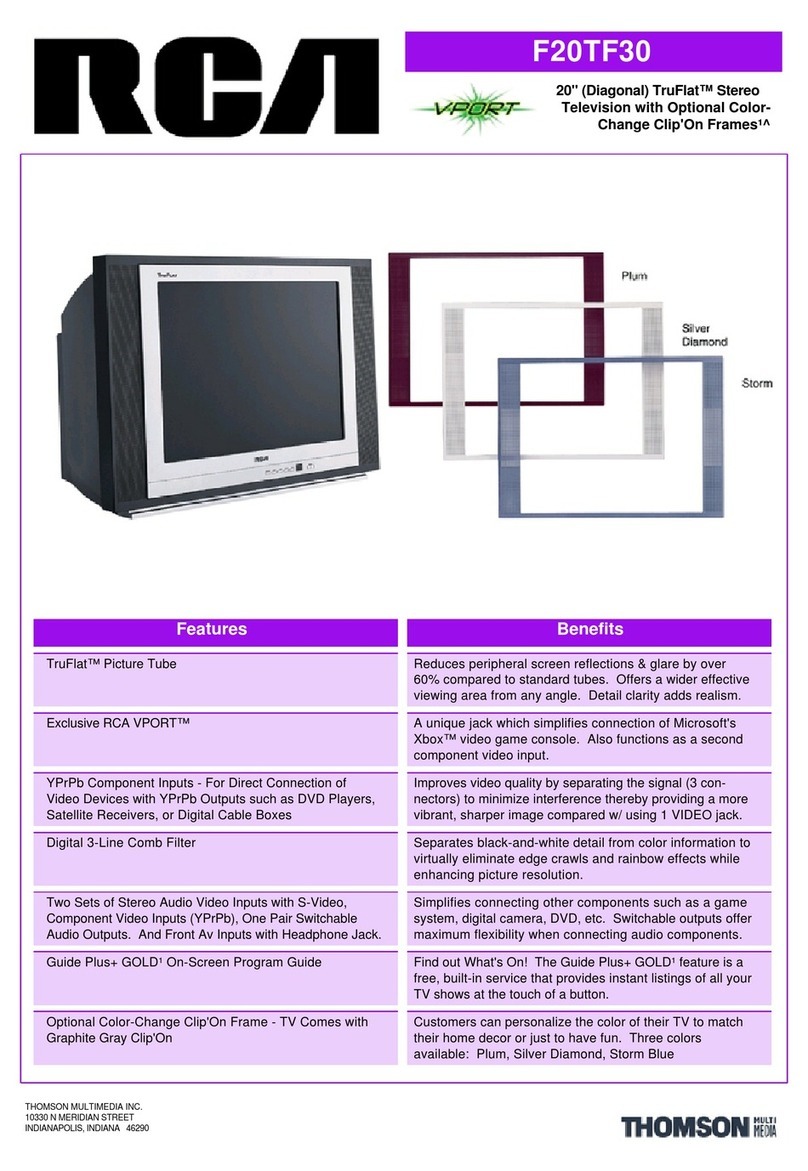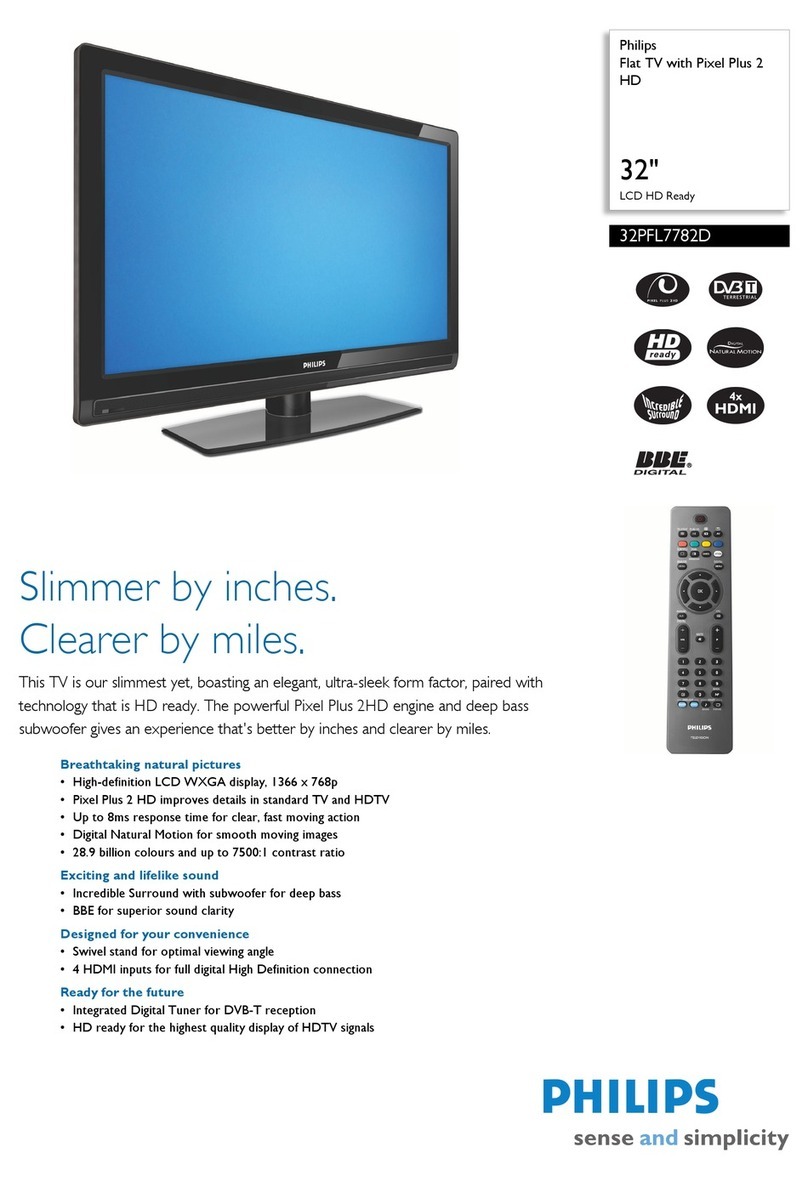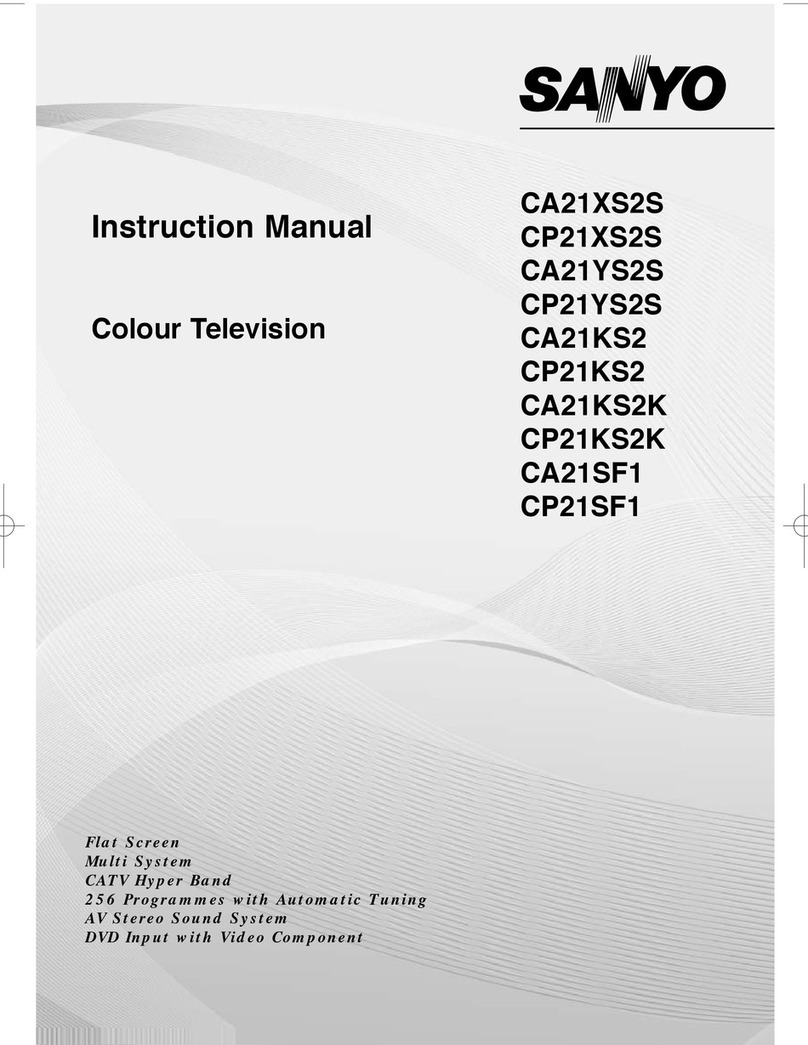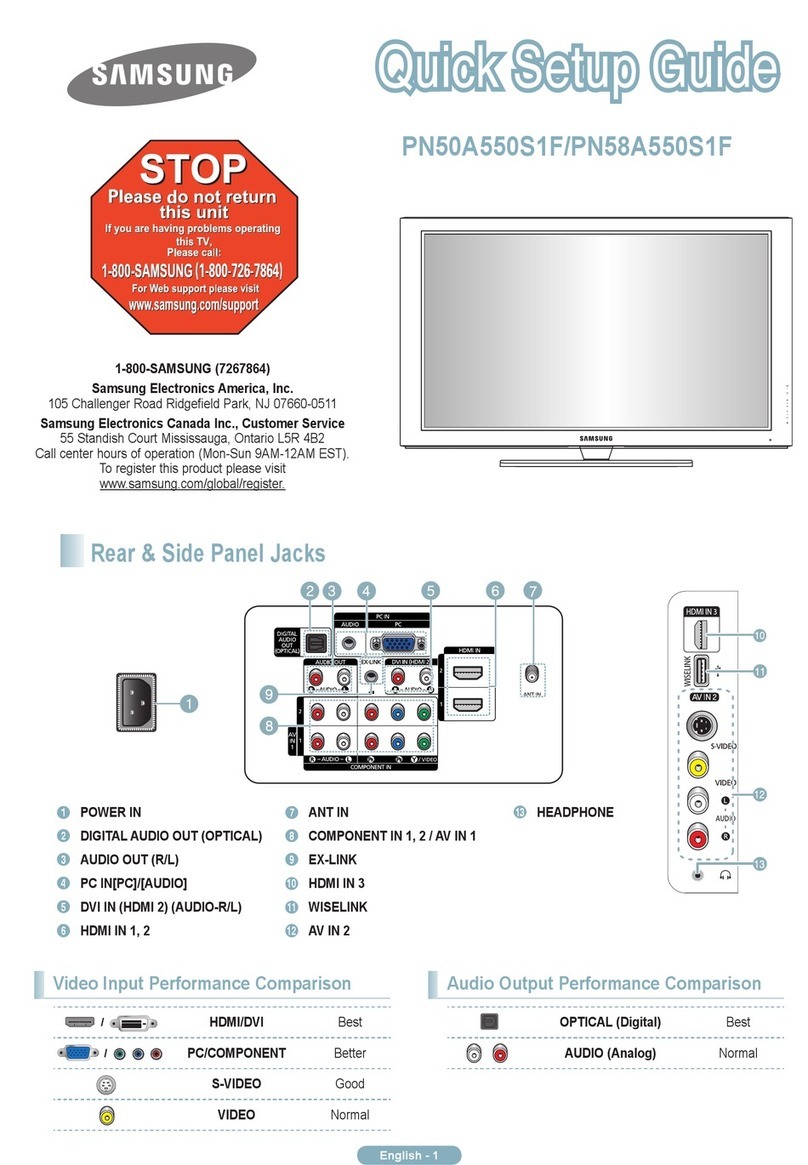English
Assemble the Table-Top Stand before setting up the TV.
The Table-Top Stand for this product is packaged separately. Install the
TV unit to the Table-Top Stand before the connection and setup.
You will nd the Table-Top Stand next to the TV unit.
Keep the screws away from small children.
1Prepare the Table-Top Stand
Take out the Table-Top Stand from the cushion and the 3 screws
from the accessory bag.
2Place the Table-Top Stand on to a level and stable
surface
3Installation
Install the TV unit to the Table-Top Stand by aligning the end
of the concaved section of the TV unit to the metal neck of the
Table-Top Stand.
When you carry the TV unit, place your hand as illustrated
and hold it securely. Do not put stress on the LCD panel and
the frame around the screen.
Be careful to not pinch your hands or the AC power cord
when you install the TV unit to the Table-Top Stand.
4Stabilize the TV unit and the Table-Top Stand with
supplied 3 screws.
If you use an electric screw driver, set the torque for
tightening at approximately 1.5 Nm (15kgf/cm).
Français
Assemblez le support de table avant de congurer le
téléviseur
Le support de table pour ce produit est emballé séparément. Installez
le téléviseur sur le support de table avant d'eectuer les connexions et
la conguration.
Le support de table se trouve à côté du téléviseur.
Maintenez les vis hors de la portée des jeunes enfants.
1Préparez le support de table
Retirez le support de table du coussin et les trois vis du sac
d’accessories.
2Placez le support de table sur une surface plane et
stable.
3Installation
Installez le téléviseur sur le support de table en alignant
l'extrémité de la partie concave du téléviseur sur le manche de
métal du support de table.
Lorsque vous transportez le téléviseur, placez vos mains
tel qu'illustré et tenez solidement l’appareil. N’appliquez
pas de pression sur l’écran ACL ni sur le cadre autour de
l'écran.
Veillez à ne pas pincer le cordon d’alimentation CA
lorsque vous installez le téléviseur sur le support de table.
4Stabilisez l’assemblage du téléviseur et du support
de table avec les trois vis fournies.
Si vous utilisez un tournevis électrique, réglez le couple
de vissage à environ 1,5 Nm (15 kgf•cm).
Español
Instale el Soporte de Sobremesa antes de conectar el
Televisor.
El Soporte de Sobremesa de este producto está empacado por
separado. Instale el Televisor al Soporte antes de conectarlo y
establecer la conguración inicial.
El Soporte de Sobremesa se encuentra enseguida del
Televisor.
Mantenga los tornillos fuera del alcance de niños pequeños.
1Prepare el Soporte de Sobremesa
Retire el Soporte de Sobremesa del empaque que lo protege y
saque los 3 tornillos de la bolsa de accesorios.
2Coloque el Soporte de Sobremesa en una
supercie plana y estable.
3Instalación
Instale el Televisor al Soporte de Sobremesa, alineando la parte
cóncava inferior del Televisor al cuello de metal del Soporte de
Sobremesa.
Cuando cargue el Televisor, coloque sus manos como en la
ilustración y sosténgalo rmemente. No presione sobre la
pantalla de cristal líquido ni sobre el marco que la rodea.
Tenga cuidado de no presionar el cable de alimentación
cuando instale el Televisor al Soporte de Sobremesa.
4Estabilize el Televisor al Soporte de Sobremesa
con los 3 tornillos incluidos.
Si utiliza un destornillador eléctrico, ajuste el torque para
apretar en aproximadamente 1,5 Nm (15 kgf/cm).
3-272-370-11(2)
© 2007 Sony Corporation Printed in Mexico
KDL-26M3000/KDL-26ML130
1
3
4
Accessory bag
Bolsa de
accesorios
Sac d’accessories
Screws
Tornillos
Vis TV Unit
Televisor
Téléviseur
Table-top stand
Soporte de sobremesa
Le support de table
AC Cord
Cable de alimentación
Le cordon d’alimentation
2
Rear of TV
Parte posterior del televisor
Arrière du téléviseur