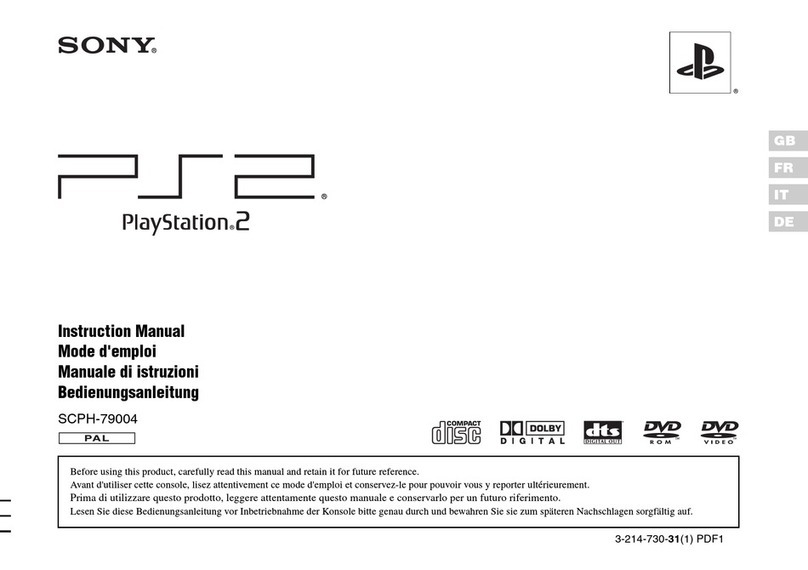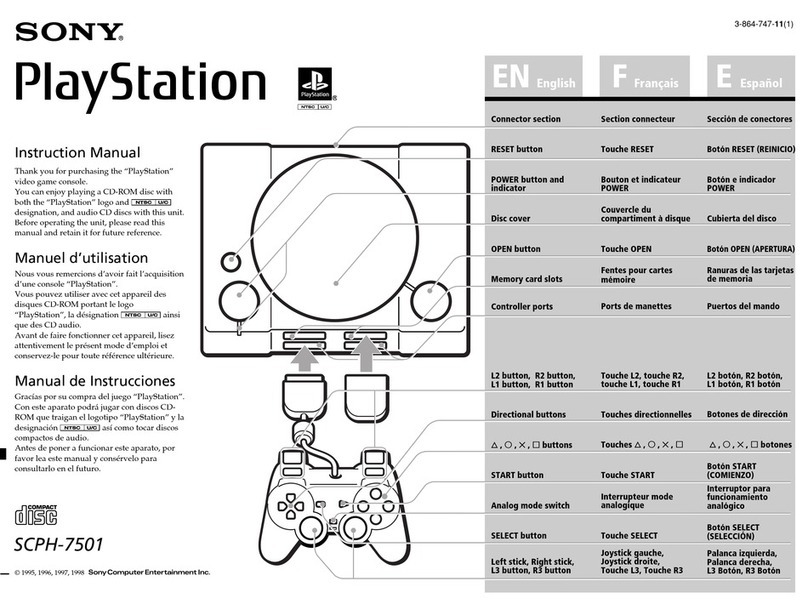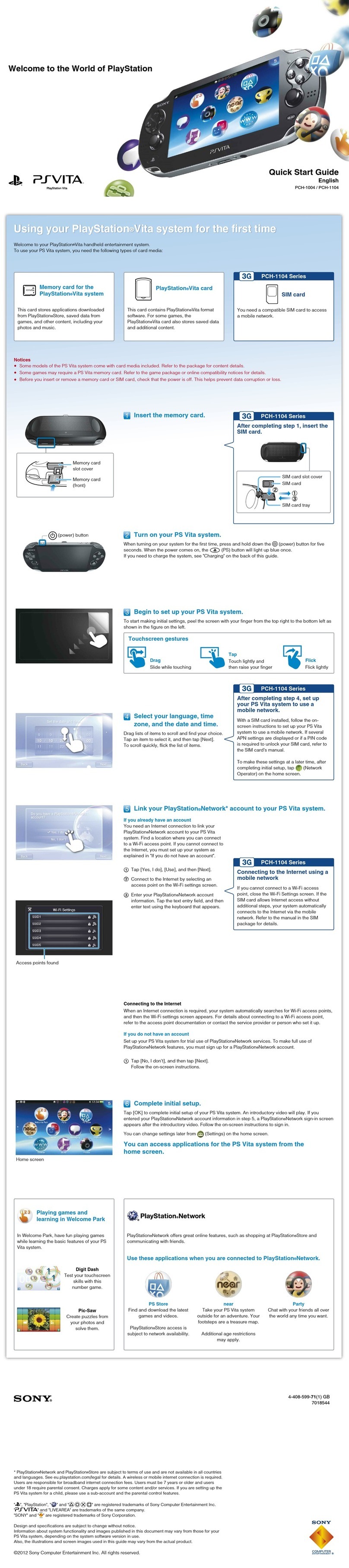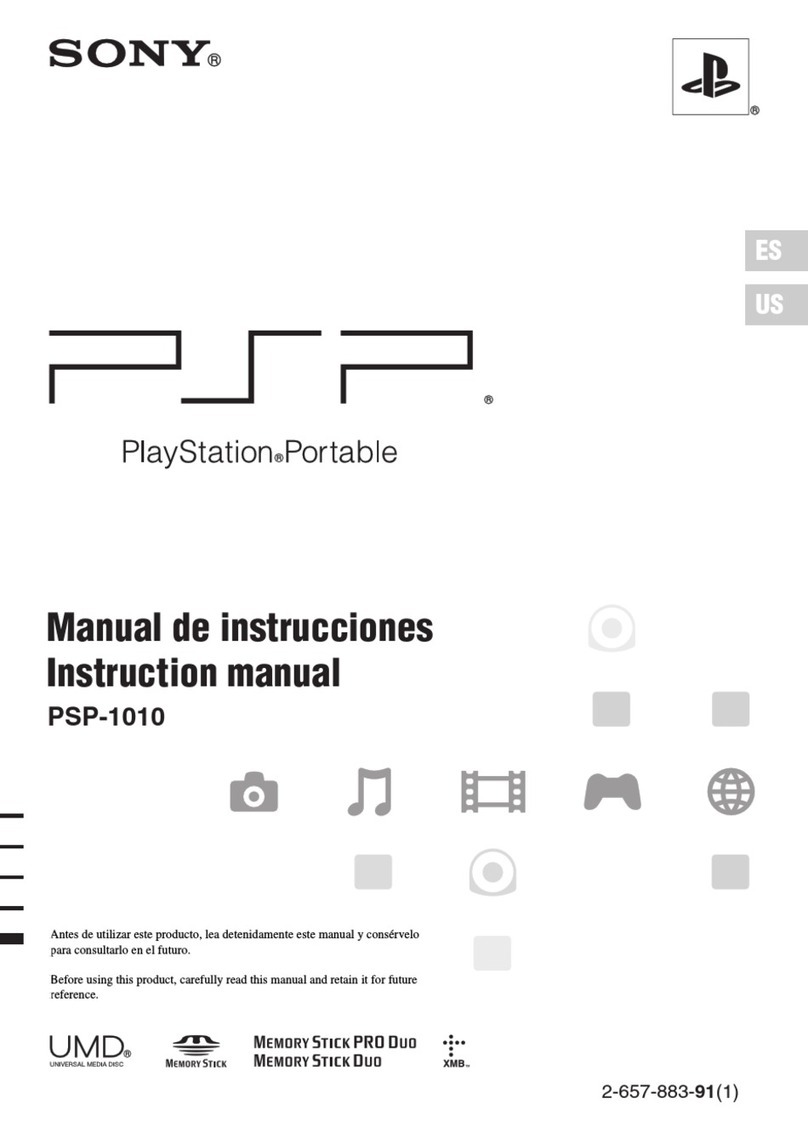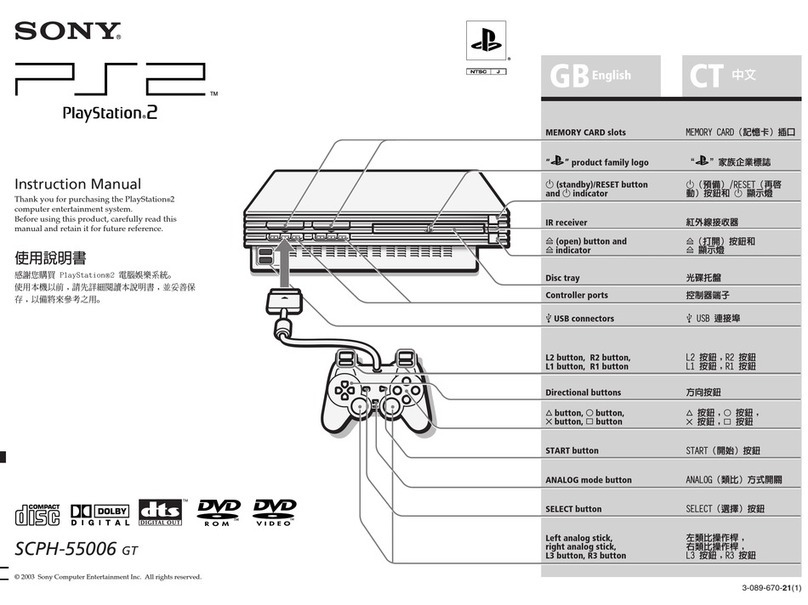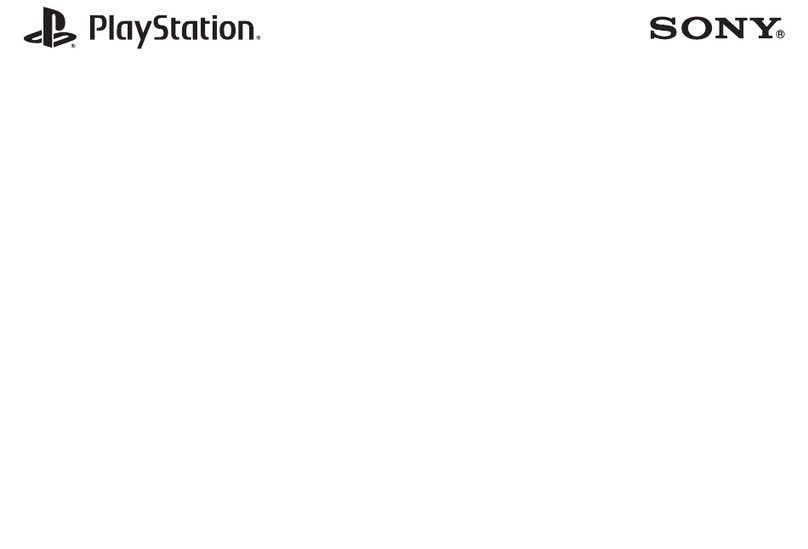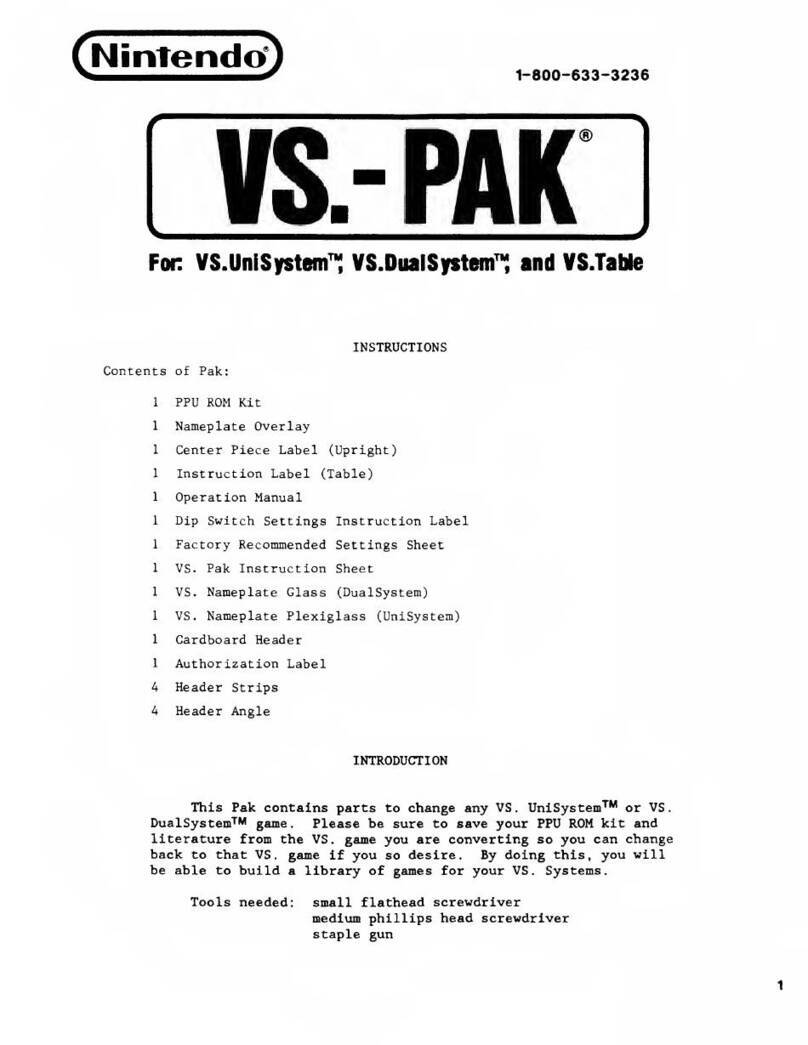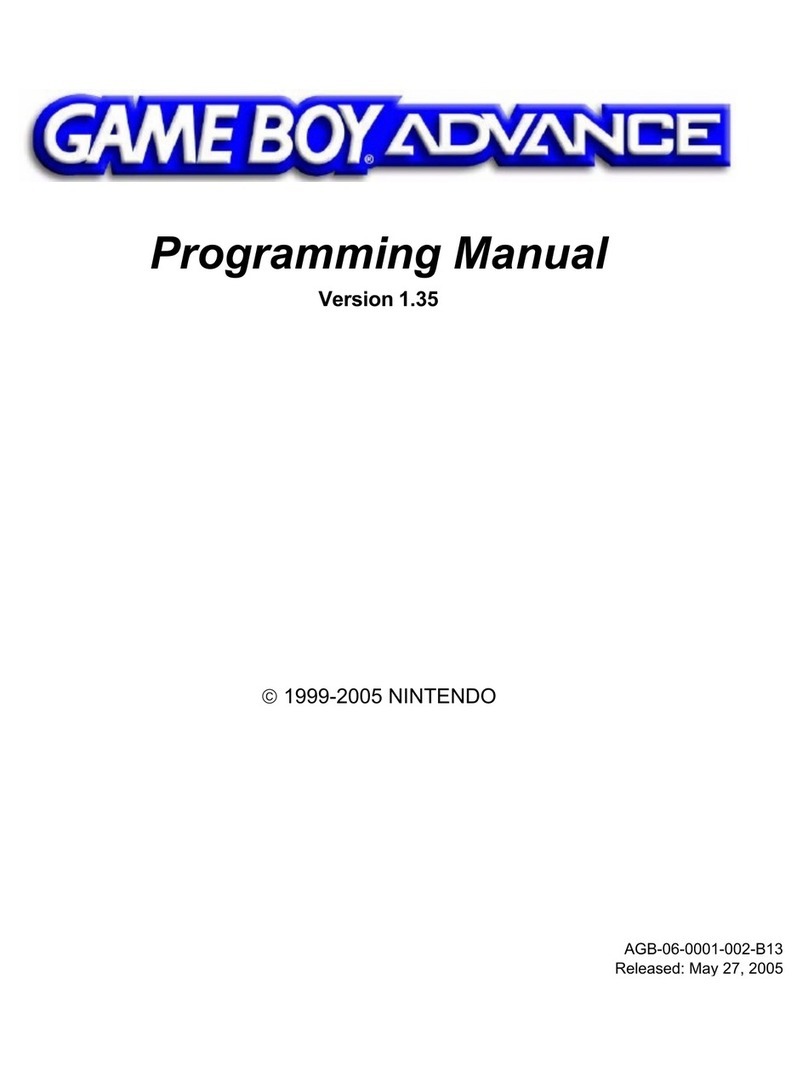6
Connections
Connexions
Ligações
Make sure your PS4™ console and your TV are turned off.
You can also view a video with simple setup directions
(back cover).
This manual contains operating instructions for using PS VR with a PS4 console. PS VR is also
compatible with the PS5™ console, but on-screen icons or item names may vary from those
featured in this manual. The operating instructions for PS5 may also vary depending on which
software version you use, whether it’s PS4 or PS5 system software, or the PS VR device software.
The actual product may vary from the illustrations in this manual.
The information contained in this manual is subject to change without notice.
Assurez-vous que votre console PS4™ et votre téléviseur
sont éteints. Vous pouvez aussi visionner une vidéo
contenant des instructions d'installation simplifiées
(quatrième de couverture).
Ce mode d'emploi contient des instructions d'utilisation de PS VR avec une console PS4. PS
VR est également compatible avec la console PS5™, mais des noms d'éléments et les icônes à
l'écran peuvent différer de ceux figurant dans ce mode d'emploi. Les instructions d'utilisation de
la PS5 peuvent également varier en fonction de la version du logiciel système que vous utilisez,
qu'il s'agisse du logiciel système PS4 ou PS5, ou du logiciel du système PS VR.
Le produit final peut différer des illustrations fournies dans ce mode d'emploi.
Les informations contenues dans ce mode d'emploi sont modifiables sans préavis.
Certifique-se de que a consola PS4™ e a TV estão desligados.
Também pode ver um vídeo com instruções de configuração
simples ( contracapa).
Este manual contém instruções de funcionamento para utilizar o PS VR com uma consola PS4. O
PS VR também é compatível com a consola PS5™, mas os ícones no ecrã ou os nomes dos itens
podem variar dos apresentados neste manual. As instruções de funcionamento da PS5 também
podem variar consoante a versão do software que utiliza, quer se trate do software do sistema
PS4 ou PS5, ou do software do dispositivo PS VR.
O produto real pode diferir das ilustrações contidas neste manual.
A informação contida neste manual está sujeita a alterações sem aviso.
. PS4™
.( )
PS5TM
PS VR .PS4 PS VR
.
PS5
.PS VR PS5 PS4
.
.