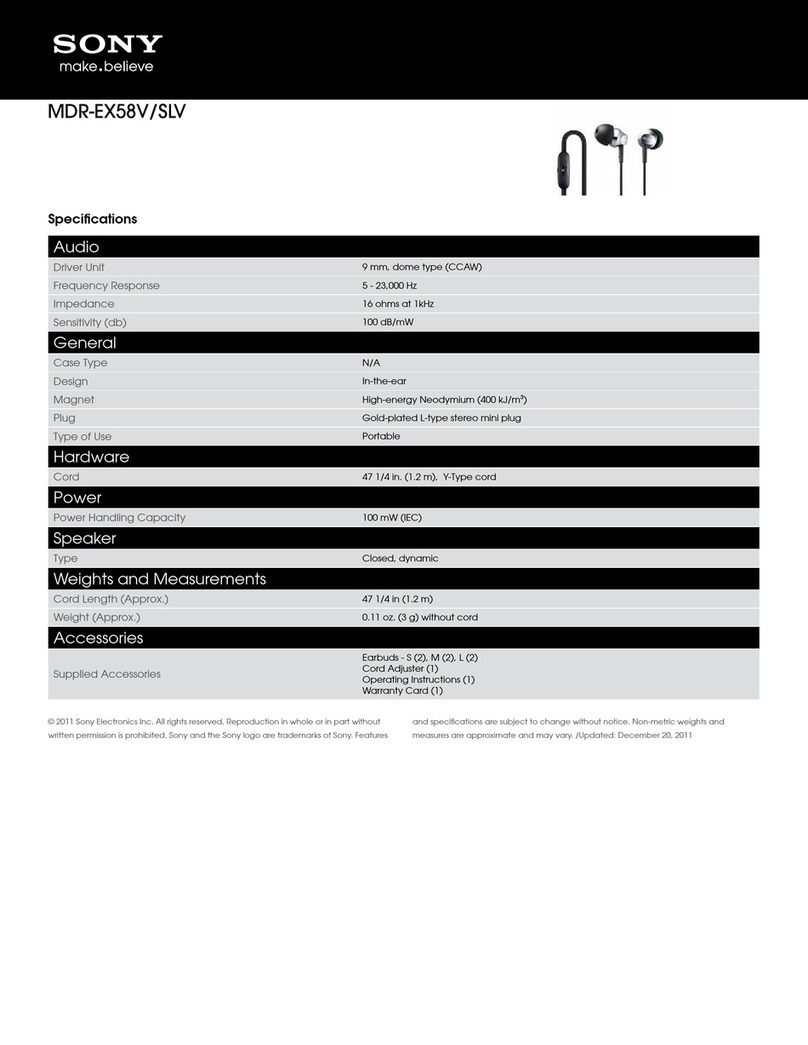Sony MDR-DS5100 User manual
Other Sony Headphones manuals
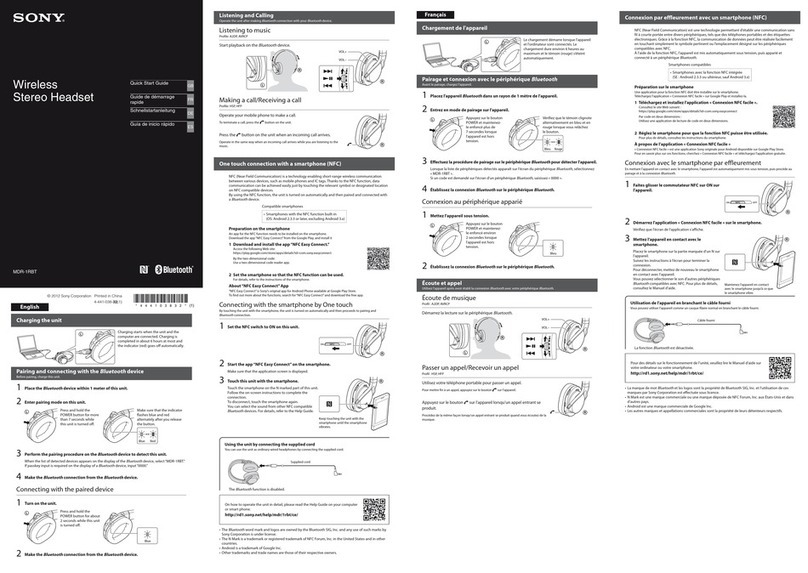
Sony
Sony MDR-1RBT User manual

Sony
Sony MDRXB450AP.CE7 User manual

Sony
Sony MDR-RF4000K User manual
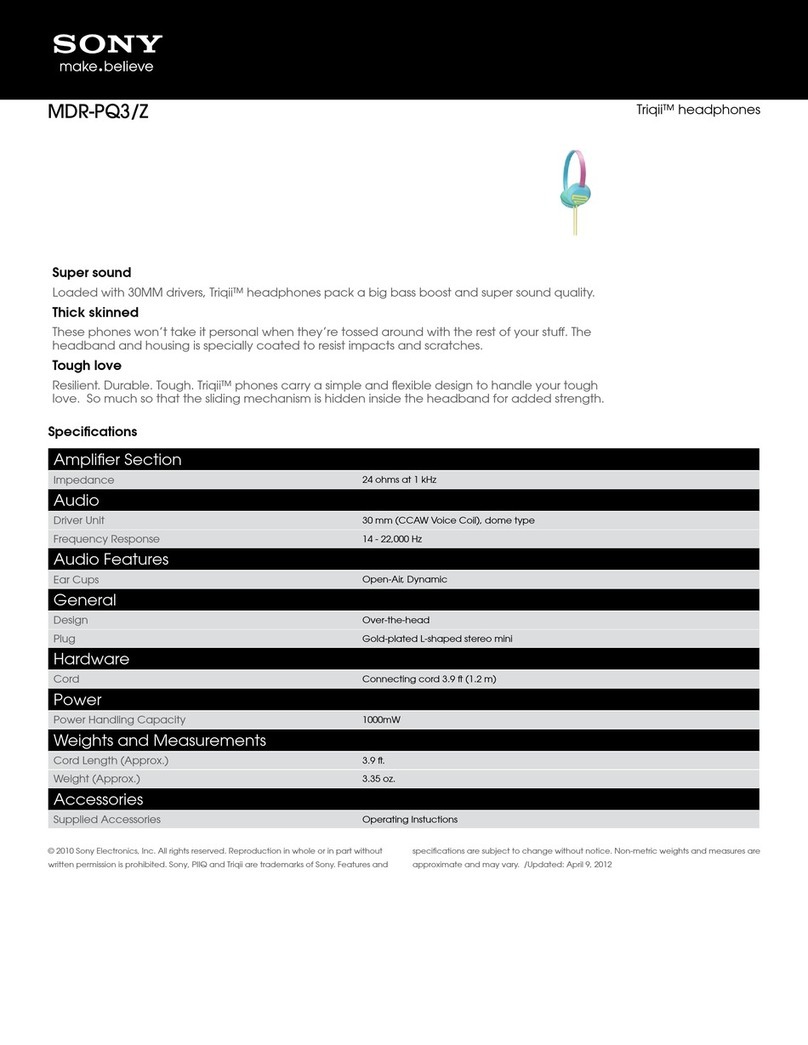
Sony
Sony Triqii MDR-PQ3/Z User manual

Sony
Sony MDR-AS30G Owner's manual

Sony
Sony MDR-EX10LP/DBL User manual

Sony
Sony MDR-RF865RK User manual
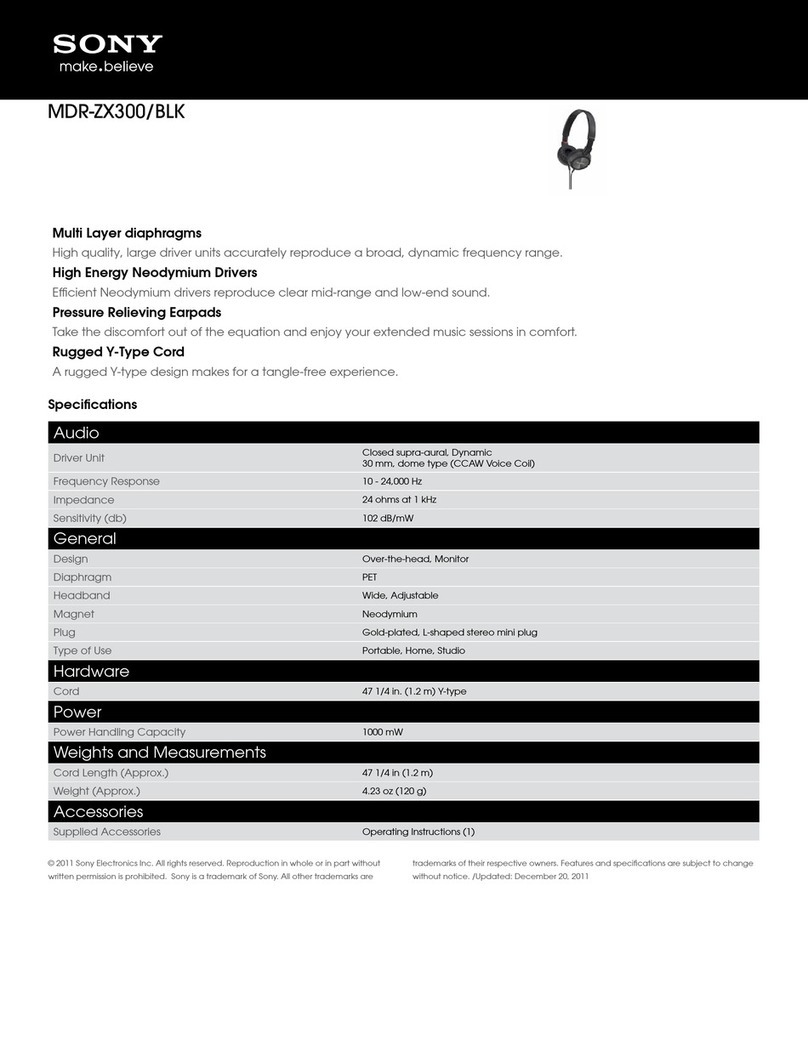
Sony
Sony MDR-ZX300 User manual

Sony
Sony MDR-RF5000K User manual
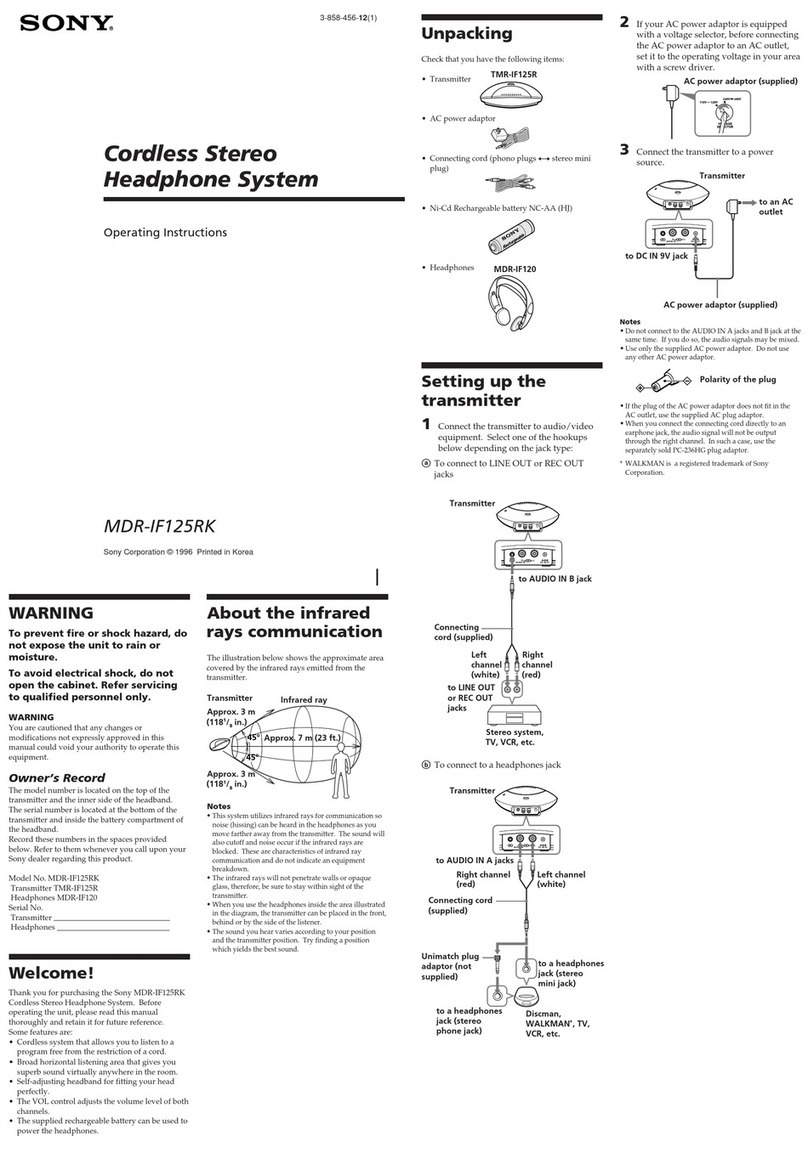
Sony
Sony MDR-IF125RK User manual
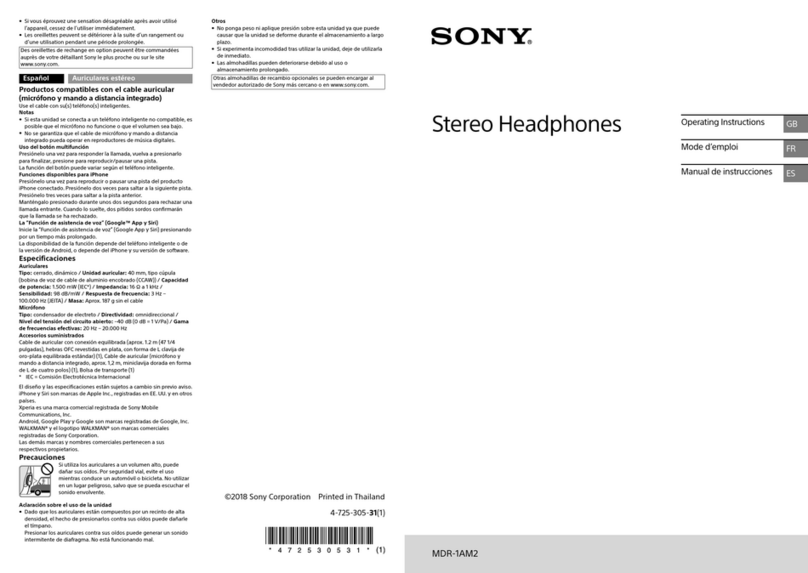
Sony
Sony MDR-1AM2 User manual
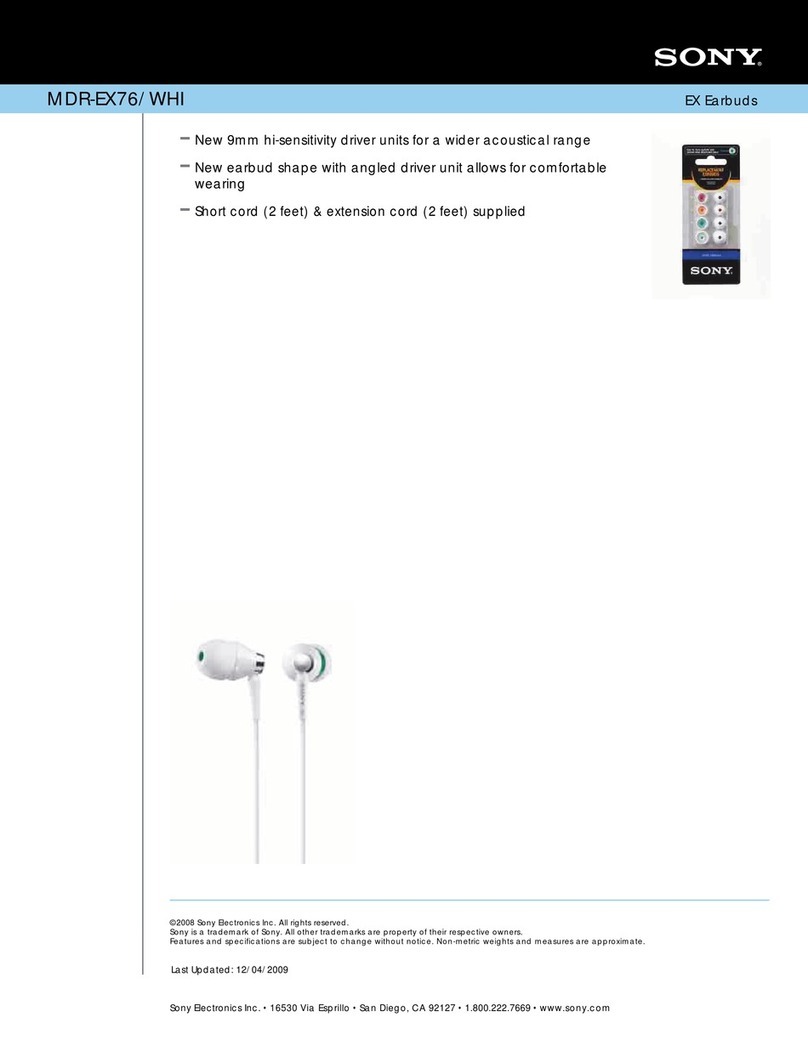
Sony
Sony MDR-EX76 Marketing Specifications (White) User manual

Sony
Sony MDR-IF230 User manual
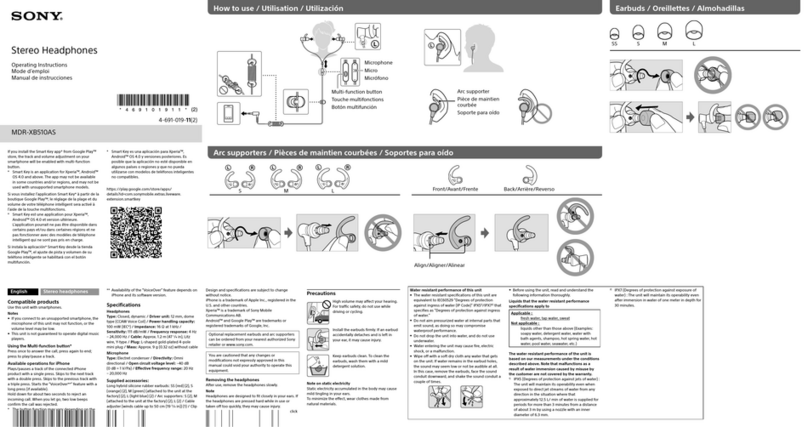
Sony
Sony MDR-XB510AS User manual

Sony
Sony MDR-XB950N1 User manual

Sony
Sony MDR-NC13 User manual

Sony
Sony MDR-7550 User manual
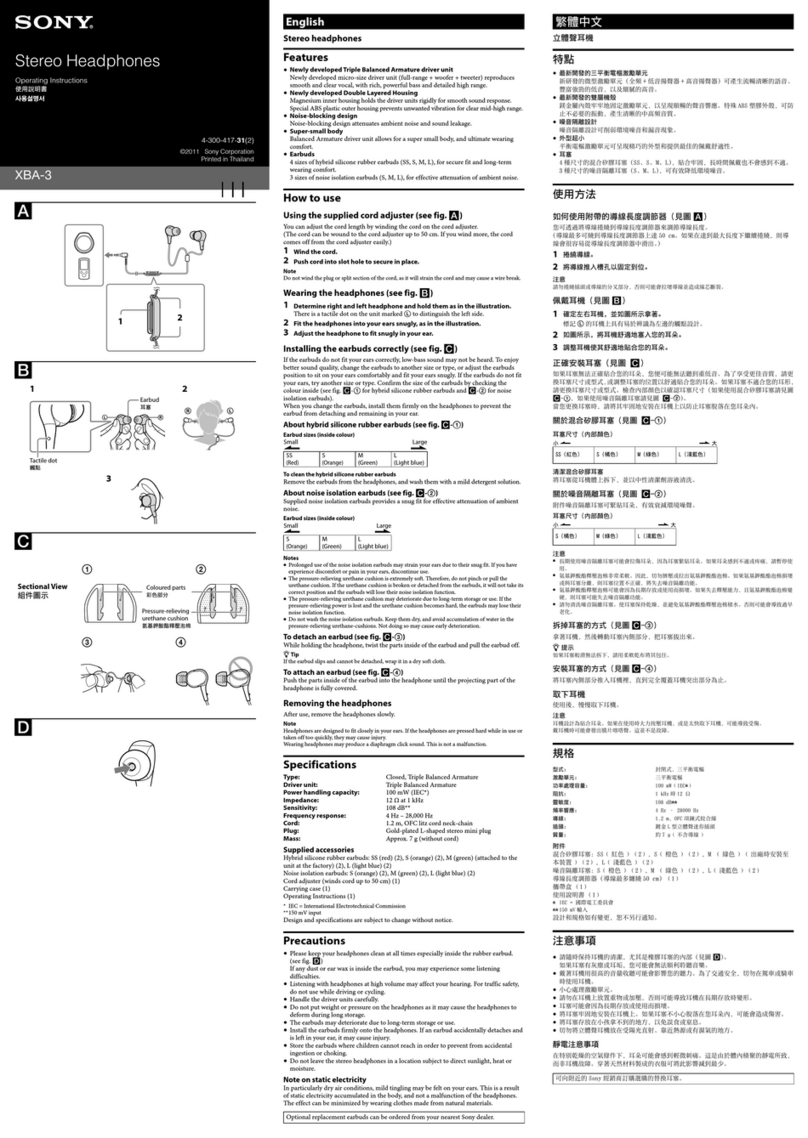
Sony
Sony XBA-3 User manual

Sony
Sony Street Style MDR-G75LW User manual
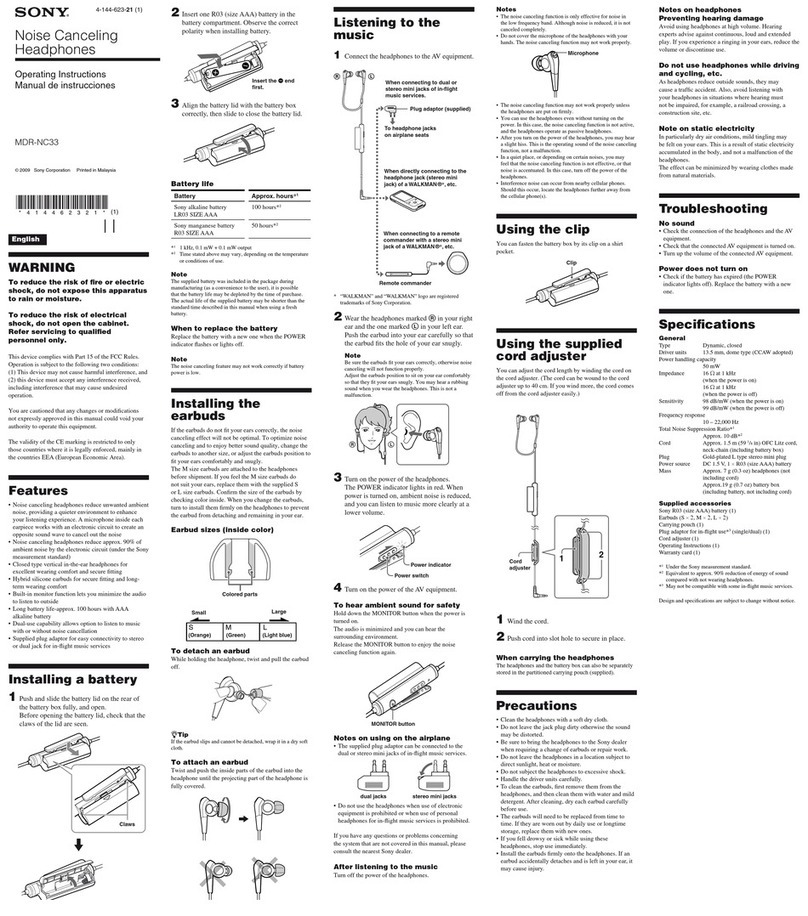
Sony
Sony MDR-NC33 User manual