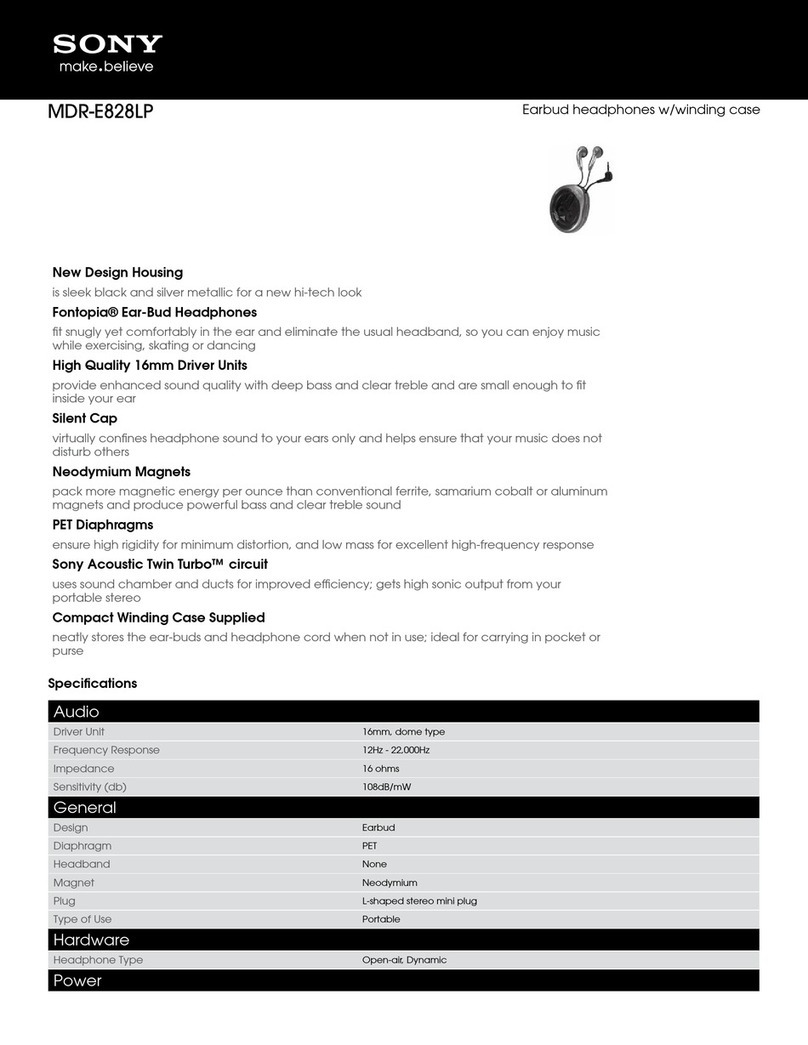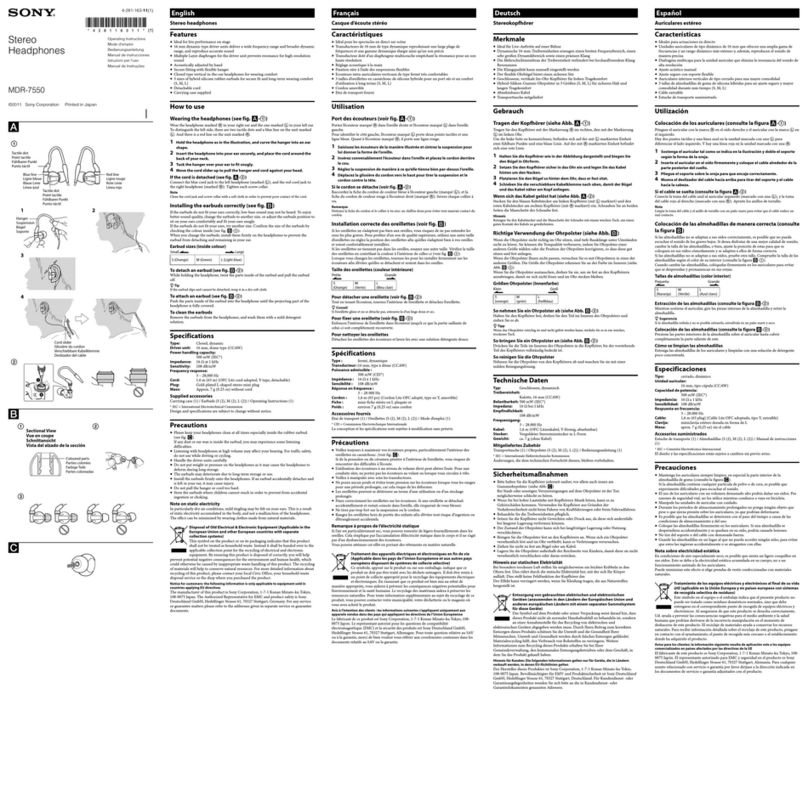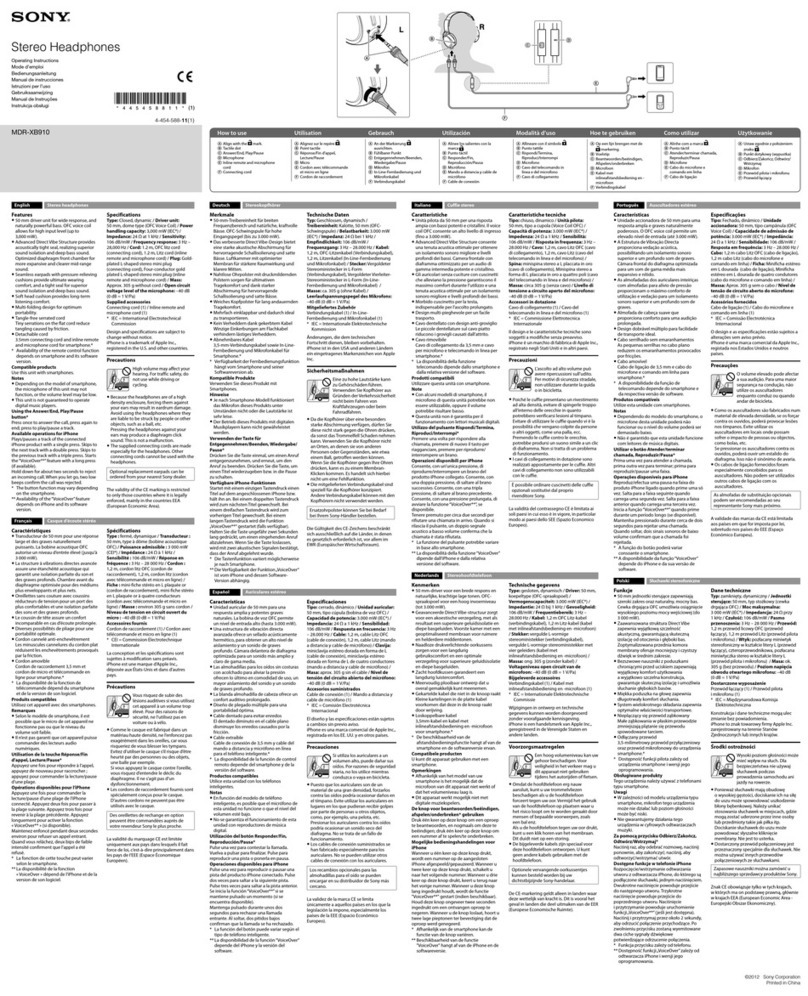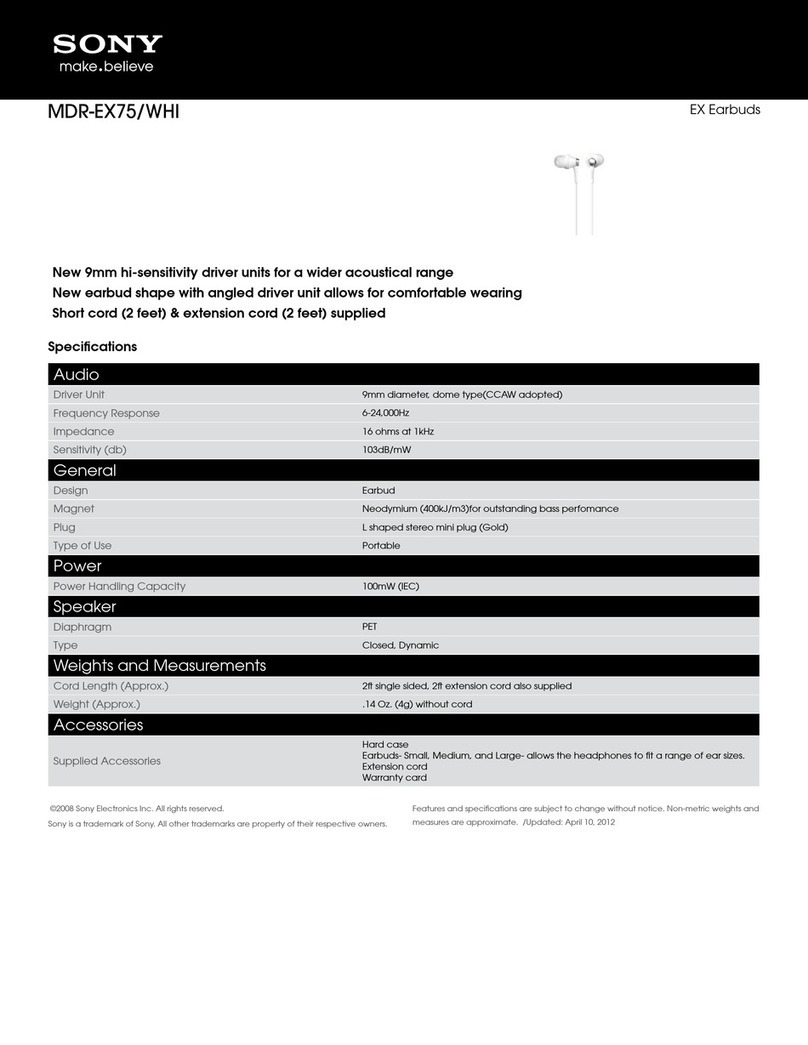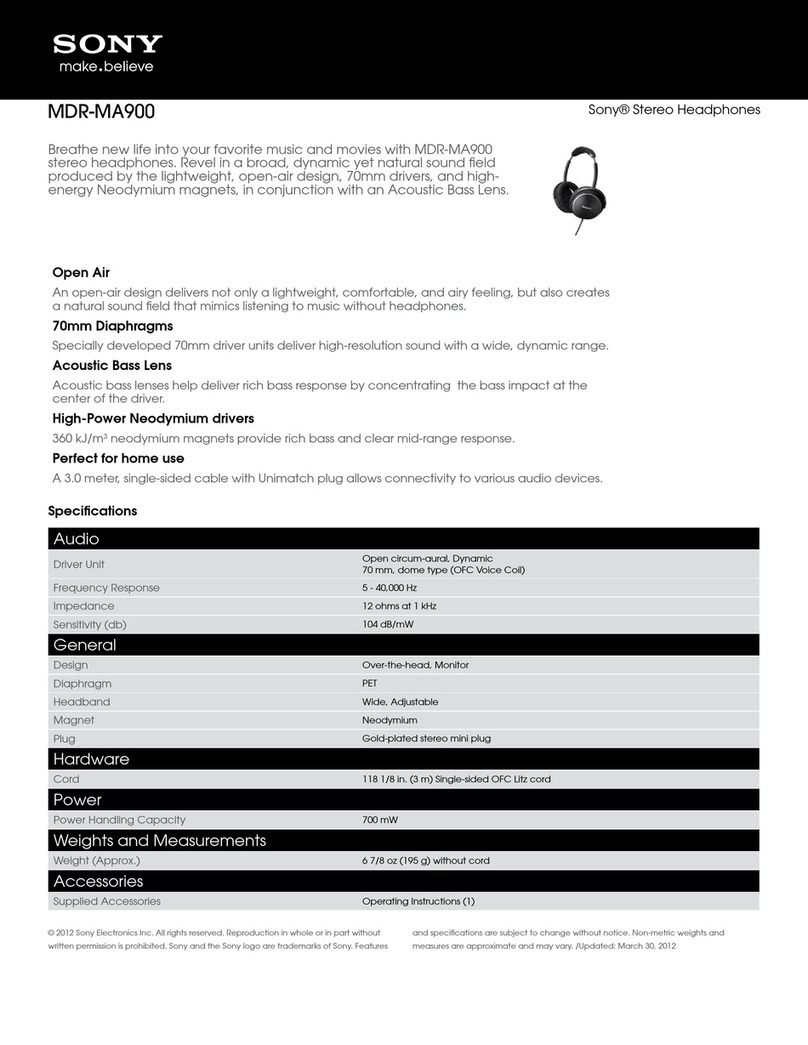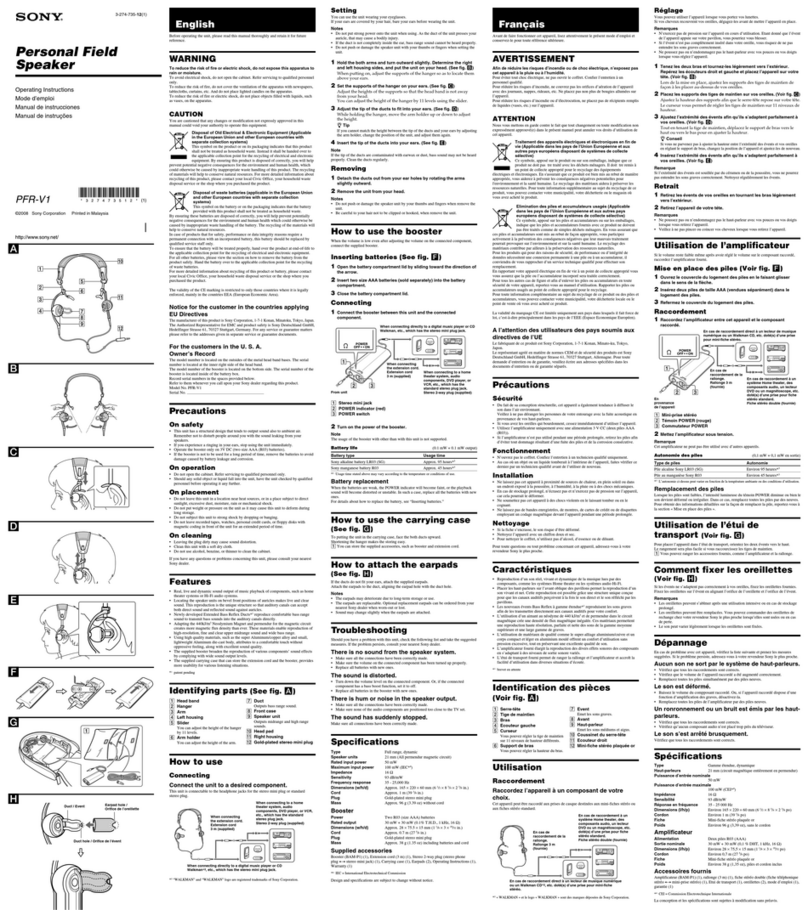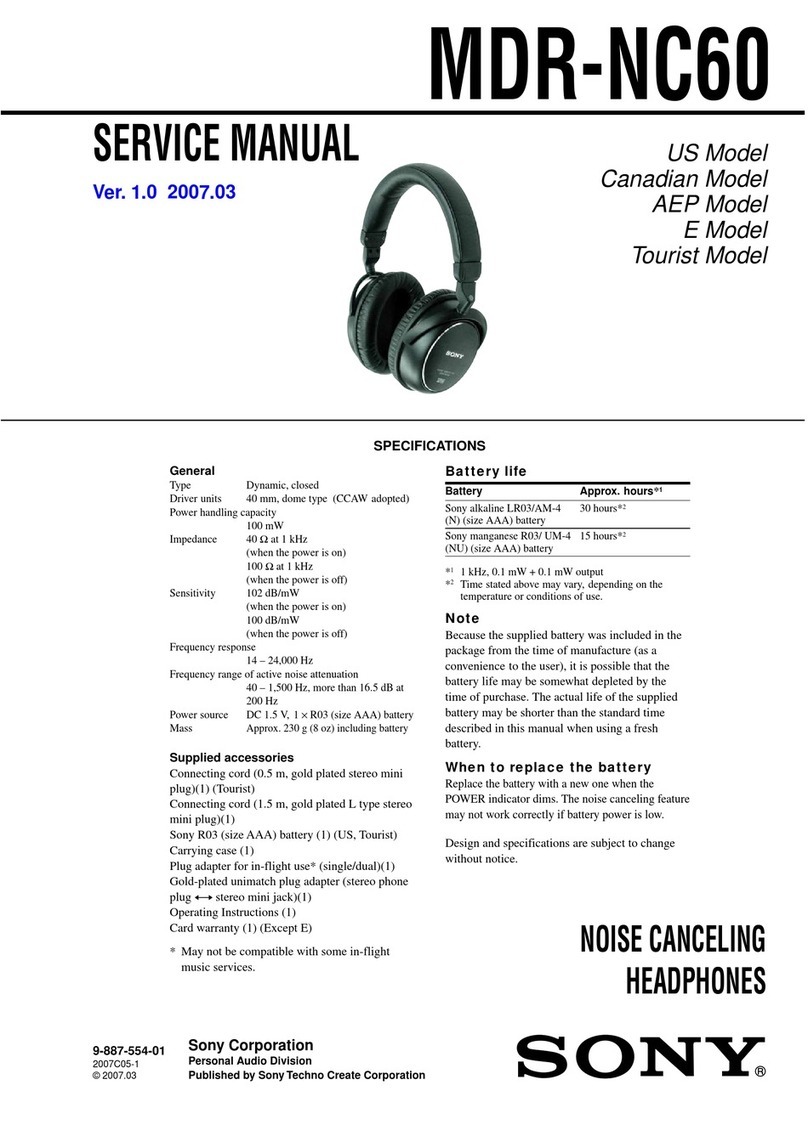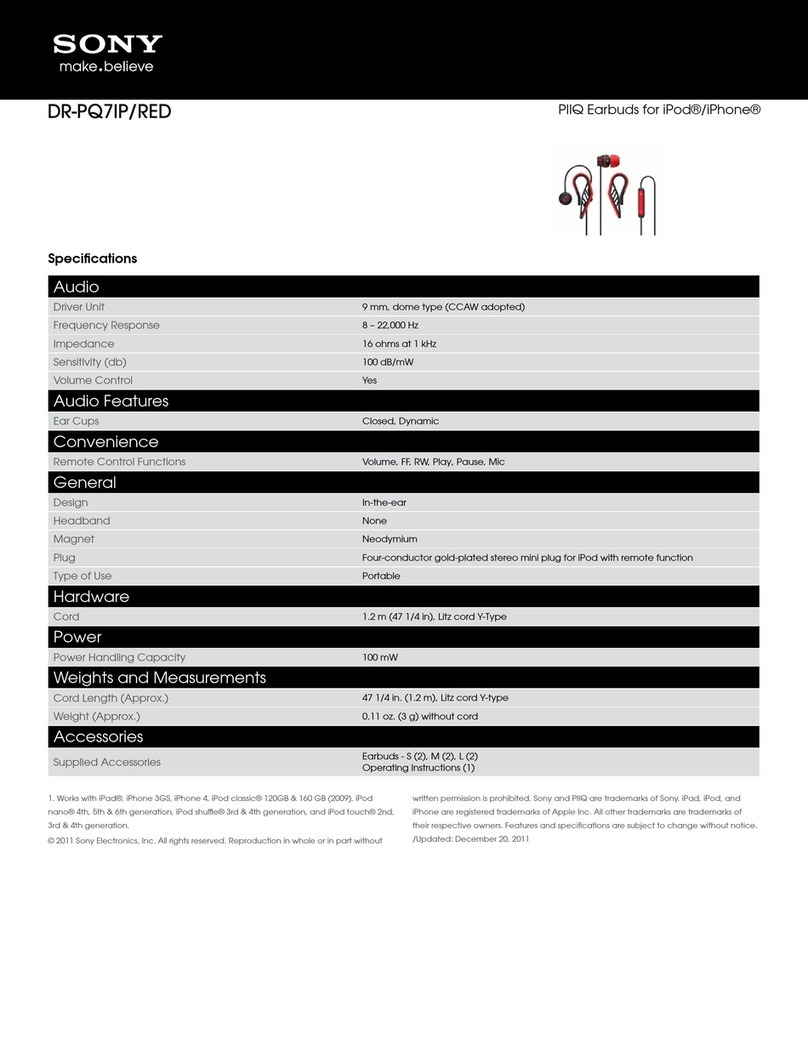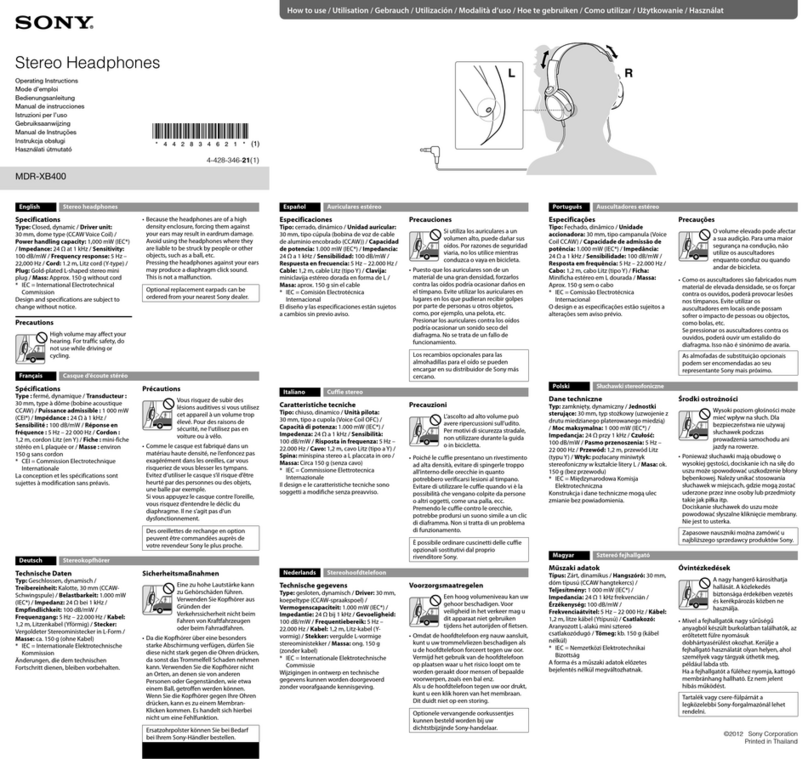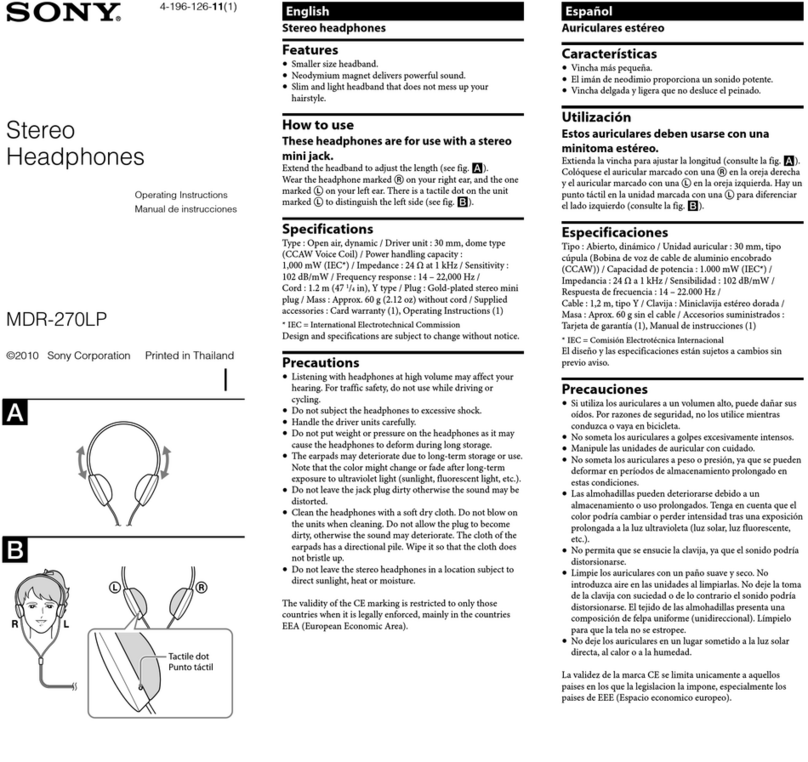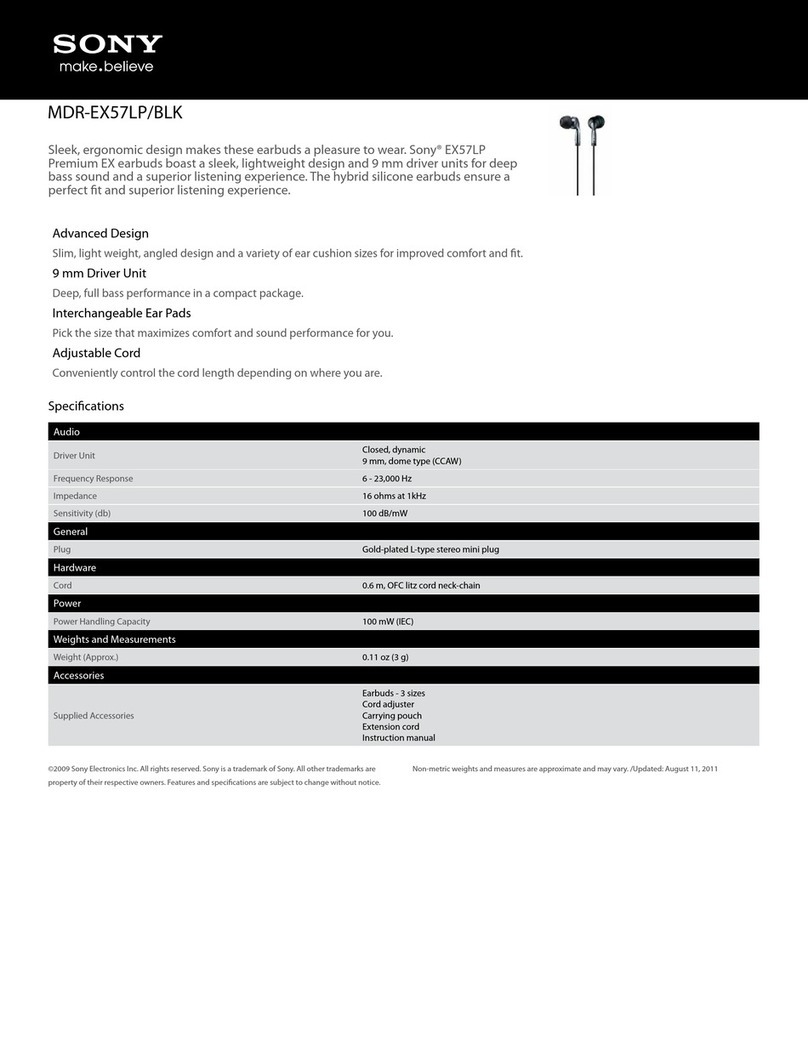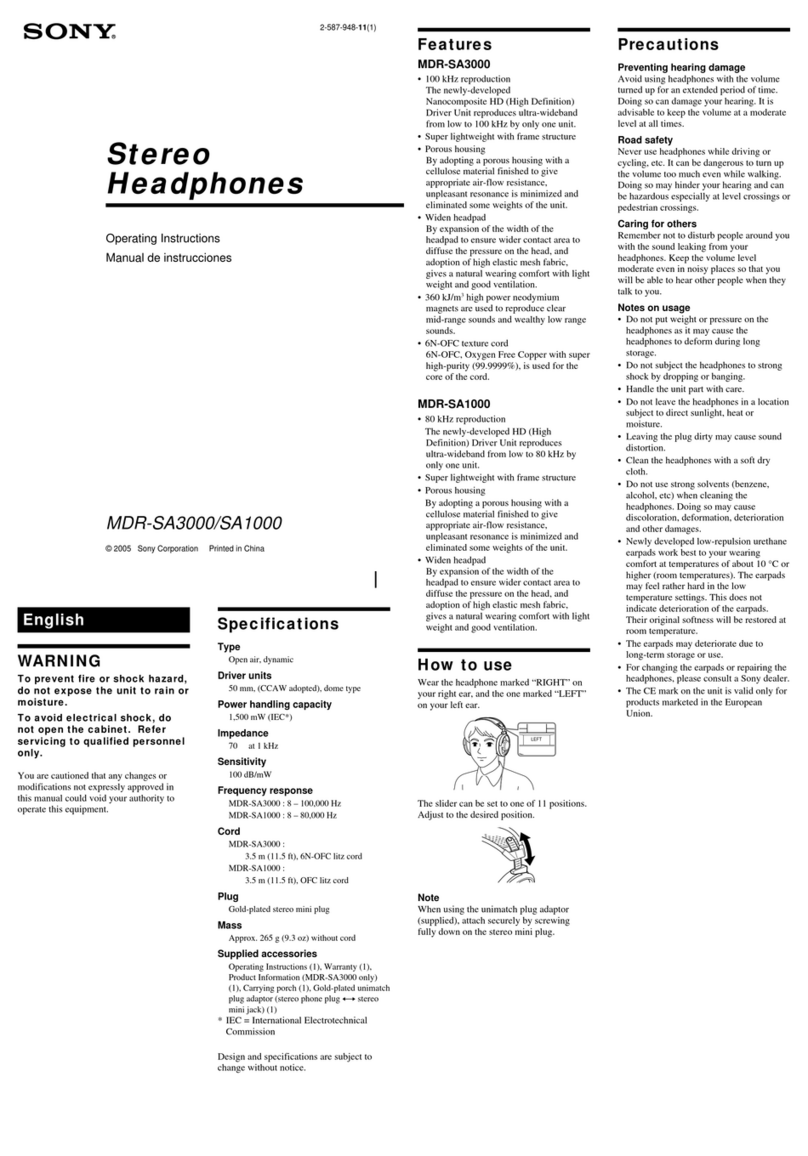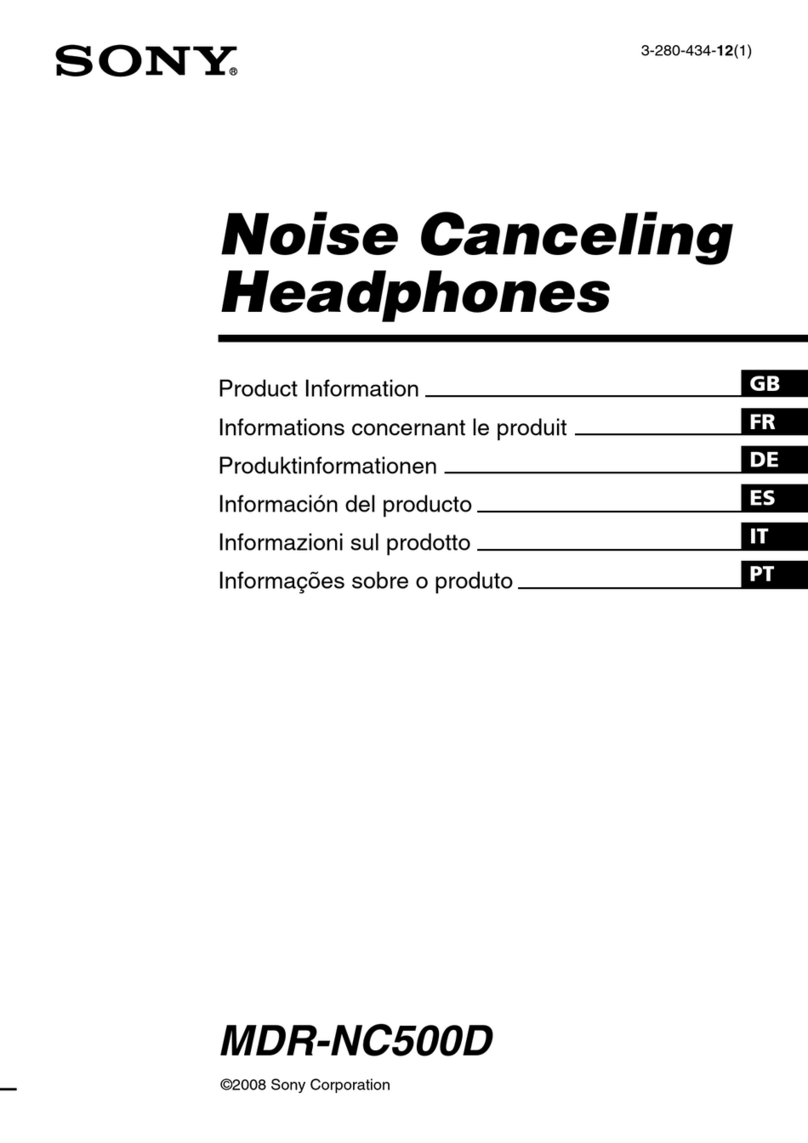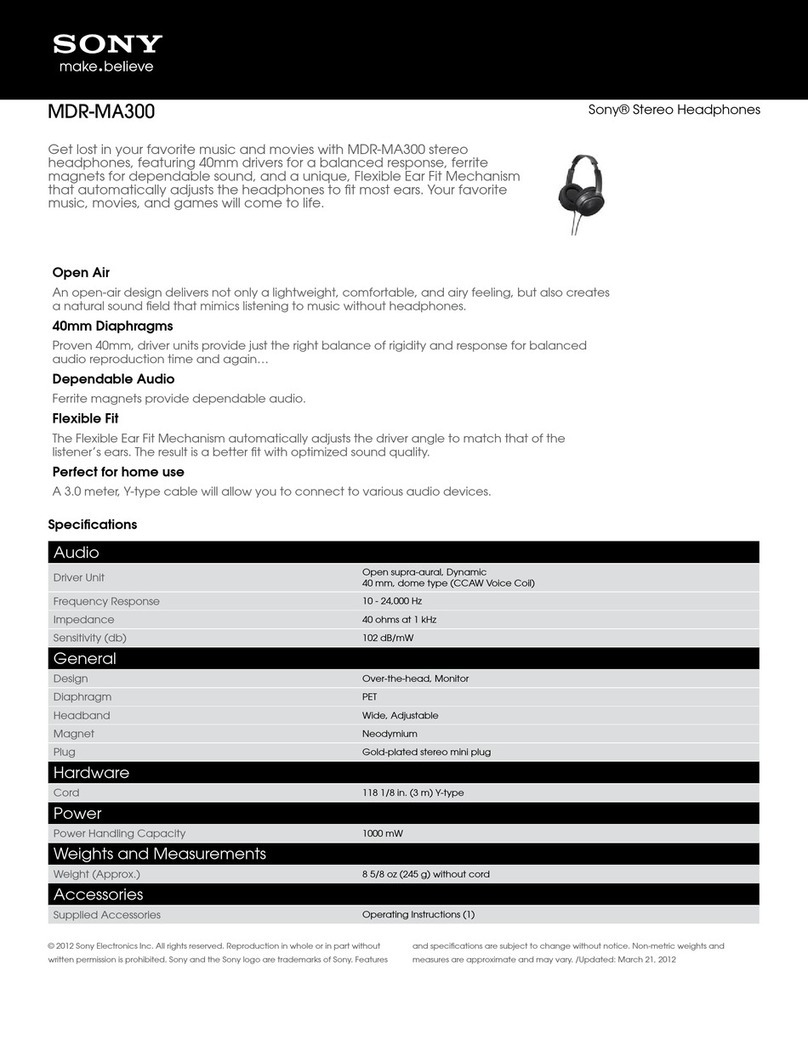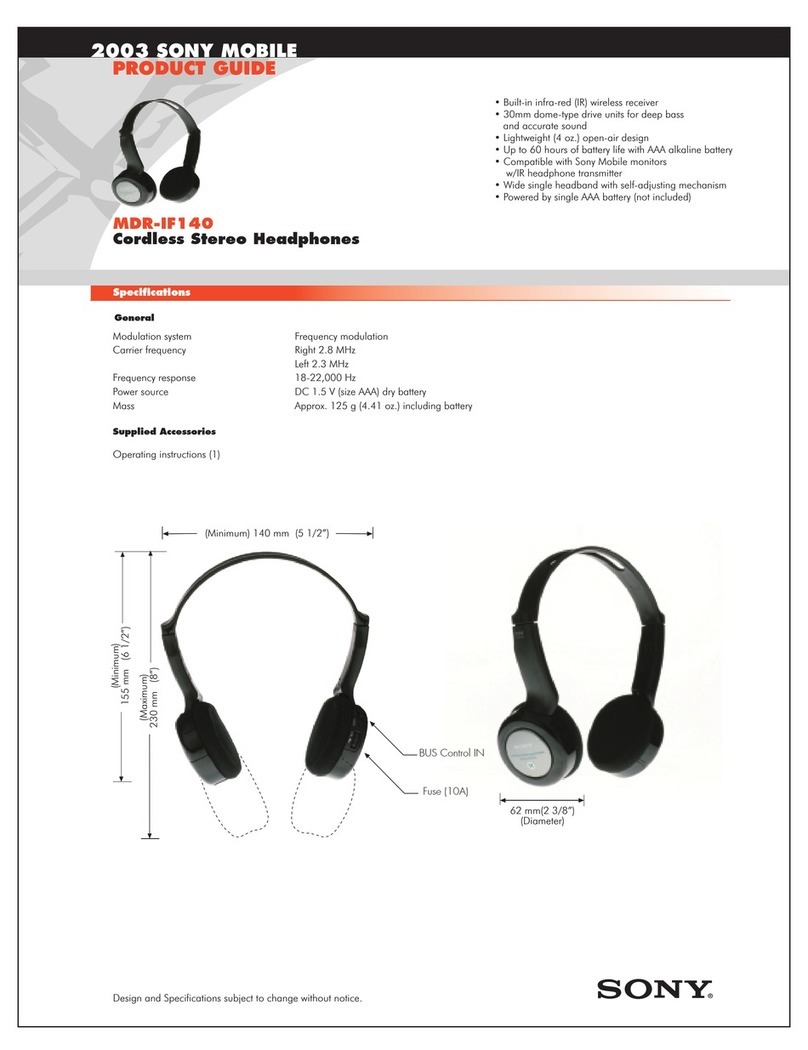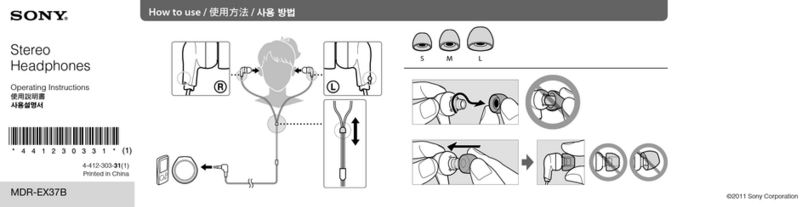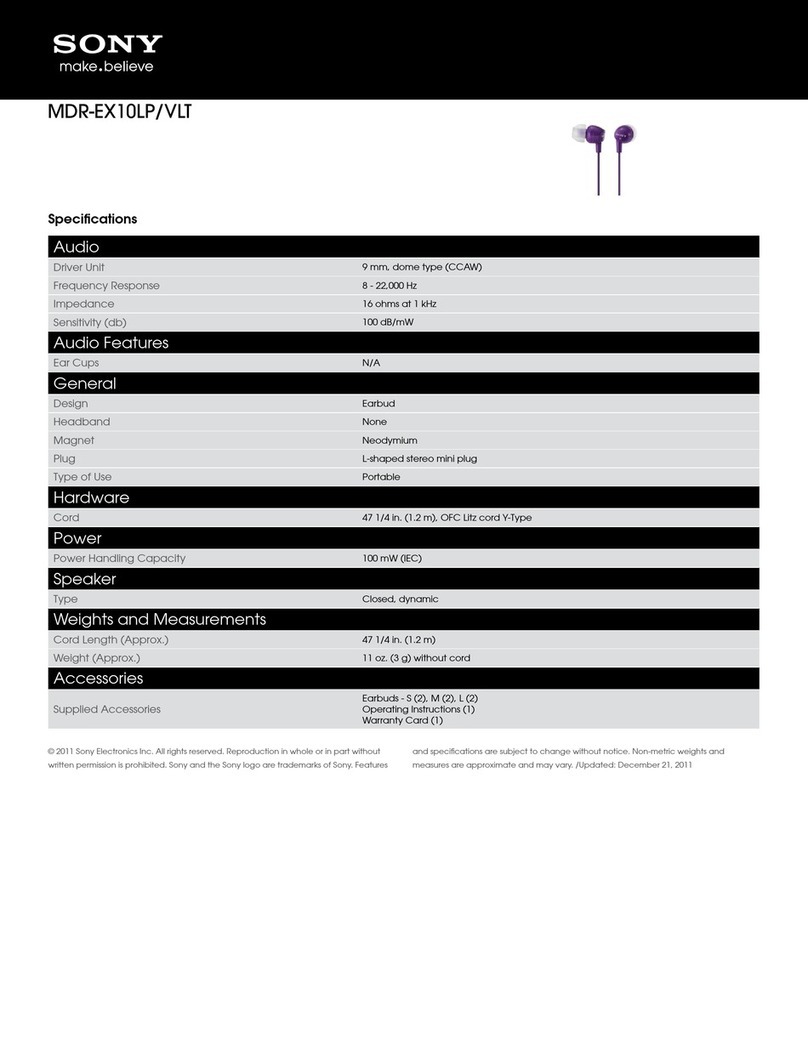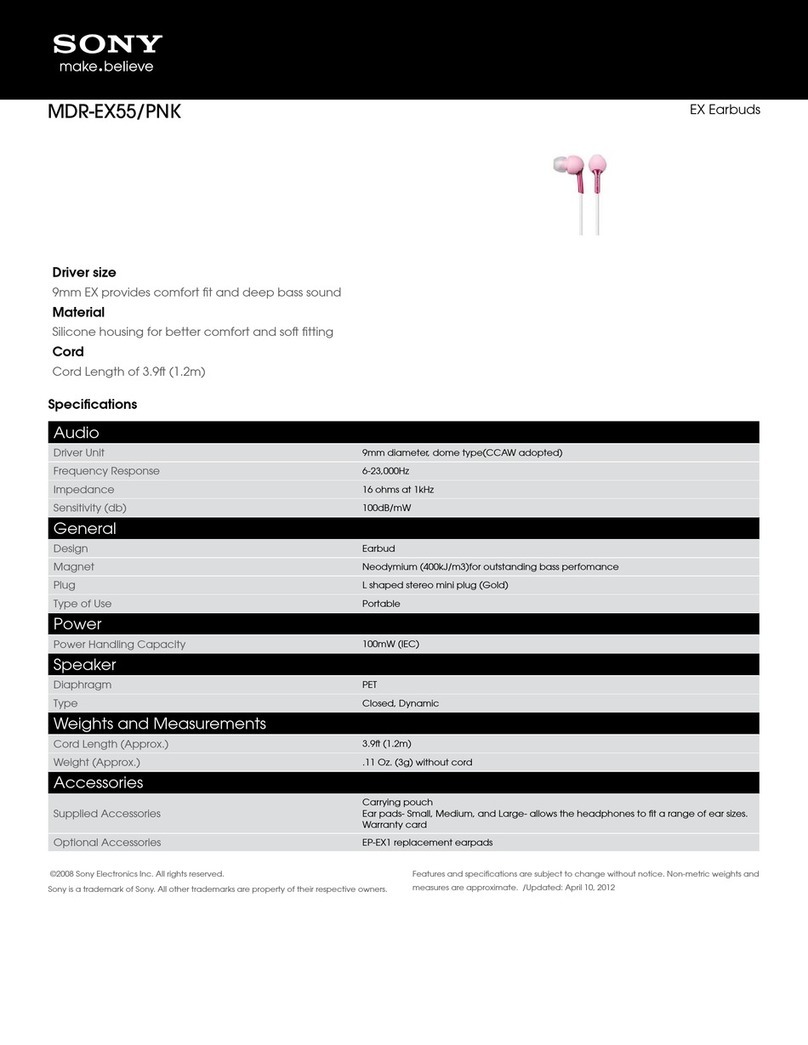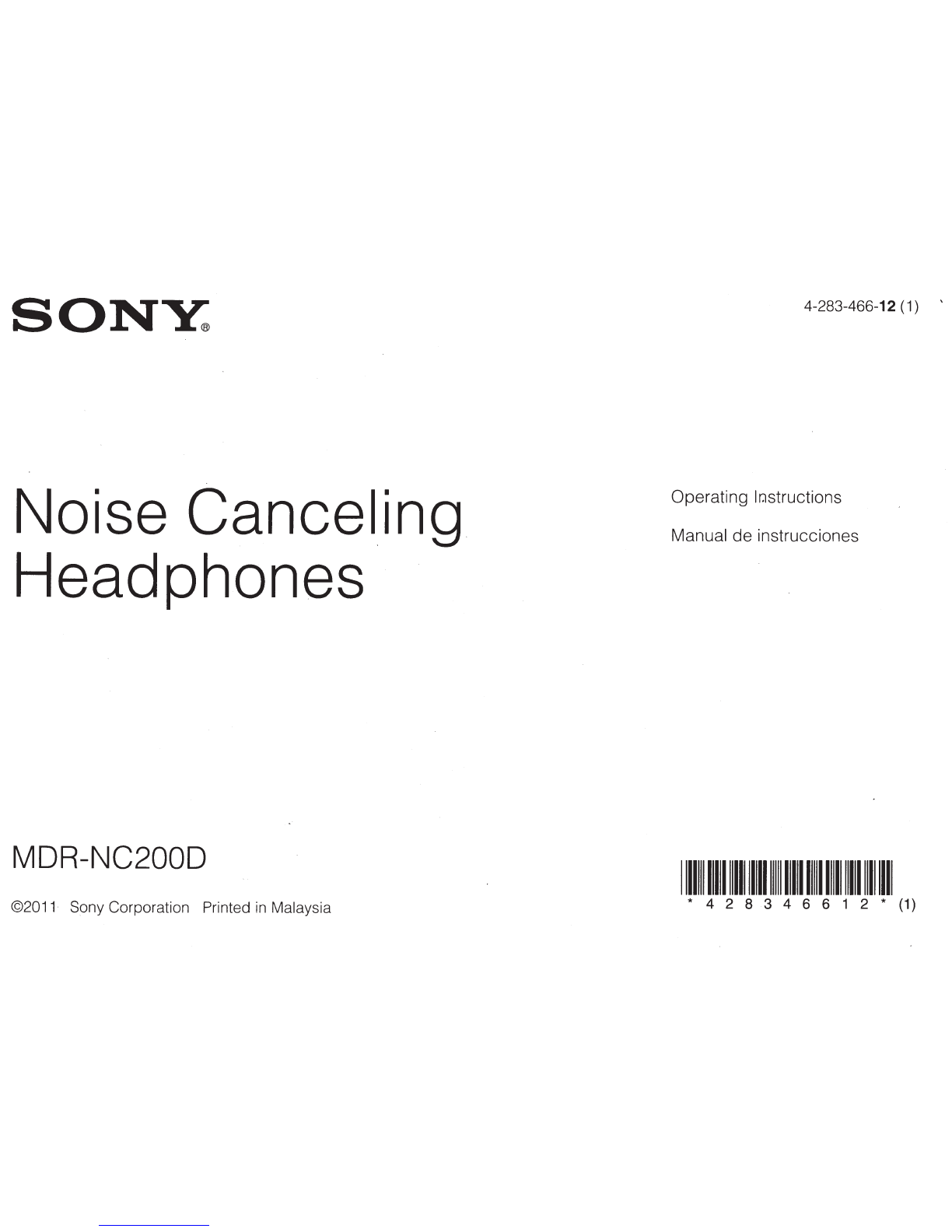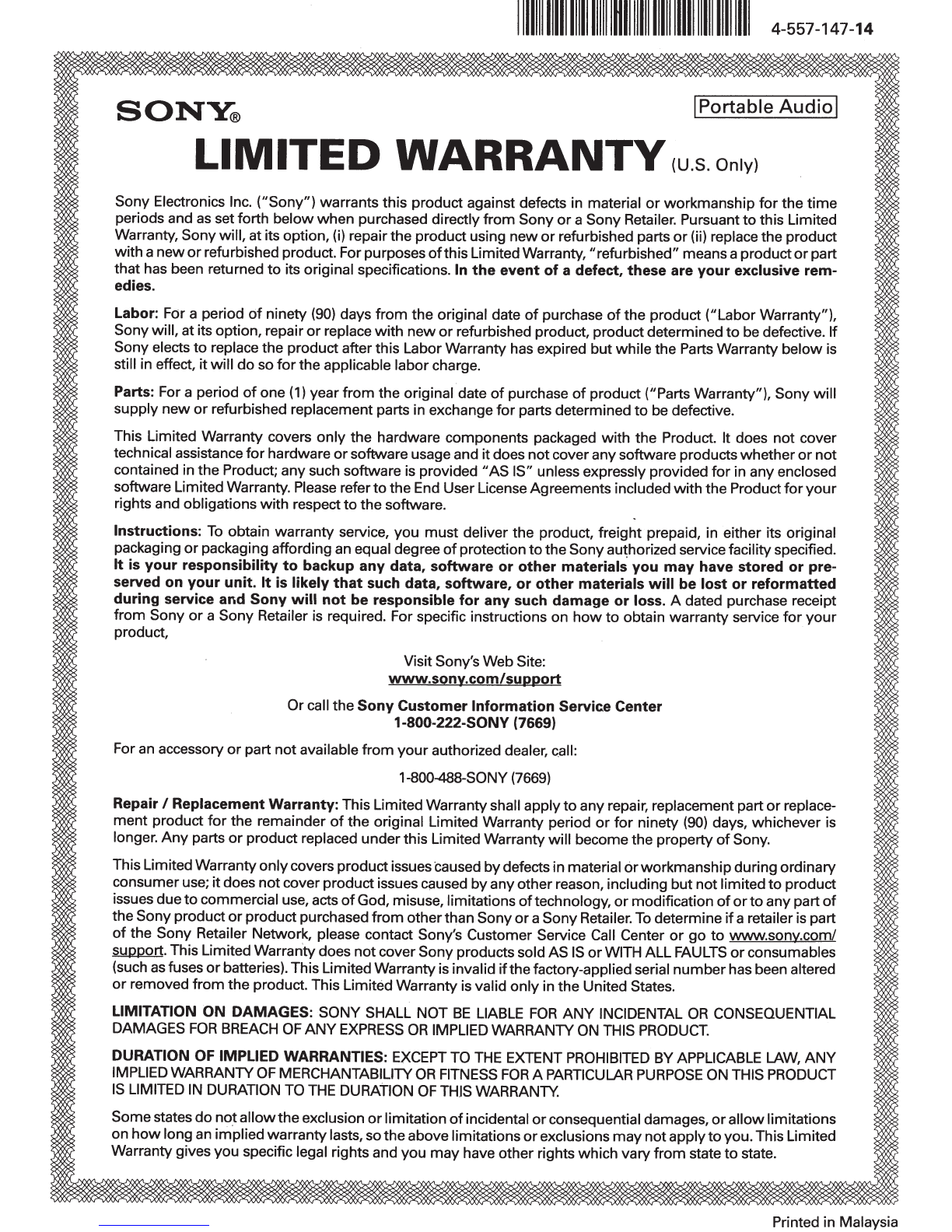MDR-NC200D
©2011
Sony
Corporation Printed
in
Malaysia
Noise Canceling
Headphones
WARNING
To
reduce
the
risk
of
fire
or
electric shock,
do
not
expose
this
apparatus
to
rain
or
moisture.
To reduce
the
risk
of
electrical shock,
do
not
open
the
cabinet. Refer servicing
to
qualified personnel only.
The validity
of
the CE marking
is
restricted to only those countries
where it is legally enforced, mainly in the countri
es
EEA
(European
Economic Area).
This device complies with Part
15
of
the FCC Rules. Operation is
subject to the following two conditions: (1) this device may not cause
harmful interference,
and
(2) this device
must
accept any interference
received, including interference that may cause undesired operation.
Thefollowing
FCC
statement
applies
only
to
the
version
of
this
model
manufactured
for salein
the
USA.
Other
versionsmay
not
comply with
FCC
technical
regulations.
NOTE
This equipment has been tested
and
fou
nd
to
comp
ly with the limits
for a Class Bdigital device,
pursuant
to Part 15
of
the FCC Rules. These
limits are designed to provide reasonable protection against harmful
interference
in
a residential installation. This equ
ipm
ent
generates, uses
and
can radiate radio frequency energy and,
if
not
installed
and
used
in accordance with the instructions, may cause harmful interference
to radio
commu
nication
s.
However, there is no guarantee that
interference will
not
occur
in a particular installation.
If
this equipment
does cause harmful interference to radio
or
televisi
on
reception, which
can be determined
by
turning
the equipment off
and
on, the user
i~
encouraged to try
to
correct the interference by
one
or more
of
the
following measures:
-Reo
rie
nt
or
relocate the receiving antenn
a.
-
Incr
ease the separation between the
equipment
and
receiver.
-Connect
the
equipment
into an outlet
on
a circuit different from that
to which the receiver
is
connected.
-Co
nsult the dealer
or
an experienced radio/TV technician for help.
You are cau
ti
oned that any changes
or
modifications not expressly
approved in this manual could void your authority to operate this
equipment.
Features
• Digital noise canceling hea
dphon
es with Sony's
unique
DNC
Software Engine.
Creation
of
a high-precision canceling signal delivers outstanding
noise canceling performance.
• AI (Artificial Intelligence) Noise Cancelingfunction.
Select
AT
NC
button
for optimal noise canceling
mode
based
on
intelligent analysis
of
the environmental ambient noise.
• Digital Equalizer
and
full digital S-Master amplifier delivers ideal
frequency response
and
high-quality music reproduction.
• Large 40
mm
dynamic type driver units deliver a wide frequency
range
and
broad
dynam
ic range.
• Pressure relieving
urethane
cushion
in
the
earpad.
The earpad structure provides comfort without stress even after
extended use.
• Lightweight design creates extremely comfortable wearing fit.
• Foldable, flat-storage design for easy portability.
•
Bu
ilt-in
monitor
function to hear
surrounding
sound
without taking
offthe headphones.
• Able to use as a regular headphones even when the PO\.YER switch
is
set to "OFF".
• Supplied plug
adaptor
for easy connectivity to stereo
or
dual jack for
in-flight music services.
111111111111111111111111111111111
111
11
1
1111111111111111
• 4 2 8 3 4 6 6 1 2 •
")
Installing a
battery
1 Adjust the left housing
as
illustrated.
2 Push the PUSH OPEN button to open the battery lid.
PUSH OPEN
button
3 Insert one LR03 (size AAA) battery with 0 end first.
4 Close the battery lid.
Battery life
Battery
Sony alkaline battery
LR03
SIZE AAA
t
*1 I kHz, 0.1
mW
+
0.1
mW
output
Approx
.
hours*
1
22
hours'"2
*'Time stated above may vary, depending
on
the temperature
or
conditions
of
Note
The supplied battery
was
included
in
the package during manufacturing (as a
convenience to the user),
it
is possible that the battery life may be depleted
by
the
time
of
purchase. The actual life
of
the supplied battery may
be
shorter than the
s"tandard time described in this manual when using a fresh battery.
When
the
battery
is low
• Replace the battery with a new one when the POWER indicator blinks
or
lights
off.
Push the PUSH OPEN button to open the battery lid
and
remove the battery in the direction as
ill
ustrated.
•
You
can use the headphones even without
turning
on the pmver.
Tn
this case, the noise canceling function, Digital Equalizer a
nd
S-Master
are not active,
and
the headphones operate as passive headphones.