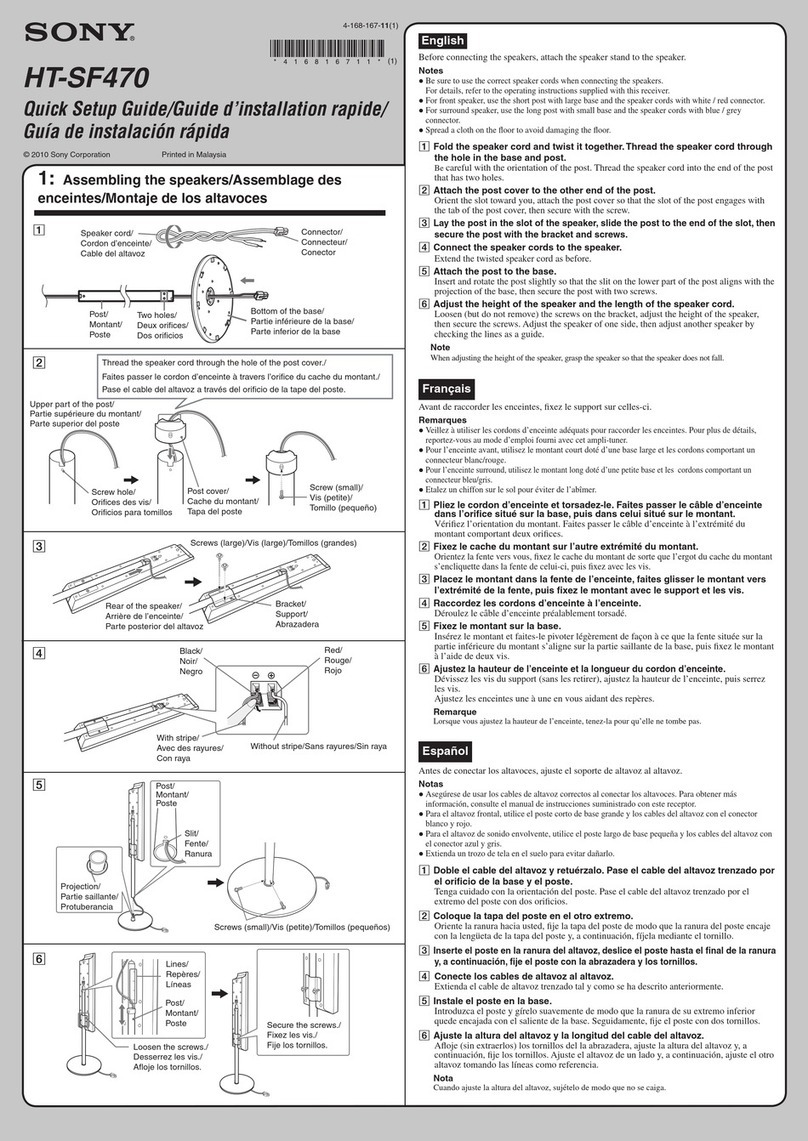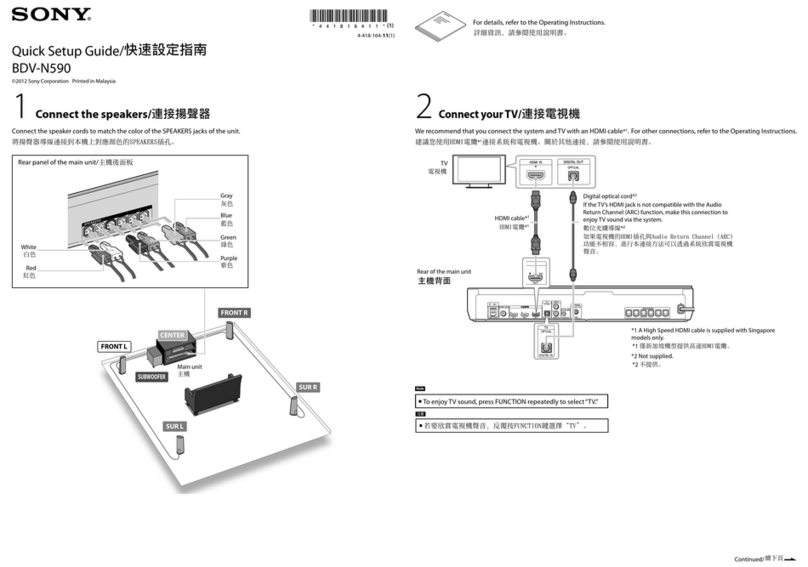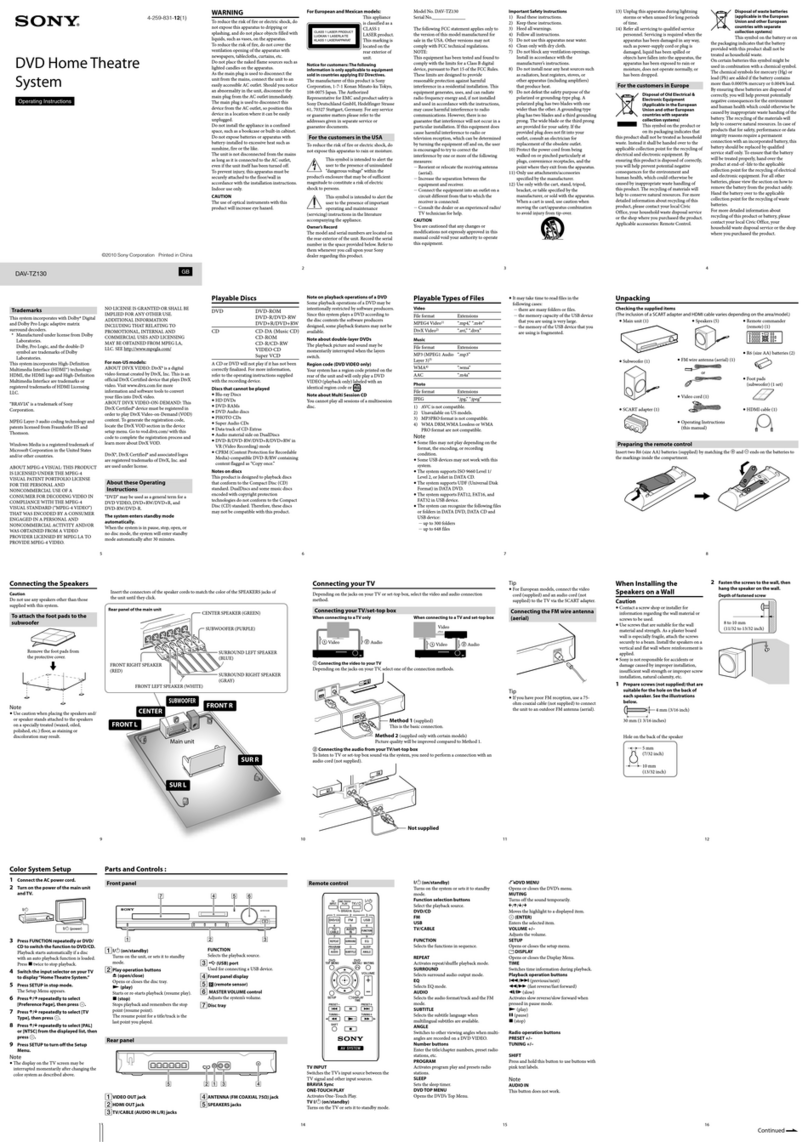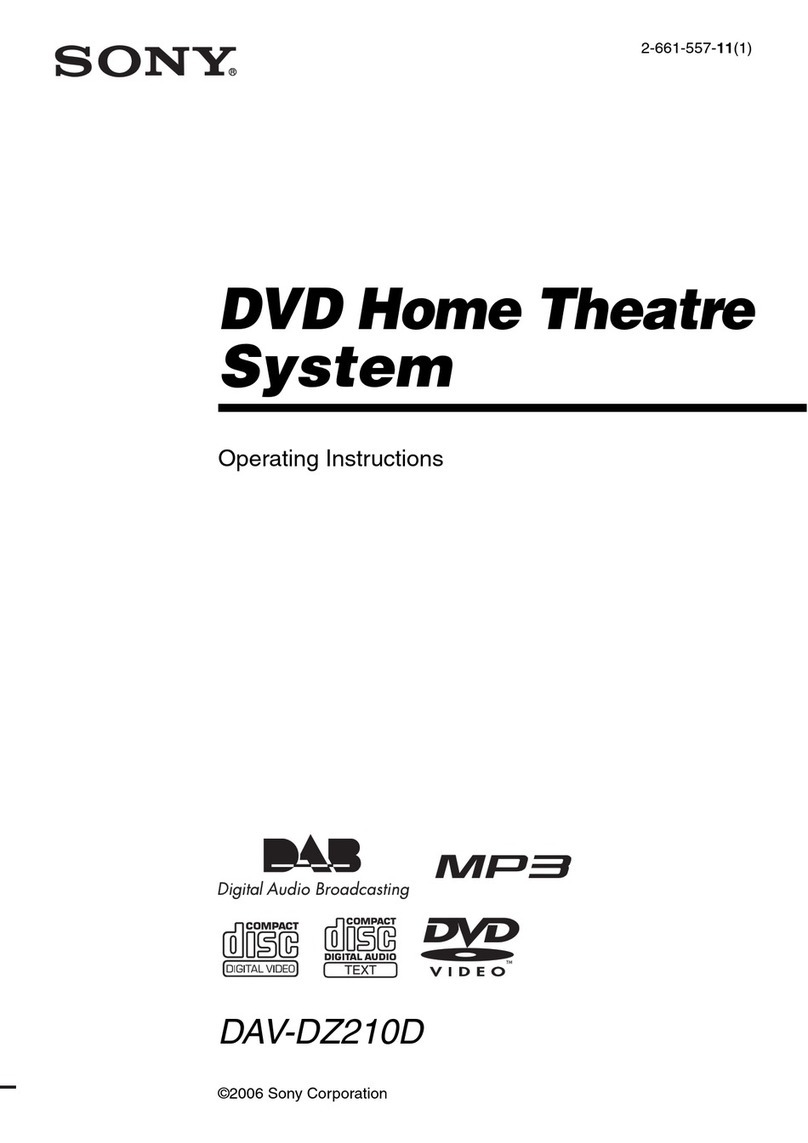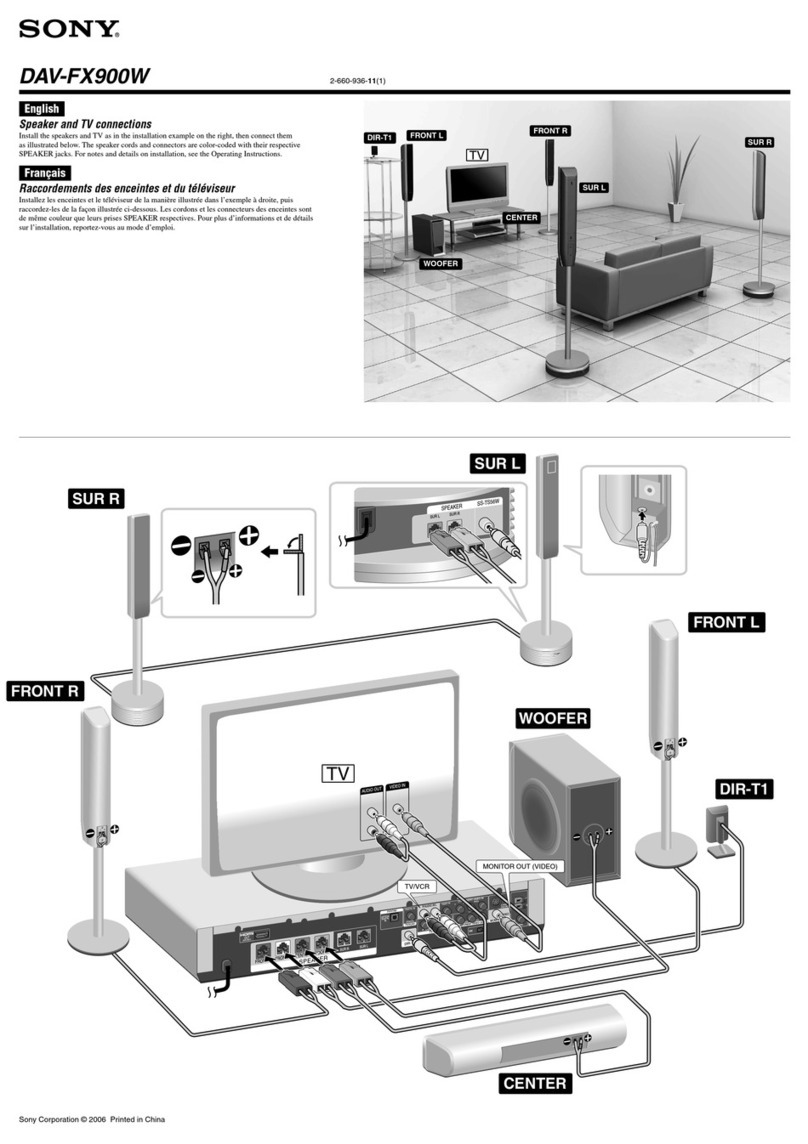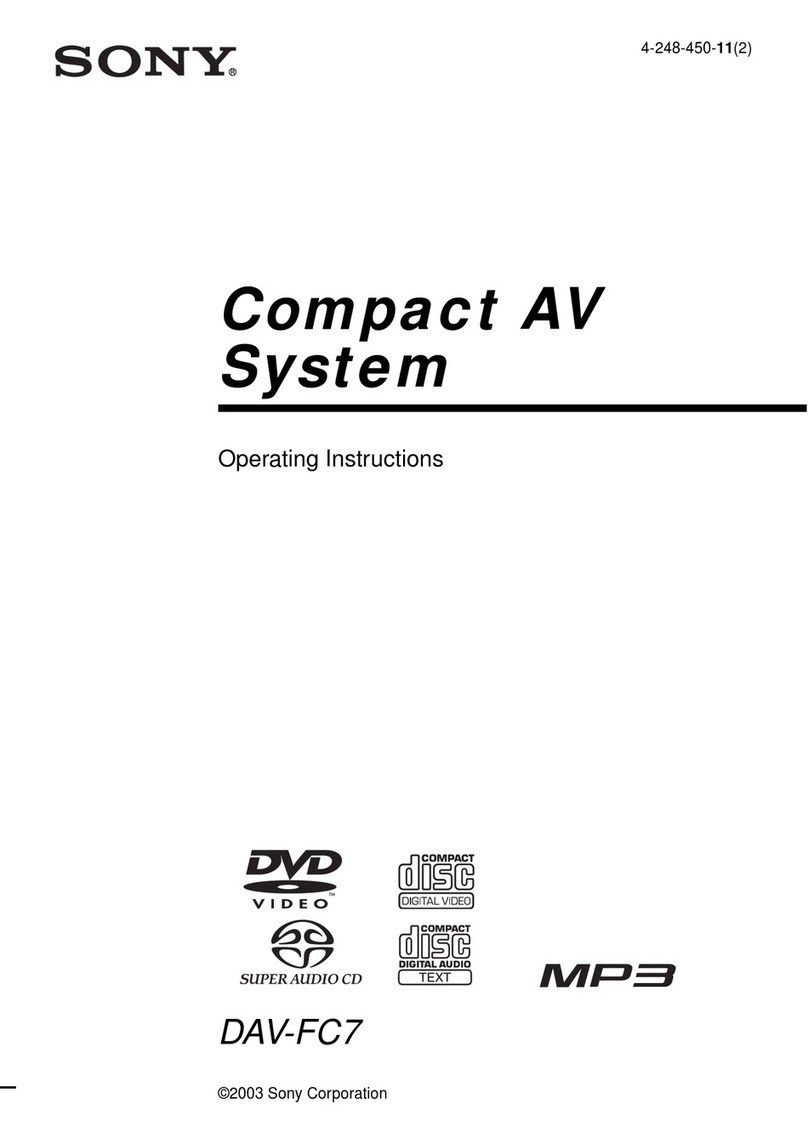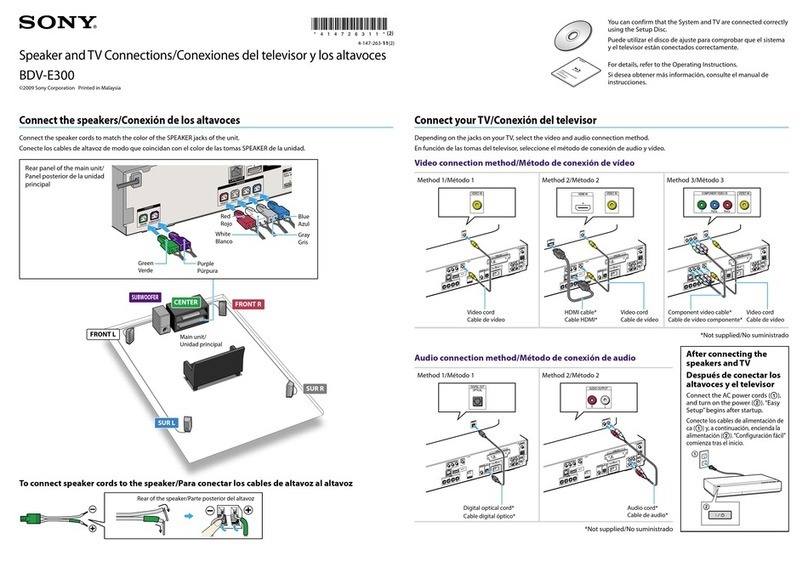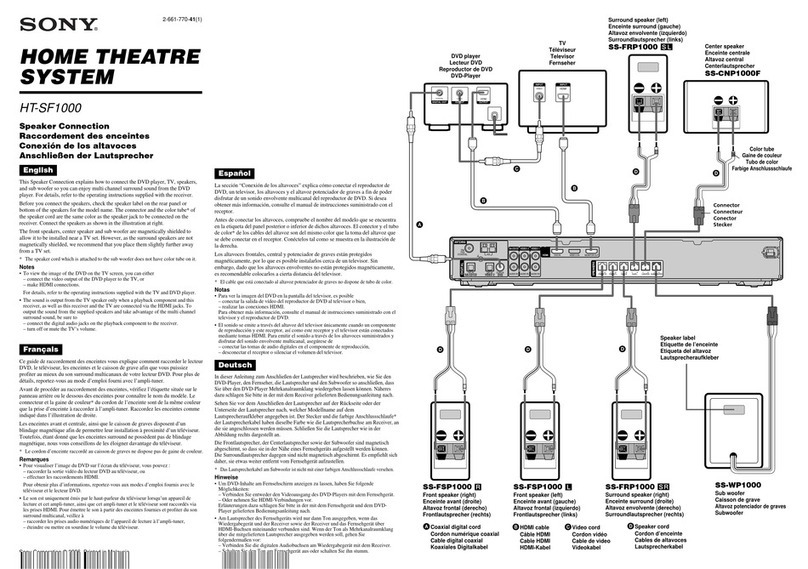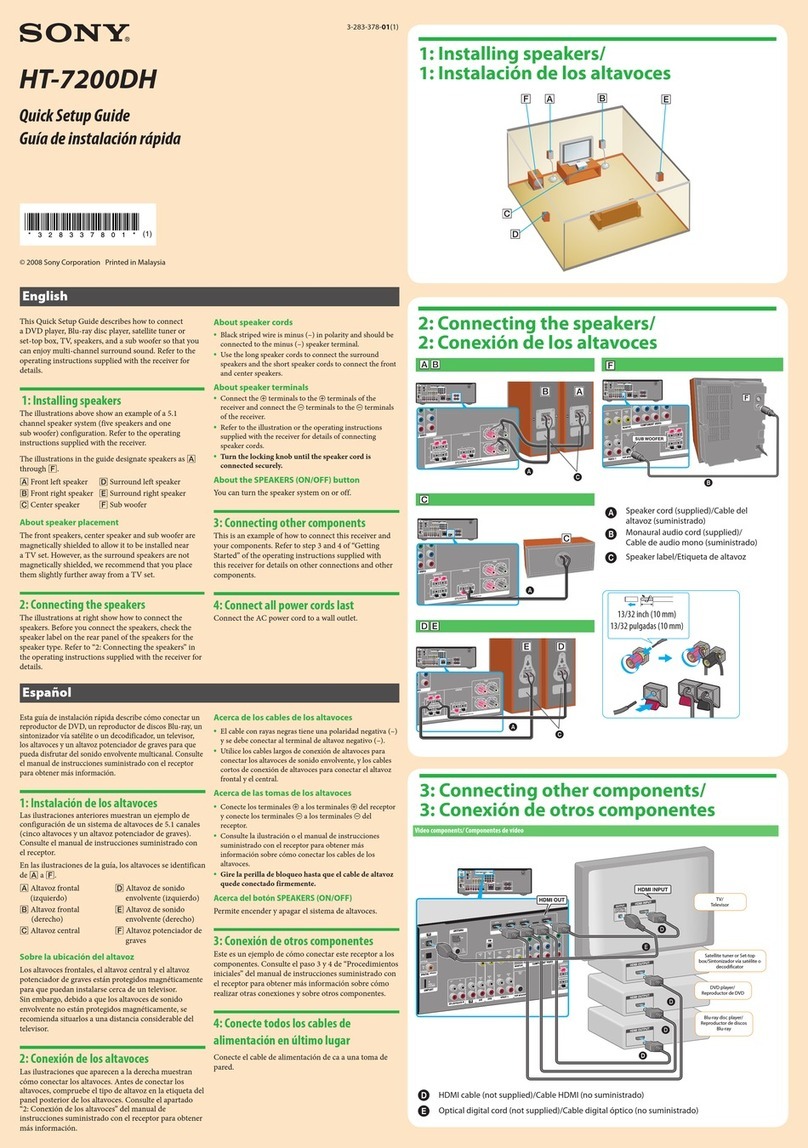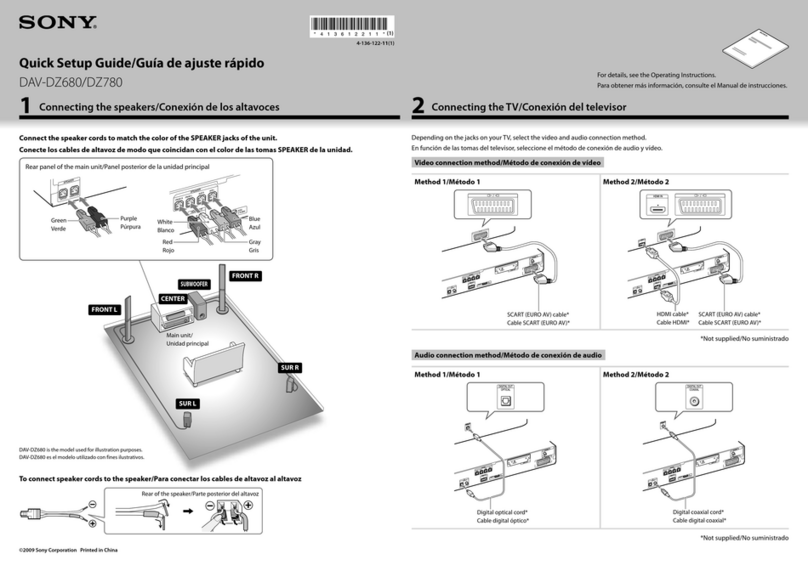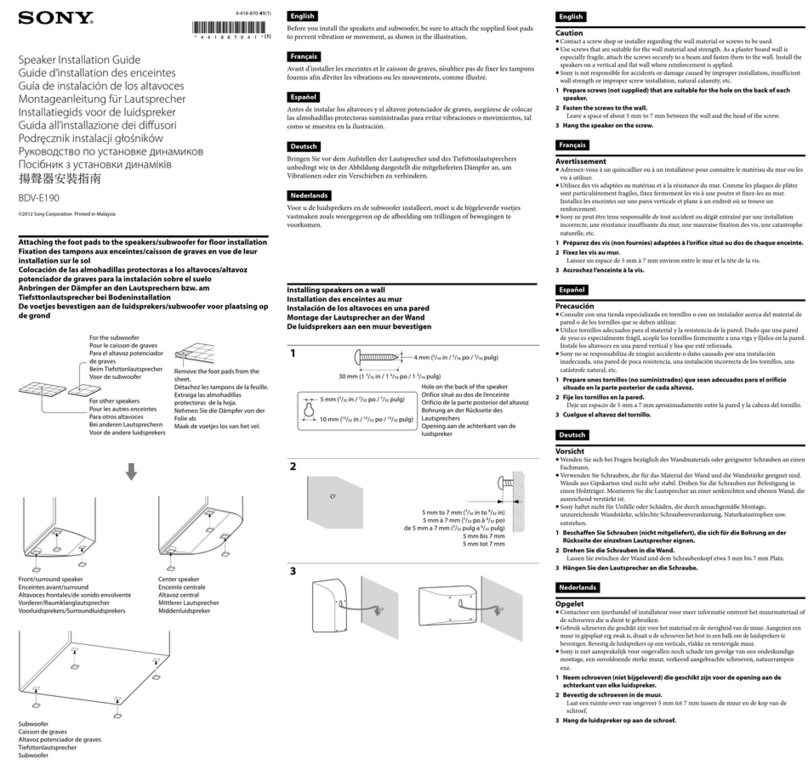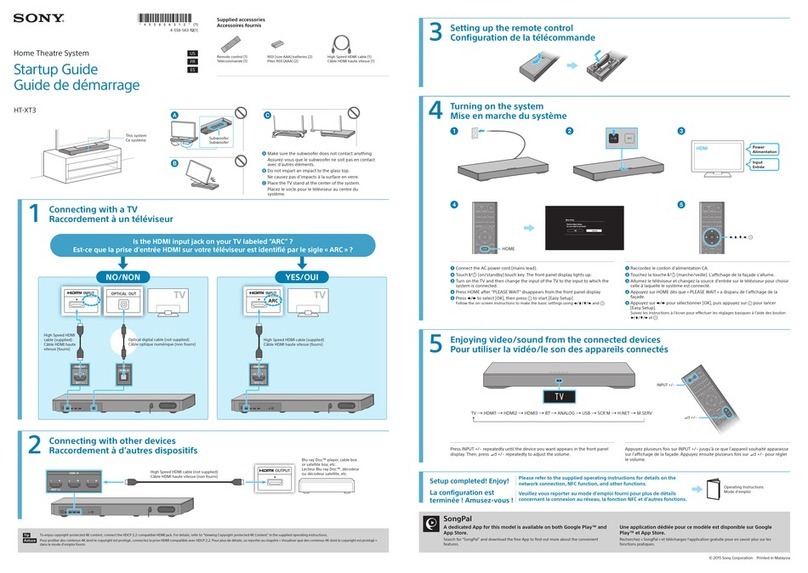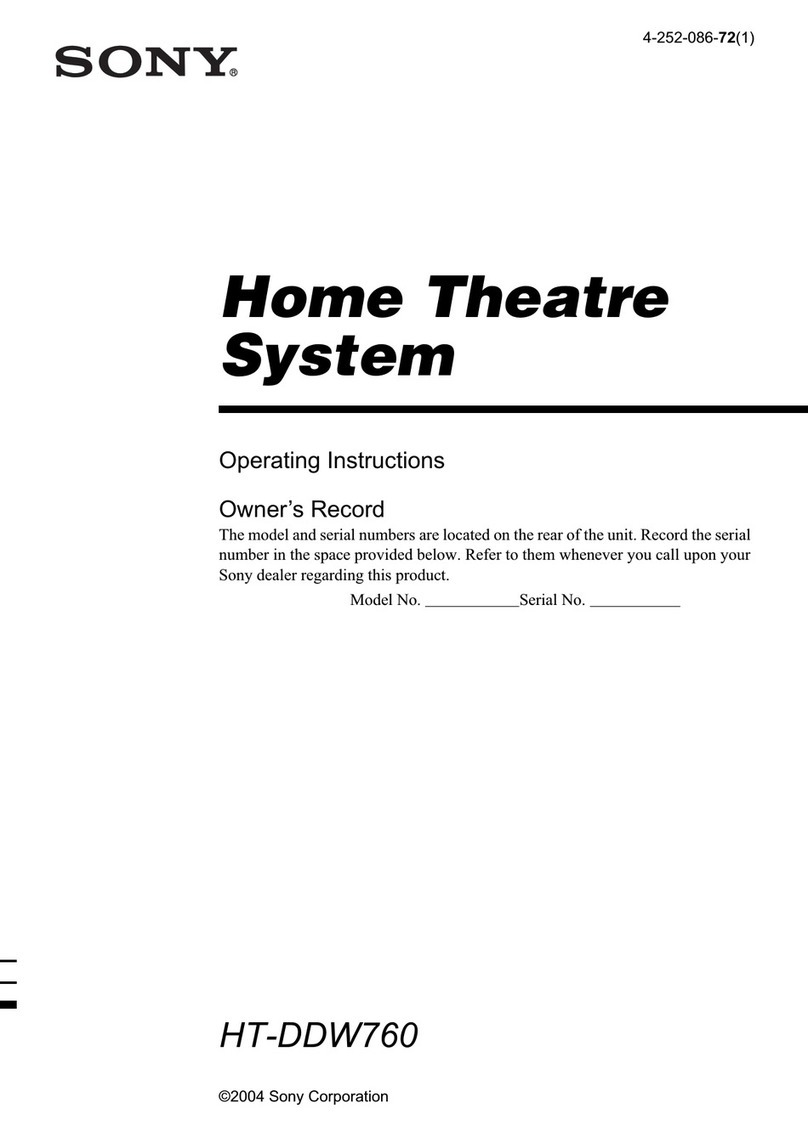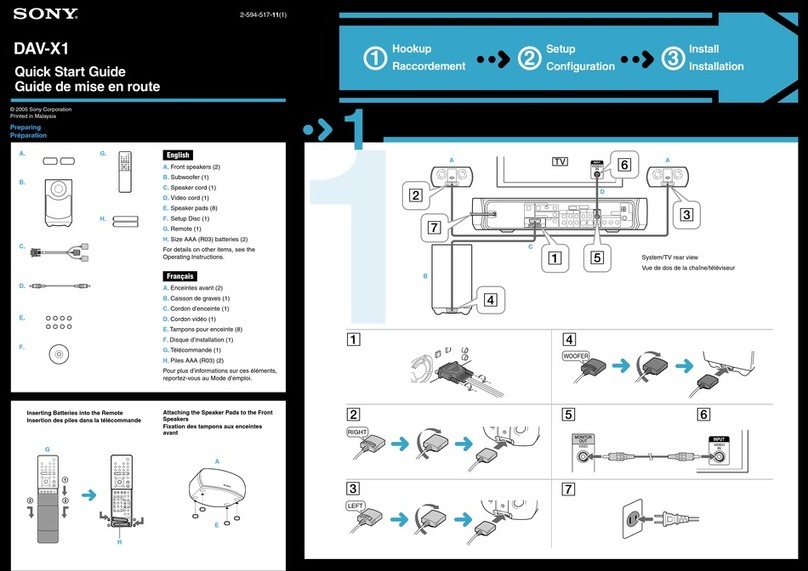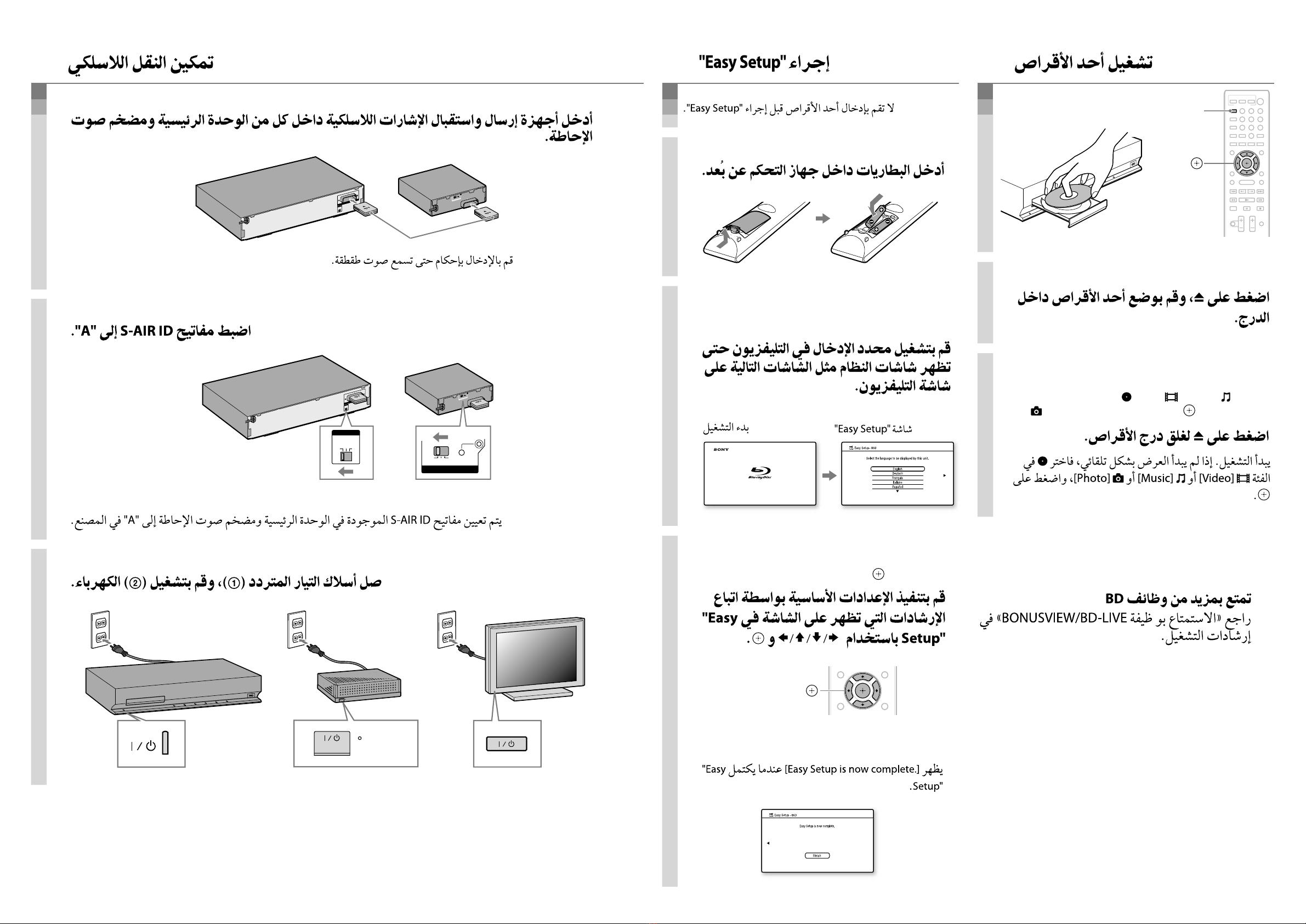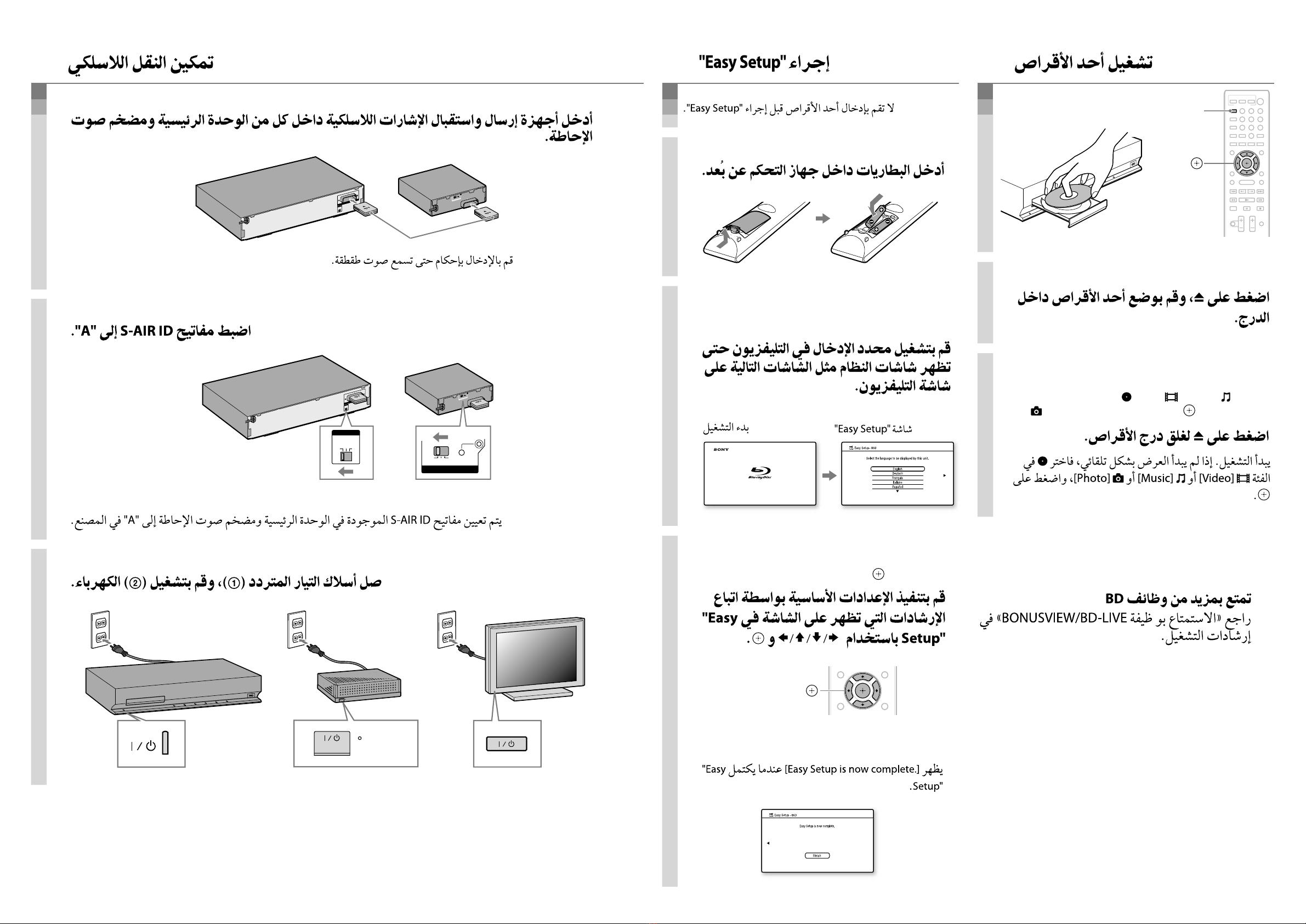
3
Enable wireless transmission/
1. Insert the wireless transceivers into both the main unit and surround amplifier.
SURROUNDSELECTOR
SURROUNDBACK IMPEDANCE USE
3-16
SURROUND
LR
EZW-RT10
ABCPAIRING
S-AIR ID
FRONTR FRONTL
SUBWOOFER CENTER
SPEAKERS
Y
P
B
/C
B
P
R
/C
R
COMPONENTVIDEO OUT
VIDEOOUT
LAN(100)
DIGITALIN
COAXIAL
SAT/CABLE
DIGITALIN
OPTICAL
TV
OUT
ARC
COAXIAL
FM
75
ANTENNA
ECM-AC2
A.CAL MIC
AUDIOIN
RL
AUDIO
ABC
S-AIRID
EZW-RT10
Insert securely until they click.
2. Set the S-AIR ID switches to“A.”
FRONTR FRONTL
SUBWOOFER CENTER
SPEAKERS
Y
P
B
/C
B
P
R
/C
R
COMPONENTVIDEO OUT
VIDEOOUT
LAN(100)
DIGITALIN
COAXIAL
SAT/CABLE
DIGITALIN
OPTICAL
TV
OUT
ARC
COAXIAL
FM
75
ANTENNA
ECM-AC2
A.CAL MIC
AUDIOIN
RL
AUDIO
ABC
S-AIRID
EZW-RT10
SURROUNDSELECTOR
SURROUNDBACK IMPEDANCE USE
3-16
SURROUND
LR
EZW-RT10
ABCPAIRING
S-AIR ID
S-AIR ID
A B C
A B C PAIRING
S-AIR ID
The S-AIR IDs on the main unit and surround amplifier are set to “A” at the factory.
3. Connect the AC power cords (), and turn on the power ().
S-AIR/STANDBY
S-AIR/STANDBY
4
Perform “Easy Setup”/
Do not insert a disc before performing the “Easy Setup”.
1. Insert batteries into the remote.
2. Switch the input selector on your TV
so that system screens like the ones
below appear on the TV screen.
“Easy Setup” screen/Starting up/
3. Perform basic settings by following
the on-screen instructions in “Easy
Setup” using///and .
///,
[Easy Setup is now complete.] appears when “Easy
Setup” is complete.
5
Play a disc/
///,
1. Press , and place a disc on the tray.
2. Press to close the disc tray.
Playback starts. If playback does not start
automatically, select in the [Video], [Music],
or [Photo] category, and press .
Enjoying more BD functions
Refer to“Enjoying BONUSVIEW/BD-LIVE” in the
Operating Instructions.