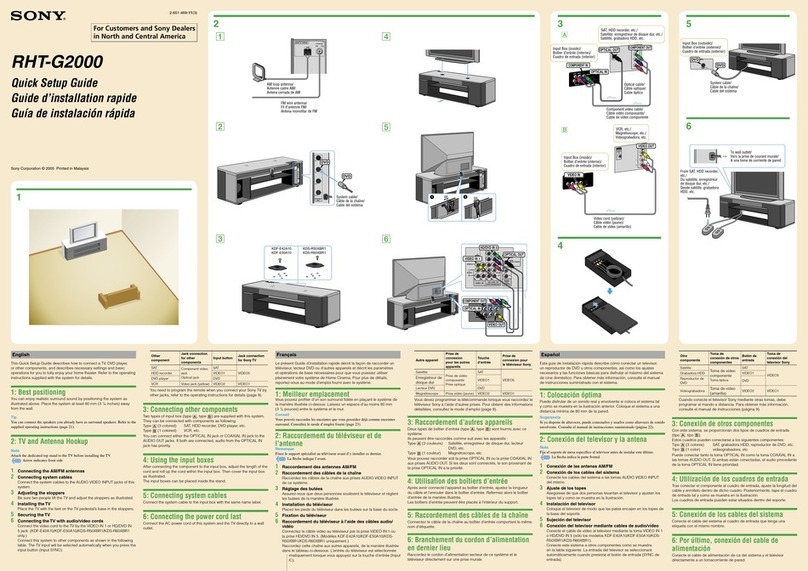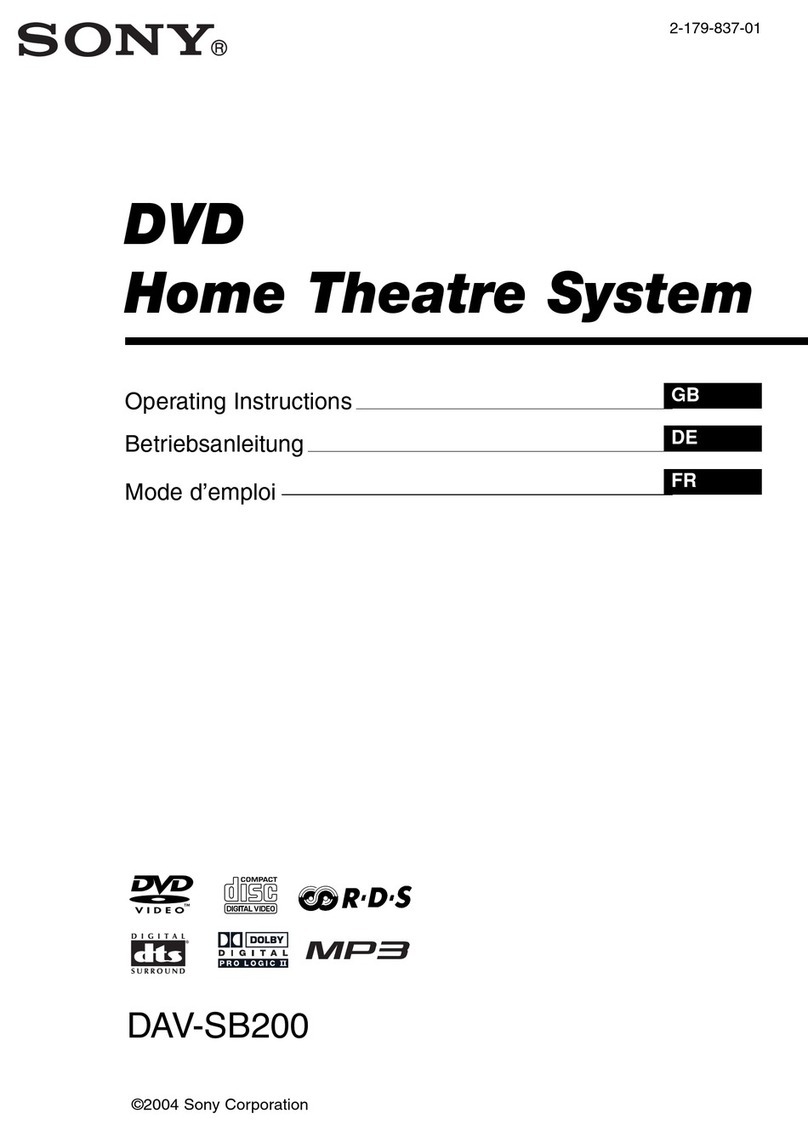Sony DAV-TZ510 User manual
Other Sony Home Theater System manuals

Sony
Sony HT-SS380 User manual

Sony
Sony BDV-EF220 User manual

Sony
Sony DAV-DZ730 User manual
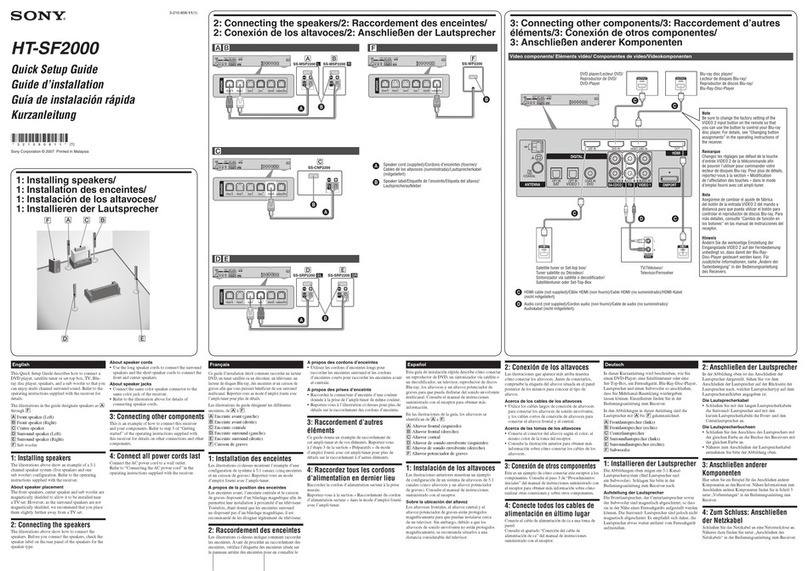
Sony
Sony HT-SF2000 User manual
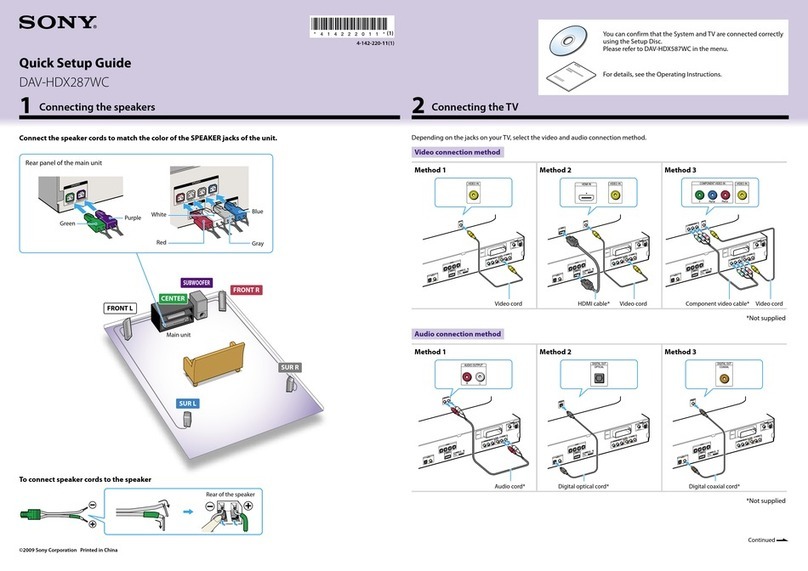
Sony
Sony DAV-HDX287WC - Bravia Theater System User manual

Sony
Sony HT-SS370HP User manual

Sony
Sony DAV-TZ630 User manual
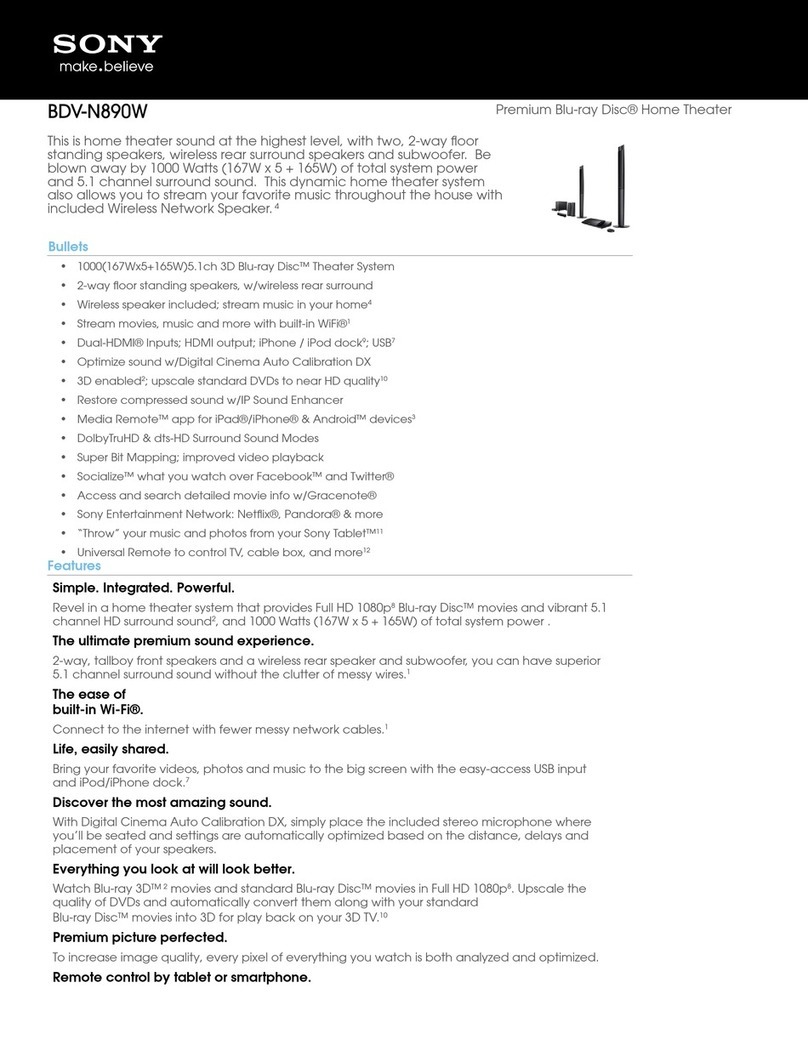
Sony
Sony BDV-N890W User manual

Sony
Sony SA-VE812ED User manual
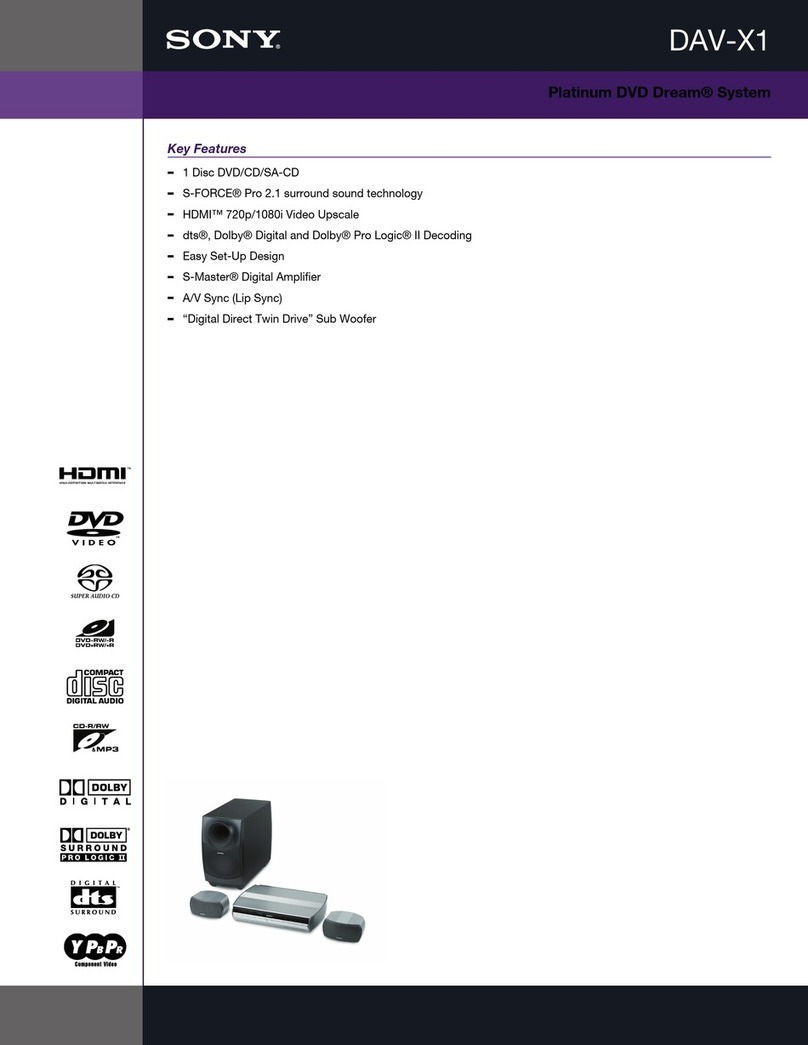
Sony
Sony DAV X1 - Platinum DVD Dream Home Theater... User manual
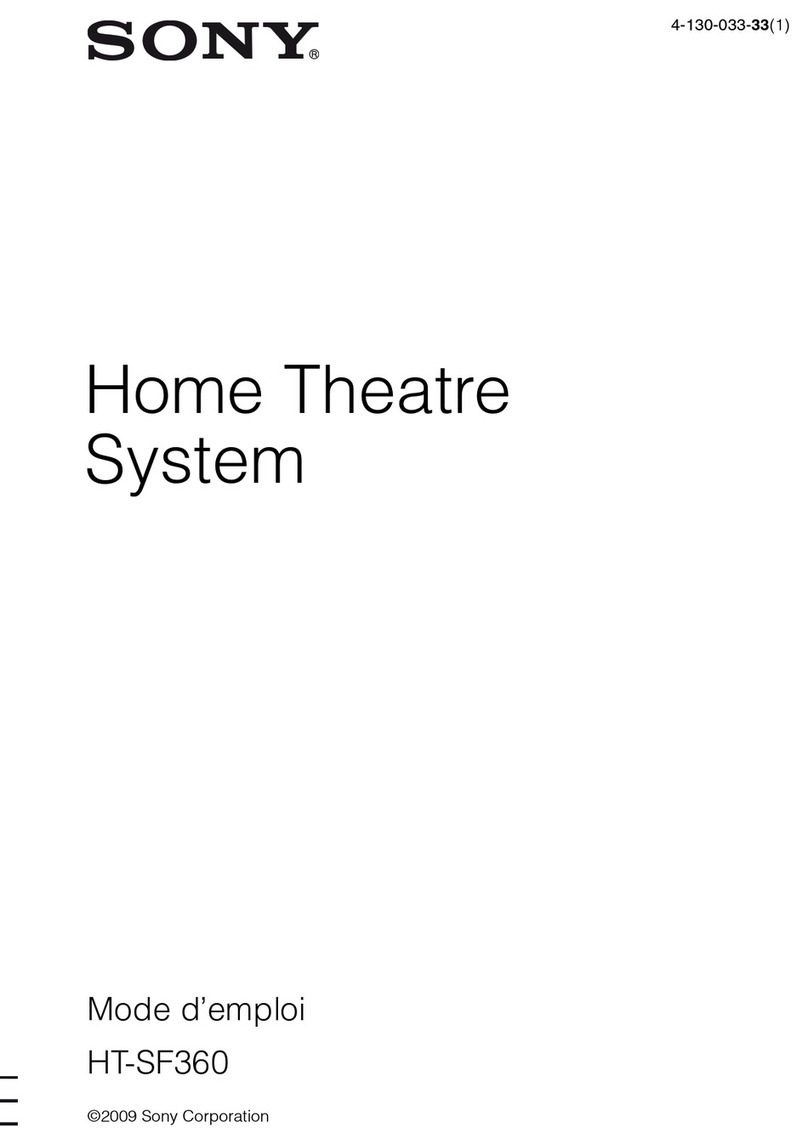
Sony
Sony HT-SF360 - Blu-ray Disc™ Matching Component Home Theater... Assembly instructions

Sony
Sony BDV-E300 - Blu-ray Disc™ Player Home Theater... Instruction manual
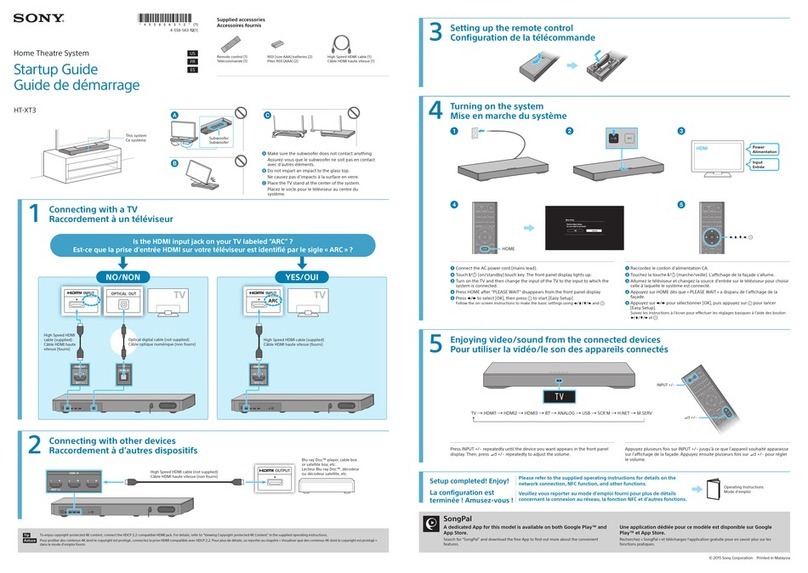
Sony
Sony HT-XT3 User guide

Sony
Sony HT-DDW795 User manual

Sony
Sony SA-SS888 User manual

Sony
Sony HT-RTZ7 Service manual

Sony
Sony DAV-DZ730 User manual

Sony
Sony SA-VE315 User manual
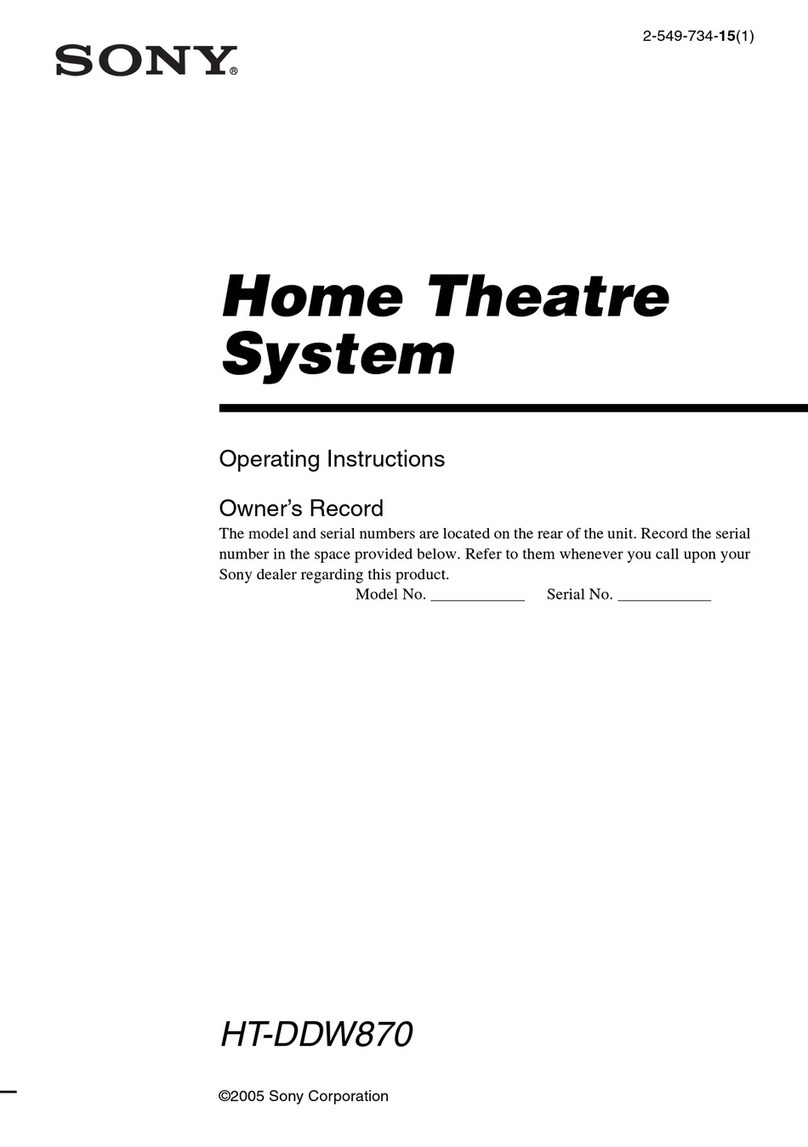
Sony
Sony HT-DDW870 User manual

Sony
Sony HT-RT4 User manual