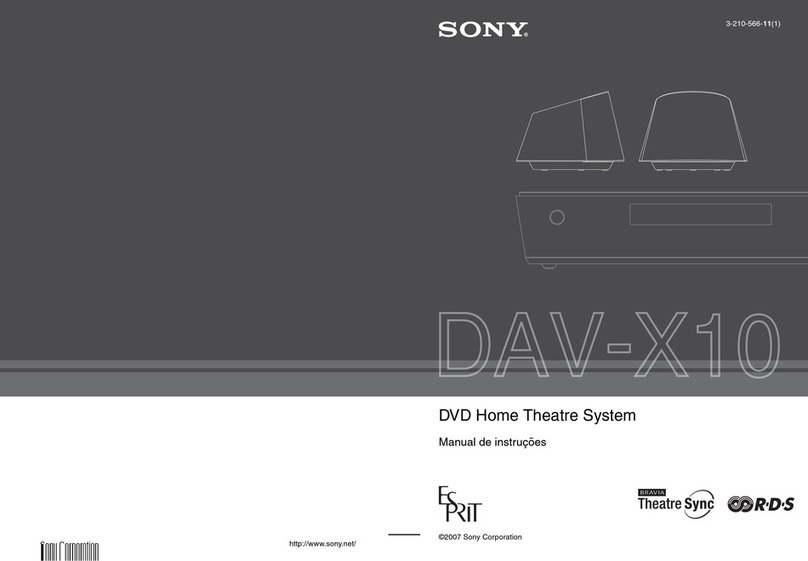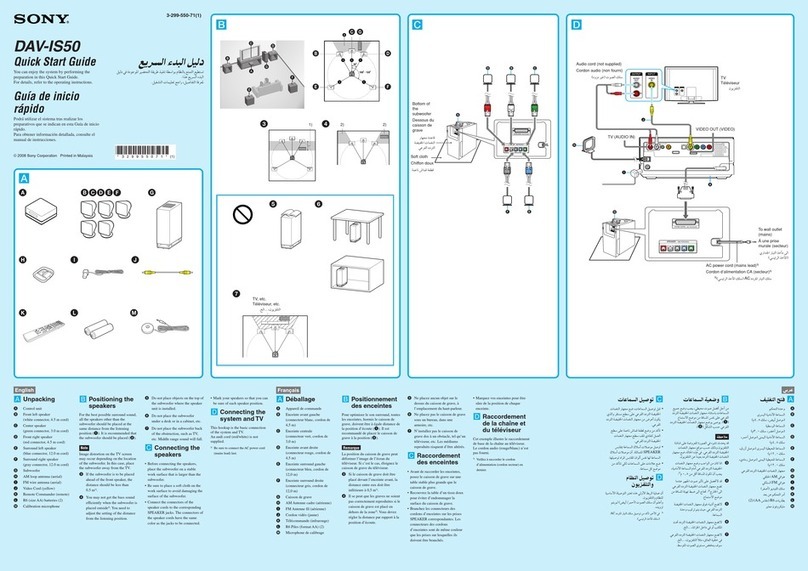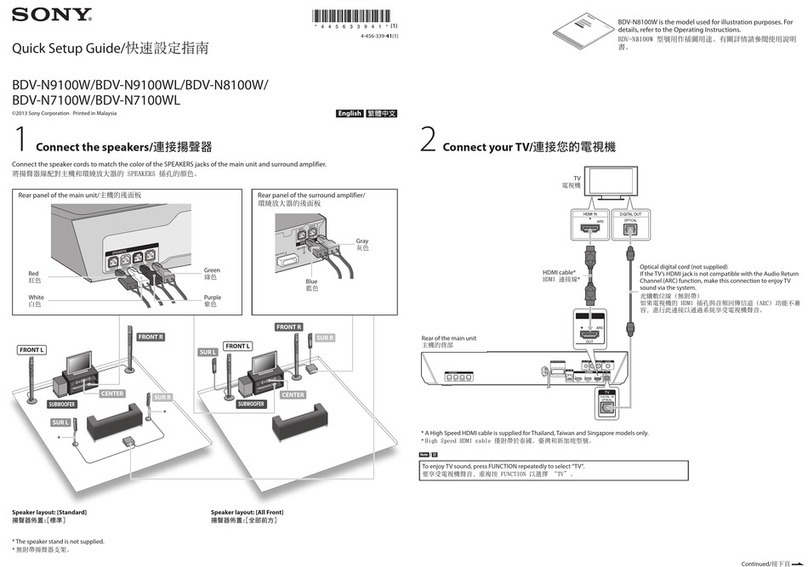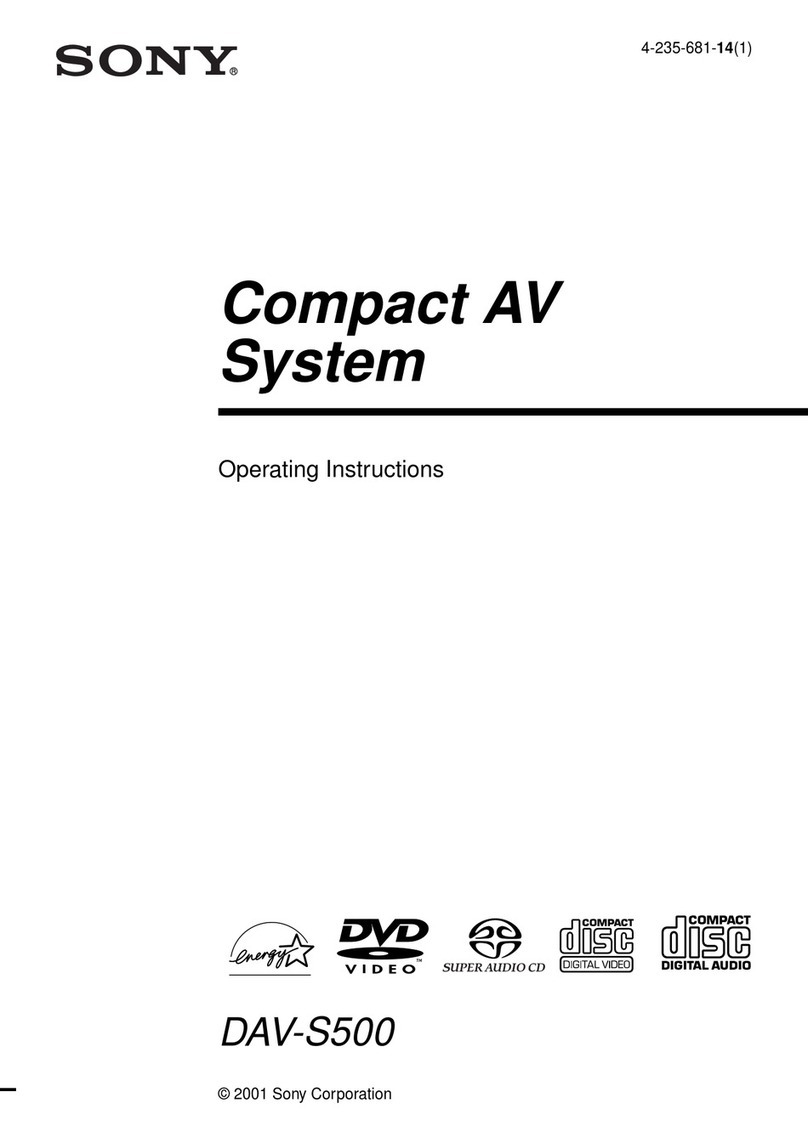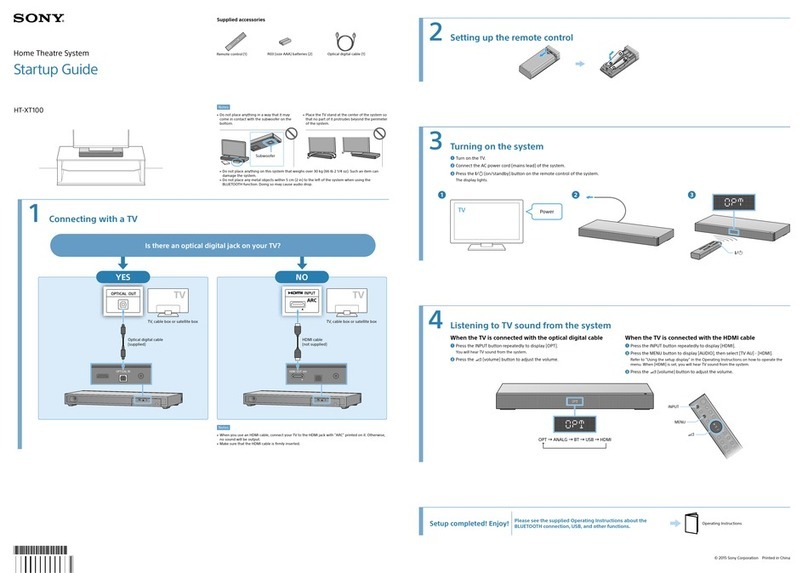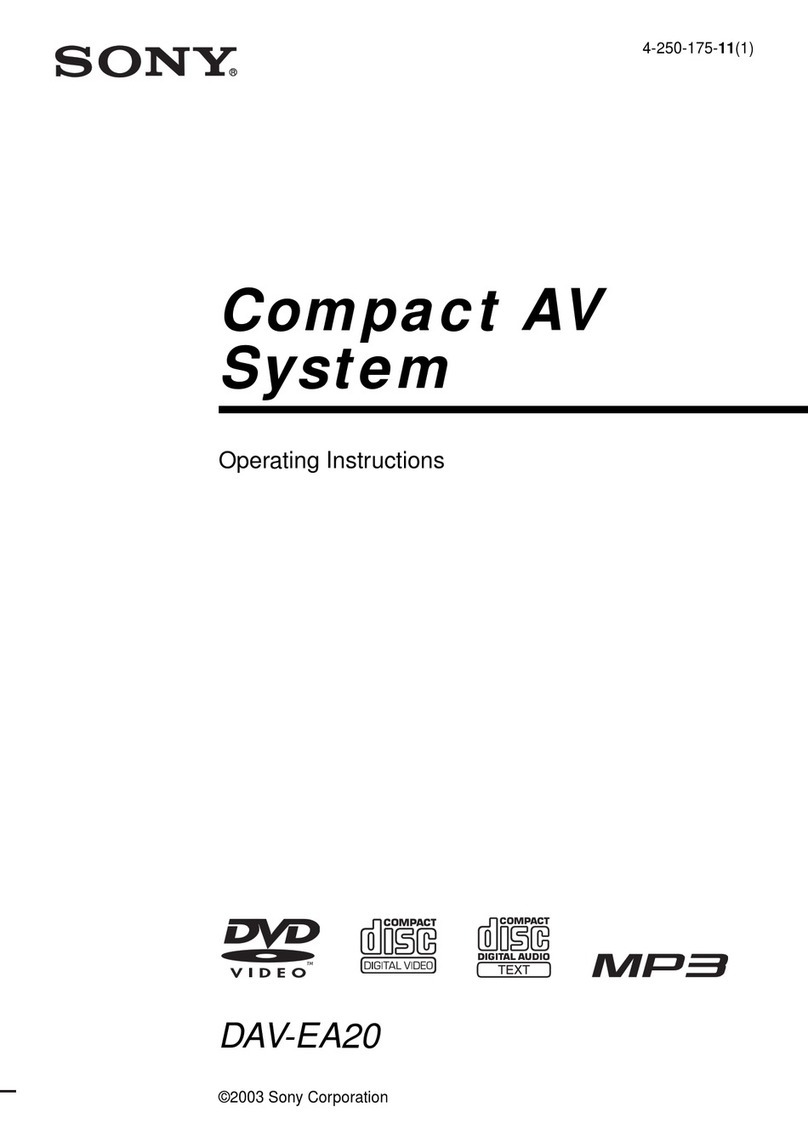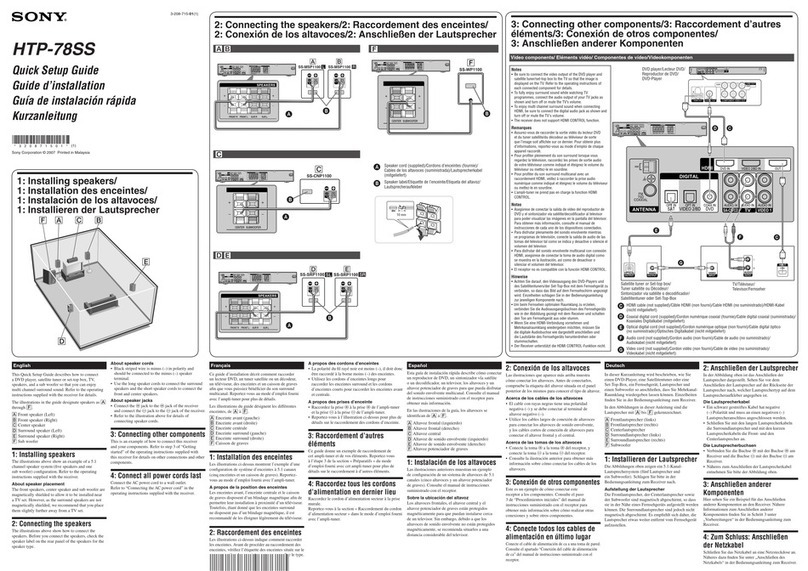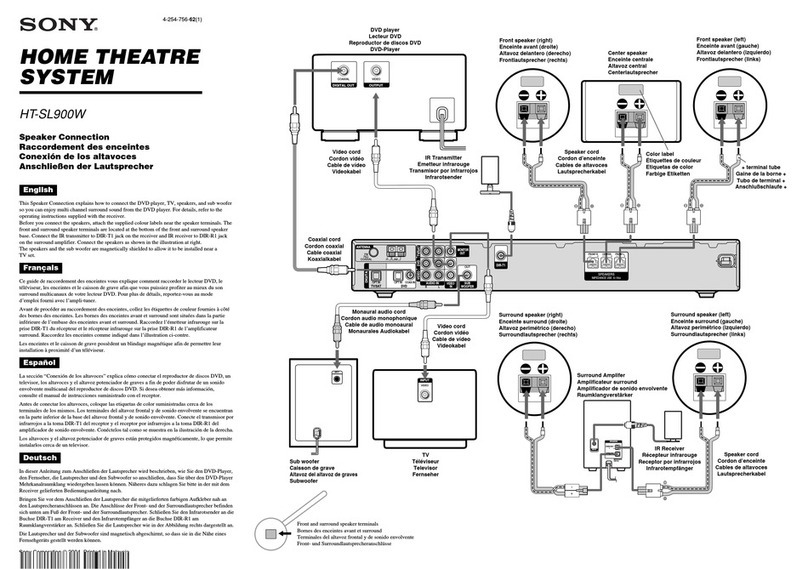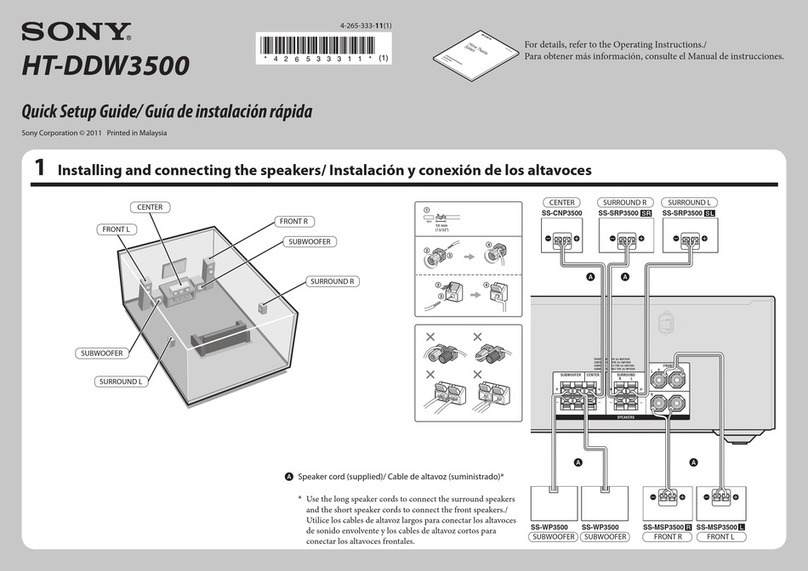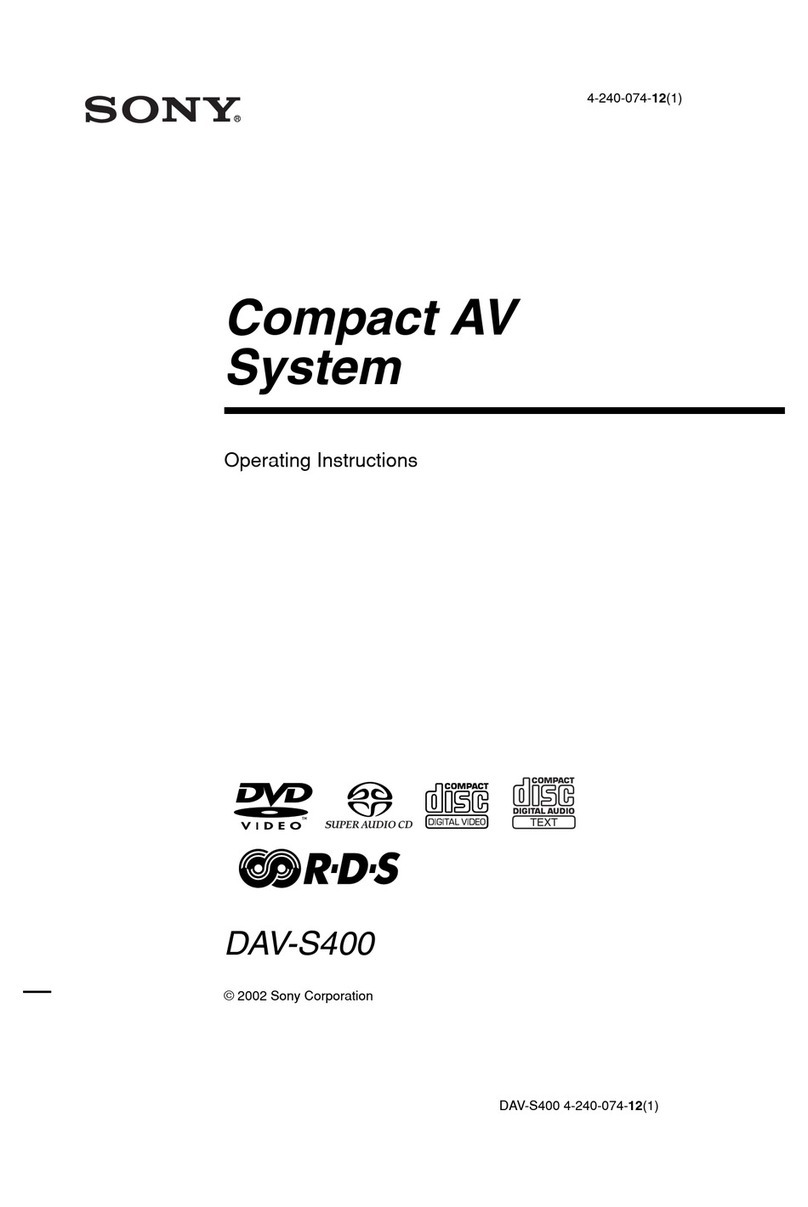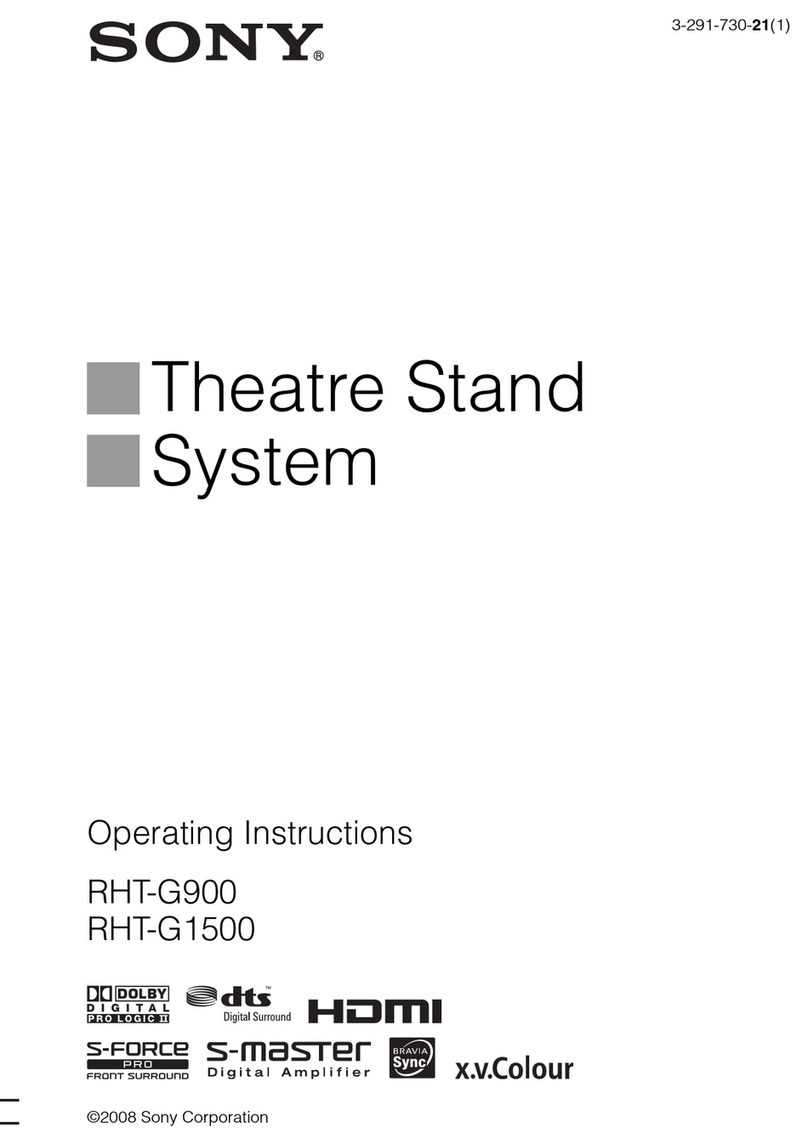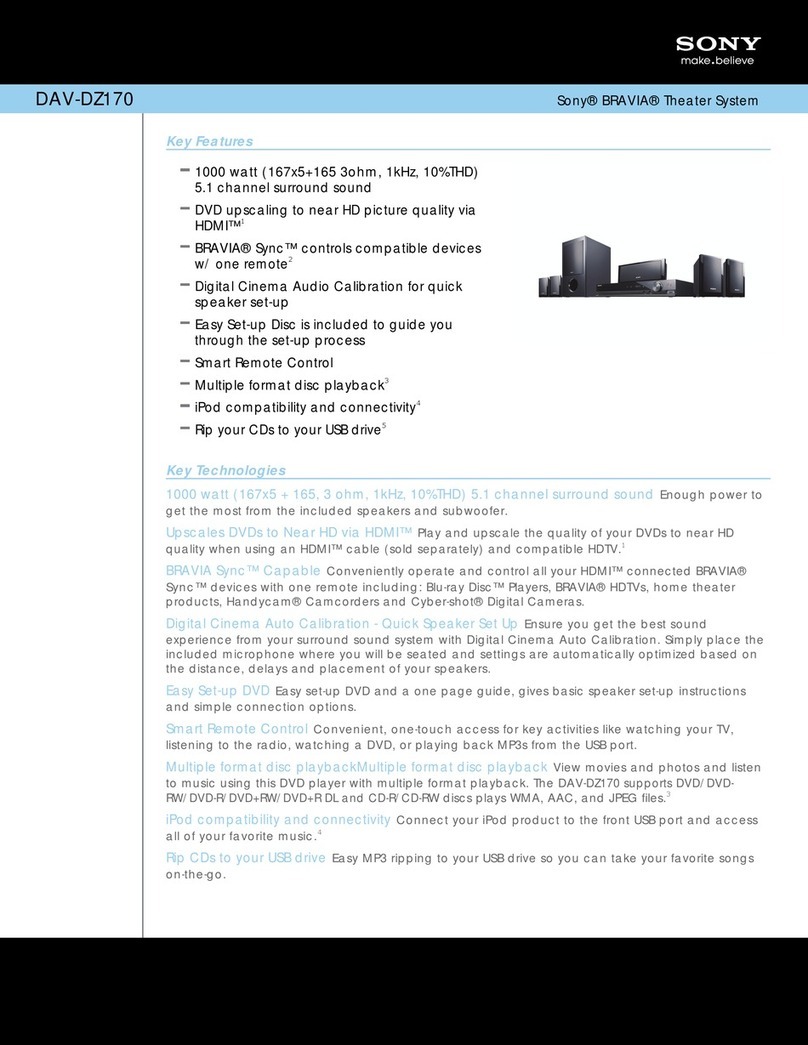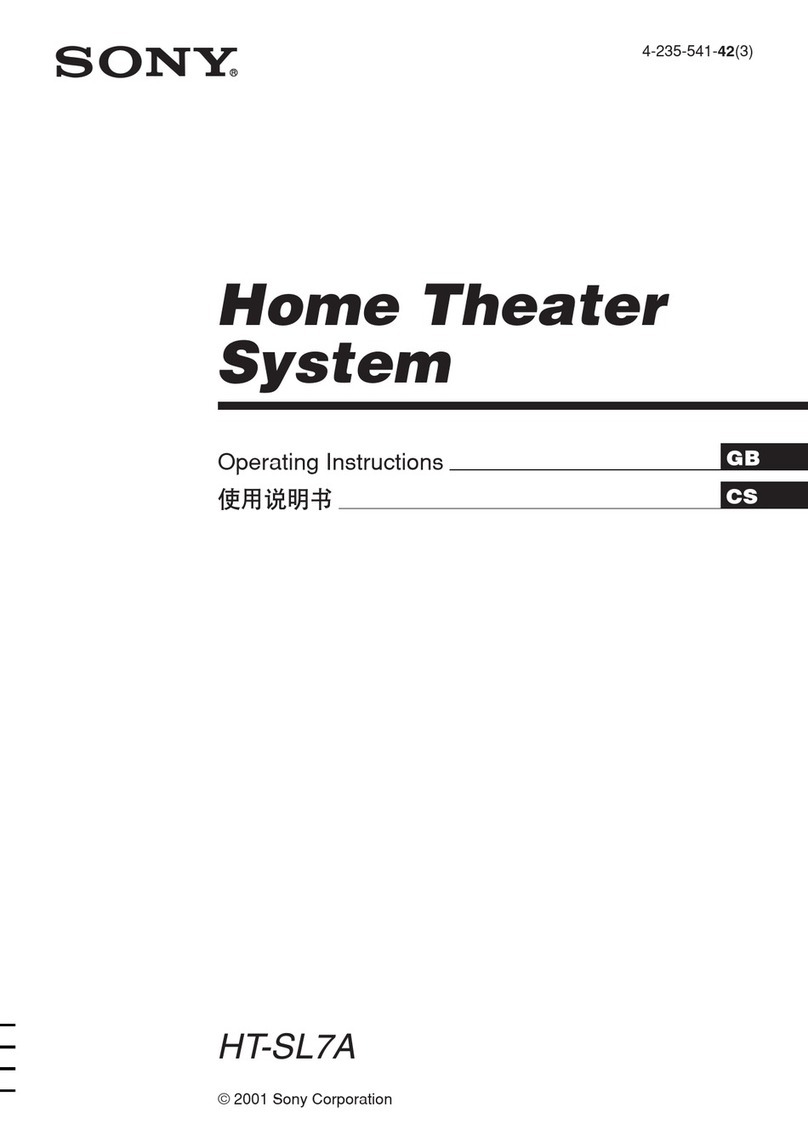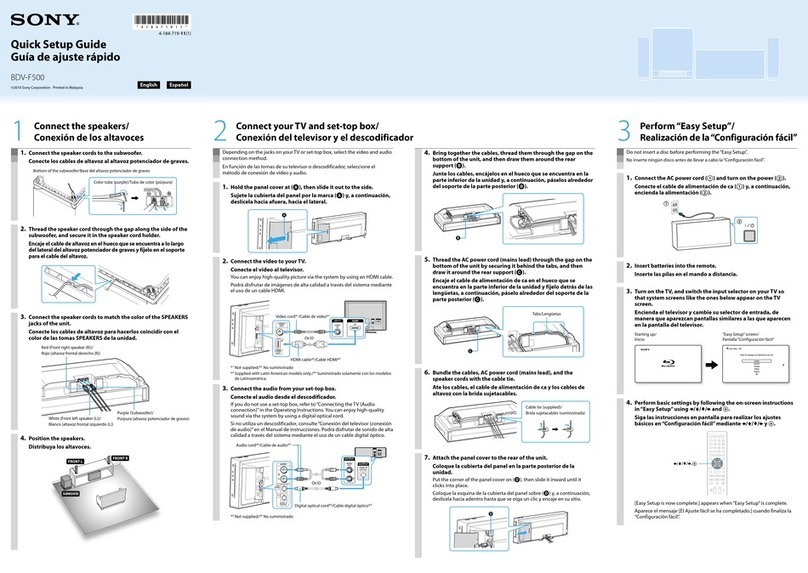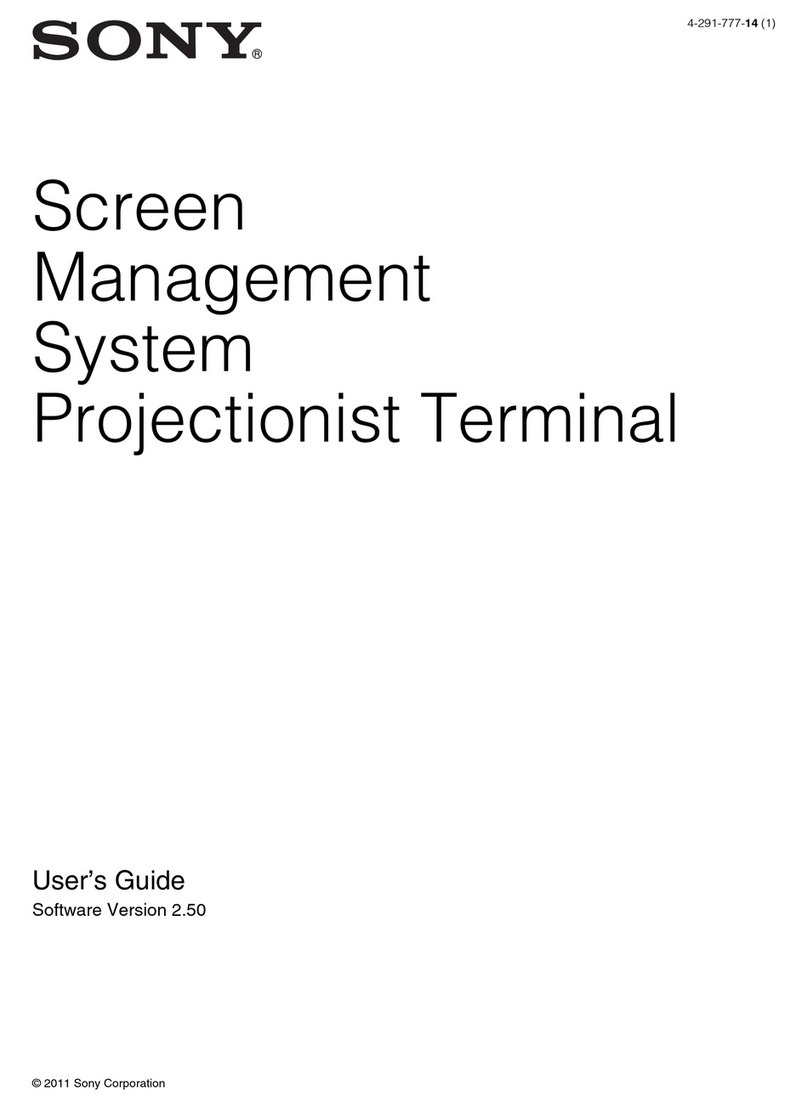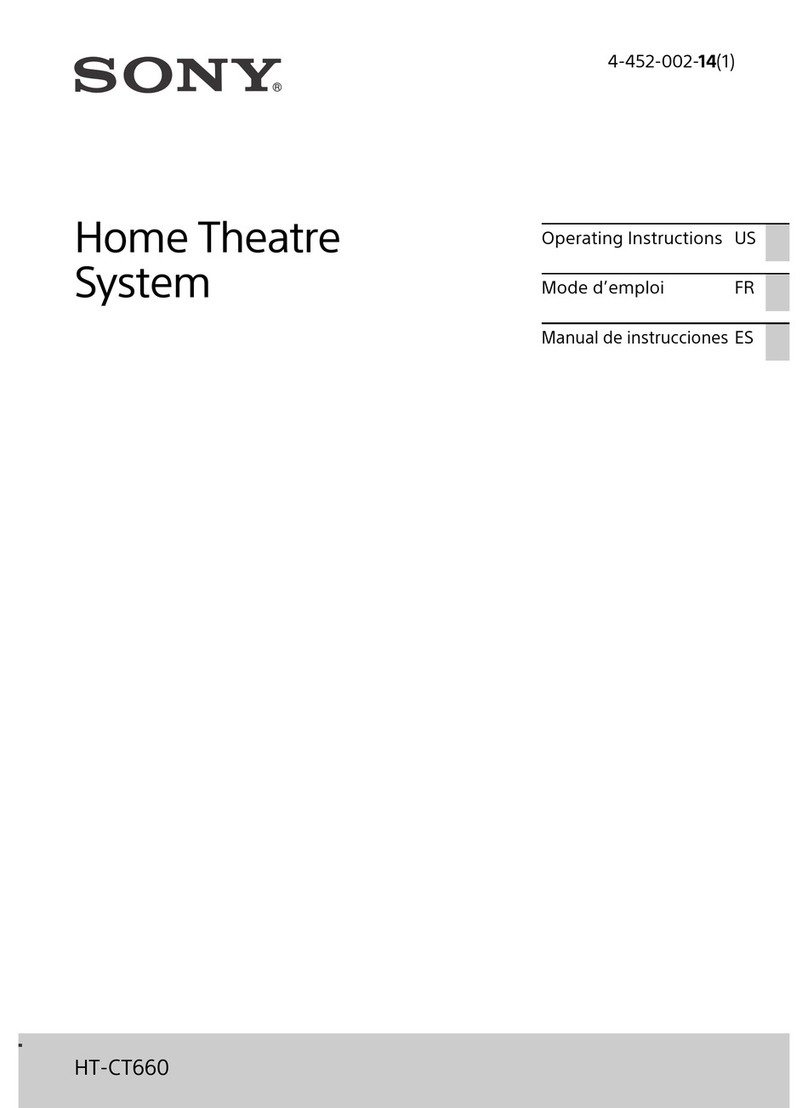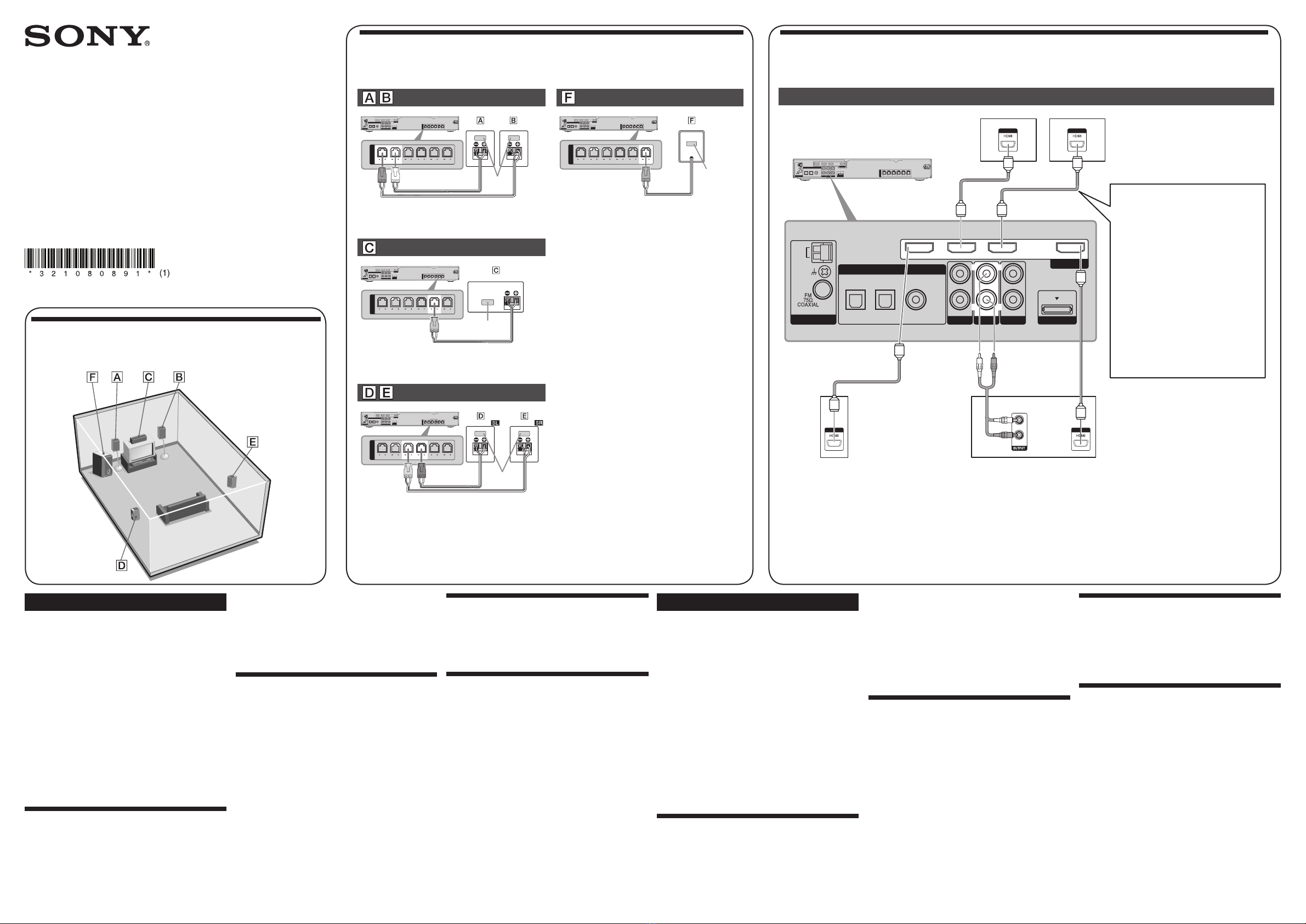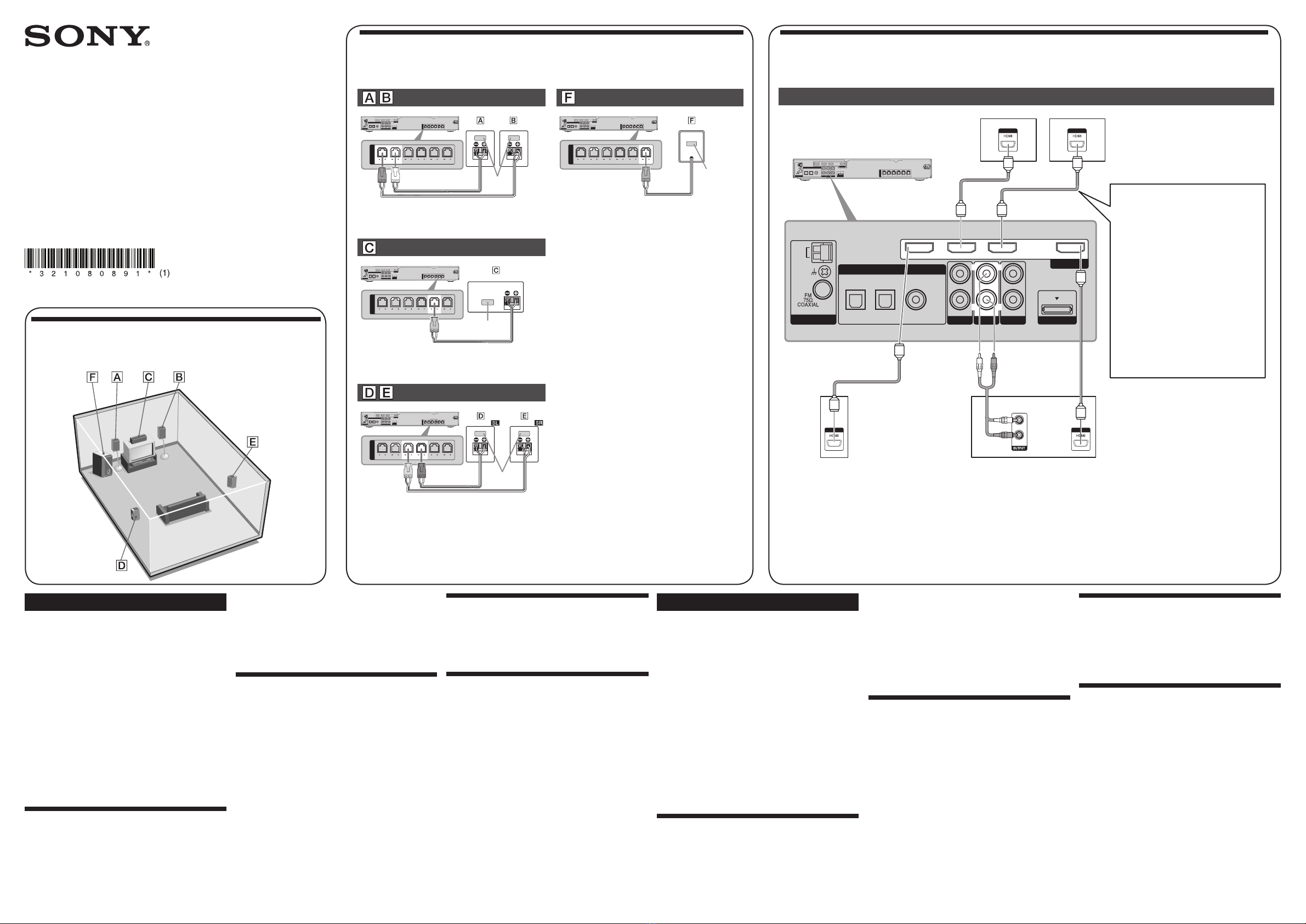
HT-SS2000 3-210-808-91(1) GB/ES
3-210-808-91(1)
Sony Corporation © 2007 Printed in Malaysia
CHDMI cable (not supplied)/Cable HDMI (no suministrado)
DAudio cord (not supplied)/Cable de audio (no suministrado)
SS-MSP1200
-
SS-MSP1200
3
OPTIN
SAT
OPTIN
VIDEO1
COAXIN AUDIOIN
DVD
DVDINSATIN VIDEO2/BD IN OUT
ANTENNA
SA-CD/CD
AUDIOIN
TV
AUDIOIN
FRONTR
VIDEO1 DMPORT
DIGITAL
SPEAKERS
HDMI
AM
R
L
R
L
FRONTL SURR SURL CENTER SUBWOOFER
SPEAKERS
CENTER SUBWOOFERSUR R SUR LFRONT R FRONT L
OPTIN
SAT
OPTIN
VIDEO1
COAXIN AUDIOIN
DVD
DVDINSATIN VIDEO2/BD IN OUT
ANTENNA
SA-CD/CD
AUDIOIN
TV
AUDIOIN
FRONTR
VIDEO1 DMPORT
DIGITAL
SPEAKERS
HDMI
AM
R
L
R
L
FRONTL SURR SURL CENTER SUBWOOFER
SS-CNP1200
SPEAKERS
SUBWOOFERSUR R SUR LFRONT R FRONT L CENTER
OPTIN
SAT
OPTIN
VIDEO1
COAXIN AUDIOIN
DVD
DVDINSATIN VIDEO2/BD IN OUT
ANTENNA
SA-CD/CD
AUDIOIN
TV
AUDIOIN
FRONTR
VIDEO1 DMPORT
DIGITAL
SPEAKERS
HDMI
AM
R
L
R
L
FRONTL SURR SURL CENTER SUBWOOFER
SPEAKERS
CENTER SUBWOOFERFRONT R FRONT L
SS-SRP1200SS-SRP1200
SUR R SUR L
A
A
A
SS-WP1200
OPTIN
SAT
OPTIN
VIDEO1
COAXIN AUDIOIN
DVD
DVDINSATIN VIDEO2/BD IN OUT
ANTENNA
SA-CD/CD
AUDIOIN
TV
AUDIOIN
FRONTR
VIDEO1 DMPORT
DIGITAL
SPEAKERS
HDMI
AM
R
L
R
L
FRONTL SURR SURL CENTER SUBWOOFER
SPEAKERS
SUR R SUR LFRONT R FRONT L CENTER SUBWOOFER
ASpeaker cord (supplied)/
Cables de los altavoces (suministrada)
BSpeaker label/Etiqueta del altavoz
B
B
B
B
OPTIN
SAT
OPTIN
VIDEO 1
COAXIN AUDIOIN
DVD
DVDINSATIN VIDEO2/BD IN OUT
ANTENNA
SA-CD/CD
AUDIOIN
TV
AUDIOIN
FRONTR
VIDEO 1 DMPORT
DIGITAL
SPEAKERS
HDMI
AM
R
L
R
L
FRONTL SUR R SUR L CENTER SUBWOOFER
OPT IN
VIDEO 1
COAX IN AUDIO IN
DVD
DVD INSAT IN VIDEO 2/BD IN OUT
ANTENNA
SA-CD/CD
TV
AUDIO IN
VIDEO 1 DMPORT
DIGITAL
HDMI
AM
R
L
R
L
AUDIO
L
R
INPUT
OUTPUT OUTPUT
OUTPUT
OPT IN
SAT
AUDIO IN
TV/Televisor
DVD player/
Reproductor de DVD
Satellite tuner or Set-top box/
Sintonizador vía satélite o decodificador
D C
C
Note
Be sure to change the factory setting of
the VIDEO 2 input button on the remote
so that you can use the button to control
your Blu-ray disc player. For details, see
“Changing button assignments” in the
operating instructions of the receiver.
Nota
Asegúrese de cambiar el ajuste de fábrica
del botón de la entrada VIDEO 2 del
mando a distancia para que pueda utilizar
el botón para controlar el reproductor
de discos Blu-ray. Para más detalles,
consulte “Cambio de función en los
botones” en las manual de instrucciones
del receptor.
Blu-ray disc player/
Reproductor de discos Blu-ray
CC
Video components/Componentes de vídeo
1: Installing speakers/
1: Instalación de los altavoces
HT-SS2000
Quick Setup Guide
Guía de instalación rápida
2: Connecting the speakers/
2: Conexión de los altavoces
3: Connecting other components/
3: Conexión de otros componentes
English
This Quick Setup Guide describes how to connect a
DVD player, satellite tuner or set-top box, TV, Blu-ray
disc player, speakers, and a sub woofer so that you
can enjoy multi channel surround sound. Refer to the
operating instructions supplied with the receiver for
details.
The illustrations in the guide designate speakers as A
through F.
AFront speaker (Left)
BFront speaker (Right)
CCenter speaker
DSurround speaker (Left)
ESurround speaker (Right)
FSub woofer
1: Installing speakers
The illustrations above show an example of a 5.1
channel speaker system (five speakers and one sub
woofer) configuration. Refer to the operating instructions
supplied with the receiver.
About speaker placement
The front speakers, center speaker and sub woofer are
magnetically shielded to allow it to be installed near
a TV set. However, as the surround speakers are not
magnetically shielded, we recommend that you place
them slightly further away from a TV set.
2: Connecting the speakers
The illustrations above show how to connect the
speakers. Before you connect the speakers, check the
speaker label on the rear panel of the speakers for the
speaker type.
About speaker cords
• Use the long speaker cords to connect the surround
speakers and the short speaker cords to connect the
front and center speakers.
About speaker jacks
• Connect the same color speaker connector to the same
color jack of the receiver.
• Refer to the illustration above for details of connecting
speaker cords.
3: Connecting other components
This is an example of how to connect this receiver and
your components. Refer to step 3 of “Getting started” of
the operating instructions supplied with this receiver for
details on other connections and other components.
4: Connect all power cords last
Connect the AC power cord to a wall outlet.
Refer to “Connecting the AC power cord” in the
operating instructions supplied with the receiver.
Español
Esta guía de instalación rápida describe cómo conectar
un reproductor de DVD, un sintonizador vía satélite o un
decodificador, un televisor, reproductor de discos Blu-
ray, los altavoces y un altavoz potenciador de graves para
que pueda disfrutar del sonido envolvente multicanal.
Consulte el manual de instrucciones suministrado con el
receptor para obtener más información.
En las ilustraciones de la guía, los altavoces se
identifican de AaF.
AAltavoz frontal (izquierdo)
BAltavoz frontal (derecho)
CAltavoz central
DAltavoz de sonido envolvente (izquierdo)
EAltavoz de sonido envolvente (derecho)
FAltavoz potenciador de graves
1: Instalación de los altavoces
Las ilustraciones anteriores muestran un ejemplo de
configuración de un sistema de altavoces de 5.1 canales
(cinco altavoces y un altavoz potenciador de graves).
Consulte el manual de instrucciones suministrado con el
receptor.
Sobre la ubicación del altavoz
Los altavoces frontales, el altavoz central y el altavoz
potenciador de graves están protegidos magnéticamente
para que puedan instalarse cerca de un televisor.
Sin embargo, debido a que los altavoces de sonido
envolvente no están protegidos magnéticamente, se
recomienda situarlos a una distancia considerable del
televisor.
2: Conexión de los altavoces
Las ilustraciones que aparece más arriba muestra cómo
conectar los altavoces. Antes de conectarlos, compruebe
la etiqueta del altavoz situada en el panel posterior de los
mismos para conocer el tipo de altavoz.
Acerca de los cables de los altavoces
• Utilice los cables largos de conexión de altavoces para
conectar los altavoces de sonido envolvente, y los
cables cortos de conexión de altavoces para conectar el
altavoz frontal y el central.
Acerca de las tomas de los altavoces
• Conecte el conector del altavoz según el color, al
mismo color de la toma del receptor.
• Consulte la ilustración anterior para obtener más
información sobre cómo conectar los cables de los
altavoces.
3: Conexión de otros componentes
Este es un ejemplo de cómo conectar este receptor a los
componentes. Consulte el paso 3 de “Procedimientos
iniciales” del manual de instrucciones suministrado con
el receptor para obtener más información sobre cómo
realizar otras conexiones y sobre otros componentes.
4: Conecte todos los cables de
alimentación en último lugar
Conecte el cable de alimentación de ca a una toma de
pared.
Consulte el apartado “Conexión del cable de alimentación
de ca” del manual de instrucciones suministrado con el
receptor.