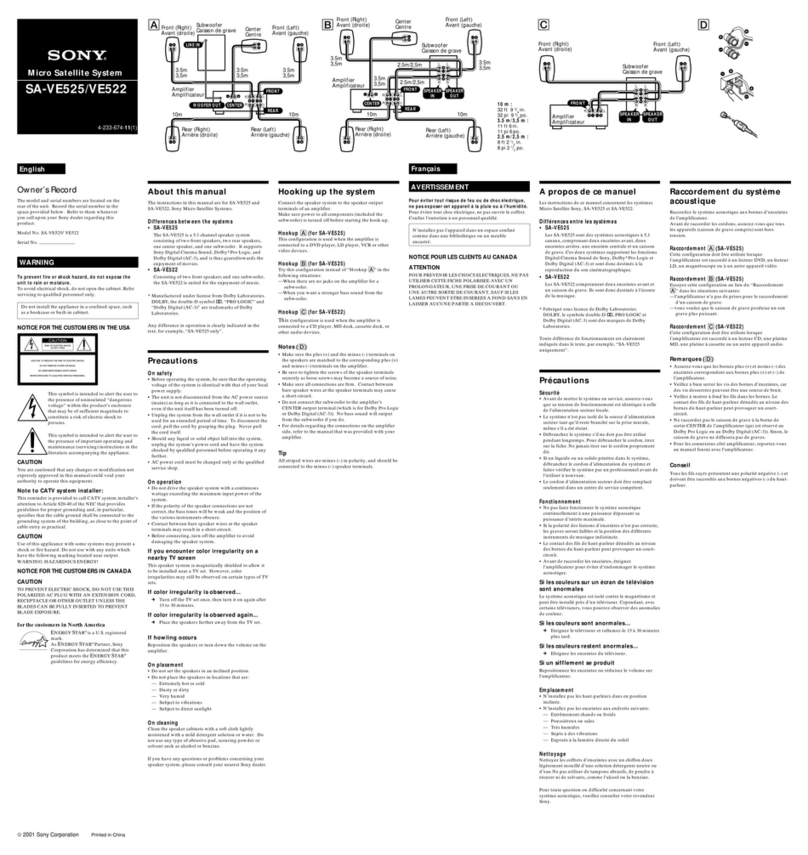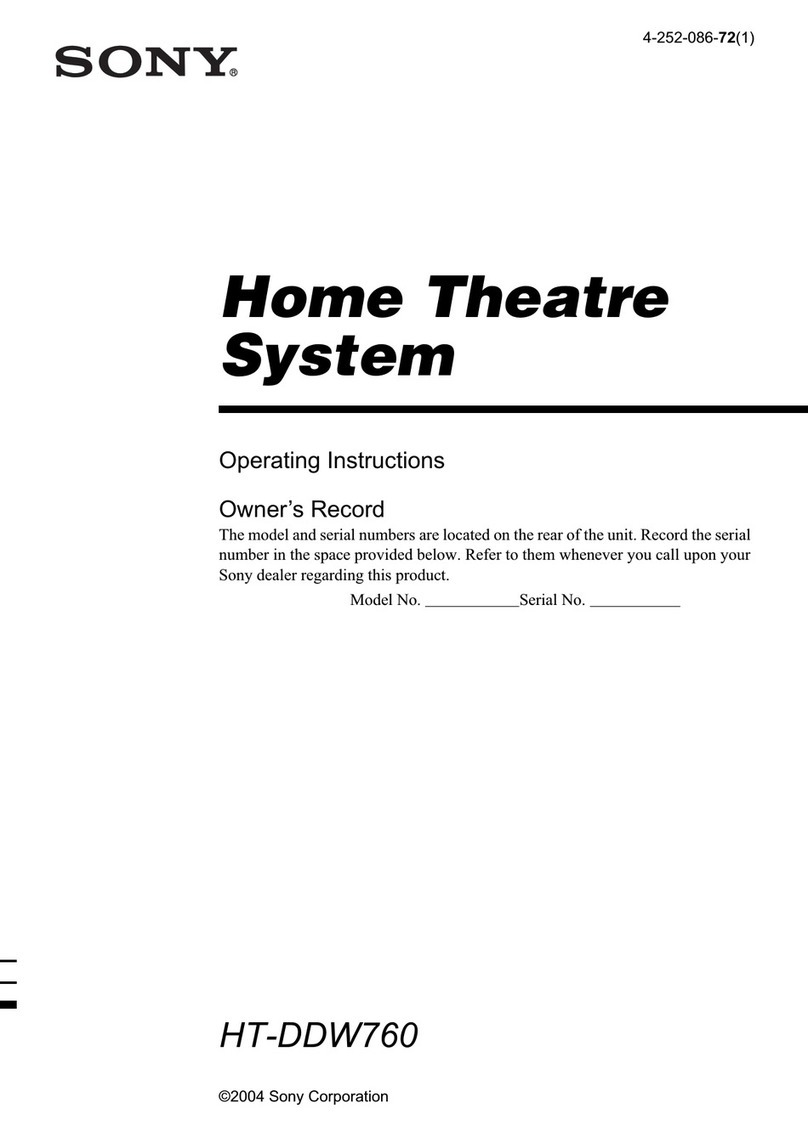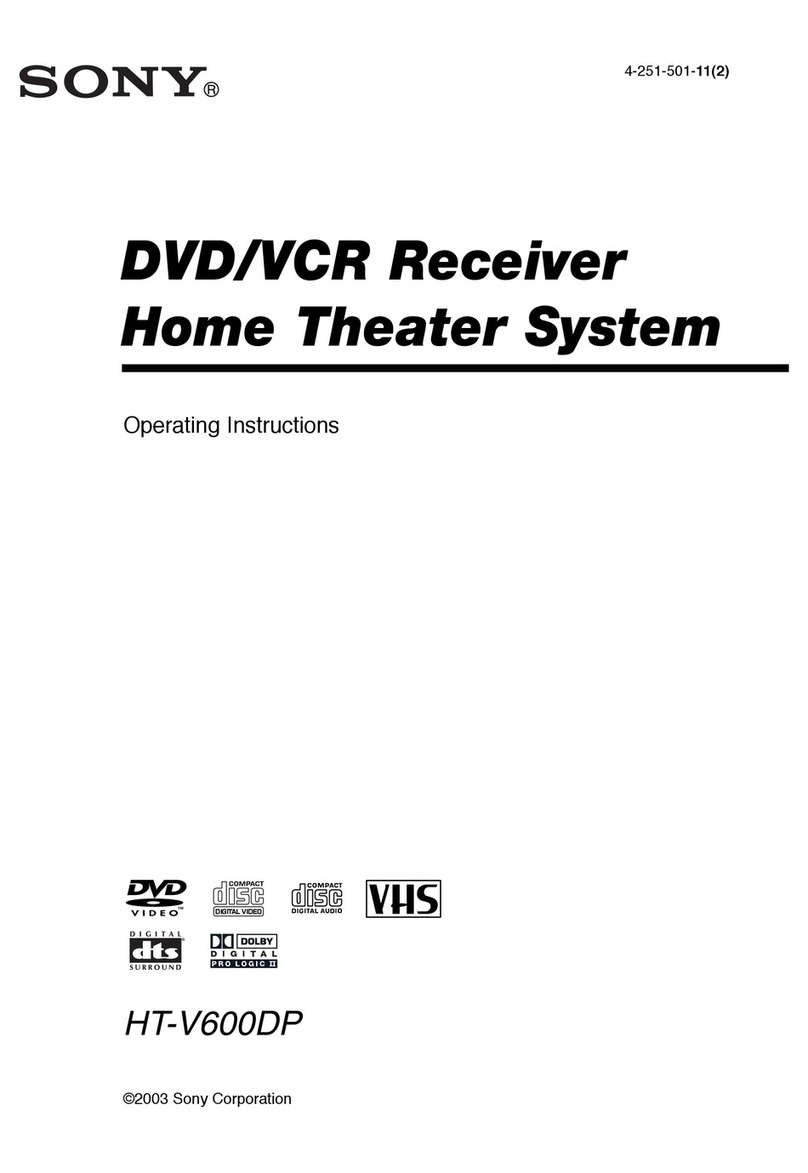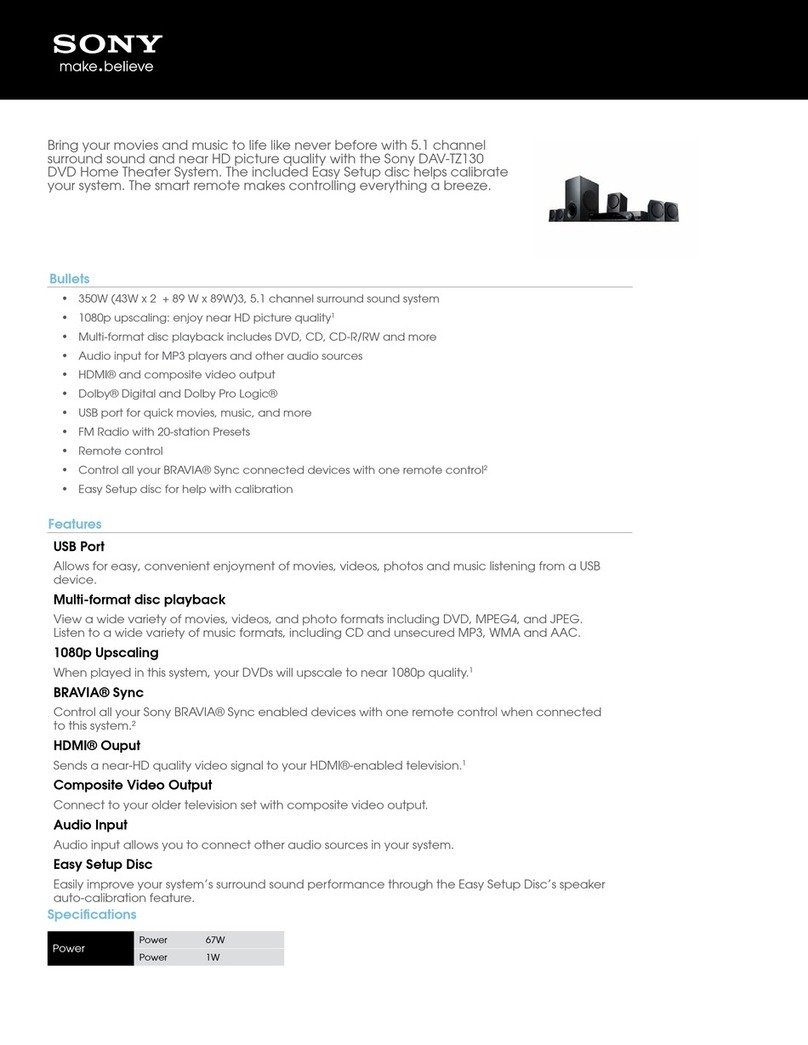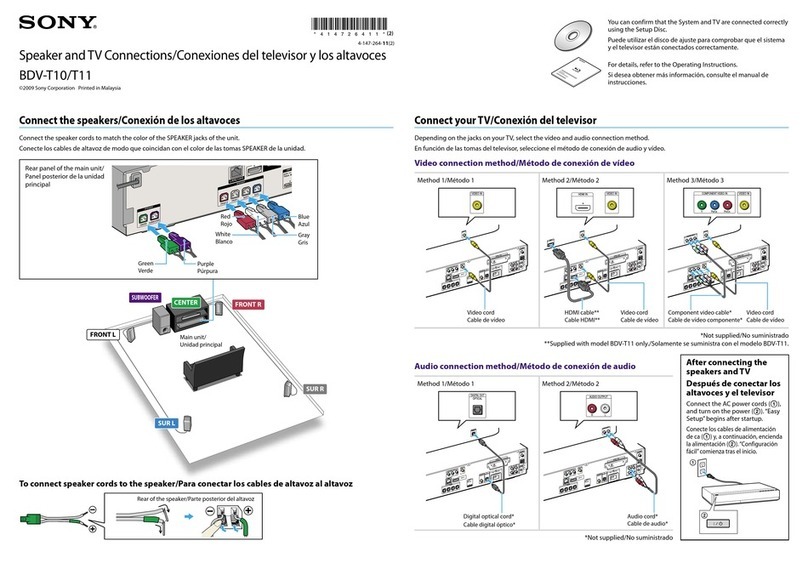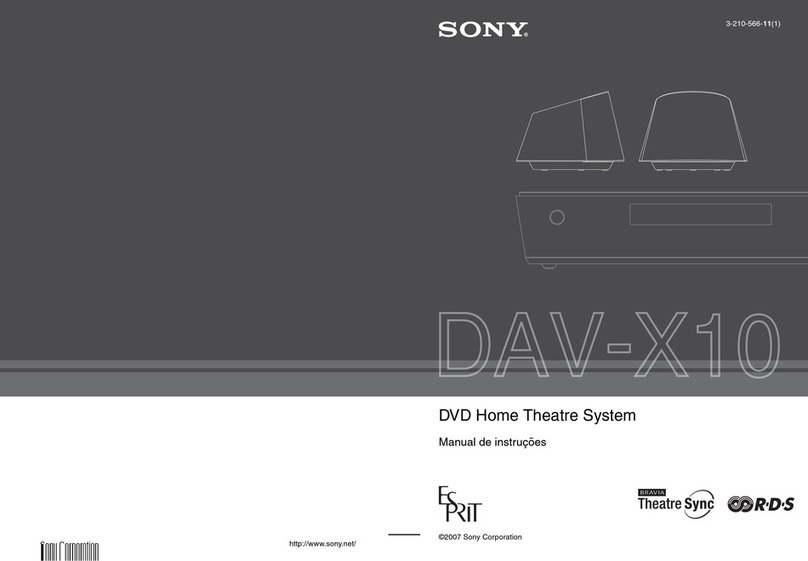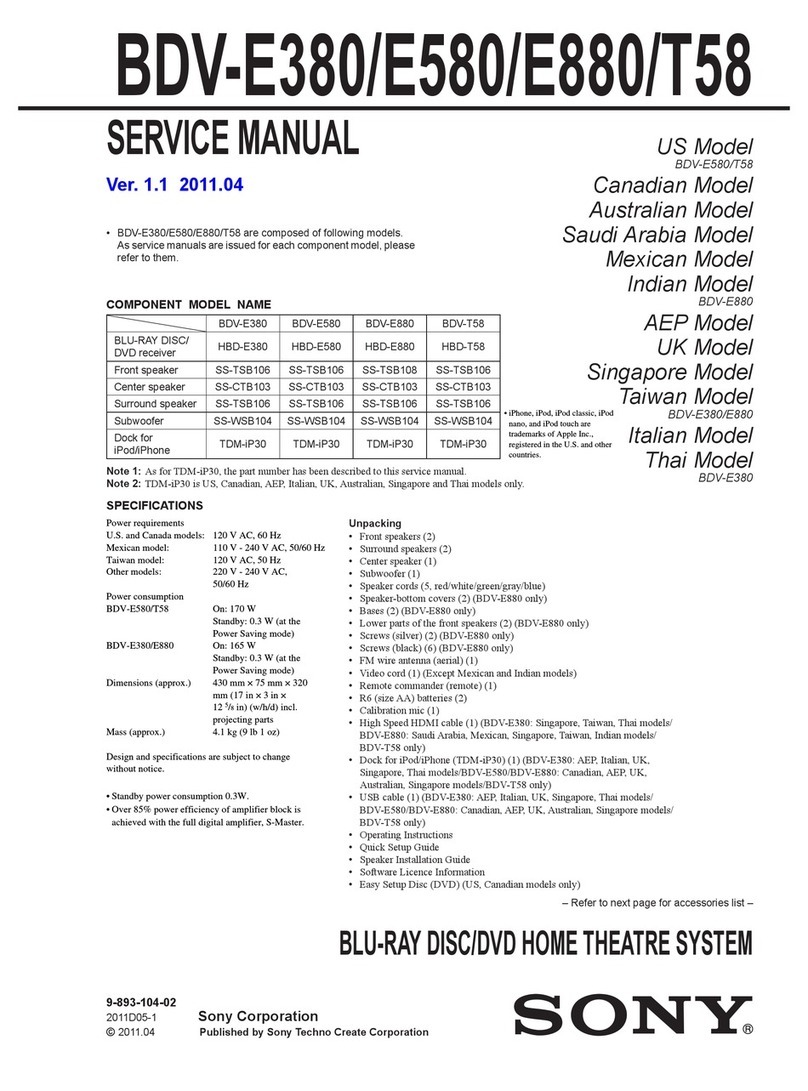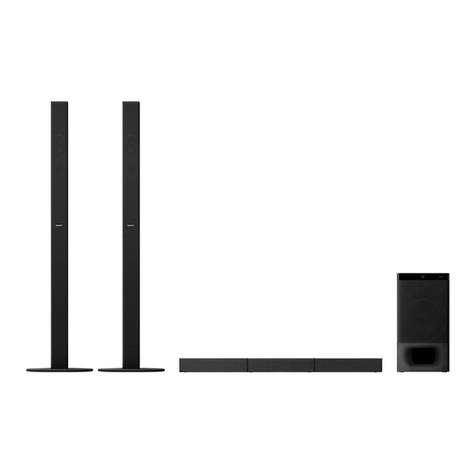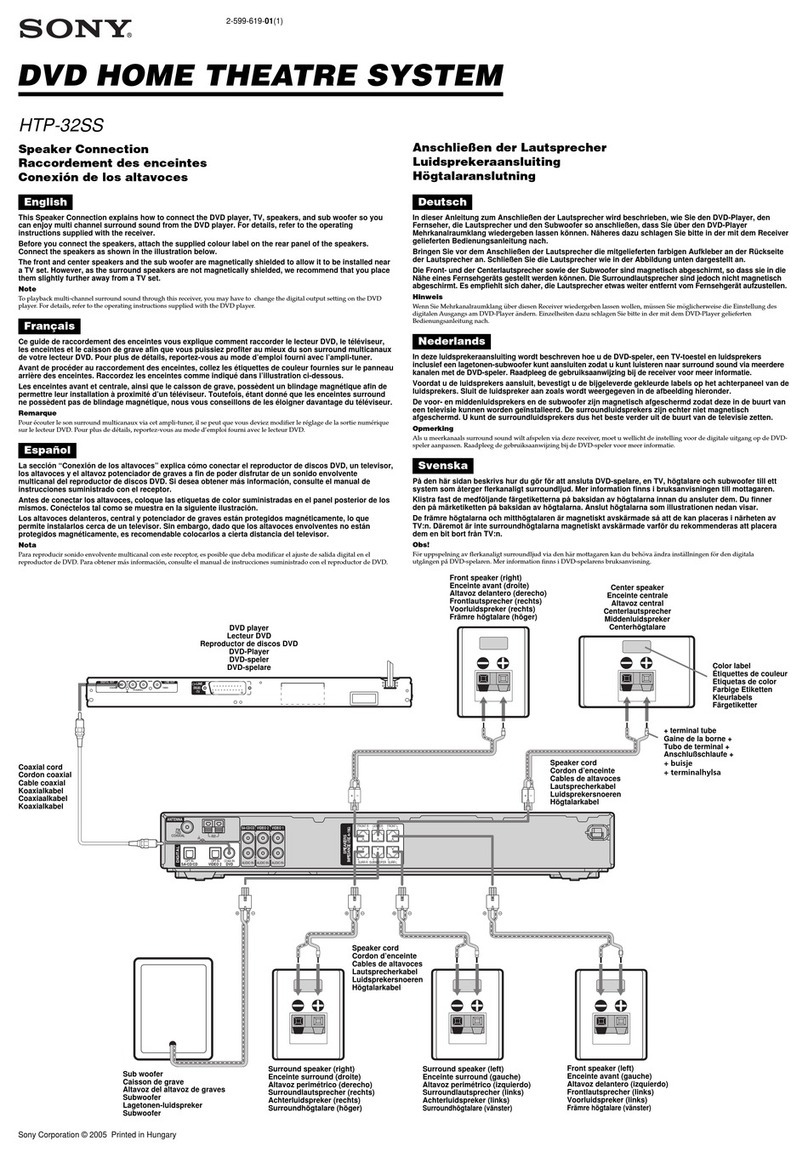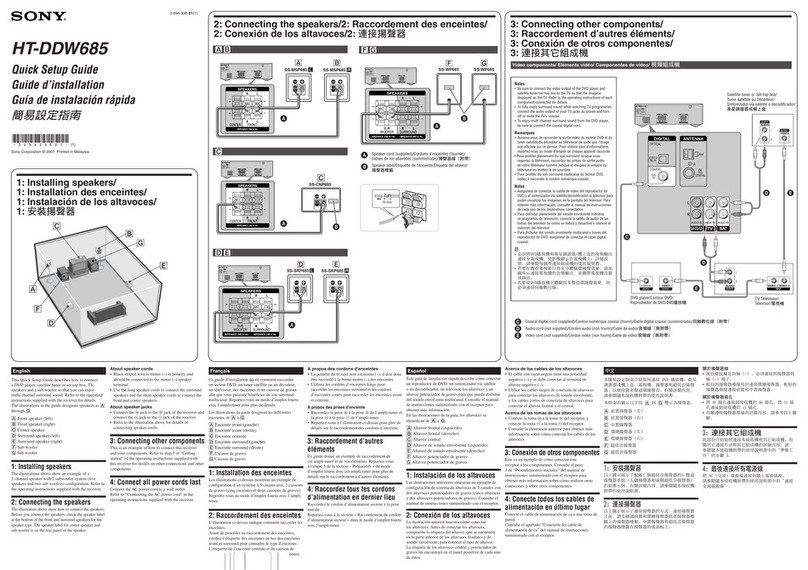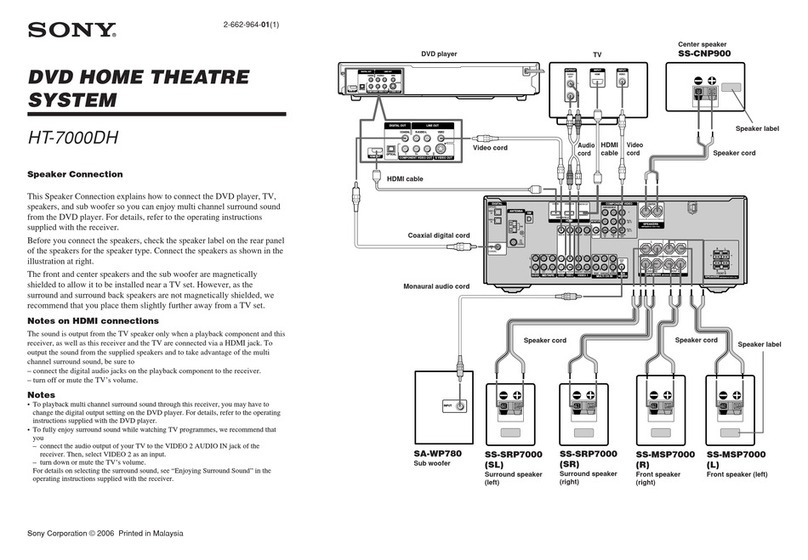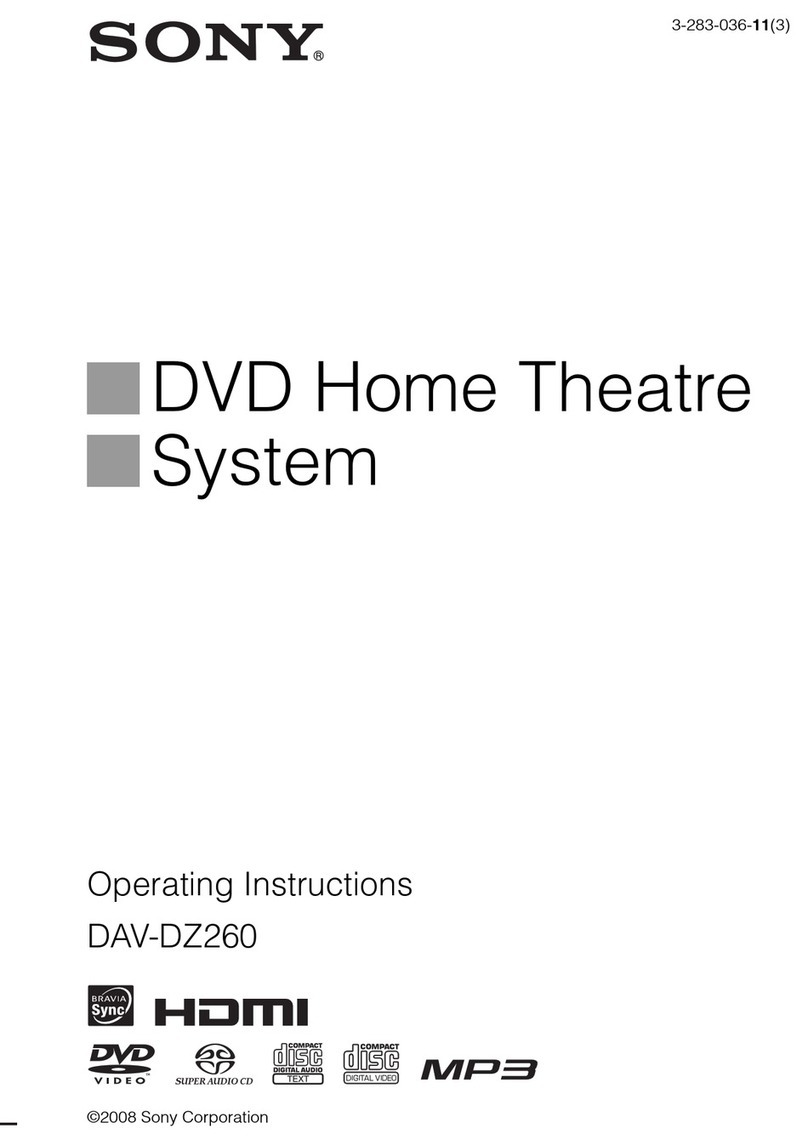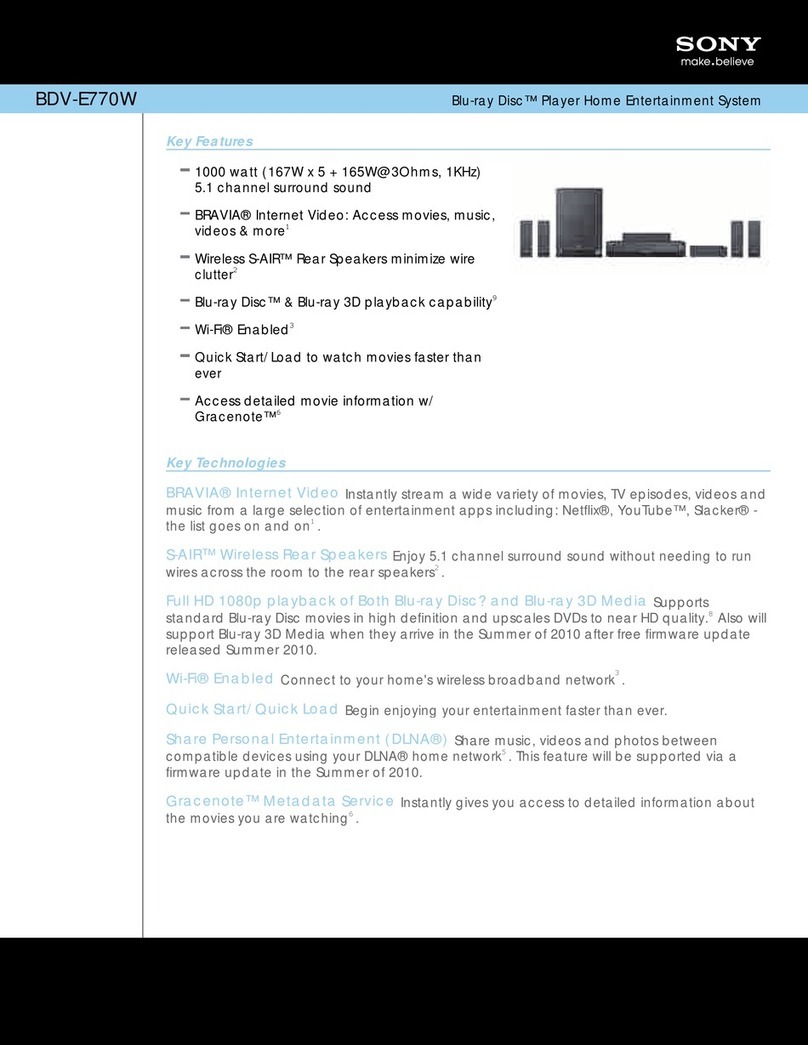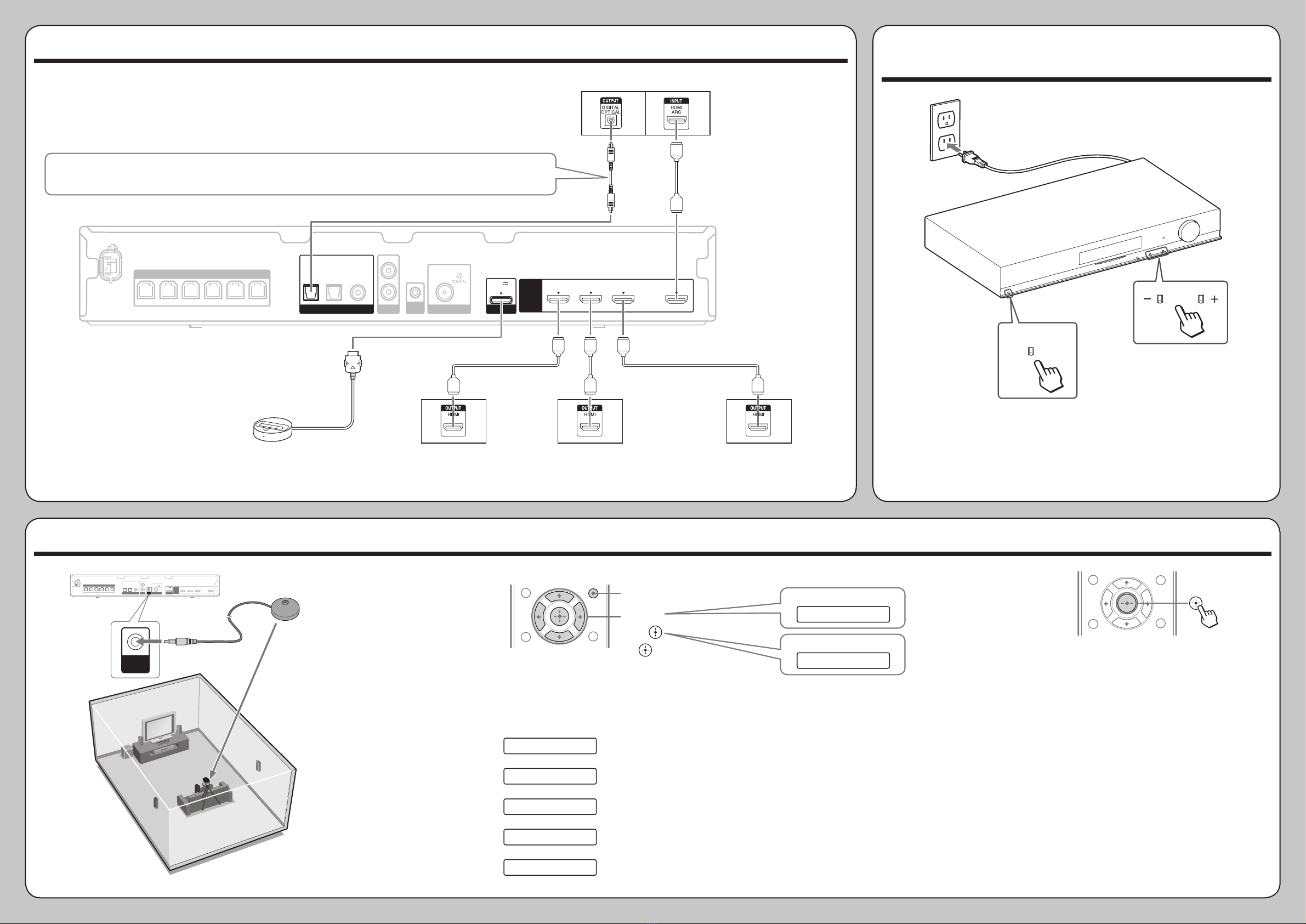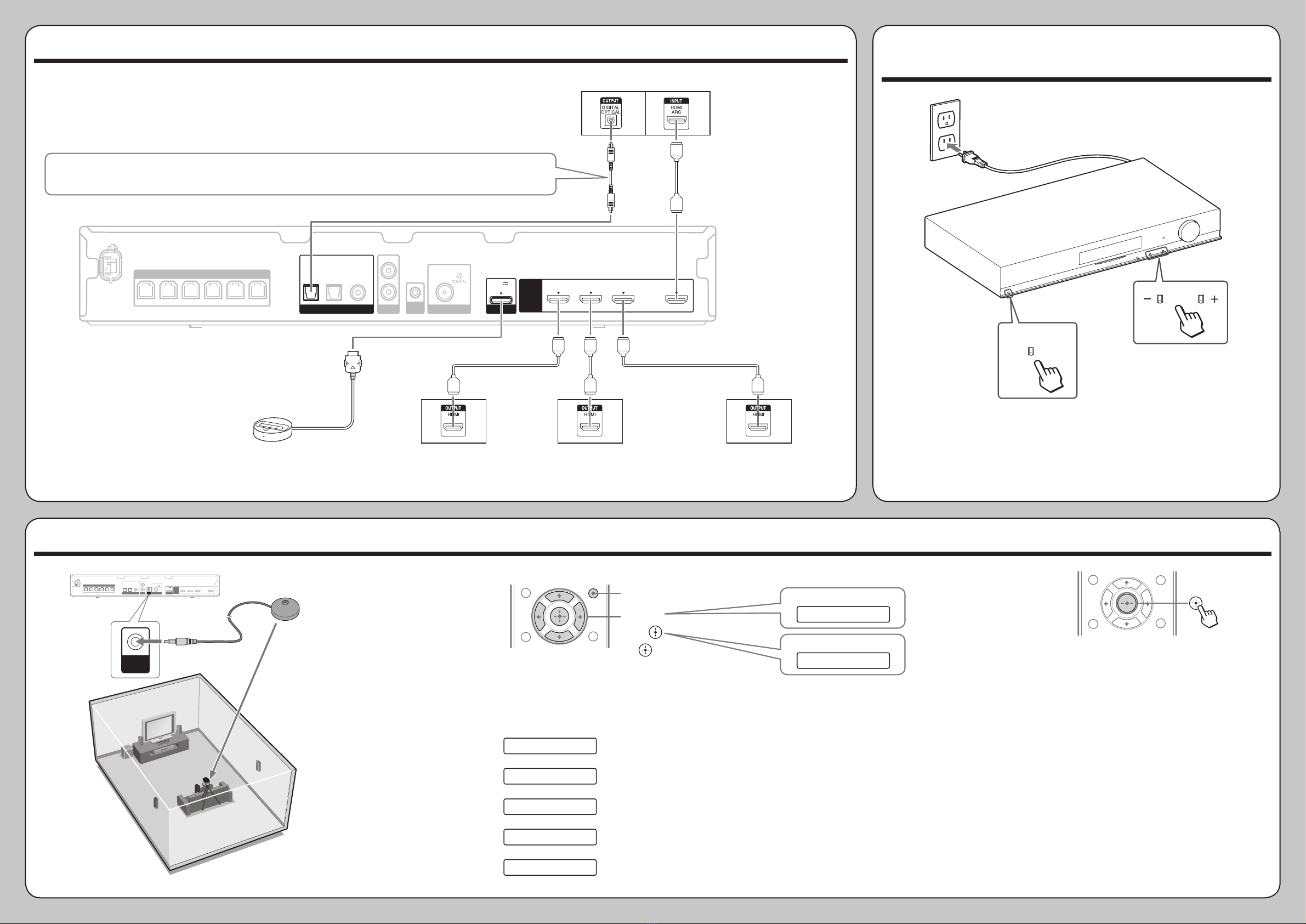
HT-SS380 4-264-480-11(1) US/ES
2Connecting other equipment/ Conexión de otros equipos 3Preparing the receiver/ Preparación del
receptor
4Using AUTO CALIBRATION/ Utilización de AUTO CALIBRATION (calibración automática)
C
0
v
“COMPLETE” appears on the display panel./
Aparece “COMPLETE” en la pantalla.
A
FRONTR FRONTL
SPEAKERS
SUR R SUR L CENTERSUBWOOFER
L
R
VIDEO
COAXIN
SAT/CATV
OPTIN
TV
OPTIN
AUDIO IN
GAMEIN BD/DVDIN SAT/CATVIN TVOUT
ARC
DIGITAL LINE IN ANTENNA
AUTO
CAL MIC
HDMI
AUTO
CAL MIC
DC5V
1 A MAX
DMPORT
Optimizer microphone (supplied)/
Micrófono optimizador (suministrado) B
0
Press/ Pulse
1AMP MENU
2/
3 /
4
Display panel/ Pantalla
The Auto Calibration function starts./ Se iniciará la función de Calibración automática.
v
Display panel/ Pantalla
5 4 3 2 1
TONE*
T S P
WOOFER*
SAVE EXIT
*For details on error codes, refer “When error codes appear” in “Using AUTO
CALIBRATION” in the Operating Instructions./
Para obtener más información sobre los códigos de error, consulte “Cuando
aparecen códigos de error” en “Utilización de AUTO CALIBRATION
(calibración automática)” en el Manual de instrucciones.
Select/ Seleccionar
AUTO CAL
Select/ Seleccionar
A.CAL START
INPUT
1
2
3
?/1 : on/standby / encendido/en espera
The cords used for connection are not supplied./
Los cables utilizados para la conexión no se suministran.
PlayStation 3/
PlayStation 3
Blu-ray Disc player, DVD player/
Reproductor de discos Blu-ray,
Lector de DVD
Satellite tuner, cable TV tuner/
Sintonizador de satélite,
Decodificador de televisión por cable
FRONT R FRONT L
SPEAKERS
SUR R SUR L CENTER
SUBWOOFER
L
R
VIDEO
COAX IN
SAT/CATV
OPT IN
AUDIO IN
TV OUT
ARC
DIGITAL LINE IN ANTENNA
AUTO
CAL MIC
HDMI
DC5V
1 A MAX
GAME IN BD/DVD IN SAT/CATV IN
TV
OPT IN
DMPORT
TV/Televisor
DOCK FOR iPod/iPhone (supplied)/
DOCK FOR iPod/iPhone (suministrado)
If your TV is compatible with Audio Return Channel (ARC) function, this connection is not needed./
Si su televisor es compatible con la función de Canal de Retorno de Audio (ARC), esta conexión no es necesaria.