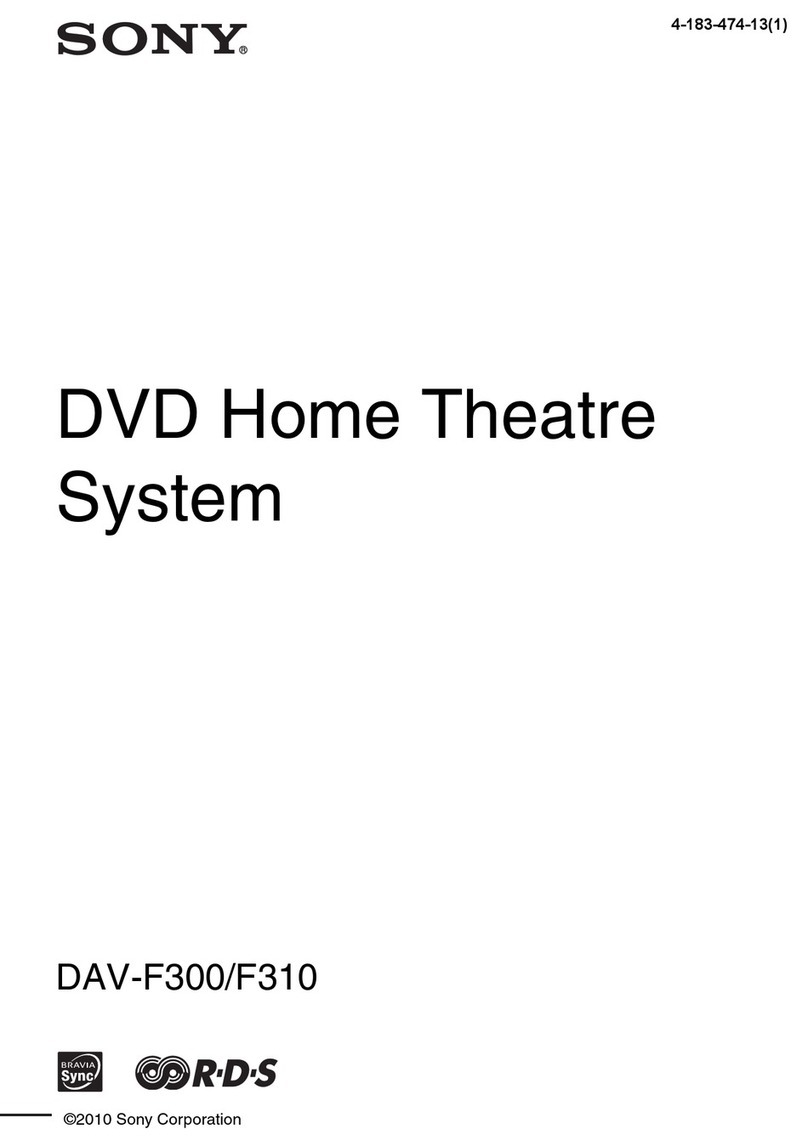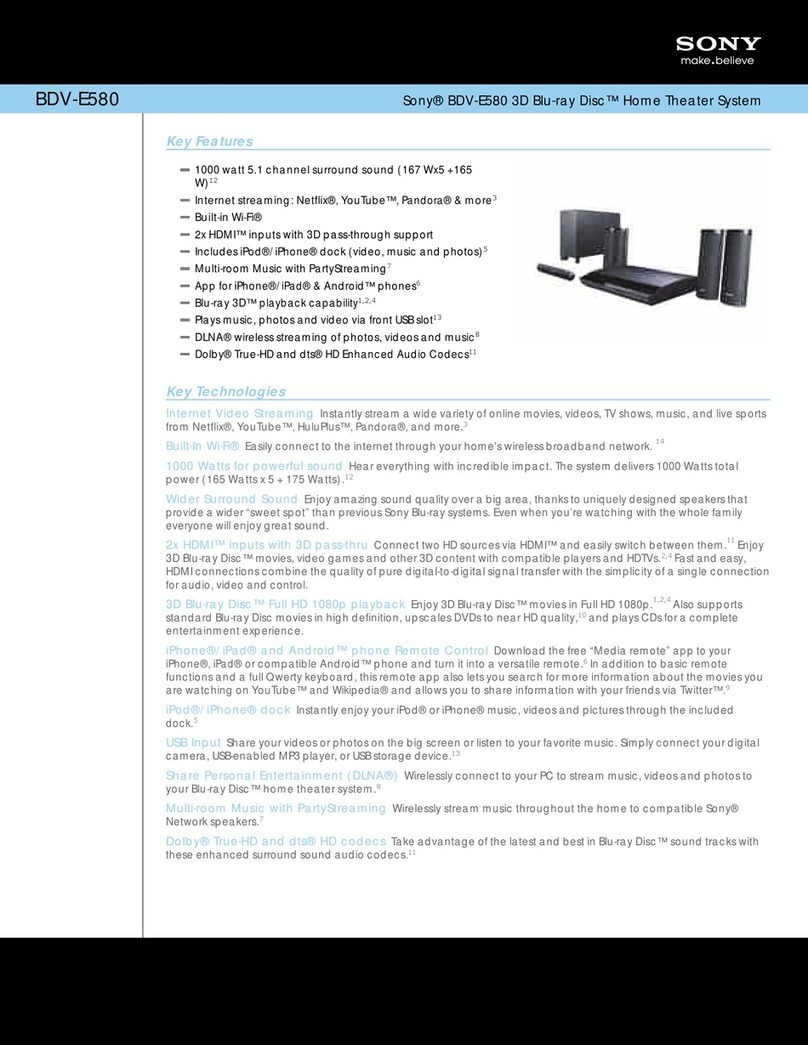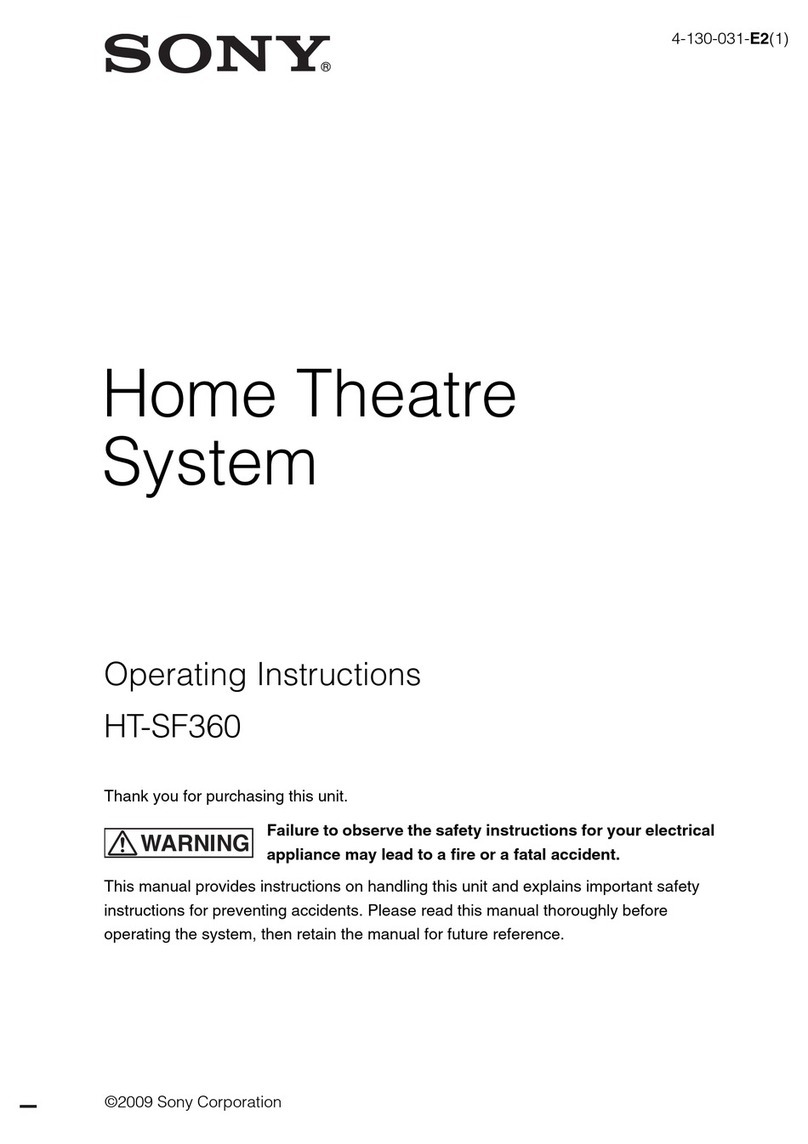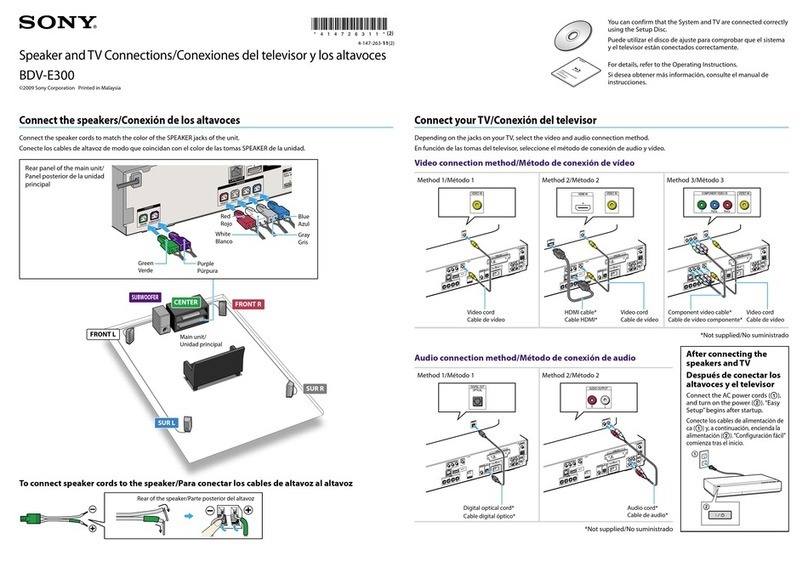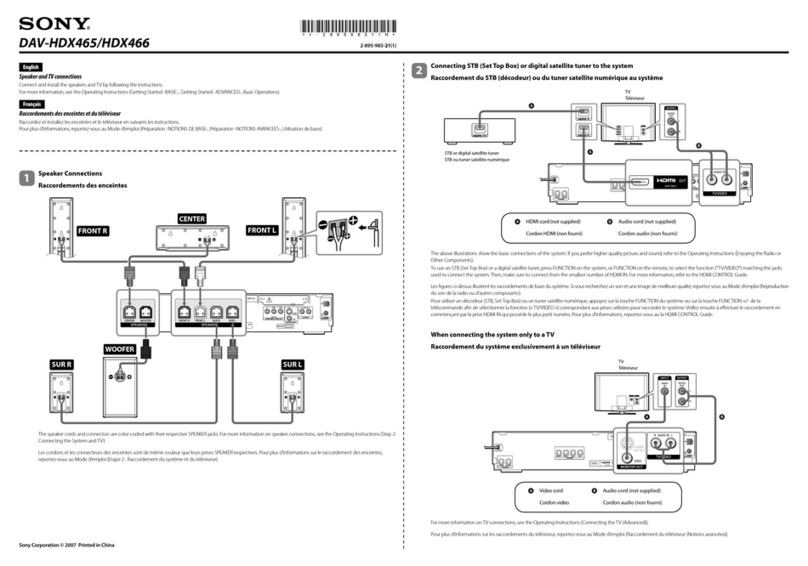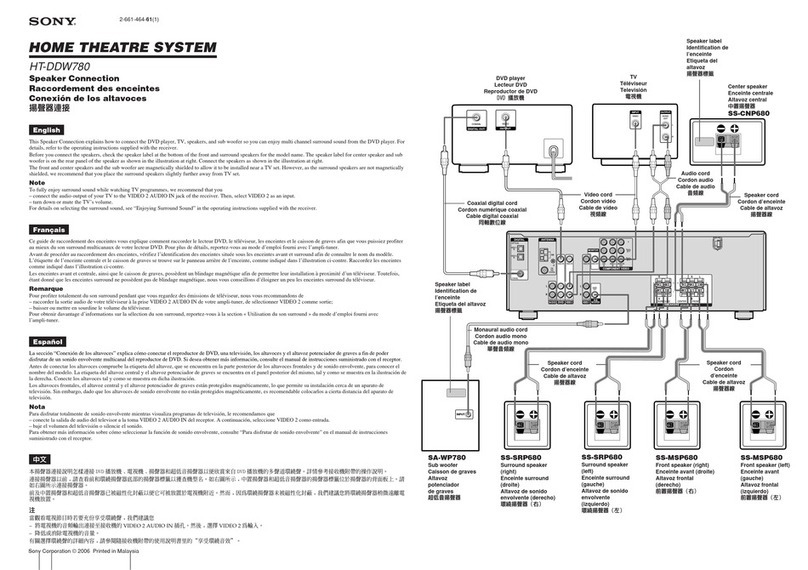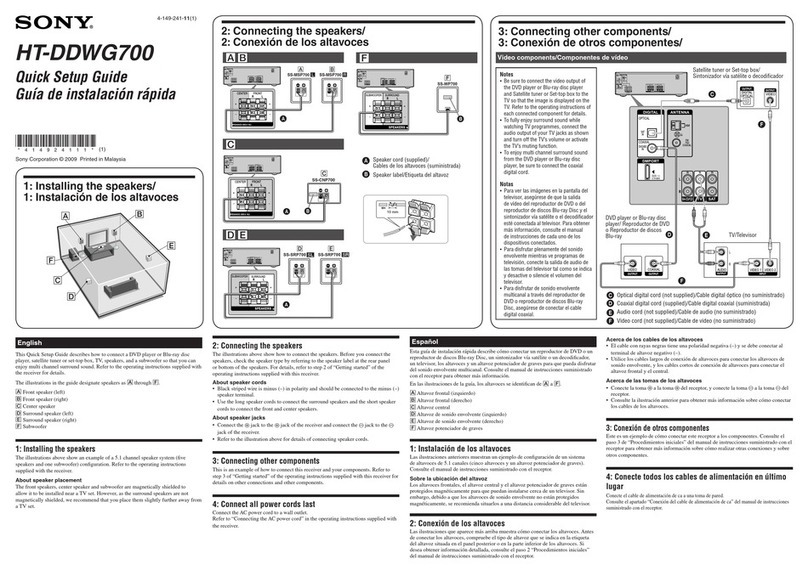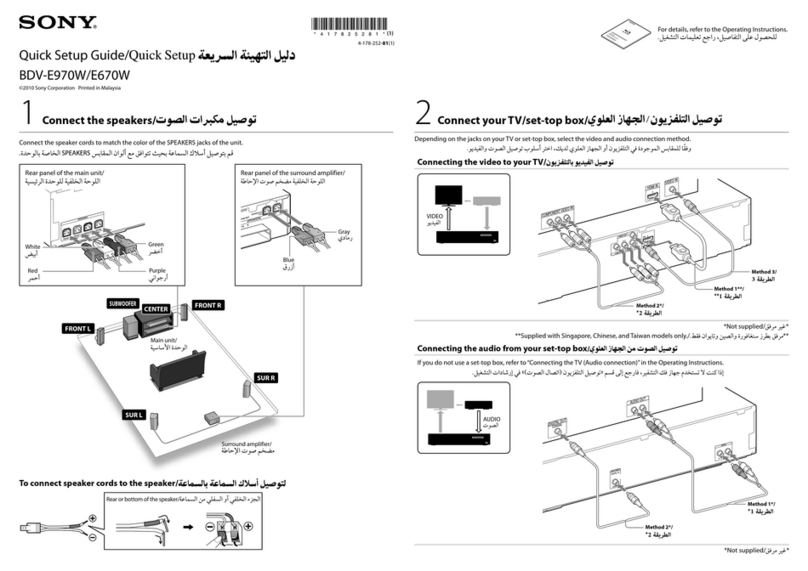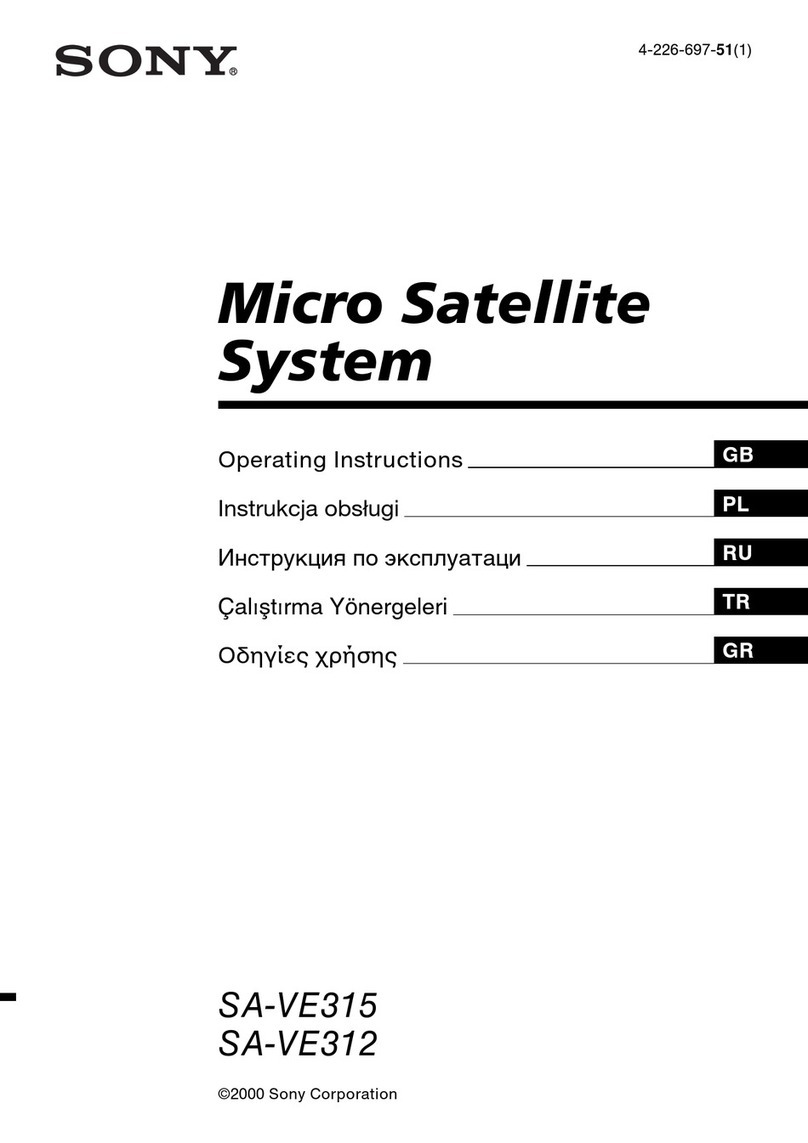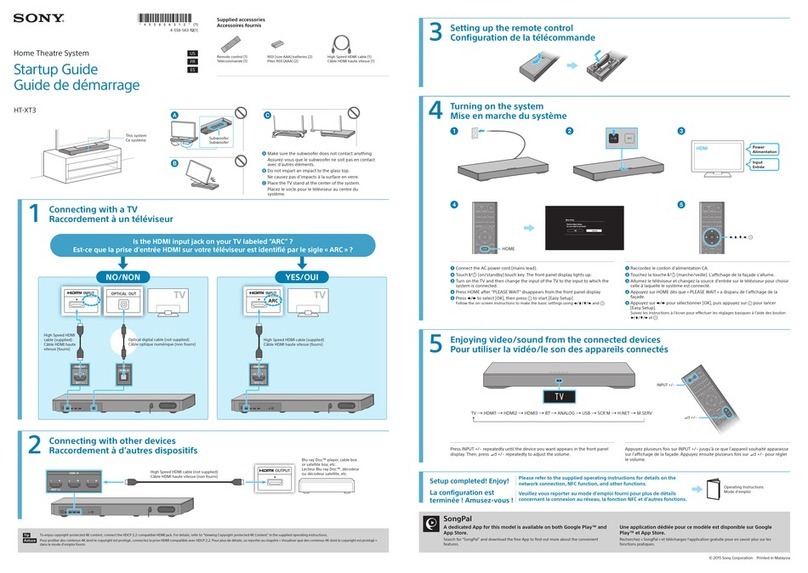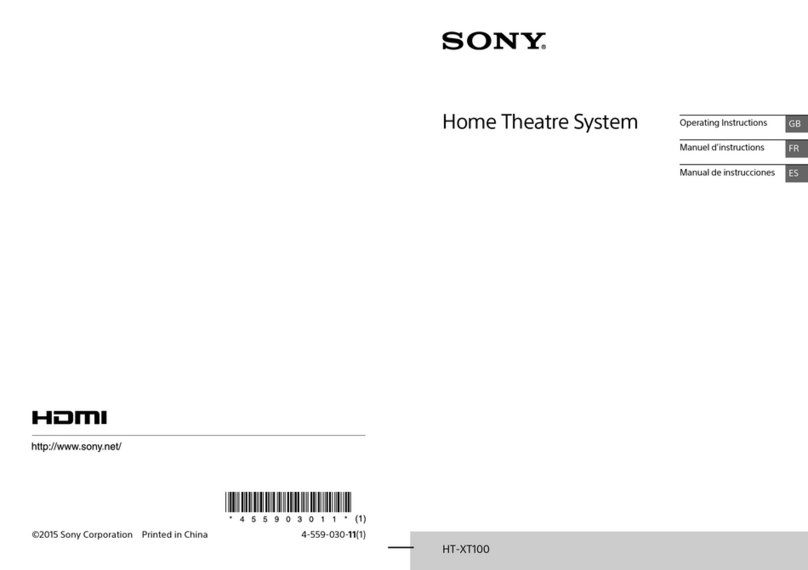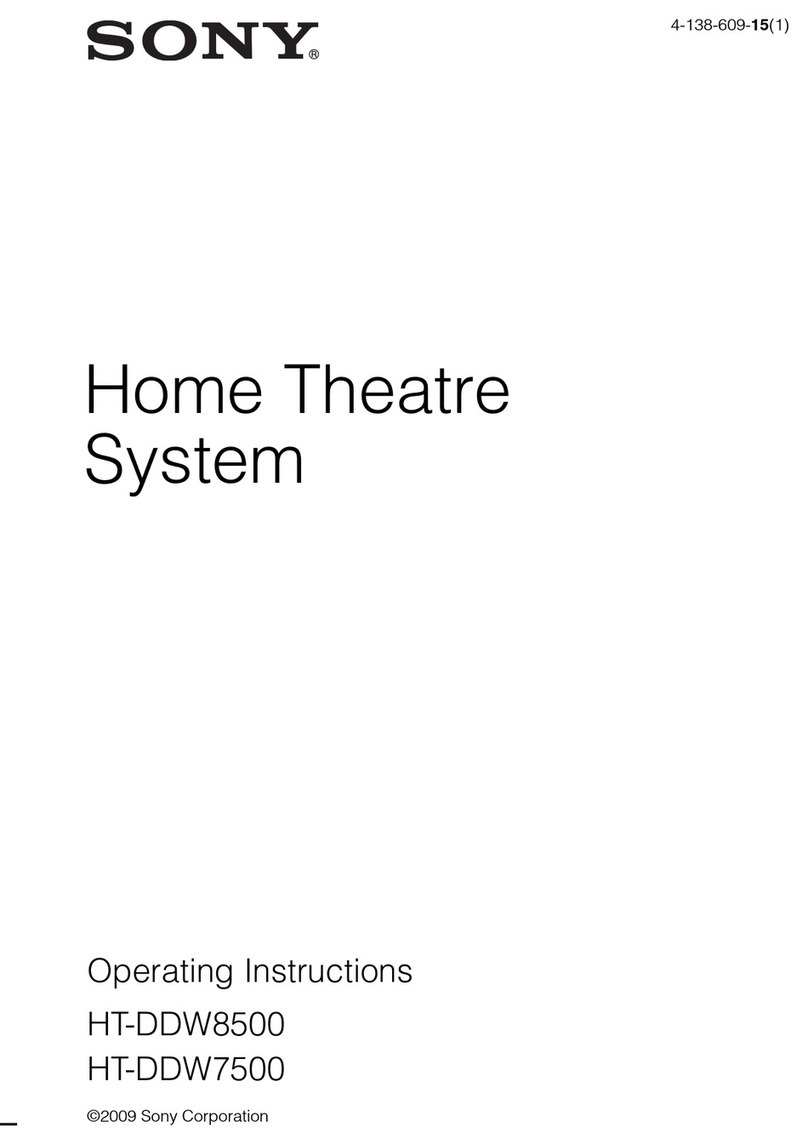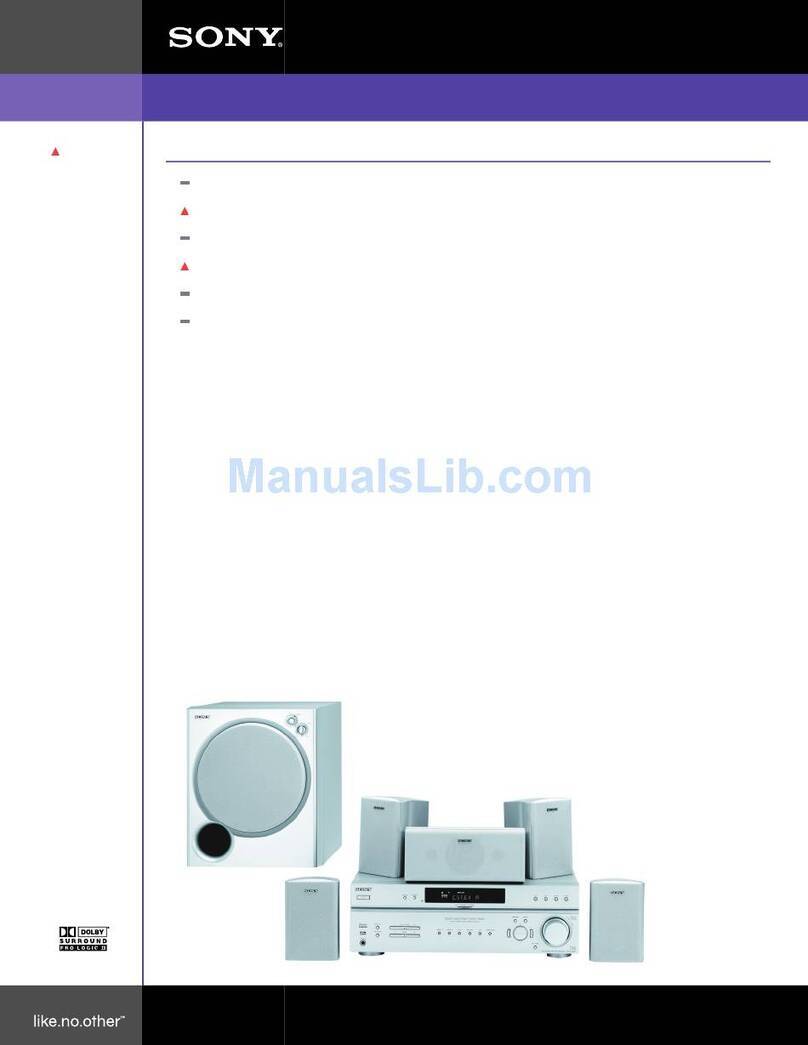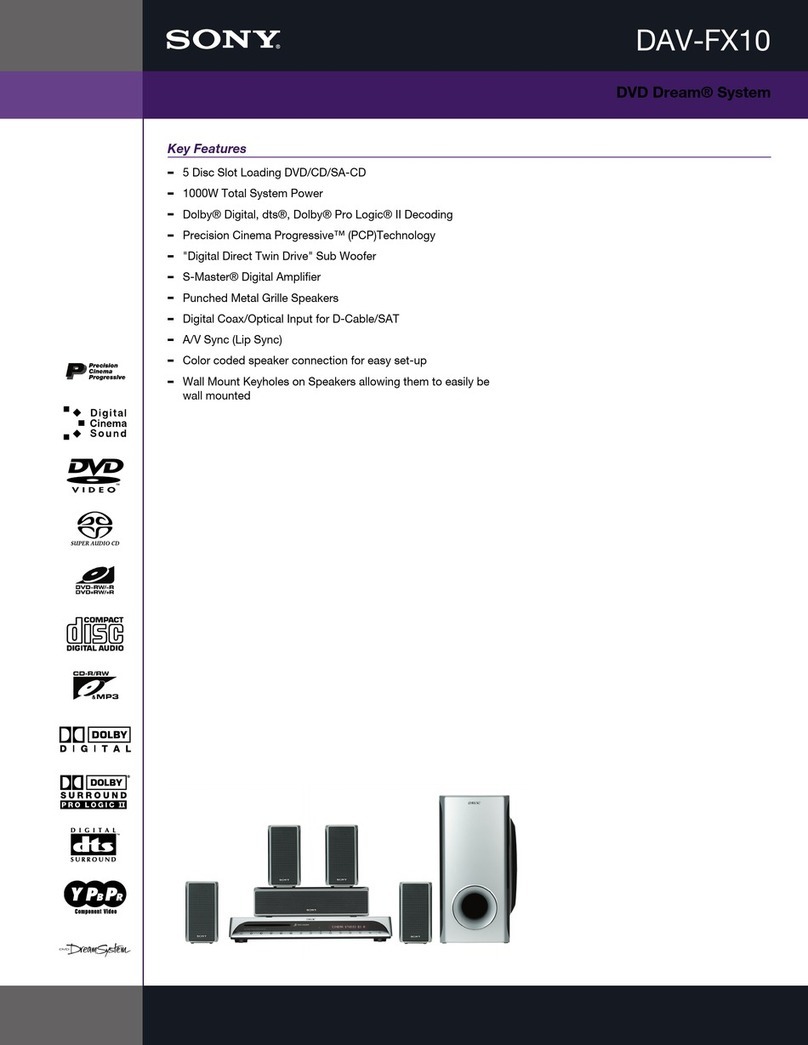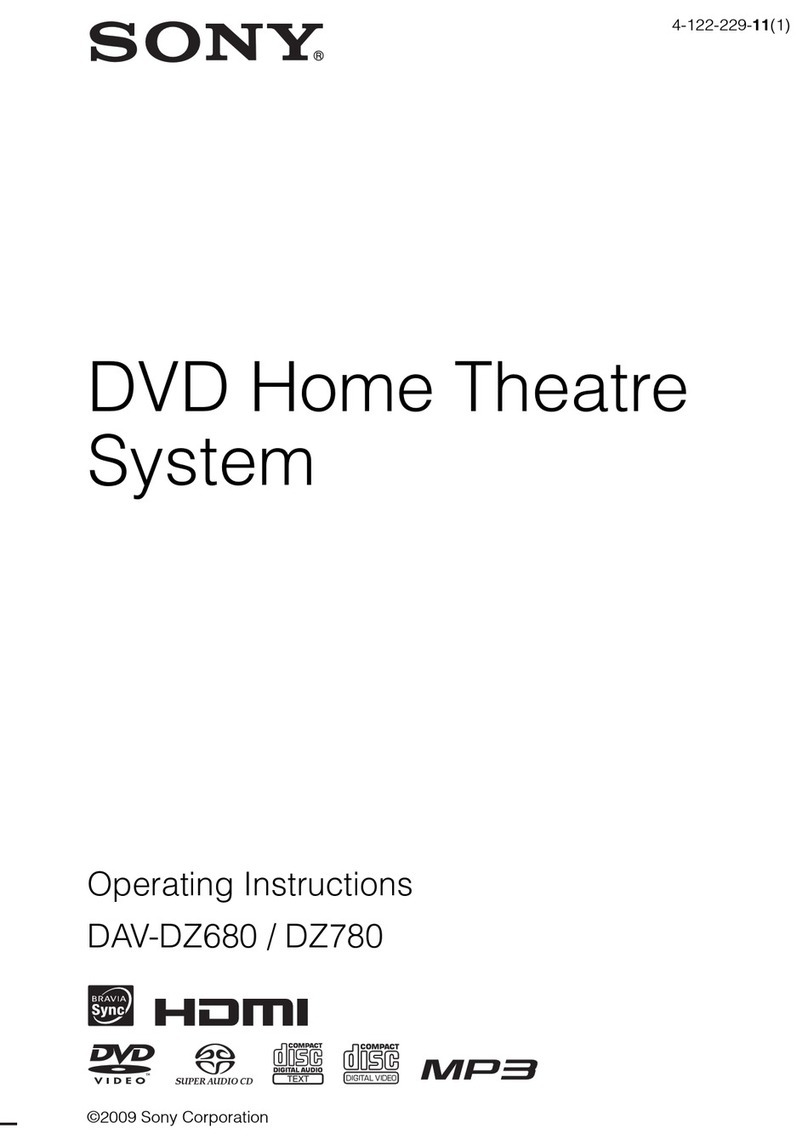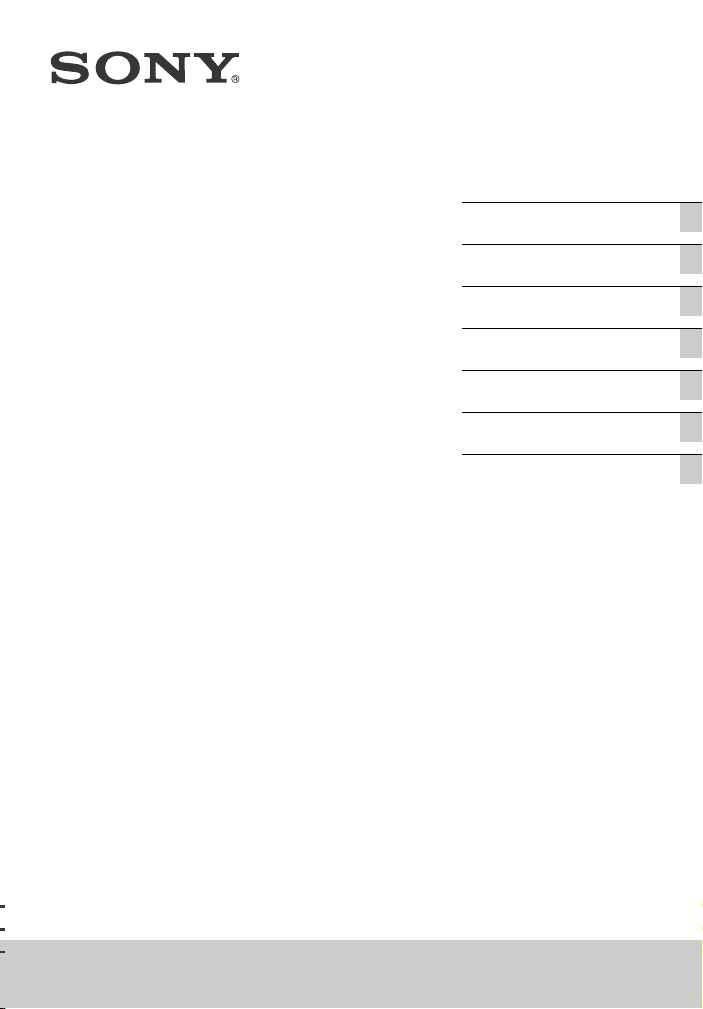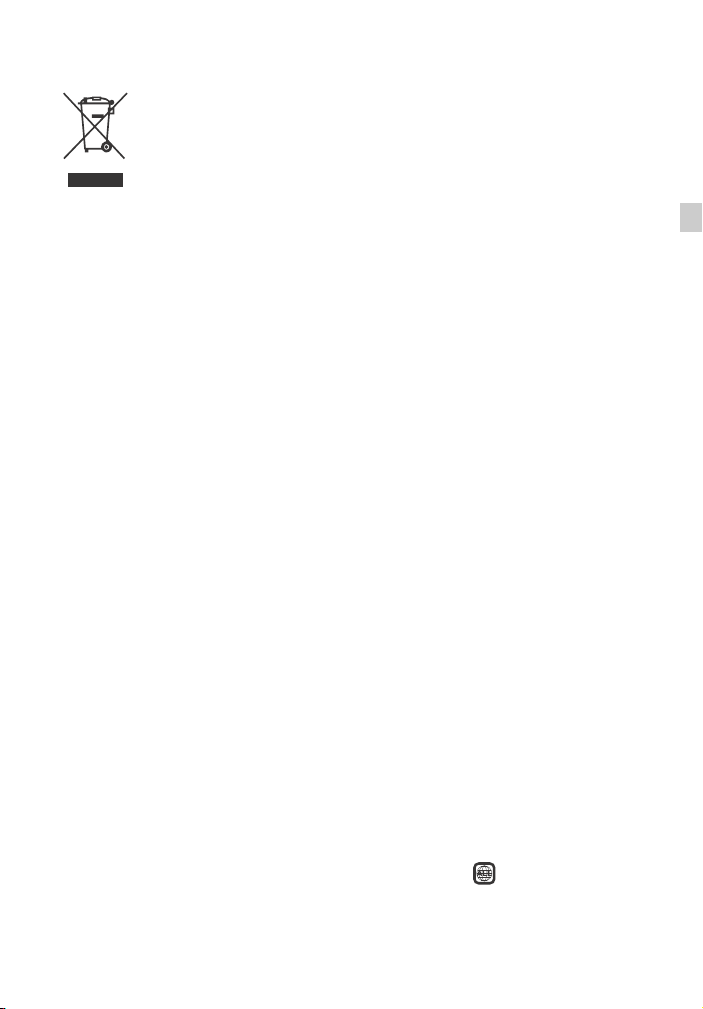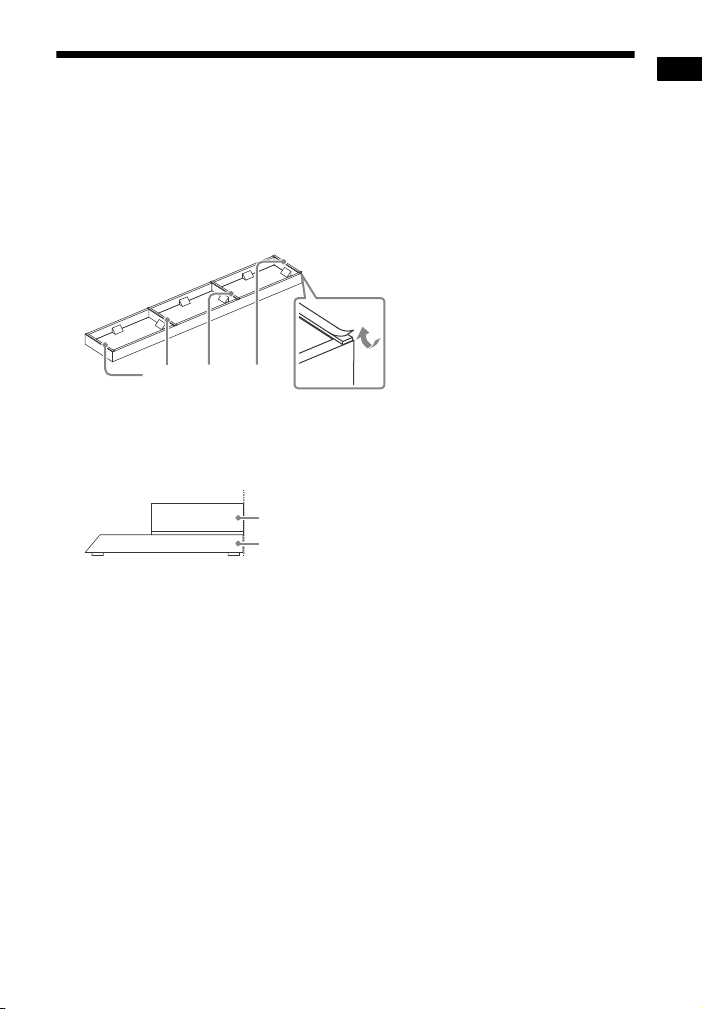D:\NORM'S JOB\SONY HA\SO140084\JIG-
ST9\4569676311_GBFRESDENLITPL (CEL)\GB\020REG.fm
masterpage:
Right
3GB
JIG-ST9_NT3/JIG-XT3/JIG-CT780/JIG-CT380
4-569-676-31(1)
For customers in Europe
Disposal of Old
Electrical & Electronic
Equipment (Applicable
in the European Union
and other European
countries with separate
collection systems)
This symbol on the product or on its
packaging indicates that this product
shall not be treated as household waste.
Instead it shall be handed over to the
applicable collection point for the
recycling of electrical and electronic
equipment. By ensuring this product is
disposed of correctly, you will help
prevent potential negative
consequences for the environment and
human health, which could otherwise
be caused by inappropriate waste
handling of this product. The recycling
of materials will help to conserve natural
resources. For more detailed
information about recycling of this
product, please contact your local Civic
Office, your household waste disposal
service or the shop where you
purchased the product.
Notice for customers: the following
information is only applicable to
equipment sold in countries applying
EU directives.
This product has been manufactured by
or on behalf of Sony Corporation, 1-7-1
Konan Minato-ku Tokyo, 108-0075
Japan. Inquiries related to product
compliance based on European Union
legislation shall be addressed to the
authorized representative, Sony
Deutschland GmbH, Hedelfinger Strasse
61, 70327 Stuttgart, Germany. For any
service or guarantee matters, please
refer to the addresses provided in the
separate service or guarantee
documents.
This Home Theatre System is intended
for shop front demonstration at dealer.
This equipment has been tested and
found to comply with the limits set out
in the EMC regulation using a
connection cable shorter than 3 meters.
Copyrights and Trademarks
This system incorporates High-
Definition Multimedia Interface
(HDMI™) technology.
The terms HDMI and HDMI High-
Definition Multimedia Interface, and
the HDMI Logo are trademarks or
registered trademarks of HDMI
Licensing LLC in the United States and
other countries.
DVD Logo is a trademark of DVD
Format/Logo Licensing Corporation.
“Blu-ray Disc™”, “Blu-ray™”,
“Blu-ray 3D™”, and logos are
trademarks of the Blu-ray Disc
Association.
“Blu-ray Disc™”, “DVD+RW”,
“DVD-RW”, “DVD+R”, “DVD-R”, “DVD
VIDEO”, and “CD” logos are
trademarks.
The BLUETOOTH® word mark and
logos are registered trademarks
owned by Bluetooth SIG, Inc. and any
use of such marks by Sony Corporation
is under license. Other trademarks and
trade names are those of their
respective owners.
All other trademarks are trademarks of
their respective owners.
Other system and product names are
generally trademarks or registered
trademarks of the manufacturers. ™
and marks are not indicated in this
document.
Region code (BD-ROM/DVD
VIDEO only)
Your system has a region code printed
on the rear exterior of the Bar stand and
will only play a BD-ROM/DVD VIDEO
(playback only) labeled with identical
region codes or .