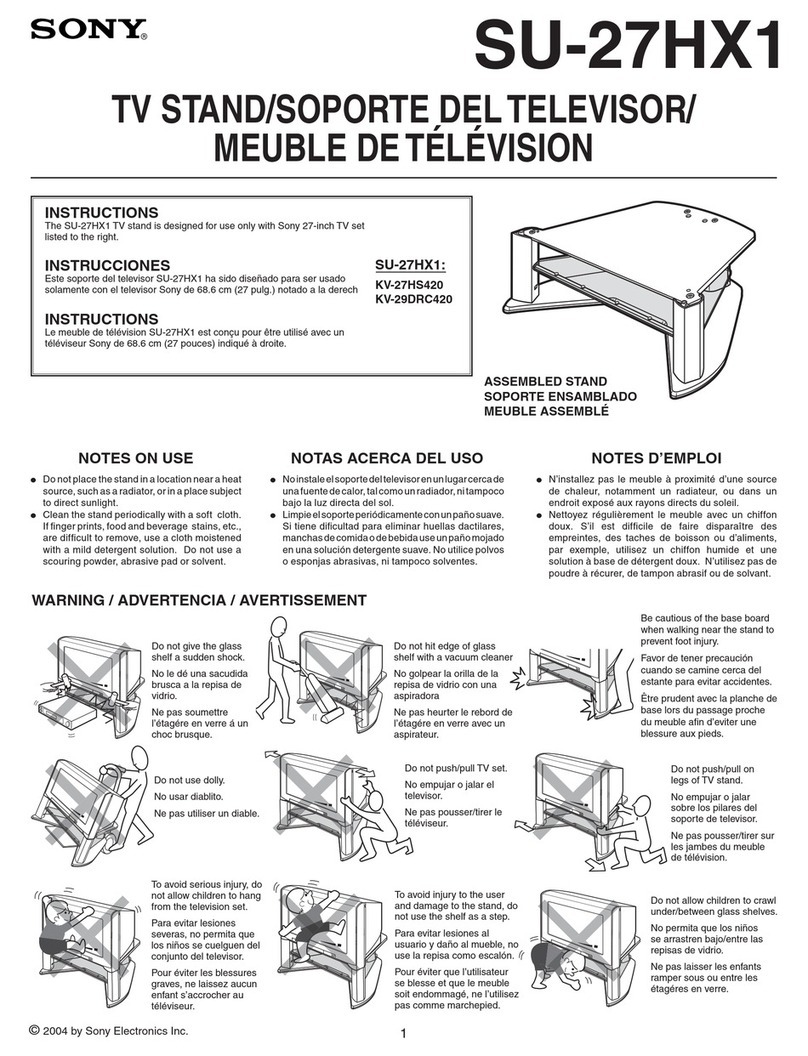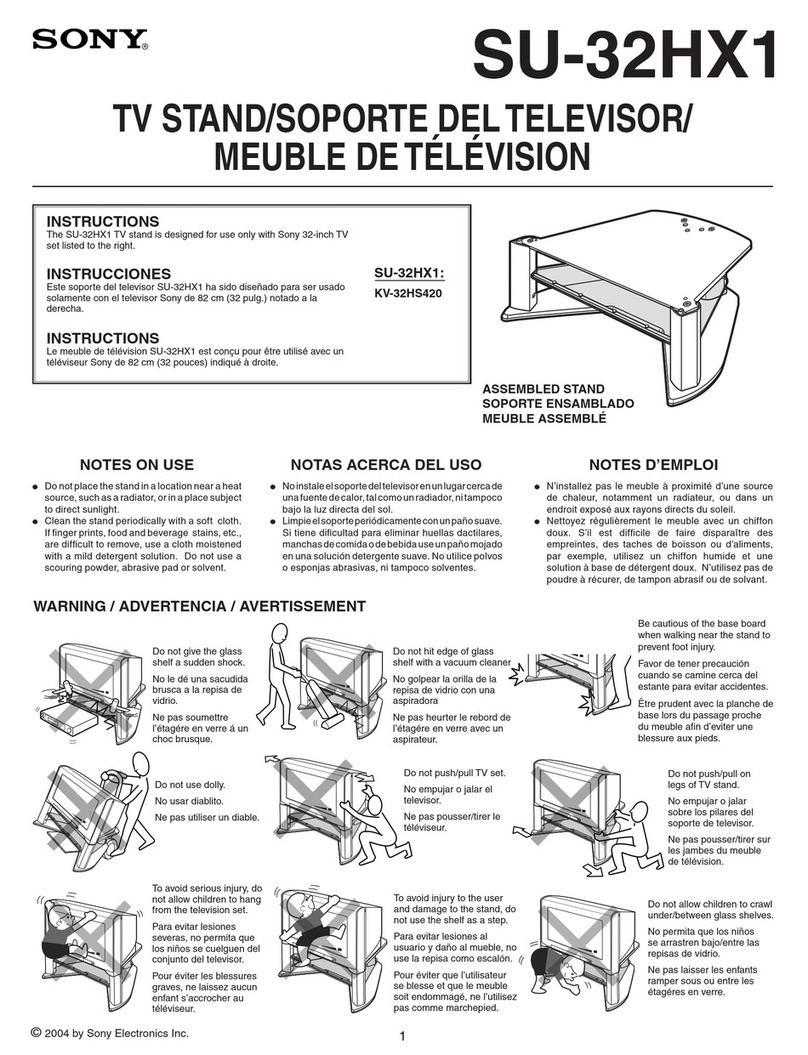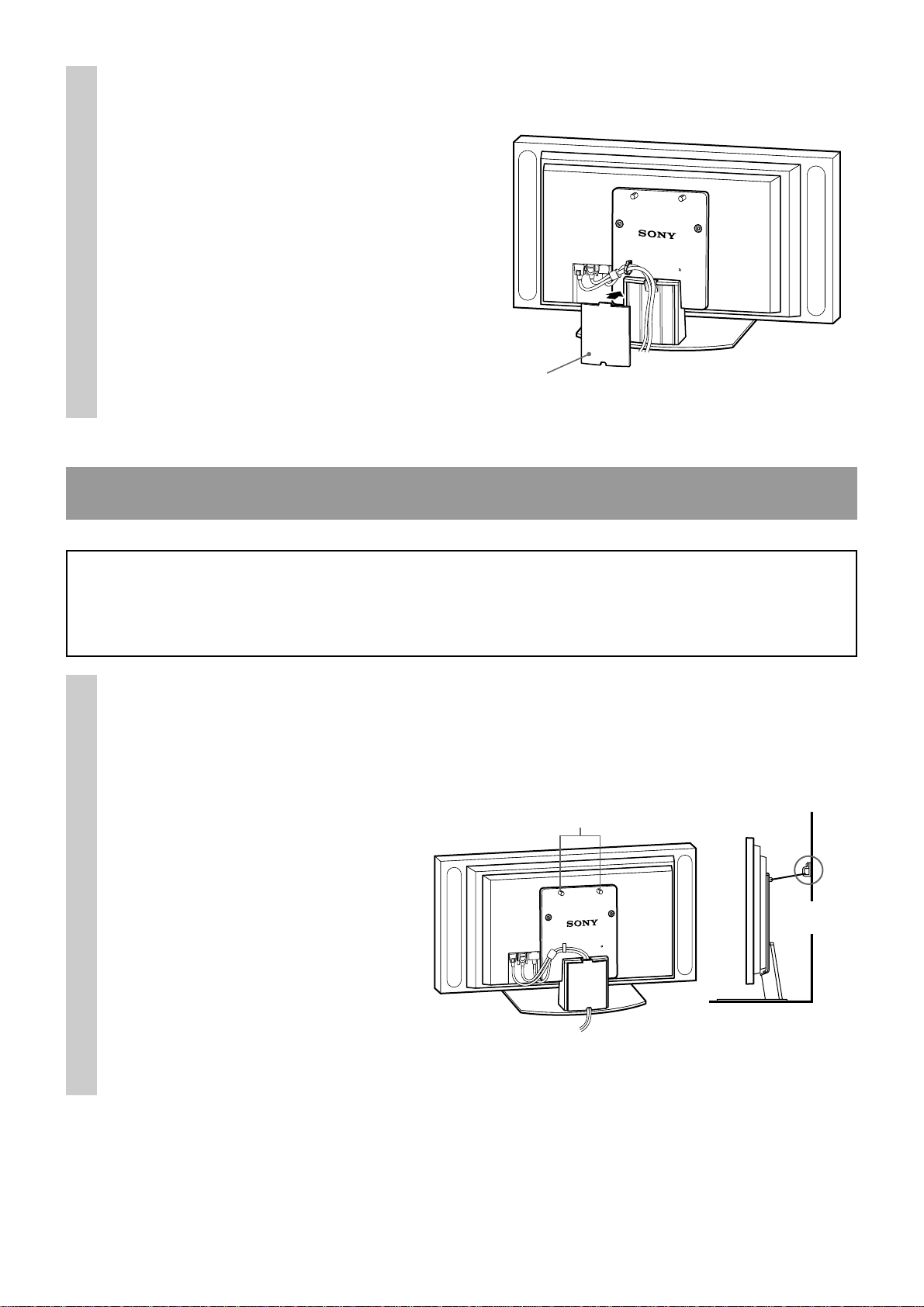5(US)
Notes on installation
•When assembling, lay the packing materials on the floor to avoid damage to the floor.
•Install the stand on a solid and flat surface. Do not allow the stand to be installed at an angle or incline. To avoid
this, observe the following precautions.
– If you install the stand on a soft surface such as a mat or a carpet, lay a board over the designated location
beforehand.
– Do not install the stand in a place subject to direct sunlight or near a heater.
–Do not install the stand in a hot or humid place, or outdoors.
Note on use
To keep the stand clean, occasionally wipe the stand with a dry soft cloth. Stubborn stains may be removed with a
cloth slightly dampened with diluted detergent. Then wipe the area with a dry soft cloth. Do not use chemicals,
such as thinner or benzine, as they damage the finish of the stand.
Assemble the Tabletop Stand
To Sony Dealers
The following instructions are for Sony Dealers only. Be sure to read safety precautions described above
thoroughly and pay special attention to safety during the installation, maintenance, checking and repair of this
product.
Be sure that two or more persons do the installation work.
Be sure that two or more persons install the Display Unit on the Tabletop Stand. If one person does the installation
work alone, this may result in an accident or an injury.
Be sure to assemble the Tabletop Stand securely following the instructions in
this manual.
If any of the screws are loose or fall out, the Tabletop Stand may lean and topple
over, or the Display Unit may fall. This may cause injury or property damage.
Be careful not to hurt your hands or fingers when assembling the Tabletop
Stand.
Be careful not to hurt your hands or fingers when assembling the Tabletop Stand or when installing the Display
Unit.
Be sure to install the Display Unit securely, following the proper procedure.
Be sure to tighten the screws firmly.
If the Display Unit is not installed securely, it may fall and cause injury.
For Sony Dealers