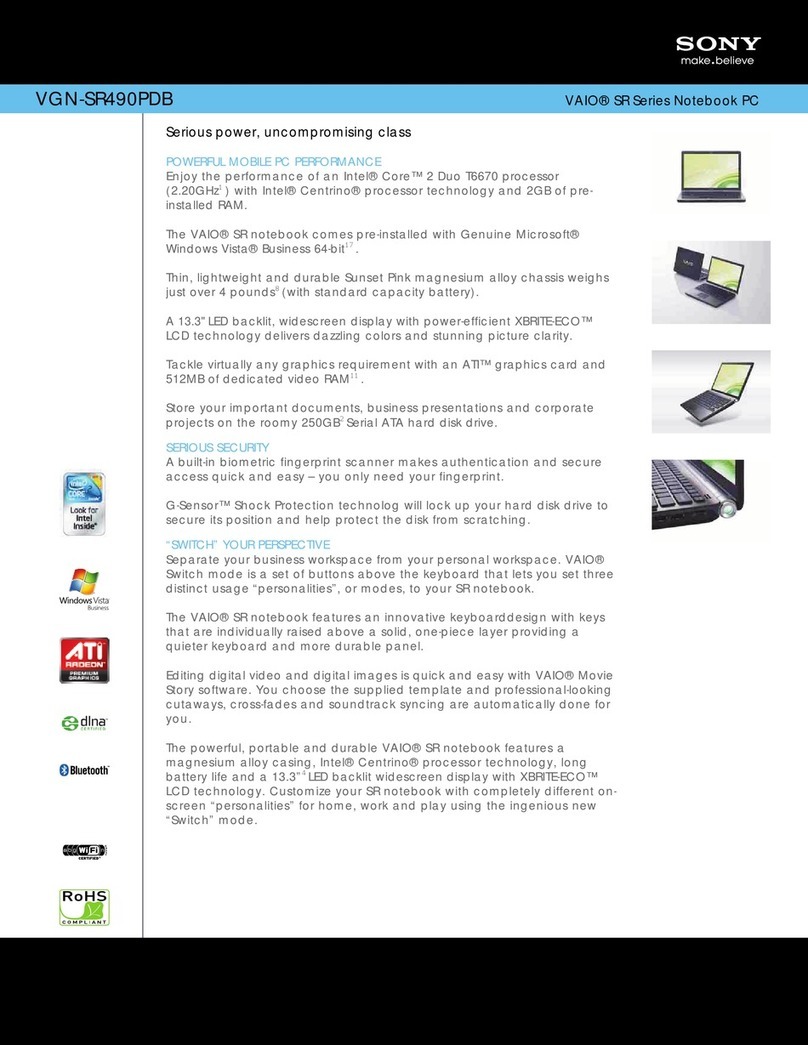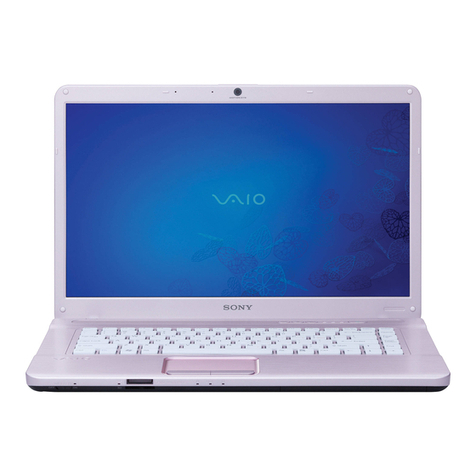Sony Vaio PCG-K Series Guide
Other Sony Laptop manuals
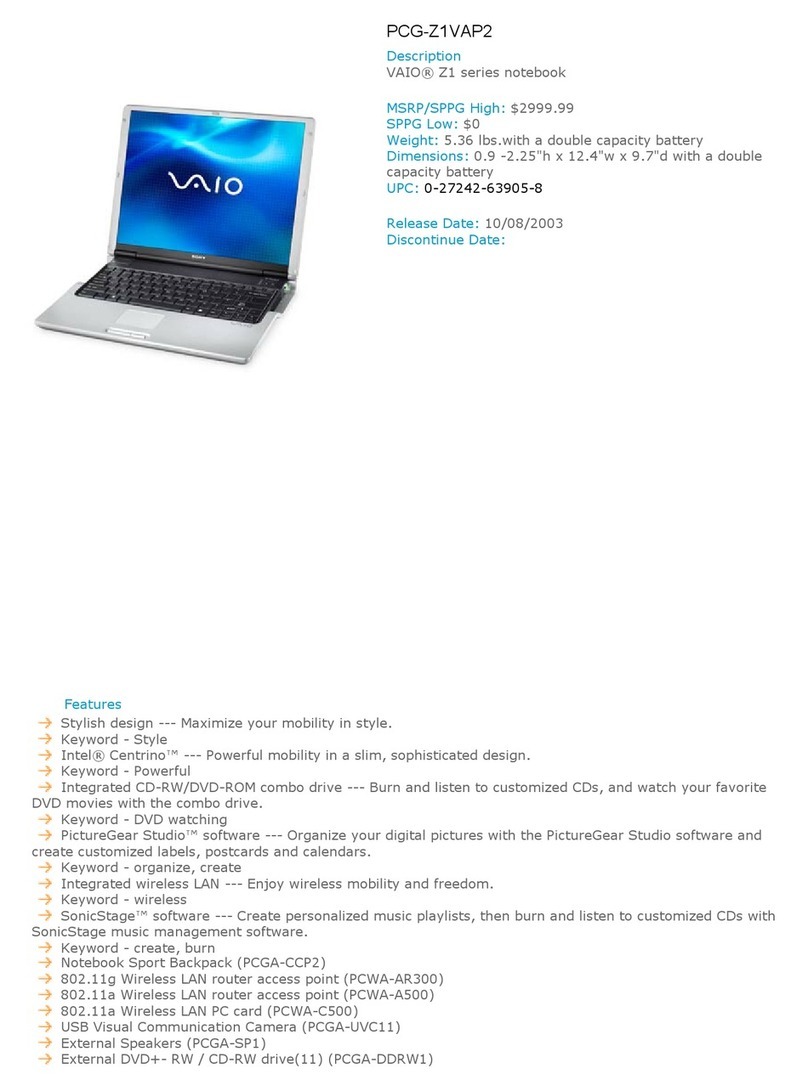
Sony
Sony VAIO PCG-Z1VAP2 User manual

Sony
Sony VPCEB4HGX User manual

Sony
Sony VGN-CS118E - VAIO CS Series User manual
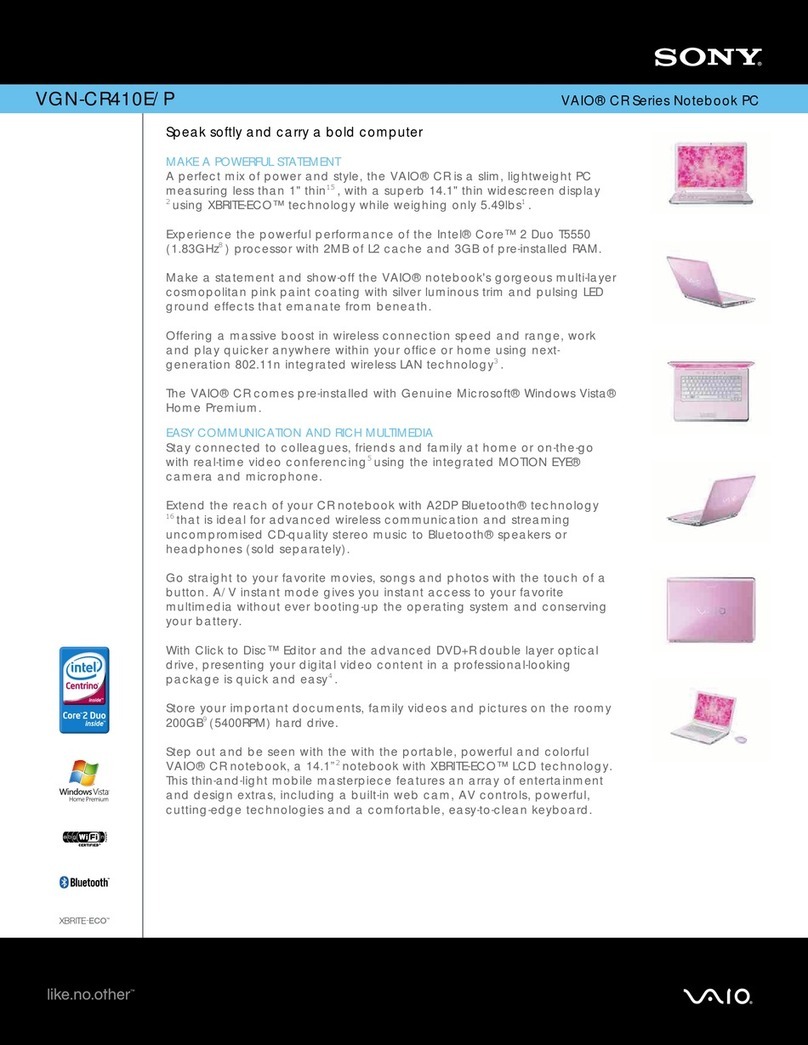
Sony
Sony VAIO VGN-CR410E/P User manual

Sony
Sony Vaio PCG-K12FP User manual

Sony
Sony VAIO VGN-CS280J/R User manual
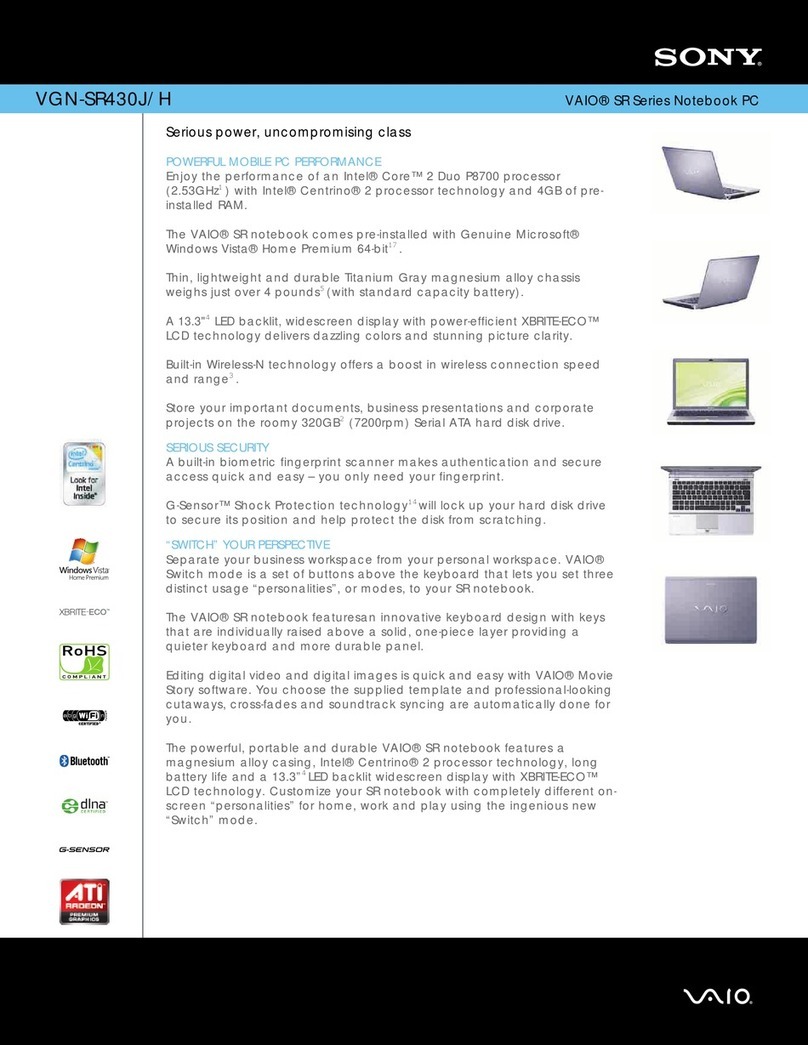
Sony
Sony VGN-SR430J/H User manual

Sony
Sony VPCX111KX User manual
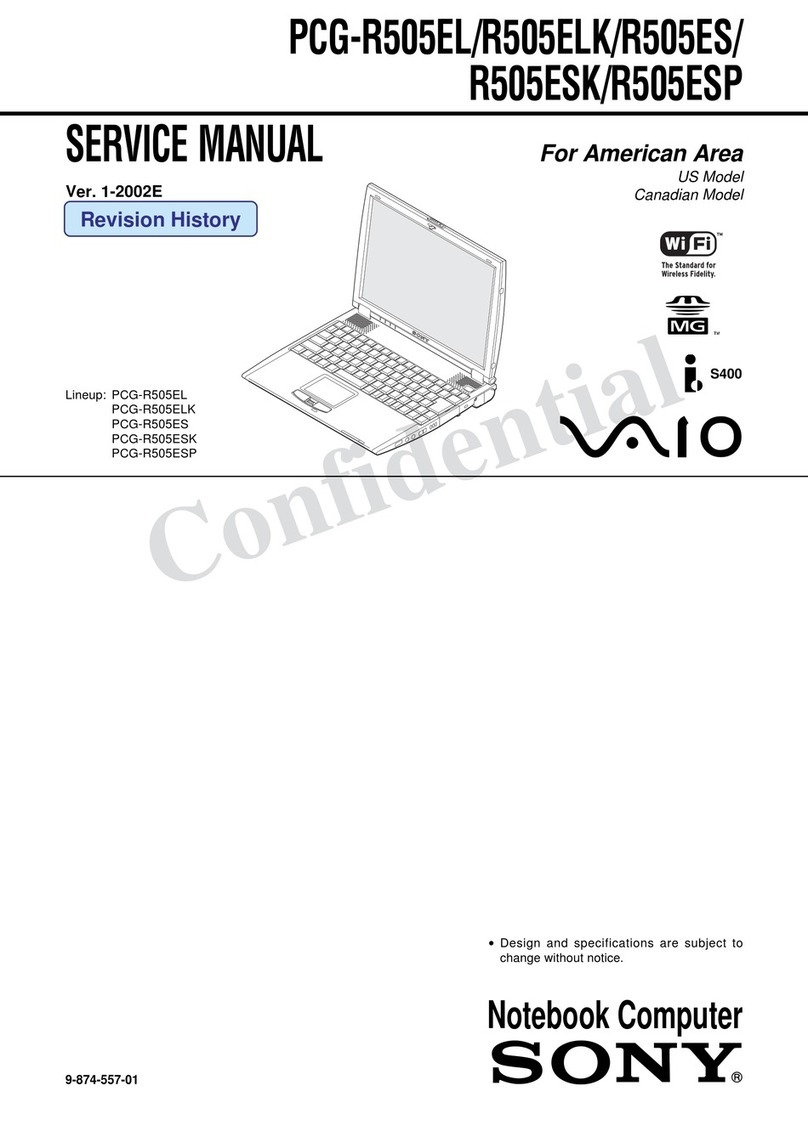
Sony
Sony Vaio PCG-R505LE User manual
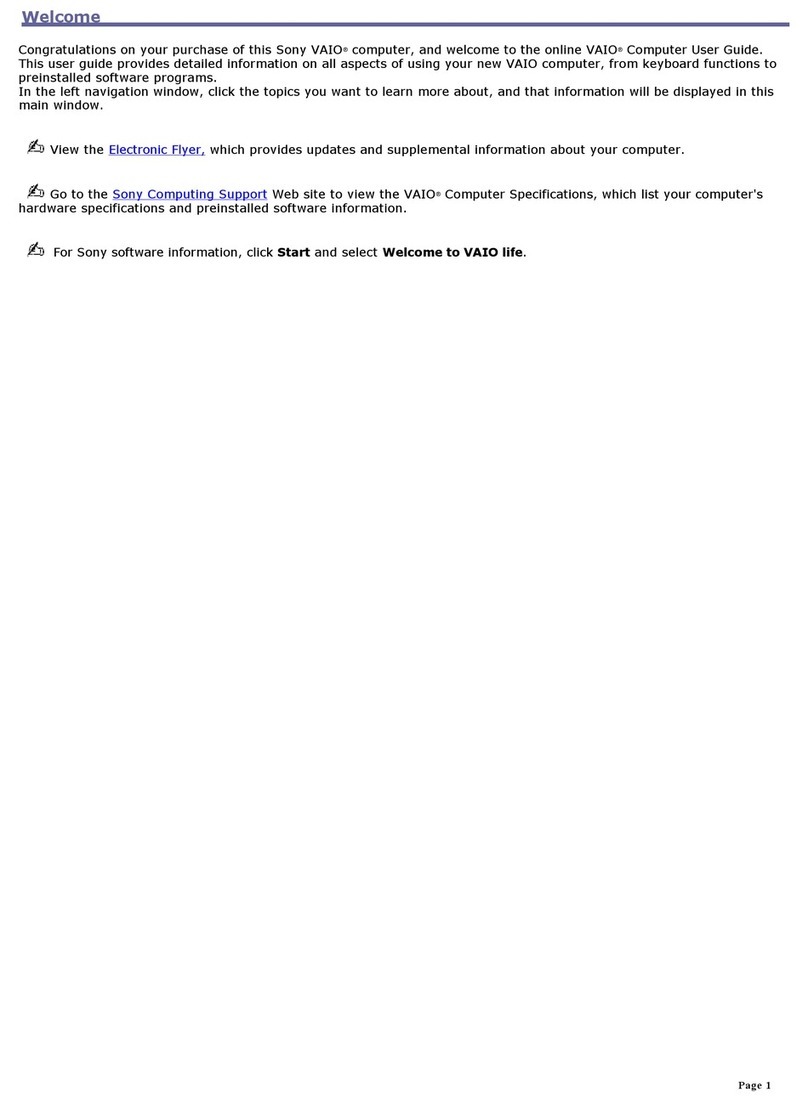
Sony
Sony VGN-S240P VAIO User manual
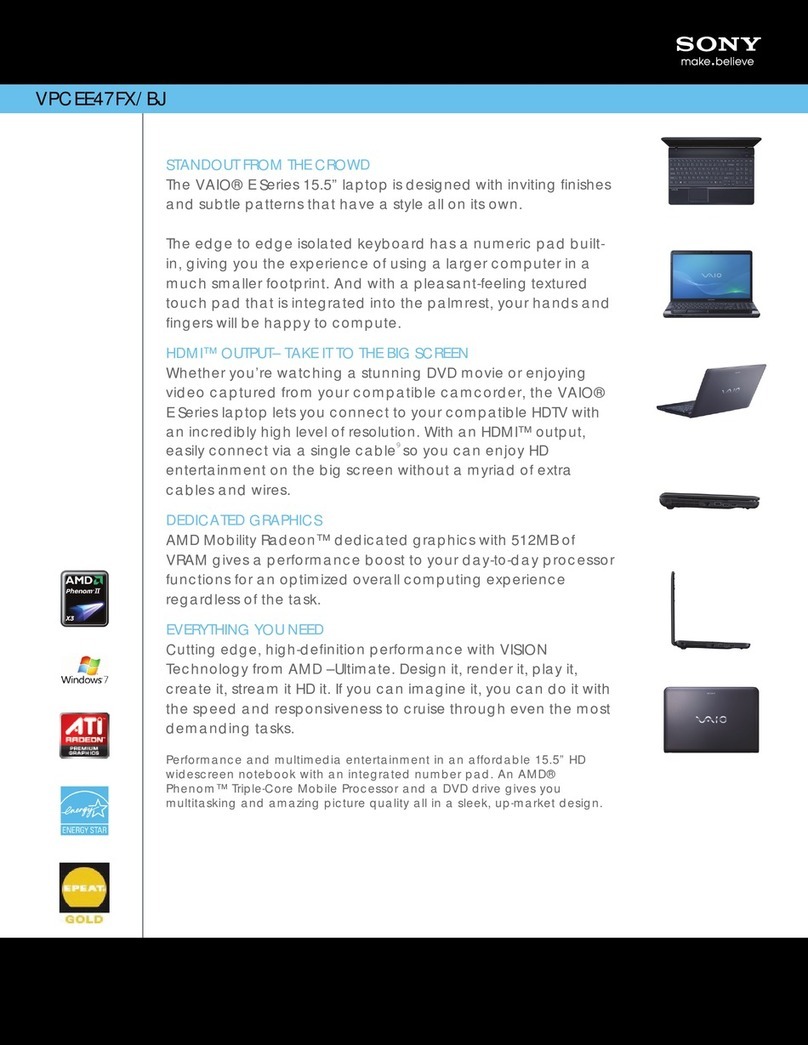
Sony
Sony VAIO VPCEE47FX/BJ User manual
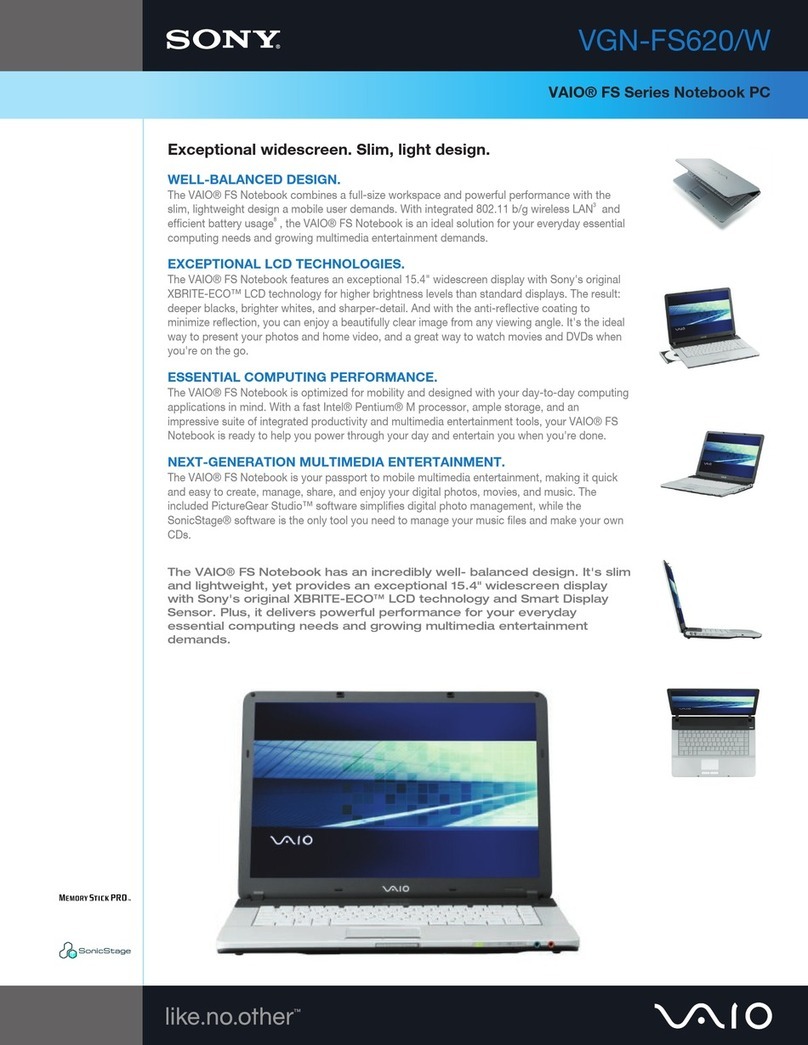
Sony
Sony VGN-FS620 User manual

Sony
Sony VPCB11FGX User manual
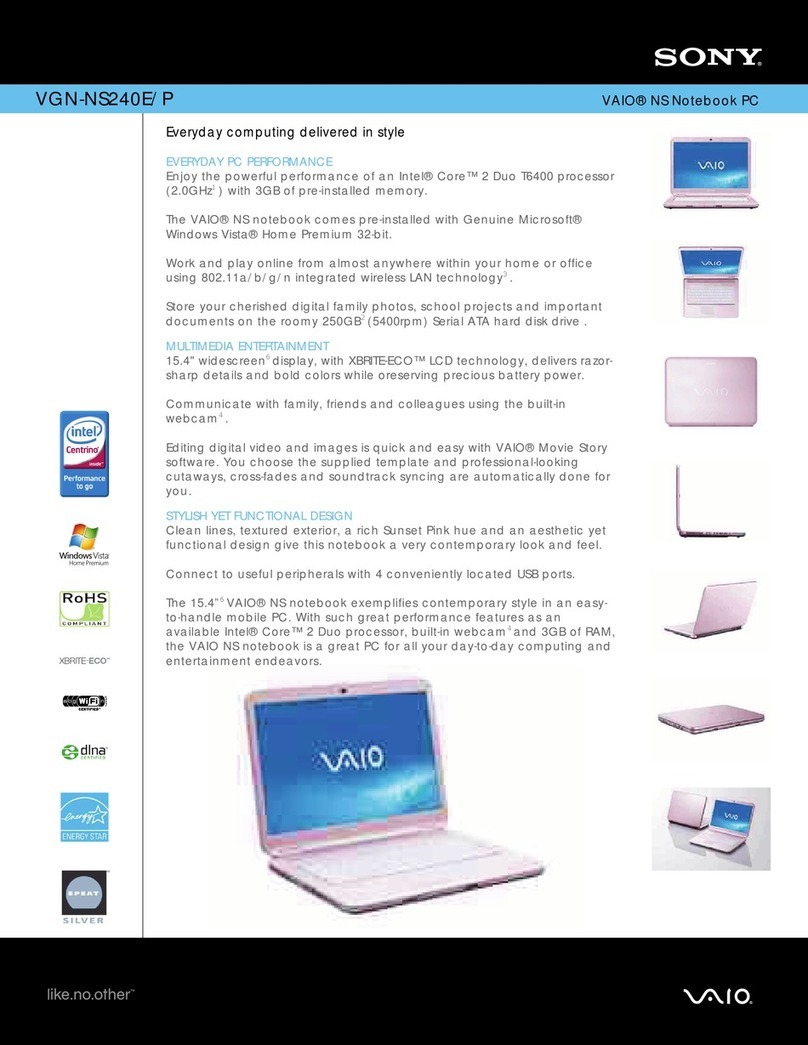
Sony
Sony VGN-NS240E/P User manual

Sony
Sony VAIO VPCF22SFXW User manual

Sony
Sony VPCEB1GGX User manual

Sony
Sony VGN-TZ Series Reference guide
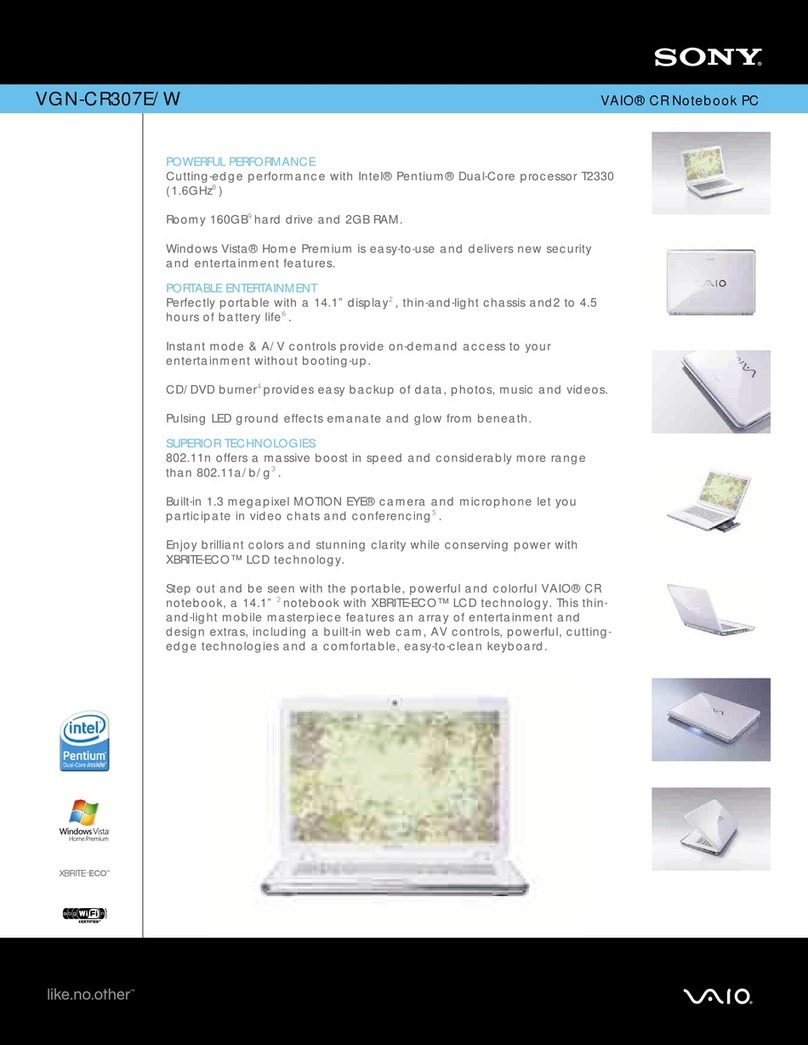
Sony
Sony VGN-CR307E - VAIO CR Series User manual
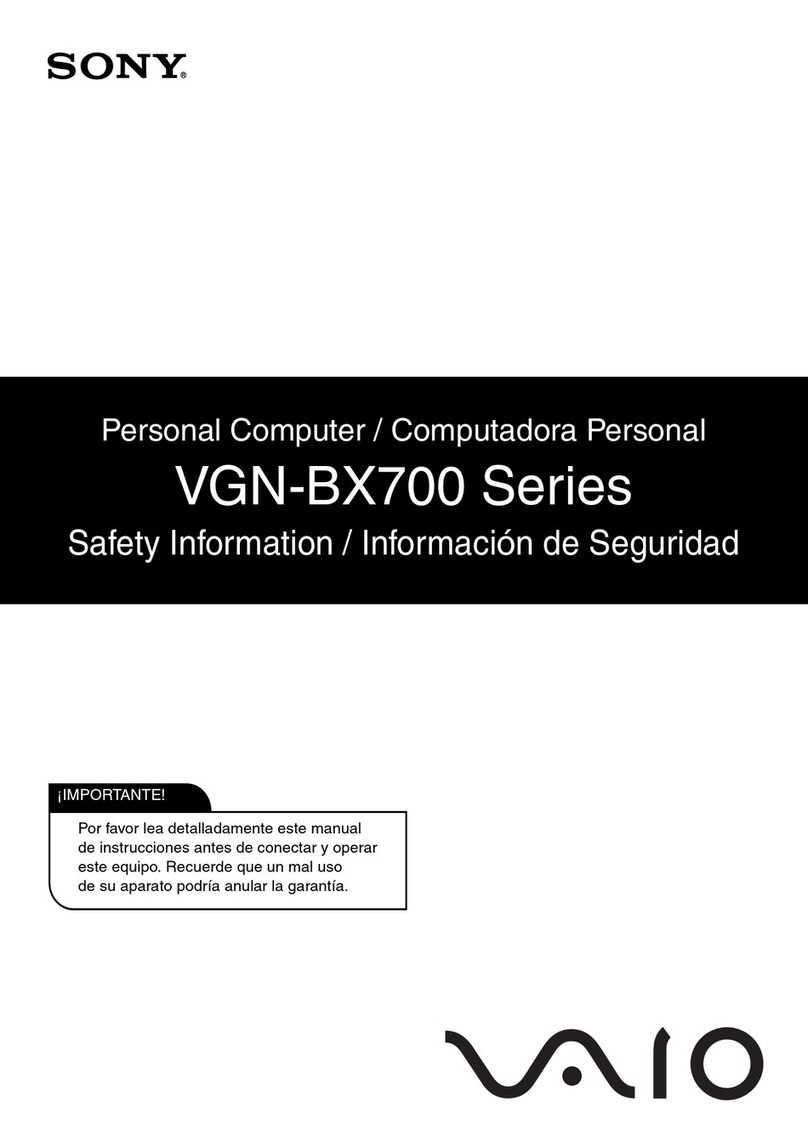
Sony
Sony VAIO VGN-BX700 Original instructions
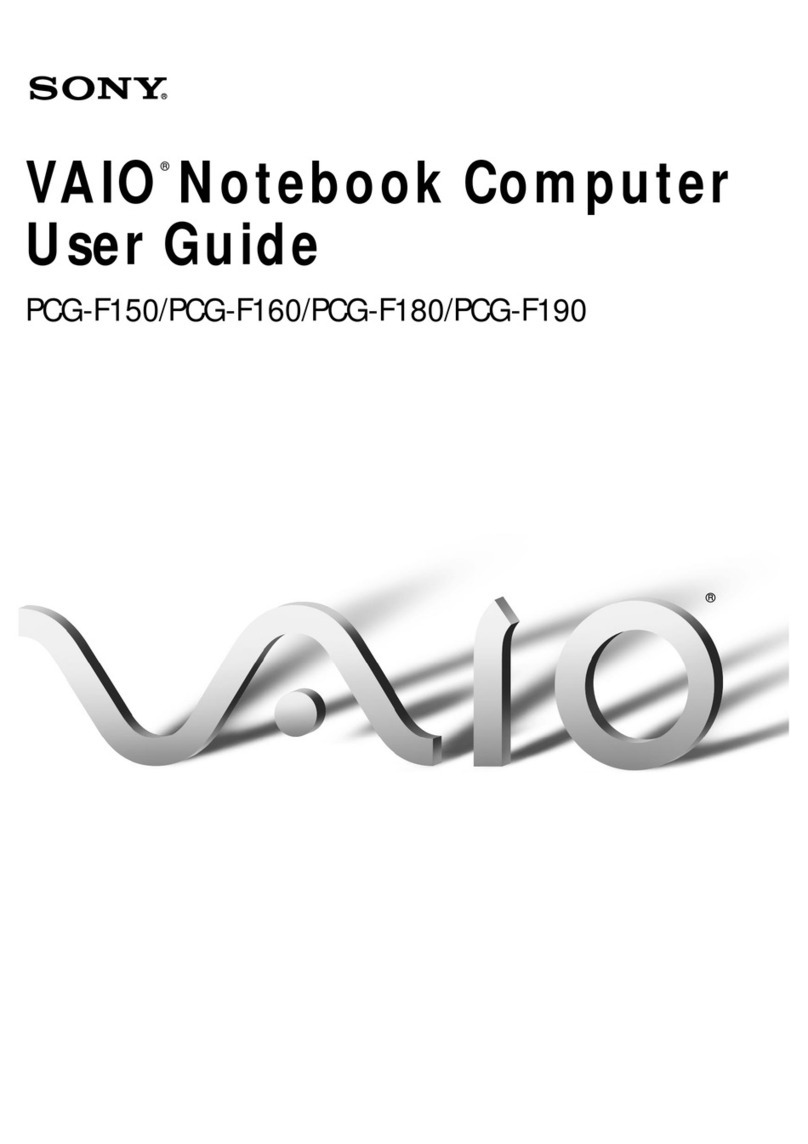
Sony
Sony VAIO PCG-F150 User manual