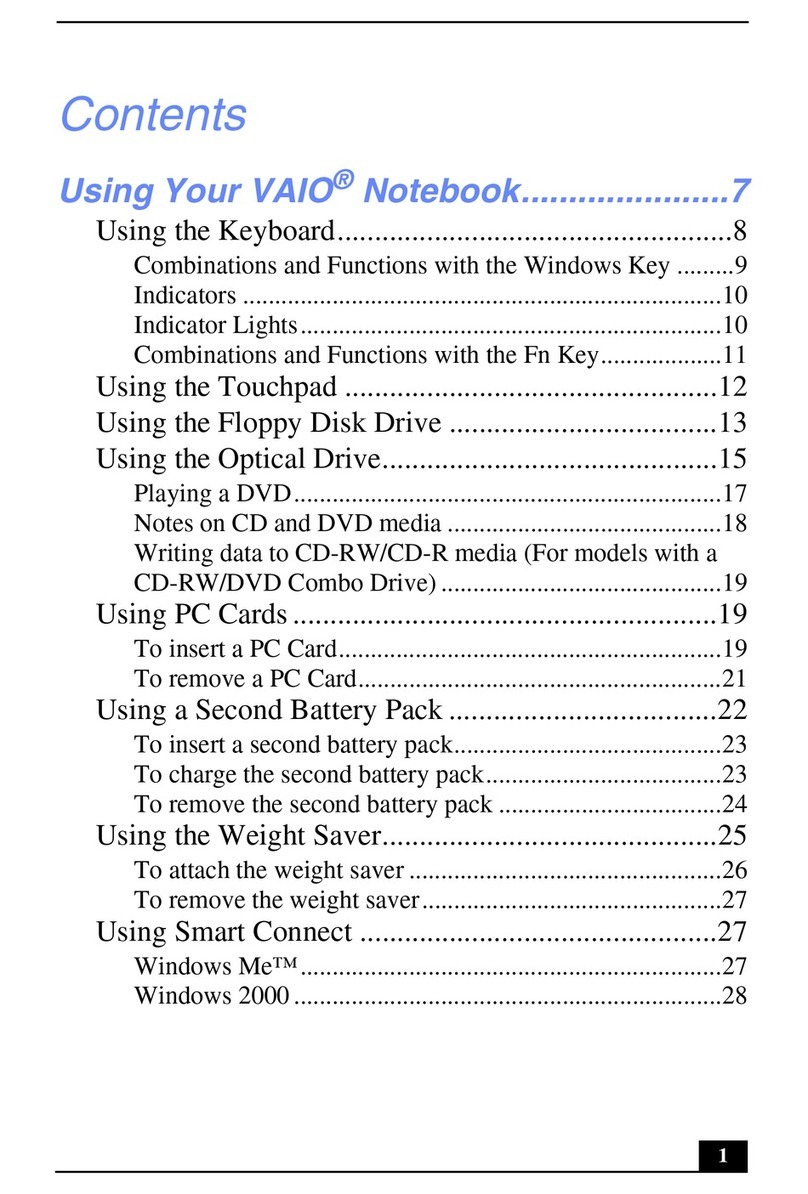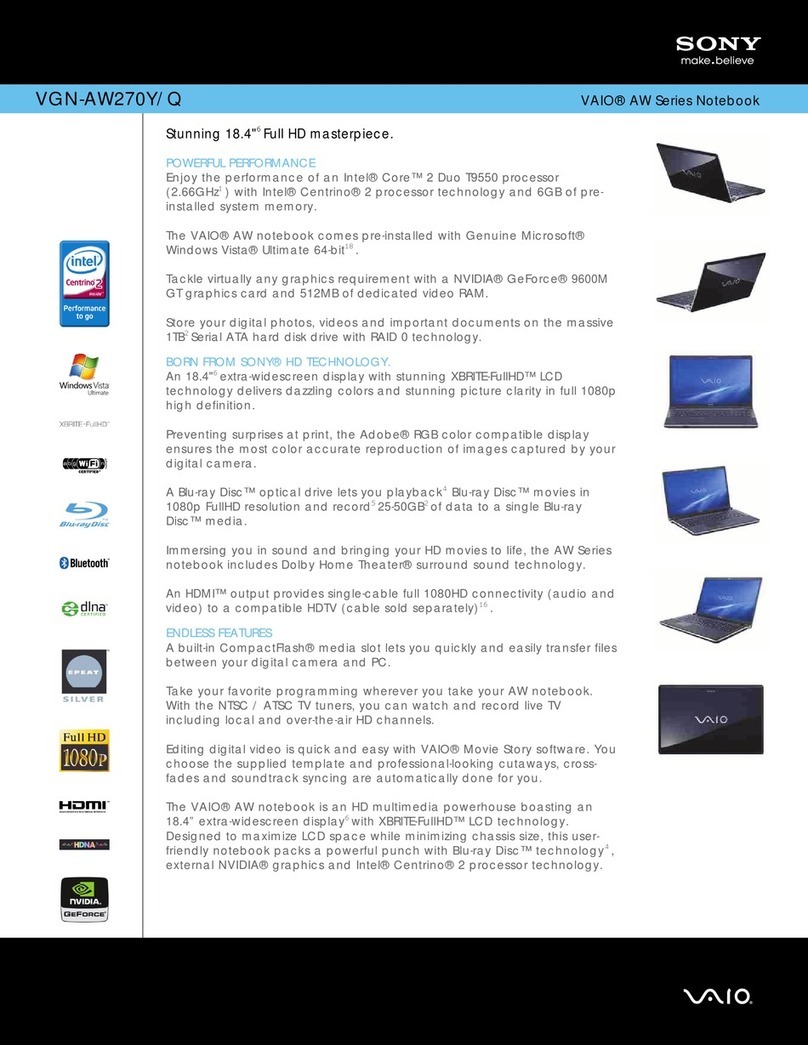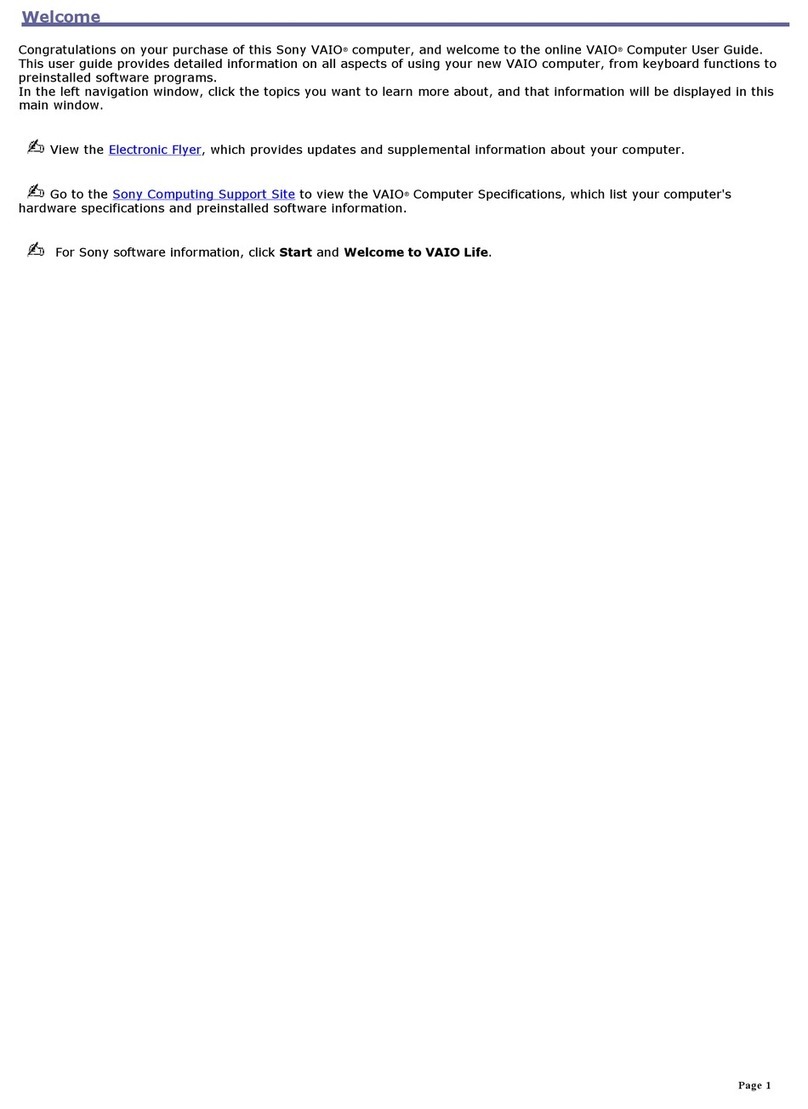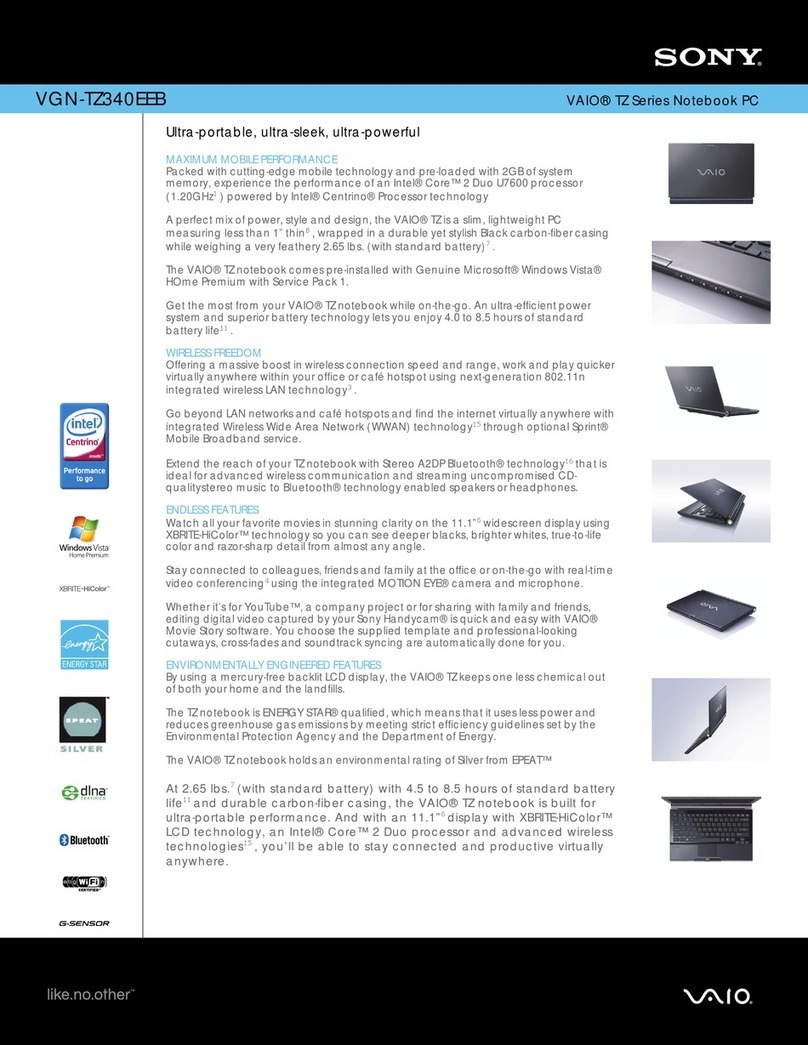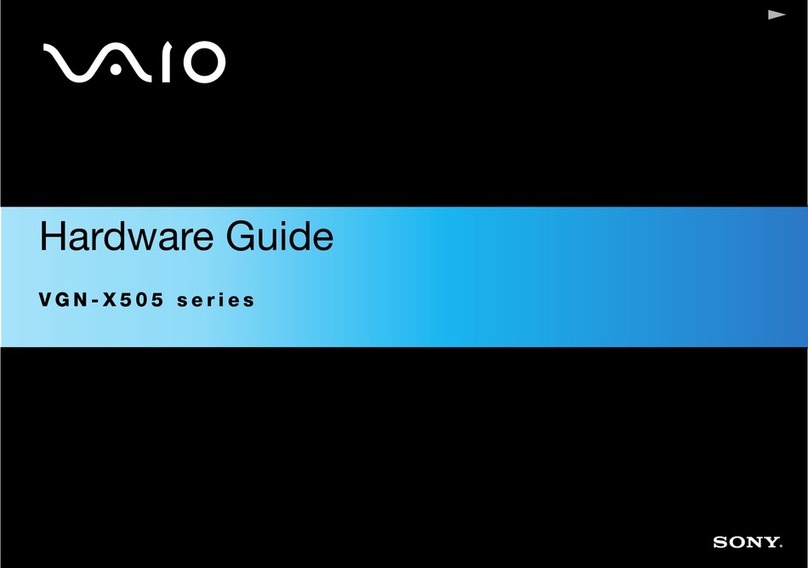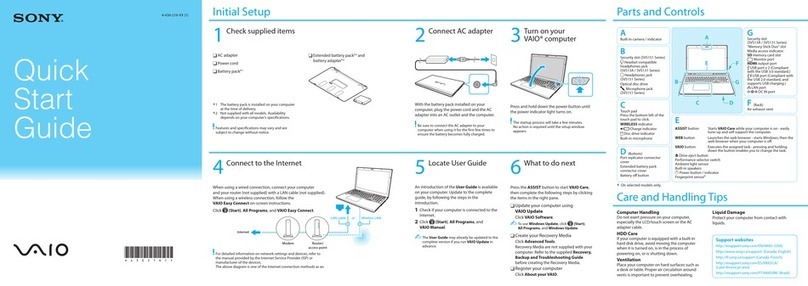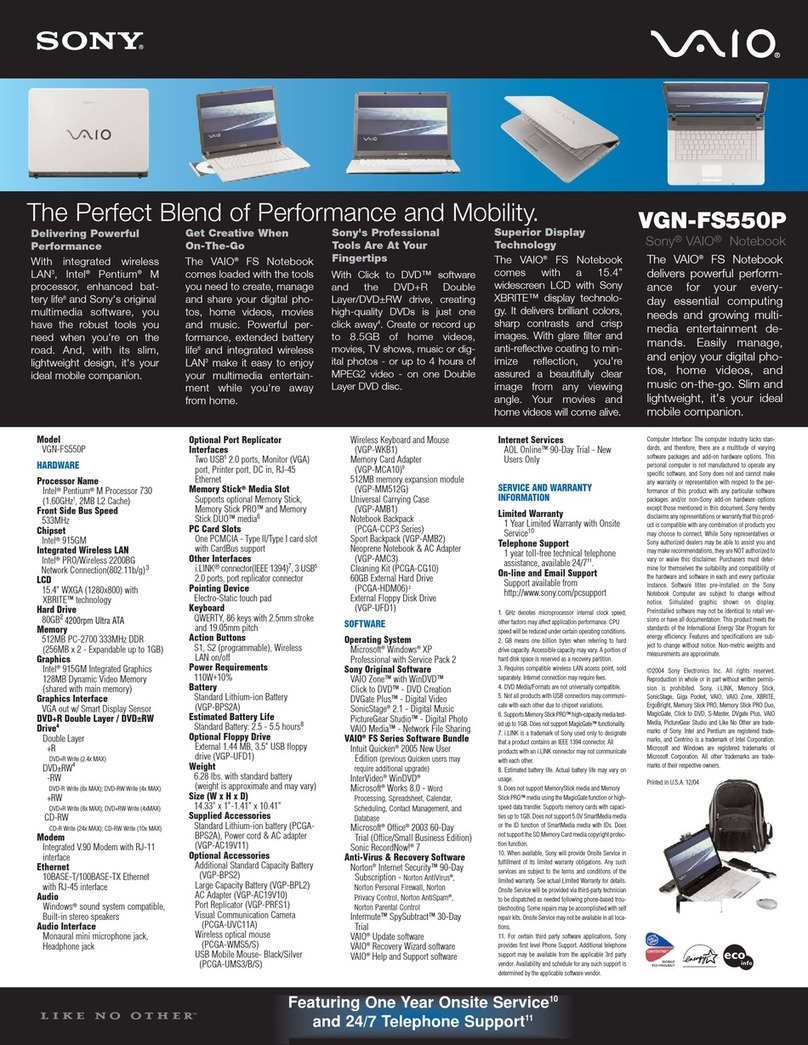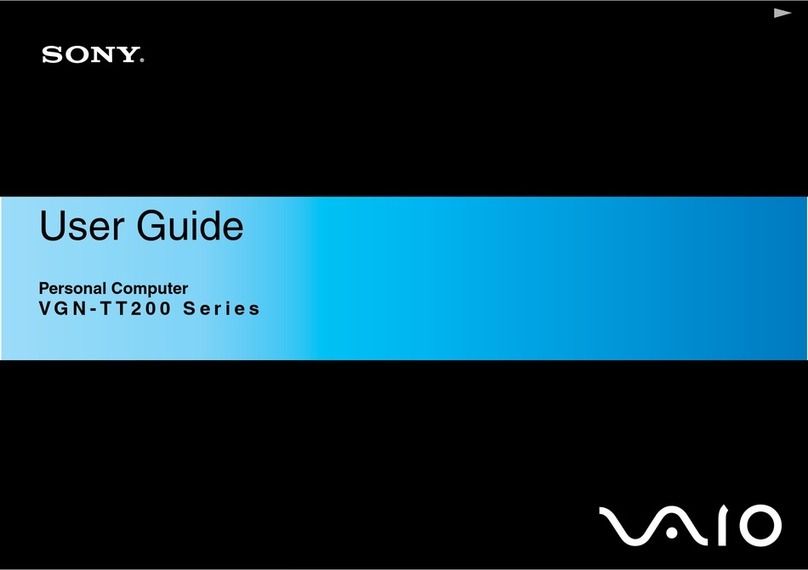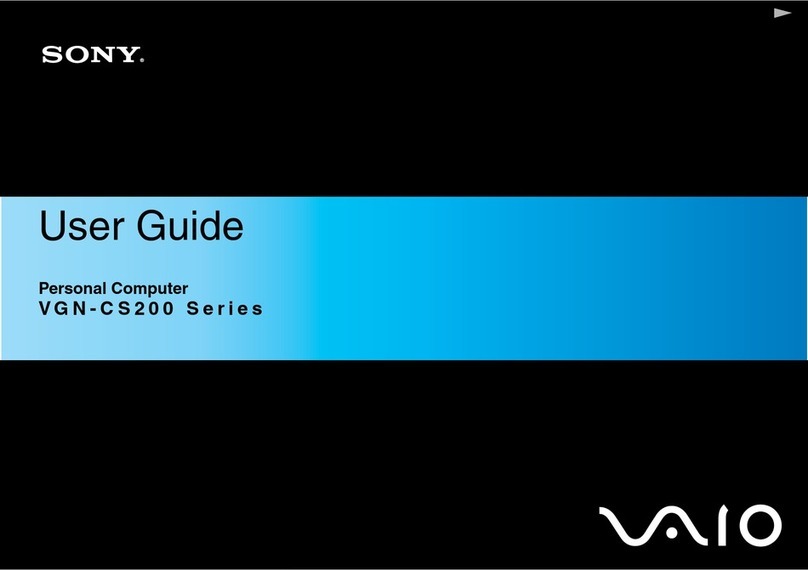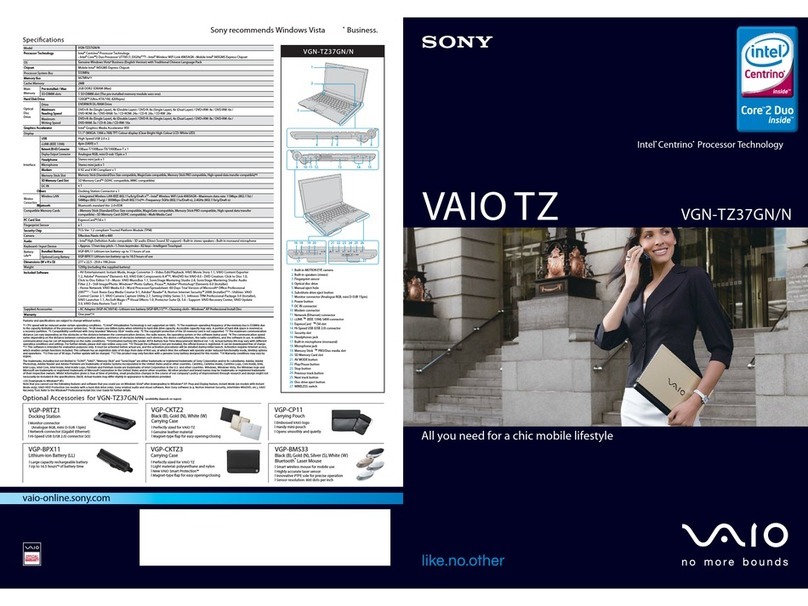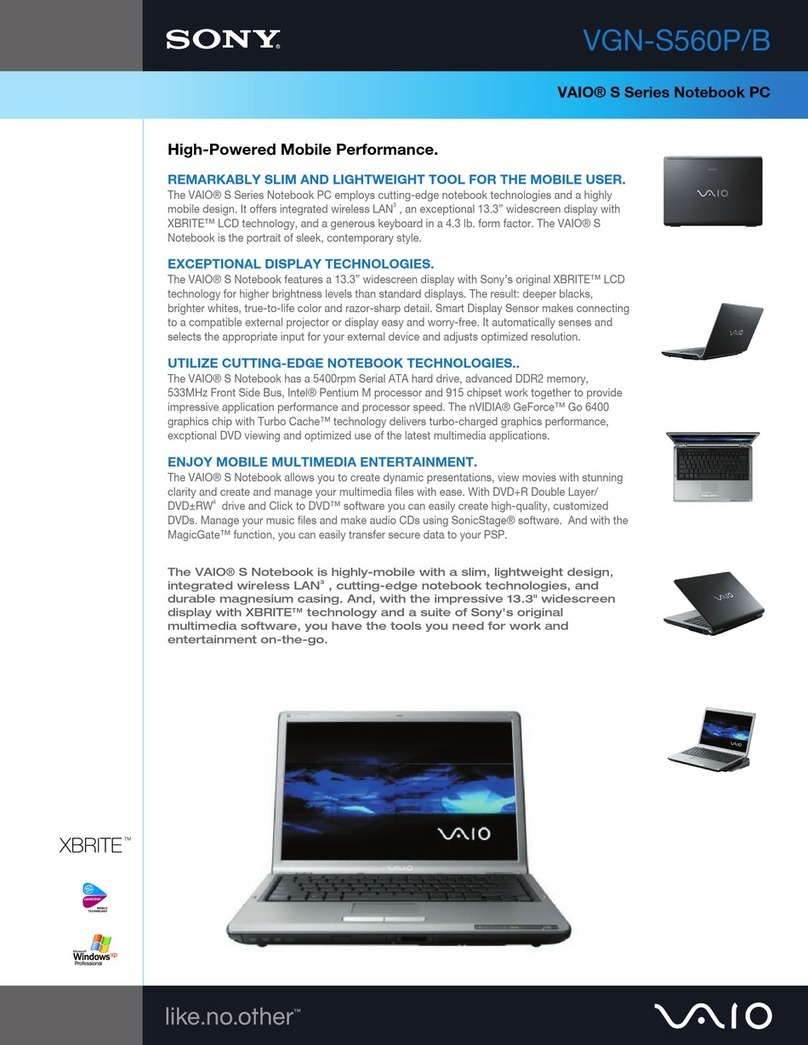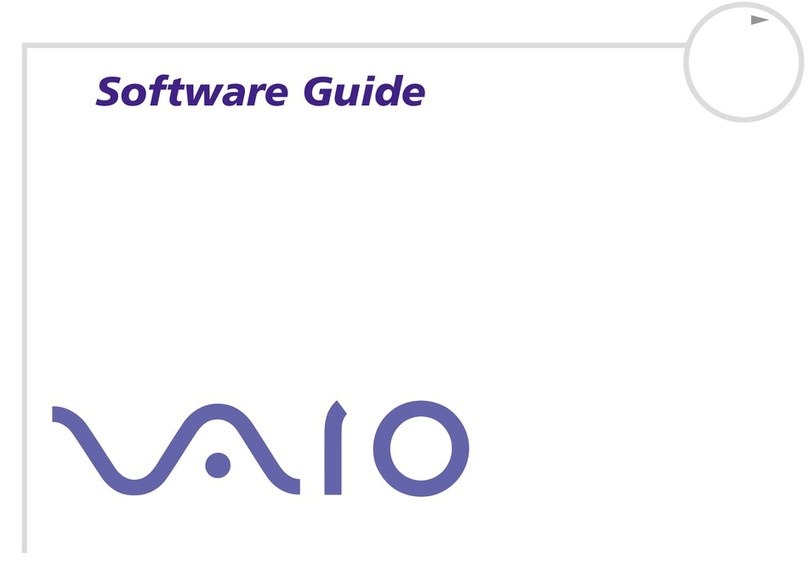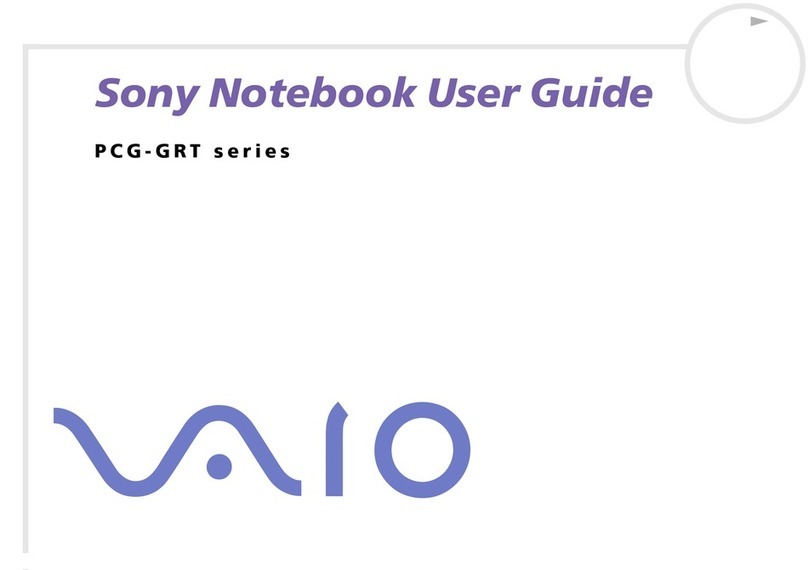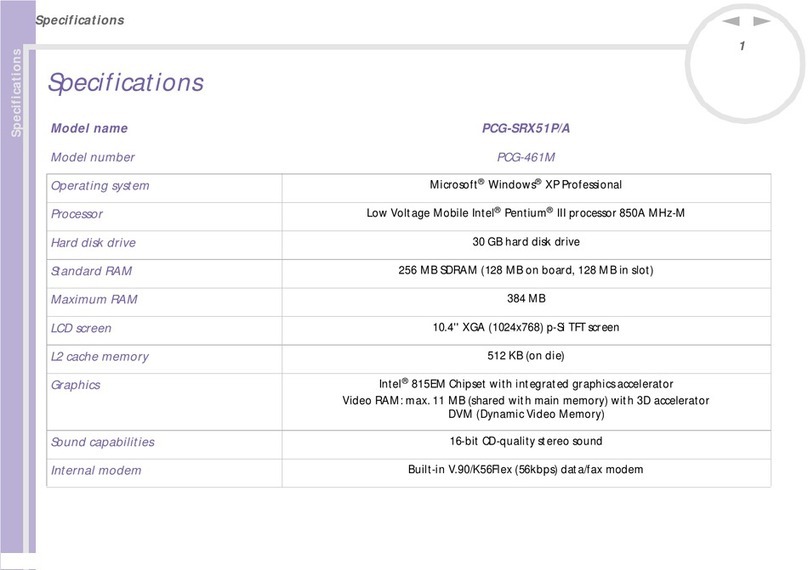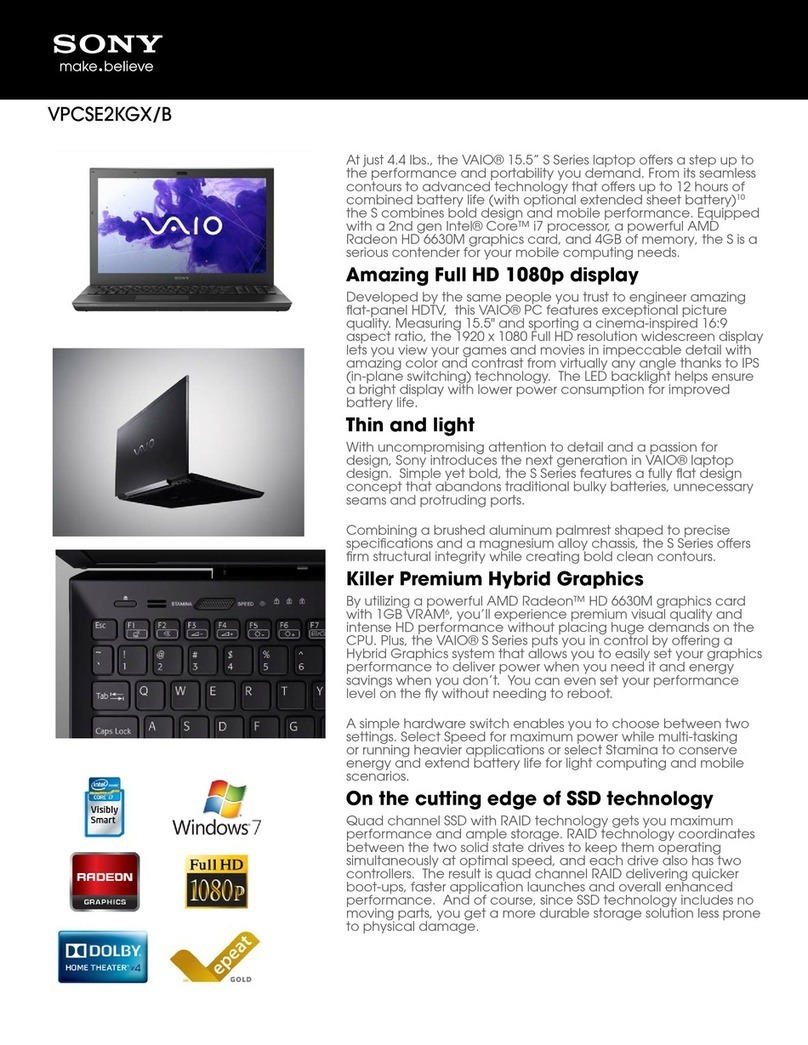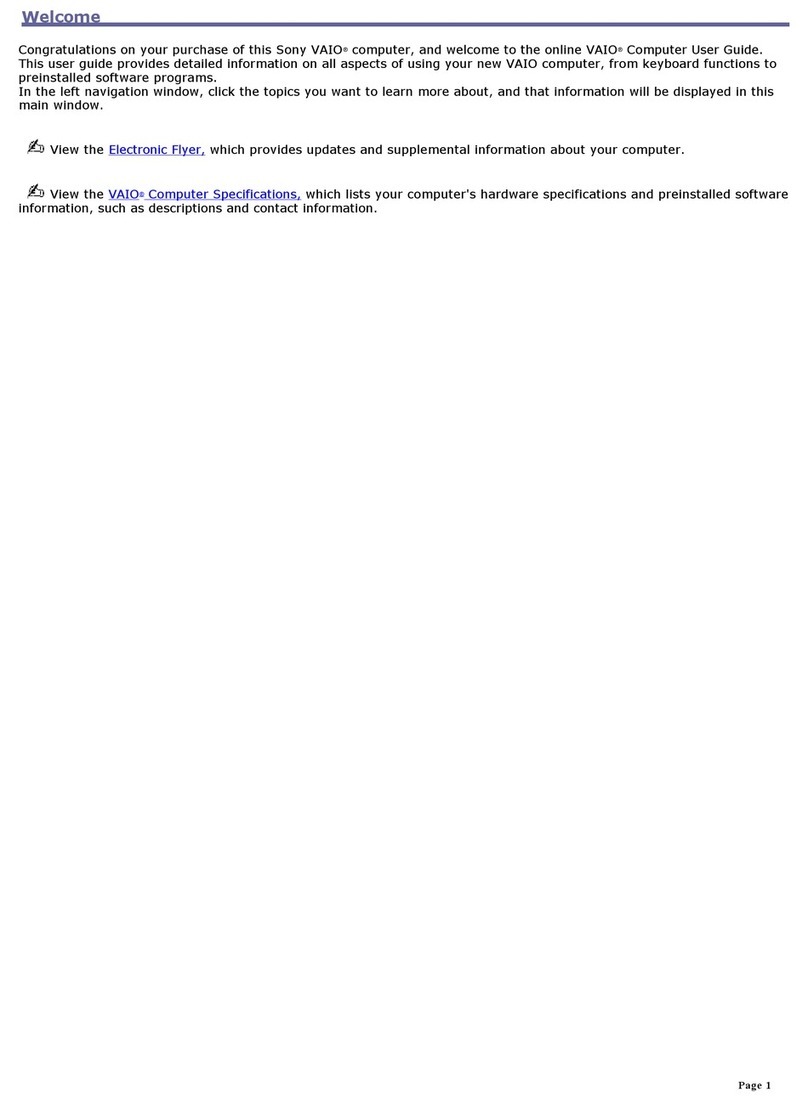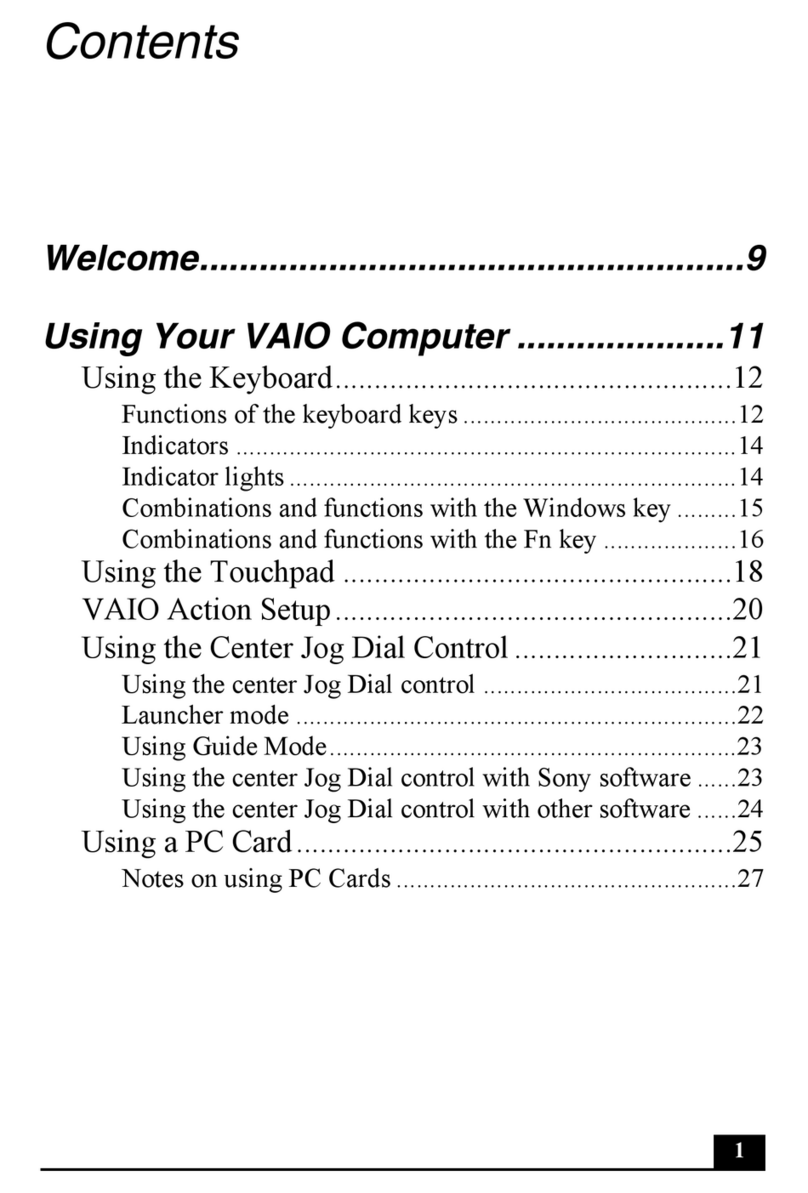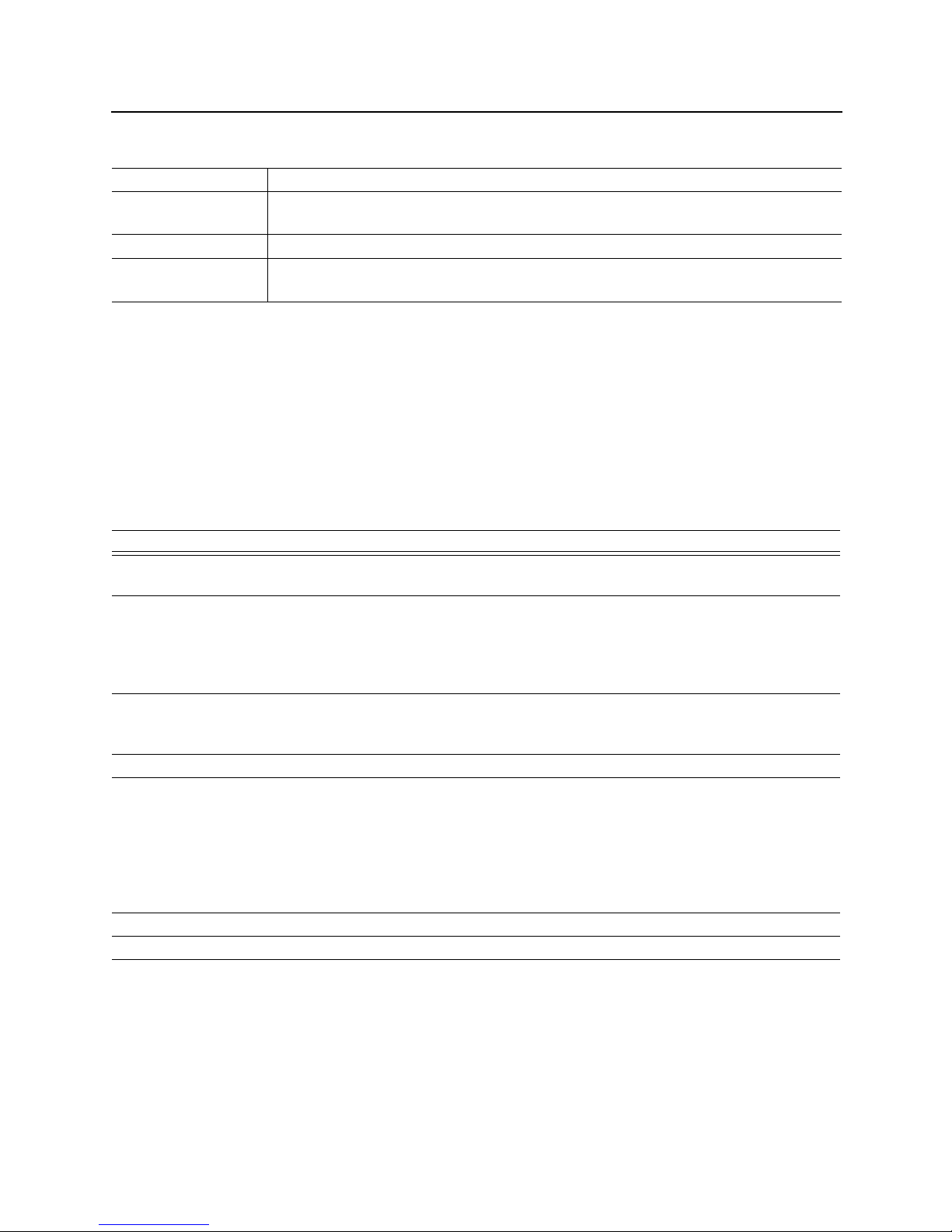VAIO® Notebook Specifications
Printed in USA © 2001 Sony Electronics Inc. 4-658-989-01
Operating Humidity 20% to 80% (not condensed), provided that humidity is less than 65% at 95° F (35° C),
hygrometer reading of less than 84° F (29° C)
Storage Temperature 4° F to 140° F (-20° C to 60° C) (temperature gradient less than 18° F (-10° C/hour)
Storage Humidity 10% to 90% (not condensed) provided that humidity is less than 20% at 140° F (60° C),
hygrometer reading of less than 95° F (35° C)
* Certain specifications differ depending on the specific configuration you purchased.
† CPU speed will be reduced under certain operating conditions.
‡ MHz denotes microprocessor internal clock speed; other factors may affect application performance.
** GB means one billion bytes when referring to hard drive capacity. Accessible capacity may vary.
†† Your system may contain additional memory installed at the time of purchase.
‡‡Maximumspeedfor faxing is14.4Kbps. Your modemiscapableof downloading at53 Kbps using V.90/K56flex. Your online service or
Internet Service Provider may not support this technology or operate at this speed.
***i.LINK is a trademark of Sony used only to designate that a product contains an IEEE 1394 connection. The i.LINK connection may vary,
depending on the software applications, operating system, and compatible i.LINK devices. All products with an i.LINK connection may
not communicate with each other. Refer to the documentation that came with your compatible i.LINK device for information on operating
conditions and proper connection. Before connecting compatible i.LINK PC peripherals to your system, such as CD-RW or hard disk
drive, confirm their operating system compatibility and required operating conditions.
†††Height measured at the thinnest point. Height at the thickest point is 1.15" (29.3 mm).
Docking Station (optional)*
Model DVD Docking Station
(PCGA-DSD5)
CD-RW/DVD Docking Station
(PCGA-DSM5)
Optical Drive DVD-ROM drive
24x maximum CD-ROM reading
8x maximum DVD-ROM reading†
CD-RW/DVD Combo Drive
24x maximum CD-ROM reading
8x maximum CD-R writing
4x maximum CD-RW writing
8x maximum DVD-ROM reading†
Laser Diode Properties Wave Length: 785 nm (CD) and
650 nm (DVD)
Laser Output: 28.3 W
Wave Length: 785 nm (CD) and
660 nm (DVD)
Laser Output: 468 W
Floppy Disk Drive 3.5", 1.44 MB/720 KB, internal
Connection Capabilities i.LINK® (IEEE 1394) S400 port‡
2 USB ports
Ethernet (10BASE-T/100BASE-TX) port
Monitor (VGA) port
Parallel (Printer) port
Serial port
Docking Station connector
Dimensions 11.0" (w) x 0.8" (h) x 9.3" (d) (279.5 mm x 18.5 mm x 235 mm)**
Weight 2.27 lbs. (1.03 kg) 2.38 lbs. (1.08 kg)
* Docking Station may come with selected models.
† If a region code warning appears when using the optical drive, the DVD you are trying to play maybe incompatible with the DVD player
drive in your VAIO notebook. Region code indicators such as “1” or “ALL” are labeled on some DVDs to indicate what type of player can
play the discs. Unless “1” or “ALL” is identified on your DVD or its packaging, you cannot play the disc on this player.
‡ i.LINK is a trademark of Sony used only to designate that a product contains an IEEE 1394 connection. The i.LINK connection may vary,
depending on the software applications, operating system, and compatible i.LINK devices. All products with an i.LINK connection may
not communicate with each other. Refer to the documentation that came with your compatible i.LINK device for information on operating
conditions and proper connection. Before connecting compatible i.LINK PC peripherals to your system, such as CD-RW or hard disk
drive, confirm their operating system compatibility and required operating conditions.
** Height measured at the thinnest point. Height at the thickest point is 0.9" (21.5 mm).
Model PCG-R505
µµ