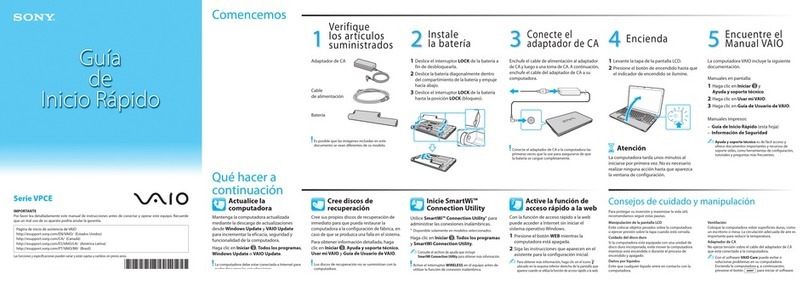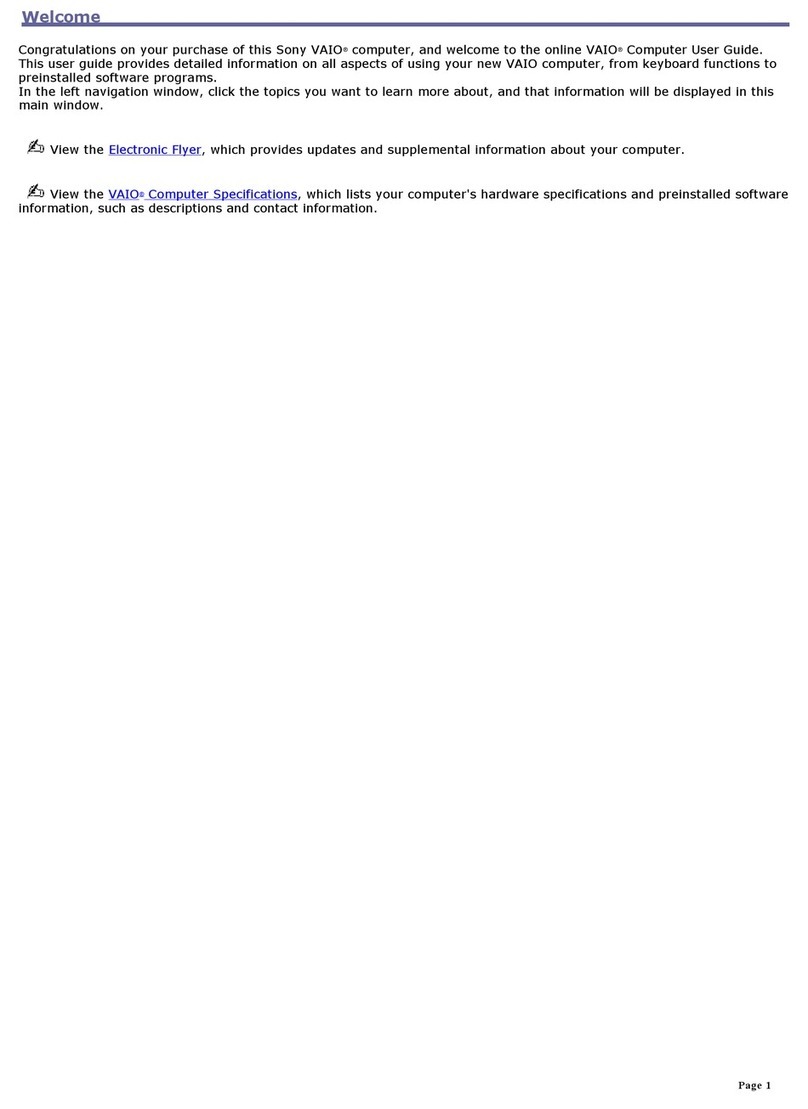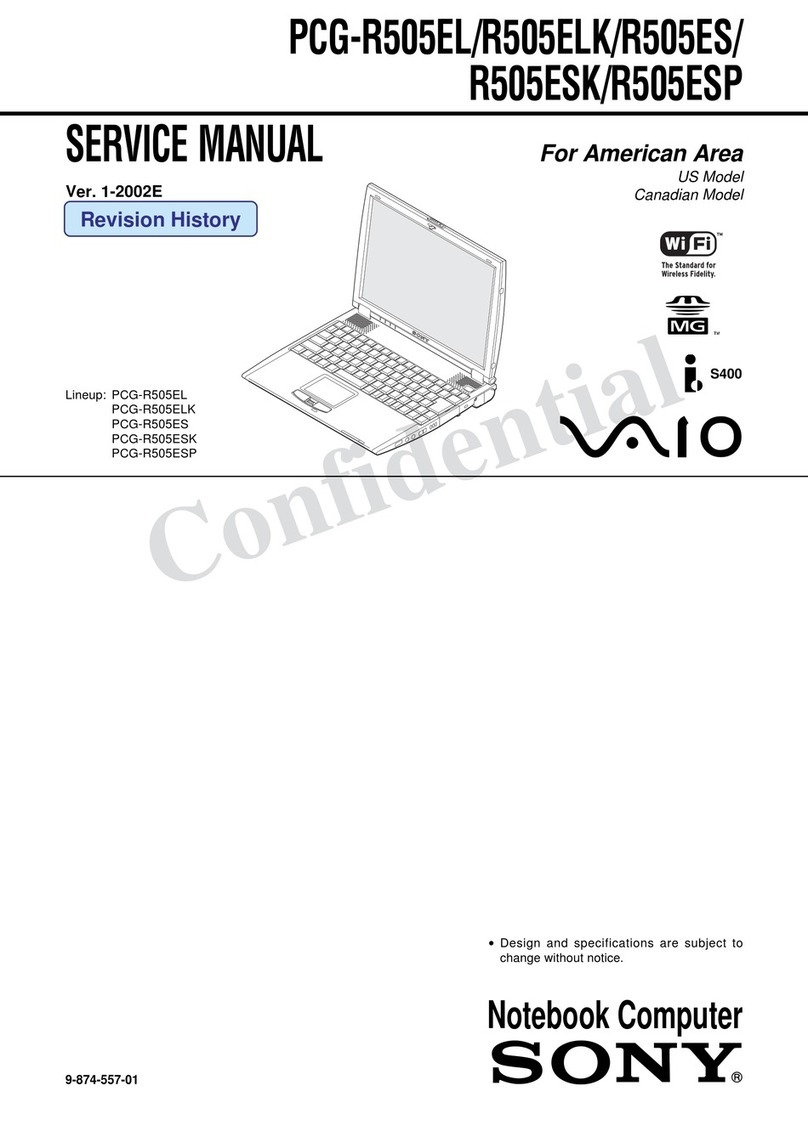Sony Vaio VGN-FS Series User manual
Other Sony Laptop manuals
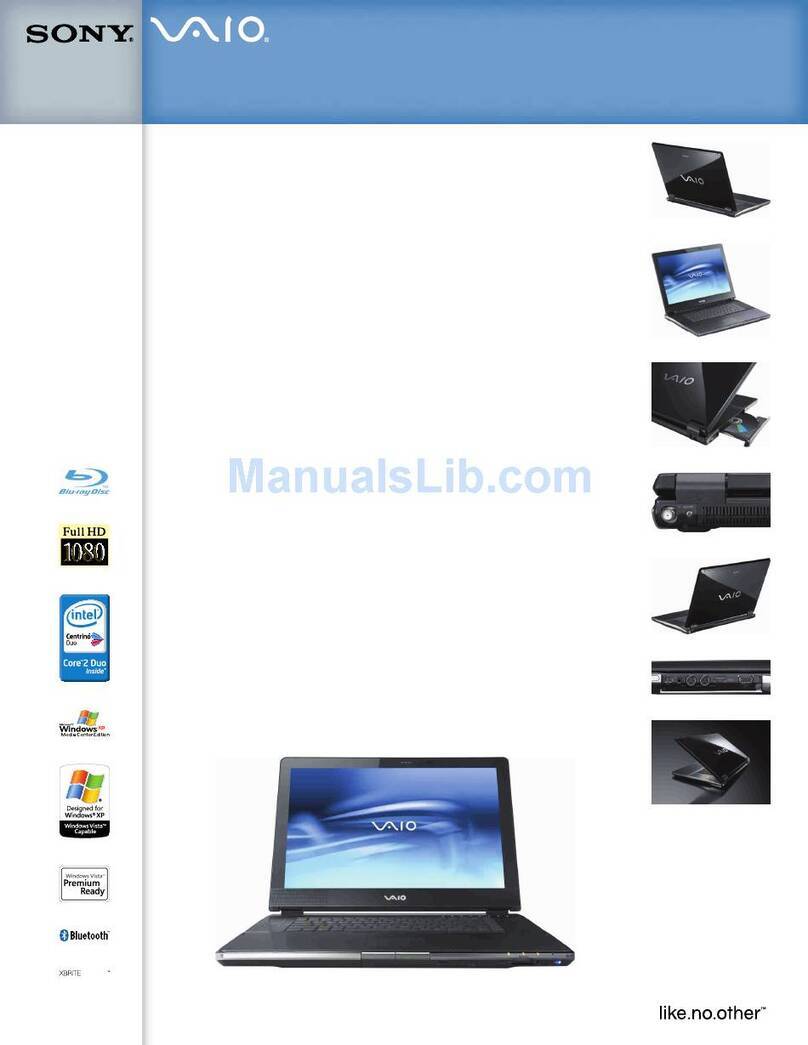
Sony
Sony VGN-AR270G User manual
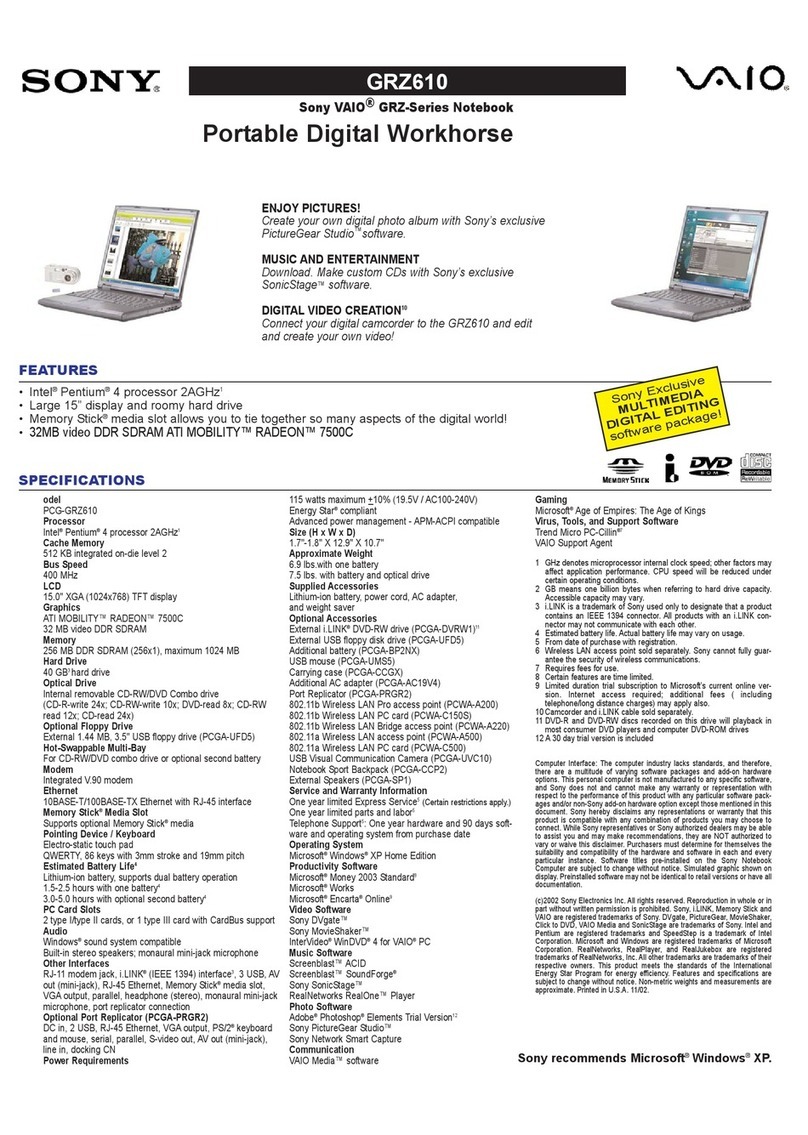
Sony
Sony VAIO PCG-GRZ610 User manual

Sony
Sony VAIO SVE14116FXP User manual
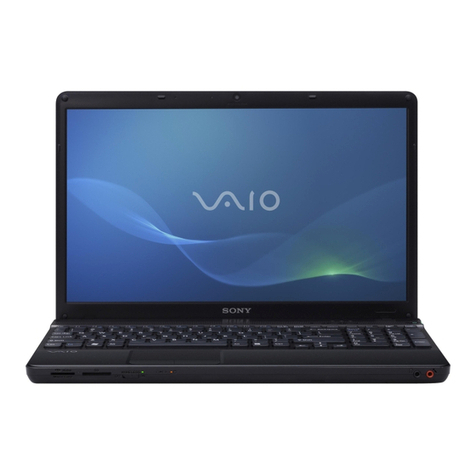
Sony
Sony VAIO VPCEA43FX/BJ User manual

Sony
Sony VAIO PCG-F430 User manual

Sony
Sony VPCEA44FX/BJ User manual
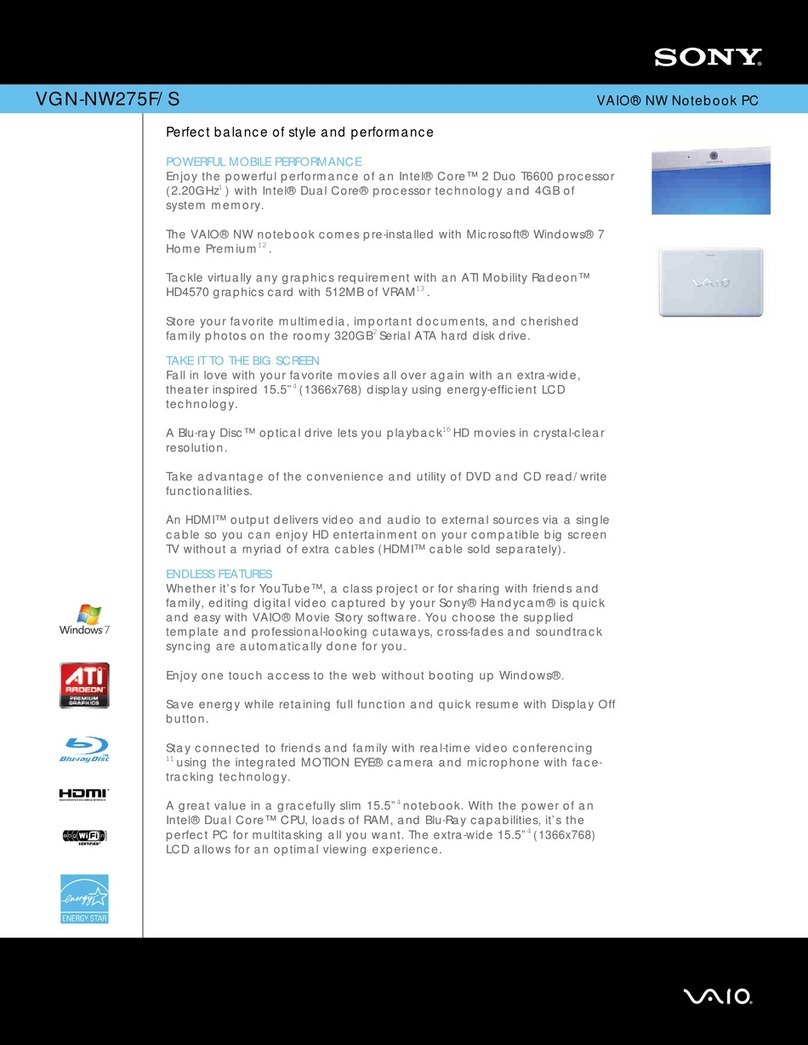
Sony
Sony VGN-NW275F/S User manual
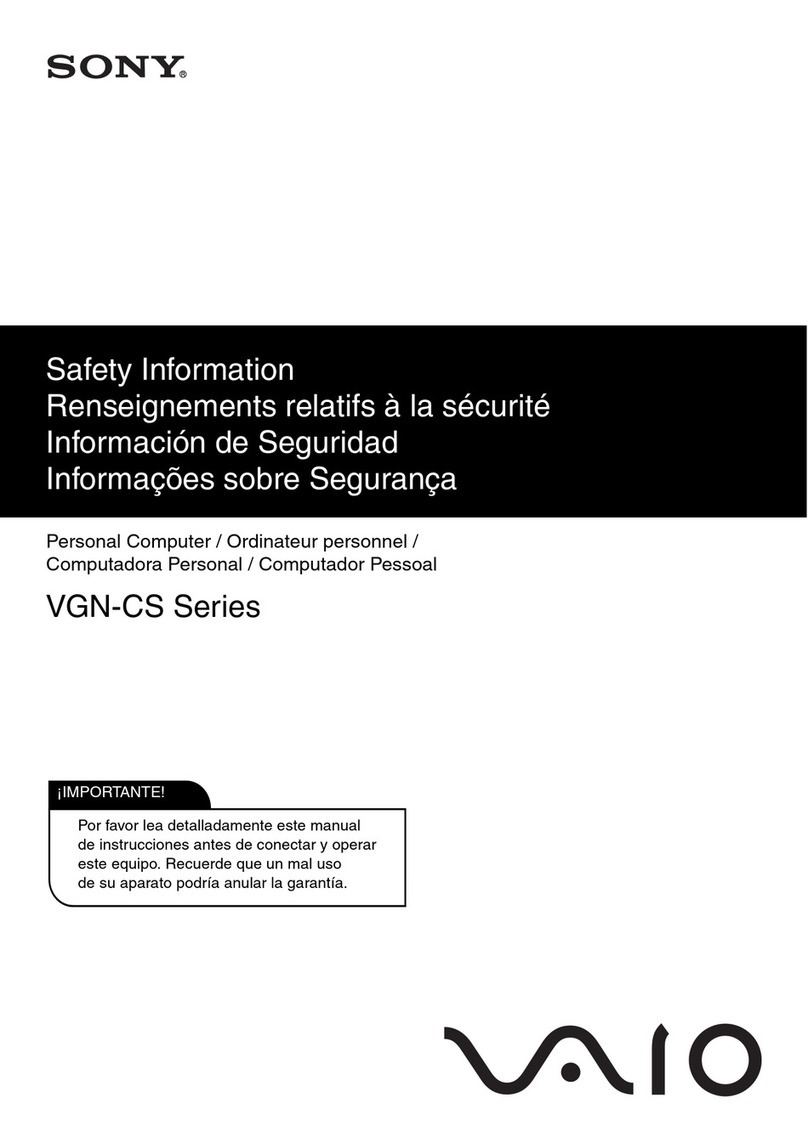
Sony
Sony VGN-CS190NCC - VAIO CS Series Original instructions
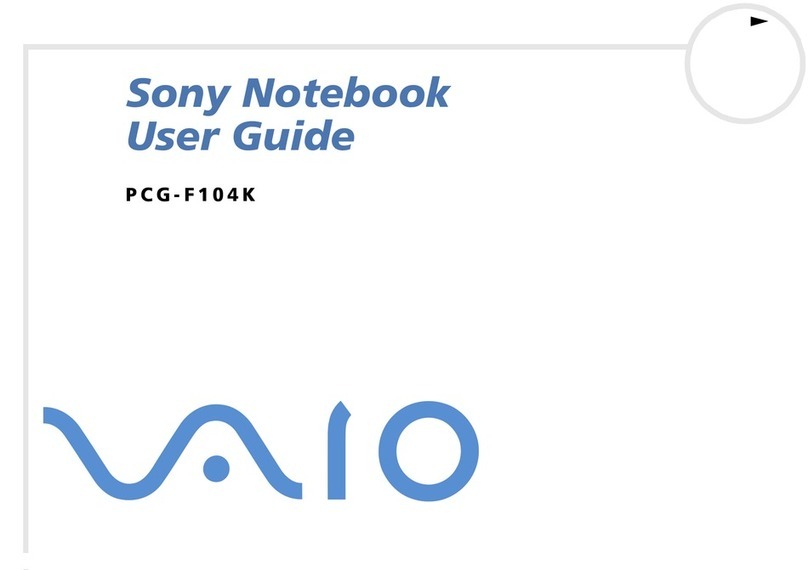
Sony
Sony Vaio PCG-F104K User manual
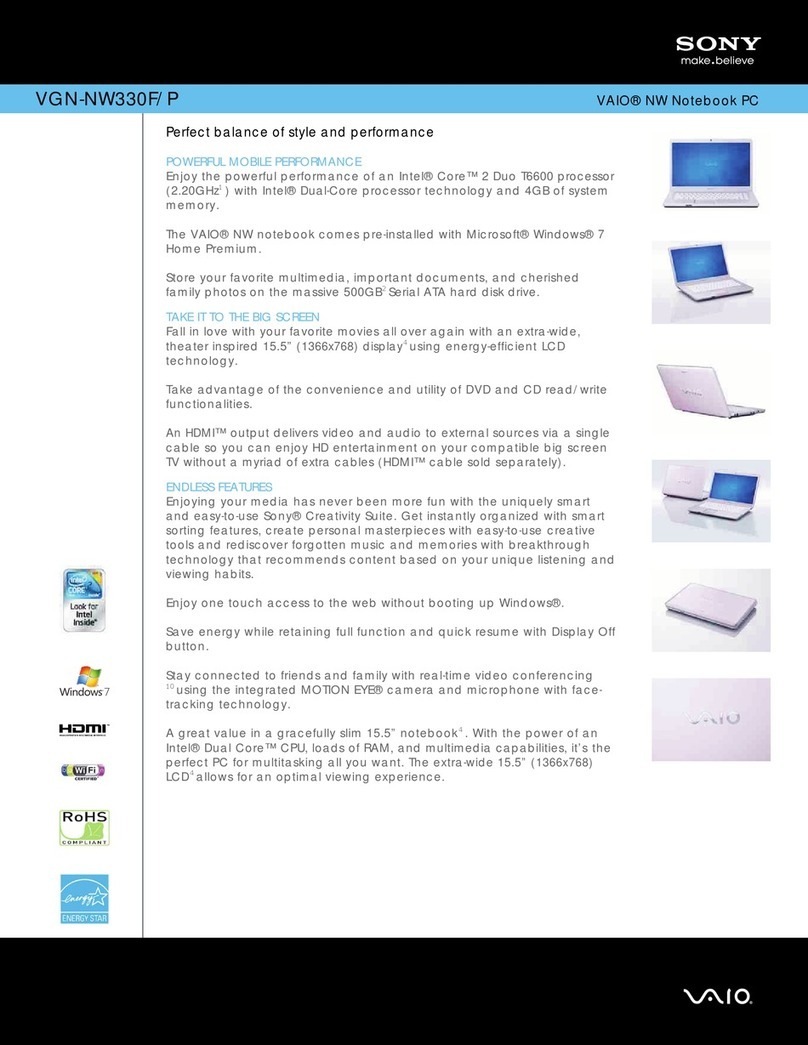
Sony
Sony VGN-NW330F/P User manual
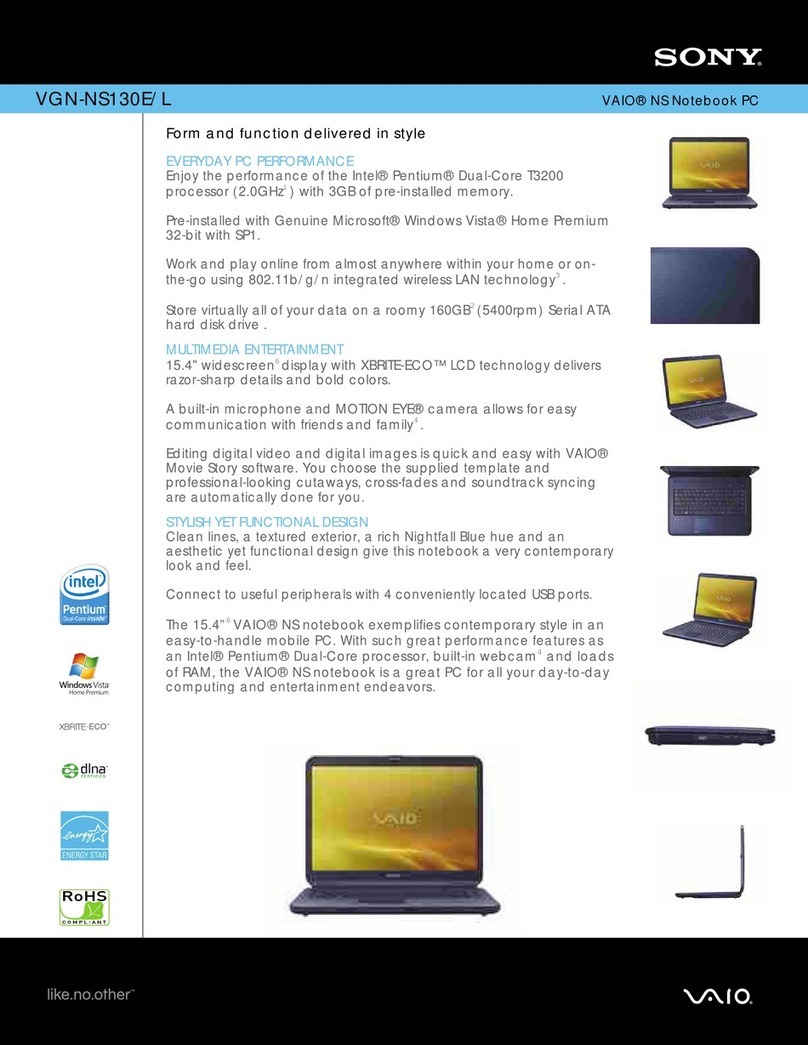
Sony
Sony VAIO VGN-NS130E User manual
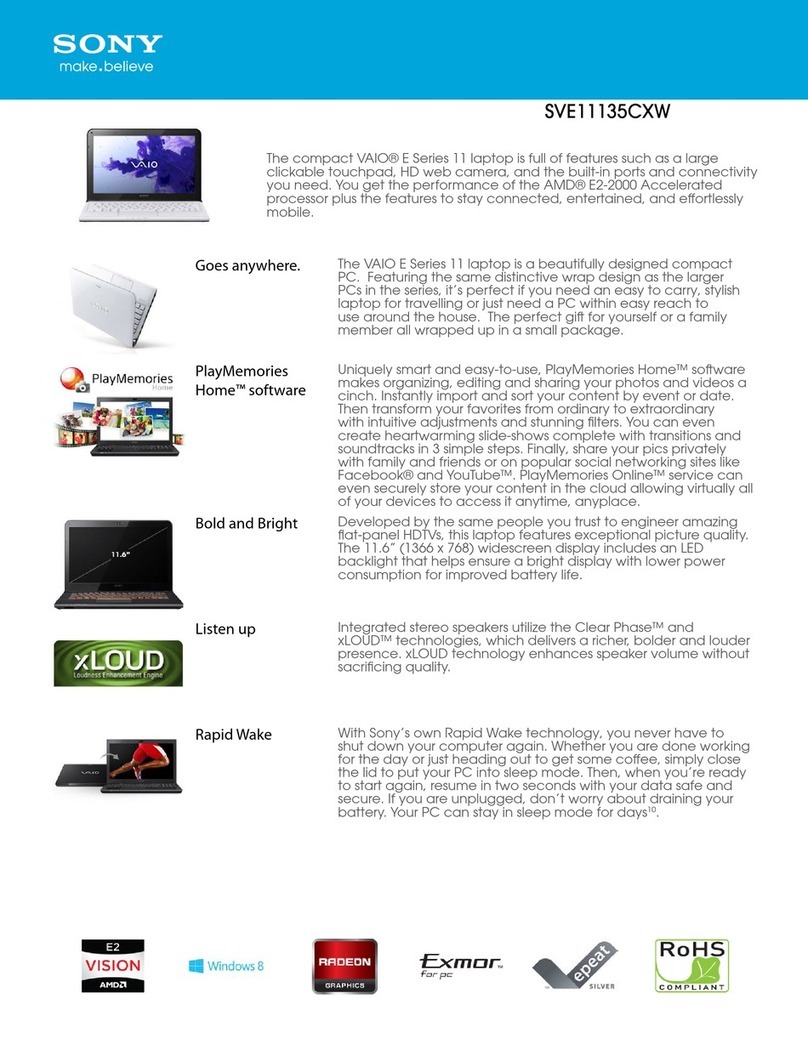
Sony
Sony SVE11135CXW User manual
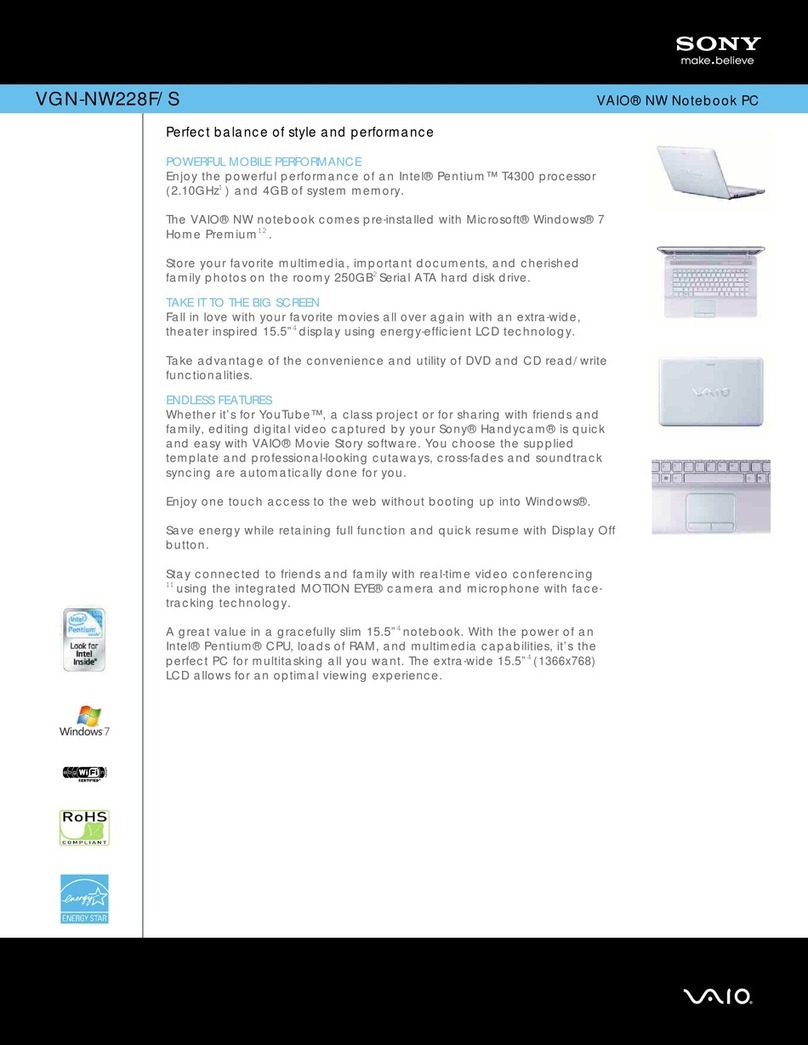
Sony
Sony VGN-NW228F/S User manual

Sony
Sony SVT13112FXS User manual
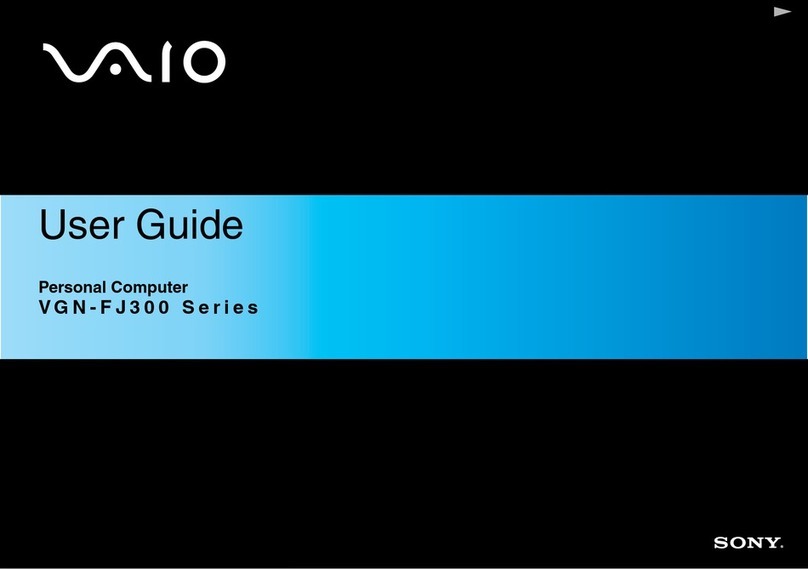
Sony
Sony VGN-FJ300 Series User manual
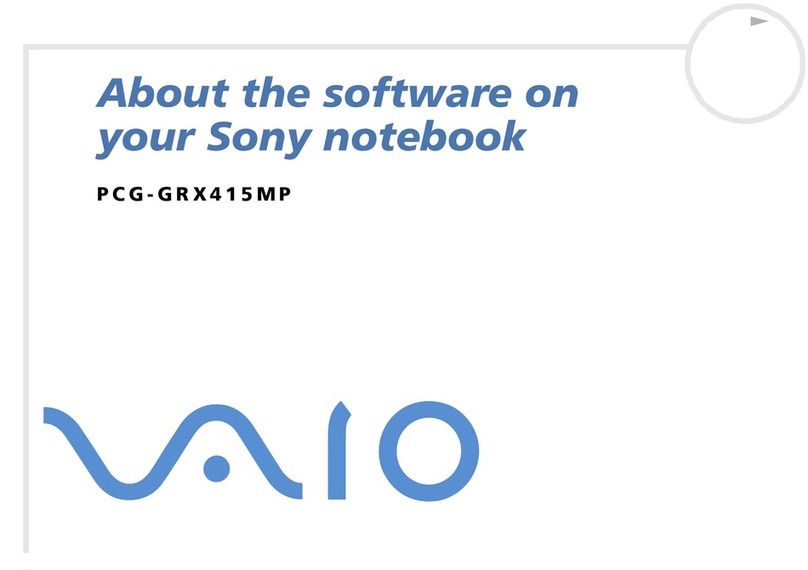
Sony
Sony PCG-GRX415MP User manual
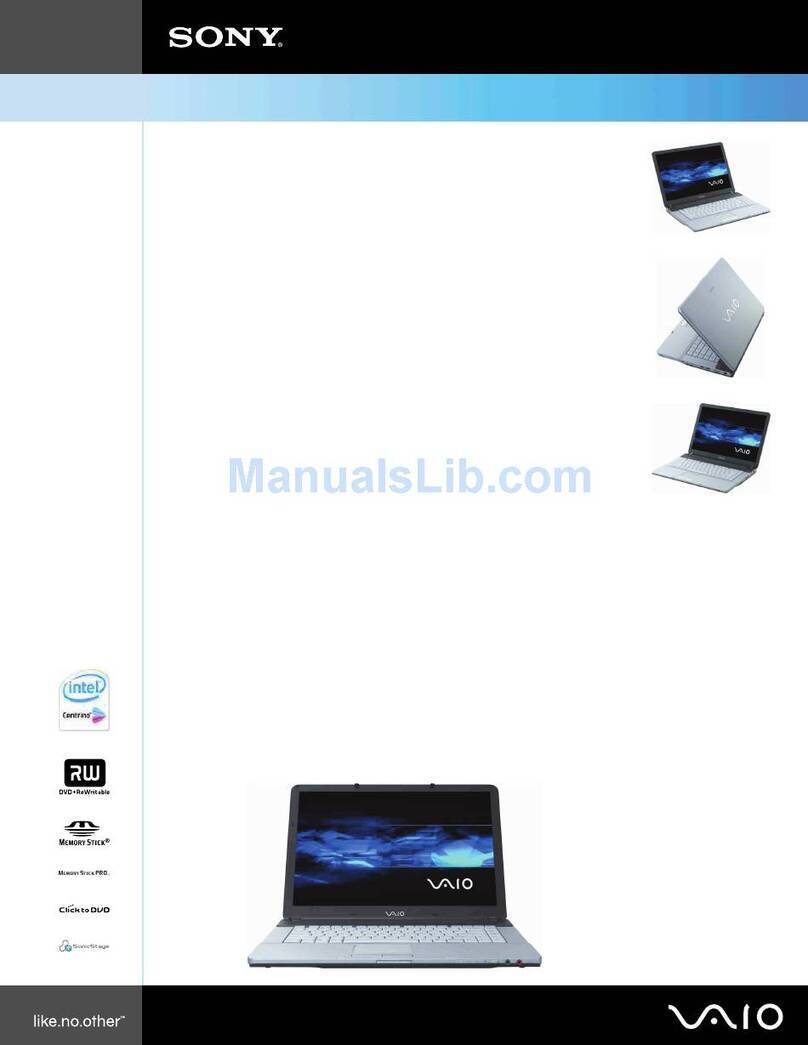
Sony
Sony VGNFS950 - VAIO - Celeron M 1.7 GHz User manual

Sony
Sony SVZ13116GXX User manual
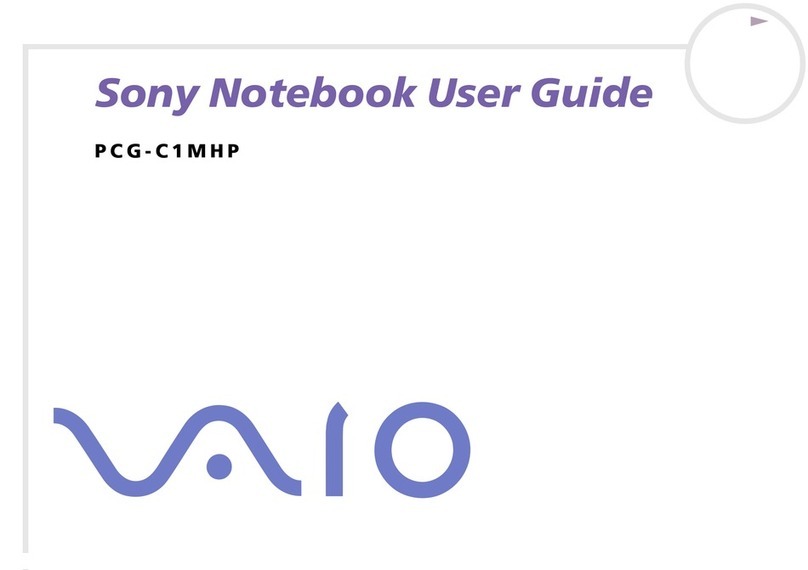
Sony
Sony Vaio PCG-C1MHP User manual
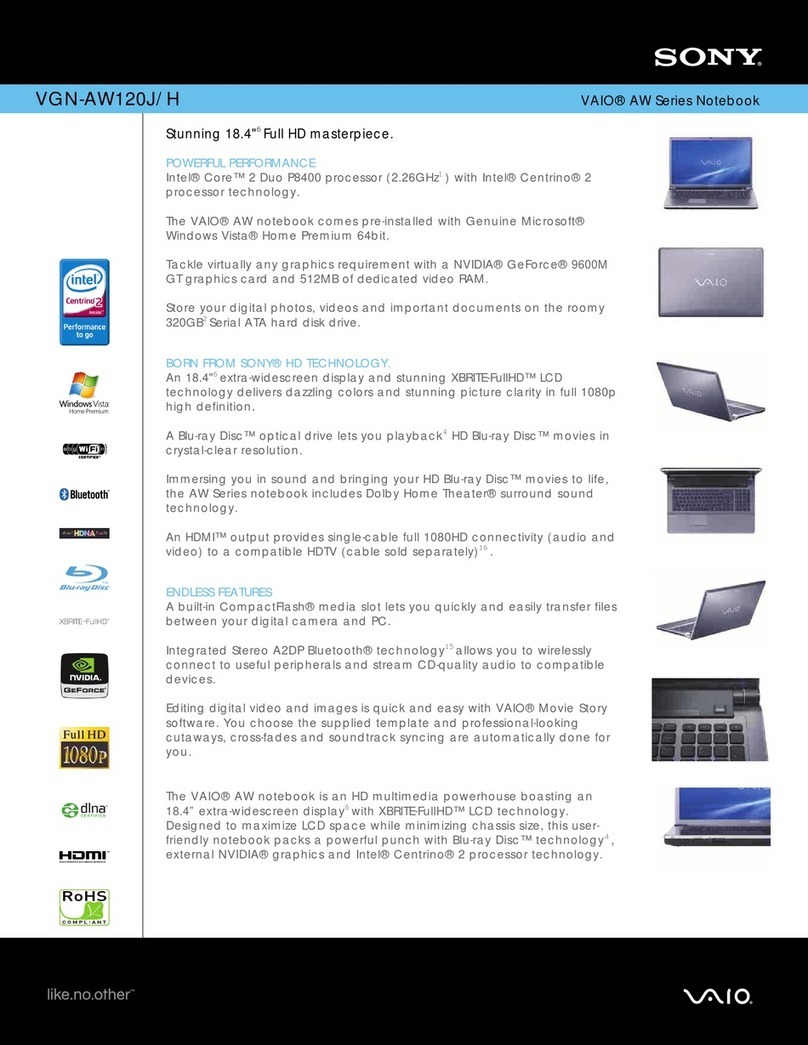
Sony
Sony VGN-AW120J - VAIO AW Series User manual