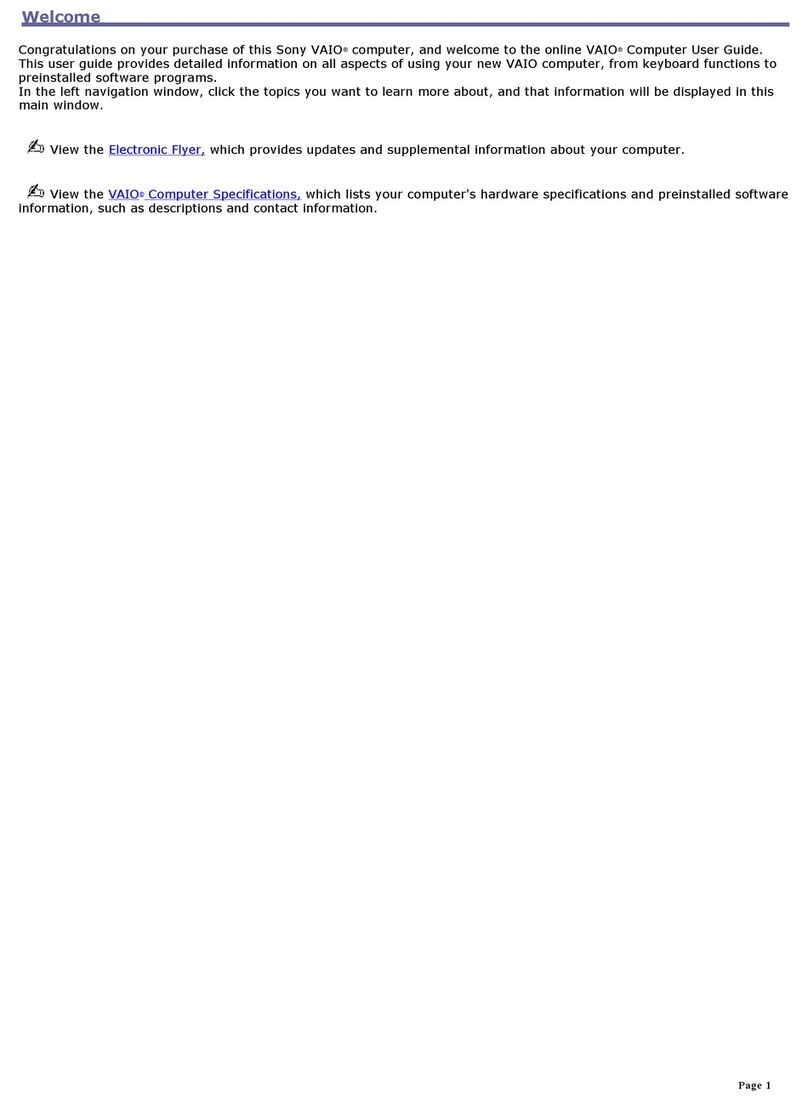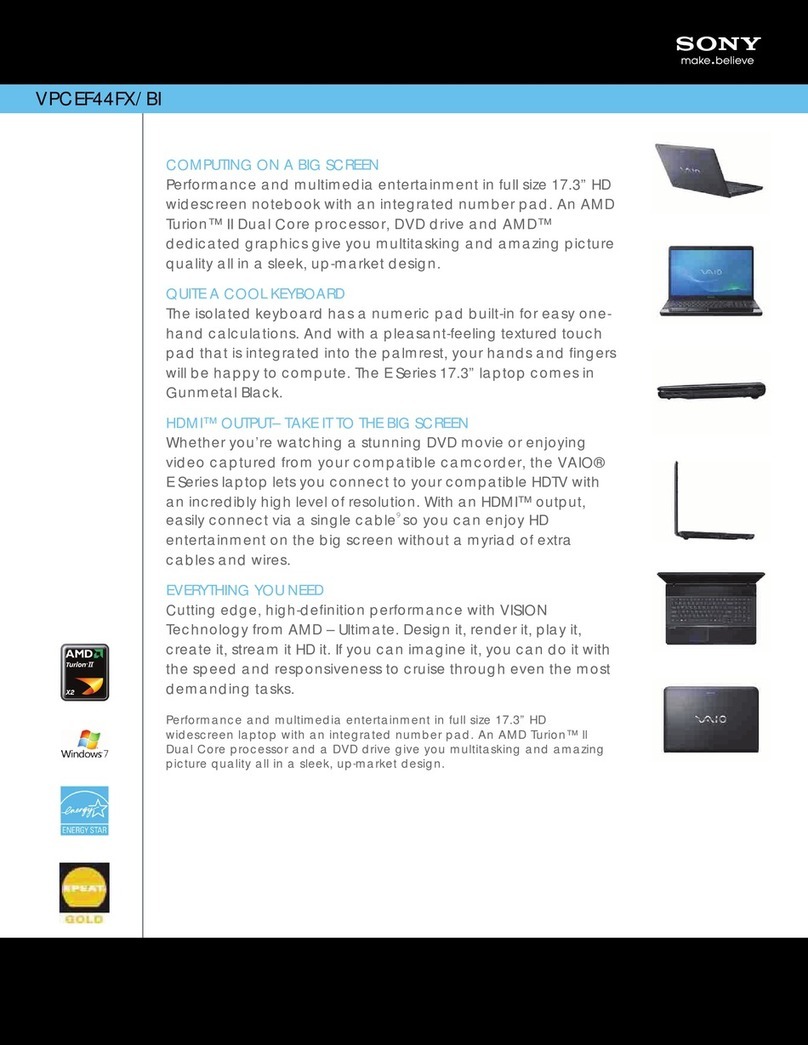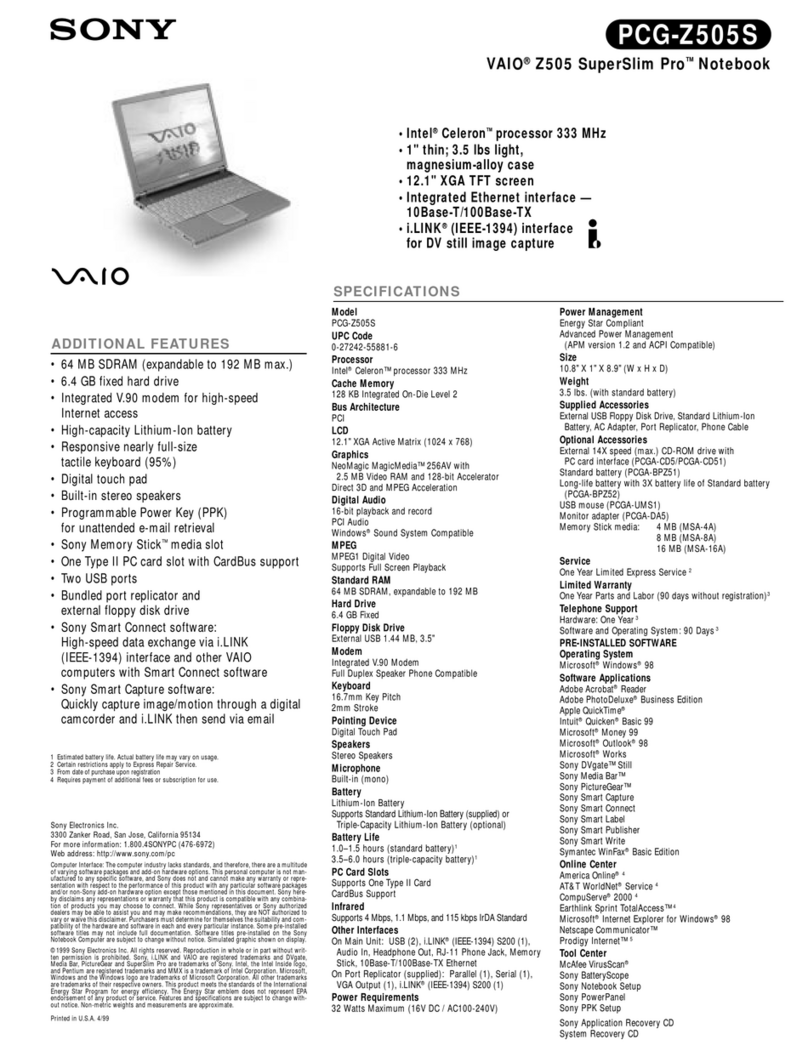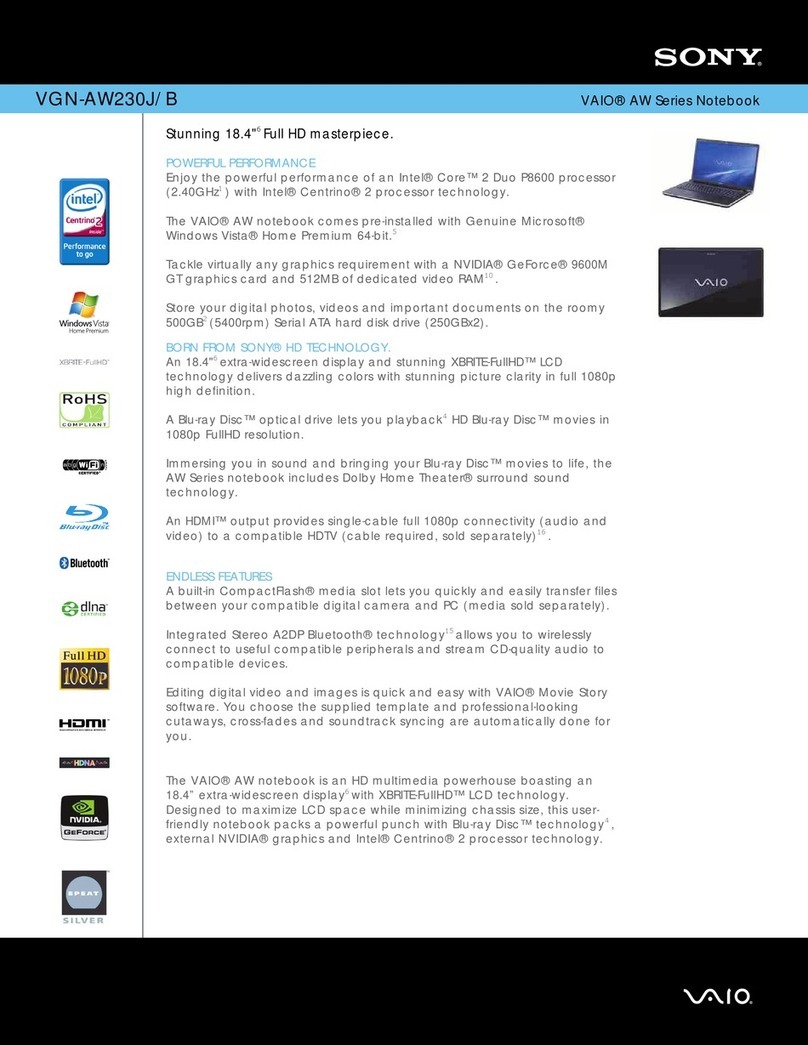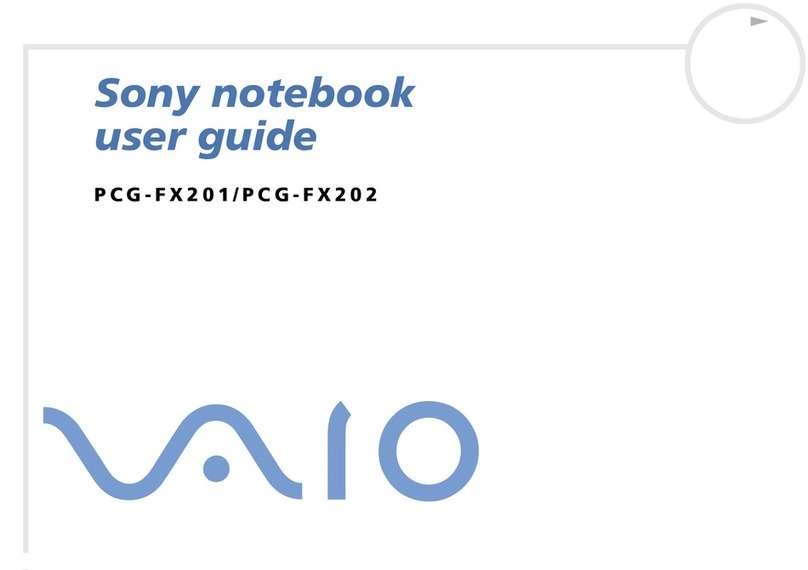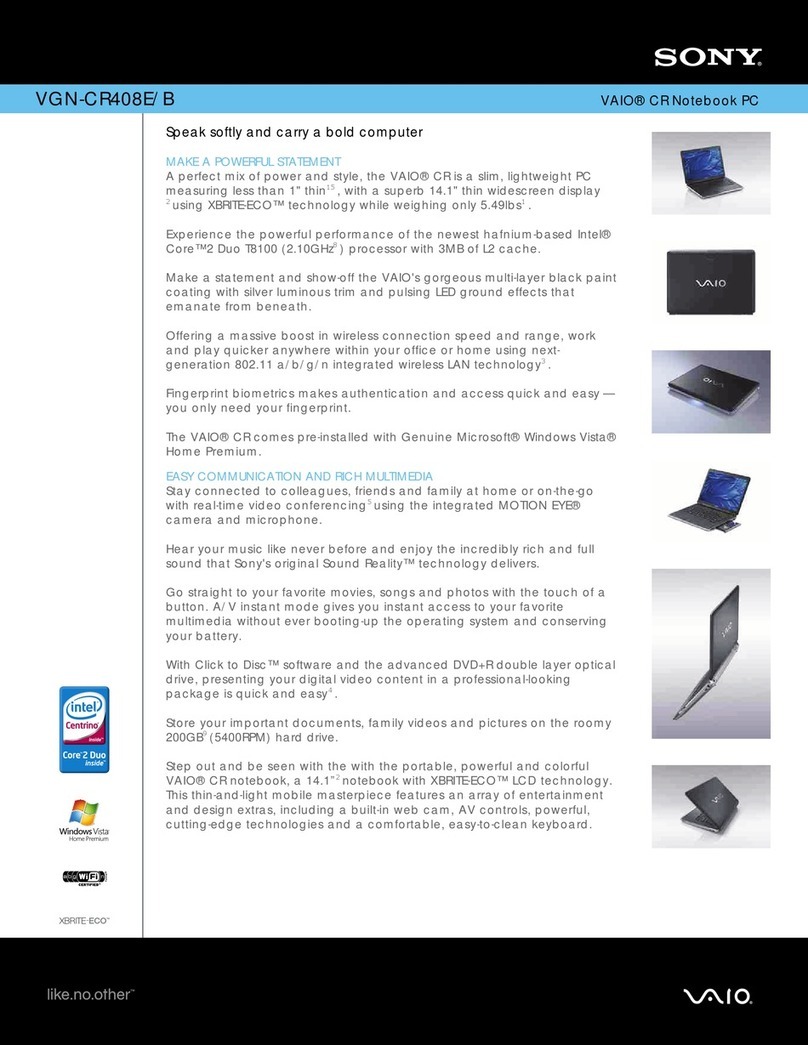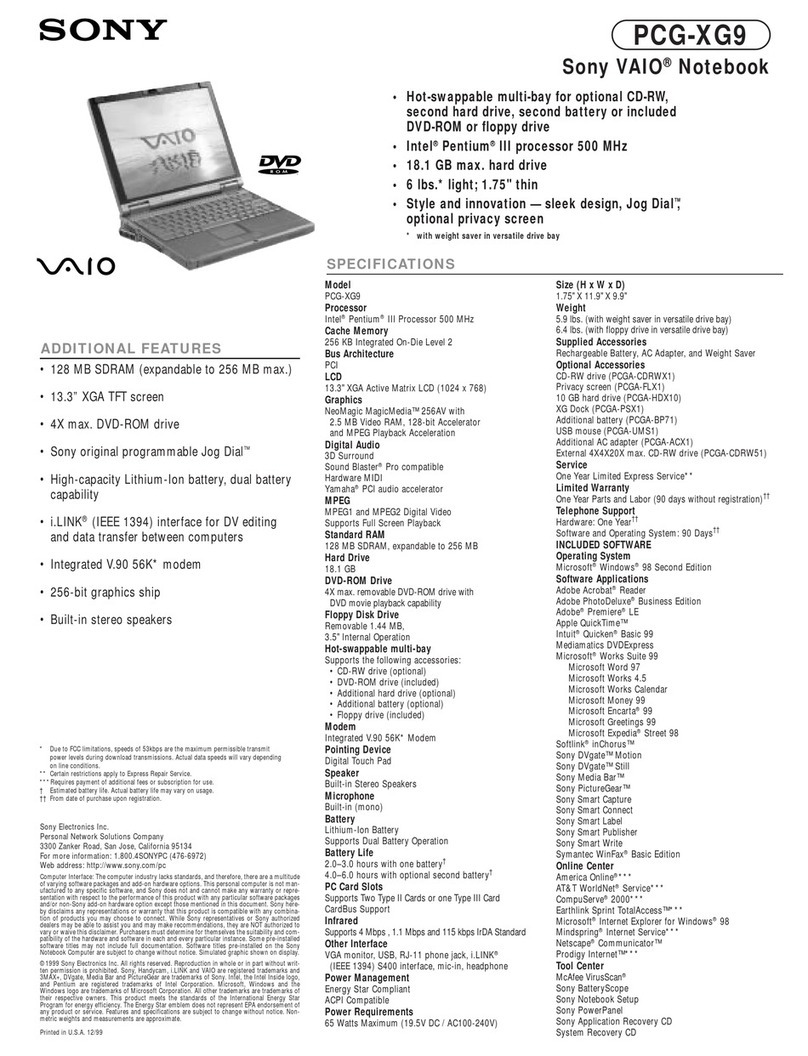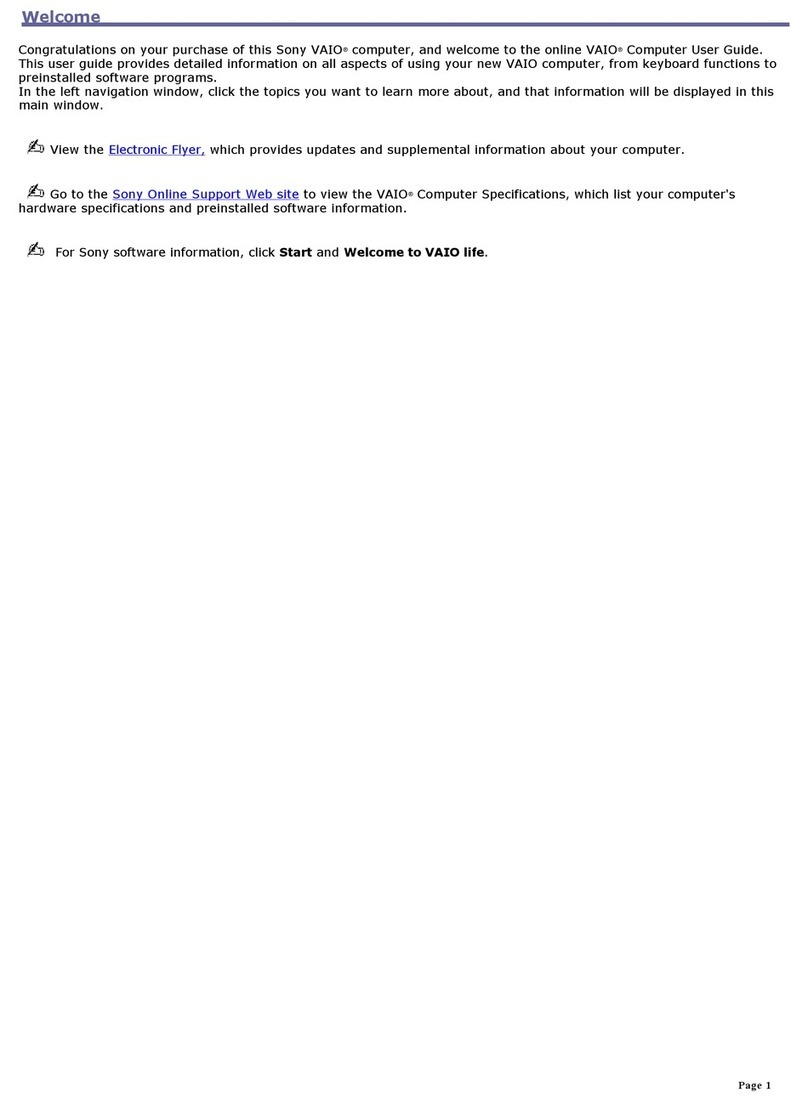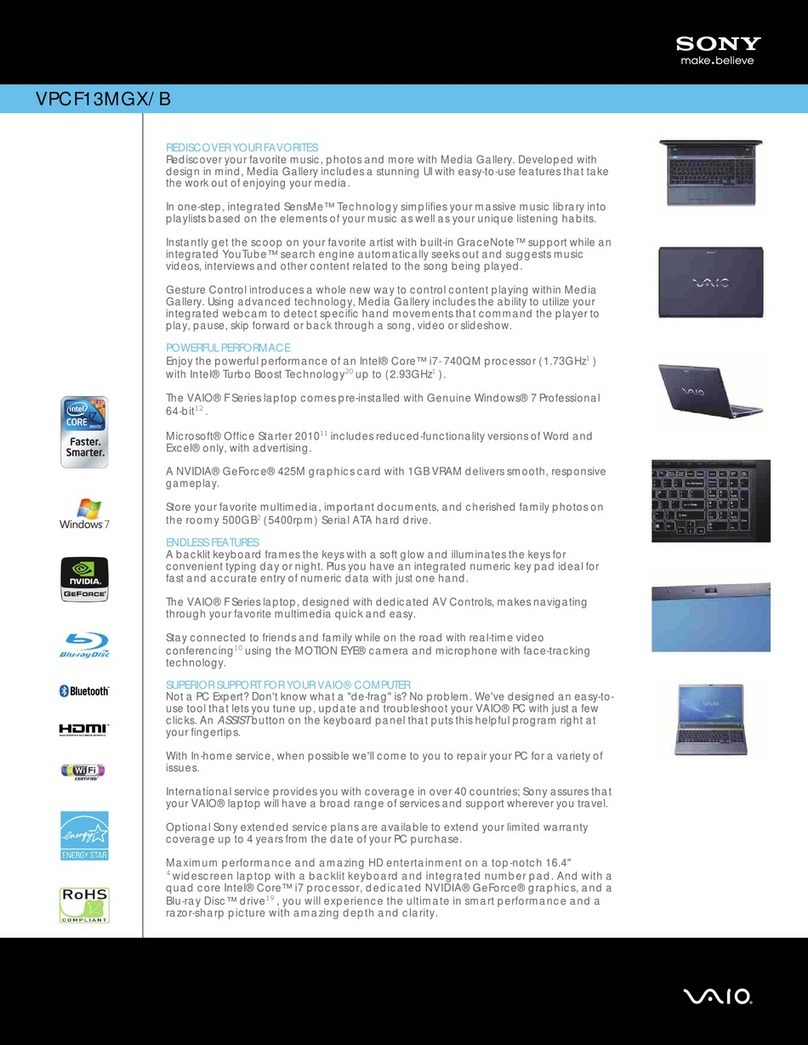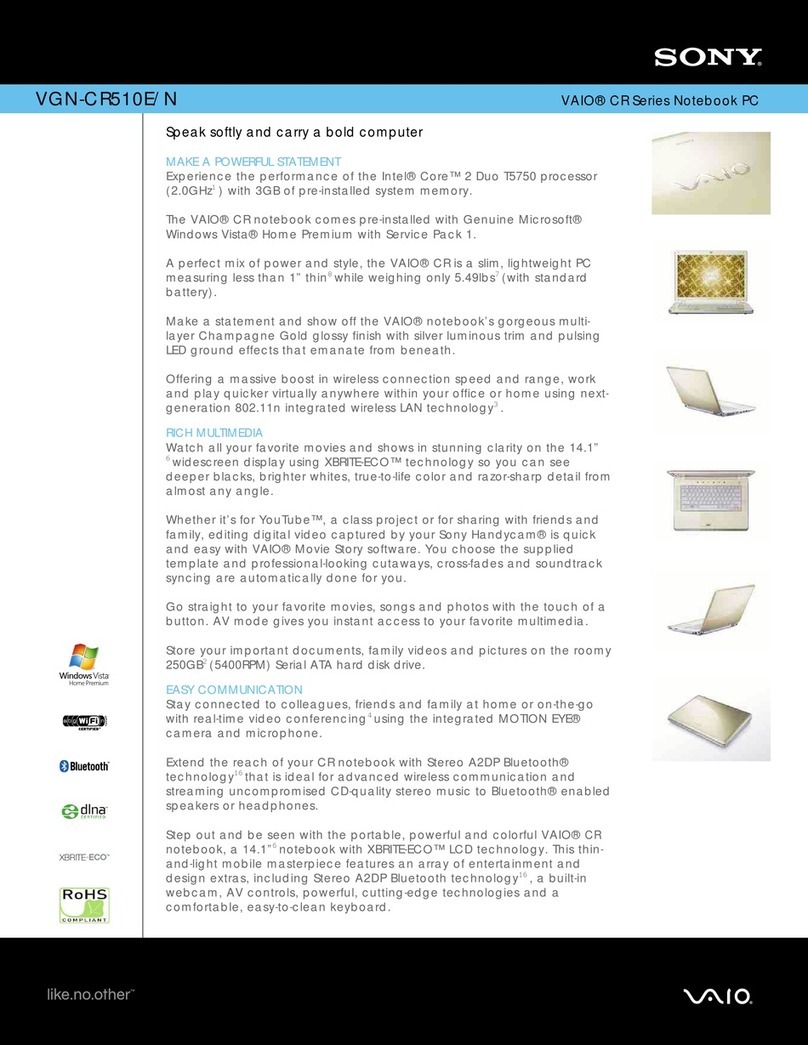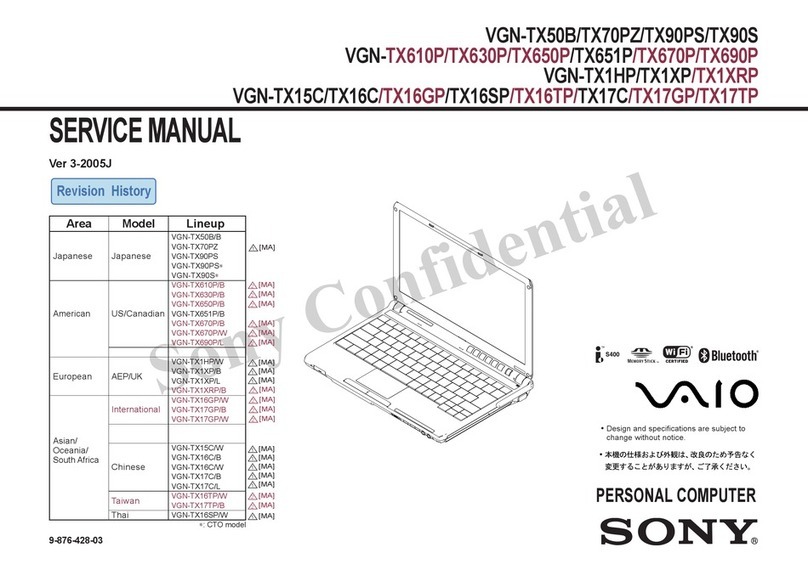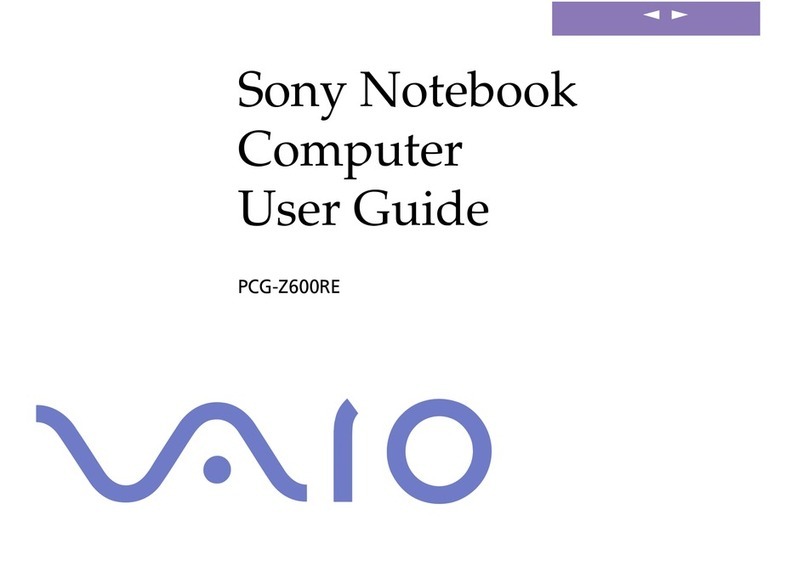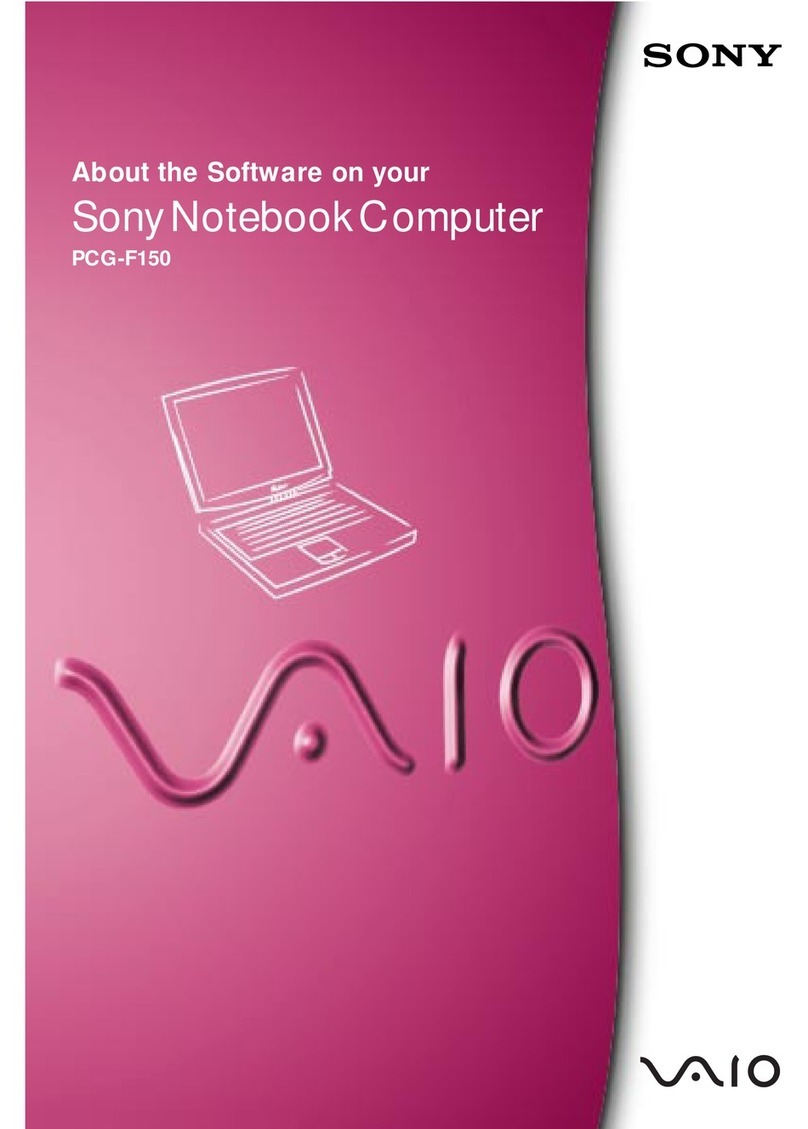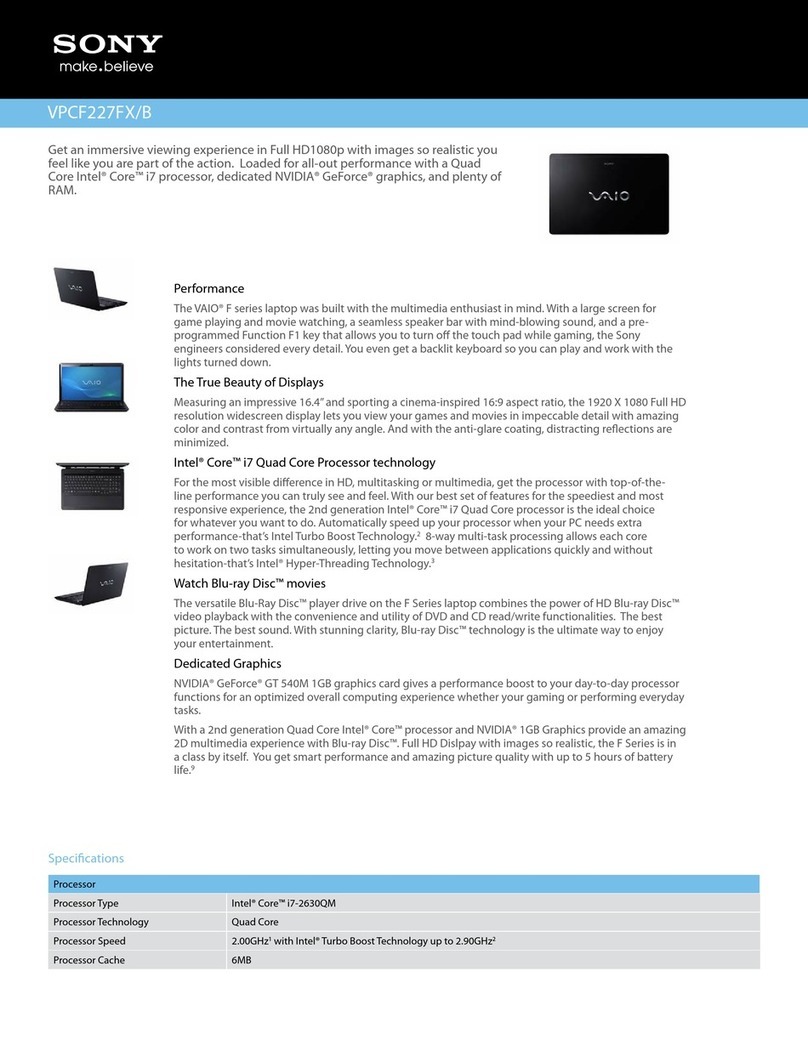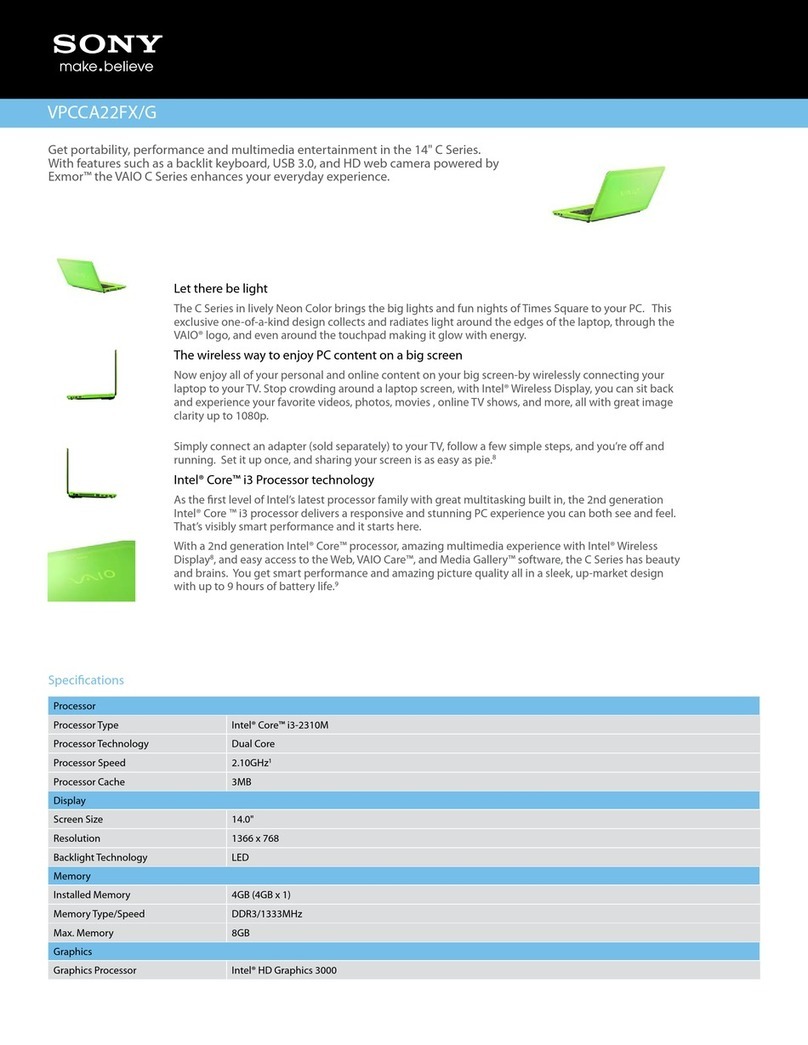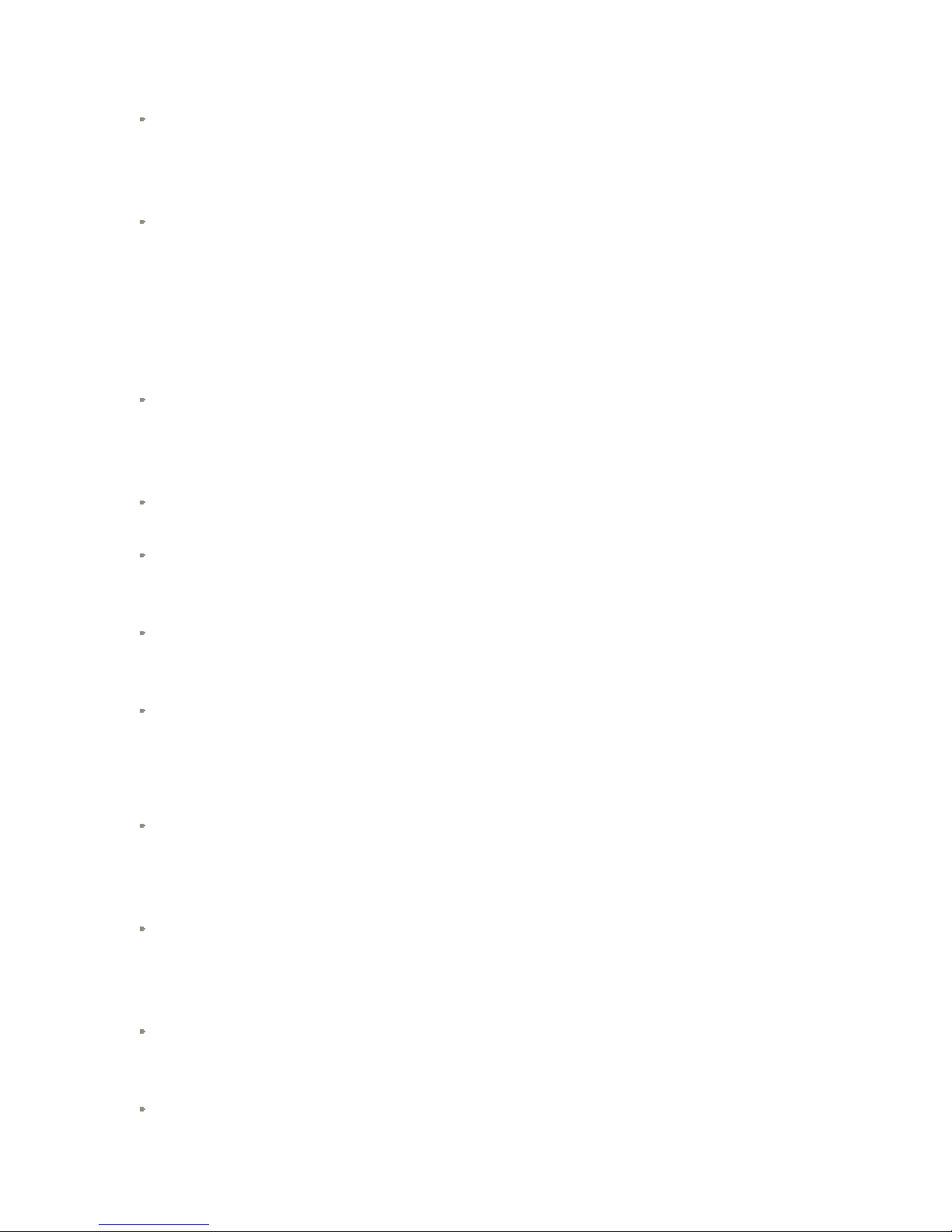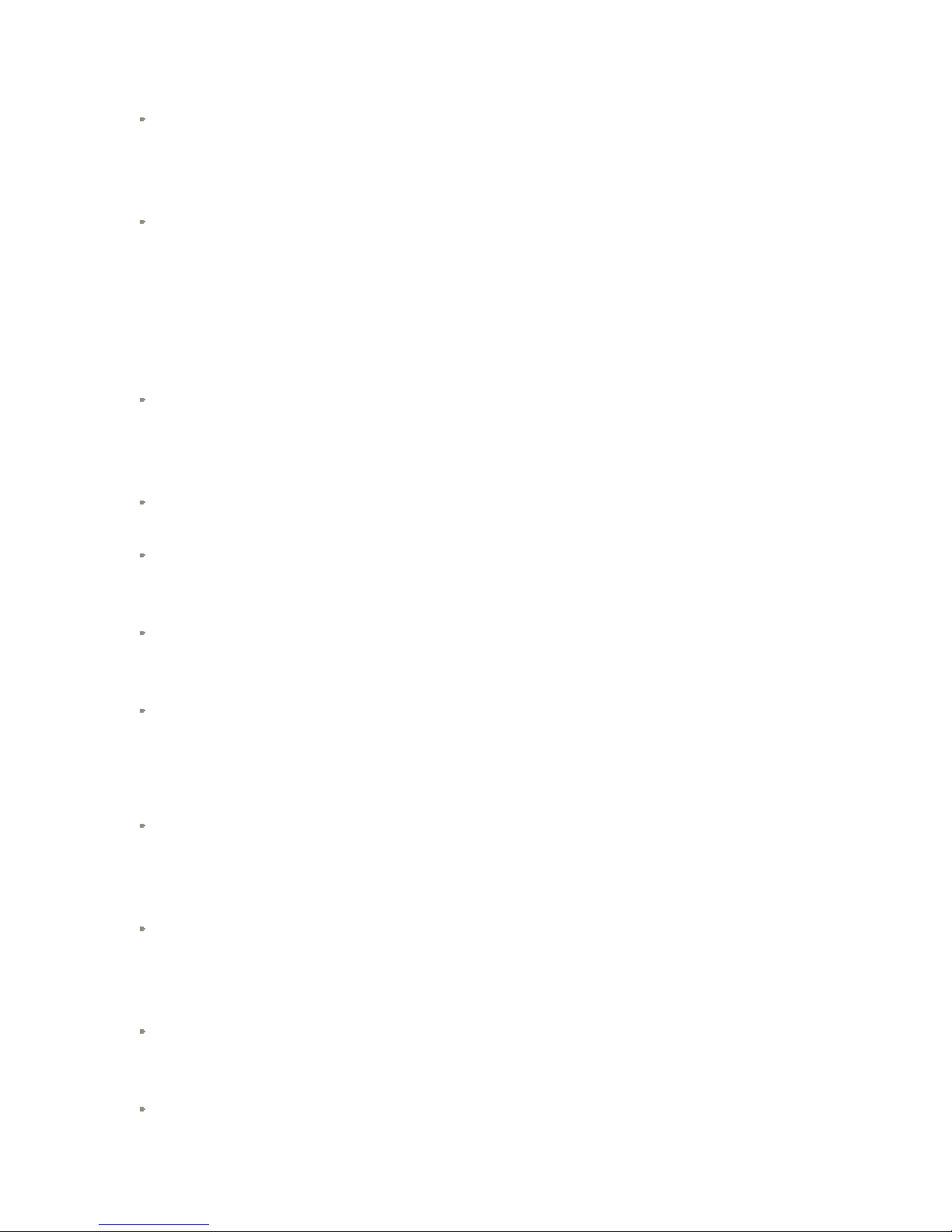
technology. VAIO SZ28GP/C is also fantastic for laying 3D games since it su orts the latest 3D gra hics API (Shader Model Ver.
3.0). In addition to all these excellent features, Sony´s Hybrid Gra hic System can balance battery stamina and gra hic erformance
to su ort your varied mobile usage.
13.3" wide LCD for your convenience
VAIO SZ28GP/C notebook PC is an excellent size in several ways — erfect for both functionality and ortability. The 13.3" wide
(WXGA: 1280 x 800) LCD lets you dis lay windows of software a lications as you like, with an o en task menu on the right and a
wide o eration area on the left. Or, o en two a lication windows at the same time and you´ll have room to dis lay them in a
horizontal layout. Get full use of hel menus or com are two different documents. With full functionality like this, VAIO SZ28GP/C´s
13.3" wide rofile is just right for convenient ortability — neither too big nor too small. In every way, the 13.3" wide VAIO SZ28GP/C
gives you the mobility you need.
Ultra-slim dis lay — an extraordinary 5.1mm
One of the most eye-catching features of VAIO SZ28GP/C´s sha e is its ultra-slim dis lay —- only 5.1mm thick — even with the
MOTION EYE camera built on its LCD bezel! This extraordinary thinness comes from the white LED, one of the latest dis lay
technologies used in the VAIO SZ28GP/C LCD backlight. Trim design of the LED allows the light guide and glass cell to be slimmer.
Also, the highly com act LCD system board maintains the lightweight rofile and, moved beneath the backlight, requires no extra
s ace, another defining factor in VAIO SZ28GP/C´s slimness. Though com rising a remarkable 49 LEDs, this is how the LCD module
became slimmer and lighter than other VAIO SZ LCD modules using normal backlight.
Other unique structural features of the VAIO SZ28GP/C LCD make it a hard nut to crack. The LCD system board has been shifted
below the LCD to sim lify internal su ort and revent LCD damage. What´s more, no screws have been used to attach the LCD to
the outer shell. This reduces the ossibility of cracks occurring from extreme ressure exerted by screwed arts and anels. And with
glass cells sha ed into a slim rofile, the LCD is now more resistant to shocks and stress. All these structural assets also lay a large
role in minimising VAIO SZ28GP/C´s rofile.
Multi-layered carbon fibre
VAIO SZ28GP/C em loys carbon material in the dis lay cabinet to fortify its strength and durability. The dis lay cabinet uses the
multi-layered carbon fibre often used in F1 racecars and aircraft, lighter and stronger than magnesium alloy. Carbon fibres are aligned
in the same direction and formed into a sheet. Sheets are then stacked so that each sheet´s fibres face different directions. Lastly, this
stack of sheets is made into a late. The resultant carbon lates are extremely strong. VAIO SZ28GP/C therefore is 200% more rigid
and 30% lighter than regular notebook PCs using magnesium. This exclusive body structure is also res onsible for VAIO SZ28GP/C´s
remarkable ortability.
Hard Disk Password
VAIO SZ28GP/C features the Hard Disk Password, which rovides additional security for data stored on the hard disk. By requiring
assword authentication for the hard disk itself, this security measure hel s revent information leakage in the event of loss or theft.
Finger rint Sensor
VAIO SZ28GP/C is equi ed with a finger rint sensor for heightened convenience. Sim ly by swi ing a finger over the sensor, users
can access the BIOS, hard disk drive, Windows® log-ons, and websites without entering asswords. If the sensor ever fails to
recognise a user´s finger rint, a s ecial assword can be in ut to by ass the sensor. Managing finger rint asswords is made easy
by the user-friendly interface of re-installed Protector Suite QL software.
TPM Security Chi
VAIO SZ28GP/C rovides secure encry tion and decry tion of files and folders with a built-in TCG (Trusted Com uting Grou ) ver.
1.2 com liant Trusted Platform Module (TPM) security chi and su lied software utility. TPM can be utilised with files such as email,
the Encry ting File System in Windows® XP Professional o erating system, and an encry ted art of the hard disk. The su lied
utility enables users to register TPM asswords that are stored and encry ted by the chi .
VAIO SZ28GP/C features VAIO HDD Protection function for secured mobility. When the built-in 3D acceleration sensor senses
shakes and/or shocks, VAIO HDD Protection laces the HDD head in a safe osition to rotect the disk from scratches. If you´re a
notebook PC user, you may know what it´s like to have your notebook dro from your hands in ower-on mode soon after lifting it off
your desk. In such cases, VAIO HDD Protection revents im ortant data loss caused by HDD damage. VAIO SZ28GP/C also offers a
utility a lication for this function. Users can adjust the detection level of the acceleration sensor de ending on usage. In a car or on a
train, where frequent vibration cannot be avoided, change the sensor setting to "low" so that VAIO HDD Protection won´t get engaged
unnecessarily. If the VAIO HDD Protection detects any threatening movements, an alert balloon will a ear on your deskto .
Multi-functional S buttons for enhanced work efficiency
VAIO SZ28GP/C rovides two hardware S buttons offering convenient one-touch access to default or assigned functions. In default
setting, the S1 button mutes the volume while the S2 button reduces the fan´s o erational noise. Either button can be assigned to
other useful functions: to turn off the Multi Monitor function with a single touch (functions when both VAIO SZ28GP/C and the
connected external monitor dis lays are on); to switch on the external monitor out ut; to ut VAIO SZ28GP/C in standby or
hibernation mode; to maximise screen brightness; to turn on SonicStage Mastering Studio Audio Filter; or to launch VAIO Zone, VAIO
Power Management Viewer, or any other a lication of your choice.
Built-in Bluetooth® for all-round communication
VAIO SZ28GP/C comes with built-in Bluetooth® standard version 2.0+EDR. Com ared to Bluetooth® standard version 1.2, this
u dated version enhances data transfer s eed while minimising ower consum tion for quality-assured communication. Moreover,
VAIO SZ28GP/C su orts com atibility with a headset rofile. So, if you like voice communication, you´re sure to enjoy using
Bluetooth®-com atible headsets with the a lication of your choice. Sim ly take your slim & light VAIO SZ28GP/C and headset
anywhere you go and make VoIP calls to business associates, family or friends. Unleash the ower of communication with your
versatile VAIO SZ28GP/C.
Built-in Camera MOTION EYE & micro hone for business
VAIO SZ28GP/C features a built-in MOTION EYE camera and micro hone to meet your business needs. Sim ly turn on the built-in
MOTION EYE and have a videoconference with business artners or staff anytime, anywhere. MOTION EYE and micro hone are
o timally located on the u er LCD bezel for smooth communication with clear imaging and voice transmission. Whether in your hotel
room or at an air ort lounge, VAIO SZ28GP/C instantly turns "your lace" into "a meeting room".
Plug & Dis lay
In the ast, when connecting a rojector with a notebook PC having a wide screen or higher resolution LCD, you had to twiddle with
controls for a few embarrassing moments to match the resolutions of the two machines. No more! With VAIO SZ28GP/C, you sim ly
connect and dis lay. VAIO SZ28GP/C automatically chooses the ro er as ect ratio and maximum resolution that the rojector
allows* and dis lays your resentation material accordingly. The as ect ratio of rojectors is usually 4:3, while the as ect ratio of