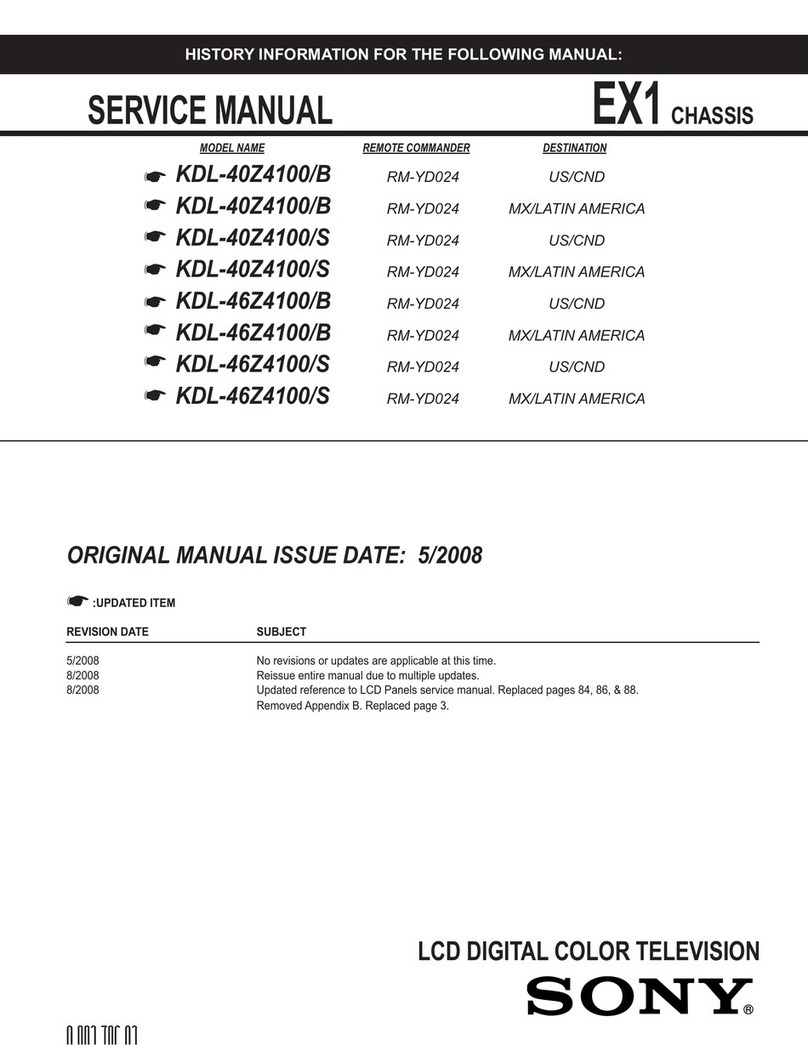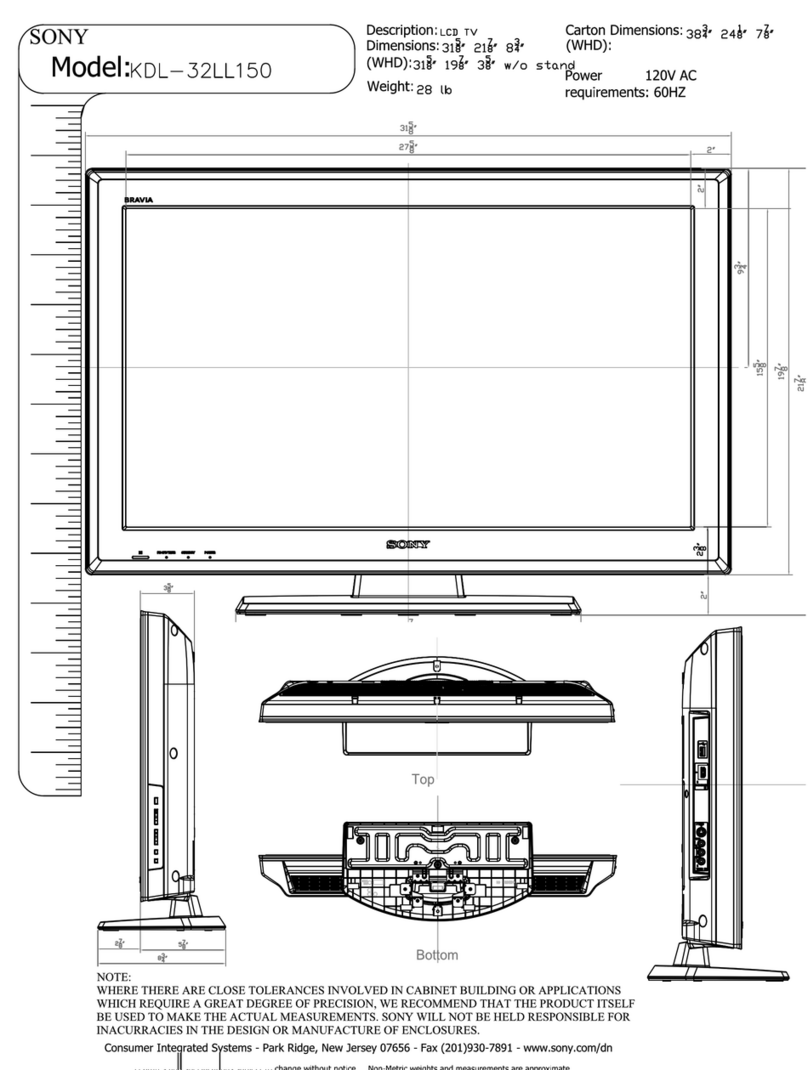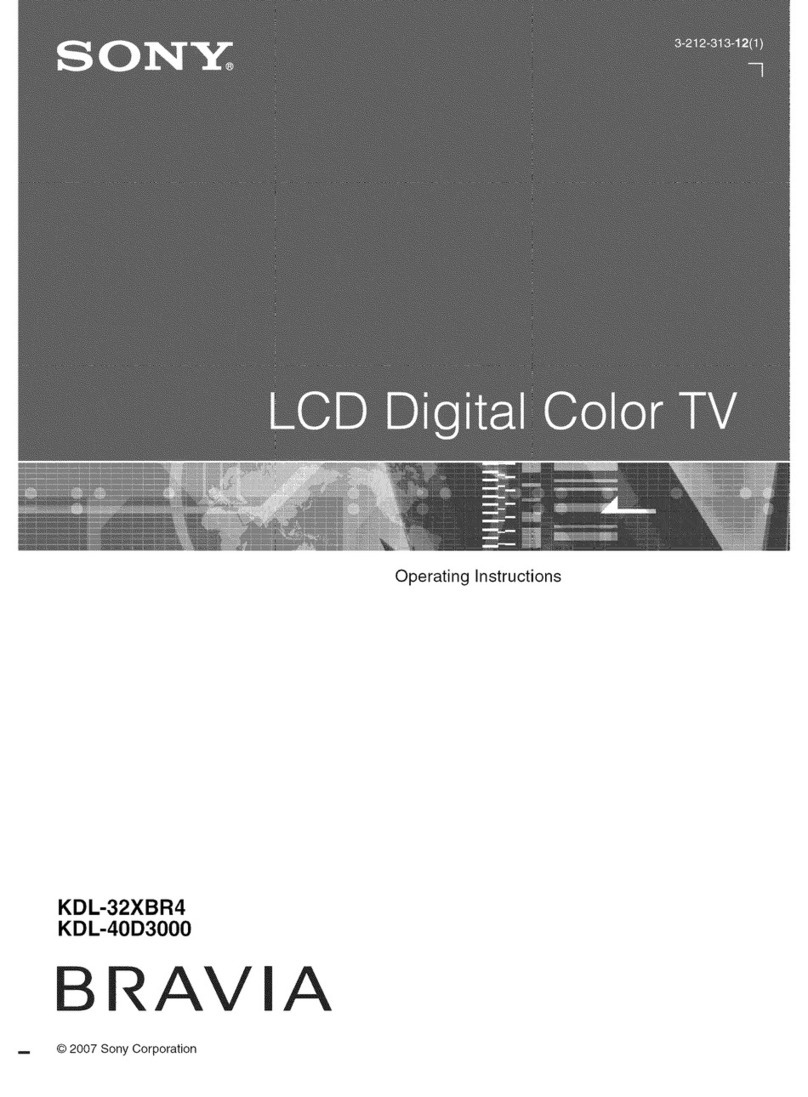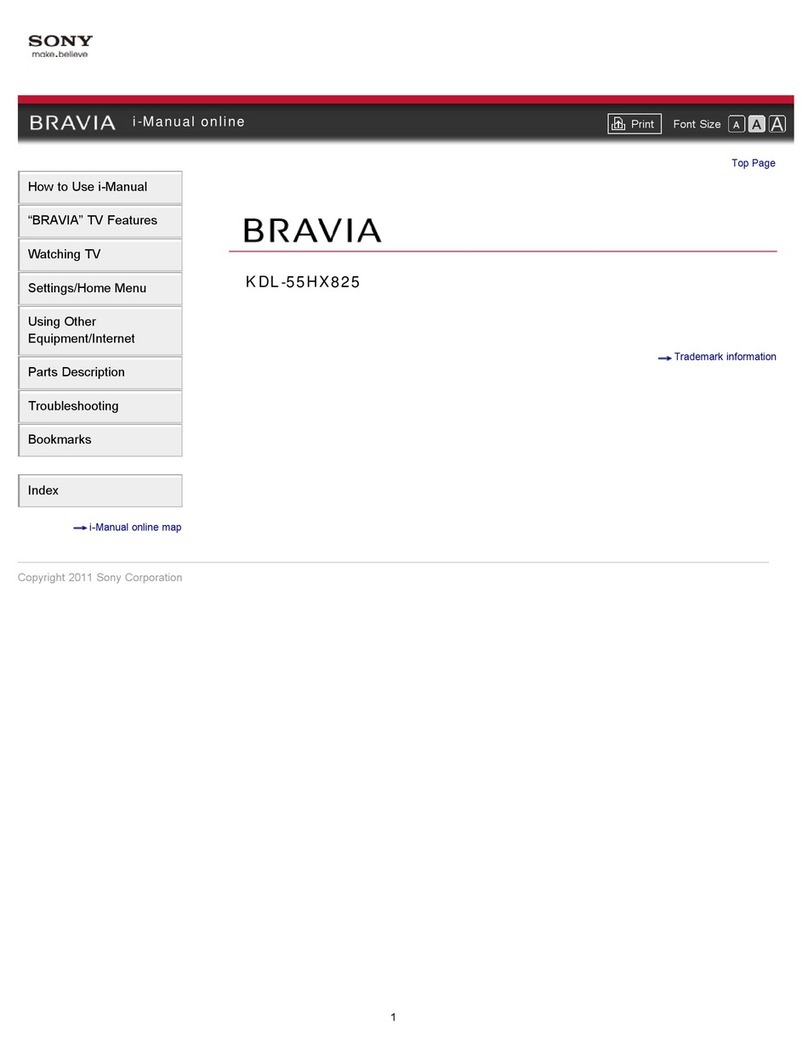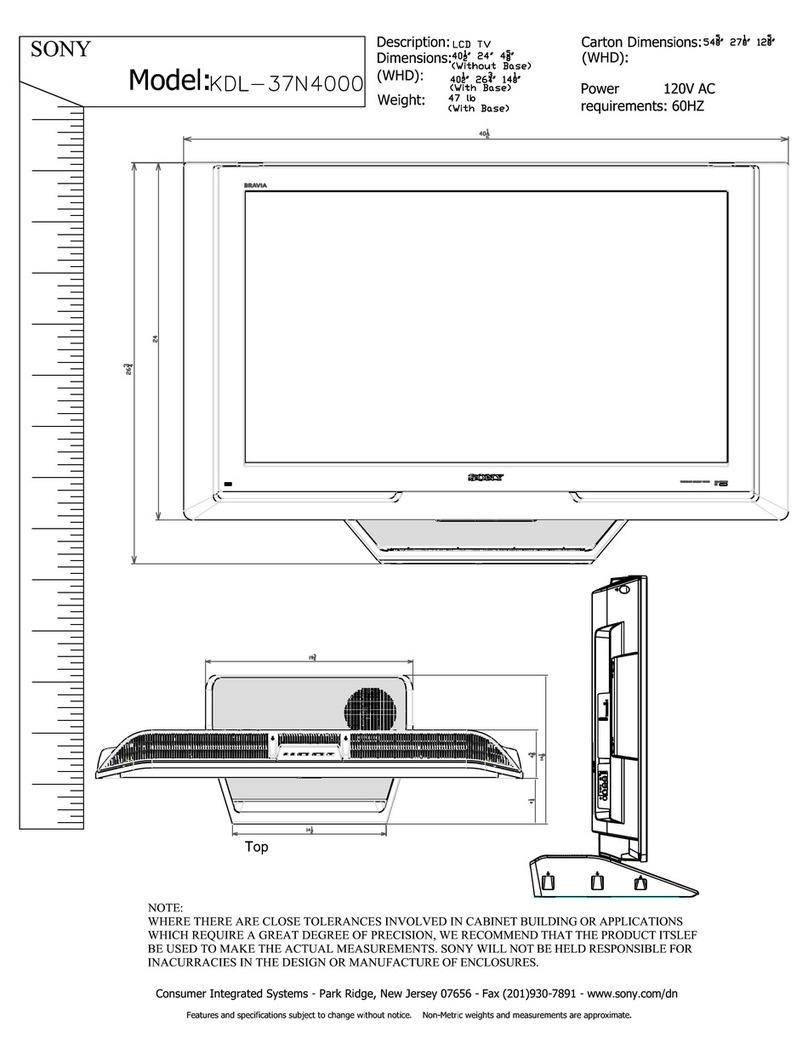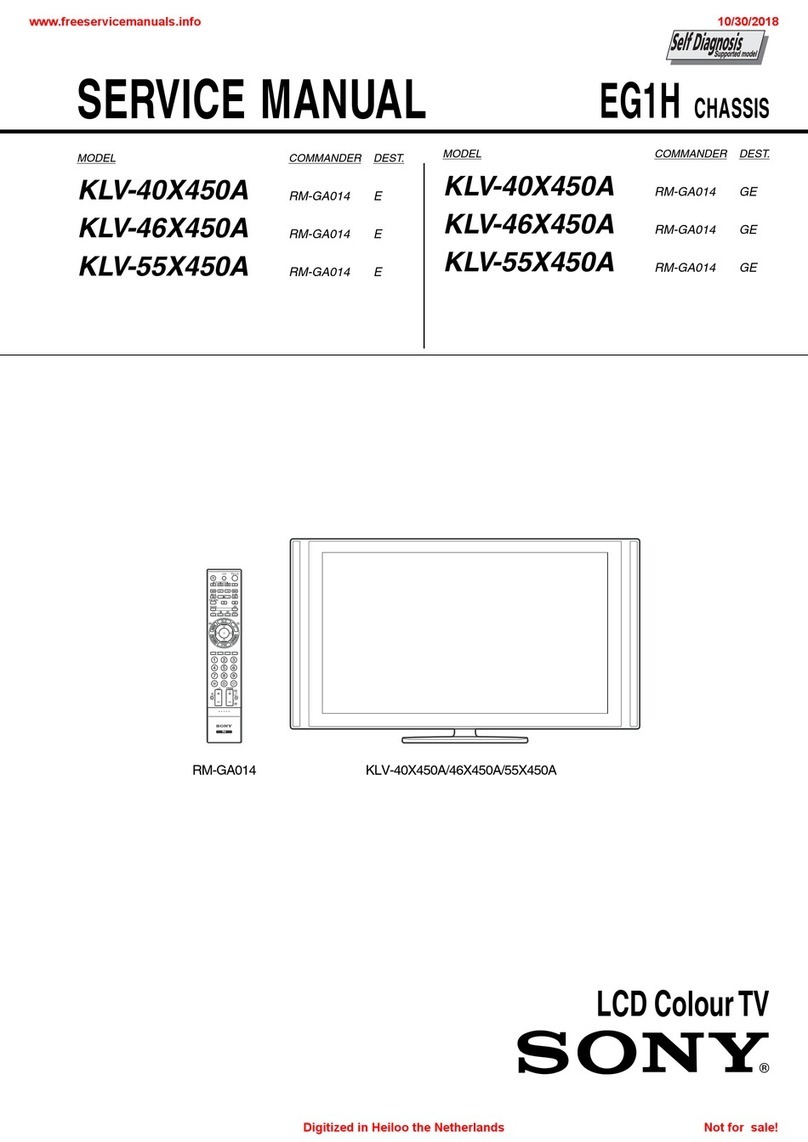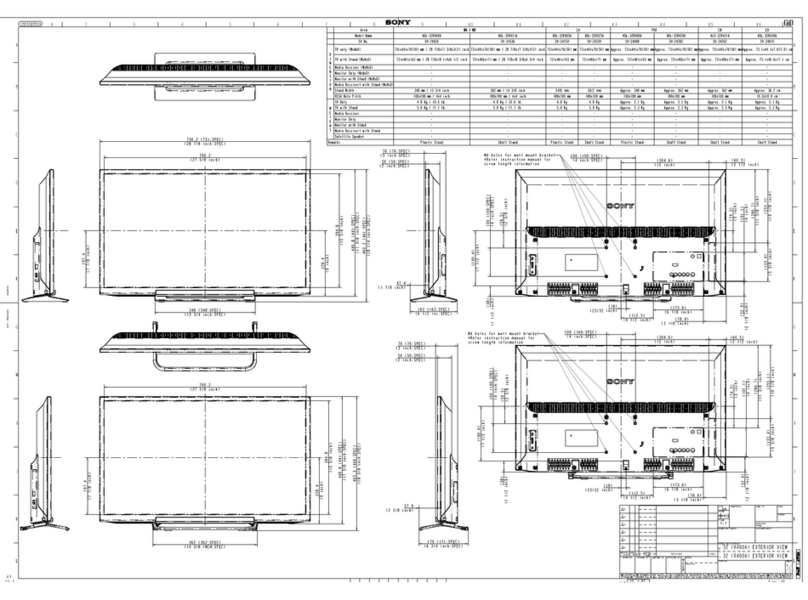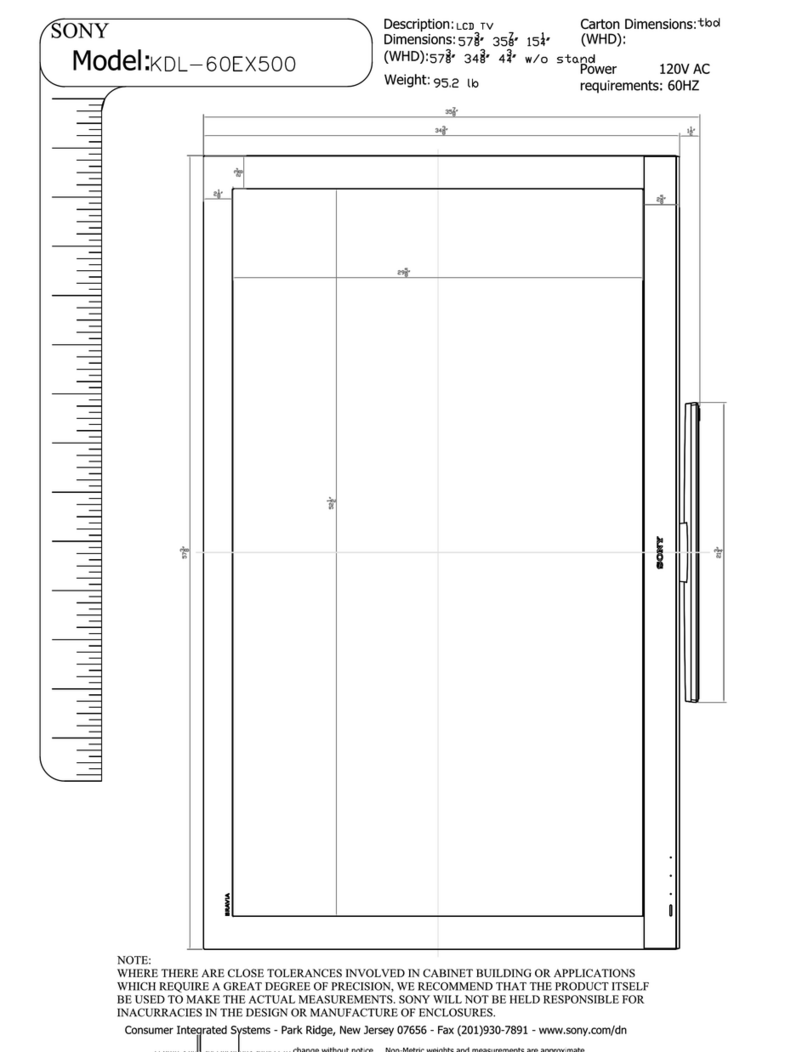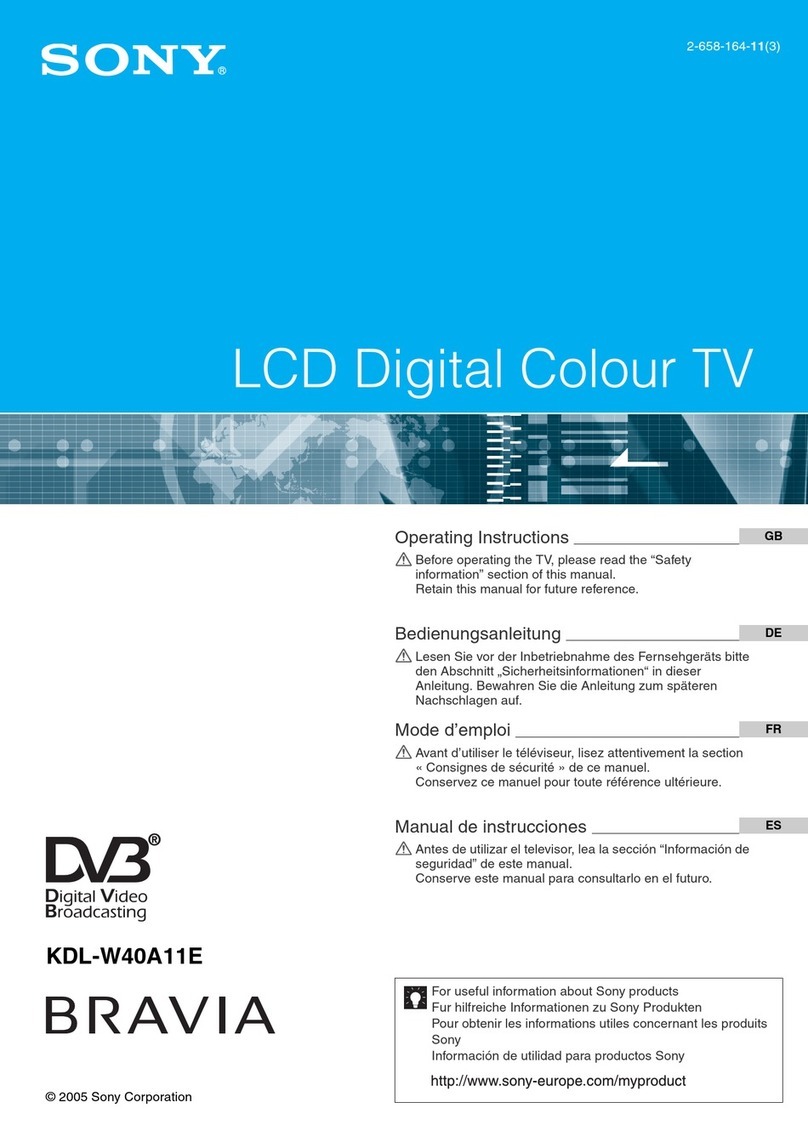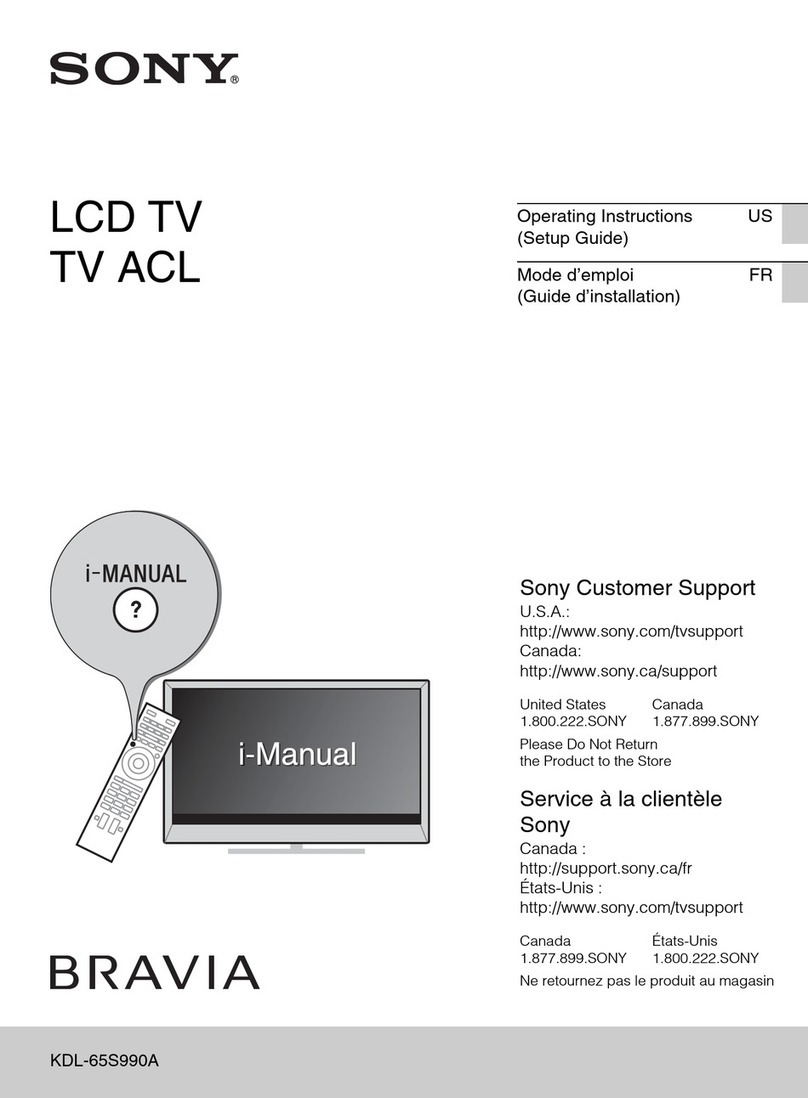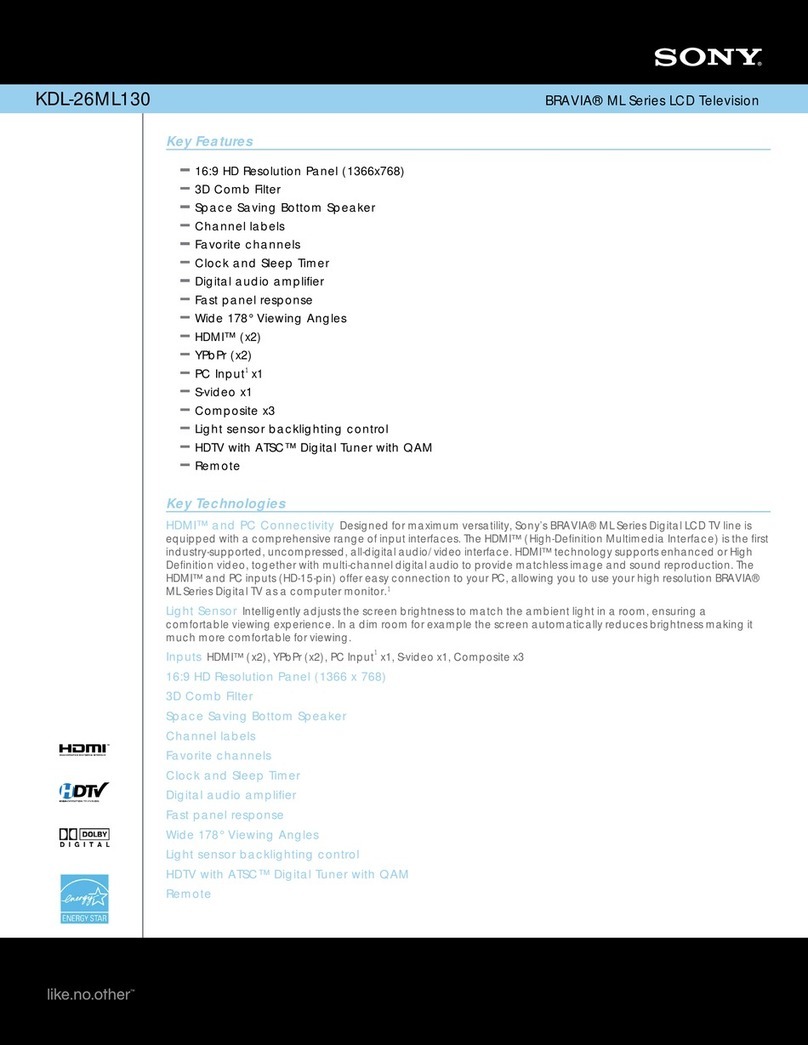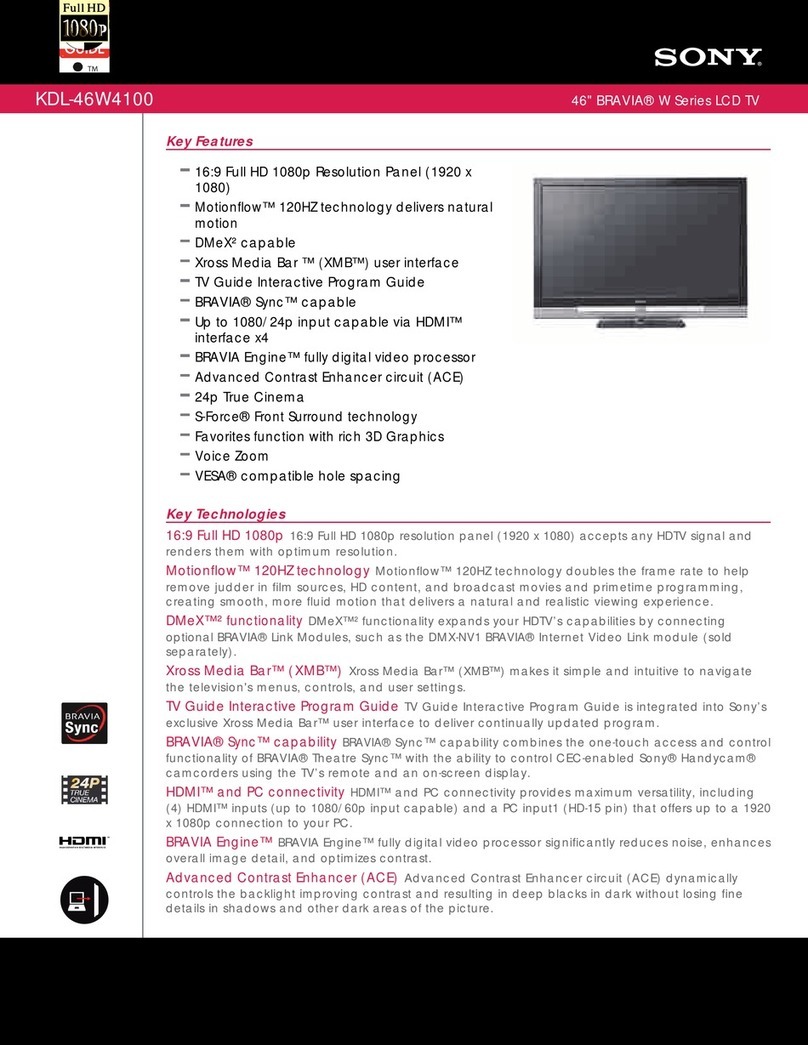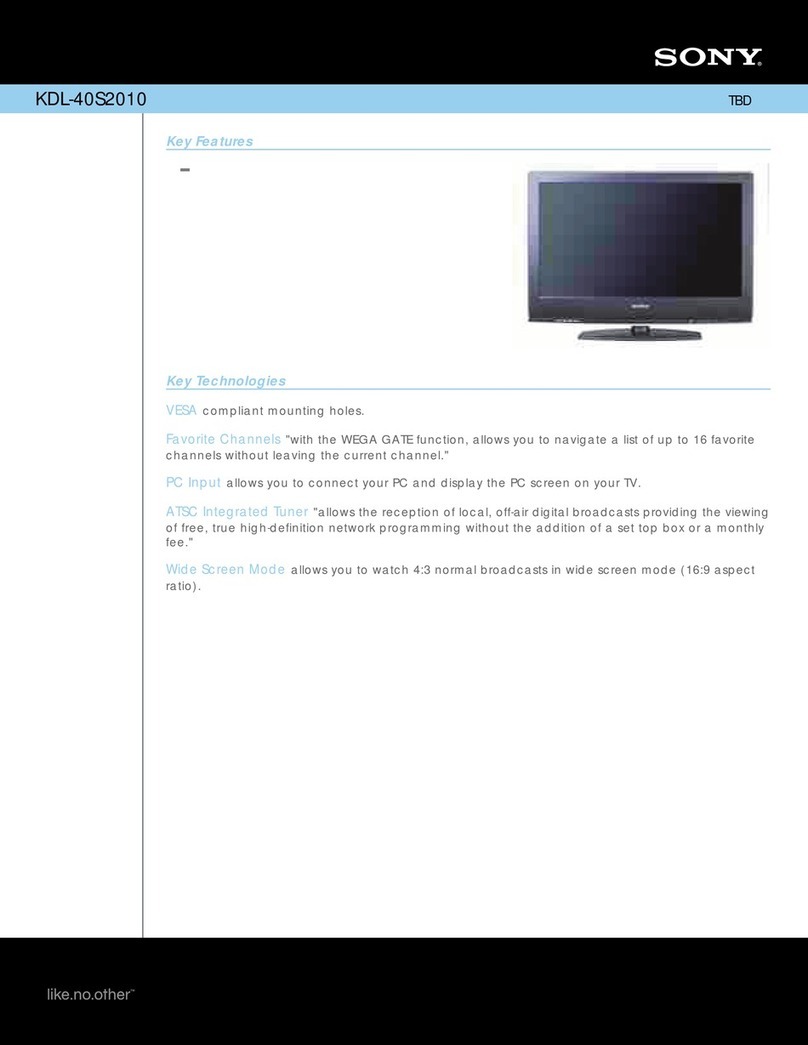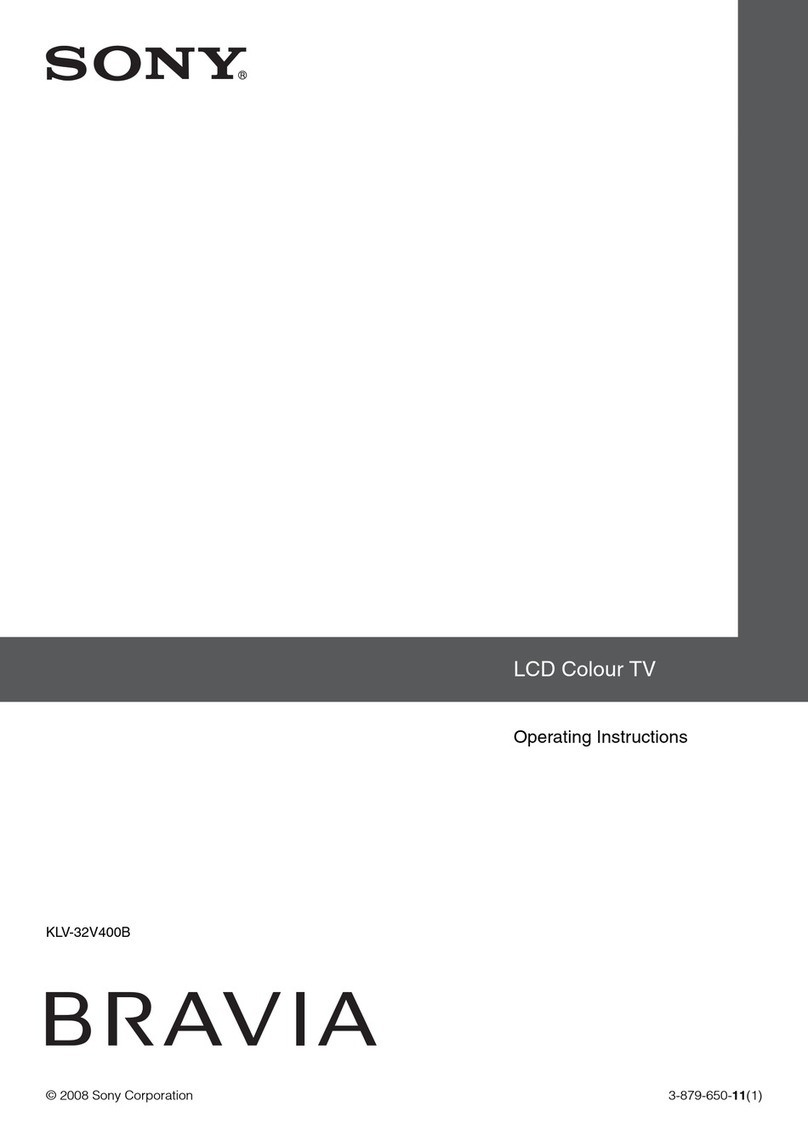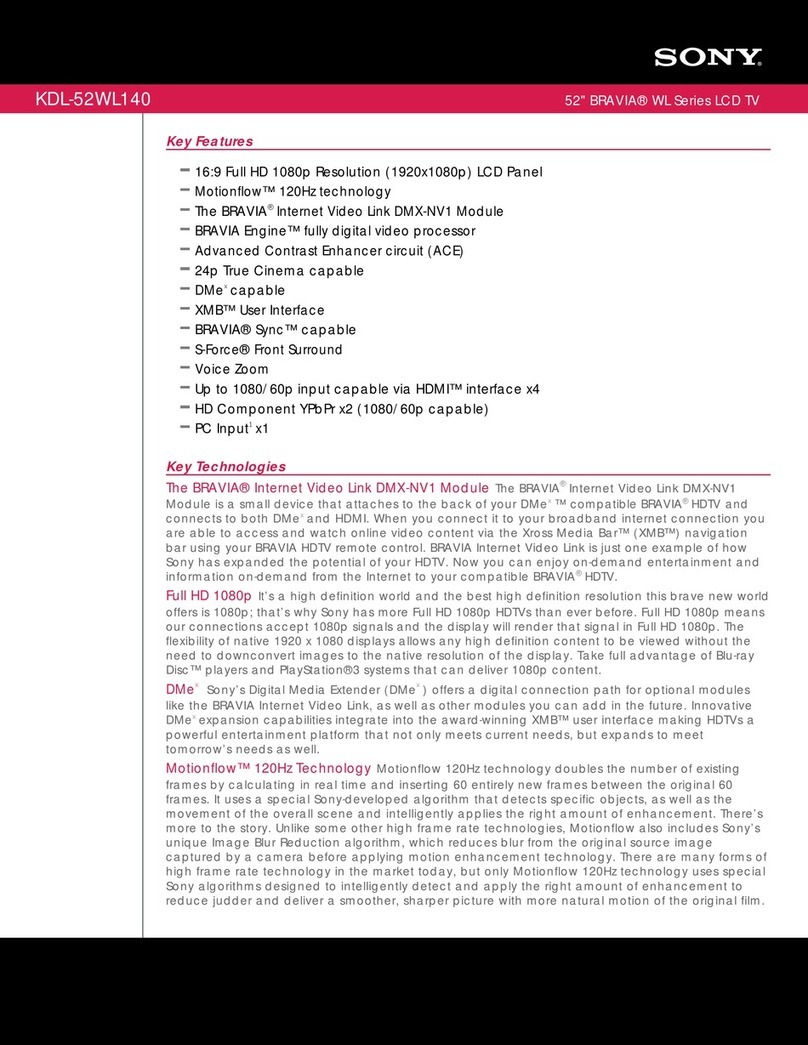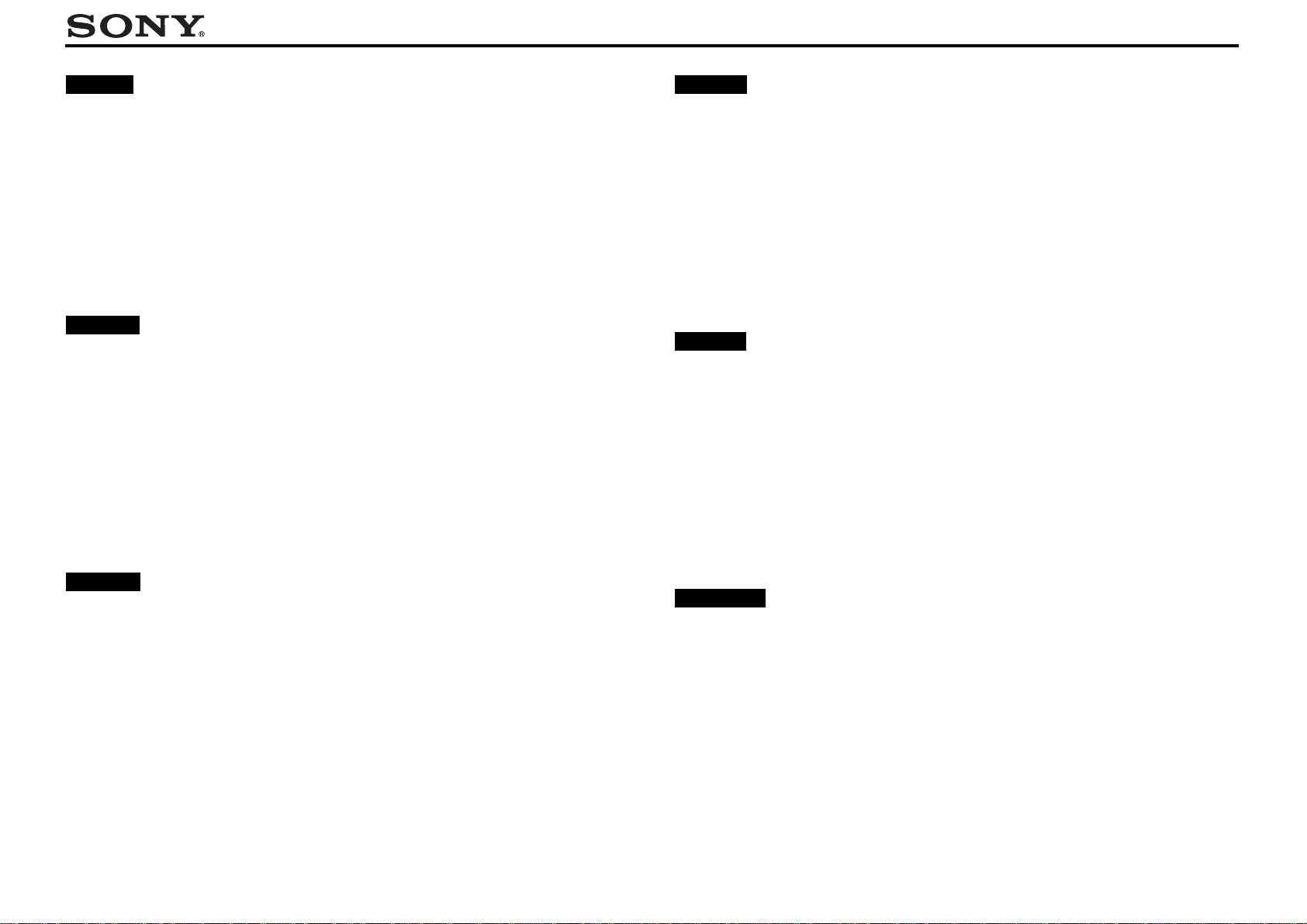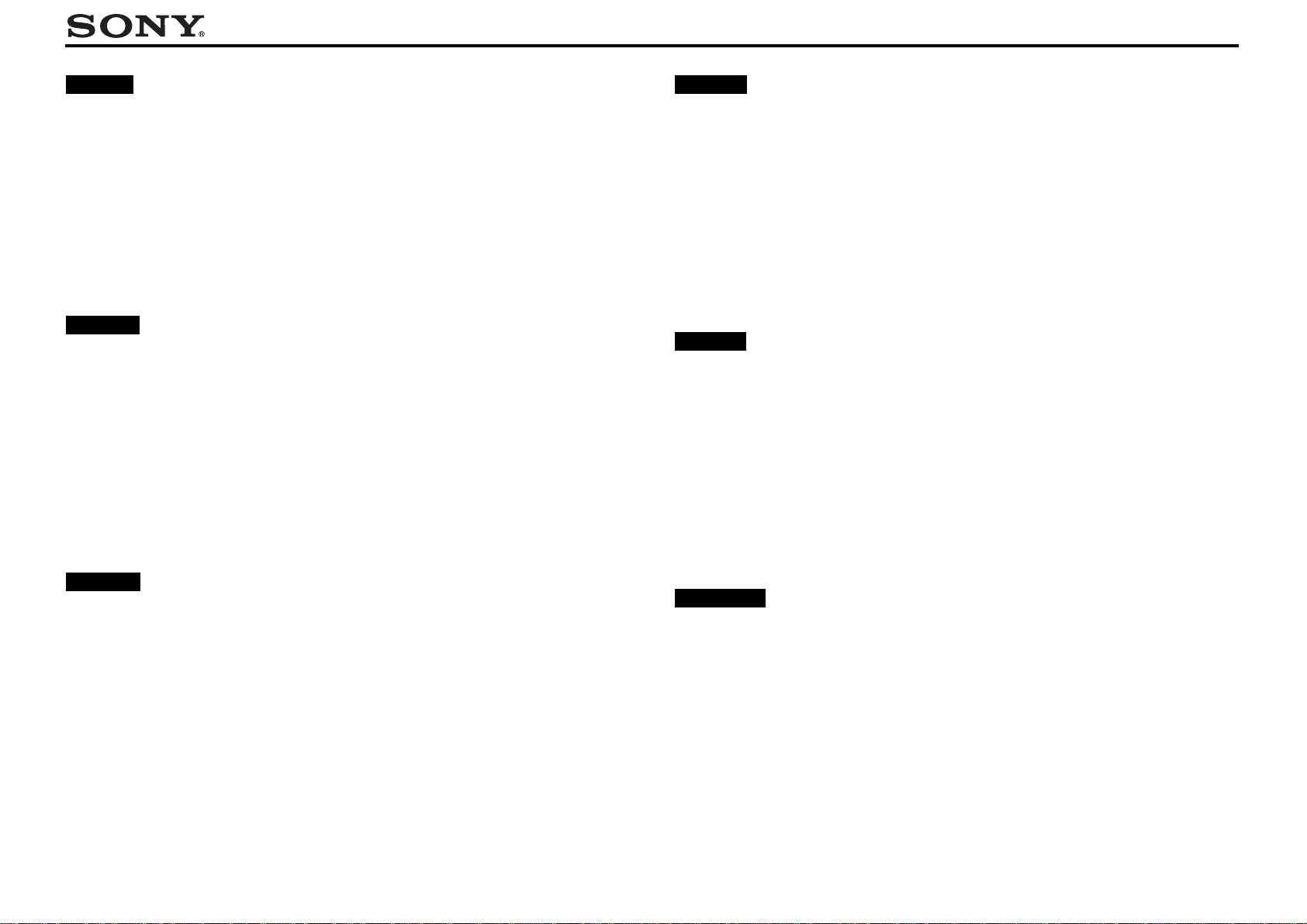
English
Operating Instructions – Supplement
Note on AUTO SET-UP (page 21)
Normally, the names of the preset channels are automatically displayed through the
AUTO-SETUP. However, if a particular preset channel name is not displayed, search for
the channel again using the MANUAL SET-UP (see page 22), or name the channel
manually (see page 23).
Note on teletext operation (page 15)
If you press the /(teletext) button when the input signal that does not include teletext
information, for example, the playback signal of a video tape, is displayed on the screen, an
irregular display may appear. In this case, press the abutton to cancel the teletext mode.
Deutsch
Bedienungsanleitung – Ergänzung
Hinweis zu AUTOM. SPEICH. (Seite 21)
Normalerweise werden die Namen der gespeicherten Sender bei AUTOM. SPEICH.
automatisch angezeigt. Wenn der Name eines bestimmten gespeicherten Senders jedoch
nicht angezeigt wird, suchen Sie mit MANUELLE SPEICHERUNG (siehe Seite 22) erneut
nach dem Sender oder benennen Sie den Sender manuell (siehe Seite 23).
Hinweis zum Videotext (Seite 15)
Wenn Eingangssignale, die keine Videotextinformationen enthalten, wie z. B. die
Wiedergabesignale einer Videokassette, auf dem Bildschirm angezeigt werden und Sie die
Taste /(Videotext) drücken, ist das Bild möglicherweise gestört. Drücken Sie in diesem
Fall die Taste a, um den Videotextmodus auszuschalten.
Français
Mode d’emploi – Informations
complémentaires
Remarque sur la fonction RÉGLAGE AUTOMATIQUE (page 21)
Normalement, les noms des chaînes présélectionnées sont automatiquement affichés via
RÉGLAGE AUTOMATIQUE. Cependant, si un nom de chaîne présélectionnée spécifique
n’est pas affiché, recherchez de nouveau la chaîne à l’aide de RÉGLAGE MANUEL (voir
page 22) ou attribuez manuellement un nom à la chaîne (voir page 23).
Remarque sur le fonctionnement du télétexte (page 15)
Si vous appuyez sur la touche /(télétexte) lorsque les entrées reçoivent un signal qui
n’inclut pas d’informations télétexte, par exemple le signal de lecture d’une cassette vidéo,
l’affichage à l’écran peut être irrégulier. Dans ce cas, appuyez sur la touche apour annuler
le mode télétexte.
Español
Manual de instrucciones – Suplemento
Nota sobre PROG. AUTO (página 21)
Generalmente, los nombres de los canales memorizados aparecen automáticamente en
PROG. AUTO. Sin embargo, si no apareciera el nombre de un canal determinado, búsquelo
de nuevo mediante CONFIGURACIÓN MANUAL (consulte la página 22) o asígnele un
nombre manualmente (consulte la página 23).
Nota sobre el uso del teletexto (página 15)
Si pulsa el botón /(teletexto) cuando aparece en la pantalla la señal de entrada que no
incluye información de teletexto como, por ejemplo, la señal de reproducción de una cinta
de vídeo, es posible que la visualización sea irregular. En tal caso, pulse el botón apara
cancelar el modo de teletexto.
Italiano
Istruzioni per l’uso – Supplemento
Nota su SINTONIZ. AUTO (pagina 21)
In genere, i nomi dei canali preselezionati vengono visualizzati automaticamente mediante
SINTONIZ. AUTO. Tuttavia, se il nome di un canale preselezionato non viene visualizzato,
ricercarlo di nuovo mediante IMPOSTAZIONE MANUALE (vedere a pagina 22) oppure
inserirlo manualmente (vedere a pagina 23).
Nota sull’uso del teletesto (pagina 15)
Premendo il tasto /(teletesto) durante la visualizzazione di un segnale di ingresso che
non contiene informazioni teletesto, ad esempio il segnale di riproduzione di un nastro
video, quanto visualizzato sullo schermo potrebbe risultare disturbato. In tal caso, premere
il tasto aper disattivare il modo teletesto.
Português
Manual de instruções – Suplemento
Nota sobre CONFIGURAÇÃO AUTOMÁTICA (página 21)
Normalmente, os nomes dos canais pré-programados aparecem automaticamente durante
a CONFIGURAÇÃO AUTOMÁTICA. No entanto, se o nome de um determinado canal
pré-programado não aparecer, volte a procurá-lo com CONFIGURAÇÃO MANUAL (ver
página 22) ou introduza o nome do canal manualmente (ver página 23).
Nota sobre operações de teletexto (página 15)
Se carregar no botão /(teletexto) quando o sinal de entrada que não inclui a informação
do teletexto, por exemplo, o sinal de reprodução de um videogravador, aparece no ecrã, a
visualização pode tornar-se irregular. Neste caso, carregue no botão apara cancelar o
modo de teletexto.
KLV-15SR1/17HR1
Sony Corporation Printed in Japan © 2002 4-093-435-01 (1)