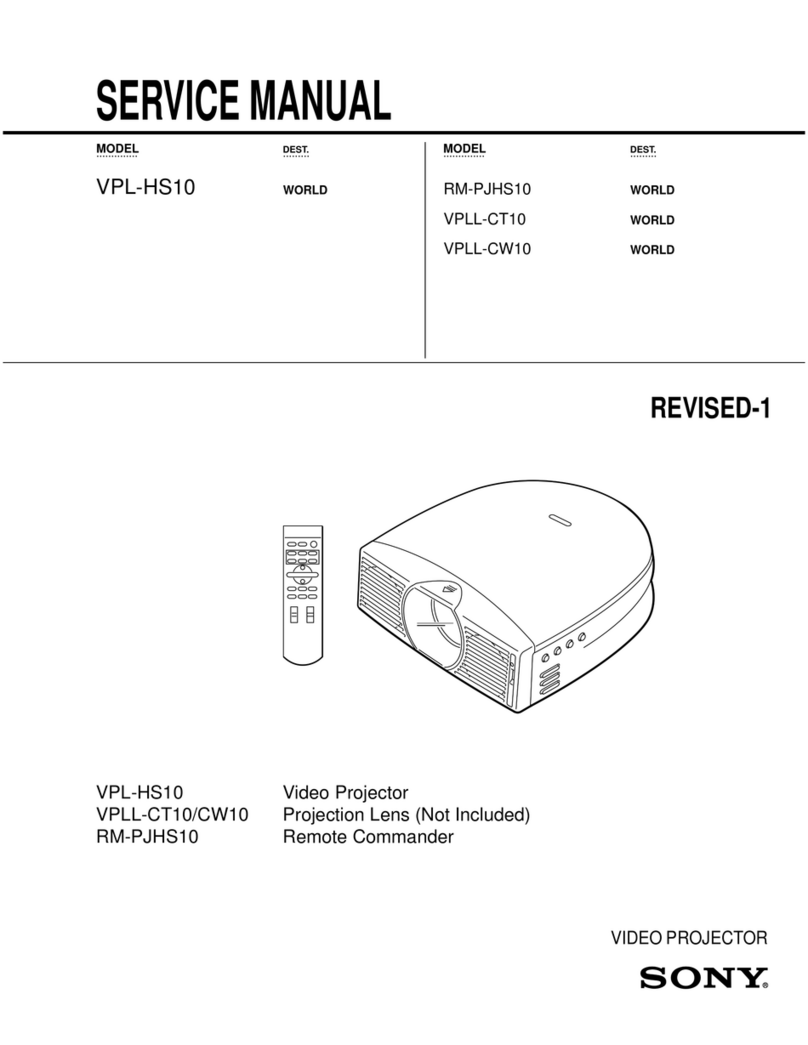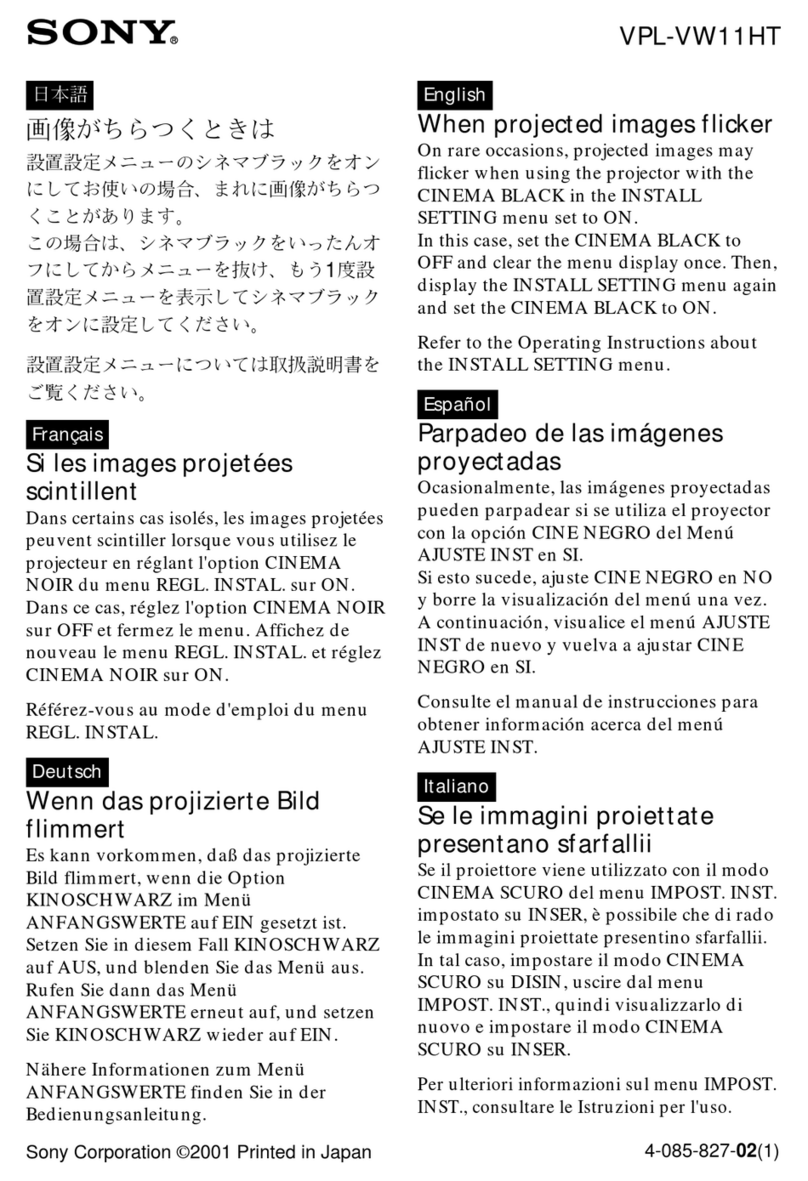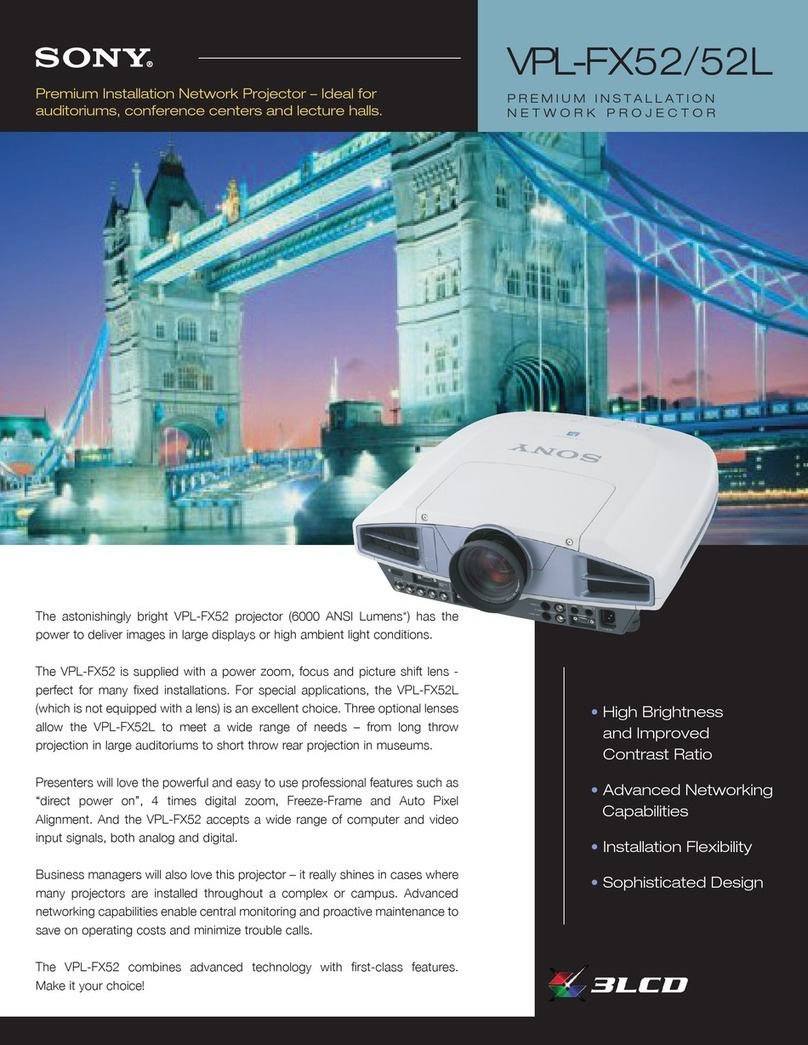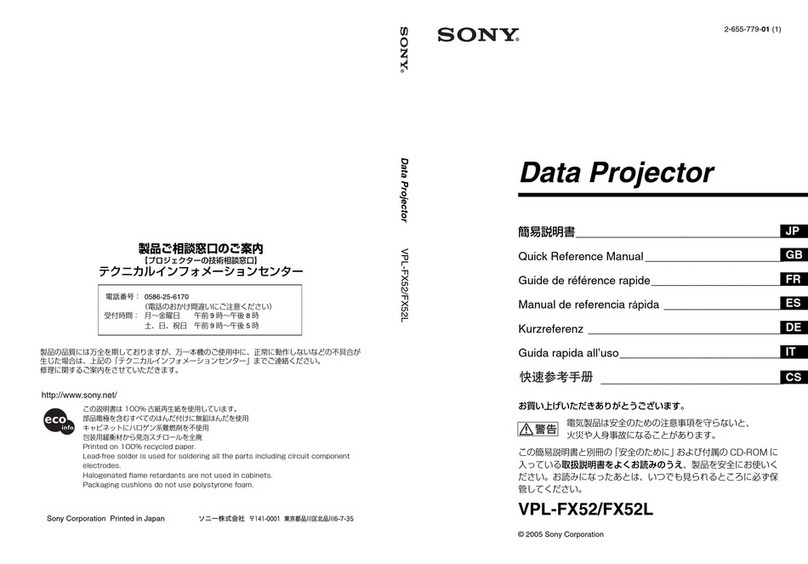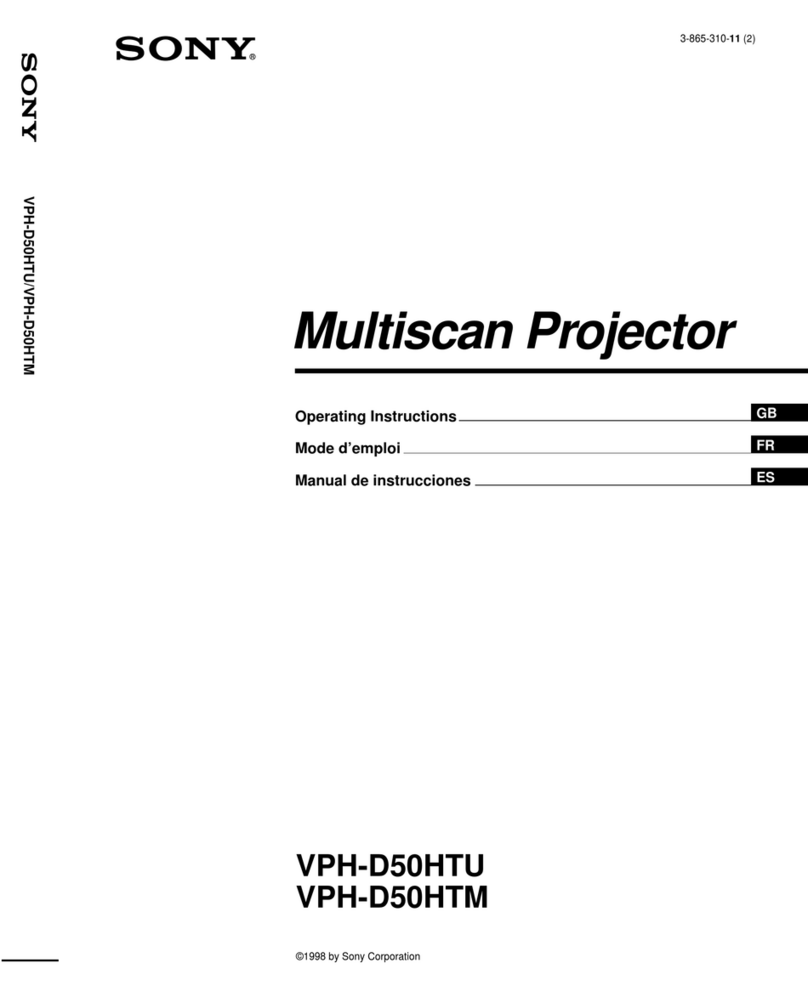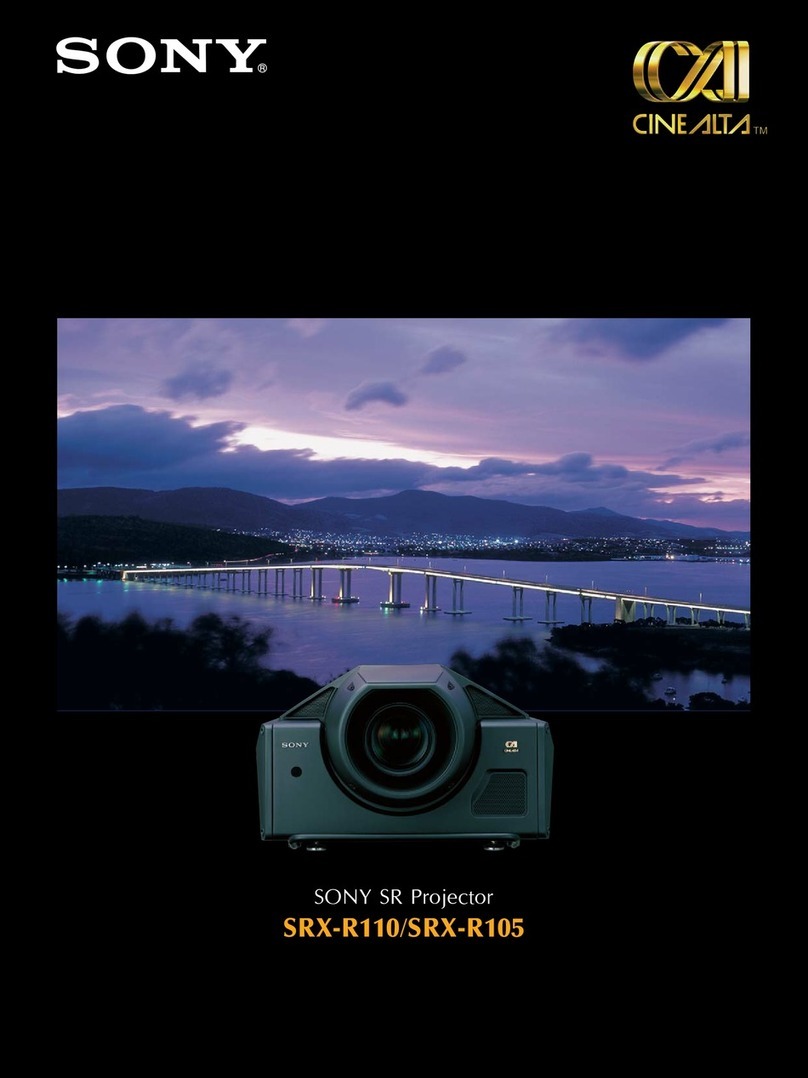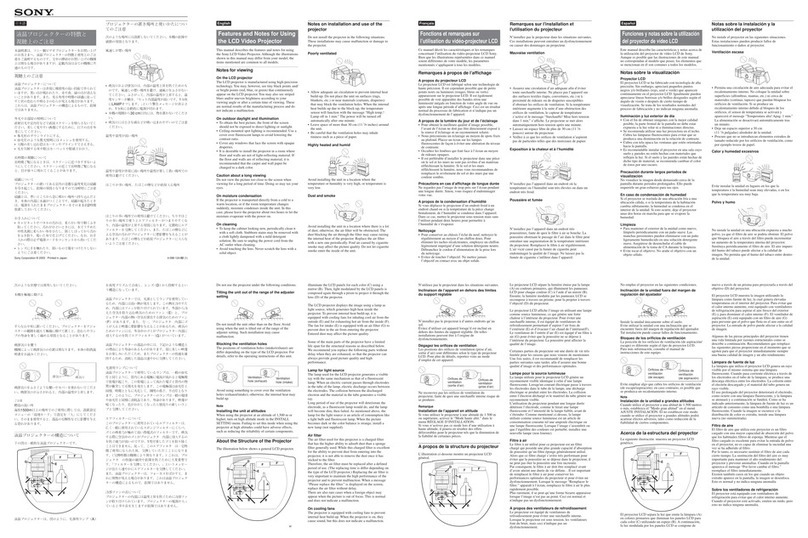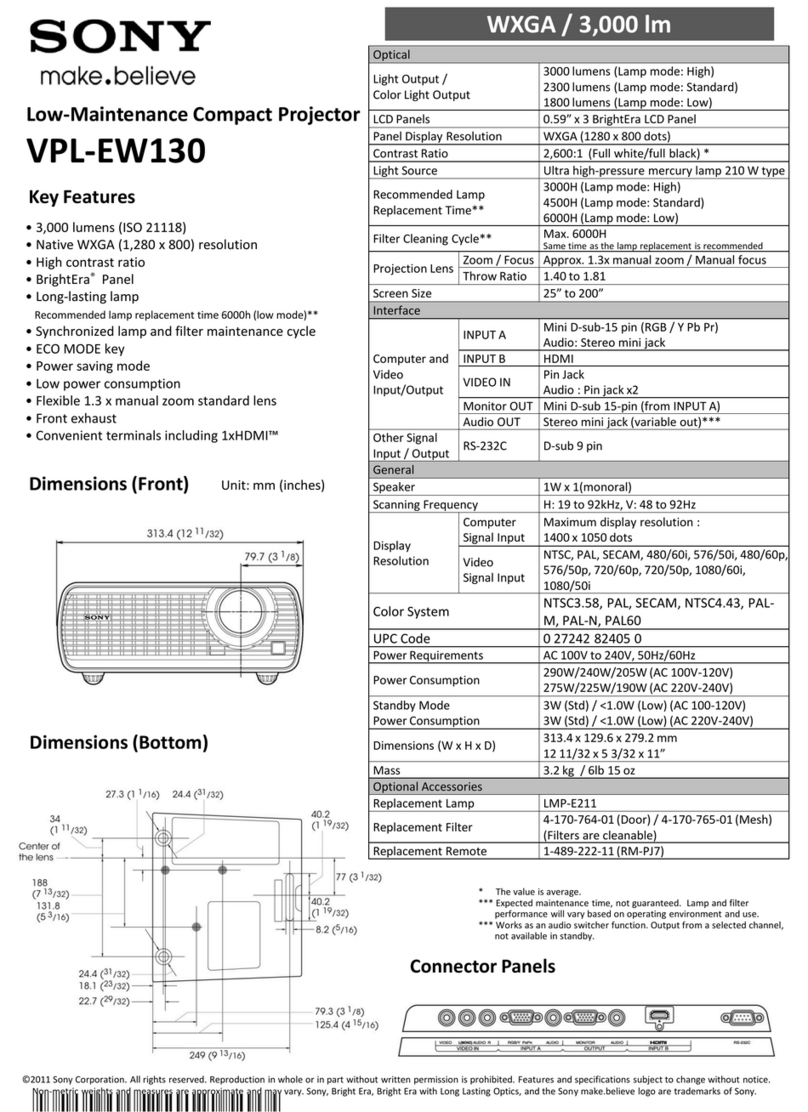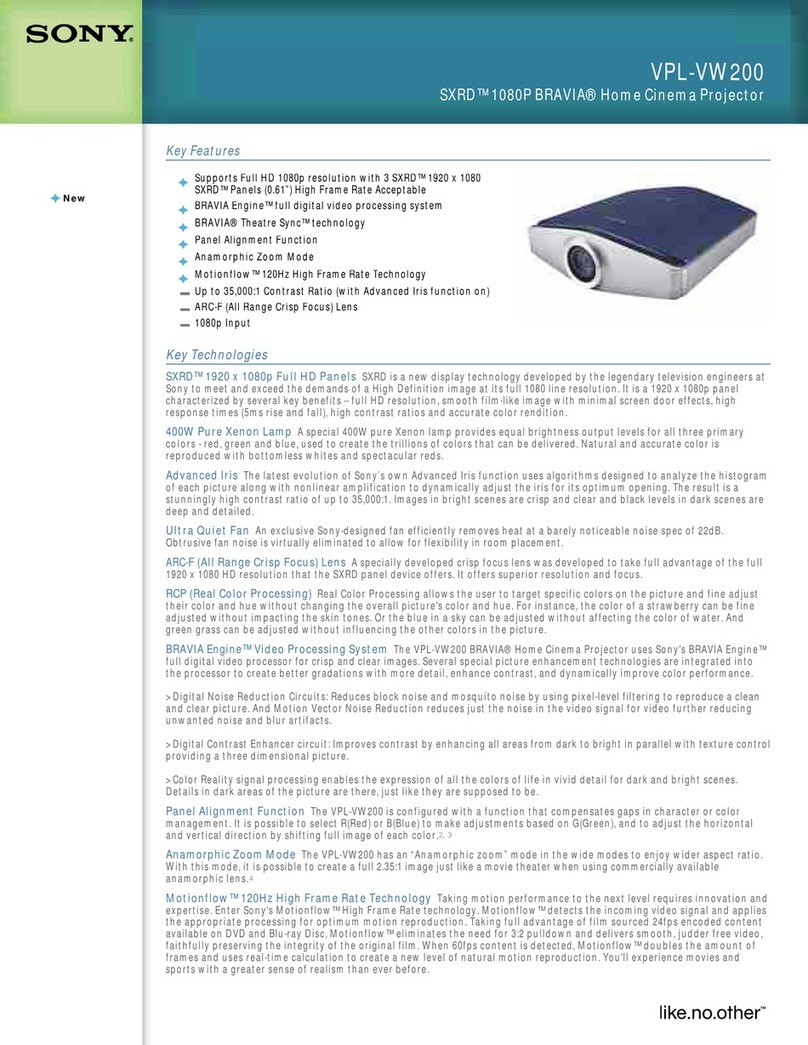Sony Corporation © 2002 Printed in Japan 4-092-046-02 (1)
日本語
液晶プロジェクターの特徴と
視聴上のご注意
本説明書は、ソニー製ビデオプロジェクターをお買い上げ
のお客さまへ、液晶プロジェクターの特徴と使用上のご注
意をご説明するものです。文中の挿絵がお買い上げの機種
とは異なる場合がありますが、記載内容は全ての機種に共
通のものです。
視聴上のご注意
液晶プロジェクターについて
液晶プロジェクターは非常に精密度の高い技術で作られて
いますが、黒い点が現われたり、赤や青、緑の点が消えな
いことがあります。また、見る角度や時間の経過に従って
すじ状の色むらや明るさのむらが見える場合があります。
これらは、液晶プロジェクターの構造によるもので、故障
ではありません。
外光やお部屋の照明について
直射日光や室内灯などで直接スクリーンを照らさないでく
ださい。美しく見やすい画像にするために、以下の点を参
考にしてください。
•集光形のダウンライトにする。
•蛍光灯のような散光照明にはメッシュを使用する。
•太陽の差し込む窓はカーテンやブラインドでさえぎる。
•光を反射する床や壁はカーペットや壁紙でおおう。
長時間の視聴について
長時間ご覧になるときは、スクリーンに近づきすぎないよ
うにしてください。スクリーンの近くで長時間ご覧になる
と、目が徐々に疲れてくることがあります。
結露について
プロジェクターの置いてある室内の急激な温度変化は結露
を引き起こし、故障の原因となりますので冷暖房にご注意
ください。
結露とは、寒いところから急に暖かい場所へ持ち込んだと
き、本体の内部に水滴がつくことです。結露が起きたとき
は、電源を入れたままプロジェクターをそのまま約2時間
放置しておいてください。
お手入れについて
•キャビネットやパネルの汚れは、柔らかい布で軽くふき
取ってください。汚れがひどいときには、水でうすめた
中性洗剤に柔らかい布をひたし、固くしぼってから汚れ
をふき取り、乾いた布で仕上げてください。なお、お手
入れの際は必ず電源コードをコンセントから抜いてくだ
さい。
•レンズに手を触れたり、固いもので傷をつけたりしない
ようにご注意ください。
プロジェクターの置き場所と使いかたについ
てのご注意
次のような場所には設置しないでください。本機の故障や
破損の原因となります。
風通しが悪い場所
•吸気口および排気口は、内部の温度上昇を防ぐためのも
のです。風通しの悪い場所を避け、通風口をふさがない
でください。ふさがって、内部の温度が上昇すると、温
度センサーが働き、「セット内部温度が高いです。1分後
にLAMPオフします。」という警告メッセージが表示さ
れ、1分後に自動的に電源が切れます。
•本機の周囲から30 cm以内には、物を置かないでくださ
い。
•吸気口には小さな紙などが吸い込まれやすいのでご注意
ください。
温度や湿度が高い場所
温度や湿度が非常に高い場所や温度が著しく低い場所での
使用は避けてください。
ほこりが多い場所、たばこの煙などが直接入る場所
ほこりの多い場所での使用は避けてください。ちりやほこ
りの多い場所で使うとエアフィルターがつまりやすくな
り、内部の温度が上昇する原因になります。定期的にエア
フィルターを交換してください。また、たばこの煙などに
よる空気の汚れがプロジェクターに悪影響を与えることが
あります。たばこの煙などが直接プロジェクターに入らな
いようご注意ください。
次のような状態では使用しないでください。
本機を極端に傾ける
平らな台や床に置いてください。プロジェクターをアジャ
スターの範囲を超えて極端に傾けて置くと、色むらやラン
プの寿命を著しく縮める原因となることがあります。
吸排気口を覆う
機種によって吸排気口の位置は異なります。本体の取扱説
明書をお読みください。
吸排気口をふさぐような覆いやカバーを使わないでくださ
い。吸排気口がふさがれると、内部の温度が上昇します。
ご注意
標高の高い所
海抜1500m以上の場所でのご使用に際しては、設置設定
メニューの「高地モード」で設定を「入」にしてくださ
い。そのまま使用すると、部品の信頼性などに影響を与え
る恐れがあります。
液晶プロジェクターの構造について
下の図は一般的な液晶プロジェクターです。
A
BBB
BCCCB
FF
E
D
G
B
液晶プロジェクターは、図のように、光源用ランプ(A)
からの光をミラー(B)で原色光に分光し、各色用のLCD
パネル(C)を照明します。 LCDパネルで変調された光
を再度プリズムで合成し、レンズ(D)から投射するとい
う構造になっています。
液晶プロジェクターでは、光源としてランプを使用してい
るため、内部には高い熱が発生します。この熱を冷やすた
め、内部にはファンが取り付けられています。外部から冷
えた空気を取り込む吸気のためのファン(E)と、プロ
ジェクター内部の熱い空気を排出する排気のためのファン
(F)があります。また、万一、プロジェクタ−内部にゴ
ミが入ると映像に悪影響を与えることがあるため、吸気の
ためのファンには、外気中のゴミがプロジェクター内部に
侵入するのを防ぐエアフィルター(G)がついています。
液晶プロジェクターの部品の中には、下記のような構造上
の理由により寿命のあるものがあります。常に美しい映像
をお楽しみいただくため、またプロジェクターの性能を維
持するため、消耗した部品は速やかに交換してください。
光源用ランプについて
液晶プロジェクターで使用しているランプは、一般の蛍光
灯と同じように、管内にある電極に電流が流れると電極間
で放電が起こり、この放電によって流れた電子と管内の物
質が衝突して可視光を発生します。この電極部は蛍光灯と
同様、時間とともに劣化して、輝度の低下、不点灯となり
ます。このように、プロジェクターのランプは一般の電球
や蛍光灯と同様に消耗品であり、寿命があります。映像が
暗くなったり、色がおかしくなったら別売りの新しいラン
プと交換してください。
エアフィルターについて
このプロジェクターに使用されているエアフィルターは、
広く一般に使用されているスポンジフィルターにくらべ、
ゴミの吸着力が極めて高い帯電式のフィルターです。吸気
する際に空気中のゴミがプロジェクタ−内部に侵入するの
を防ぐ能力が高いのですが、1度付着したゴミを取り除く
ことはできません。従って、このエアフィルタ−は一定時
間ご使用になられた後、交換していただくことになりま
す。(交換時期は機種により異なります。)これは、プロ
ジェクタ−の性能の維持や故障を防ぐために大変重要で
す。「フィルターを交換してください。」というメッセー
ジが出たら速やかにエアフィルターを交換してください。
また、液晶プロジェクターは、フォーカスをぼかすと、ま
れに異物が見える場合があります。これは液晶プロジェク
ターの構造によるもので、故障ではありません。
冷却ファンの音について
プロジェクターの内部には温度上昇を防ぐために冷却ファ
ンが取り付けられています。プロジェクターの電源が入っ
ていると多少音を生じますが故障ではありません。
排気口
吸気口
English
Features and Notes for Using
the LCD Video Projector
This manual describes the features and notes for using
the Sony LCD Video Projector. Although the illustrations
shown in this manual may differ from your model, the
items mentioned are common to all models.
Notes for viewing
On the LCD projector
The LCD projector is manufactured using high-precision
technology.You may, however, see tiny black points and/
or bright points (red, blue, or green) that continuously
appear on the LCD projector.You may also see striped
blurs and/or uneven brightness according to your
viewing angle or after a certain time of viewing. These
are normal results of the manufacturing process and do
not indicate a malfunction.
On outdoor daylight and illumination
• To obtain the best picture, the front of the screen
should not be exposed to direct lighting or sunlight.
• Ceiling-mounted spot lighting is recommended. Use a
cover over fluorescent lamps to avoid lowering the
contrast ratio.
• Cover any windows that face the screen with opaque
draperies.
• It is desirable to install the projector in a room where
floor and walls are not of light-reflecting material. If
the floor and walls are of reflecting material, it is
recommended that the carpet and wall paper be
changed to a dark color.
Caution about a long viewing
Do not view the picture too close to the screen when
viewing for a long period of time. Doing so may tax your
eyes.
On moisture condensation
If the projector is transported directly from a cold to a
warm location, or if the room temperature changes
suddenly, moisture condenses inside the unit. In this
case, please leave the projector about two hours to let the
moisture evaporate with the power on.
On cleaning
• To keep the cabinet looking new, periodically clean it
with a soft cloth. Stubborn stains may be removed with
a cloth lightly dampened with a mild detergent
solution. Be sure to unplug the power cord from the
AC outlet when cleaning.
• Avoid touching the lens. Never scratch the lens with a
solid object.
Notes on installation and use of the
projector
Do not install the projector in the following situations.
These installations may cause malfunction or damage to
the projector.
Poorly ventilated
• Allow adequate air circulation to prevent internal heat
build-up. Do not place the unit on surfaces (rugs,
blankets, etc.) or near materials (curtains, draperies)
that may block the ventilation holes. When the internal
heat builds up due to the block-up, the temperature
sensor will function with the message “High temp.!
Lamp off in 1 min.” The power will be turned off
automatically after one minute.
• Leave space of more than 30 cm (11 7/8inches) around
the unit.
• Be careful that the ventilation holes may inhale
tininess such as a piece of paper.
Highly heated and humid
Avoid installing the unit in a location where the
temperature or humidity is very high, or temperature is
very low.
Dust and smoke
Avoid installing the unit in a location where there is a lot
of dust; otherwise, the air filter will be obstructed. The
dust blocking the air through the filter may cause raising
the internal heat of the projector. Replace the air filter
with a new one periodically. Foul air caused by cigarette
smoke may affect the picture quality. Do not let cigarette
smoke enter the inside of the unit.
Do not use the projector under the following conditions.
Tilting the unit out of the range of the adjuster
setting
Do not install the unit other than on the floor. Avoid
using when the unit is tilted out of the range of the
adjuster setting. Such installation may cause
malfunction.
Blocking the ventilation holes
The positions of ventilation holes (intake/exhaust) are
differ depending on the type of the LCD projector. For
details, refer to the operating instructions of this unit.
Avoid using something to cover over the ventilation
holes (exhaust/intake); otherwise, the internal heat may
build up.
Note
Installing the unit at altitudes
When using the projector at an altitude of 1,500 m or
higher, turn on high altitude mode in the INSTALL
SETTING menu. Failing to set this mode when using the
projector at high altitudes could have adverse effects,
such as reducing the reliability of certain components.
About the Structure of the Projector
The illustration below shows a general LCD projector.
A
BBB
BCCCB
FF
E
D
G
B
The LCD projector separates the light emitted by the
lamp (A) into the primary colors of light, which
illuminate the LCD panels for each color (C) using a
mirror (B). Then, light modulated by the LCD panels is
composed again through a prism to project it through the
lens (D) of the projector.
The LCD projector displays the image using a lamp as
light source, which generates high heat inside the
projector. To prevent internal heat build-up, it is
equipped with cooling fans for inhaling cool air from the
outside (E) and for exhausting hot air from the inside (F).
The fan for intake (E) is equipped with an air filter (G) to
prevent dust in the air from entering the projector.
Entered dust may affect the picture quality.
Some of the main parts of the projector have a limited
life span for the structural reasons as described below.
We recommend you replace the following parts without
delay when they are exhaused, so that the projector can
always provide good picture quality and high
performance.
Lamp for light source
The lamp used for the LCD projector generates a visible
ray with the same mechanism as that of a fluorescent
lamp. When an electric current passes through electrodes
in the tube of the lamp, electric discharge occurs between
the electrodes. The collision between the discharged
electron and the material in the tube generates a visible
ray.
Long period of use of the projector will deteriorate the
electrode, as a fluorescent lamp would do, and the lamp
will become dim, then failed. As mentioned above, the
lamp for the light source is an article of consumption like
a light bulb and fluorescent lamp. When the picture
becomes dark or the color balance is strange, install a
new lamp (not supplied).
Air filter
The air filter used for this projector is a charged filter
that has the higher ability to adsorb dust than a sponge
filter generally used. While this charged filter is excellent
for the ability to prevent dust from entering into the
projector, it is not able to remove the dust once it has
sticked to the filter.
Therefore, the air filter must be replaced after a defined
period of use. (The replacing time is differ depending on
the type of the LCD projector.) Replacing the air filter is
very important to maintain the high performance of the
projector and to prevent malfunction. When a message
“Please replace the filter.” is displayed on the screen,
replace the air filter without delay.
There are also rare cases when a foreign object may
appear when the picture is out of focus. This is normal
and does not indicate a malfunction.
On cooling fans
The projector is equipped with cooling fans to prevent
internal heat build-up. When the projector is on, they
cause sound, but this does not indicate a malfunction.
Ventilation
hole
(exhaust) Ventilation
hole (intake)
Français
Fonctions et remarques sur
l’utilisation du vidéo-projecteur LCD
Ce manuel décrit les caractéristiques et les remarques
concernant l’utilisation du vidéo-projecteur LCD Sony.
Bien que les illustrations représentées dans ce manuel
soient différentes de votre modèle, les paramètres
mentionnés s’appliquent à tous les modèles.
Remarques à propos de l’affichage
A propos du projecteur LCD
Le projecteur LCD est fabriqué selon une technologie de
haute précision. Il est cependant possible que de petits
points noirs ou lumineux (rouges, bleus ou verts)
apparaissent sur le projecteur LCD. Il est également
possible de voir apparaître des bandes et/ou une
luminosité inégale en fonction de votre angle de vue ou
après une longue période d’affichage. Ceci est un résultat
normal du processus de fabrication et n’indique pas un
dysfonctionnement de l’appareil.
A propos de la lumière du jour et de l’éclairage
• Pour obtenir la meilleure qualité d’image possible,
l’avant de l’écran ne doit pas être directement exposé à
la source d’éclairage ni au rayonnement solaire.
• Nous préconisons un éclairage au moyen de spots fixés
au plafond. Placez un écran sur les lampes
fluorescentes de façon à éviter une altération du niveau
de contraste.
• Occultez les fenêtres qui font face à l’écran au moyen
de rideaux opaques.
• Il est préférable d’installer le projecteur dans une pièce
où le sol et les murs ne sont pas revêtus d’un matériau
réfléchissant la lumière. Si le sol et les murs
réfléchissent la lumière, nous vous recommandons de
remplacer le revêtement du sol et des murs par une
couleur sombre.
Précautions en cas d’affichage de longue durée
Ne regardez pas l’image de trop près sur l’écran pendant
une longue durée. Sinon, vous risquez d’endommager
votre vue.
A propos de la condensation d’humidité
Si vous déplacez le projecteur d’un endroit froid à un
endroit chaud ou si la température de la pièce change
brutalement, de l’humidité se condense dans l’appareil.
Dans ce cas, mettez le projecteur sous tension mais sans
l’utiliser pendant deux heures pour permettre à
l’humidité de s’évaporer.
Nettoyage
• Pour conserver au châssis l’éclat du neuf, nettoyez-le
régulièrement au moyen d’un chiffon doux. Pour
éliminer les taches récalcitrantes, employez un chiffon
légèrement imprégné d’une solution détergente neutre.
Débranchez le cordon d’alimentation de la prise lors
du nettoyage.
• Evitez de toucher l’objectif. Ne mettez jamais
l’objectif en contact avec un objet solide.
Remarques sur l'installation et
l'utilisation du projecteur
N’installez pas le projecteur dans les situations suivantes.
Ces installations peuvent entraîner un dysfonctionnement
ou causer des dommages au projecteur.
Mauvaise ventilation
• Assurez une circulation d’air adéquate afin d’éviter
toute surchauffe interne. Ne placez pas l’appareil sur
des surfaces textiles (tapis, couvertures, etc.) ni à
proximité de rideaux ou de draperies susceptibles
d’obstruer les orifices de ventilation. Si la température
intérieure augmente à la suite d’une obstruction des
orifices de ventilation, le capteur de température
s’active et le message “Surchauffe! Mise hors tension
dans 1 min.” s’affiche. Le projecteur se met alors
automatiquement hors tension après une minute.
• Laissez un espace libre de plus de 30 cm (11 7/8
pouces) autour du projecteur.
• Veillez à ce que les orifices de ventilation n’aspirent
pas de particules telles que des morceaux de papier.
Exposition à la chaleur et à l’humidité
N’installez pas l’appareil dans un endroit où la
température ou l’humidité sont très élevées ou dans un
endroit très froid.
Poussière et fumée
N’installez pas l’appareil dans un endroit très
poussiéreux, faute de quoi le filtre à air se bouche. La
poussière obstruant le passage de l’air dans le filtre peut
entraîner une augmentation de la température intérieure
du projecteur. Remplacez le filtre à air régulièrement.
L’air vicié causé par la fumée de cigarette peut
endommager la qualité de l’image. Ne laissez pas la
fumée de cigarette s’infiltrer dans l’appareil.
N’utilisez pas le projecteur dans les situations suivantes.
Inclinaison de l’appareil en dehors des limites
du support réglable
N’installez pas le projecteur à d’autres endroits qu’au
sol.
Évitez d’utiliser cet appareil lorsqu’il est incliné en
dehors des limites du support réglable. De telles
installations peuvent être à l’origine de
dysfonctionnements.
Dégagez les orifices de ventilation
Les positions des orifices de ventilation (prise d’air,
sortie d’air) sont différentes selon le type de projecteur
LCD. Pour plus de détails, reportez-vous au mode
d’emploi de cet appareil.
Ne recouvrez pas les orifices de ventilation du
projecteur, faute de quoi une surchauffe interne risque de
se produire.
Remarque
Installation de l’appareil en altitude
Si vous utilisez le projecteur à une altitude de 1 500 m
ou supérieure, activez le “Mode haute altit.” dans le
menu RÉGLAGE D’INSTALLATION.
Si vous n’activez pas ce mode lors d’une utilisation à
haute altitude, il pourra en résulter des effets
défavorables pour le projecteur tels que la diminution de
la fiabilité de certaines pièces.
A propos de la structure du projecteur
L’illustration ci-dessous montre un projecteur LCD
général.
Le projecteur LCD sépare la lumière émise par la lampe
(A) en couleurs primaires, qui illuminent les panneaux
LCD pour chaque couleur (C) à l’aide d’un miroir (B).
Ensuite, la lumière modulée par les panneaux LCD se
recompose à travers un prisme, pour la projeter à travers
l’objectif (D) du projecteur.
Le projecteur LCD affiche l’image en utilisant une lampe
comme source lumineuse, ce qui génère une forte
chaleur à l’intérieur du projecteur. Pour éviter une
surchauffe interne, il est équipé de ventilateurs de
refroidissement permettant d’aspirer l’air frais de
l’extérieur (E) et d’évacuer l’air chaud de l’intérieur(F).
Le ventilateur de l’entrée d’air (E) est équipé d’un filtre à
air (G) pour éviter que la poussière ne se dépose à
l’intérieur du projecteur. La poussière peut affecter la
qualité de l’image.
Certaines parties du projecteur ont une durée de vie très
limitée pour les raisons que nous venons de mentionner.
Une fois usées, il est recommandé de remplacer les
parties suivantes sans tarder, afin d’assurer une bonne
qualité d’image et des performances optimales.
Lampe pour la source lumineuse
La lampe utilisée pour le projecteur LCD génère un
rayonnement visible identique à celui d’une lampe
fluorescente. Lorsqu'un courant électrique passe à travers
les électrodes dans le tube de la lampe, une décharge
électrique se produit entre les électrodes. La collision
entre l’électron déchargé et le matériel du tube génère un
rayonnement visible.
L’utilisation du projecteur pendant une longue durée
détériore l’électrode, comme le ferait une lampe
fluorescente et l’intensité de la lampe faiblit, avant de
s’éteindre. Comme mentionné ci-dessus, la lampe
utilisée comme source lumineuse est un article de
consommation courante tel une ampoule électrique ou
une lampe fluorescente. Lorsque l’image s’assombrit ou
que l’équilibre des couleurs est perturbé, installez une
nouvelle lampe (non fournie).
Filtre àair
Le filtre à air utilisé pour ce projecteur est un filtre
chargé qui possède une plus grande capacité d’absorption
de poussière qu’un filtre éponge généralement utilisé.
Alors que ce filtre chargé s’avère très performant pour
éviter que la poussière ne se dépose dans le projecteur, il
ne peut pas ôter la poussière une fois incrustée.
Par conséquent, le filtre à air doit être remplacé avant
d’avoir atteint une durée de vie définie. . Il est important
de remplacer le filtre à air pour conserver les
performances optimales du projecteur et pour éviter un
dysfonctionnement. Lorsque le message “Remplacer le
filtre.” apparaît à l’écran, remplacez le filtre à air le plus
rapidement possible.
Plus rarement, il se peut qu’une forme bizarre apparaisse
lorsque l’image n’est pas au point. Ceci est normal et
n'indique pas un dysfonctionnement.
A propos des ventilateurs de refroidissement
Le projecteur est équipé de ventilateurs de
refroidissement pour éviter une surchauffe interne.
Lorsque le projecteur est sous tension, les ventilateurs
font du bruit, mais ceci n'indique pas un
dysfonctionnement.
Orifices de
ventilation
(sortie d’air) Orifices de
ventilation
(prise d’air)
Español
Funciones y notas sobre la utilización
del proyector de vídeo LCD
Este manual describe las características y notas acerca de
la utilización del proyector de vídeo LCD de Sony.
Aunque es posible que las ilustraciones de este manual
no correspondan al modelo que posee, los elementos que
se mencionan en él son comunes a todos los modelos.
Notas sobre la visualización
Proyector LCD
El proyector LCD se ha fabricado con tecnología de alta
precisión. Sin embargo, apreciará pequeños puntos
negros y/o brillantes (rojo, azul o verde) que aparecen
continuamente en el proyector LCD. Igualmente pueden
apreciarse líneas borrosas y/o brillos desiguales según el
ángulo de visión o después de cierto tiempo de
visualización. Se trata de los resultados normales del
proceso de fabricación y no indican ninguna anomalía.
Iluminación y luz exterior de día
• Con el fin de obtener imágenes con la mejor calidad
posible, la parte frontal de la pantalla no debe estar
expuesta a la luz solar ni a iluminaciones directas.
• Se recomienda utilizar una luz proyectora en el techo.
Cubra las lámparas fluorescentes para evitar que se
produzca una disminución en la relación de contraste.
• Cubra con tela opaca las ventanas que estén orientadas
hacia la pantalla.
• Es recomendable instalar el proyector en una sala cuyo
suelo y paredes no estén hechas con materiales que
reflejen la luz. Si el suelo y las paredes están hechas de
dicho tipo de material, se recomienda cambiar el color
de éstos por uno oscuro.
Precaución durante largos periodos de
visualización
No visualice la imagen desde demasiado cerca de la
pantalla durante periodos prolongados. Ello puede
requerirle un gran esfuerzo para sus ojos.
En caso de condensación de humedad
Si el proyector se traslada de una ubicación fría a una
ubicación cálida, o si la temperatura de la habitación
cambia súbitamente, la humedad se condensa en el
interior de la unidad. Si esto ocurre, deje el proyector
unas dos horas en marcha para que se evapore la
humedad.
Limpieza
• Para mantener el exterior de la unidad como nuevo,
límpielo periódicamente con un paño suave. Las
manchas persistentes pueden eliminarse con un paño
ligeramente humedecido en una solución detergente
suave. Asegúrese de desenchufar el cable de
alimentación de la toma de CA durante la limpieza.
• Evite tocar el objetivo. No arañe el objetivo con un
objeto sólido.
Notas sobre la instalación y la
utilización del proyector
No instale el proyector en las siguientes situaciones.
Estas instalaciones pueden producir fallos de
funcionamiento o daños al proyector.
Ventilación escasa
• Permita una circulación de aire adecuada para evitar el
recalentamiento interno. No coloque la unidad sobre
superficies (alfombras, mantas, etc.) ni cerca de
materiales (cortinas, tapices) que puedan bloquear los
orificios de ventilación. Si se produce un
recalentamiento interno debido al bloqueo de los
orificios, el sensor de temperatura se activará y
aparecerá el mensaje “Temperatura alta! Apag. 1 min.”
La alimentación se desactivará automáticamente tras
un minuto.
• Deje un espacio superior a 30 cm
(11 7/8pulgadas) alrededor de la unidad.
• Procure que no se introduzcan elementos extraños de
tamaño reducido por los orificios de ventilación, como
por ejemplo trozos de papel.
Calor y humedad excesivos
Evite instalar la unidad en lugares en los que la
temperatura o la humedad sean muy elevadas, o en los
que la temperatura sea muy baja.
Polvo y humo
No instale la unidad en una ubicación expuesta a mucho
polvo, ya que el filtro de aire se podría obstruir. El polvo
que bloquea el aire a través del filtro puede incrementar
un aumento de la temperatura interna del proyector.
Sustituya periódicamente el filtro de aire. El aire impuro
del humo del tabaco puede afectar a la calidad de
imagen. No permita que el humo del tabaco entre dentro
de la unidad.
No emplee el proyector en las siguientes condiciones.
Inclinación de la unidad fuera del margen de
regulación del ajustador
Instale la unidad únicamente sobre el suelo.
Evite utilizar la unidad con una inclinación que se
encuentre fuera del margen de regulación del ajustador.
Tal instalación puede causar fallos de funcionamiento.
Bloqueo de los orificios de ventilación
La posición de los orificios de ventilación (de aspiración/
escape) es diferente según el tipo de proyector LCD.
Para más información, consulte el manual de
instrucciones de este equipo.
Evite emplear algo que cubra los orificios de ventilación
(de escape/aspiración); en caso contrario, es posible que
se produzca un recalentamiento interno.
Nota
Instalación de la unidad a grandes altitudes
Cuando utilice el proyector a una altitud de 1.500 metros
o más, establezca el “Modo gran altitud” en el menú
AJUSTE INSTALACIÓN. El no establecer este modo
cuando se utilice el proyector a grandes altitudes podrá
acarrear efectos adversos, tales como reducción de la
fiabilidad de ciertos componentes.
Acerca de la estructura del proyector
La siguiente ilustración muestra un proyector LCD
genérico.
A
BBB
BCCCB
FF
E
D
G
B
El proyector LCD separa la luz que emite la lámpara (A)
en colores primarios que iluminan los paneles LCD para
cada color (C) utilizando un espejo (B). A continuación,
la luz modulada por los paneles LCD se compone de
nuevo a través de un prisma para proyectarla a través del
objetivo (D) del proyector.
El proyector LCD muestra la imagen utilizando la
lámpara como fuente de luz, la cual genera elevadas
temperaturas en el interior del proyector. Para evitar que
el calor interno aumente, está equipado con ventiladores
de refrigeración para aspirar el aire fresco del exterior
(E) y para disminuir el calor interno (F). El ventilador de
aspiración (E) está equipado con un filtro de aire (G)
para prevenir que el polvo que flota en el aire entre en el
proyector. La entrada de polvo puede afectar a la calidad
de imagen.
Algunas de las piezas principales del proyector tienen
una vida limitada por razones estructurales como se
describe a continuación. Recomendamos que remplace
las siguientes piezas proporcione en el momento que se
agoten para que el proyector inmediatamente siempre
una buena calidad de imagen y un alto rendimiento.
Lámpara de fuente de luz
La lámpara que utiliza el proyector LCD genera un rayo
visible por el mismo sistema que una lámpara
fluorescente. Cuando pasa corriente eléctrica a través de
los electrodos en el tubo de la lámpara, se produce una
descarga eléctrica entre los electrodos. La colisión entre
el electrón descargado y el material del tubo genera un
rayo visible.
El uso prolongado del proyector deteriorará el electrodo,
como ocurre con una lámpara fluorescente, y la lámpara
se atenuará y a continuación se fundirá. Como se ha
indicado anteriormente, la lámpara de fuente de luz es un
artículo de consumo como una bombilla o una lámpara
fluorescente. Cuando la imagen se oscurece o la
distribución de color es extraña, instale una lámpara
nueva (no suministrada).
Filtro de aire
El filtro de aire que utiliza este proyector es un filtro
cargado con una mayor capacidad de absorción del polvo
que los habituales filtros de esponja. Mientras que el
filtro cargado es excelente para evitar la entrada de polvo
en el proyector, no es capaz de eliminar la suciedad una
vez se ha adherido al filtro.
Por lo tanto, es necesario sustituir el filtro de aire cada
cierto tiempo. La sustitución del filtro del aire es muy
importante para mantener el alto rendimiento del
proyector y prevenir anomalías. Cuando en la pantalla
aparezca el mensaje “Por favor cambie el filtro.”
reemplace el filtro inmediatamente.
Existen también casos en los que cuando un objeto
extraño aparece en la pantalla, la imagen se desenfoca.
Esto es normal y no indica ninguna anomalía
Sobre los ventiladores de refrigeración
El proyector está equipado con ventiladores de
refrigeración para evitar que el calor interno aumente.
Cuando el proyector está activado, emiten un ruido, pero
esto no indica ninguna anomalía.
Orificios de
ventilación
(de escape) Orificios de
ventilación (de
aspiración)