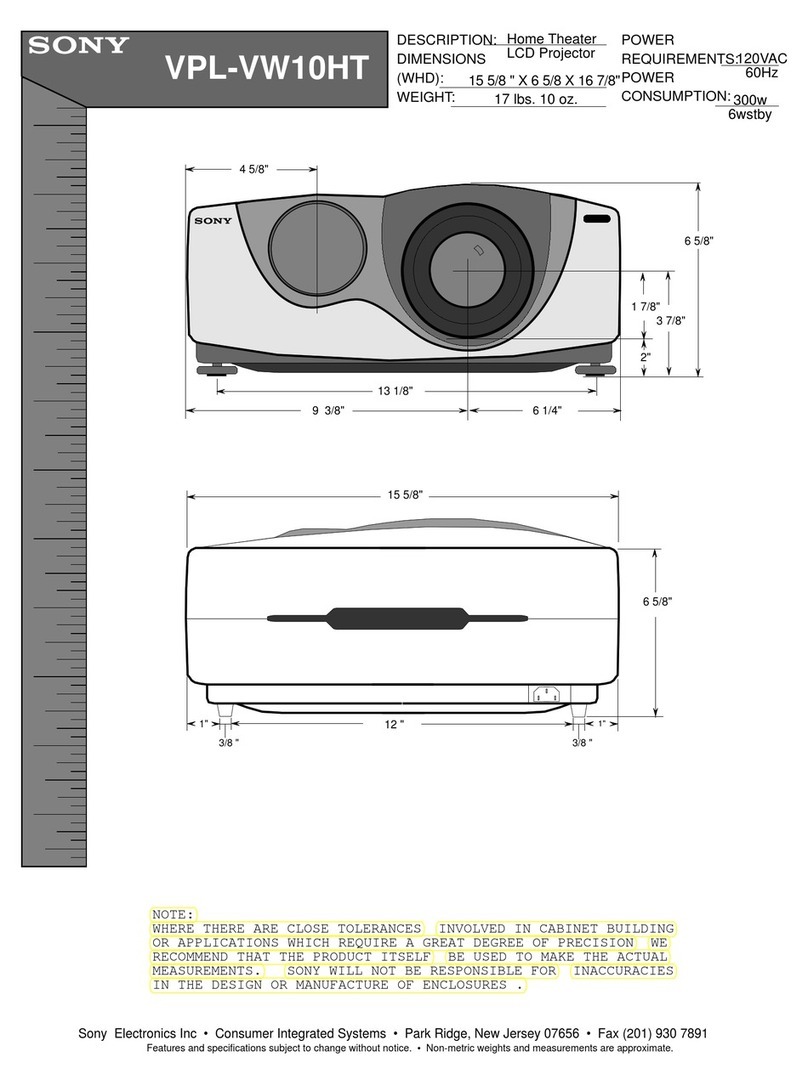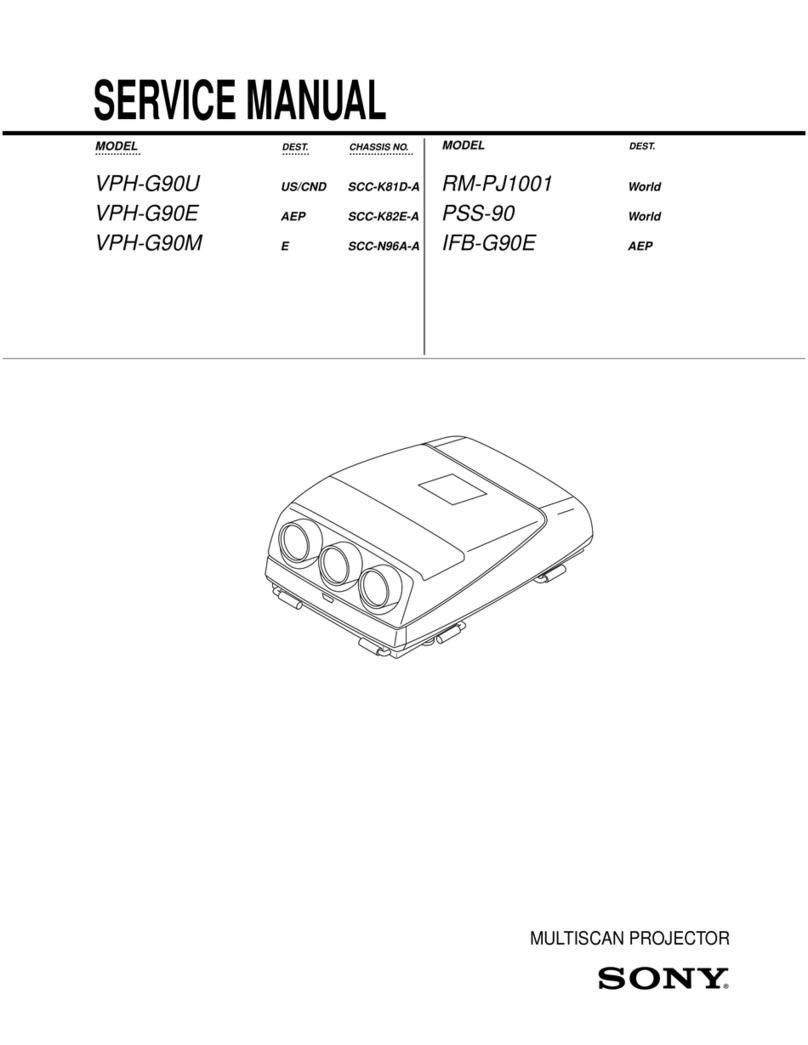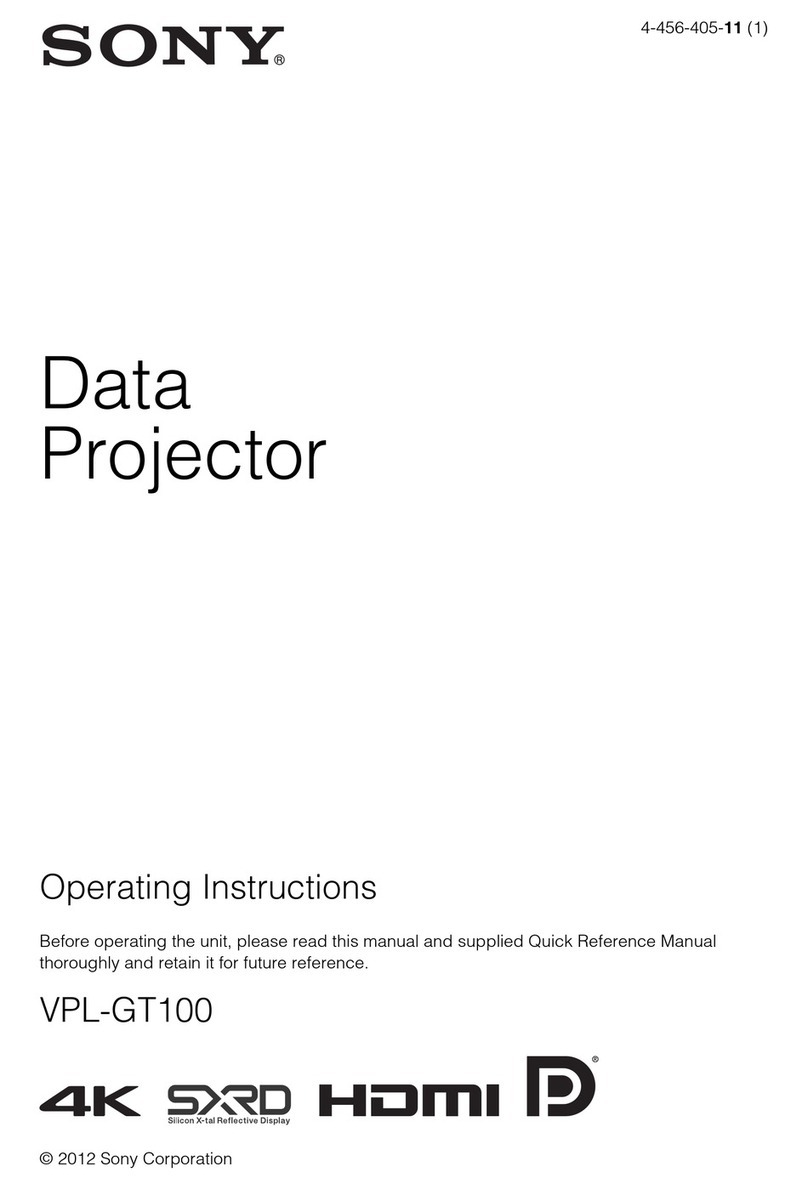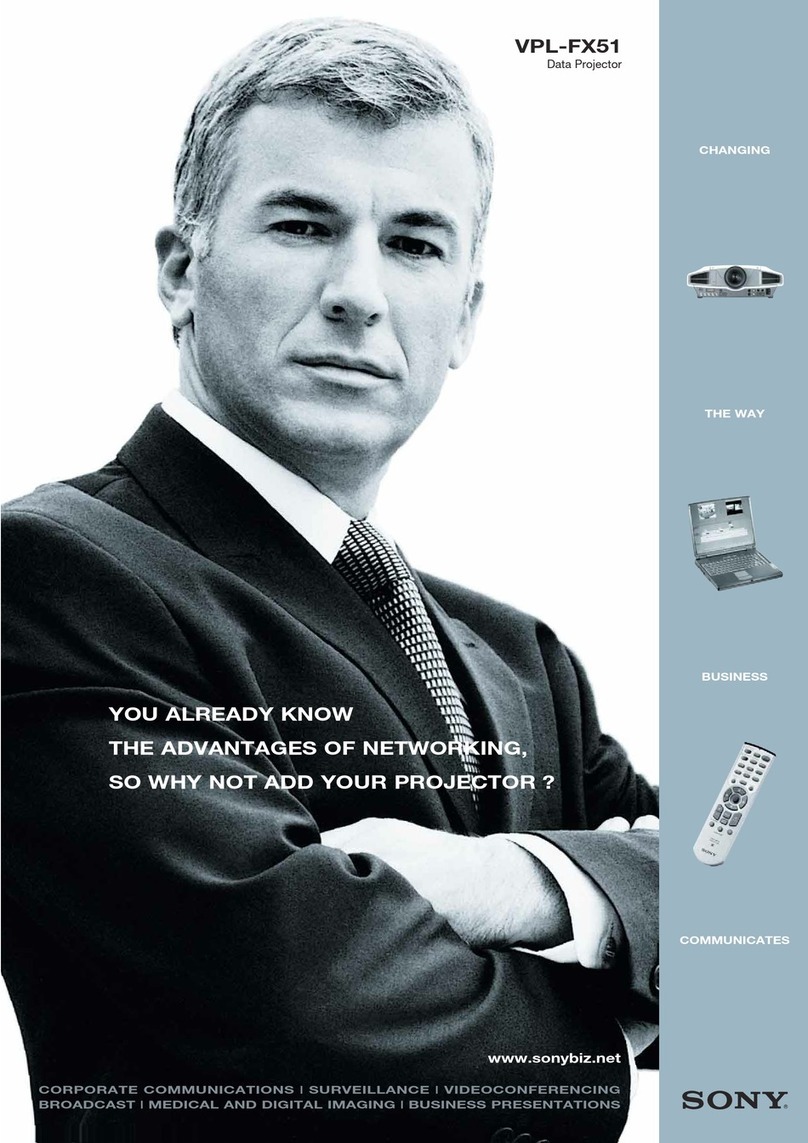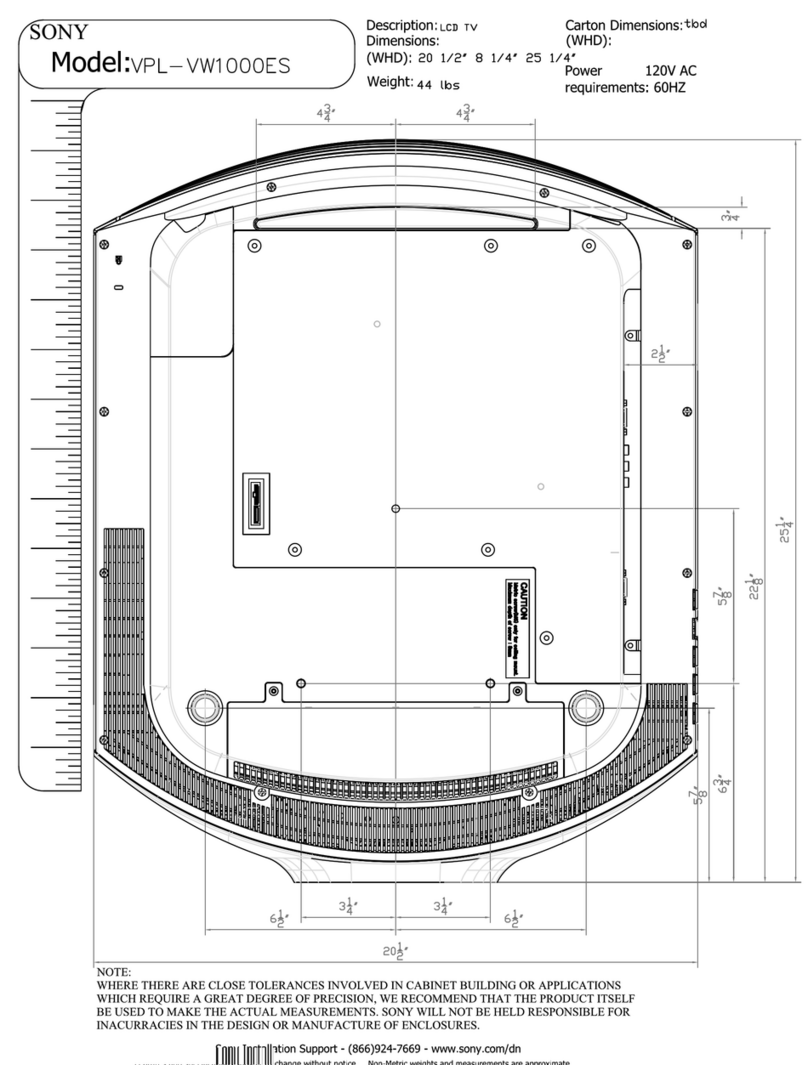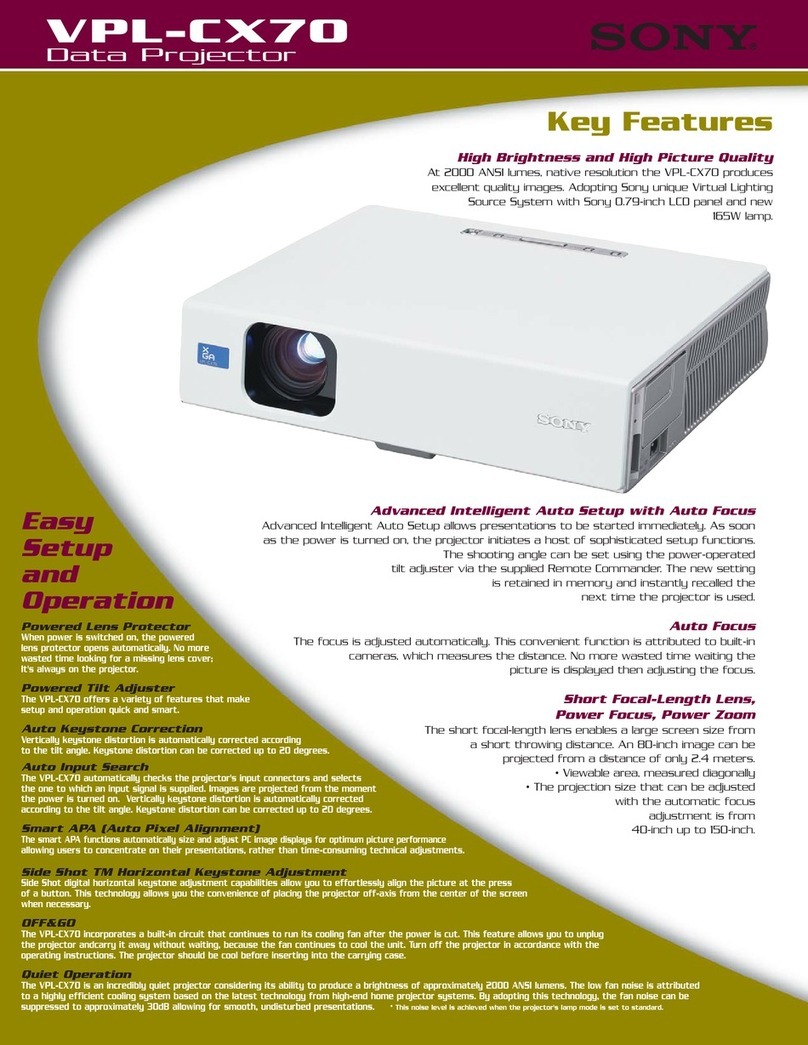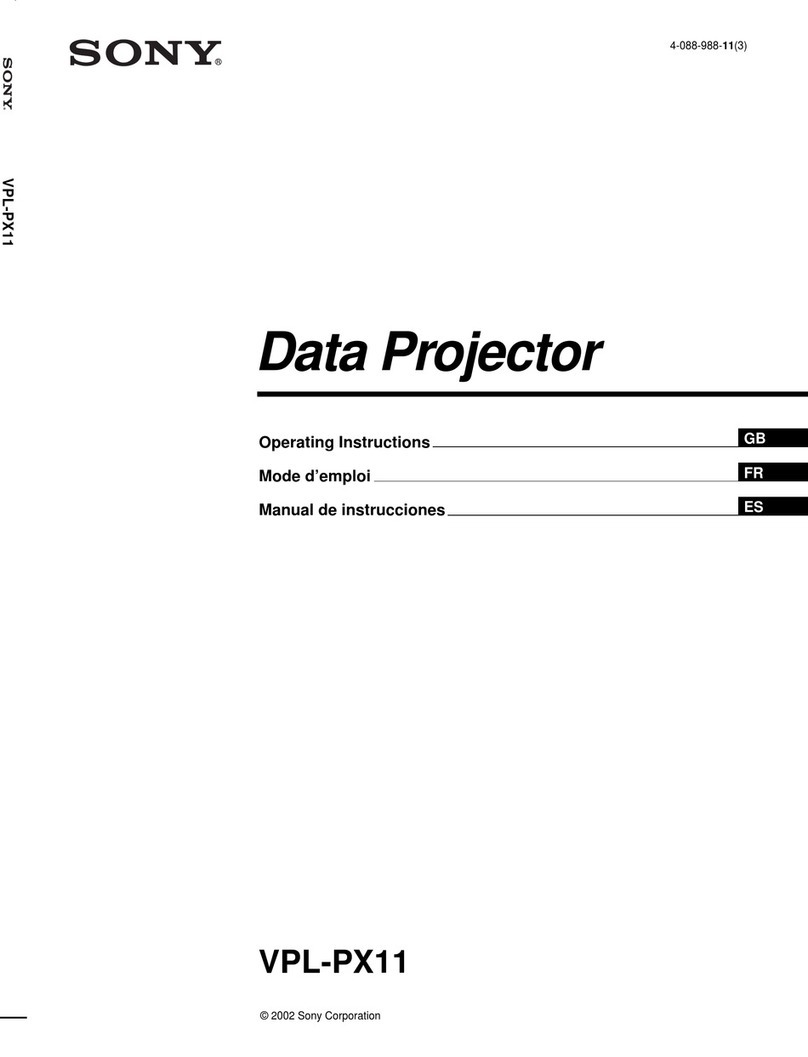VPL-CX76
WIRELESS MOBILE PROJECTOR
Wireless Presentations
This projector is equipped with Sony’s innovative Air
Shot™ technology, based on the industry standard
802.11b/g wireless protocols. Fast, easy and smart
cable-less presentations
Automatic Setup
No more fussing! Just plug it in and turn it on – the
projector raises, keystone corrects, auto focuses, and
locates the input – all automatically. You can concentrate
on your presentation!
Off-axis Adjustment
With Sony’s Side Shot™ horizontal keystone correction,
you get the added convenience of placing the projector
off-axis from the center of the screen when needed.
Networking Capabilities
Monitor and control projector status over the network
using the built-in web server and SNMP compliance.
Vastly simplifies service and maintenance in multi-
projector – or multiple building – installations.
FEATURES & BENEFITS
OPTICAL CHARACTERISTICS
Projection System 3 LCD panels, 1 lens projection system
Panel 0.79-inch XGA LCD panel, 786,432 (1024 x 768) x3 pixels
Lens 1.2 times, f 23.5 to 28.2 mm, f 1.6 to 1.78
Lamp 165 W UHP
Screen Size 40” to 300” inches (viewable area, measured diagnally)
Keystone Correction Range Max. +/- 30 degrees viewable area vertically
+/- 20 degrees horizontally *2
Light Output 2500 ANSI Im *1
ELECTRICAL CHARACTERISTICS
Color System NTSC3.58, PAL, SECAM, NTSC4.43, PAL-M, PAL-N, PAL60
Resolution
Video 750TV lines
RGB 1024x768 pixels
Acceptable Signals
Computer fH: 19-92KHz, fV: 48-92Hz (Up to SXGA+1400x1050 fV:60Hz
Video 15kHz RGB 50/60Hz, Progressive Component 50/60Hz, DTV
(480/60i, 575/50i, 480/60P, 575/50P, 540/60P, 720/60P,
720/50P, 1080/60i, 1080/50i), Composite Video, Y/C Video
Speaker Mono Max. 1W x 1
INPUT/OUTPUT
Video Input Composite video: RCA pin type
S Video: Y/C Mini DIN 4-pin type
Input A HD D-sub 15-pin (female)
Analog RGB/Component:
Audio Stereo minijack
USB Up (female) x1
Wireless LAN slot x1
Memory Stick slot x1
Safety Regulations UL60950 listed, cUL (CSA 60950), FCC Class B, IC Class B, DEMKO
(EN60950), CE (LVD,EMC), C-Tick, Dentori, VCCI Class B
LASER
Laser Type Class 2, 1mW output
GENERAL
Dimension (WxHxD) 298x69x243.5mm / 11.7x2.7x9.6 inches (without feet)
Mass Approx. 2.9kg / 6lb 8oz.
Power Requirments AC 100 to 240V, 50/60Hz
Power Consumption 240W Max; 9W Standby
Operating Temperature 0 to 35 C degrees (32 to 95 F degrees)
Operating Humidity 35 to 85% (no condensation)
Storage Temperature -20 to 60 C degrees (-4 to 140 F degrees)
Storage Humidity 10 to 90%
SUPPLIED ACCESSORIES
Remote Commander unit: RM-PJM17, AA (R6) size battery (2)
Presentation Tool: RM-PJ1, AAA (R03) size battery (2)
HD D-sub 15-pin cable (2m) (1)
USB cable A type-B type (1)
Wireless LAN card: SWU-GEG100A
USB Wireless LAN module: IFU-WLM2
Carrying Case
Security Label
Air Filter (for replacement)
Quick Reference Manual, Safety Regulations
CD-ROM (Instruction Manuals, Software)
OPTIONAL ACCESSORIES
Projector Lamp LMP-C161 (for replacement)
USB Wireless LAN module: IFU-WLM2
Signal Cable SMF-402
*1 ANSI lumen is a standard measuring method of the American National Standards Institute IT7.228. Since there is no
uniform method of measuring brightness, specifications will vary among manufacturers.
*2 Keystone Correction Range is depends on the input signals
Sony Electronics Inc.
1 Sony Drive
Park Ridge, NJ 07656
©2005 Sony Electronics Inc. All rights reserved.
Reproduction in whole or in part without written permission is prohibited.
Features and specifications are subject to change without notice.
All non-metric weights and measures are approximate. Sony, Air Shot, Memory
Stick, Remote Commander and Side Shot are trademarks of
Sony. All trademarks referenced herein are trademarks of Sony
or their respective owners.
DI-0083