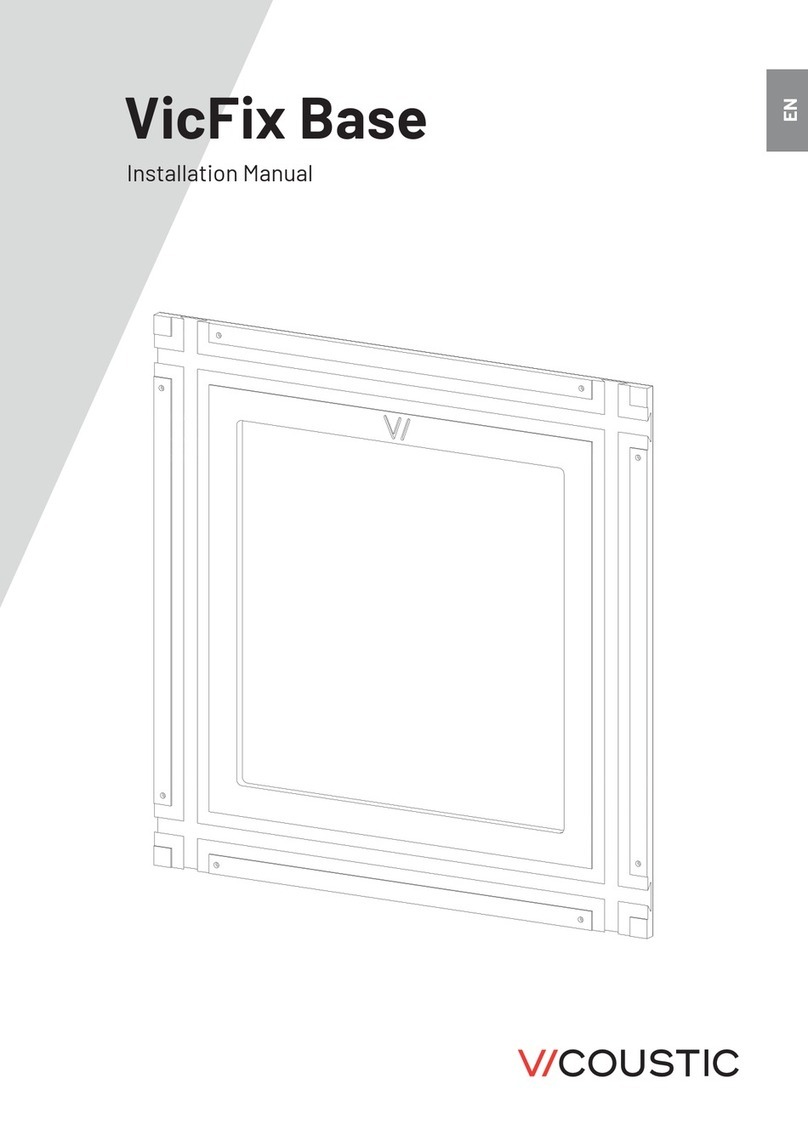Sony SU-B553S User manual

TV Stand
AR
PR
Printed in China
4-416-701-32(1)
TV Stand
© 2012 Sony Corporation
SU-B553S
SU-B463S
SU-B403S
Instructions
Mode d’emploi
Höôùng daãn
Instruksi
VN
FR
GB
CS
KR
TH
CT
ID

2GB
Thank you for purchasing this product.
Products by Sony are designed with safety in
mind.
This instructions manual shows the correct handling
of the product and important precautions necessary to
prevent accidents. Be sure to read this manual
thoroughly and use the product correctly. Keep this
manual available for future reference.
Specified products
This TV Stand is designed for use with the specified
product only. If you install equipment other than
specified, it may fall or break, and cause injury.
Illustrations used in this manual show of the KDL-
46HX85x, unless otherwise stated.
* In the actual model names, the “x” indicates
numbers and/or characters specific to each model.
Location of the identification label
Label for Model No. is located on the rear of the TV
Stand.
Be sure to take measures to prevent
the TV Stand from toppling over.
If you fail to do so, the TV may topple over and cause
injury.
Anchor the TV Stand and the rack, etc., to prevent
toppling over.
Prohibited Usage
Do not install/use the TV set in locations,
environments or situations such as those listed below.
Places that are hot, humid, or excessively dusty;
where insects may enter; where it might be exposed
to mechanical vibration, near flammable objects
(candles, etc). The TV set shall not be exposed to
dripping or splashing and no objects filled with
liquids, such as vases, shall be placed on the products.
Be sure to secure the TV.
Secure the TV to the TV Stand using the supplied
screws. If the TV is not installed securely, it may fall,
or the TV Stand may topple over, and cause injury.
Notes on installation
Do not allow the TV Stand to be installed at an angle
or incline. To avoid this, observe the following
precautions.
• If you install the TV Stand on a soft surface such
as a mat or a carpet, lay a board over the
designated location beforehand.
Note on use
Cleaning
To keep the TV Stand clean, occasionally wipe it with
a dry soft cloth. Stubborn stains may be removed by
wiping with a cloth slightly dampened with mild
soap. Be sure to dry the area afterwards with a dry
soft cloth. Do not use chemicals, such as thinner or
benzine, as they damage the finish of the TV Stand.
Do not modify the TV Stand.
It may fall and cause injury.
Be sure to install the TV securely
following the instructions.
Tighten the screws securely. If the TV is not installed
securely, it may fall and cause injury.
Be careful not to injure your hands
or fingers while assembling.
• Be careful not to hurt your fingers or hands when
installing the TV.
On Safety
CAUTION
LCD TV
SU-B553S KDL-55HX85x
SU-B463S KDL-46HX85x
SU-B403S KDL-40HX85x

3GB
Before assembling
• Be sure to have a Phillips screwdriver that fits the screws
prior to the assembly.
• When using an electric
screwdriver, set the torque
setting to approximately
1.5 N·m {15 kgf·cm}.
Step 1:
Checking the parts
Name
Quantity
Stand
1
Joint
1
Neck
1
TV Stand Neck Attachment
Screw
(PSW5 × 16) (× 3)
Joint Screw
(PSW5 × 16) (× 3)
Neck Screw
(PSW5 × 16) (× 4)
10
Instructions manual 1
Refer to the operating instructions supplied with
your TV for information on how to remove the
Table-Top Stand from the TV.
Step 2:
Installing the TV
1Attach the Neck to the TV Stand
with the four Neck Screws
(PSW5 × 16) (supplied).
2Prepare the TV.
When moving the TV, be sure that two or more
persons install the TV on the TV Stand as
shown in the illustration. If one person does
the installation work alone, this may result in
an accident or injury.
12 cm ~
Neck
Neck Screw
(PSW5 × 16)
GB
English
(Continued)

4GB
3Attach the supplied Joint to the
rear of the TV with the three
screws (PSW5 × 16) (supplied).
Slide the supplied Joint up to attach.
~
• Make sure to keep the removed screws.
• When removing the Table-Top Stand from the
Display, lay the display face down on a stable
work surface that is larger than the Display.
• To prevent damaging the surface of the LCD
display, make sure to place a soft cloth on the
work surface.
• If pressure or shock is applied to the surface of the
Display, the LCD display may break or become
damaged.
• Lay the display face down on a stable and level
surface with the Table-Top Stand hanging over the
edge of the surface.
Having the display face and the base of the Table-
Top Stand on the same level surface will create an
unstable working condition and can damage the
Display.
Joint
Joint Screw
(PSW5 × 16)
CAUTION
4Install the TV onto the TV Stand.
When installing the TV on the TV Stand, hold
the TV as shown in the illustration and install
it on the two brackets of the TV Stand.
Arrow direction shows front of the TV
Stand.
5Secure the TV and the TV Stand
with the three TV Stand Neck
Attachment Screws (PSW5 × 16)
(supplied).
TV Stand Neck
Attachment Screw
(PSW5 × 16)

5GB
6Bundling the cables.
Use the cable clamper supplied with the TV.
~
• Do not bundle the AC power cord together with
other cables.
Step 3:
Safety measures to
prevent toppling over
WARNING
Be sure to take measures to prevent the TV Stand
from toppling over, and causing possible injury
and damage.
There is a hole to allow you to take measures
to prevent the TV Stand from toppling over, as
shown in the illustration below.
For details on the procedure, refer to the
instruction manual supplied with the TV.

6GB
Step 4:
Connecting the TV
Connect the TV with a Speaker
Integrated Stand to the TV
Stand using the cable of the TV
Stand.
Step 5:
Performing the TV
settings
Set to “Speaker Integrated Stand” in
“TV Position” menu.
Press the HOME button of the remote of the
TV and select the menu as follows:
Settings > Sound > TV Position > Speaker
Integrated Stand
Troubleshooting
Sound
No sound from the TV Stand:
• Check the cable connection.
Abnormal sound:
• Check the sound setting.
Set “TV Position” to “Speaker Integrated
Stand” in the “Sound” setting.

7GB
Speakers
Full Range (2)
Design and specifications are subject to change
without notice.
Specifications
SU-B553S SU-B463S SU-B403S
Dimensions
(Approx.):
mm
A72 65 65
B223 190 190
C1,294 1,097 964
D772 663 589
E295 255 255
Stand Weight
(Approx.): 6.4 kg 5.3 kg 5.0 kg
24 mm
361 mm

2FR
Merci d’avoir fait l’acquisition de ce produit.
Les produits Sony sont conçus pour vous
offrir le maximum de sécurité.
Ce mode d’emploi indique comment manipuler le
produit correctement et contient des précautions
essentielles à prendre pour éviter tout accident. Lisez
attentivement ce mode d’emploi et veillez à utiliser le
produit correctement. Conservez ce mode d’emploi
pour toute référence ultérieure.
Produits spécifiés
Ce support TV est conçu pour être utilisé avec le
produit spécifié uniquement. Si vous installez un
appareil autre que ceux spécifiés, celui-ci pourrait
tomber ou se briser, et vous risquez de vous blesser.
Les illustrations de ce document montrent le modèle
KDL-46HX85x, sauf indication contraire.
* Dans les noms de modèle réels, « x » indique des
chiffres et/ou des caractères propres à chaque
modèle.
Emplacement de l’étiquette
d’identification
L’étiquette du numéro de modèle se trouve à l’arrière
du support TV.
Veillez à prendre toutes les mesures
nécessaires afin d’éviter que le
support TV ne bascule.
Dans le cas contraire, le téléviseur risque de basculer,
ce qui pourrait provoquer des blessures.
Fixez solidement le support TV et le support mural,
entre autres, afin d’éviter qu’ils ne basculent.
Ce qu’il ne faut pas faire
N’installez/n’utilisez pas le téléviseur dans des lieux,
environnements ou situations comparables à ceux
répertoriés ci-dessous.
Endroits excessivement chauds, humides ou
poussiéreux, accessibles aux insectes, soumis à des
vibrations mécaniques, à proximité d’objets
inflammables (bougies, etc.). Le téléviseur ne doit
être exposé à aucune forme d’écoulement ou
d’éclaboussure. C’est pourquoi, aucun objet rempli
d’un liquide quelconque, comme un vase, ne doit être
placé surles produits.
Veillez à bien fixer le téléviseur.
Fixez le téléviseur au support TV à l’aide des vis
fournies. Si le téléviseur n’est pas correctement fixé,
il risque de tomber ou le support TV peut basculer, et
vous risquez de vous blesser.
Remarques à propos de l’installation
Le support ne doit jamais être installé selon un angle
ou incliné. Pour éviter cela, respectez les consignes
de sécurité suivantes.
• Si vous installez le support TV sur une surface
molle, notamment sur de la moquette ou sur un
tapis, posez au préalable une planche à
l’emplacement correspondant.
Remarque concernant l’utilisation
Nettoyage
Pour maintenir le support TV propre, nettoyez-le de
temps en temps avec un chiffon doux et sec. Pour
éliminer les taches tenaces, utilisez un chiffon
légèrement imprégné de savon au pH neutre. Essuyez
ensuite la surface nettoyée avec un chiffon doux et
sec. N’utilisez pas de produits chimiques, notamment
du diluant ou de l’essence, car ils risquent
d’endommager la surface du support TV.
Ne modifiez pas le support TV.
Il risque de tomber et de vous blesser.
Veillez à monter le support TV
correctement en suivant les
instructions.
Serrez correctement les vis. Si le téléviseur n’est pas
correctement fixé, il risque de tomber et vous risquez
de vous blesser.
Prenez garde de ne pas vous blesser
les mains ou les doigts pendant le
montage.
• Veillez à ne pas vous blesser les mains ou les
doigts lors de l’installation du téléviseur.
À propos de la sécurité
ATTENTION
TV LCD
SU-B553S KDL-55HX85x
SU-B463S KDL-46HX85x
SU-B403S KDL-40HX85x

3FR
Avant le montage
• Assurez-vous de disposer d’un tournevis Phillips
correspondant aux vis avant de procéder au montage.
• Si vous utilisez un
tournevis électrique,
réglez son couple sur
1,5 N·m {15 kgf·cm}
environ.
Étape 1 :
Vérification des pièces
Nom Quanti
Support
1
Joint
1
Montant
1
Vis de fixation du montant
du support TV
(PSW5 × 16) (× 3)
Vis du joint
(PSW5 × 16) (× 3)
Vis du montant
(PSW5 × 16) (× 4)
10
Mode d’emploi 1
Reportez-vous au mode d’emploi fourni avec votre
téléviseur pour toute information sur la manière de
détacher le support de table du téléviseur.
Étape 2 :
Installation du téléviseur
1Fixez le montant au support TV
à l’aide des quatre vis du
montant (PSW5 × 16) (fournies).
2Préparez le téléviseur.
Lorsque vous déplacez le téléviseur, veillez à
ce que deux personnes au moins l’installent sur
le support TV, de la manière illustrée. Si une
seule personne se charge de l’installation, un
accident ou des blessures peuvent être
occasionnés.
12 cm ~
Montant
Vis du
montant
(PSW5 × 16)
FR
French
(Suite)

4FR
3Fixez le joint fourni à l’arrière du
téléviseur à l’aide des trois vis
(PSW5 × 16) (fournies).
Faites glisser le joint fourni vers le haut pour le
fixer.
~
• Veillez à ne pas égarer les vis retirées.
• Lorsque vous retirez le support de table de
l’écran, reposez l’écran face vers le bas sur une
surface de travail stable qui est plus grande que
l’écran.
• Pour éviter d’endommager la surface de l’écran
LCD, placez un chiffon doux sur la surface de
travail.
• Si vous appliquez une pression ou un choc à la
surface de l’écran LCD, vous risquez de le briser
ou de l’endommager.
• Reposez l’écran face vers le bas sur une surface
stable et de niveau, en laissant pendre le support
de table par-dessus sur le bord de la surface.
Si la face de l’écran et la base du support de table
reposent sur une surface de même niveau, les
conditions de travail deviennent instables et vous
risquez d’endommager l’écran.
Joint
Vis du joint
(PSW5 × 16)
ATTENTION
4Installez le téléviseur sur le
support TV.
Lorsque vous installez le téléviseur sur le
support TV, tenez le téléviseur de la manière
illustrée et installez-le sur les deux équerres du
support TV.
Le sens de la flèche indique l’avant du
support TV.
5Fixez le téléviseur et le support
TV à l’aide des trois vis de
fixation du montant du support
TV (PSW5 × 16) (fournies).
Vis de fixation
du montant du
support TV
(PSW5 × 16)

5FR
6Regroupement des câbles.
Utilisez le fixe-câbles fourni avec le téléviseur.
~
• Ne regroupez pas le cordon d’alimentation CA
avec d’autres câbles.
Étape 3 :
Mesures de sécurité pour
éviter le basculement
AVERTISSEMENT
Veillez à prendre les mesures nécessaires afin
d’éviter que le support TV ne bascule, ce qui
pourrait provoquer des blessures et des dégâts.
Un trou permet de prendre les mesures qui
s’imposent pour éviter que le support TV
bascule, comme illustré ci-dessous.
Pour obtenir des informations détaillées sur la
procédure, reportez-vous au mode d’emploi
fourni avec le téléviseur.

6FR
Étape 4 :
Raccordement du
téléviseur
Raccordez le téléviseur avec
Speaker Integrated Stand au
support TV au moyen du câble
du support TV.
Étape 5 :
Exécution des réglages du
téléviseur
Sélectionnez « Socle à haut-parleurs
int. » dans le menu « Position du
téléviseur ».
Appuyez sur la touche HOME de la
télécommande du téléviseur et sélectionnez le
menu comme suit :
Réglages > Son > Position du téléviseur >
Socle à haut-parleurs int.
Dépannage
Son
Aucun son n’est reproduit par le support TV :
• Vérifiez le raccordement du câble.
Son anormal :
• Vérifiez le réglage du son.
Réglez « Position du téléviseur » sur
« Socle à haut-parleurs int. » dans le
réglage « Son ».

7FR
Haut-parleurs
Pleine gamme (2)
La conception et les spécifications sont sujettes à
modification sans préavis.
Spécifications
SU-B553S SU-B463S SU-B403S
Dimensions
(Environ) :
mm
A72 65 65
B223 190 190
C1 294 1 097 964
D772 663 589
E295 255 255
Poids du
support
(Environ) :
6,4 kg 5,3 kg 5,0 kg
24 mm
361 mm

2VN
Caûm ôn baïn ñaõ mua saûn phaåm naøy.
Caùc saûn phaåm cuûa Sony ñöôïc thieát keá vôùi
söï chuù troïng veà vaán ñeà an toaøn.
Taøi lieäu höôùng daãn söû duïng naøy trình baøy
caùch söû duïng saûn phaåm ñuùng vaø nhöõng caûnh
baùo quan troïng caàn thieát ñeå traùnh xaûy ra tai
naïn. Ñaûm baûo baïn ñoïc kyõ taøi lieäu höôùng daãn
naøy vaø söû duïng saûn phaåm ñuùng caùch. Giöõ laïi
taøi lieäu höôùng daãn naøy ñeå tham khaûo veà sau.
Saûn phaåm ñöôïc chæ ñònh
Chaân ñeá TV naøy ñöôïc thieát keá chæ ñeå söû duïng
vôùi saûn phaåm ñöôïc chæ ñònh naøy. Neáu baïn laép
thieát bò khaùc ngoaøi saûn phaåm ñöôïc chæ ñònh,
thieát bò ñoù coù theå bò rôi hoaëc vôõ vaø gaây ra
thöông tích. Caùc hình minh hoaï söû duïng trong
taøi lieäu höôùng daãn naøy minh hoaï cho KDL-
46HX85x, neáu khoâng coù caùc ghi chuù khaùc.
*Trong caùc teân model thöïc teá, “x” cho bieát
soá vaø/hoaëc kyù töï cuï theå cho töøng model.
Vò trí cuûa nhaõn ñònh danh
Nhaõn ghi soá Model naèm ôû phía sau cuûa Chaân
ñeá TV.
Ñaûm baûo baïn thöïc hieän caùc bieän
phaùp ñeå traùnh laøm Chaân ñeá TV bò
laät.
Neáu baïn khoâng thöïc hieän nhö vaäy, TV coù theå
bò laät vaø gaây ra thöông tích.
Gaén chaët Chaân ñeá TV vaø giaù ñôõ, v.v..ñeå traùnh
laät.
Nhöõng ñieàu caàn traùnh
Khoâng laép ñaët/söû duïng TV ôû nhöõng ñòa ñieåm,
moâi tröôøng hoaëc ñieàu kieän nhö beân döôùi.
ÔÛ nhöõng nôi noùng, aåm öôùt hoaëc nhieàu buïi
baån; nhöõng nôi coân truøng coù theå boø vaøo; nôi
maø noù phaûi chòu ñöïng dao ñoäng cô hoïc; gaàn
vaät lieäu deã chaùy (nhö neán, v.v). Khoâng ñeå
nöôùc phun hay nhoû vaøo TV, khoâng ñaët nhöõng
vaät chöùa chaát loûng nhö bình hoa leân treân saûn
phaåm.
Ñaûm baûo baïn sieát chaët TV.
Sieát chaët TV vaøo Chaân ñeá TV baèng caùc vít
ñöôïc cung caáp. Neáu TV khoâng ñöôïc laép chaët,
noù coù theå rôi hoaëc Chaân ñeá TV coù theå bò laät vaø
gaây ra thöông tích.
Löu yù khi laép ñaët
Khoâng laép Chaân ñeá TV ôû goùc hoaëc maët
nghieâng. Ñeå traùnh vieäc naøy, haõy tuaân theo
nhöõng caûnh baùo döôùi ñaây.
•Neáu baïn laép Chaân ñeá TV treân beà maët meàm
nhö ñeäm hoaëc thaûm, haõy ñaët moät mieáng goã
treân vò trí ñöôïc chæ ñònh tröôùc.
Löu yù khi söû duïng
Veä sinh
Ñeå giöõ cho Chaân ñeá TV saïch, thænh thoaûng
lau chaân ñeá baèng vaûi meàm khoâ. Coù theå loaïi
boû caùc veát baån khoù lau chuøi baèng vaûi coù
nhuùng qua xaø phoøng trung tính. Ñaûm baûo sau
ñoù lau khoâ khu vöïc ñoù baèng vaûi meàm khoâ.
Khoâng söû duïng hoaù chaát nhö chaát ñeå pha
loaõng hoaëc benzen vì chuùng laøm hoûng lôùp
boùng cuûa Chaân ñeá TV.
Khoâng söûa ñoåi Chaân ñeá TV.
Chaân ñeá TV coù theå ñoå vaø gaây thöông tích.
Ñaûm baûo baïn laép chaët TV theo
ñuùng höôùng daãn.
Vaën chaët caùc vít. Neáu TV khoâng ñöôïc laép
chaët, noù coù theå rôi vaø gaây ra thöông tích.
Caån thaän ñeå khoâng laøm bò thöông
baøn tay hoaëc ngoùn tay khi laép.
•Caån thaän ñeå khoâng laøm ñau ngoùn tay hoaëc
baøn tay khi laép TV.
Vaán ñeà An toaøn
CAÅN THAÄN
LCD TV
SU-B553S KDL-55HX85x
SU-B463S KDL-46HX85x
SU-B403S KDL-40HX85x

3VN
Tröôùc khi laép
•Ñaûm baûo baïn coù tuoác-nô-vít boán caïnh vöøa vôùi
caùc vít tröôùc khi laép.
•Neáu söû duïng tuoác-nô-
vít ñieän thì neân ñaët löïc
sieát xaáp xæ 1,5 N·m
{15 kgf·cm}.
Böôùc 1:
Kieåm tra caùc boä phaän
Teân
Soá löôïng
Chaân ñeá
1
Boä gheùp
1
Coå
1
Vít gaén truïc laép chaân ñeá
TV
(PSW5 × 16) (× 3)
Vít noái
(PSW5 × 16) (× 3)
Vít coå
(PSW5 × 16) (× 4)
10
Taøi lieäu höôùng daãn söû duïng 1
Tham khaûo höôùng daãn söû duïng keøm theo
TV cuûa baïn ñeå bieát thoâng tin veà caùch thaùo
Beä ñeå baøn khoûi TV.
Böôùc 2:
Laép ñaët TV
1Laép Coå vaøo Chaân ñeá TV baèng
boán Vít coå (PSW5 × 16) (ñöôïc
cung caáp).
2Chuaån bò cho TV.
Khi di chuyeån TV, ñaûm baûo raèng coù hai
ngöôøi trôû leân laép ñaët TV vaøo Chaân ñeá
TV nhö minh hoïa trong hình. Neáu chæ coù
moät ngöôøi thöïc hieän coâng vieäc laép ñaët,
vieäc naøy coù theå gaây ra tai naïn hoaëc
thöông tích.
12 cm ~
Coå
Vít coå
(PSW5 × 16) VN
Tieáng Vieät
(Tieáp tuïc)

4VN
3Laép Boä gheùp ñöôïc cung caáp
vaøo phía sau TV baèng ba vít
(PSW5 × 16) (ñöôïc cung caáp).
TV ñöôïc laép baèng caùch ñaët vaøo hai giaù
ñôõ cuûa Chaân ñeá TV.
~
•Ñaûm baûo giöõ laïi caùc vít ñaõ thaùo ra.
•Khi thaùo Beä ñeå baûn khoûi Maøn hình, haõy ñaët
maøn hình uùp xuoáng moät beà maët laøm vieäc
chaéc chaén coù dieän tích lôùn hôn Maøn hình.
•Ñeå traùnh laøm hoûng beà maët cuûa maøn hình
LCD, haõy ñaûm baûo ñaët moät taám khaên meàm
leân beà maët laøm vieäc.
•Neáu tì maïnh hoaëc va chaïm maïnh leân beà
maët cuûa Maøn hình, maøn hình LCD coù theå bò
vôõ hoaëc hö hoûng.
•Ñaët maøn hình uùp xuoáng moät beà maët baèng
phaúng vaø chaéc chaén vôùi Beä ñeå baøn treo
phía treân meùp beà maët.
Ñaët maøn hình vaø ñeá cuûa Beä ñeå baøn treân
cuøng beà maët baèng phaúng seõ taïo ra ñieàu
kieän laøm vieäc khoâng oån ñònh vaø coù theå laøm
hoûng Maøn hình.
Boä gheùp
Vít noái
(PSW5 × 16)
CA
Å
N THAÄN
4Laép TV vaøo Chaân ñeá TV.
Khi laép ñaët TV vaøo Chaân ñeá TV, giöõ TV
nhö minh hoïa trong hình vaø laép ñaët TV
vaøo hai raõnh cuûa Chaân ñeá TV.
Höôùng muõi teân chæ maët tröôùc cuûa
Chaân ñeá TV.
5Sieát chaët TV vaø Chaân ñeá TV
baèng ba vít gaén truïc laép Chaân
ñeá TV (PSW5 × 16) (ñöôïc cung
caáp).
Vít gaén truïc laép
chaân ñeá TV
(PSW5 × 16)

5VN
6Boù caùp.
Söû duïng voøng keïp daây caùp keøm theo
TV.
~
•Khoâng boù daây nguoàn AC cuøng vôùi caùc caùp
khaùc.
Böôùc 3:
Caùc bieän phaùp an toaøn
ñeå traùnh laät
CAÛNH BAÙO
Ñaûm baûo baïn thöïc hieän caùc bieän phaùp ñeå
traùnh laøm cho Chaân ñeá TV bò laät vaø gaây ra
thöông tích hoaëc hö hoûng tieàm aån.
Coù moät loã ñeå cho pheùp baïn tieán haønh
caùc bieän phaùp nhaèm traùnh Chaân ñeá TV
bò ñoå, nhö minh hoaï trong hình beân
döôùi.
Ñeå bieát chi tieát veà quy trình, haõy tham
khaûo saùch höôùng daãn söû duïng keøm
theo TV.

6VN
Böôùc 4:
Keát noái TV
Keát noái TV coù Speaker
Integrated Stand vaøo Chaân ñeá
TV baèng caùp cuûa Chaân ñeá TV.
Böôùc 5:
Thöïc hieän caøi ñaët TV
Ñaët thaønh “Loa ñeá TV” trong menu
“Vò trí ñaët TV”.
Baám nuùt HOME cuûa ñieàu khieån töø xa TV
vaø choïn menu nhö sau:
Caøi ñaët > AÂm thanh > Vò trí ñaët TV >
Loa ñeá TV
Xöû lyù söï coá
AÂm thanh
Khoâng coù aâm thanh töø Chaân ñeá TV:
•Kieåm tra keát noái caùp.
AÂm thanh baát thöôøng:
•Kieåm tra caøi ñaët aâm thanh.
Ñaët “Vò trí ñaët TV” thaønh “Loa ñeá TV”
trong caøi ñaët “AÂm thanh”.

7VN
Loa
Phaïm vi ñaày ñuû (2)
Thieát keá vaø thoâng soá kyõ thuaät coù theå thay ñoåi
maø khoâng caàn thoâng baùo.
Thoâng soá kyõ thuaät
SU-
B553S SU-
B463S SU-
B403S
Kích thöôùc
(Xaáp xæ):
mm
A72 65 65
B223 190 190
C1.294 1.097 964
D772 663 589
E295 255 255
Khoái löôïng
chaân ñeá
(Xaáp xæ): 6,4 kg 5,3 kg 5,0 kg
24 mm
361 mm

2CS
感谢您购买本产品。
Sony 的产品设计非常注重安全。
本使用说明书介绍了正确使用本产品的信息,以
及为防止事故发生需注意的重要事项。请务必仔
细通读本说明书并正确使用本产品。请妥善保管
好本说明书以备将来参考。
指定产品
本电视机座专门设计用于指定产品。如果您安装
非指定设备,则可能跌落或破裂,并造成人员受
伤。除非另有说明,本手册中使用的插图为
KDL-46HX85x。
*在实际型号中,“x”表示每个机型特定的数
字和 / 或字符。
识别标签的位置
型号标签位于电视机座背面。
请务必采取措施以防止电视机座倾倒。
若您未能采取措施,则电视机可能倾倒并造成人
员受伤。
固定电视机座和托架等以防止电视机倾倒。
使用限制
请勿在下列地点、环境或情况条件下安装 / 使用
电视机。
炎热、潮湿或多尘的地方;昆虫可能进入的地
方;可能会受到机械震动的地方;易燃物旁 (蜡
烛等)。电视机不能受到滴水或水溅,且不能在
电视机上放置花瓶等盛有液体的物品。
确保固定电视机。
使用附送螺丝将电视机固定至电视机座。如果电
视机未牢固安装,则可能会跌落,或者电视机座
可能会倾倒,并造成人员受伤。
安装须知
请勿将电视机座呈角度或倾斜安装。为此,请遵
守以下注意事项。
•如果将电视机座安装在垫子或地毯等柔软的表
面上,请事先在指定位置放置一块板。
使用须知
清洁
为保持电视机座清洁,请不定期用柔软的干布擦
拭电视机座。用稍沾温和型肥皂的布擦拭可除去
顽固污渍。请务必在事后用柔软的干布擦干此部
位。请勿使用稀释剂或汽油等化学品,否则可能
会损坏电视机座表面。
请勿改装电视机座。
否则可能跌落并造成人员受伤。
确保按照指示牢固安装电视机。
拧紧螺丝。如果电视机未牢固安装,则可能会跌
落并造成人员受伤。
在装配时小心不要让手或手指受伤。
•在安装电视机时请小心不要伤到您的手或手
指。
安全事项
注意
液晶电视机
SU-B553S KDL-55HX85x
SU-B463S KDL-46HX85x
SU-B403S KDL-40HX85x
This manual suits for next models
2
Table of contents
Languages:
Other Sony Rack & Stand manuals

Sony
Sony SU-46NX1 User manual

Sony
Sony KDL-32EX301 - 32" Class Bravia Ex301 Hdtv Owner's manual

Sony
Sony WSFV11 Use and maintenance manual

Sony
Sony WS-WV10 Quick start guide

Sony
Sony SU-ES29G User manual

Sony
Sony SU-RS52U User manual

Sony
Sony SU-B550S User manual

Sony
Sony WS-FL7 User manual

Sony
Sony Bravia XBR-84X900 Guide

Sony
Sony RHT-G1550 User manual