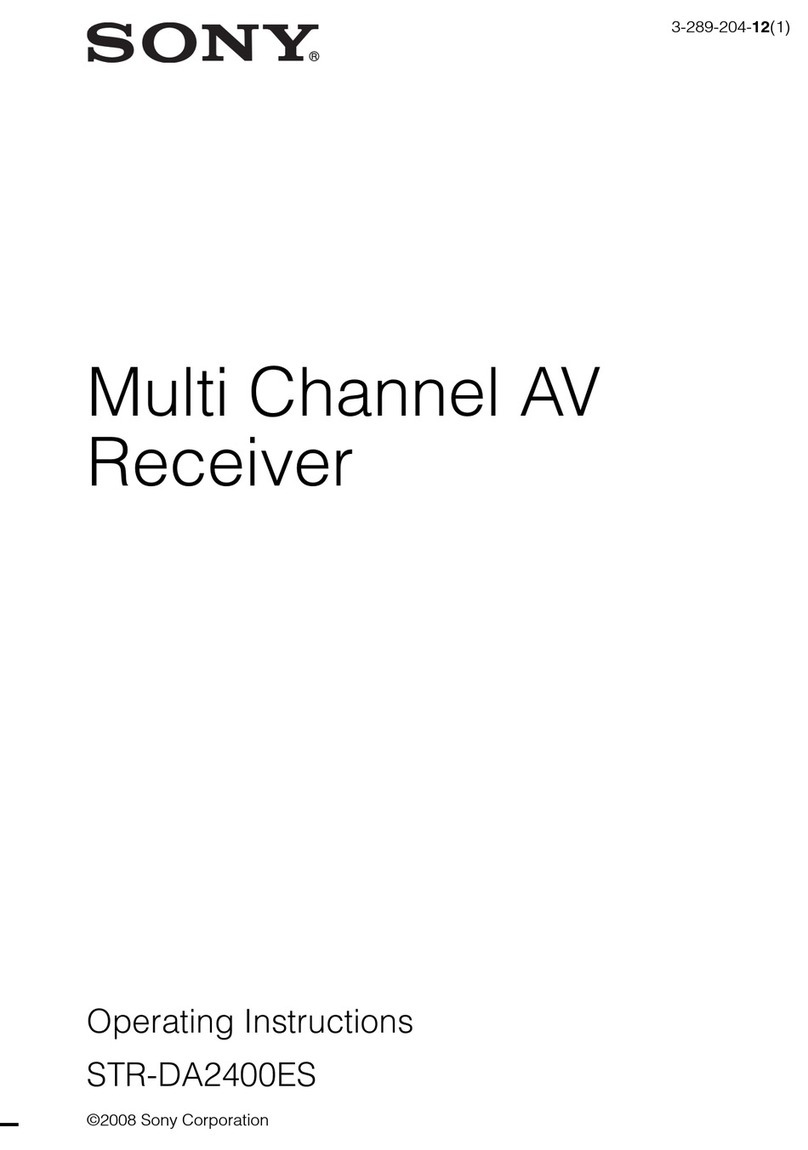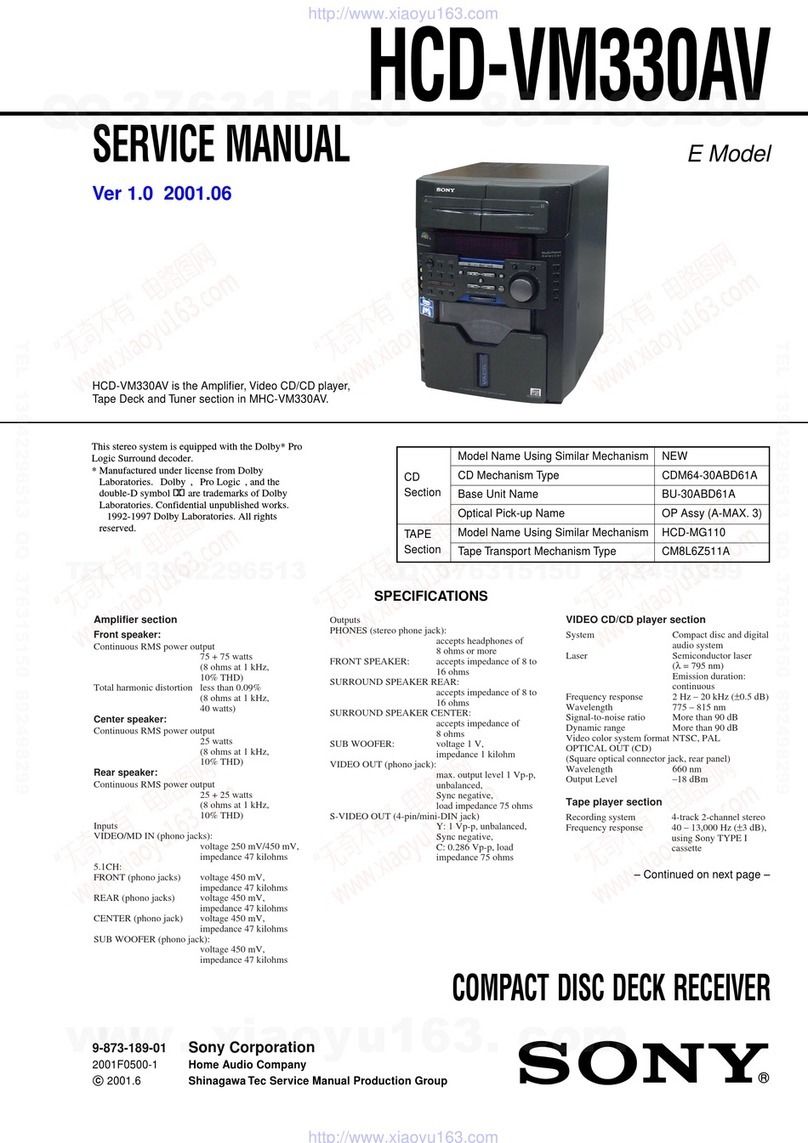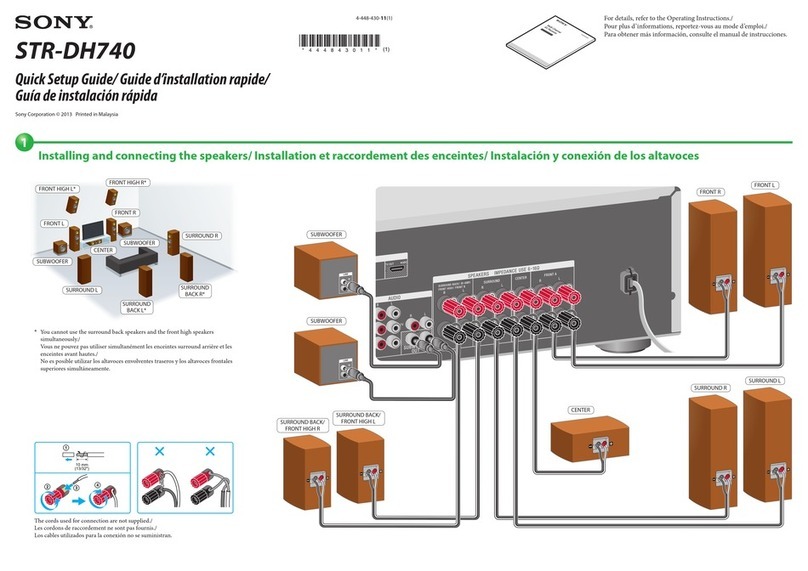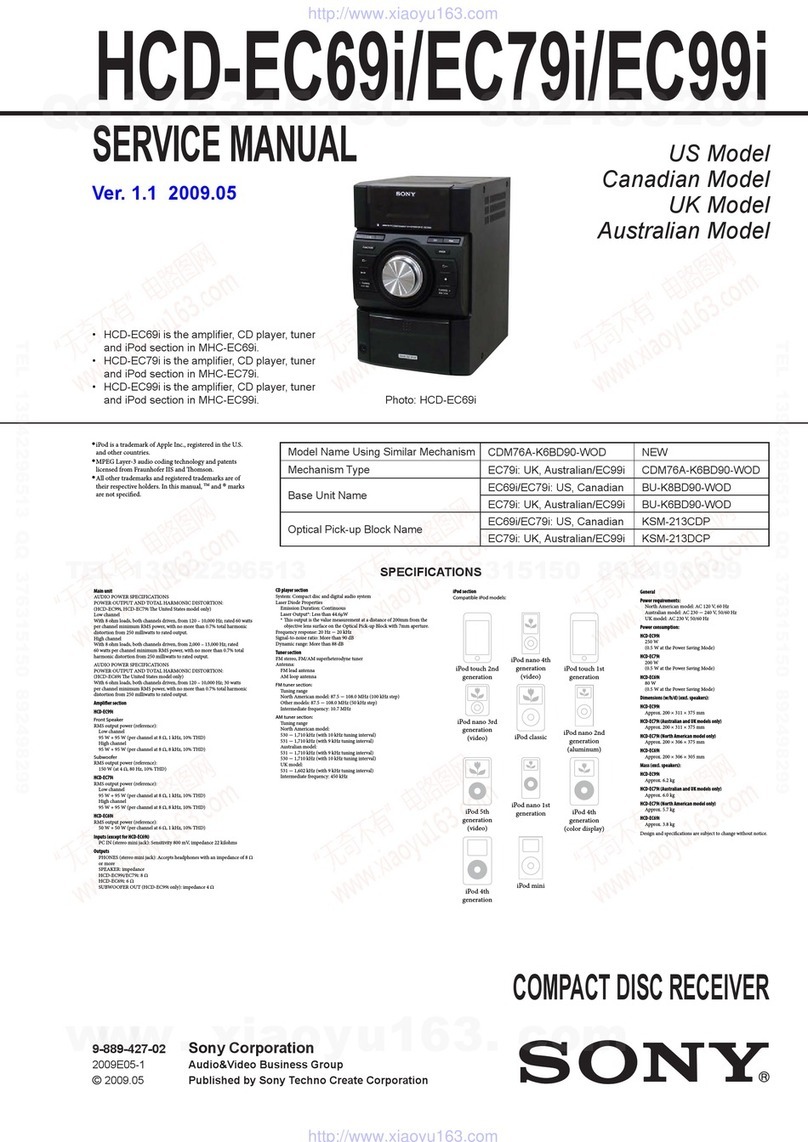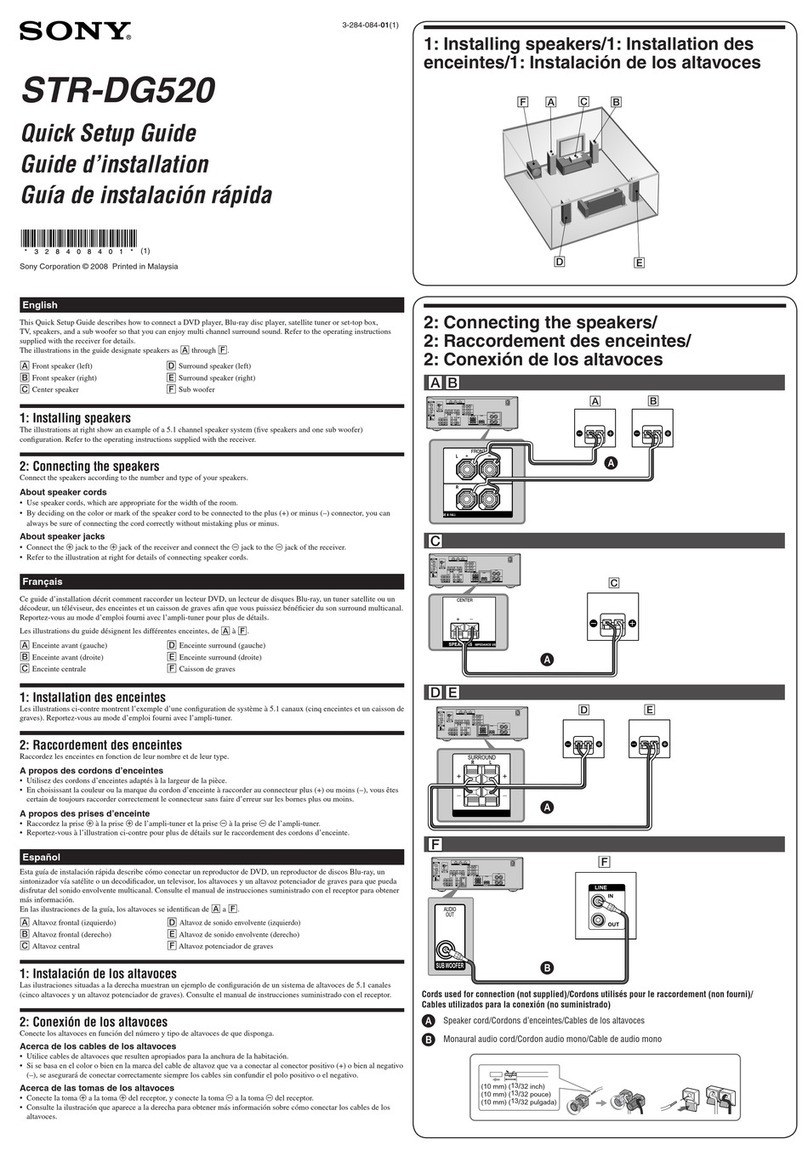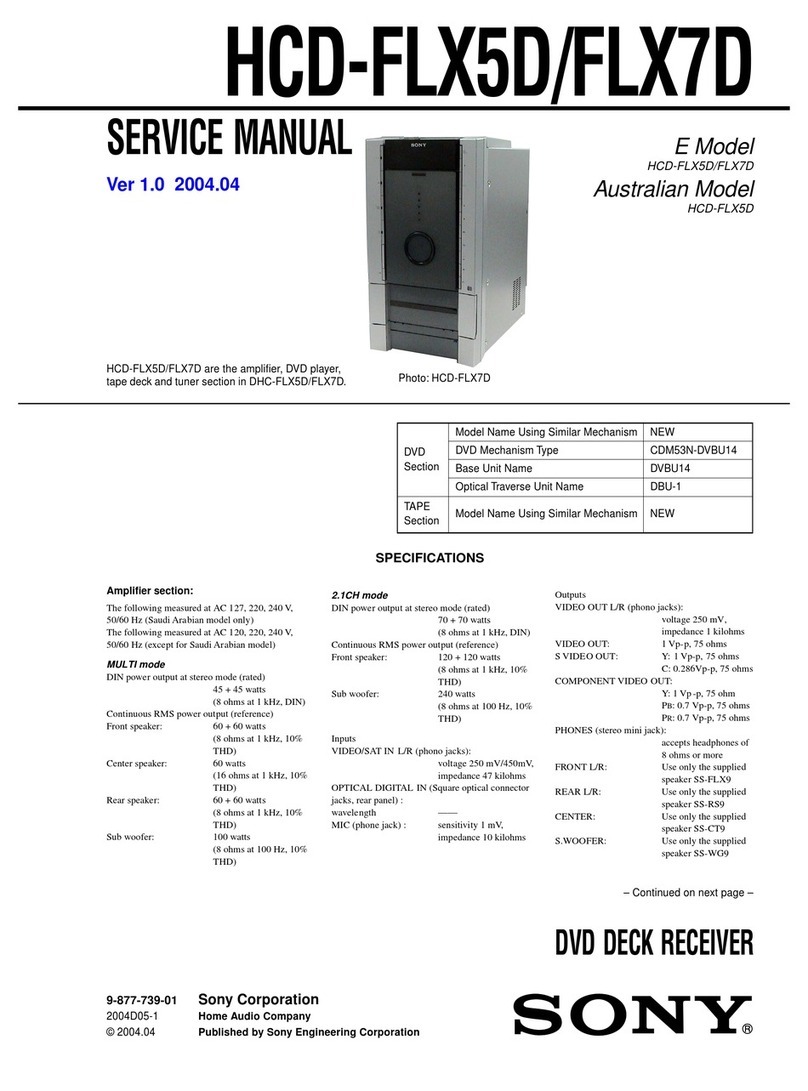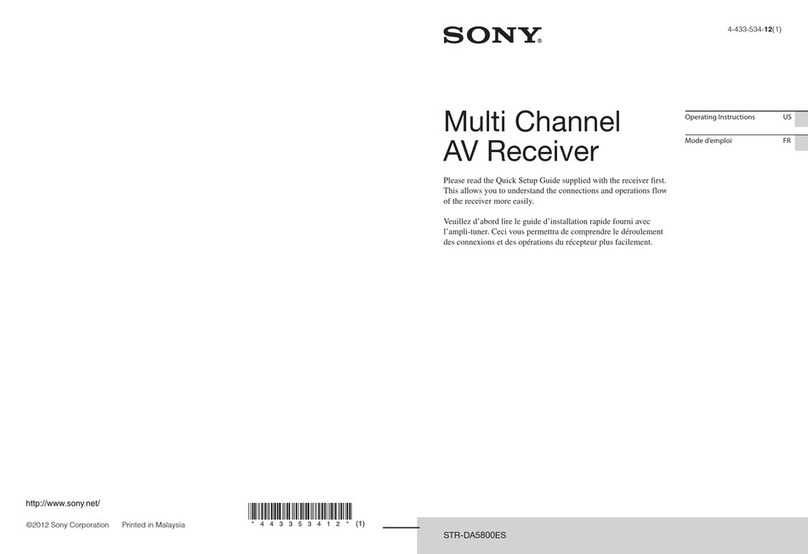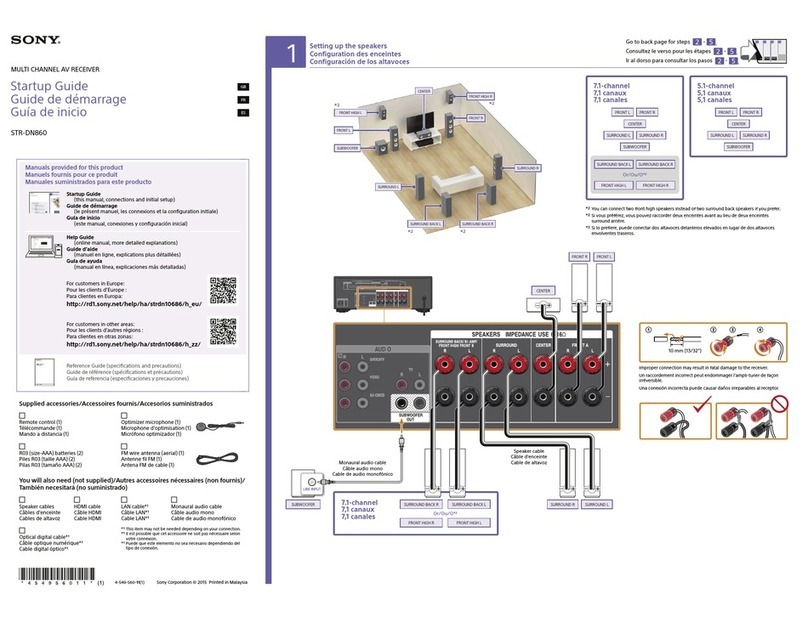DeutschFrançaisEnglish Español
C
Preparations
Preparing the transmitter
1Connect the transmitter to video equipment such as a camcorder or
video game with AV connecting cord. (See fig.B–a)
1Red, 2White, 3Yellow
2Connect the supplied AC power adaptor to DC IN 9V of the
transmitter. (See fig.B–b)
3Connect the supplied AC power adaptor to mains.
Preparing the receiver
1Connect the receiver to a TV with the supplied AV connecting cord.
(See fig.B–c)
1Red, 2White, 3Yellow
2Connect the supplied AC power adaptor to DC IN 9V of the receiver.
(See fig.B–d)
3Connect the supplied AC power adaptor to an AC outlet.
The receiver can face up, down, left or right, and the transmitter
can face upwards as needed. (See fig.B–e, f)
If your TV or VCR is a monaural type
Connect the yellow plug for video and connect only the white plug for audio on
both the receiver and the TV or VCR. With this connection, the sound is
monaural.
Notes
• To connect the receiver to mains use only supplied AC power adaptor, because the
polarity of the supplied adaptor is opposite of conventional adaptors. Do not use the
supplied AC power adaptor for other electric appliances with a DC IN 9 V jack.
• To connect more than one appliance to the transmitter, use an AV selector such as the
SB-V30G, SB-V40, etc. (optional).
Using This System
The following example details the connection of the transmitter.
Please refer to the operation manual supplied with your video equipment such
as camcorder or video game.
1Turn on the camcorder or the video game connected to the
transmitter.
2Press POWER on the receiver to turn it on (OON). (See fig.C–a)
3Turn the TV on.
4Press POWER on the transmitter to turn it on (OON). (See fig.C–b)
5Start the playback by turning on the camcorder or the video game.
6Adjust the angle and direction of both the transmitter and receiver.
Make sure that the infrared receiver and the transmitter face each other
when you use the system.
Using a headphones (See fig.C–c)
Connect the Headphones to PHONES jack.
Adjust the volume with the VOL control.
After using this system
Press POWER on the transmitter and the receiver to turn them off (oOFF). The
POWER lamp goes off.
Coverage of the infrared rays (See fig.D)
The diagrams illustrate the approximate area covered by the infrared rays.
Position the transmitter and the receiver within the area so that the units operate
effectively.
Notes
• Select the input of the receiver with the input selector on the TV.
• If the angle of the transmitter or receiver is adjusted past the movable range as
illustrated, it can cause a malfunction.
• Do not cover the light emitter or receiver of the transmitter or the receiver with your
hand, etc.
• The infrared rays will not penetrate walls or opaque glass. Therefore, the infrared
receiver must be used within the “in sight” area of the transmitter.
• The brightness of the transmitter’s light emitter is not necessarily stabilized. This is
not a malfunction and does not affect the infrared coverage distance.
• Noise and beats appears when the transmitter and the receiver are positioned too
close.
Troubleshooting
If you run into any problem using the system, first check the power supply
source. Then use the following table for troubleshooting. Should the difficulty
persist, disconnect the power source and contact your Sony dealer or local
authorized Sony service facility.
Trouble Cause and/or remedy
The AC power adaptor is not connected to mains.
nConnect the AC power adaptor to mains.
AV connecting cord is not connected correctly.
nConnect the AV connecting cord correctly.
The POWER of the transmitter is turned off (OFF).
nPress the POWER button to turn on the transmitter (ON).
Direct sunlight is shining on the light receiver of the receiver.
nAvoid direct sunlight.
The POWER of the receiver is turned off (OFF).
nPress the POWER button to turn on the receiver (ON).
The transmitter and receiver are not facing each other.
nAdjust the position and angle of both units.
The receiver is positioned too far from the transmitter.
nUse the transmitter near the receiver.
The transmitter and receiver are not facing each other.
nAdjust the position and angle of both units.
Another infrared emitting appliance is operating.
nStop operating it.
Polarity of the plug
No picture and
no sound at all.
The infrared
transmission
system does not
operate.
Background noise
and unclear picture.
BPréparatifs
Préparation de l’émetteur
1Raccordez l’émetteur à un appareil vidéo tel qu’un camescope ou
une console de jeux vidéo avec le cordon de liaison audio/vidéo.
(Voir l’illustration B–a)
1Rouge, 2Blanc, 3Jaune
2Branchez l’adaptateur secteur fourni sur DC IN 9V de l’émetteur.
(Voir l’illustration B–b)
3Branchez l’adaptateur secteur fourni sur une prise murale.
Préparation du récepteur
1Raccordez le récepteur à un téléviseur avec le cordon de liaison
audio/vidéo fourni. (Voir l’illustration B–c)
1Rouge, 2Blanc, 3Jaune
2Branchez l’adaptateur secteur fourni sur DC IN 9V du récepteur.
(Voir l’illustration B–d)
3Branchez l’adaptateur secteur fourni sur une prise murale.
Le récepteur peut être tourné vers le haut, vers le bas, vers la
gauche ou vers la droite, et l’émetteur vers le haut selon la
situation. (Voir l’illustration B–e, f)
Si votre téléviseur ou votre magnétoscope est de type
monophonique
Branchez la fiche jaune pour le signal vidéo et la fiche blanche uniquement pour
le signal audio sur le récepteur et sur le téléviseur ou le magnétoscope. Avec ces
raccordements, le son est monophonique.
Remarques
• Pour raccorder le récepteur à une prise murale, utilisez seulement l’adaptateur
secteur fourni, car la polarité de l’adaptateur fourni est l’opposée de celle des
adaptateurs ordinaires. Ne pas utiliser l’adaptateur secteur fourni pour d’autres
appareils électriques avec prise de CC 9 V.
• Pour raccorder plus d’un appareil à l’émetteur, utilisez un sélecteur audiovisuel tel
que le SB-V30G, SB-V40, etc. (en option).
Utilisation du système
L’exemple suivant montre dans le détail le raccordement de l’émetteur à un
camescope.
Veuillez vous référer au mode d’emploi fourni avec votre appareil vidéo tel
qu’un camescope ou une console de jeux vidéo.
1Mettez le camescope ou la console de jeux vidéo raccordés à
l’émetteur sous tension.
2Appuyez sur POWER du récepteur pour le mettre sous tension.
(OON). (Voir l’illustration C–a)
3Allumez le téléviseur.
4Réglez l’interrupteur d’alimentation POWER de l’émetteur sur OON.
(Voir l’illustration C–b)
5Commencez la lecture sur votre camescope ou lancez votre jeu
vidéo.
6Ajustez l’angle et la direction de l’émetteur et du récepteur.
Assurez-vous que le récepteur et l’émetteur infrarouge se font face quand
vous utilisez le système.
Utilisation d’un casque (Voir l’illustration C–c)
Branchez le casque sur la prise de casque PHONES.
Ajustez le volume avec la commande de réglage VOL.
Après avoir utilisé le système
Appuyez sur POWER de l’émetteur et du récepteur pour les mettre hors tension
(oOFF). Le témoin d’alimentation s’éteint.
Zone de couverture des rayons infrarouges (Voir l’illustration D)
Le diagramme illustre la zone approximative couverte par les rayons
infrarouges. Orientez l’émetteur et le recepteur à l’intérieur des limites de cette
zone afin qu’ils fonctionnent correctement.
Remarques
• Sélectionnez l'entrée du récepteur avec le sélecteur d'entrée du téléviseur.
• Si l’angle de l’émetteur ou du récepteur dépasse les limites autorisées pour le
mouvement de ces éléments du système comme illustré, une anomalie de
fonctionnement risque de se produire.
• Ne pas recouvrir le capteur infrarouge du récepteur ou l’émetteur avec la main, etc.
• Les rayons infrarouges ne traversent pas les murs ou le verre opaque. Par
conséquent, le récepteur infrarouge doit être utilisé dans les limites de la zone
“visible” à partir de l’émetteur.
• L’intensité des rayons infrarouges transmis par l’émetteur n’est pas nécessairement
stabilisée. Ce n’est pas un mauvais fonctionnement et n’a pas d’influence sur la
portée des rayons infrarouges.
• Du bruit et des interférences apparaissent quand l’émetteur et le récepteur sont trop
proches l’un de l’autre.
Guide de dépannage
Si des problèmes surviennent pendant l’utilisation de ce système, vérifiez tout
d’abord la source d’alimentation. Puis, utilisez le tableau suivant pour la
recherche de la panne. Si le problème persiste, débranchez la source
d’alimentation et contactez votre revendeur Sony ou un service de réparations
agréé Sony.
Symptôme Cause et/ou solutions
L’adaptateur secteur n’est pas branché sur la prise murale
nBranchez l’adaptateur secteur sur la prise murale.
Le cordon de liaison audio/vidéo n’est pas raccordé correctement
nRaccordez le cordon de liaison audio/vidéo correctement.
L’émetteur est hors tension (OFF).
nAppuyez sur la touche POWER pour mettre l’émetteur sous
tension (ON).
La lumière directe du soleil frappe le capteur infrarouge du
récepteur.
nEvitez la lumière directe du soleil.
Le récepteur est hors tension (OFF).
nAppuyez sur la touche POWER pour mettre le récepteur sous
tension (ON).
L’émetteur et le récepteur ne se font pas face.
nAjustez la position et l’angle de ces deux appareils.
Le récepteur est trop loin de l’émetteur.
nUtilisez l’émetteur près du récepteur infrarouge.
L’émetteur et le récepteur ne se font pas face.
nAjustez la position et l’angle de ces deux appareils.
Un autre appareil émettant des rayons infrarouges fonctionne.
nEteignez cet appareil.
Polarité de la fiche
Aucune image et
pas de son.
Le système de
transmission
infrarouge ne
fonctionne pas.
Des parasites et
une image floue.
eTop view / Vue de haut / Ansicht von oben /
Vista superior
fSide view / Vue de côté / Seitenansicht / Vista
lateral
Vorbereitung
Vorbereitung der Sendeeinheit
1Schließen Sie die Sendeeinheit über das A/V-Verbindungskabel an
das Videogerät (Camcorder, Videospiel usw.) an. (Siehe Abb. B–a)
1Rot, 2Weiß, 3Gelb
2Schließen Sie den mitgelieferten Netzadapter an die DC IN 9V-
Buchse der Sendeeinheit an. (Siehe Abb. B–b)
3Schließen Sie den mitgelieferten Netzadapter an die Steckdose an.
Vorbereitung der Empfangseinheit
1Schließen Sie die Empfangseinheit über das mitgelieferte A/V-
Verbindungskabel an das TV-Gerät an. (Siehe Abb. B–c)
1Rot, 2Weiß, 3Gelb
2Schließen Sie den mitgelieferten Netzadapter an die DC IN 9V-
Buchse der Empfangseinheit an. (Siehe Abb. B–d)
3Schließen Sie den mitgelieferten Netzadapter an die Steckdose an.
Die Empfangseinheit kann nach oben, unten, links oder rechts
und die Sendeeinheit nach oben gedreht werden. (Siehe Abb.
B–e, f)
Verwendung eines Mono-Fernsehers oder -Videorecorders
Schließen Sie außer dem gelben Stecker (Video) nur den weißen Stecker (Audio)
an die Empfangseinheit und den Fernseher bzw. Videorecorder an. Der Ton wird
dann in Mono wiedergegeben.
Hinweise
• Verwenden Sie nur den mitgelieferten Netzadapter; bei einem anderen Adapter ist
die Polarität möglicherweise umgekehrt. Beachten Sie auch, daß der mitgelieferte
Netzadapter nicht für andere elektrische Geräte verwendet werden darf, selbst wenn
diese für 9 V Gleichspannung ausgelegt sind.
• Wenn Sie mehrere Geräte an die Sendeeinheit anschließen wollen, verwenden Sie einen
A/V-Umschalter wie beispielsweise den SB-V30G oder SB-V40 (Sonderzubehör).
Betrieb
Im folgenden wird der Betrieb des Systems für den Fall erläutert, daß die
Sendeeinheit an einem Camcorder oder Videospiel angeschlossen ist.
Lesen Sie auch die Anleitung des angeschlossenen Videogeräts (Camcorder,
Videospiel usw.) durch.
1Stellen Sie den POWER-Schalter am Videogerät (Camcorder,
Videospiel usw.) auf ON.
2Stellen Sie den POWER-Schalter an der Empfangseinheit auf OON.
(Siehe Abb. C–a)
3Schalten Sie das TV-Gerät ein.
4Stellen Sie den POWER-Schalter an der Sendeeinheit auf OON.
(Siehe Abb. C–b)
5Schalten Sie den Camcorder bzw. das Videospiel ein, und starten
Sie die Wiedergabe.
6Stellen Sie den Winkel der Sende- und Empfangseinheit ein.
Achten Sie sorgfältig darauf, daß Sendeeinheit und Empfangseinheit richtig
aufeinander ausgerichtet sind.
Bei Anschluß eines Kopfhörers (Siehe Abb. C–c)
Schließen Sie einen Kopfhörer an die PHONES-Buchse an, und stellen Sie die
Lautstärke am VOL-Regler ein.
Nach dem Betrieb des Systems
Stellen Sie den POWER-Schalter an der Sendeeinheit und an der Empfangeinheit
auf oOFF. Die Kontrollampe erlischt.
Infrarotstrahlbereich (Siehe Abb. D)
Der ungefähre Infrarotstrahlbereich kann der Abbildung entnommen werden.
Stellen Sie die Sendeeinheit und die Empfangseinheit innerhalb dieses Bereiches
auf. Nur innerhalb dieses Bereichs ist eine einwandfreie Infrarotübertragung
gewährleistet.
Hinweise
• Wählen Sie am Eingangswahlschalter des TV-Geräts den Eingang, an dem die
Empfangseinheit angeschlossen ist.
• Stellen Sie den Winkel von Sendeeinheit und Empfangseinheit nur innerhalb des
zulässigen Bereichs (siehe Abbildung) ein, da es sonst zu Störungen kommen kann.
• Achten Sie darauf, daß weder der Infrarotstrahler der Sendeeinheit noch der
Infrarotsensor der Empfangseinheit durch Ihre Hand oder ein anderes Hindernis
abgeschattet wird.
• Infrarotstrahlen können Wände und Milchglas nicht durchdringen. Zwischen der
Empfangseinheit und der Sendeeinheit muß „Sichtkontakt” bestehen.
• Die Helligkeit der Infrarotstrahler kann schwanken. Es handelt sich dabei nicht um
eine Störung; die Reichweite wird dadurch nicht beeinflußt.
• Wenn Sendeeinheit und Empfangseinheit zu dicht beieinander stehen, kann es zu
Pfeif- und anderen Störgeräuschen kommen.
Störungsüberprüfungen
Überprüfen Sie bei einer Störung zuerst die Stromquelle, und gehen Sie dann die
folgende Liste durch. Wenn die Störung nicht behoben werden kann, trennen Sie
den Netzadapter ab, und wenden Sie sich an Ihren Sony Händler oder Ihr Sony
Service Center.
Störung Ursache und/oder Abhilfe
Der Netzadapter ist nicht an der Wandsteckdose angeschlossen.
nDen Netzadapter an die Wandsteckdose anschließen.
Das A/V-Verbindungskabel ist nicht richtig angeschlossen.
nDas A/V-Verbindungskabel richtig anschließen.
POWER an der Sendeeinheit steht auf OFF.
nPOWER an der Sendeeinheit auf ON stellen.
Der Infrarotsensor der Empfangseinheit ist direktem Sonnenlicht
ausgesetzt.
nDen Sensor vor Sonnenlicht schützen.
POWER an der Empfangseinehit steht auf OFF.
nPOWER an der Empfangseinheit auf ON stellen.
Sendeeinheit und Empfangseinheit sind nicht richtig aufeinander
ausgerichtet.
nSendeeinheit und Empfangseinheit so aufstellen und den
Winkel so einstellen, daß die Einheiten aufeinander
ausgerichtet sind.
Die Empfangseinheit ist zu weit von der Sendeeinheit entfernt.
nDen Abstand zwischen Empfangseinheit und Sendeeinheit
verringern.
Das Bild ist verrauscht oder unklar.
nSendeeinheit und Empfangseinheit so aufstellen und den
Winkel so einstellen, daß die Einheiten aufeinander
ausgerichtet sind.
In der Nähe wird eine andere Infraroteinheit betrieben.
nDie andere Einheit ausschalten.
Steckerpolarität
Kein Bild und kein
Ton.
Die
Infrarotübertragung
funktioniert nicht
einwandfrei.
Verrauschtes und
unklares Bild.
Preparativos
Preparación del transmisor
1Conecte el transmisor al equipo de vídeo, como una videocámara o
un videojuego, con el cable conector de audio/vídeo. (Consulte la
fig. B–a)
1Roja, 2Blanca, 3Amarilla
2Conecte el cable de alimentación de CA suministrado a DC IN 9V del
transmisor. (Consulte la fig. B–b)
3Conecte el adaptador de alimentación de CA suministrado a un
tomacorriente de la red.
Preparación del receptor
1Conecte el receptor a un televisor con el cable conector de audio/
vídeo suministrado. (Consulte la fig. B–c)
1Roja, 2Blanca, 3Amarilla
2Conecte el adaptador de alimentación de CA suministrado a DC IN
9V del receptor. (Consulte la fig. B–d)
3Conecte el adaptador de alimentación de CA suministrado a un
tomacorriente de la red.
El receptor podrá estar encarado hacia arriba, hacia abajo, hacia
la izquierda, o hacia la derecha, y el transmisor hacia arriba en
la forma necesaria. (Consulte la fig. B–e, f)
Si su televisor o videograbadora es de tipo monoaural
Conecte la clavija amarilla para vídeo, y solamente la clavija blanca para audio
tanto en el receptor como en el televisor o en la videograbadora. Con esta
conexión, el sonido será monoaural.
Notas
• Para conectar el receptor a un tomacorriente de la red, utilice solamente el adaptador
de alimentación de CA suministrado, porque la polaridad del adaptador
suministrado es opuesta a la de los adaptadores convencionales. No utilice el
adaptador de alimentación de CAsuministrado para otros aparatos eléctricos con
toma DC IN 9V.
• Para conectar más de un dispositivo al transmisor, utilice un selector de audio/
vídeo, como el SB-V30G, SB-V40, etc. (opción).
Utilización de este sistema
En el ejemplo siguiente se explican los detalles sobre la conexión del transmisor a
una videocámara.
Consulte el manual de instrucciones suministrado con su equipo de vídeo, como
una videocámara o un videojuego.
1Conecte la alimentación de la videocámara o del videojuego
conectado al transmisor.
2Presione POWER del receptor para conectar su alimentación (OON).
(Consulte la fig. C–a)
3Conecte la alimentación del televisor.
4Ponga el interruptor del transmisor en OON. (Consulte la fig. C–
b)
5Inicie la reproducción conectando la alimentación de la
videocámara o del videojuego.
6Ajuste el ángulo y la dirección del transmisor y del receptor.
Cuando utilice el sistema, cerciórese de que el receptor de rayos infrarrojos y
el transmisor estén encarados entre sí.
Utilización de unos auriculares (Consulte la fig. C–c)
Conecte los auriculares a la toma PHONES.
Ajuste el volumen con el control VOL.
Después de haber utilizado este sistema
Presione POWER del transmisor y del receptor para desconectar su alimentación
(oOFF). La lámpara POWER se apagará.
Cobertura de los rayos infrarrojos (Consulte la fig.D)
En los diagramas se muestra el parea aproximada cubierta por los rayos
infrarrojos.
Coloque el transmisor y el receptor dentro de este área a fin de que puedan
funcionar efectivamente.
Notas
• Seleccione la entrada del receptor con el selector de entrada del televisor.
• Si ajusta el ángulo del transmisor o del receptor más allá del margen de movimiento
mostrado en la ilustración, puede provocarse un mal funcionamiento.
• No cubra el sensor de rayos infrarrojos del transmisor ni del receptor con su mano,
etc.
• Los rayos infrarrojos no atravesarán paredes ni vidrios opacos. Por lo tanto, deberá
colocar el receptor de rayos infrarrojos en una lugar que esté “en la línea de visión”
del transmisor.
• El brillo del emisor de rayos infrarrojos del emisor no está necesariamente
estabilizado. Esto no significa mal funcionamiento y no afectará la distancia de
alcance de los rayos infrarrojos.
• Si coloca el transmisor y el receptor demasiado cerca, es posible que se produzcan
ruidos y batidos.
Solución de problemas
Si experimenta algún problema cuando utilice la unidad, compruebe en primer
lugar la fuente de alimentación. Después utilice la tabla de solución de
problemas siguiente.Si la dificultad persiste, desconecte la fuente de
alimentación y póngase en contacto con su proveedor Sony o con un centro de
reparaciones autorizado por Sony.
Problema Causa y/o solución
El adaptador de alimentación de CA no está conectado a un
tomacorriente de la red.
nConéctelo.
El cable conector de audio/vídeo no está correctamente
conectado.
nConéctelo.
La alimentación del transmisor está desconectada.
nPresione la tecla POWER para conectarla (ON).
La luz solar directa está incidiendo en el sensor de rayos
infrarrojos del receptor.
nEvítela.
La alimentación del receptor está desconectada.
nPresione la tecla POWER para conectarla (ON).
El transmisor y el receptor no están encarados.
nAjuste la posición y el ángulo de ambas unidades.
El receptor está colocado demasiado lejos del transmisor.
nAcérquelo.
El transmisor y el receptor no están encarados.
nAjuste la posición y el ángulo de ambas unidades.
Está utilizando otro dispositivo emisor de rayos infrarrojos.
nDeje de utilizarlo.
Polaridad de la clavija
No hay imágenes
ni sonido en
absoluto.
El sistema de
transmisión de
rayos infrarrojos
no funciona.
Ruido de fondo e
imágenes poco
claras.
d
c
a
b
a
b
c
D
Approx. 5 m (16 ft.)
Env. 5 m
ca. 5 m
Aprox. 5 m
Transmitter
Emetteur
Sendeeinheit
Transmisor
Receiver
Récepteur
Empfangseinheit
Receptor
Transmitter (rear side)
Emetteur (arrière)
Sendeeinheit (Rückseite)
Transmisor (parte posterior)
AC power adaptor (supplied)
Adaptateur secteur (fourni)
Netzadapter (mitgeliefert)
Adaptador de alimentación de CA
(suministrado)
to mains
à la prise secteur
an Steckdose
a un tomacorriente de CA
to DC IN 9V jack
à la prise DC IN 9 V
an DC IN 9V-Buchse
a la toma DC IN 9V
123
3
2
1
to Visual input
à la prise d’entrée vidéo
an Videoeingang
a la entrada para vídeo
to Visual output jack
à la prise de sortie vidéo
an Videoausgang
a la toma de salida para
vídeo
Receiver (rear side)
Récepteur (arrière)
Empfangseinheit (Rückseite)
Receptor (parte posterior)
TV
Téléviseur
TV-Gerät
Televisor
Projector
Vidéoprojecteur
Projektor
Proyector
to Audio output jack
aux prises de sortie
audio
an Audioausgang
a la toma de salida
de audio
to Audio input
aux prises d’entrée audio
an Audioeingang
a la entrada para audio
: Signal flow
Sens du signal
Signalfluß
Flujo de la señal
AV connecting cord (supplied)
Cordon de liaison audio/vidéo
(fourni)
A/V-Verbindungskabel
(mitgeliefert)
Cable conector para audio/
vídeo (suministrado)
AC power adaptor (supplied)
Adaptateur secteur (fourni)
Netzadapter (mitgeliefert)
Adaptador de alimentación de CA
(suministrado)
Receiver (rear side)
Récepteur (arrière)
Empfangseinheit (Rückseite)
Receptor (parte posterior)
to DC IN 9V jack
à la prise DC IN 9 V
an DC IN 9V-Buchse
a la toma DC IN 9V
to mains
à la prise secteur
an Steckdose
a un tomacorriente de CA
30°
Transmitter
Emetteur
Sendeeinheit
Transmisor
Receiver
Récepteur
Empfangseinheit
Receptor
30°
Transmitter
Emetteur
Sendeeinheit
Transmisor
Receiver
Récepteur
Empfangseinheit
Receptor
Active Speaker
Enceinte active
Aktivlautsprecher
Altavoces
activos
Headphones
Casque
Kopfhörer
Auriculares
to PHONES
à la prise
PHONES
an PHONES
a PHONES
: Signal flow
Sens du signal
Signalfluß
Flujo de la señal
123
3
2
1
to Visual output
à la prise de sortie vidéo
an Videoausgang
a la salida para vídeo
Transmitter (rear side)
Emetteur (arrière)
Sendeeinheit (Rückseite)
Transmisor (parte posterior)
to Visual input jack
à la prise d’entrée vidéo
an Videoeingang
a la toma de entrada
para vídeo
to Audio output
aux prises de sortie audio
an Audioausgang
a la salida para audio
to Audio input jack
aux prises d’entrée audio
an Audioeingang
a la toma de entrada
para audio
Video game
Console de jeux vidéo
Videospiel
Videojuego
Camcorder
Camescope
Camcorder
Videocámara
: Signal flow
Sens du signal
Signalfluß
Flujo de la señal
AV connecting cord
Cordon de liaison audio/
vidéo
A/V-Verbindungskabel
Cable conector para
audio/vídeo