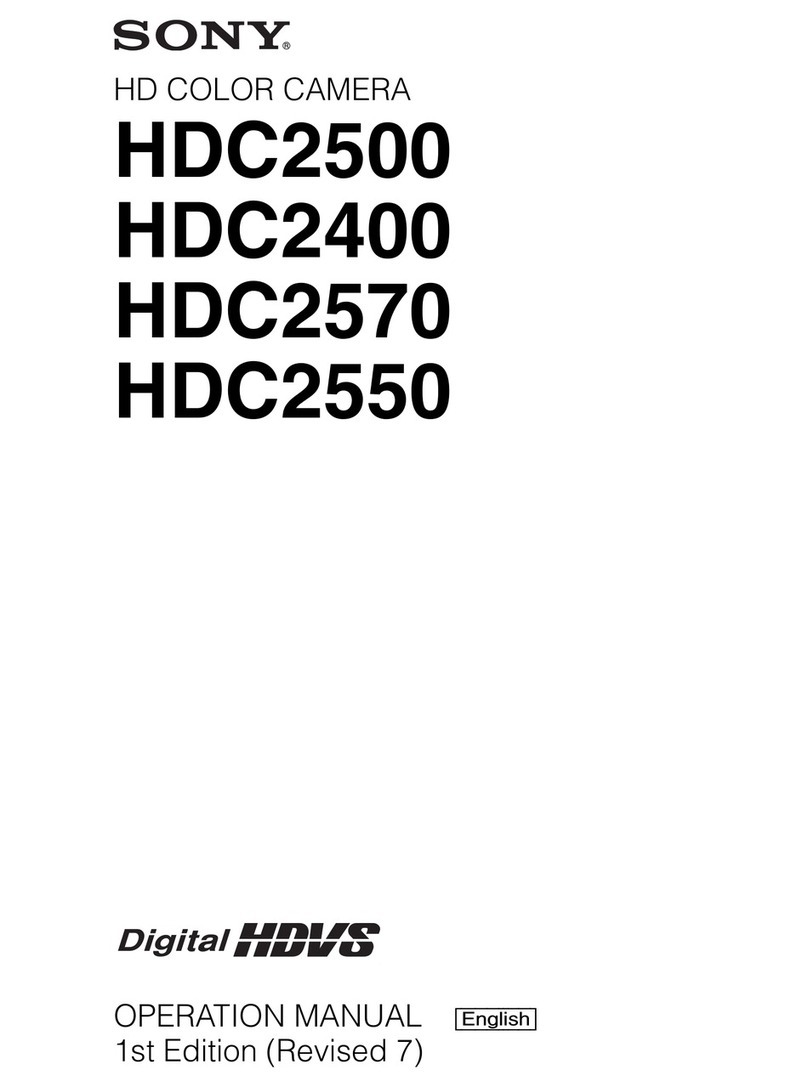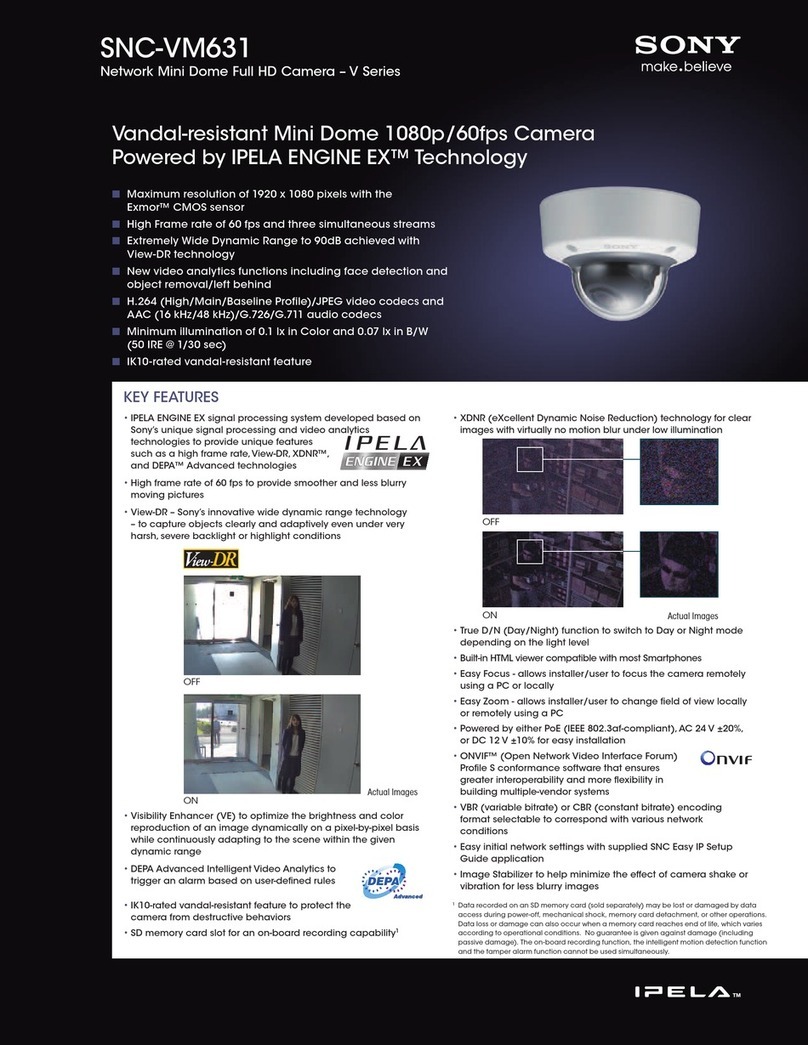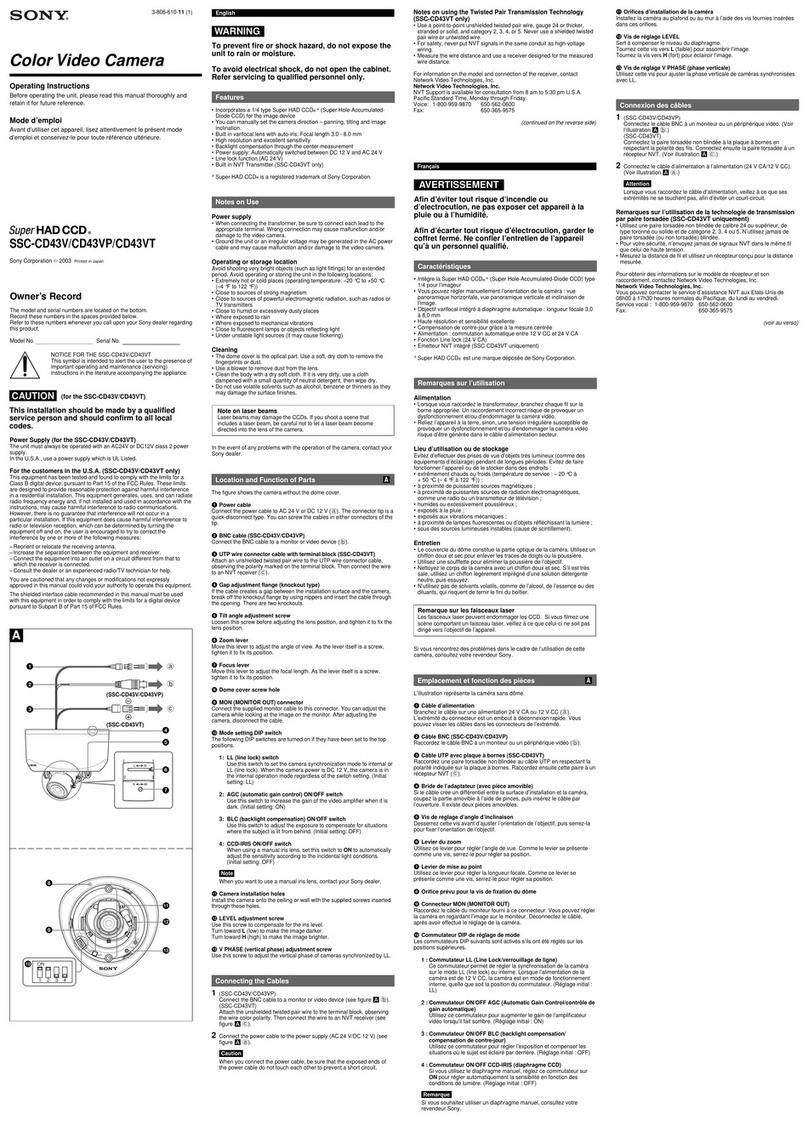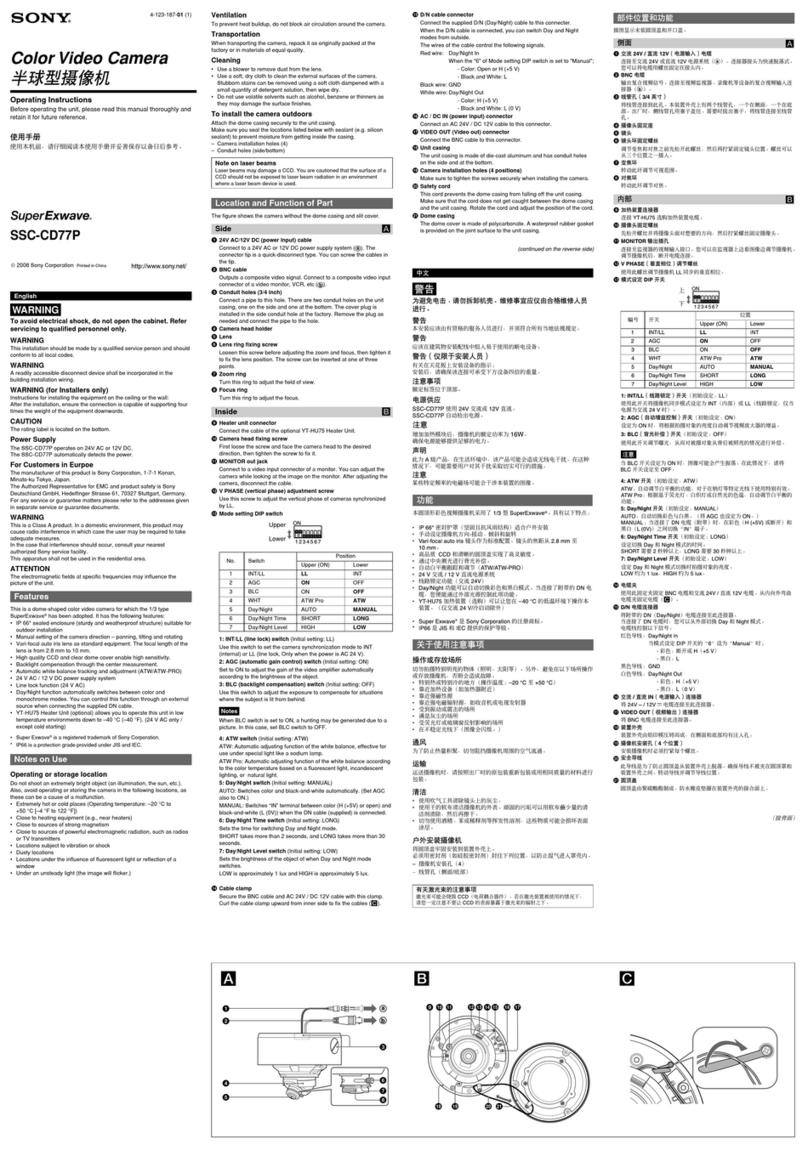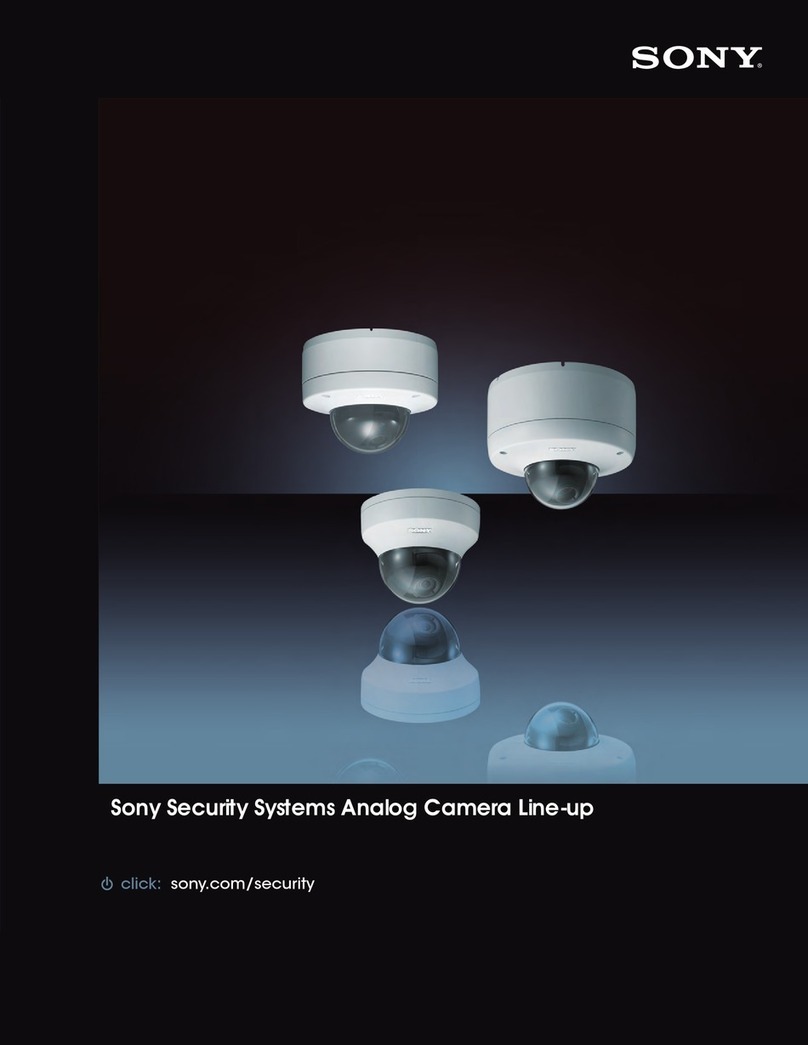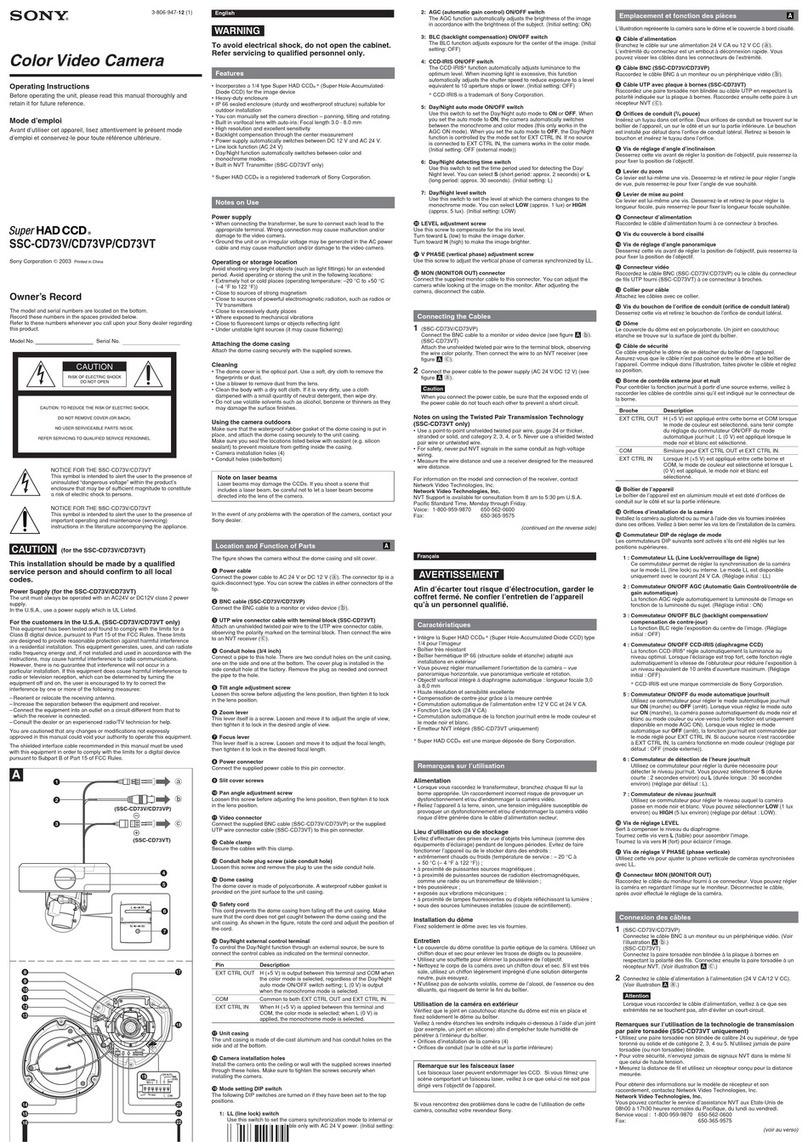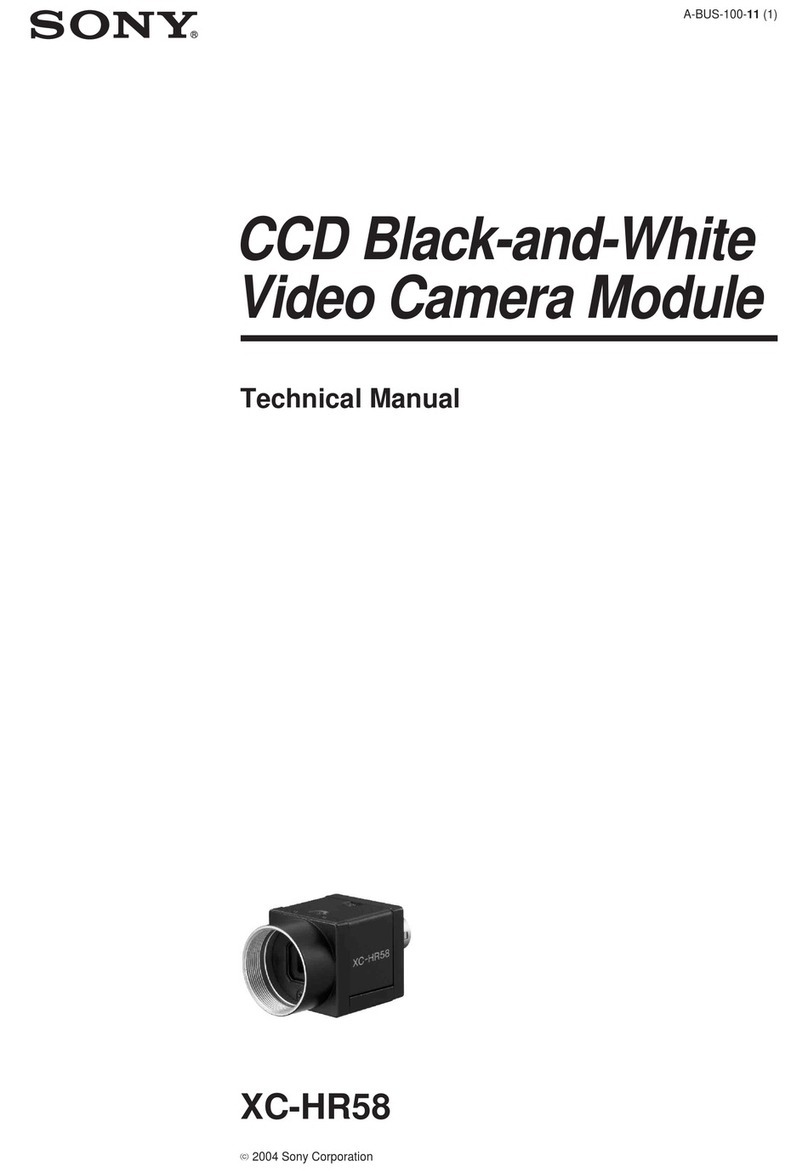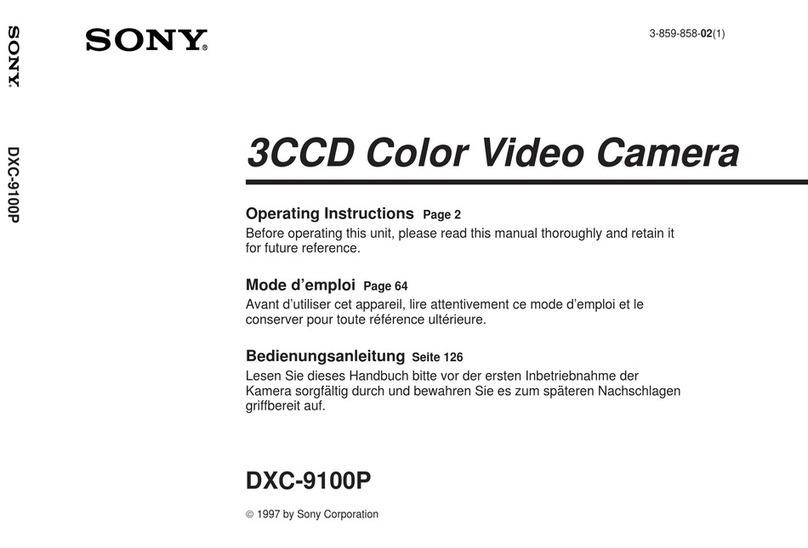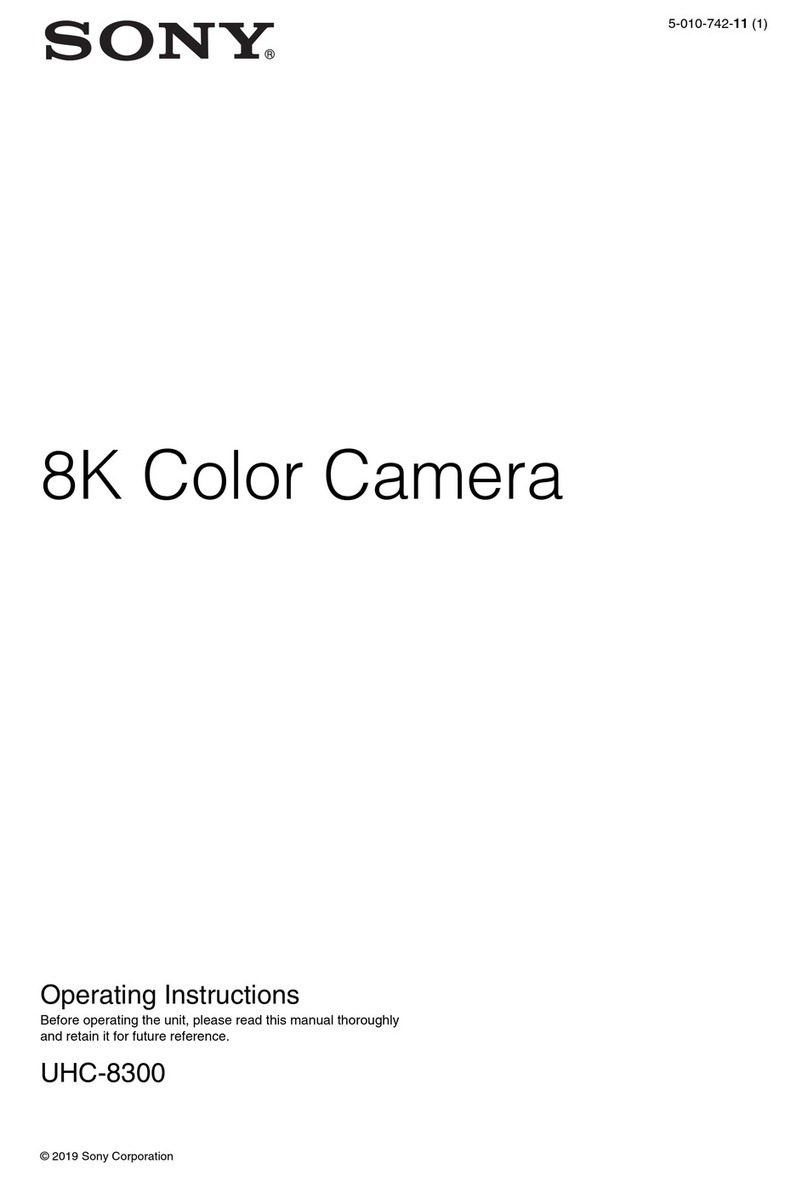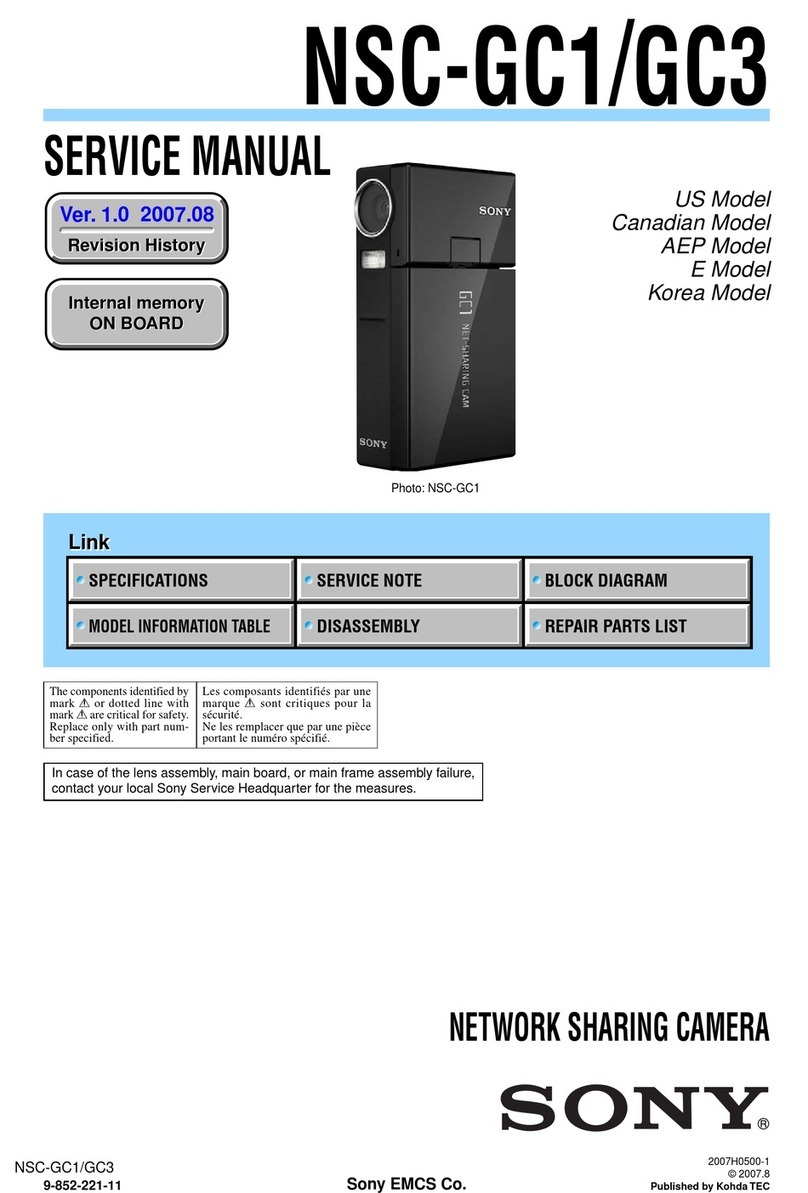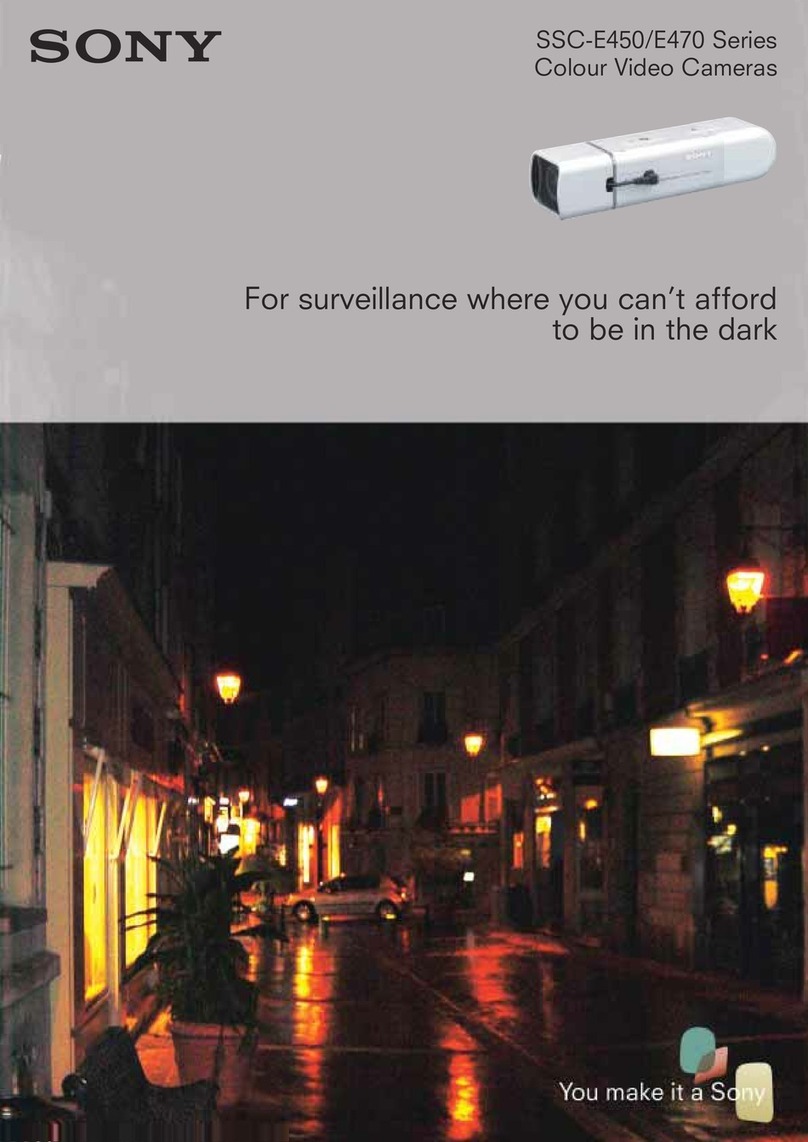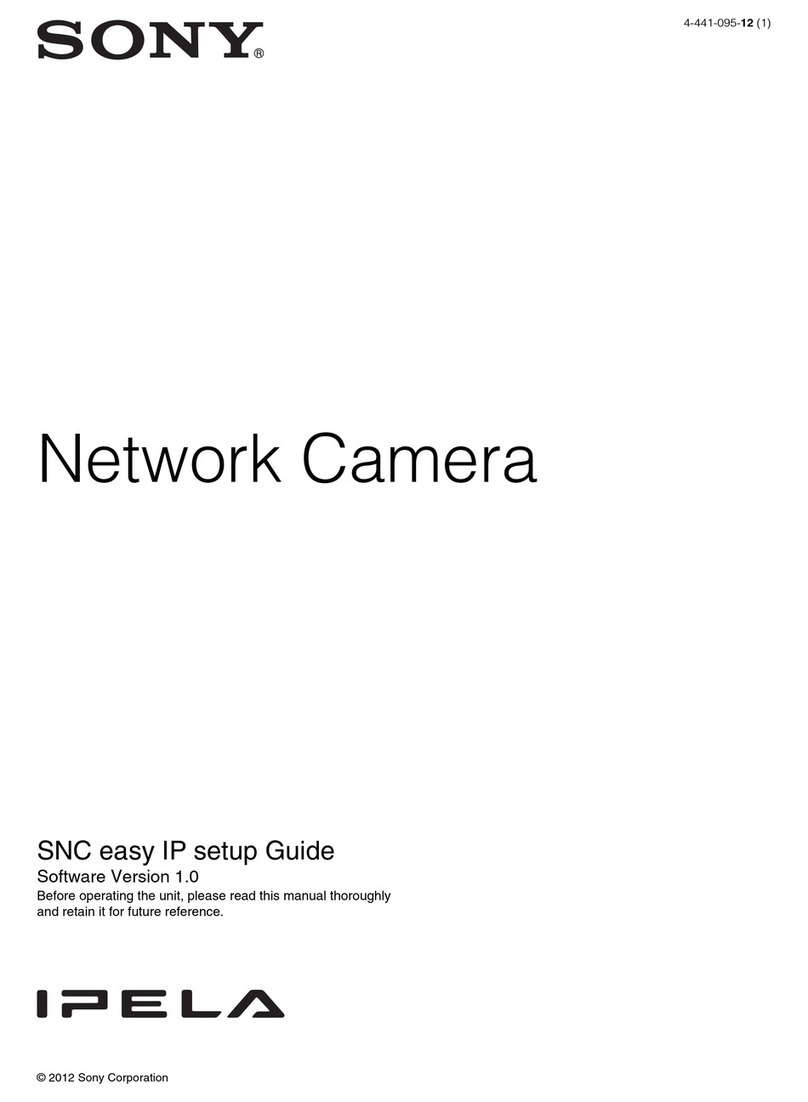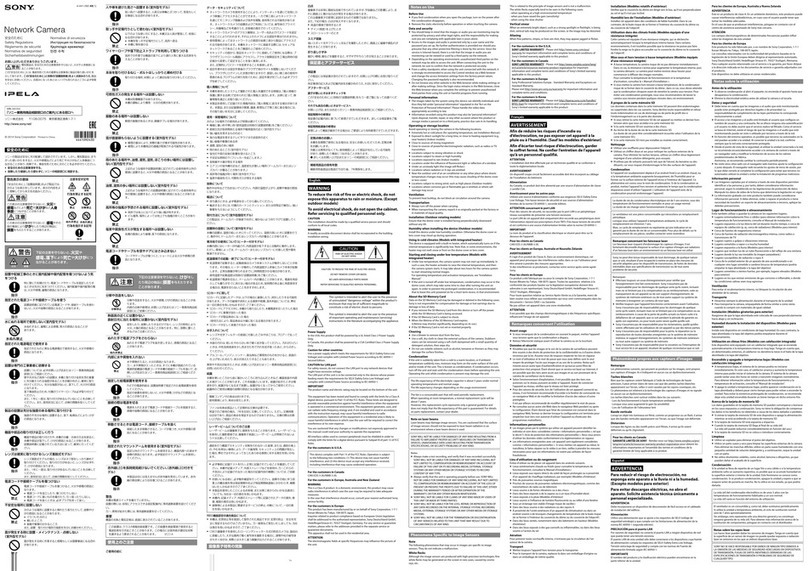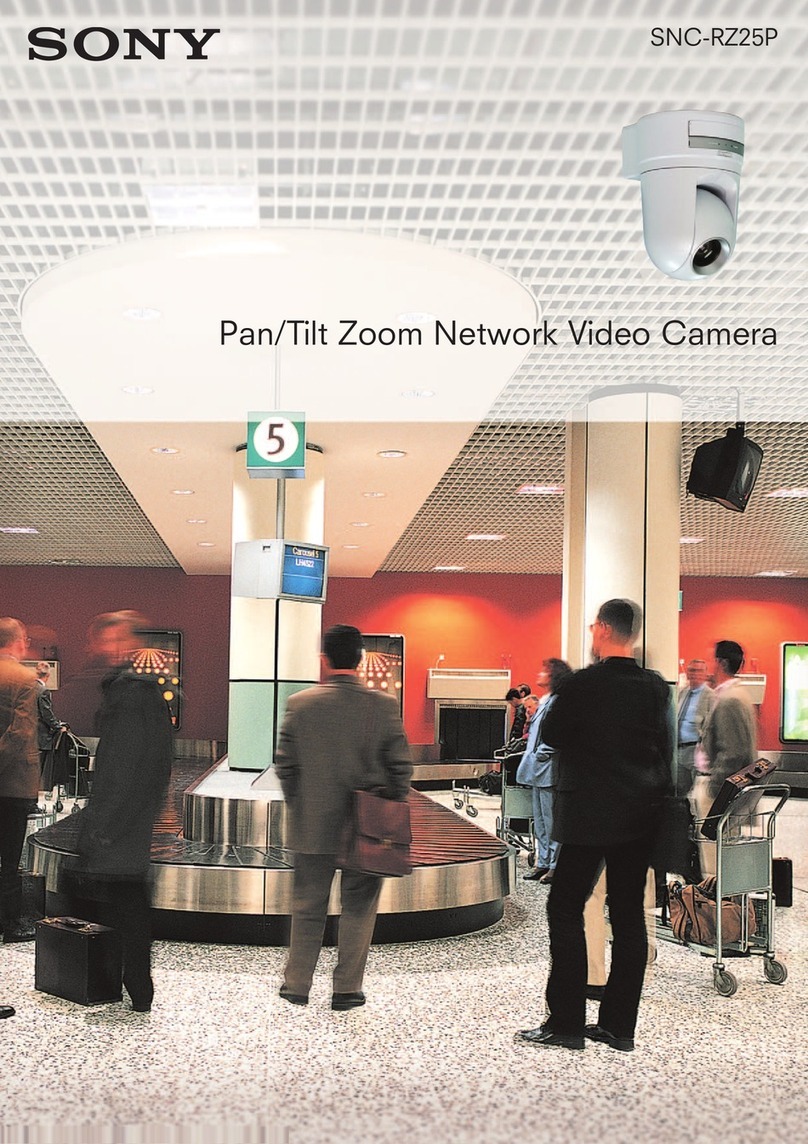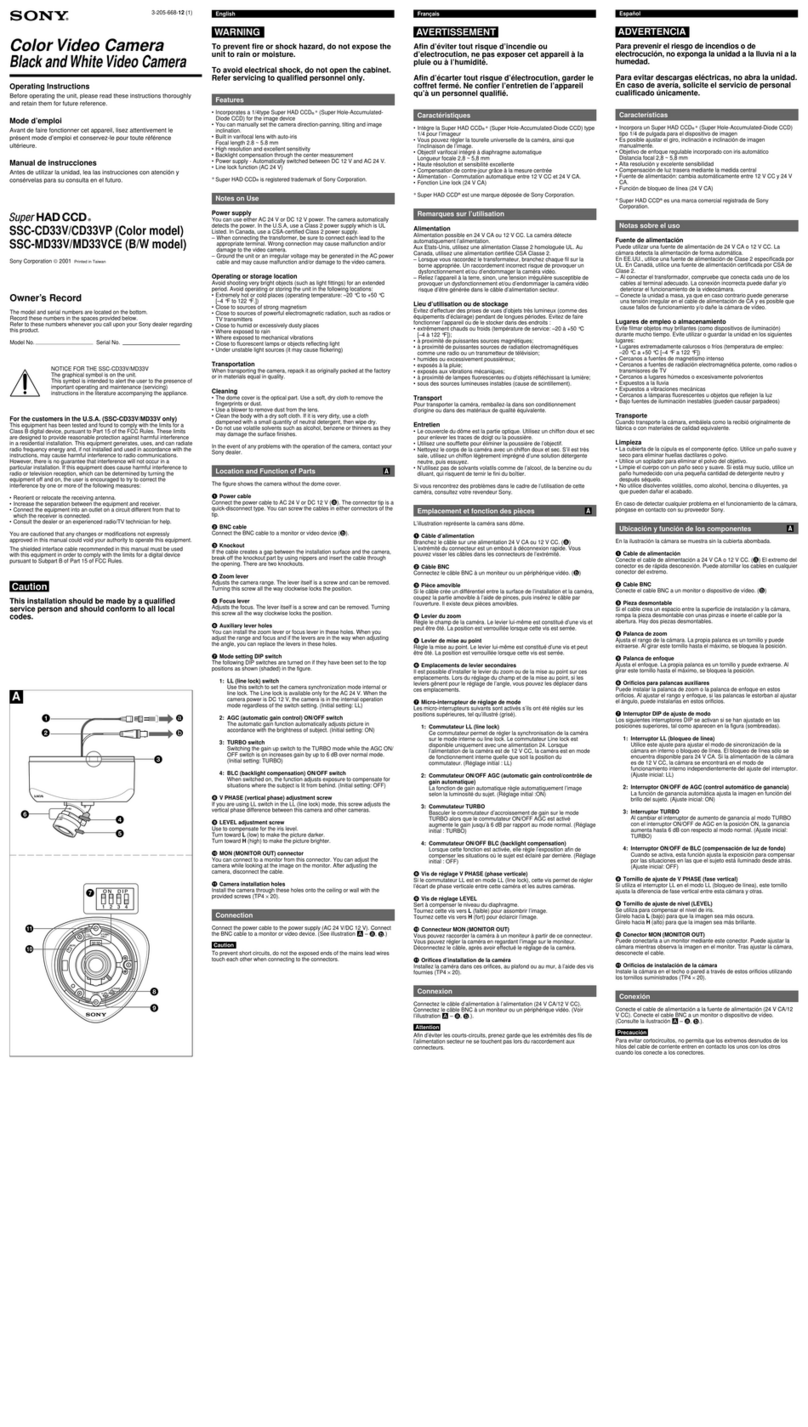MK10884V1OHB11SEP
Distributed by © 2011 Sony Corporation. All rights reserved.
Reproduction in whole or in part without written permission is prohibited.
Features and specifications are subject to change without notice.
The values for weight and dimension are approximate.
Sony is a registered trademark of Sony Corporation.
“IPELA”,“Exmor”, and “DEPA” are trademarks of Sony Corporation.
All other trademarks are the property of their respective owners.
SPECIFICATIONS
DIMENSIONS
Network Recording Software
IMZ-NS100 Series
Recording Server
NSR-500 Series
PC
SNC-EM520
SNC-EB520
HD monitor
SYSTEM FAN REC
NETWORK
12
SYSTEM CONFIGURATION
Unit: mm (inches)
140 (5 5/8)
118 (4 3/4)
SNC-EM520
Camera
Image sensor 1/3-type“Exmor” CMOS sensor
Number of effective pixels
(H x V)
Approx.1.4 Megapixel (1329 x 1049)
Minimum illumination Color: 0.50 lx, B/W: 0.30 lx
(F1.2, shutter 1/30 sec.,AGC 42dB, 50IRE by IP)
Gain control Auto
Electronic shutter speed 1/1 to 1/10,000 s
Exposure control Auto, EV Compensation, Auto Slow Shutter
White balance mode Auto (ATW, ATW-PRO), Preset, One-push WB, Manual
Lens type Built-in Vari-focal lens
Powered zoom Yes (Easy Zoom)
Zoom ratio Optical 2.9x
Powered focus Yes (Easy Focus)
Horizontal viewing angle 85.4 to 31.2 degrees
Focal length f = 3.1 to 8.9 mm
F-number F1.2 (Wide), F2.1 (Tele)
Minimum object distance 300 mm
Camera Features
Day/Night Yes
Noise reduction Yes
Image
Codec image size (H x V) 800 x 600 (SVGA),720 x 576 (PAL D1),720 x 480 (NTSC D1), 704 x 576 (4CIF)
640 x 480 (VGA),352 x 288 (CIF), 320 x 240 (QVGA)
Video compression format H.264, MPEG-4, JPEG
Codec streaming capability Dual streaming
Maximum frame rate 30 fps (H.264, MPEG-4, JPEG)
Scene Analytics
Intelligent motion detection Yes
Network
Protocols IPv4, IPv6,TCP, UDP,ARP, ICMP, IGMP, HTTP, HTTPS, FTP (client only), SMTP, DHCP, DNS,NTP, RTP/RTCP, RTSP,
SNMP (MIB-2)
Onvif conformance Yes
Number of clients 5
Authenticatoin IEEE802.1X
Interface
Analog monitor output Phono jack x 1 (1.0 Vp-p, 75 ohms,unbalanced, sync negative)
Network port 10BASE-T / 100BASE-TX (RJ-45)
General
Power requirements PoE (IEEE802.3af compliant)
Power consumption 6.0 W max.
Operating temperature -10 to +50 °C (14 to 122°F)
Starting temperature 0 to +50 °C (32 to 122°F)
Storage temperature -20 to +60 °C (-4 to +140°F)
Operating humidity 20 to 80%
Storage humidity 20 to 95%
Dimensions (W x H x D) ø140 mm × 118 mm (5 5/8 inches × 4 3/4 inches)
Mass Approx.715 g (1 lb 9 oz) not including the cables and bracket
Safety regulations UL2044, FCC Class A Digital Device, IC Class A Digital Device, IEC60950-1, EN55022(A)+EN55024+EN50
130-4,VCCI Class A,AN/NZS CISPR22
System Requirements
Operating system Microsoft Windows XP,Windows Vista (32 bit),Windows 7 (32 bit)
Processor Intel Core2 Duo 2 GHz or higher
Memory 1 GB or more
Web browser Microsoft Internet Explorer Ver. 6.0, Ver. 7.0, Ver. 8.0
Firefox Ver.3.5 (Plug-in free viewer only)
Safari Ver.4.0 (Plug-in free viewer only)
Google Chrome Ver.4.0 (Plug-in free viewer only)
Supplied accessories
CD-ROM (User’s Guides, and supplied programs) (1),
Bracket (1),Template (1),Wire rope (1),
Camera unit mounting screws (2),
Shoulder screw M4 (1),
LAN cable (1),
Installation Manual (1)