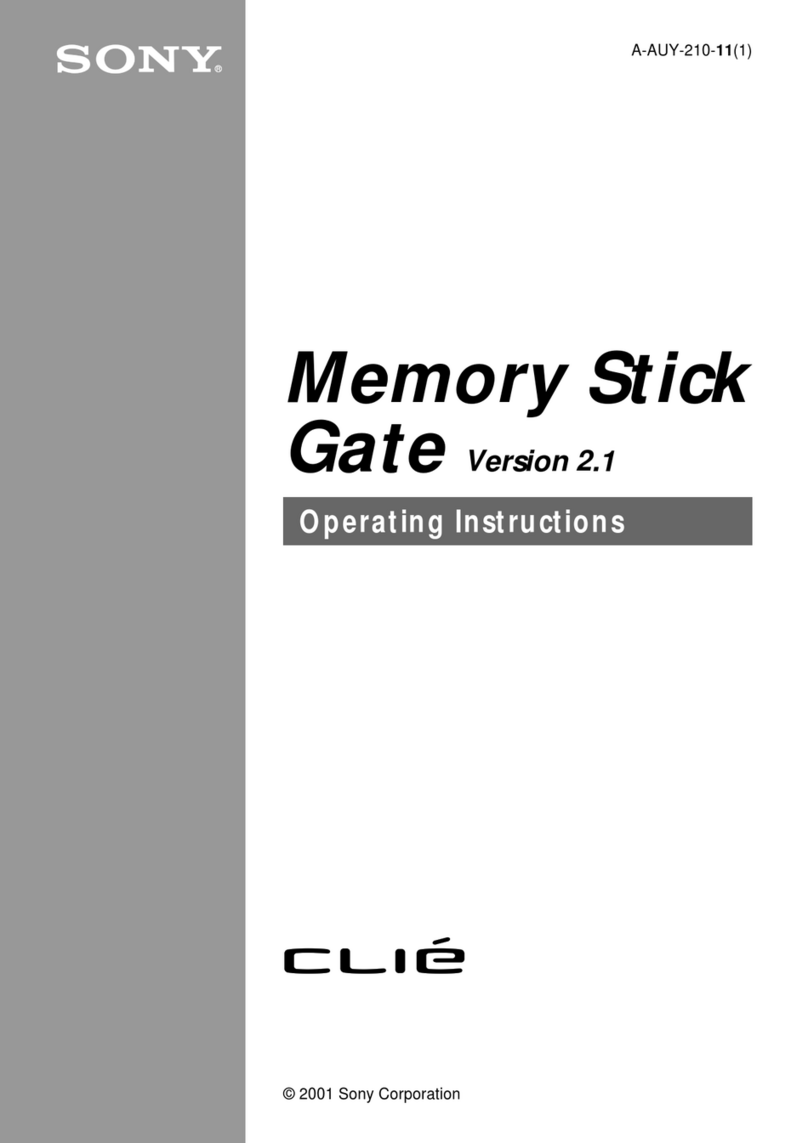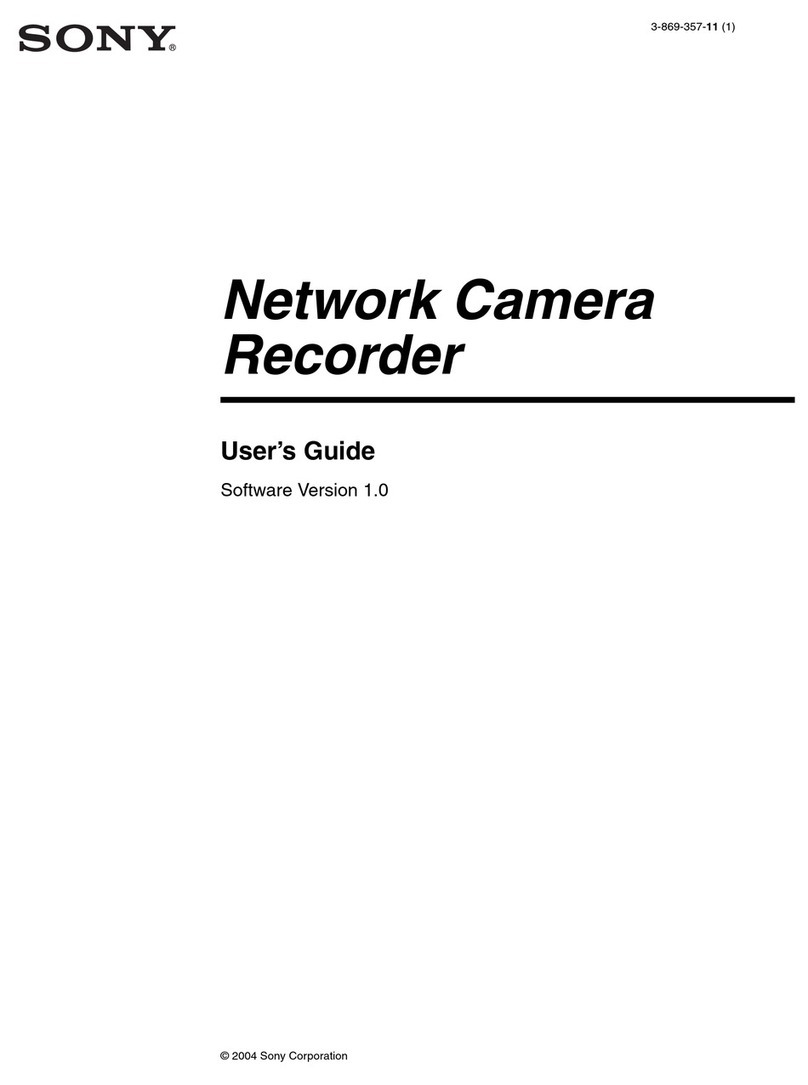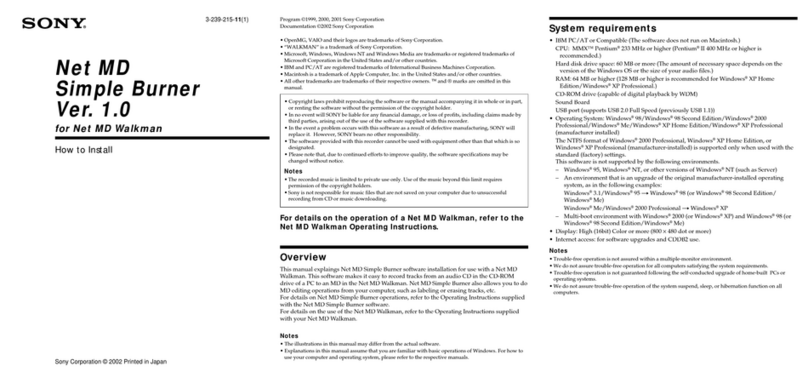Sony SRW5800/2 User manual
Other Sony Software manuals
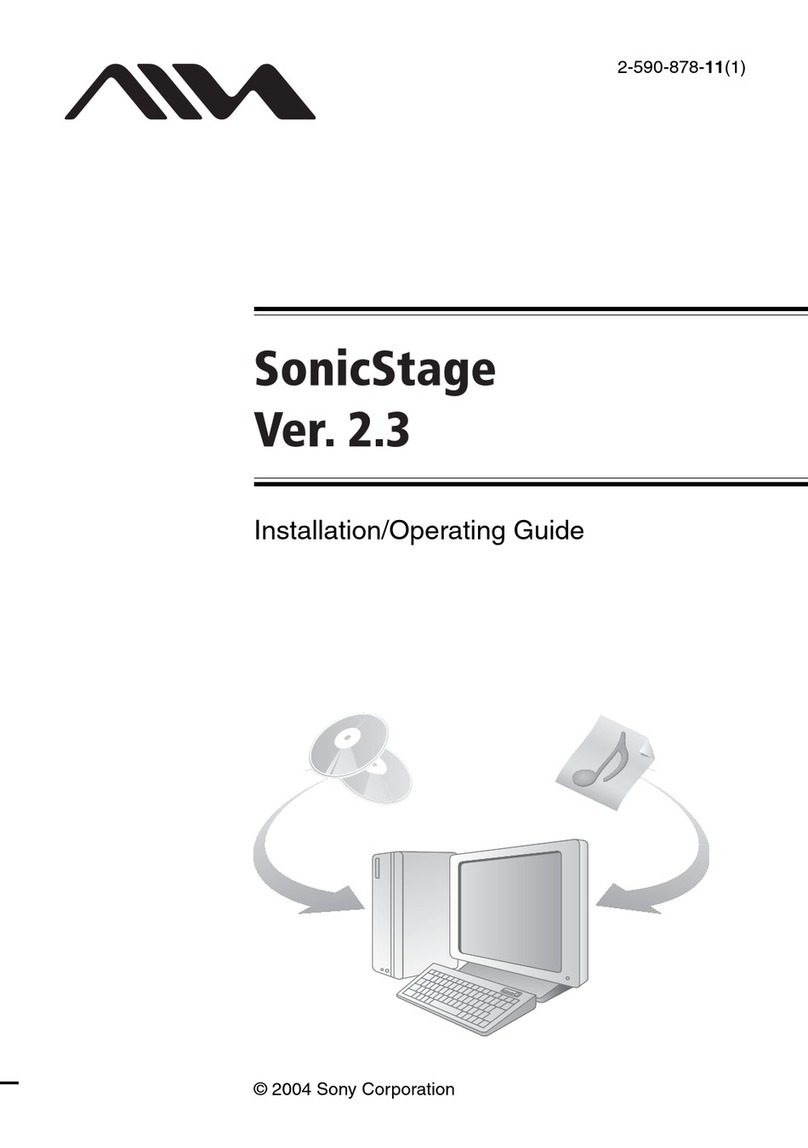
Sony
Sony VGF-AP1L - Vaio Pocket Digital Music Player Troubleshooting guide

Sony
Sony PEG-N610C Intellisync Lite User manual

Sony
Sony TDM-NC1 - Wi-fi Client For Streaming Music User manual

Sony
Sony DVP-NW50 - In-wall Dvd Player User manual
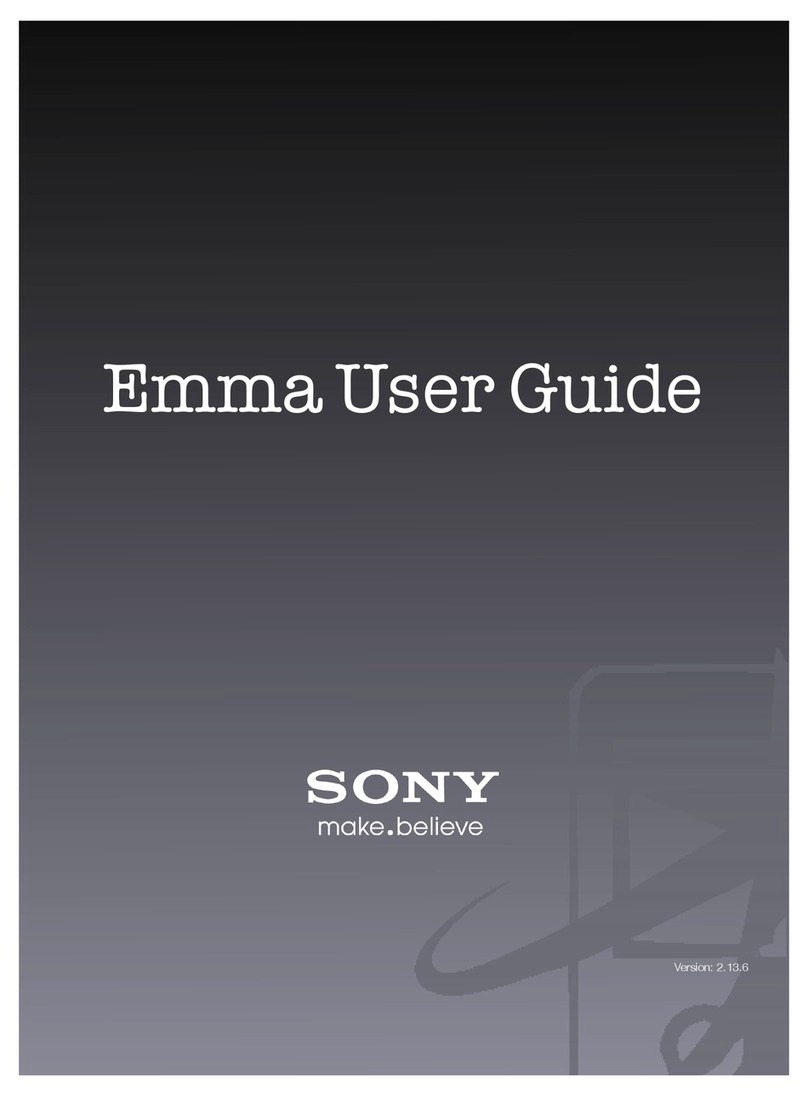
Sony
Sony Emma User manual

Sony
Sony LocationFree LF-B10 User manual
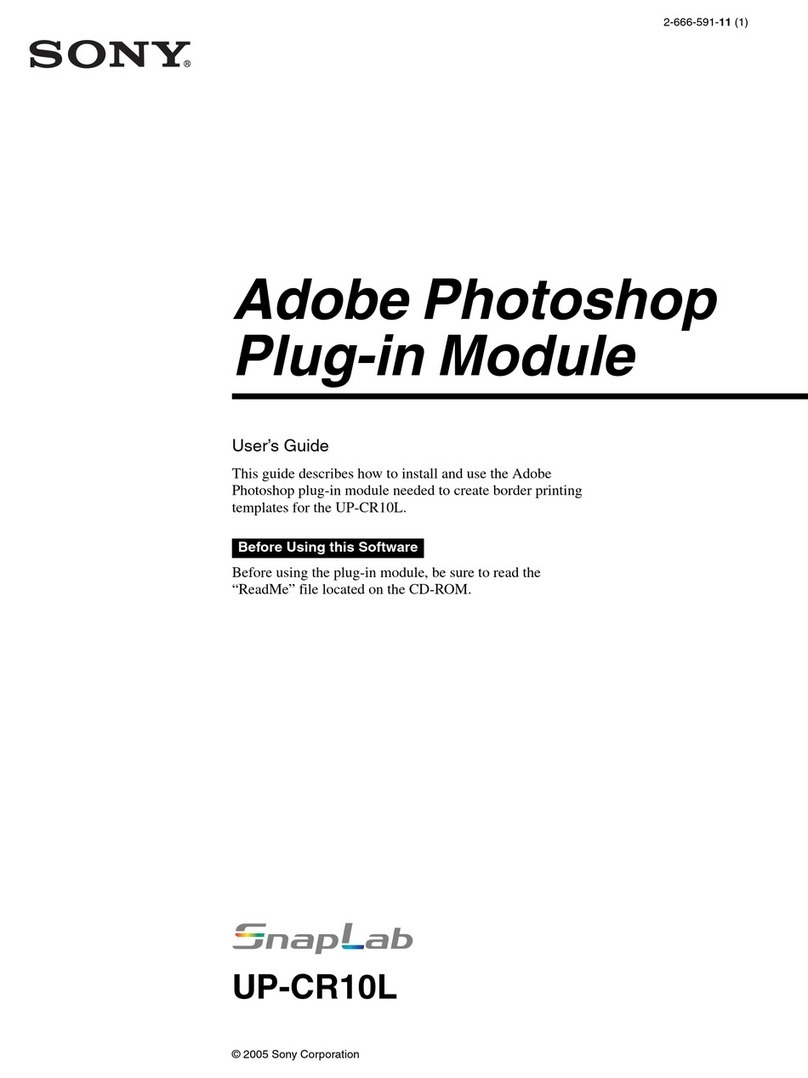
Sony
Sony UP-CR10L User manual

Sony
Sony MEX-1HD - Audio Library System User manual

Sony
Sony ERS-210 AIBO Dancer User manual
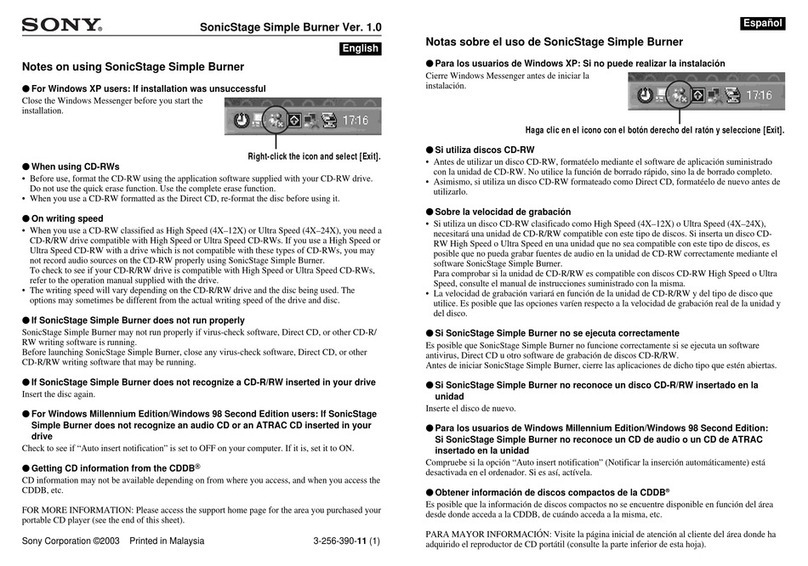
Sony
Sony Walkman D-NE1 Quick start guide
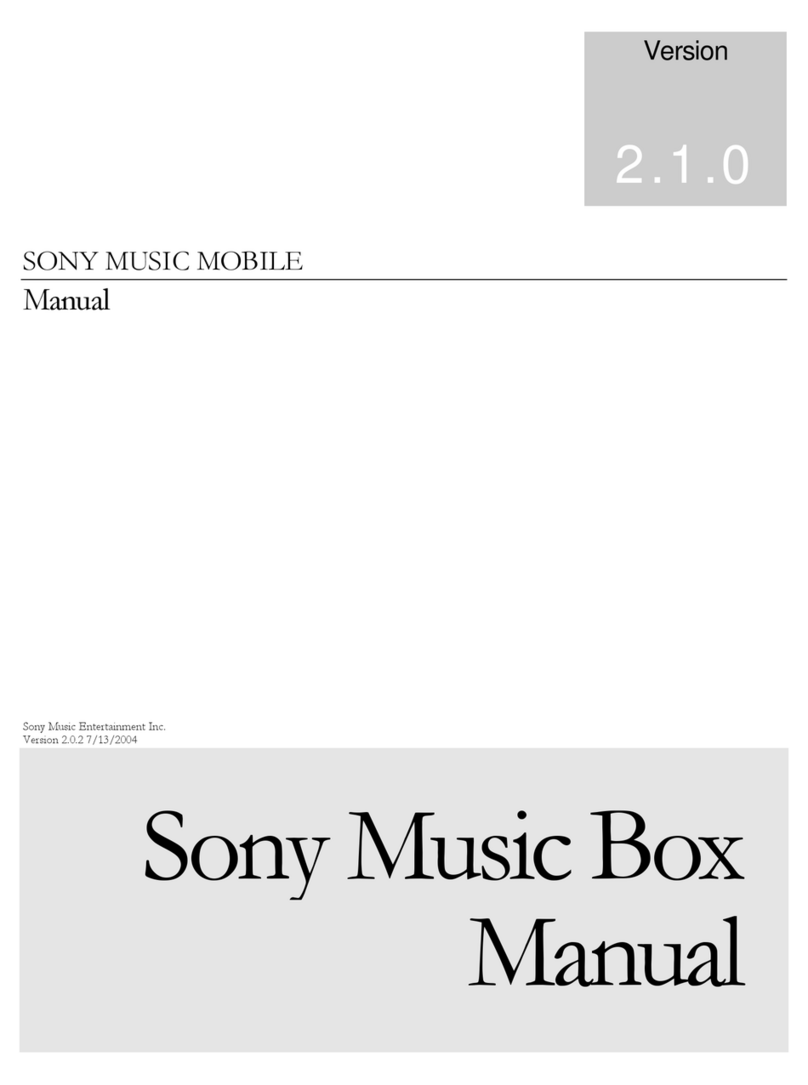
Sony
Sony Musicbox Version 2.0.2 User manual
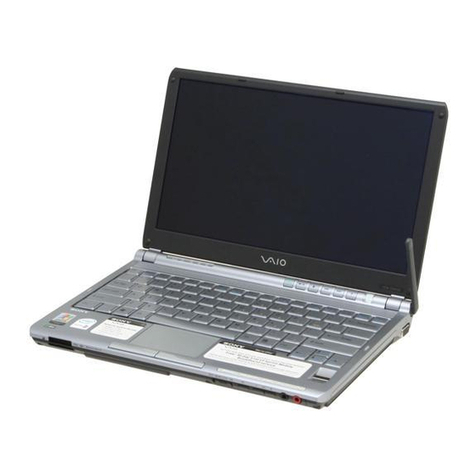
Sony
Sony VAIO VGN-TXN15P - VAIO - Core Solo 1.2 GHz Manual

Sony
Sony Memory Stick Gate User manual
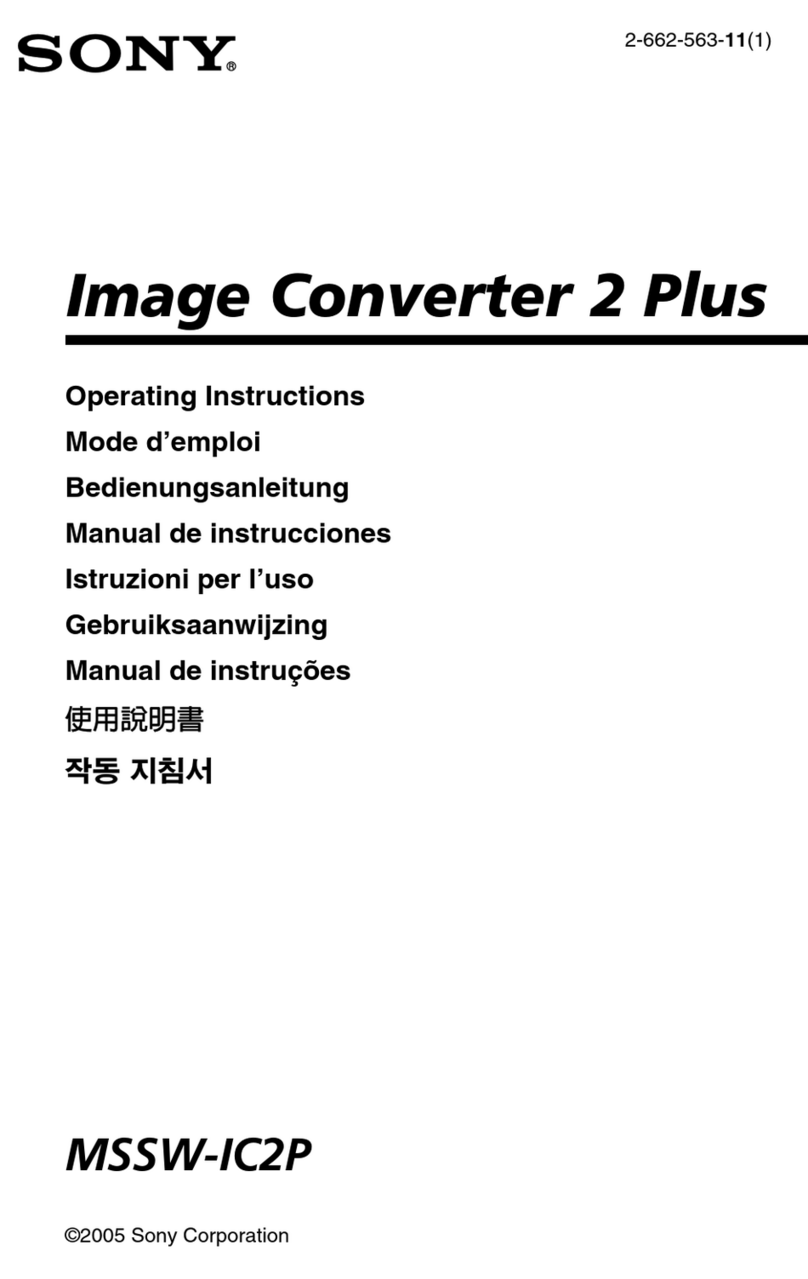
Sony
Sony MSSW-IC2P User manual
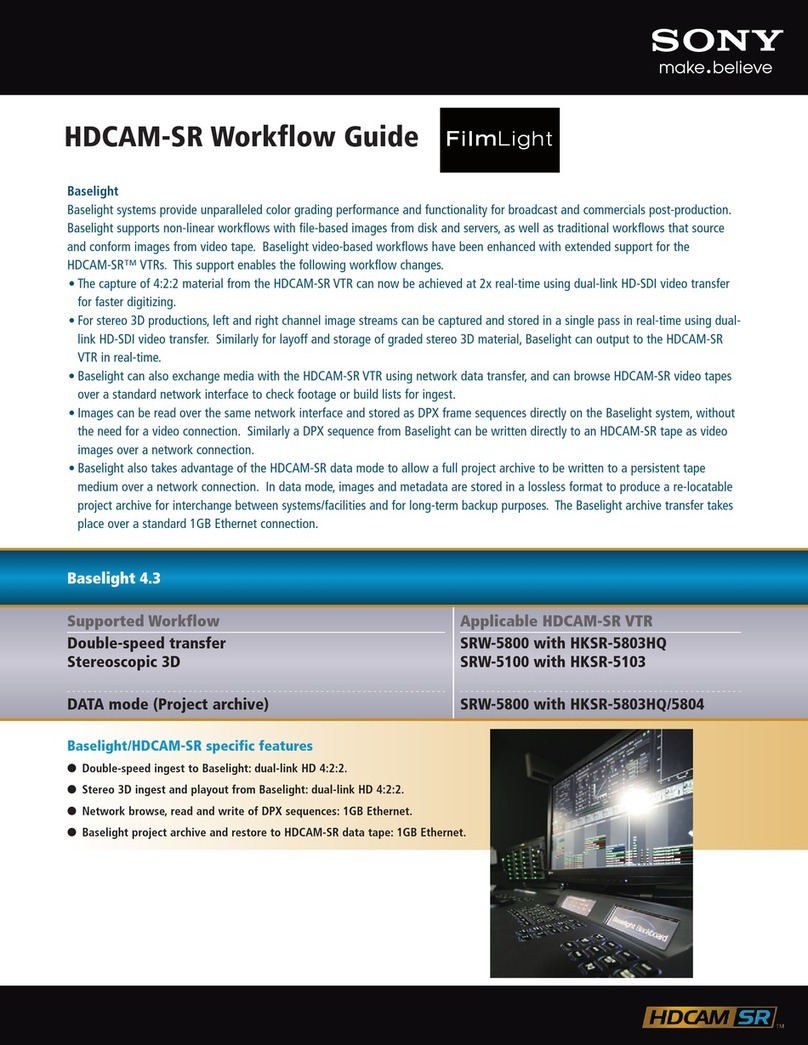
Sony
Sony SRW5800/2 User manual
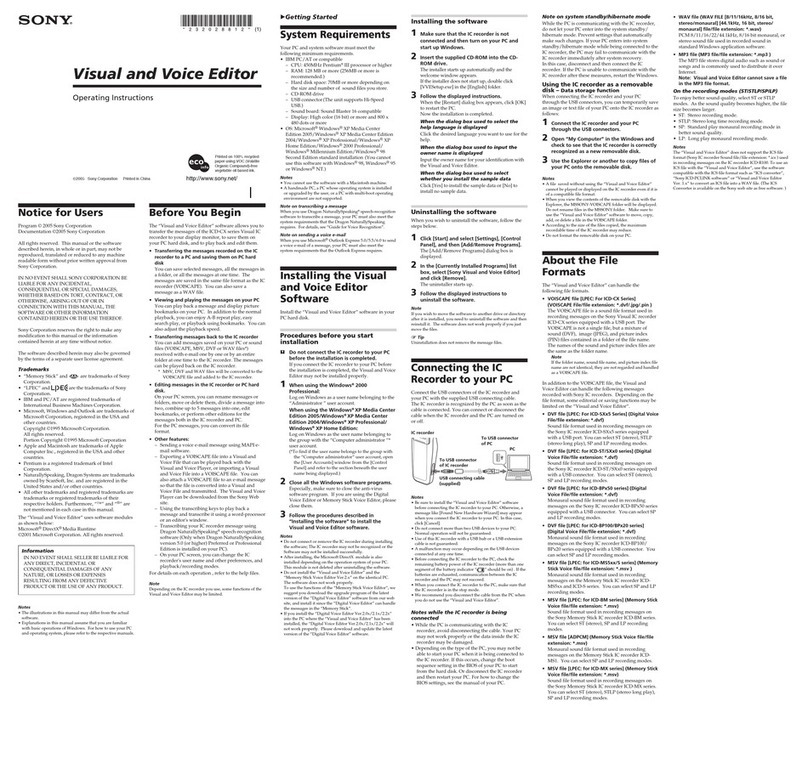
Sony
Sony ICD-CX50 - Visual Voice Recorder User manual
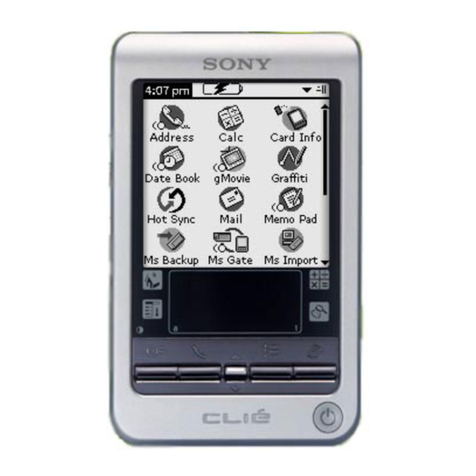
Sony
Sony CLIE World Alarm Clock User manual

Sony
Sony Walkman D-NE319 Troubleshooting guide
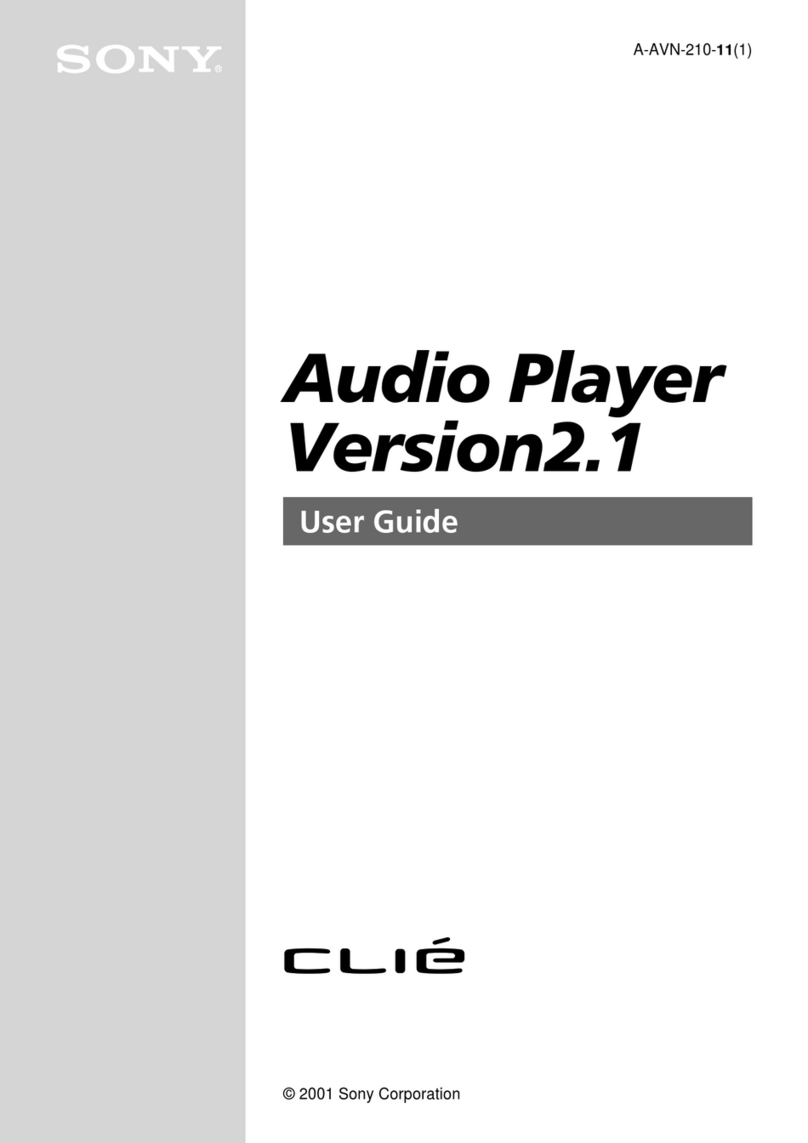
Sony
Sony CLIE Audio Player version2.1 User manual

Sony
Sony HAR-D1000 - Hard Disc Audio Recorder User manual