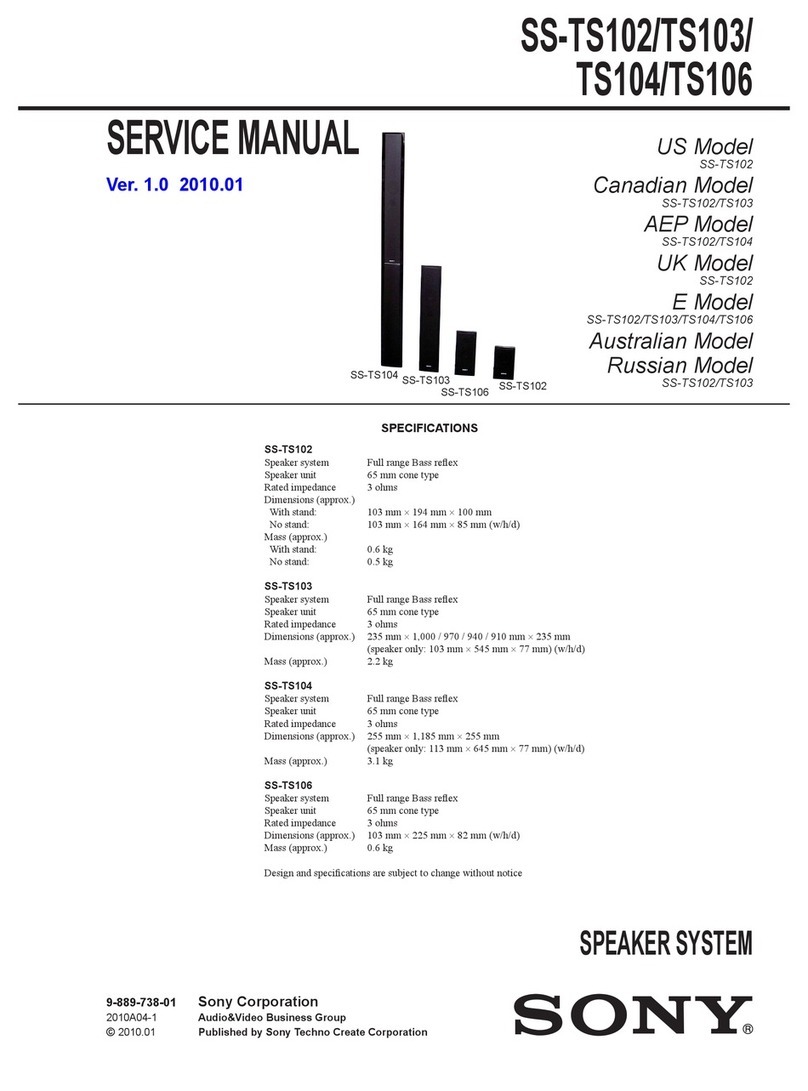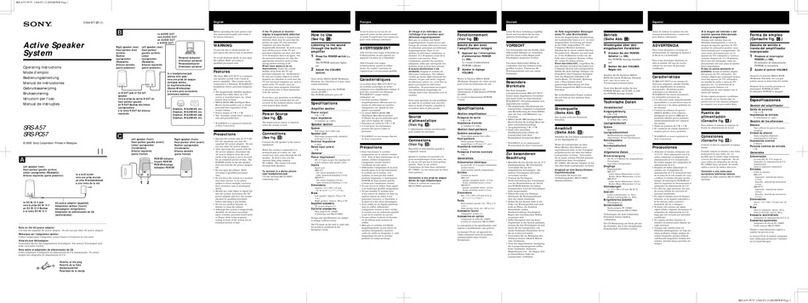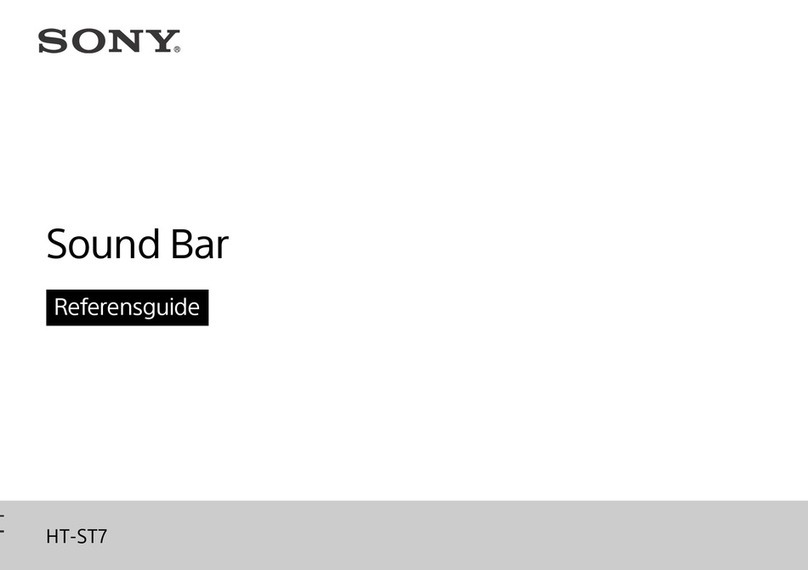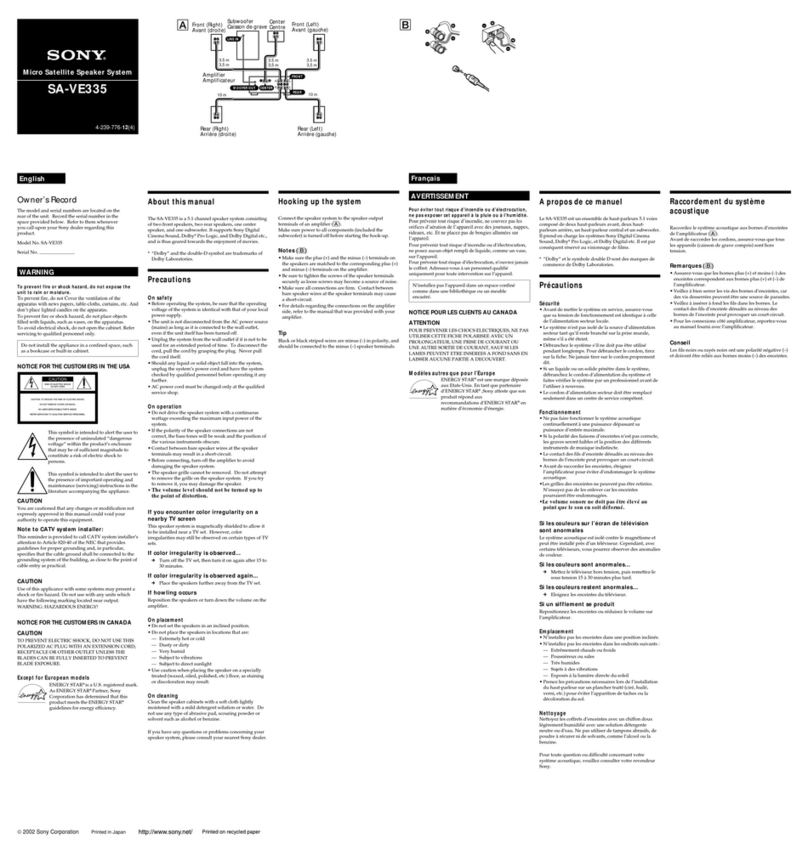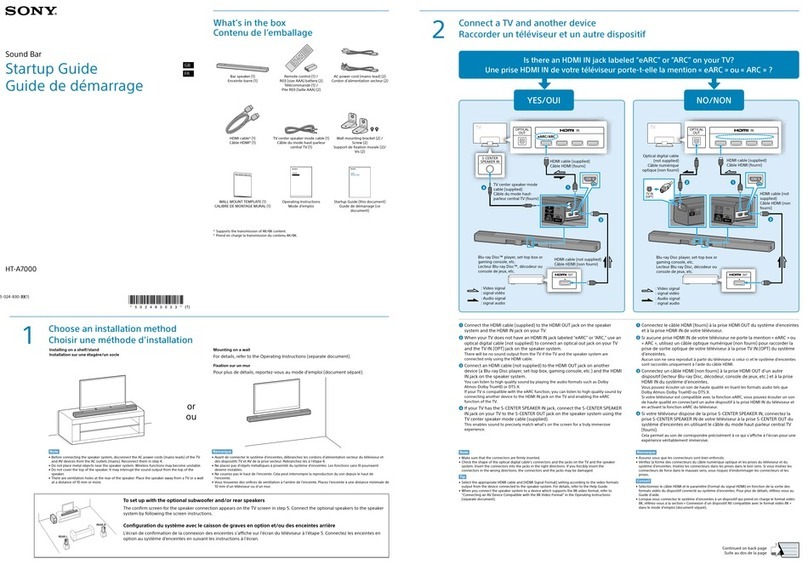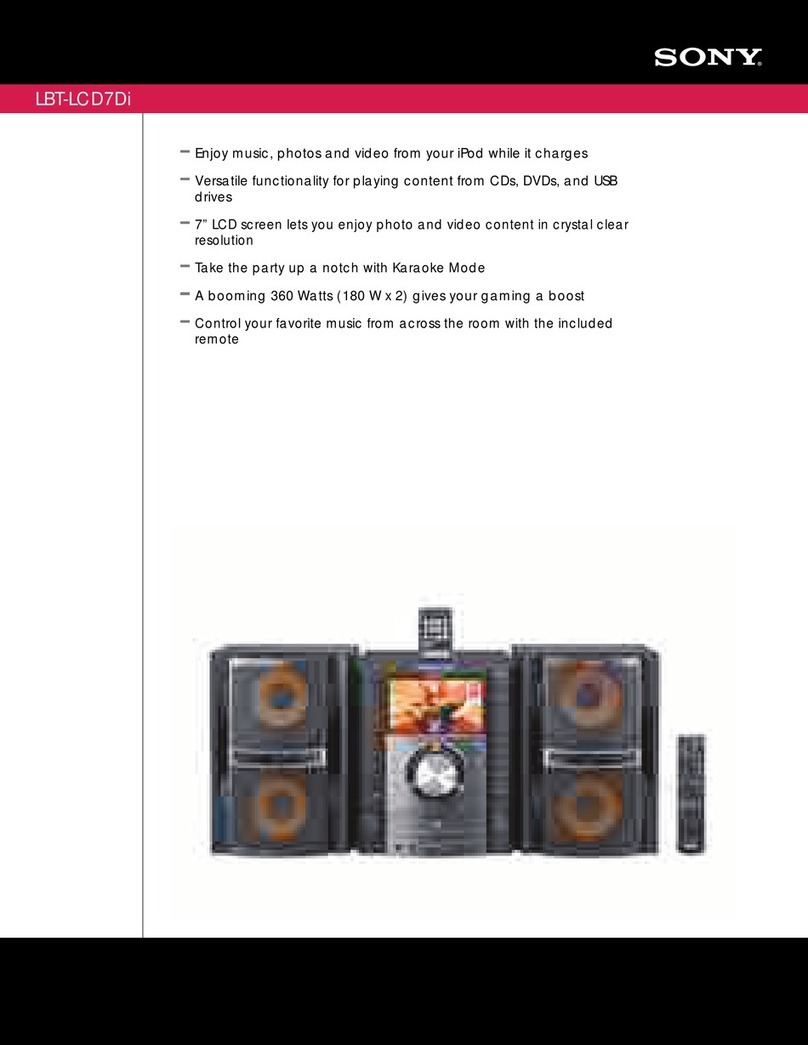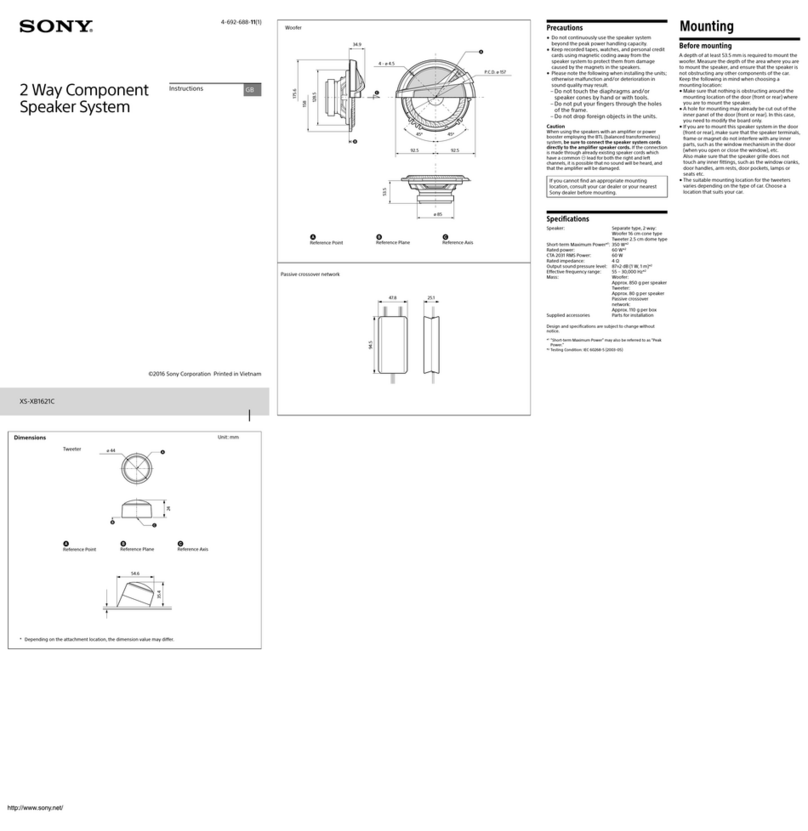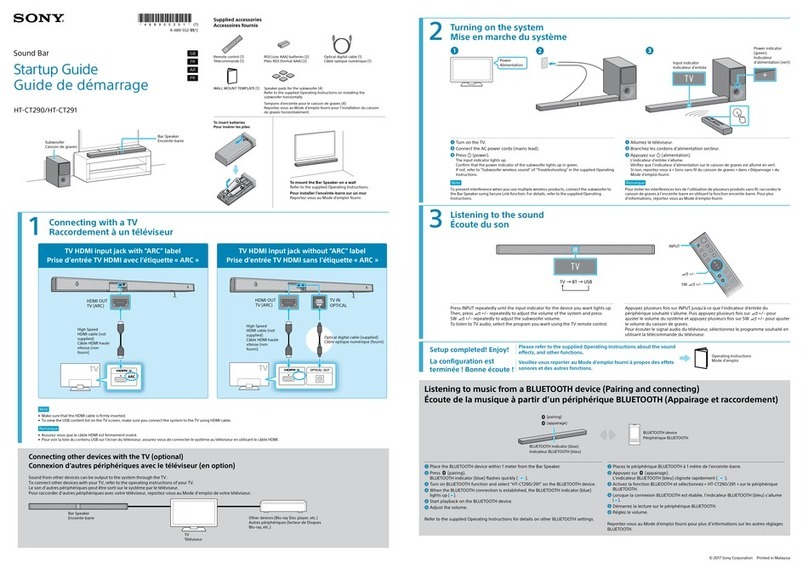The BLUETOOTH connection with the headphones becomes disconnected.
Wireless LAN Connection
The speaker system cannot connect to the network or the network connection is unstable.
The wireless LAN router you want is not shown in the wireless network list.
Internet Connection
You cannot connect the speaker system to the Internet.
Remote Control
The remote control of this speaker system does not function.
TV remote control does not work.
Optional Speakers
No sound or only a very low-level sound is heard from the optional speaker.
Sound skips or has noise.
Others
The Control for HDMI function does not work properly.
[PRTCT] flashes in the front panel display for 5 seconds and the speaker system is turned off.
[PRTCT], [PUSH], speaker name ([SUB], [RL], or [RR]), and [POWER] flash alternately in the front panel display.
[HIGH], [TEMP], and [ERROR] appear alternately for 2 seconds each in the front panel display, [STANDBY] appears in the front
panel display, then the speaker system is turned off.
[BT TX] appears in the front panel display.
Sensors of the TV do not work properly.
Wireless functions (wireless LAN, the BLUETOOTH function, or optional subwoofer/rear speakers) are unstable.
Music that you are not familiar with suddenly plays.
The speaker system cannot be turned off or [Advanced Settings] cannot be used./When pressing the power button, [.DEMO]
appears in the front panel display and the speaker system cannot be turned off.
Spotify cannot be played with the MUSIC SERVICE button, or cannot be played on the way of playback.
The speaker system restarts.
Resetting the Speaker System
Additional Information
Playable Types of Audio Files
Supported Input Audio Formats