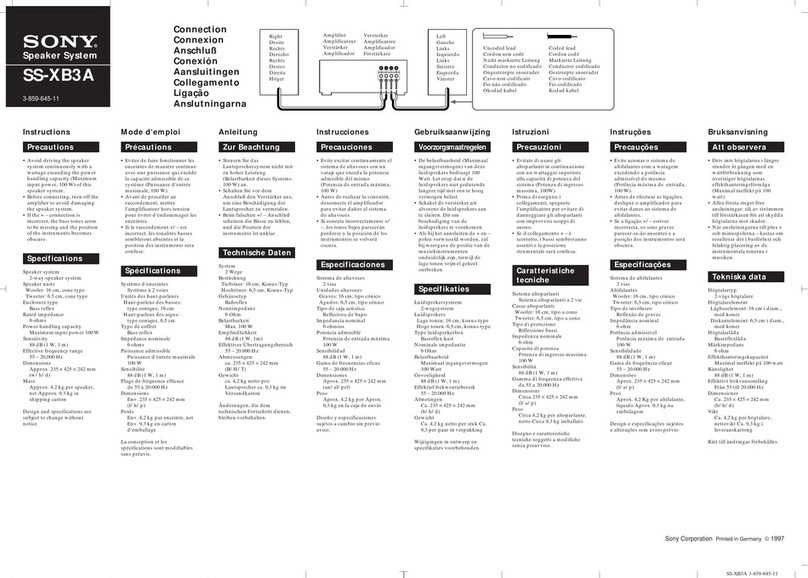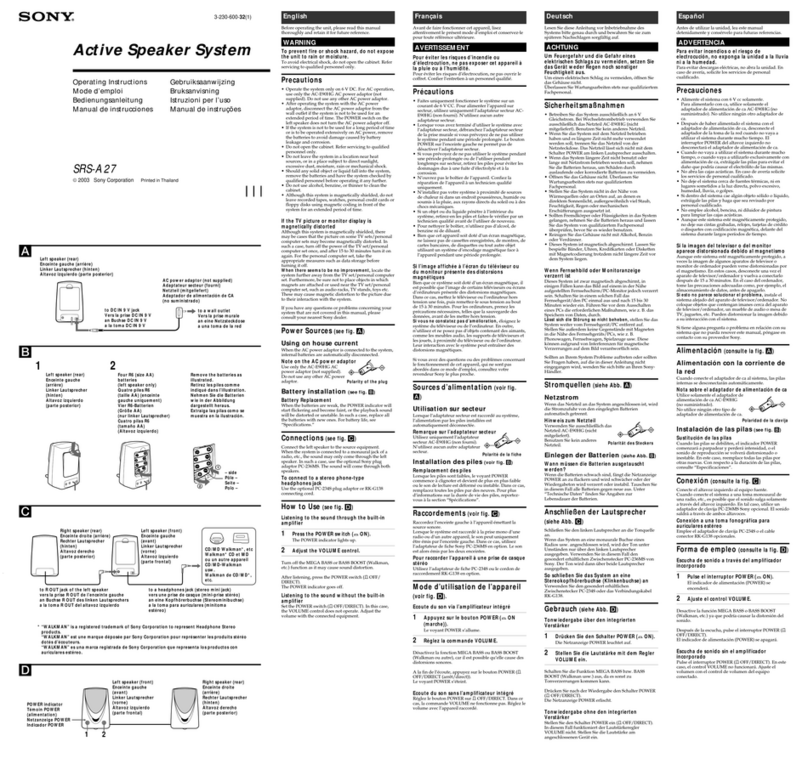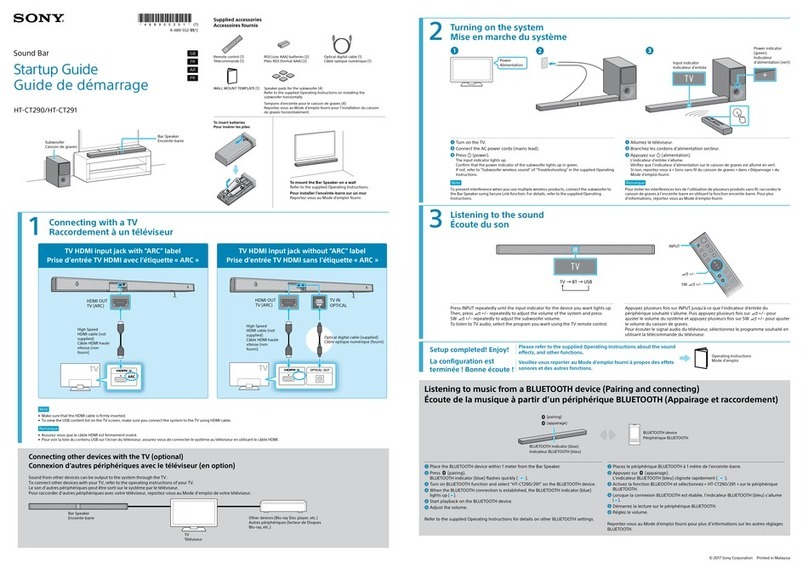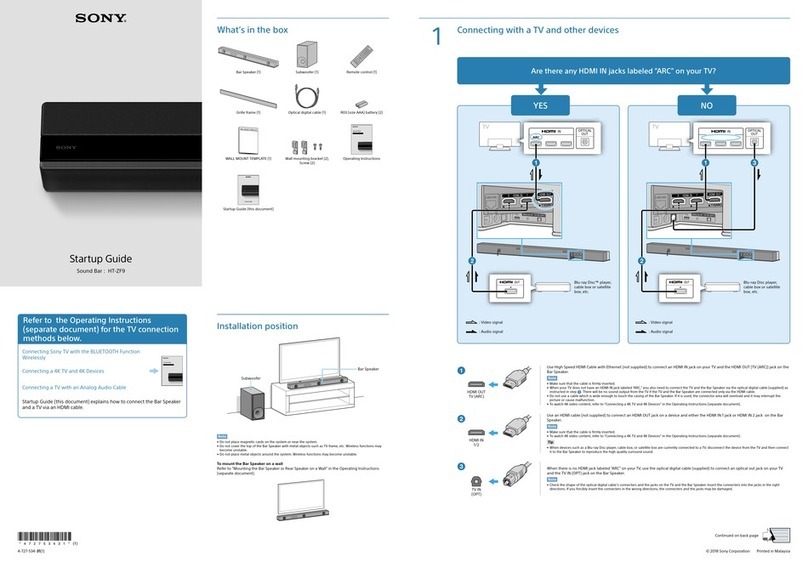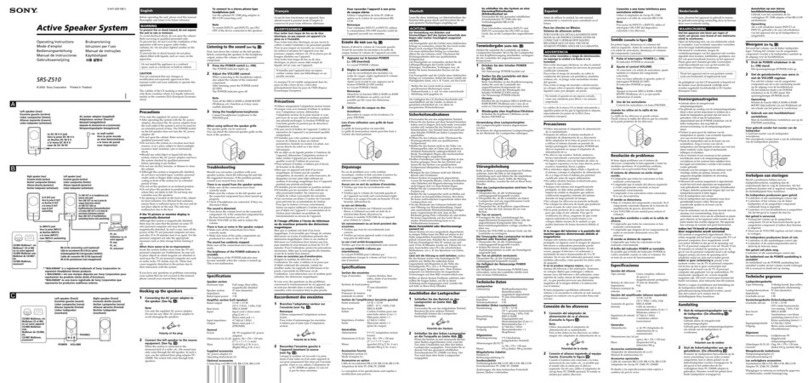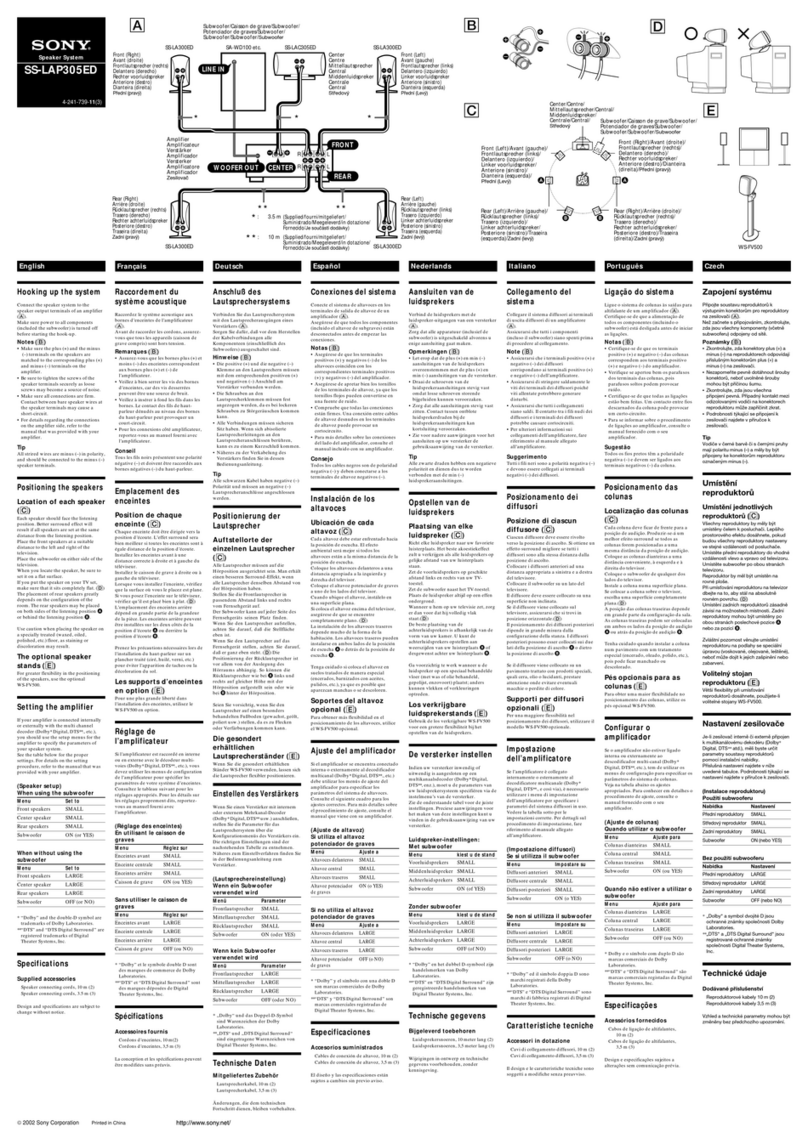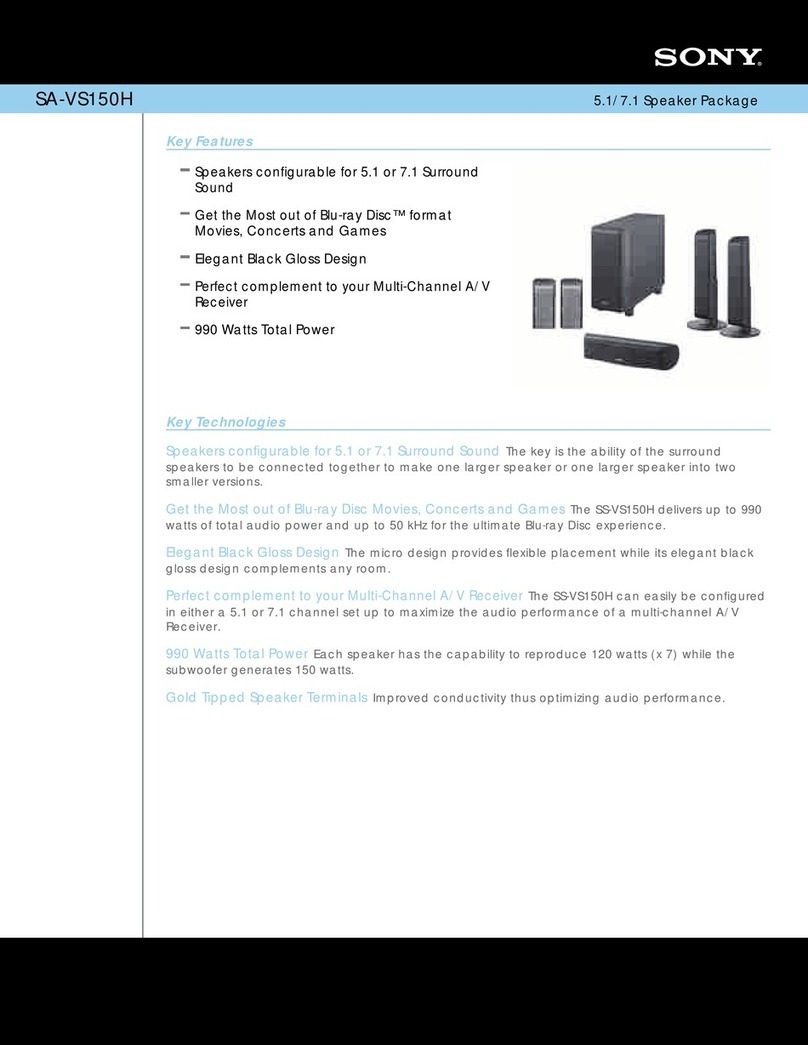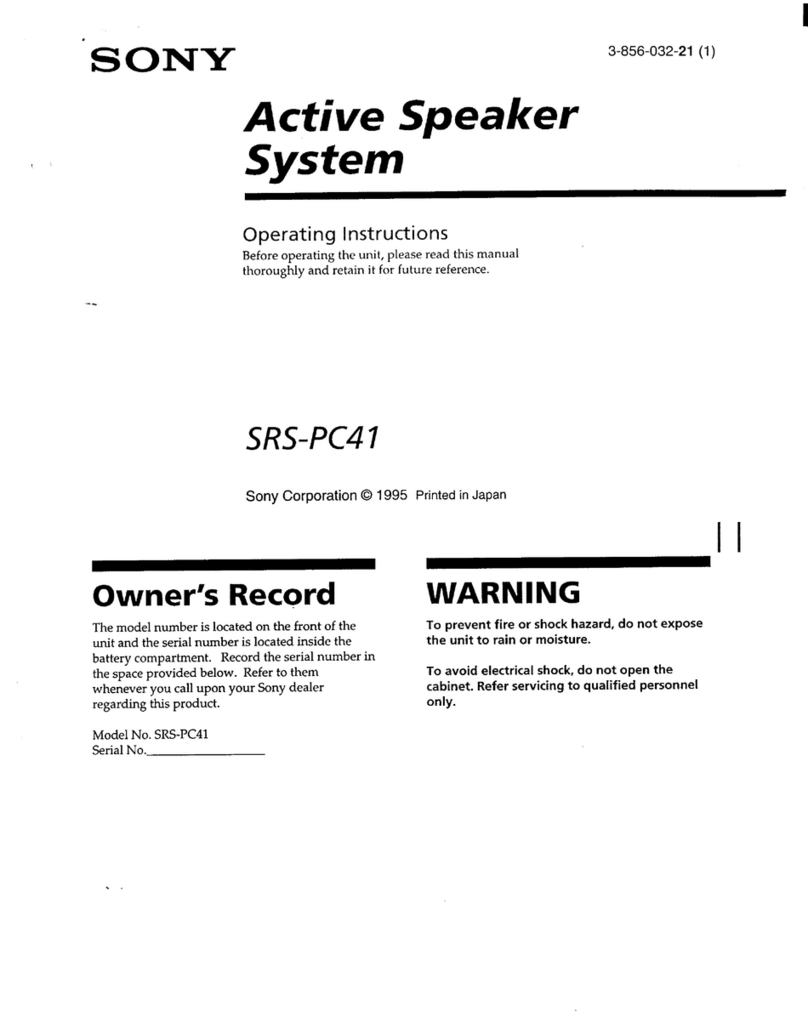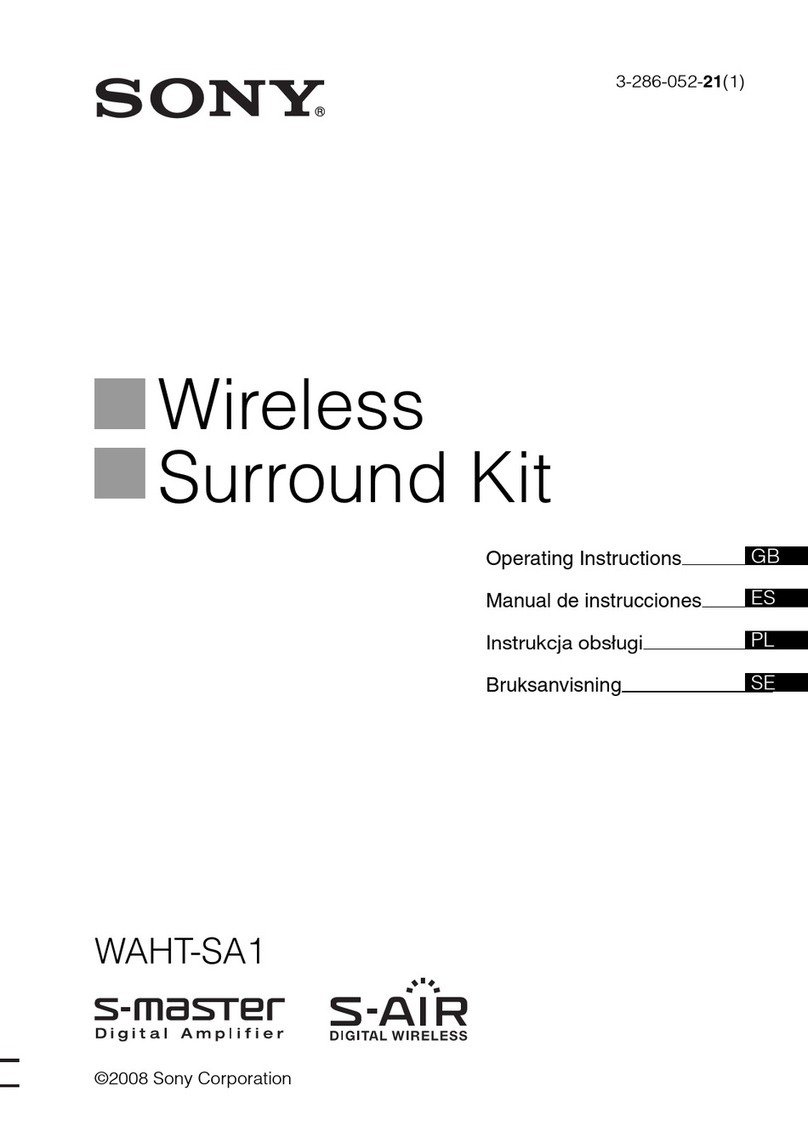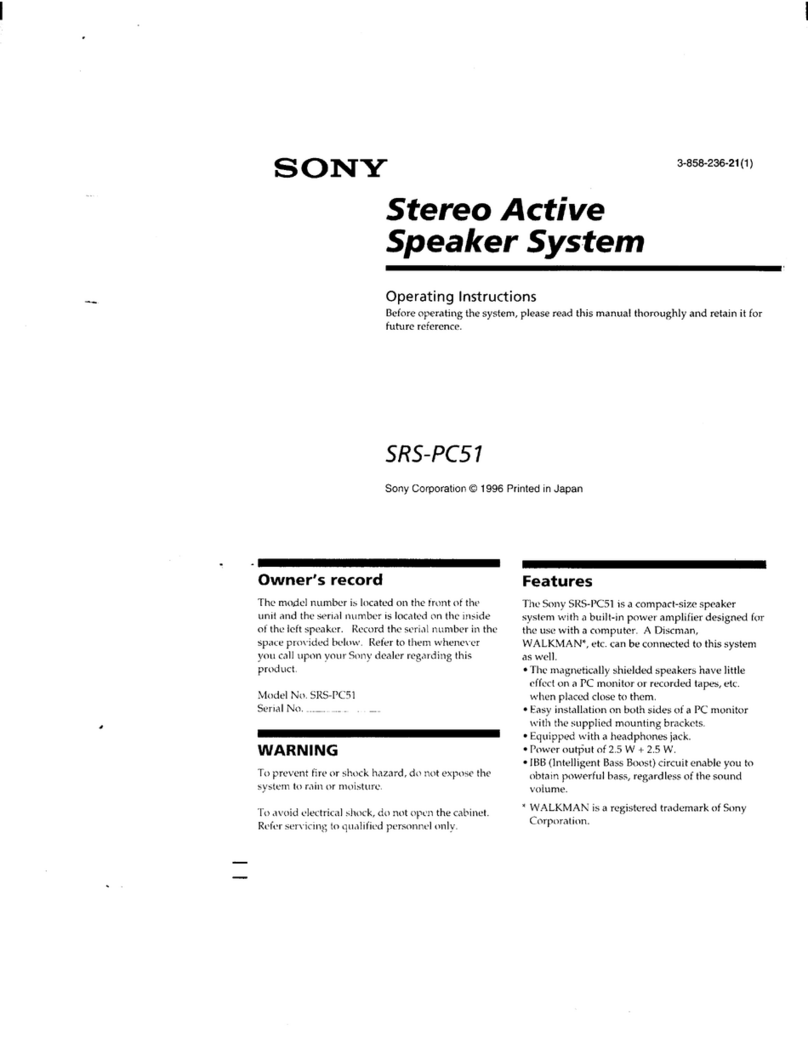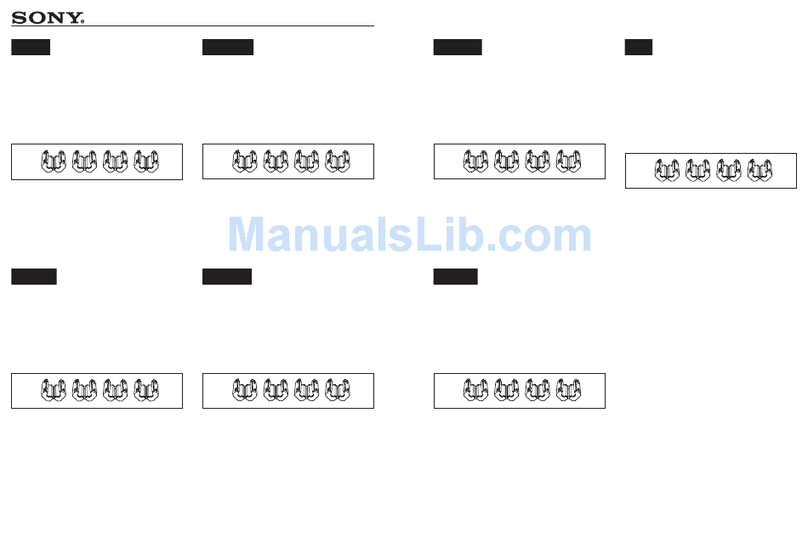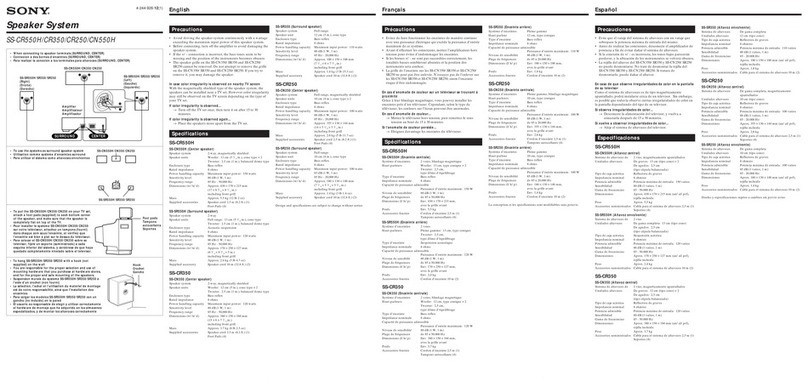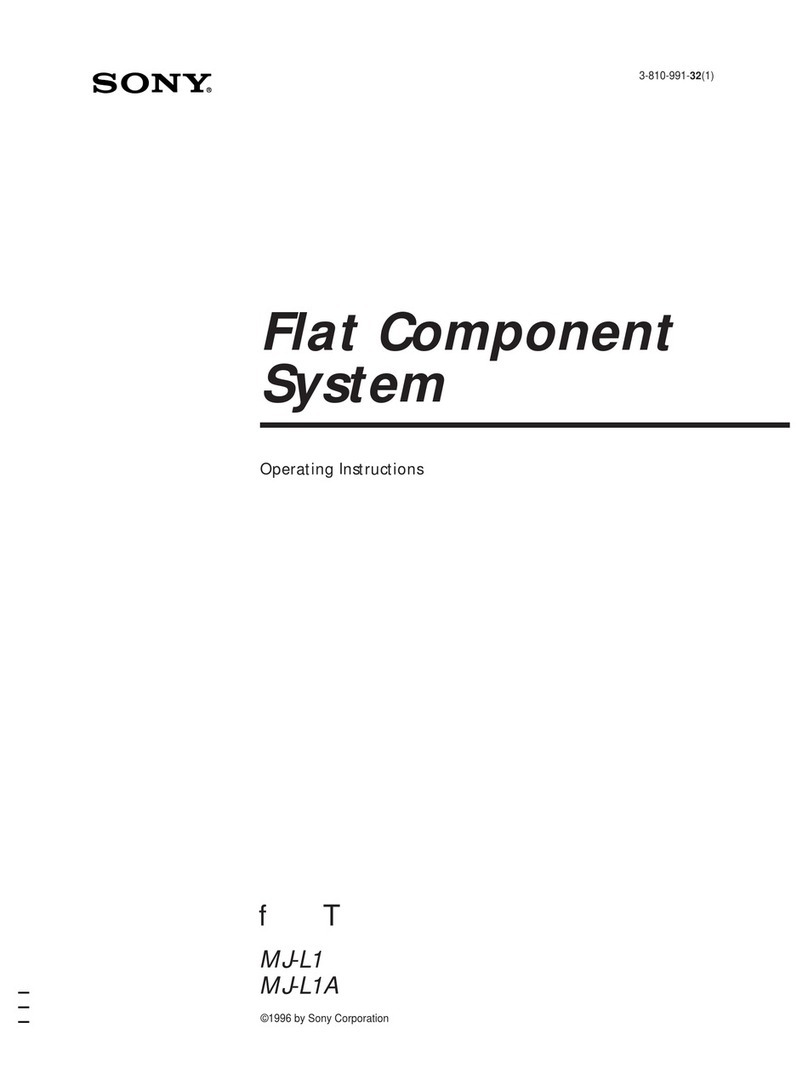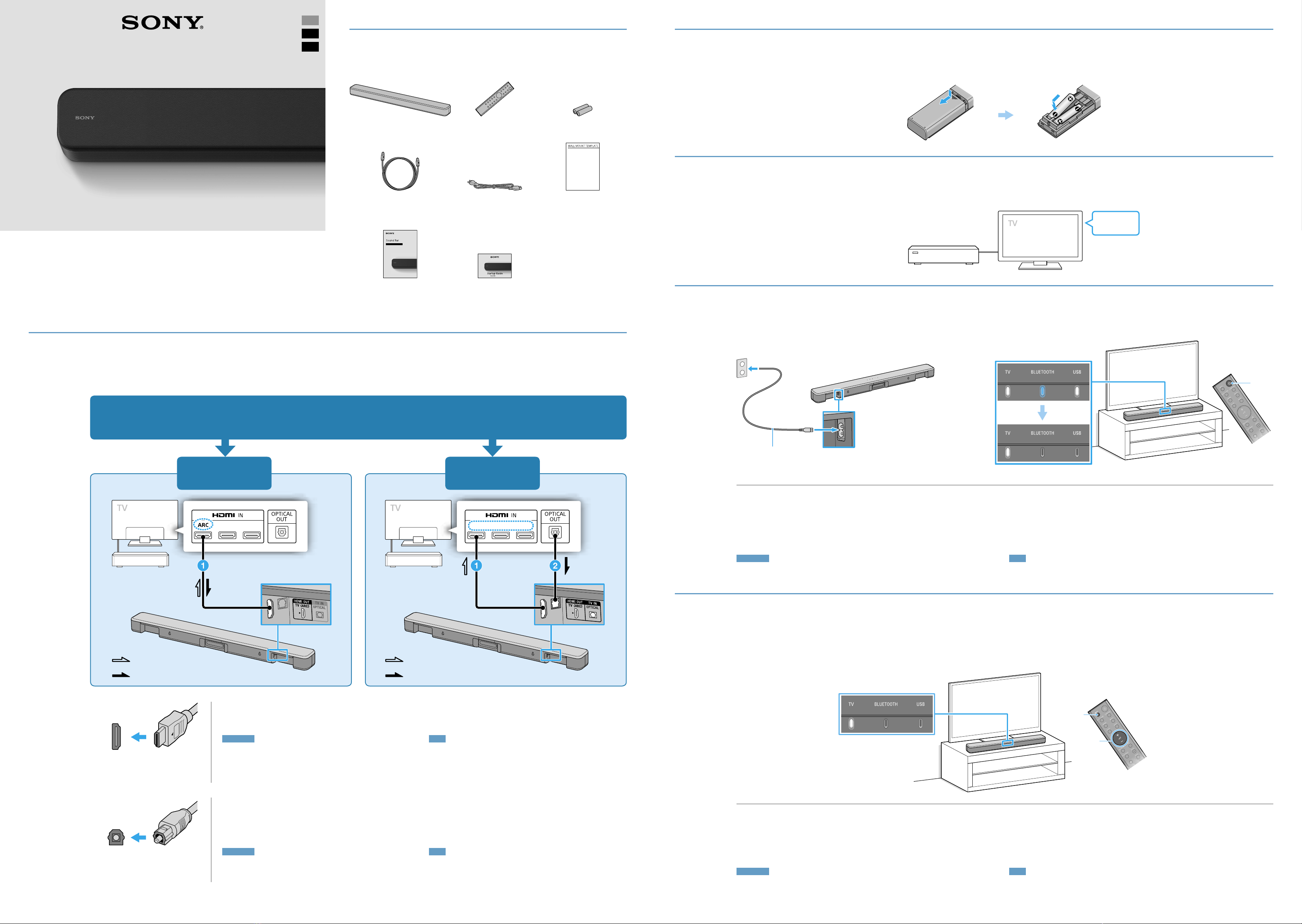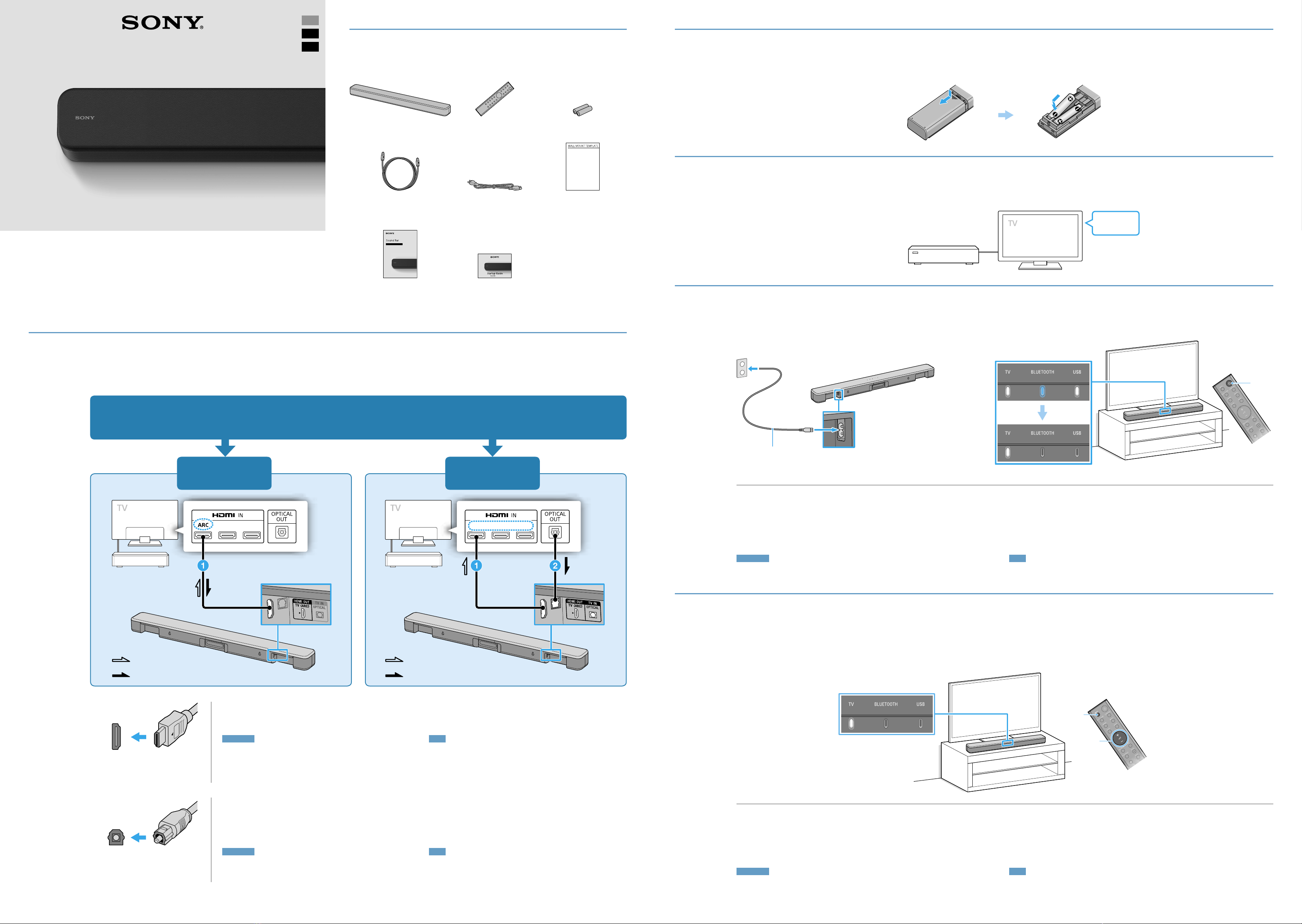
Manuel de démarrage/Guía de inicio
Sound Bar : HT-S100F
US
FR
ES
1Raccordement à un téléviseur
Conectar con un televisor
OUI/SÍ NON/NO
Votre téléviseur est-il muni de prises HDMI IN portant une étiquette «ARC»?
¿Hay tomas HDMI IN con la etiqueta “ARC” en su televisor?
Lecteur Blu-ray Disc™,
décodeur de câblodistribution
ou récepteur satellite, etc.
Reproductor Blu-ray Disc™,
decodificador de cable o
decodificador satelital, etc.
: Signal vidéo
: Señal de vídeo
: Signal audio
: Señal de audio
Lecteur Blu-ray Disc,
décodeur de câblodistribution
ou récepteur satellite, etc.
Reproductor Blu-ray Disc,
decodificador de cable o
decodificador satelital, etc.
: Signal vidéo
: Señal de vídeo
: Signal audio
: Señal de audio
HDMI OUT
TV (ARC)
Utilisez un câble HDMI (non fourni) pour raccorder une prise
HDMI IN de votre téléviseur à la prise HDMI OUT (TV (ARC)) de
la barre de haut-parleurs.
Remarque
•Assurez-vous que le câble est fermement inséré.
•Si votre téléviseur n’est pas muni d’une prise HDMI IN portant une étiquette
«ARC», vous devez également raccorder le téléviseur à la barre de
haut-parleurs à l’aide du câble numérique optique (fourni) comme indiqué à
l’étape . Aucun son n’est émis à partir du téléviseur si le téléviseur et la
barre de haut-parleurs sont raccordés uniquement à l’aide du câble HDMI.
Utilice un cable HDMI (no suministrado) para conectar la
toma HDMI IN en su televisor y la toma HDMI OUT (TV (ARC))
en la barra parlante.
Nota
•Asegúrese de que el cable esté colocado firmemente.
•Si su televisor no tiene una toma HDMI IN con la etiqueta “ARC”, también
deberá conectar el televisor y la barra parlante mediante el cable óptico
digital (suministrado), como se indica en el paso . Si el televisor y la barra
parlante están conectados solo mediante el cable HDMI, no saldrá sonido del
televisor.
TV IN
(OPTICAL)
Lorsqu’il n’y a aucune prise HDMI IN portant une étiquette
«ARC» sur votre téléviseur, utilisez le câble numérique
optique (fourni) pour raccorder une prise de sortie optique de
votre téléviseur à la prise TV IN (OPTICAL) de la barre de
haut-parleurs.
Remarque
•Vérifiez la forme des connecteurs du câble numérique optique et des prises
du téléviseur et de la barre de haut-parleurs. Insérez dans le bon sens les
connecteurs dans les prises. Si vous insérez de force les connecteurs dans le
mauvais sens, vous risquez d’endommager les connecteurs et les prises.
Si su televisor no tiene una toma HDMI IN con la etiqueta
“ARC”, utilice el cable óptico digital (suministrado) para
conectar la toma óptica de salida en su televisor y la toma TV
IN (OPTICAL) en su barra parlante.
Nota
•Verifique la forma de los conectores del cable óptico digital y las tomas en el
televisor y en la barra parlante. Inserte los conectores en las tomas en la
dirección correcta. Si inserta con fuerza los conectores de manera incorrecta,
los conectores y las tomas podrían dañarse.
Que contient la boîte ?
¿Qué viene en la caja?
Barre de haut-parleurs (1)
Barra parlante (1)
Télécommande (1)
Control remoto (1)
Pile R03 (taille AAA) (2)
Batería R03 (tamaño AAA) (2)
Câble numérique optique (1)
Cable óptico digital (1)
Cordon d’alimentation CA (1)
Cable de alimentación de CA (1)
CALIBRE DE MONTAGE
MURAL (1)
PLANTILLA PARA MONTAJE EN
PARED (1)
Manuel d’instructions
Manual de instrucciones
Manuel de démarrage
(ce document)
Guía de inicio (este documento)
Pour installer la barre de haut-parleurs sur un mur
Consultez la section «Fixation de la barre de haut-parleurs sur un mur» du Manuel d’instructions
(document distinct).
Para montar la barra parlante en la pared
Consulte “Montaje de la barra parlante en la pared” en el Manual de instrucciones (documento
aparte).
2Configuration de la télécommande
Configuración del control remoto
3Mise en marche du téléviseur
Encendido del televisor
Lecteur Blu-ray Disc, décodeur de
câblodistribution ou récepteur satellite, etc.
Reproductor Blu-ray Disc, decodificador de
cable o decodificador satelital, etc.
Alimentation
Encendido
4Mise en marche de la barre de haut-parleurs
Encendido de la barra parlante
Cordon d’alimentation CA
(fourni)
Cable de alimentación de CA
(suministrado)
Raccordez le cordon d’alimentation CA à la barre de haut-parleurs, puis
raccordez le cordon d’alimentation CA à la prise CA.
Appuyez sur la touche (alimentation) de la télécommande de la barre de
haut-parleurs.
Les témoins TV, BLUETOOTH et USB s’allument successivement pendant quelques
secondes, puis seul le témoin TV s’allume.
Conecte el cable de alimentación de CA a la barra parlante y luego conecte el
cable de alimentación de CA a la salida de CA.
Presione (encendido) en el control remoto de la barra parlante.
Luego de que los indicadores TV, BLUETOOTH y USB se enciendan en secuencia durante
algunos segundos, solo el indicador de TV se enciende.
Remarque
•Ne placez pas de cartes magnétiques sur la barre de haut-parleurs ou à proximité de la barre de
haut-parleurs.
Nota
•No coloque tarjetas magnéticas en la barra parlante o cerca de ella.
5Écoute du son
Escuchar el sonido
/
+/–
INPUT
Assurez-vous que le témoin TV de la barre de haut-parleurs s’allume.
Lorsque le témoin TV de la barre de haut-parleurs ne s’allume pas, appuyez sur la touche
INPUT de la télécommande de la barre de haut-parleurs pour sélectionner l’entrée du
téléviseur.
Réglez le volume en appuyant sur la touche +/– de la télécommande de la
barre de haut-parleurs.
Asegúrese de que el indicador de TV en la barra parlante se encienda.
Si el indicador de TV en la barra parlante no se enciende, presione INPUT en el control
remoto de la barra parlante para seleccionar la entrada del televisor.
Ajuste el volumen presionando +/– en el control remoto de la barra
parlante.
Remarque
•Selon l’ordre de mise en marche du téléviseur et de la barre de haut-parleurs, la barre de
haut-parleurs pourrait passer en mode de coupure du son. En pareil cas, mettez d’abord en
marche le téléviseur, puis la barre de haut-parleurs.
Nota
•La barra parlante puede entrar en modo silencio; esto depende del orden en que encienda
el televisor y la barra parlante. En este caso, encienda primero el televisor y luego la barra
parlante.