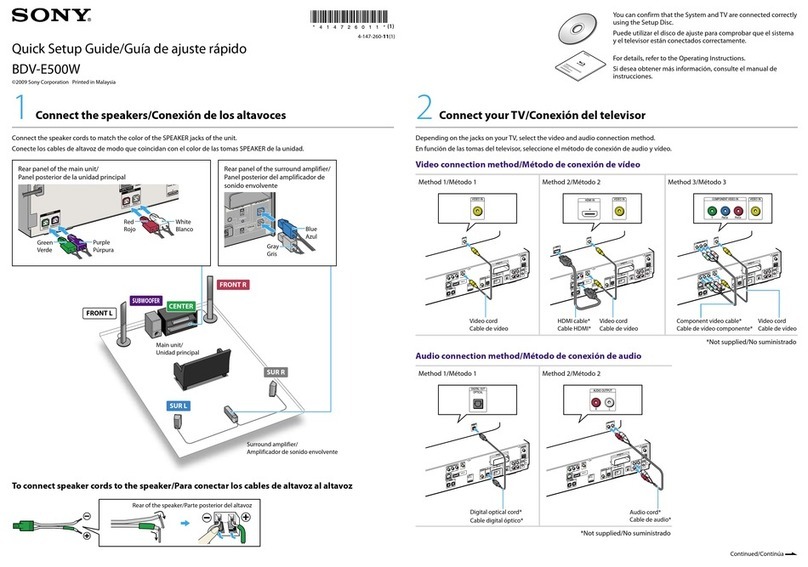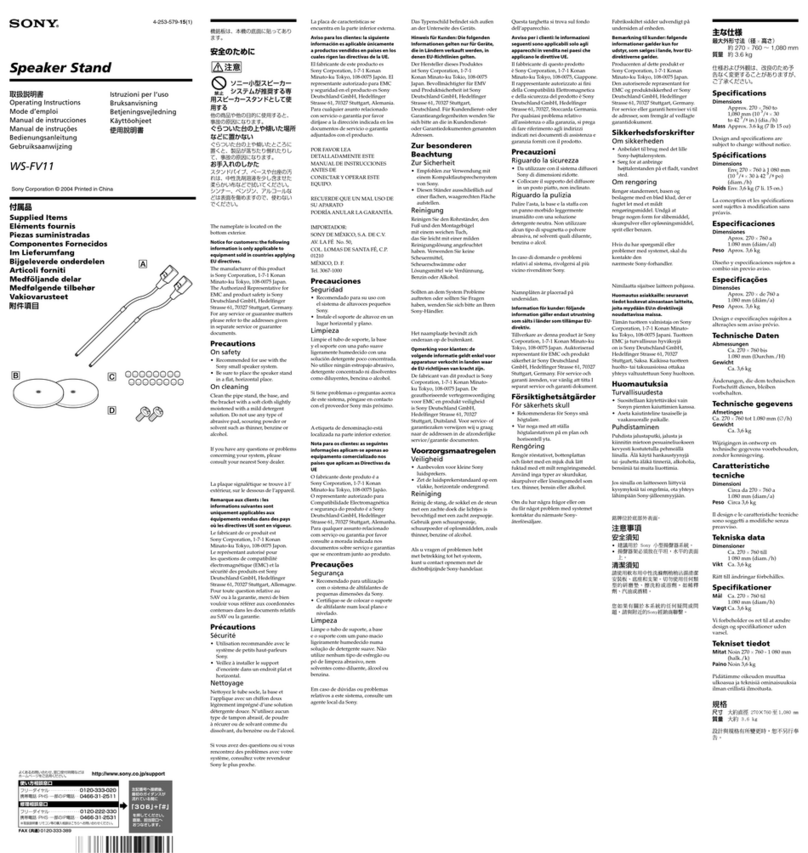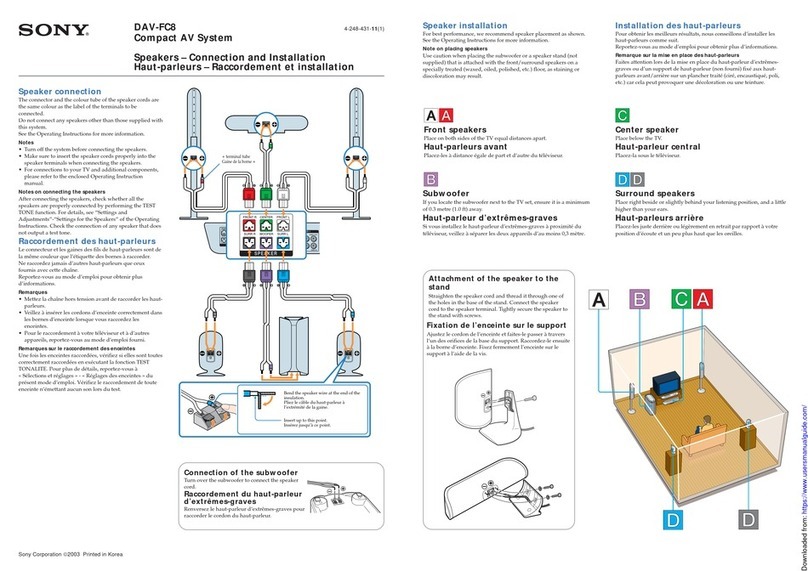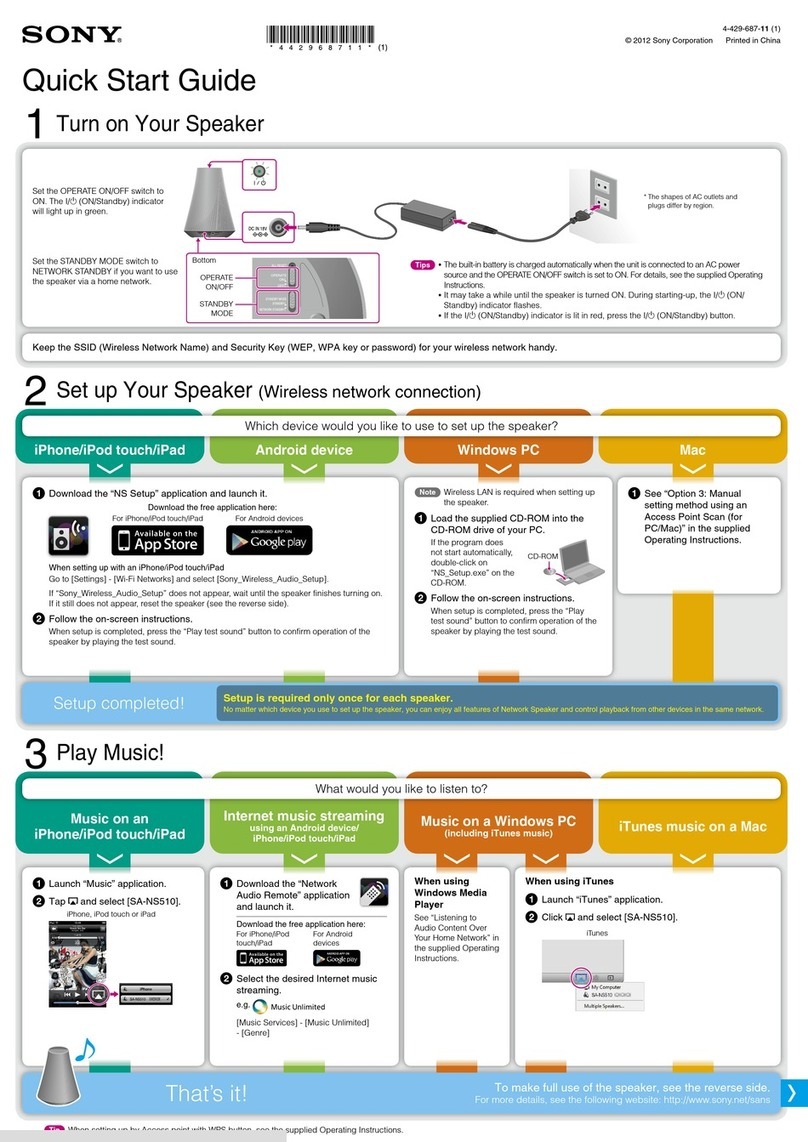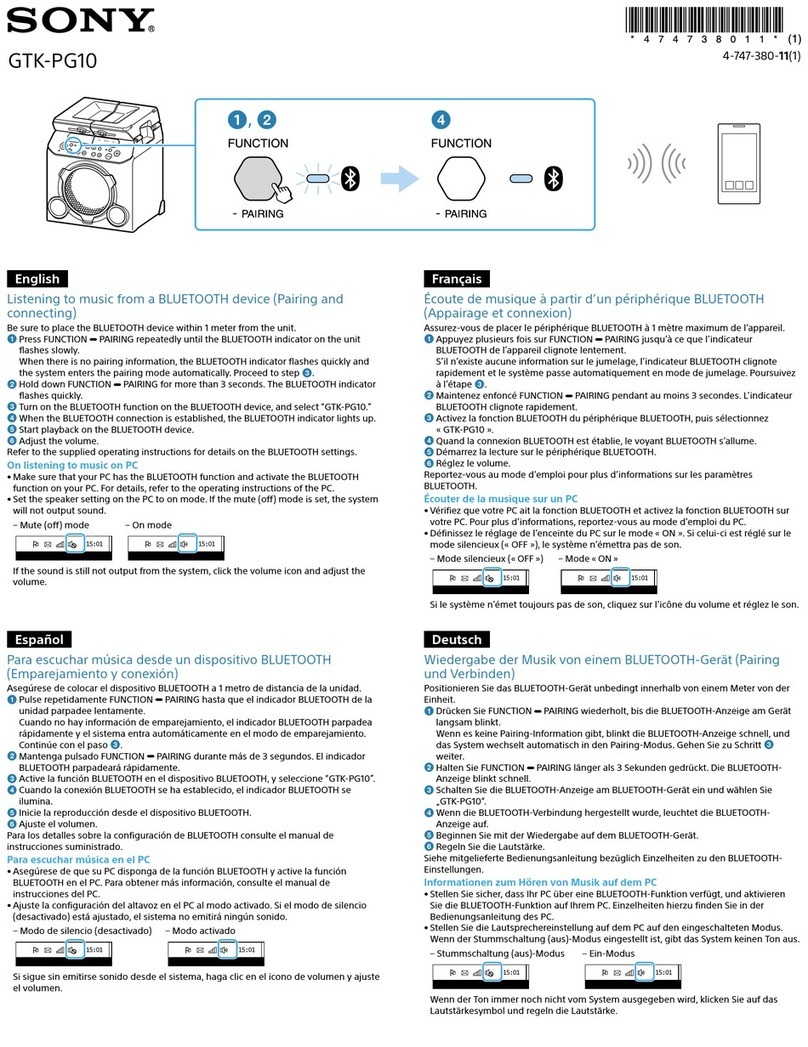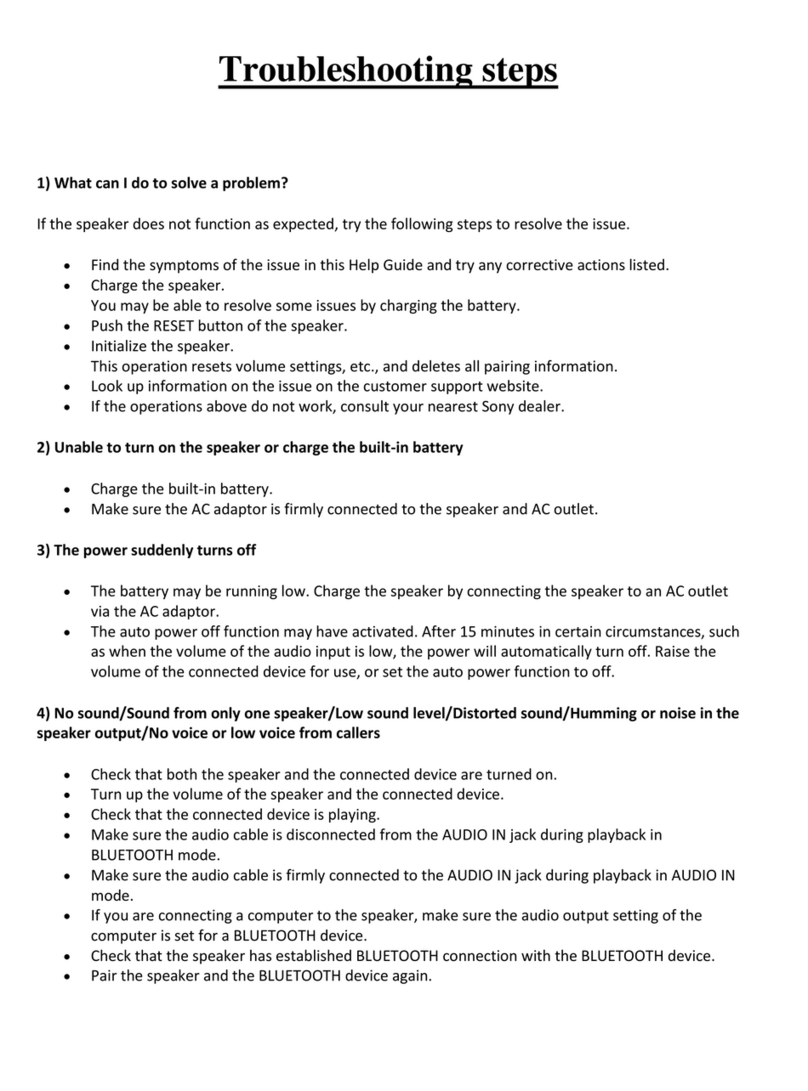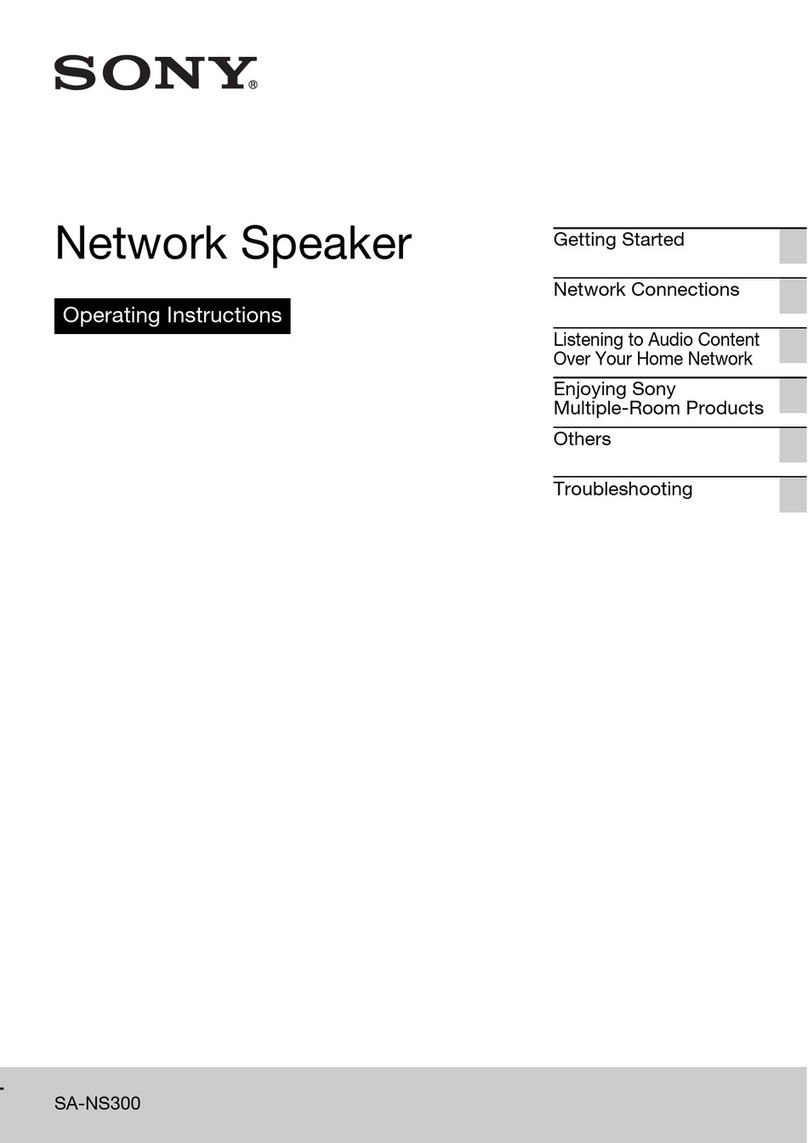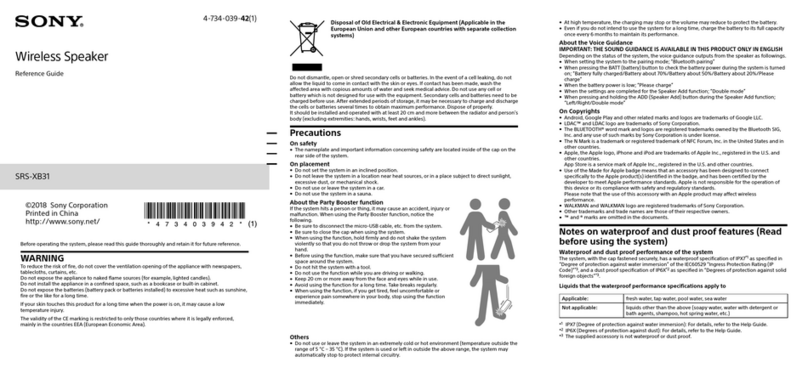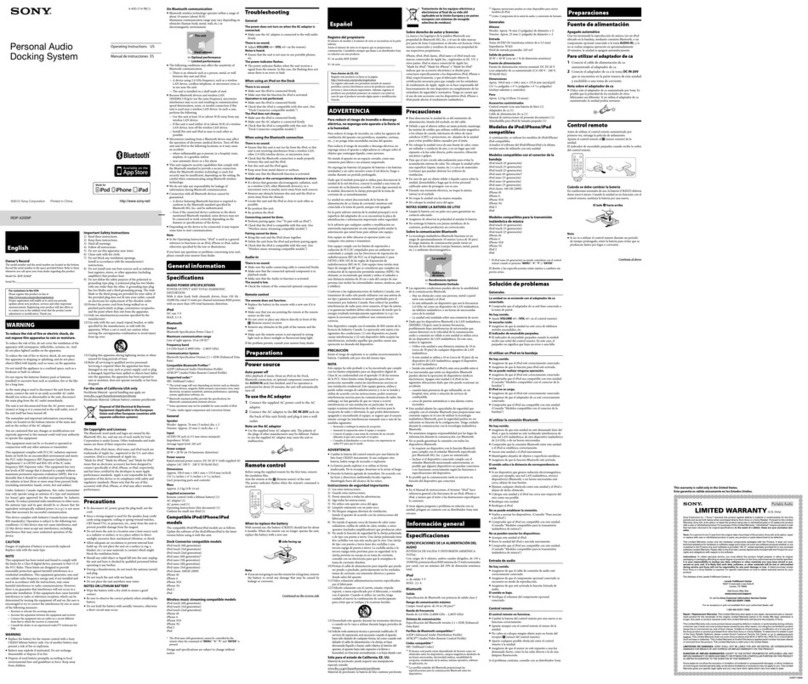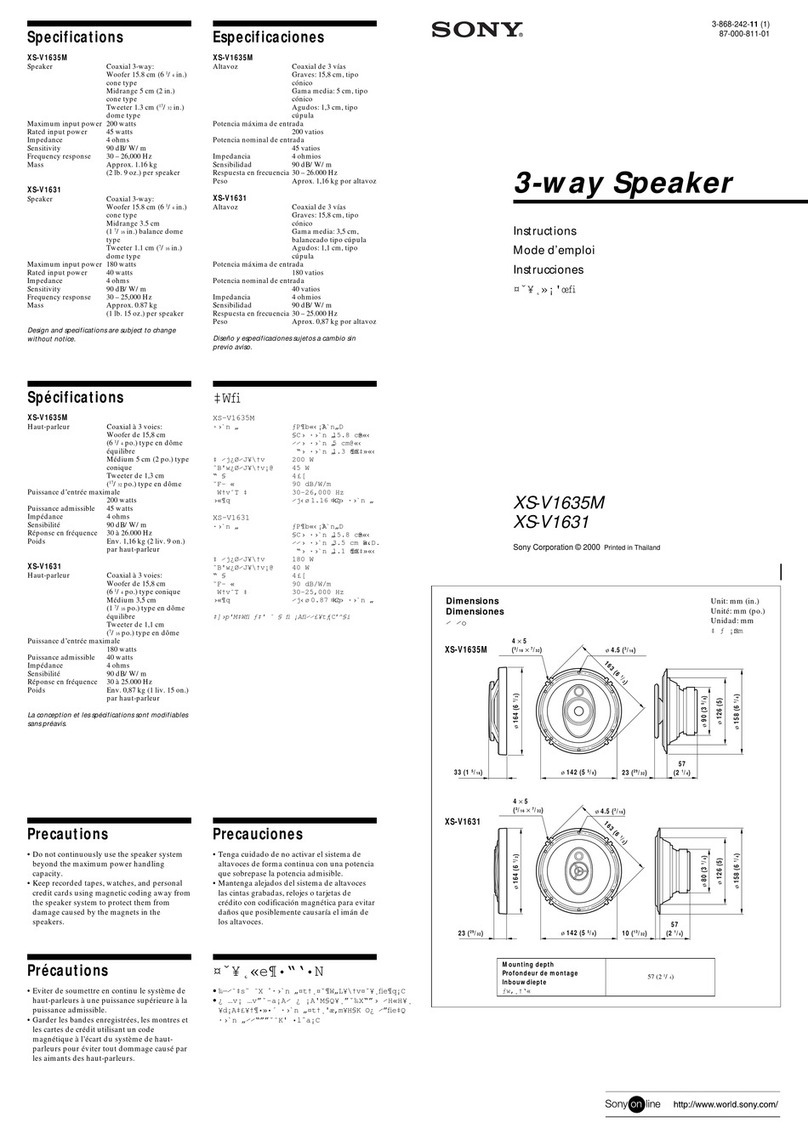Transform any gathering into a party scene with massive music volume and multi-color
lighting. Connect wirelessly using Bluetooth® with one-touch NFC technology4 or plug
in your iPhone® & iPod® products3.
Portable Party System w/ Bluetooth® & NFC
• 420 Watt sound system w/dual woofers & tweeters
• Bluetooth® audio streaming with NFC One-Touch connect4
• Control iPod® and iPhone® devices3 with ease
• Front USB input2 for use with MP3 players & ash drives
• Selectable Multicolor LED lighting pulses to the music
• EQ & DJ eect controls let you customize the sound
• AM/FM Radio with 30 station presets
• Rear auxiliary inputs for use with other devices5
• Versatile horizontal or vertical orientation
• Built-in handles for portability
Features
Music made massive
This portable, 2-way speaker system uses dual woofers and tweeters driven by 420 watts total RMS power to deliver
powerful sound and pounding bass that can ll most any room or backyard event.
Connect Wirelessly3
Enjoy convenient Bluetooth® connectivity with compatible devices and stream audio without wires3. Near Field
Communications (NFC) One-touch connect takes Bluetooth® connectivity to the next level by allowing users to simply
align their enabled devices and tap them together to pair and activate the connection.
Latest iPod® & iPhone® connectivity3
Power up your playlists, listen to your audio apps and stay connected with the latest iPhone®and iPod® devices3. The
integrated cradle provides convenient charging and playback control for devices using the 8-pin LightningTM connector
USB connectivity is covered2
The convenient front USB input can be used to connect, control and charge a wide range of audio devices2 like previous
generations of iPod® and iPhone® products3, Walkman® players, USB thumb drives or other compatible USB devices5.
Playback audio les stored on your device or directly from audio apps.
Create the mood with lighting
Use any one of the 14 selectable LED and strobe lighting congurations to help set the tone and intensity for your music
playback. The multicolor LED’s and strobe patterns will pulsate in sync with your music to help create just the right mix
between your mood and music.
EQ & DJ eects
With several music enhancement settings, users can dial in the sound by choosing one of the 11 preset EQ settings and
increase low-end bass response by engaging the BASS BAZUCA. Be your own DJ using the FLANGER, ISOLATOR sound
eects to personalize the tracks.
AM/FM radio
Use the integrated AM/FM tuner to receive local broadcast signals with the included AM/FM antenna plugged into the
rear panel. Users can select up to 20 FM and 10 AM preset stations.
Rear aux input
Use the rear panel mounted RCA inputs connections5 to playback external audio/video equipment and hear your DVD/
PC or gaming console through the audio system.
Versatile placement options
Thanks to the integrated handles, the system can positioned in vertically or horizontally. In horizontal mode, the unit
projects accurate le and right stereo imaging. In vertical mode, simply select VERTICAL SOUND and the unit shis bass
response to the lower speaker, enhancing hi-frequency response to the top speakers.
In the box
This unit is ready to rock right out of the box. An AM/FM antenna is included to ensure broadcast signals come in clear
and it even comes with a convenient wireless remote with batteries.
RDH-GTK37iP
Bullets