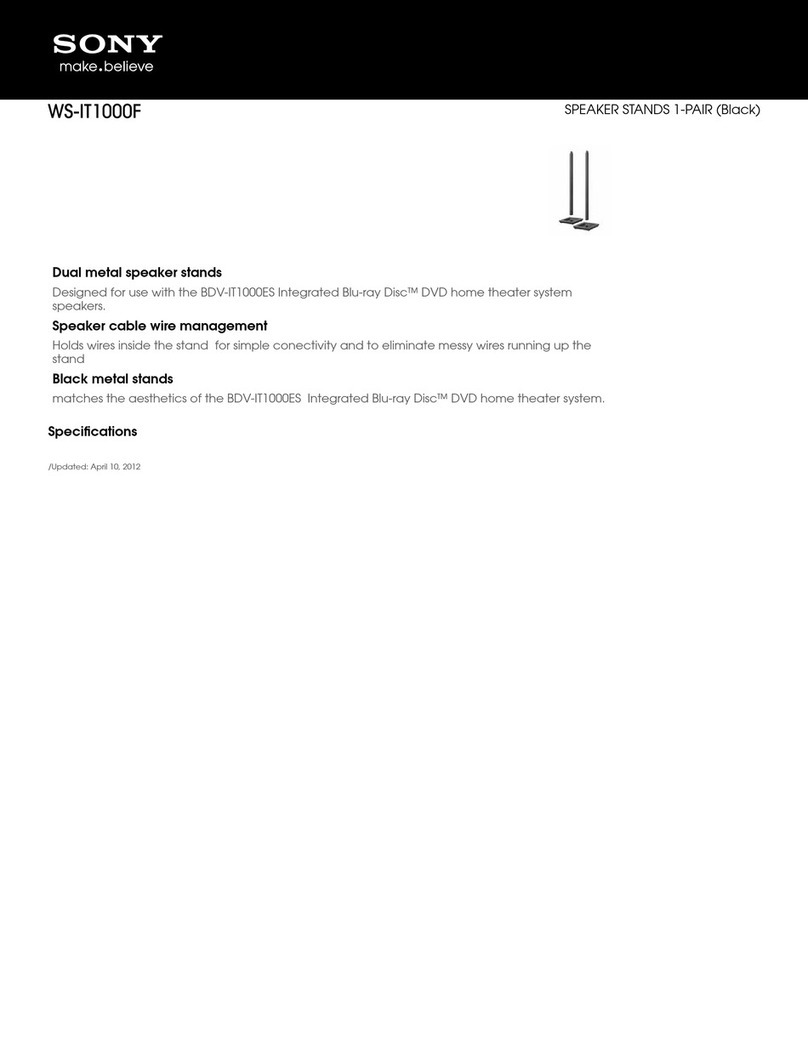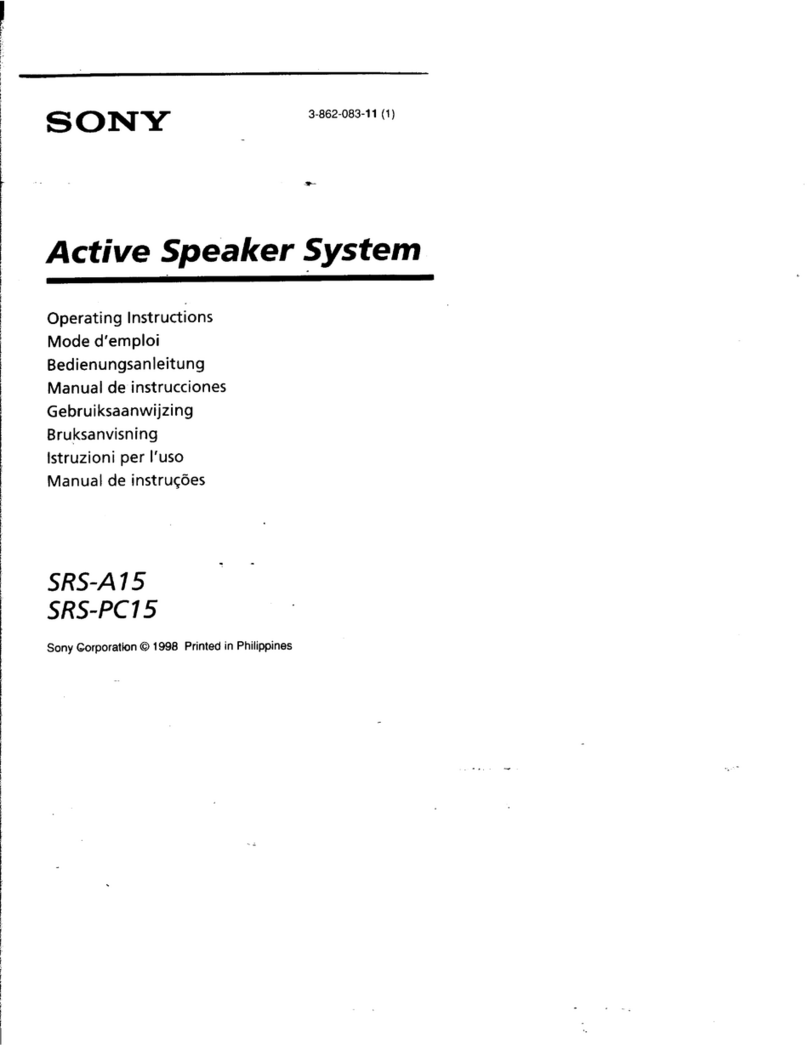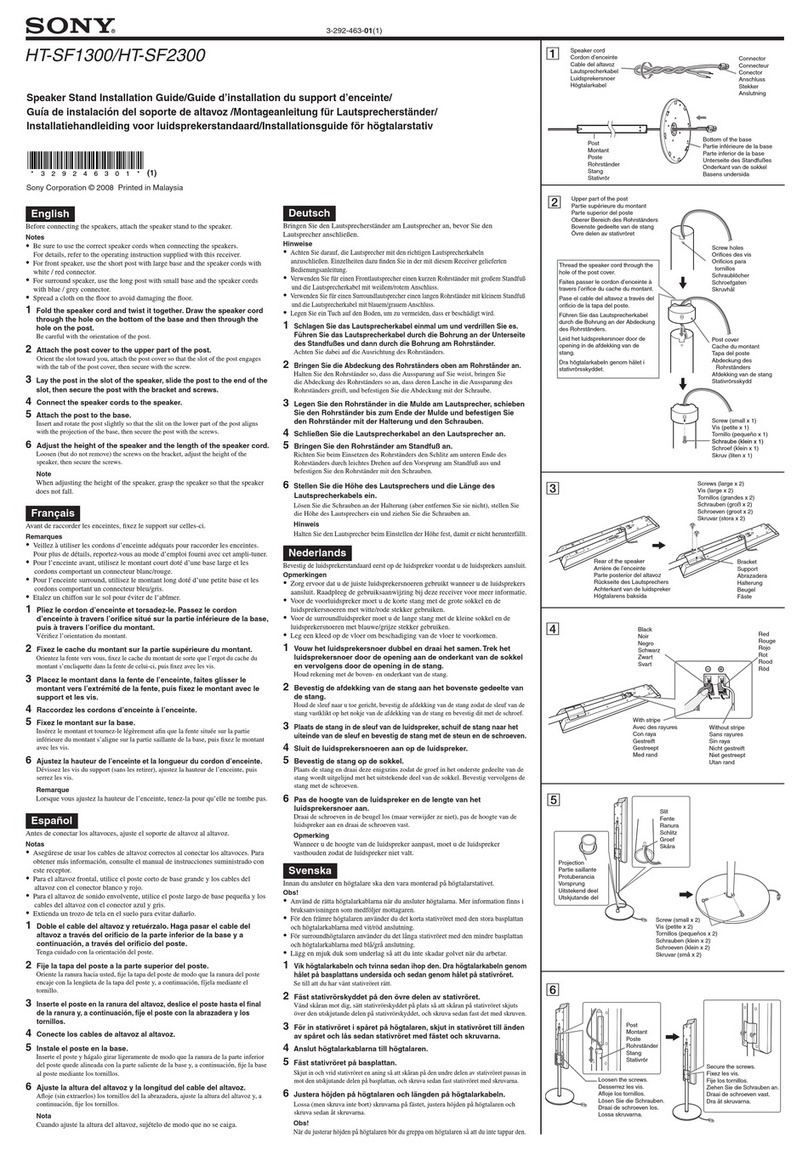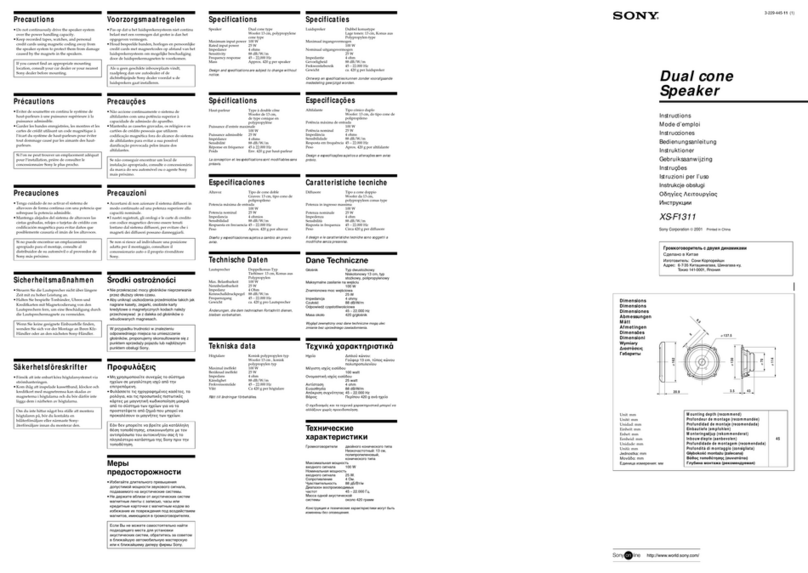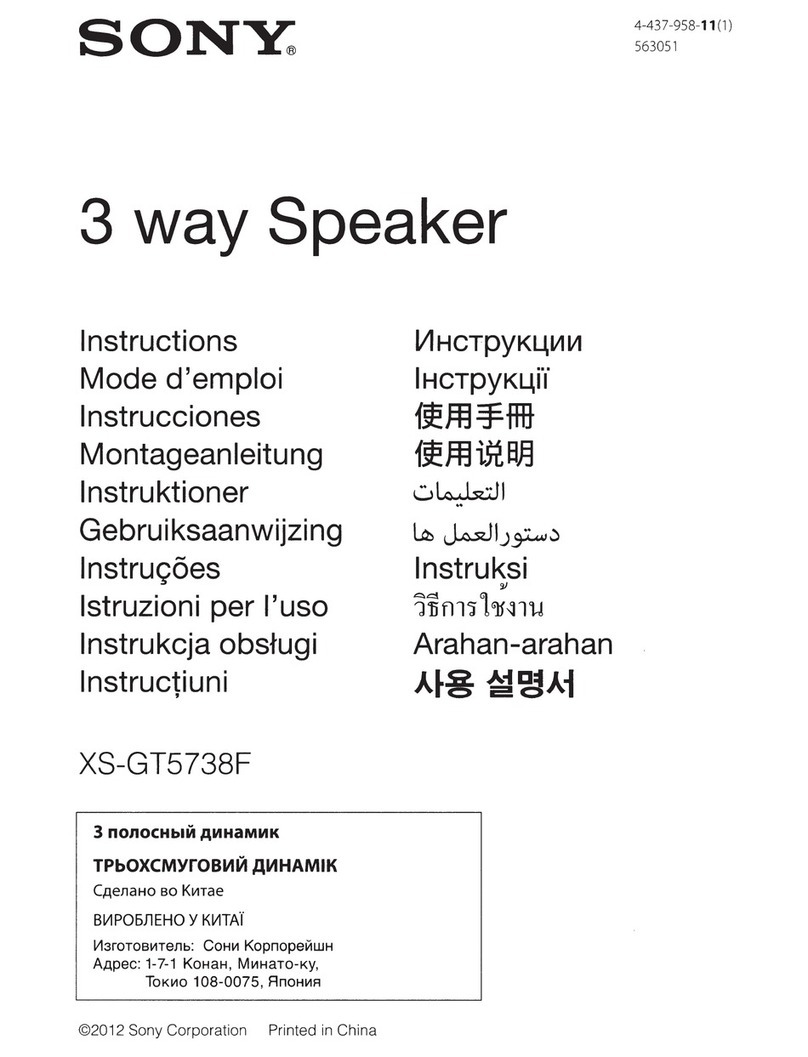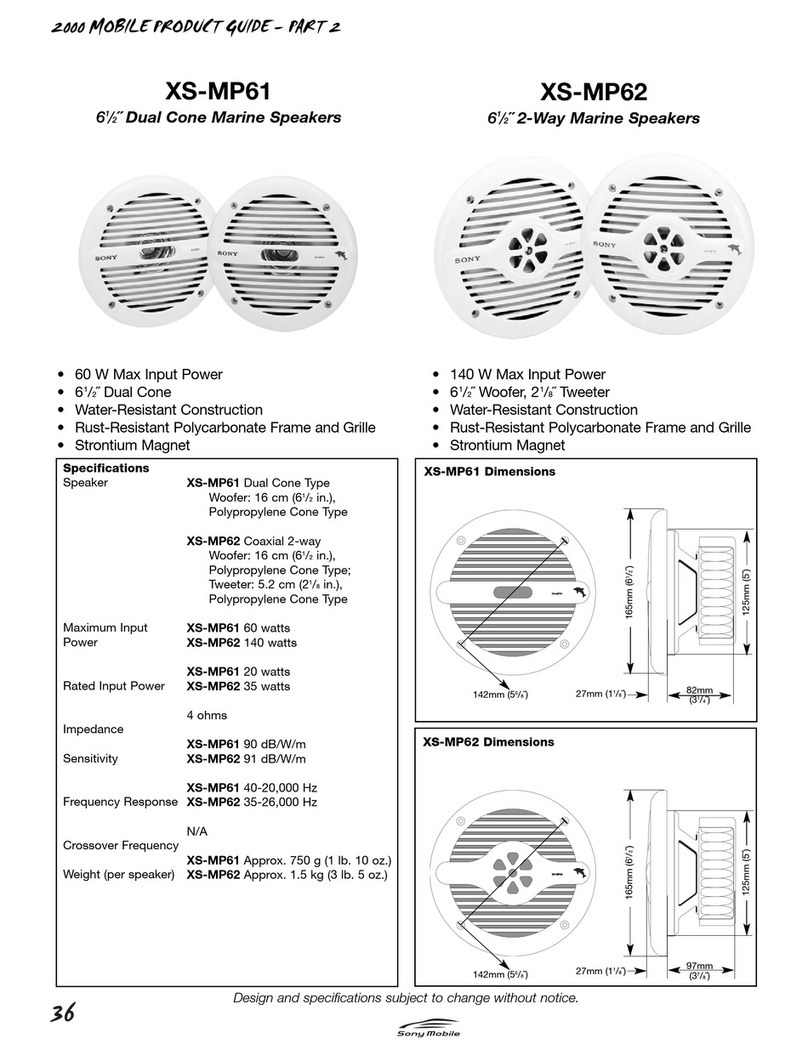LF-S50G_UC (GB)_4-727-167-14(1)
You can also use as a BLUETOOTH® speaker Other useful functions
1After establishing a Wi-Fi connection as described
on the front side, press and hold the (Bluetooth)/
PAIRING button to set your speaker into Bluetooth
pairing mode.
2Establish a Bluetooth pairing. 3Start playback. •Lock buttons
Prevent unintentional operations (gestures/
buttons) for 3 minutes.
To unlock buttons, press and hold the HOLD
button again.
•Dimmer
The brightness of the clock display switches
between High Middle Low Off
every time you press this button.
•Switching the clock display (12 hour/24 hour)
Press and hold the DIMMER button.
FAQs
HOLD button
DIMMER button
Press
Press and hold
RESTART button
Press
Parts and Controls
About Help Guide (web manual)
Gesture LED
Status LEDs (for Google Assistant)
Clock display/Volume display
Built-in microphones
Gesture control sensor
Bluetooth LED
N-mark
Touch here when connecting by One-touch (NFC)
(microphone off) button
(Bluetooth)/PAIRING button
DIMMER/RESTART button
HOLD button
DC IN connector
From your smartphone or other device's Bluetooth settings, find and select your speaker's
name.
• Is the Bluetooth LED flashing?
It means the firmware of your speaker has been
updated; it will stop flashing on its own.
• Did your speaker turn off?
Press the RESTART button.
• Can you not operate your speaker or connect to
a Bluetooth device?
A Wi-Fi connection is required, so check whether
the speaker is connected to one.
• Do you want to turn off the MIC?
Press the button.
• Do you want to reset your speaker?
Press and hold the button until the
four status LEDs light in orange.
4-727-167-14(1)
©2017 Sony Corporation
Printed in China
The Help Guide describes the features of the speaker and how to use in detail. You can
view the Help Guide on a smartphone or computer.
http://rd1.sony.net/help/speaker/lf-s50g/h_zz/